780i NVIDIA System Tools with ESA Support IssuesPost Date: 2008-10-16 |
Post Reply 
|
Page 123> |
| Author | |
13cizma 
Senior Member 

Joined: 05 Oct 2008 Online Status: Offline Posts: 164 |
 Quote Quote  Reply Reply
 Topic: 780i NVIDIA System Tools with ESA Support Issues Topic: 780i NVIDIA System Tools with ESA Support IssuesPosted: 16 Oct 2008 at 11:33pm |
|
How come when i install and open the NVIDIA Performance Group of "NVIDIA control Panel" i get those blue screens or sometimes, my system just restarts all by itself, and after that i could open my admin account but applications are no longer visible, its like ending the process explorer.exe witih X10 effect.
What i did is just restart and same thing happens. even went to safe mode, reinstall, uninstall, the NVIDIA COntrol Panel and its Bros. and the same thing happened, all over again, and over again. and again....
So what i did to resolve this issue is I reinstalled my OS, basically means start from scratch again and install the Drivers, Vcards etc.. BUT not installing the NVIDIA COntrol PANEL and Monitoring stuffs. everything is fine for now, but just kindda curios why tthose error happens, the tools is really great to use thou. if only i could install it. but for now im keeping the programs away from installation.
Guys any idea of what im talking about? cannot really explain why this thing happens. or maybe i just suck at installing sofwares.
Only if the PERFORMANCE and SYSTEM UPDATE is visible (installed from CD) in the CP. Edited by 13cizma - 19 Oct 2008 at 1:00pm |
|
 |
|
DST4ME 
DS ELITE 

Joined: 14 Apr 2008 Online Status: Offline Posts: 36758 |
 Quote Quote  Reply Reply
 Posted: 17 Oct 2008 at 12:07am Posted: 17 Oct 2008 at 12:07am |
|
next time don't just go to reinstall os, very few times is that needed.
next time you get teh bsod, you get a stop error, write down that stop error (message and the letters/digits)and post it here. |
|
 |
|
13cizma 
Senior Member 

Joined: 05 Oct 2008 Online Status: Offline Posts: 164 |
 Quote Quote  Reply Reply
 Posted: 17 Oct 2008 at 9:27am Posted: 17 Oct 2008 at 9:27am |
|
With the DS system, its like "what the Hell! i wanna play this thing now, with a system like this. why would i spend a lot of time troubleshooting and stuffs, i can reinstall the OS and start from scratch saves a lot of time. and nothing can stop me, except, motherboard failure, power outtage/power loss, black out, Fuses blown, economic depression, Government System, potential female mating candidate and Lots o beers chilled.
TBC...
|
|
 |
|
DST4ME 
DS ELITE 

Joined: 14 Apr 2008 Online Status: Offline Posts: 36758 |
 Quote Quote  Reply Reply
 Posted: 17 Oct 2008 at 9:42am Posted: 17 Oct 2008 at 9:42am |
|
lol I was just saying that, reinstall takes atleast 30 to 45 minutes, then there is the installing of all drivers, installing apps, setting options.
bsod happens for many different reasons, there could 8 of you and each could have different stop error. but you know, its your pc, ofcourse you do with it what ever you think is right, mean while if I can help with anything, let me know  
|
|
 |
|
13cizma 
Senior Member 

Joined: 05 Oct 2008 Online Status: Offline Posts: 164 |
 Quote Quote  Reply Reply
 Posted: 17 Oct 2008 at 10:33am Posted: 17 Oct 2008 at 10:33am |
|
thanks boss man, you already helped me alot, esp. at the Vcard that im using right now, i went for your suggestion. and it kicks ass. lol thats weird
I'll just send you a couple of digital whiskey shots.
*cheers*
|
|
 |
|
DST4ME 
DS ELITE 

Joined: 14 Apr 2008 Online Status: Offline Posts: 36758 |
 Quote Quote  Reply Reply
 Posted: 17 Oct 2008 at 10:37am Posted: 17 Oct 2008 at 10:37am |
|
you are very welcome
 Edited by DST4ME - 17 Oct 2008 at 10:37am |
|
 |
|
13cizma 
Senior Member 

Joined: 05 Oct 2008 Online Status: Offline Posts: 164 |
 Quote Quote  Reply Reply
 Posted: 18 Oct 2008 at 12:01am Posted: 18 Oct 2008 at 12:01am |
|
Got the errors. what i did is.
1.) installed Nforce System Tools from CD
2.)Did not overwrite current drivers. (If you install this, the installer would ask you to overwrite the existing drivers) but still the new and existing are the same.) correct me if i'm wrong.
3.)Installation was succesfull
FIRST SYSTEM ERROR
4.)clicked/Opened on Nvidia System Performance
RESULT
5.)PC hangs up waited for loading or for stability, but did not come up, so decided on restarting the PC
6.)got back to Desktop.
2nd ERROR (Blue Screen)
7.) Clicked/Opened on NVIDIA System Monitor
8.) Went to Blue screen
and now i wrote down the Technical Error
________________________________________________________________
Technical Information:
*** STOP:0x00000024
*** (0x001902FE, 0xBACEBC20,0xBACEB91C, 0xBA5F2310)
Ntfs.sys.Address BA5F2310 base at BA5F2000, Basestamp 47e276cF
Beginning dump of physical memory
Physical Memory dump complete
________________________________________________________________
and Here's my system info:
Processor: Intel Core 2 Quad Q9550 2.83GHz (1333MHz FSB) (12MB Cache)
Motherboard: NVIDIA 780i Core 2 Quad (Chipset: nForce 780i SLI) System Memory: 2GB DDR2 1066MHz Corsair Dominator DHX (Extreme-Performance) Card Reader: - No Thanks Hard Drive 1: 320GB Western Digital (16MB Cache) (7200 RPM) (SATA) Hard Drive 2: - No Thanks Raid Option: - No Thanks Hard Drive 3: - No Thanks Optical Drive 1: - No Thanks Optical Drive 2: - No Thanks Internet Access: High Speed Network Port (Supports High-Speed Cable / DSL / Network Connections) Video Card(s): NVIDIA GeForce GTX 260 896MB (Includes PhysX Technology) NO OC's
OS: Windows XP 32 bit
Hope this helps.
 the good thing thou is that i can still access the Dekstop.
Is this a candidate for the Technical Issues Group.
Edited by 13cizma - 18 Oct 2008 at 12:21am |
|
 |
|
DST4ME 
DS ELITE 

Joined: 14 Apr 2008 Online Status: Offline Posts: 36758 |
 Quote Quote  Reply Reply
 Posted: 18 Oct 2008 at 1:47am Posted: 18 Oct 2008 at 1:47am |
|
ok that error can be hdd, drives, or ram.
now did you uninstall the old drives then install this drivers? or if I'm understanding correctly, you just installed the drivers over the existing ones? Edited by DST4ME - 18 Oct 2008 at 1:47am |
|
 |
|
13cizma 
Senior Member 

Joined: 05 Oct 2008 Online Status: Offline Posts: 164 |
 Quote Quote  Reply Reply
 Posted: 18 Oct 2008 at 10:45am Posted: 18 Oct 2008 at 10:45am |
|
just installed the drivers over the existing ones.
or should i update the driver over the net,, then install the programs once again.
how would i know if my ram is bad?
thanks boss man.
|
|
 |
|
DST4ME 
DS ELITE 

Joined: 14 Apr 2008 Online Status: Offline Posts: 36758 |
 Quote Quote  Reply Reply
 Posted: 18 Oct 2008 at 10:46am Posted: 18 Oct 2008 at 10:46am |
|
NP boss, here is the deal.
what gpu do you have? |
|
 |
|
13cizma 
Senior Member 

Joined: 05 Oct 2008 Online Status: Offline Posts: 164 |
 Quote Quote  Reply Reply
 Posted: 18 Oct 2008 at 10:51am Posted: 18 Oct 2008 at 10:51am |
|
its a PNY GeForce graphic card, NVIDIA GeForce GTX 260.
|
|
 |
|
DST4ME 
DS ELITE 

Joined: 14 Apr 2008 Online Status: Offline Posts: 36758 |
 Quote Quote  Reply Reply
 Posted: 18 Oct 2008 at 10:52am Posted: 18 Oct 2008 at 10:52am |
|
vista 64bit right?
|
|
 |
|
13cizma 
Senior Member 

Joined: 05 Oct 2008 Online Status: Offline Posts: 164 |
 Quote Quote  Reply Reply
 Posted: 18 Oct 2008 at 10:54am Posted: 18 Oct 2008 at 10:54am |
winXP 32bit
|
|
 |
|
DST4ME 
DS ELITE 

Joined: 14 Apr 2008 Online Status: Offline Posts: 36758 |
 Quote Quote  Reply Reply
 Posted: 18 Oct 2008 at 10:57am Posted: 18 Oct 2008 at 10:57am |
|
OK I want you to go here and download the current drivers
after you download them, I want you to uninstall what ever GPU drivers you have. after you uninstall, I want you to reboot your PC. after you boot backup then I want you to install the drivers you downloaded from my link. after install I want you to reboot. after reboot you should be fine, if you get the BSOD again, write down the stop error again, they are not the same all the time. Edited by DST4ME - 18 Oct 2008 at 10:58am |
|
 |
|
13cizma 
Senior Member 

Joined: 05 Oct 2008 Online Status: Offline Posts: 164 |
 Quote Quote  Reply Reply
 Posted: 18 Oct 2008 at 11:00am Posted: 18 Oct 2008 at 11:00am |
|
on the run boss man. thanks.
keep you postin'.
|
|
 |
|
DST4ME 
DS ELITE 

Joined: 14 Apr 2008 Online Status: Offline Posts: 36758 |
 Quote Quote  Reply Reply
 Posted: 18 Oct 2008 at 11:01am Posted: 18 Oct 2008 at 11:01am |
|
cool
  good luck boss good luck boss
|
|
 |
|
13cizma 
Senior Member 

Joined: 05 Oct 2008 Online Status: Offline Posts: 164 |
 Quote Quote  Reply Reply
 Posted: 18 Oct 2008 at 11:27am Posted: 18 Oct 2008 at 11:27am |
|
installed the downloads.
so if i installed it correctly then i wouild get the
nView Desktop manager
check?
Thnks
|
|
 |
|
DST4ME 
DS ELITE 

Joined: 14 Apr 2008 Online Status: Offline Posts: 36758 |
 Quote Quote  Reply Reply
 Posted: 18 Oct 2008 at 11:32am Posted: 18 Oct 2008 at 11:32am |
|
so you uninstalled first then rebooted then installed right? if yes then you are good to go.
not sure what you mean about nview. if you installed it correctly then you can adjust your resolution, either from nvidia control panel or from display properties |
|
 |
|
13cizma 
Senior Member 

Joined: 05 Oct 2008 Online Status: Offline Posts: 164 |
 Quote Quote  Reply Reply
 Posted: 18 Oct 2008 at 11:45am Posted: 18 Oct 2008 at 11:45am |
|
this is what i mean boss, the Nview Desktop Manager,
and yes i could change Display Settings and stuffs from Nvidia Control Panel or from display Porperties.
and maybe should I install the Nvidia Performance Group. I dont know if i should go with this, but this software is great to use thou, if i could use it.
|
|
 |
|
DST4ME 
DS ELITE 

Joined: 14 Apr 2008 Online Status: Offline Posts: 36758 |
 Quote Quote  Reply Reply
 Posted: 18 Oct 2008 at 11:52am Posted: 18 Oct 2008 at 11:52am |
|
the nvdiw is for multiple desktops isn't it?
you already have the nvidia control panel Edited by DST4ME - 18 Oct 2008 at 11:53am |
|
 |
|
13cizma 
Senior Member 

Joined: 05 Oct 2008 Online Status: Offline Posts: 164 |
 Quote Quote  Reply Reply
 Posted: 18 Oct 2008 at 12:04pm Posted: 18 Oct 2008 at 12:04pm |
|
Yeah, i'll probably go for your suggestion. Yeah, thats what I did. and if I install the drivers for the nForce, i would not get complete stability from it ("Performance Group"). and got those error mentioned on page 1.
|
|
 |
|
DST4ME 
DS ELITE 

Joined: 14 Apr 2008 Online Status: Offline Posts: 36758 |
 Quote Quote  Reply Reply
 Posted: 18 Oct 2008 at 12:08pm Posted: 18 Oct 2008 at 12:08pm |
|
13cizma the Nvidia Performance Group drivers, are the same drivers I asked you to install.
go to start>control panel>here you will see nvidia's control panel. |
|
 |
|
13cizma 
Senior Member 

Joined: 05 Oct 2008 Online Status: Offline Posts: 164 |
 Quote Quote  Reply Reply
 Posted: 18 Oct 2008 at 12:29pm Posted: 18 Oct 2008 at 12:29pm |
|
ow sorry about that.
here's what i have currently
and here is when i install the Services and gets haywire (the performance category)
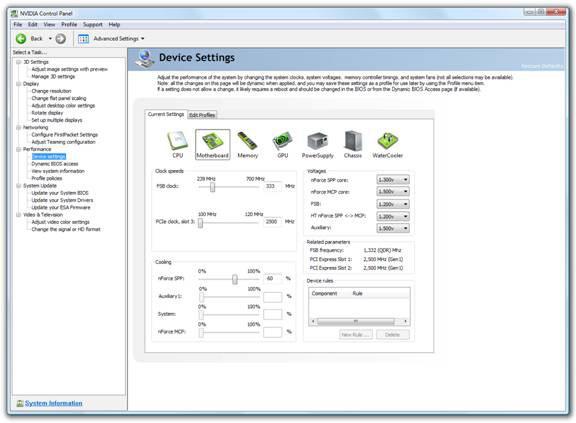 Thanks Boss man.
|
|
 |
|
DST4ME 
DS ELITE 

Joined: 14 Apr 2008 Online Status: Offline Posts: 36758 |
 Quote Quote  Reply Reply
 Posted: 18 Oct 2008 at 12:38pm Posted: 18 Oct 2008 at 12:38pm |
|
I'm not sure where that second image is from but it does not come with the drivers they gave us to download.
if you look at the drivers that the " Nvidia Performance Group" takes you to, you will see its the same drivers that I asked you to install. not sure what mean by "and here is when i install the Services and gets haywire (the performance category)" install what services? |
|
 |
|
13cizma 
Senior Member 

Joined: 05 Oct 2008 Online Status: Offline Posts: 164 |
 Quote Quote  Reply Reply
 Posted: 18 Oct 2008 at 12:48pm Posted: 18 Oct 2008 at 12:48pm |
 |
|
DST4ME 
DS ELITE 

Joined: 14 Apr 2008 Online Status: Offline Posts: 36758 |
 Quote Quote  Reply Reply
 Posted: 18 Oct 2008 at 12:55pm Posted: 18 Oct 2008 at 12:55pm |
|
OH I see boss, lol
you got the old version there boss the new one just came out the 14th and is version 6.03, go here to get it that should take care of the problem. Edited by DST4ME - 18 Oct 2008 at 12:56pm |
|
 |
|
13cizma 
Senior Member 

Joined: 05 Oct 2008 Online Status: Offline Posts: 164 |
 Quote Quote  Reply Reply
 Posted: 18 Oct 2008 at 1:04pm Posted: 18 Oct 2008 at 1:04pm |
|
lol, your the man !! hahahaha, so maybe thats the reason right?
Dang, how do you know all this stuffs?
I don't know care what they say about you, but your the Best,
i'll try install this and get you someinfos. thanks Boss man.
Digital Shots
*Cheers*
|
|
 |
|
DST4ME 
DS ELITE 

Joined: 14 Apr 2008 Online Status: Offline Posts: 36758 |
 Quote Quote  Reply Reply
 Posted: 18 Oct 2008 at 1:08pm Posted: 18 Oct 2008 at 1:08pm |
|
good luck, ya the old versin probably does not work with the current drivers, which is why it has a newer version.
this should fix the problem  
good luck and you are very welcome 
|
|
 |
|
DST4ME 
DS ELITE 

Joined: 14 Apr 2008 Online Status: Offline Posts: 36758 |
 Quote Quote  Reply Reply
 Posted: 18 Oct 2008 at 1:33pm Posted: 18 Oct 2008 at 1:33pm |
|
do me a favor and book mark this link:
1. This is the link for the drivers, when you get to that page all fields should be filled already, just click search adn you will be taken to the latest drivers. however pay attention to what is in the fields, cause the info in them might get changed. http://www.nvidia.com/Download/index.aspx?lang=en-us 
2. At the bottom of the same page you will see a link for the system tool sofware. click that to check for the most updated version of the tools software. Edited by DST4ME - 18 Oct 2008 at 1:38pm |
|
 |
|
13cizma 
Senior Member 

Joined: 05 Oct 2008 Online Status: Offline Posts: 164 |
 Quote Quote  Reply Reply
 Posted: 18 Oct 2008 at 2:31pm Posted: 18 Oct 2008 at 2:31pm |
|
Where could i find the Driver Version of my Motherboard? Like this guys.
example:
Windows XP Driver Versions:
|
|
 |
|
DST4ME 
DS ELITE 

Joined: 14 Apr 2008 Online Status: Offline Posts: 36758 |
 Quote Quote  Reply Reply
 Posted: 18 Oct 2008 at 2:32pm Posted: 18 Oct 2008 at 2:32pm |
|
you always find the driver version of each product from the manufacturer of that product.
what is your mombo? |
|
 |
|
13cizma 
Senior Member 

Joined: 05 Oct 2008 Online Status: Offline Posts: 164 |
 Quote Quote  Reply Reply
 Posted: 18 Oct 2008 at 2:35pm Posted: 18 Oct 2008 at 2:35pm |
|
XFX nForce 780i SLI
|
|
 |
|
DST4ME 
DS ELITE 

Joined: 14 Apr 2008 Online Status: Offline Posts: 36758 |
 Quote Quote  Reply Reply
 Posted: 18 Oct 2008 at 2:44pm Posted: 18 Oct 2008 at 2:44pm |
 |
|
13cizma 
Senior Member 

Joined: 05 Oct 2008 Online Status: Offline Posts: 164 |
 Quote Quote  Reply Reply
 Posted: 19 Oct 2008 at 10:33am Posted: 19 Oct 2008 at 10:33am |
|
Just and update
Updates *BIOS: PO6 to P08 *NVIDIA System Tools with ESA Support: Version 6.01 to Version 6.03 *Nforce Driver: Version 9.64 to Version 15.23 Notes: Bios V:PO6 Bios V:PO8 (can only be obtained by registering)?? ESE V:6.01 Nforce V:9.64 & comes from the stock CD. did the updates so far and all is running smooth can access every task in the Nvidia Control Panel, except for Under Performance>Device Settings. When i access this task my system just restarts itself. Anxious on why it still does that. I have done the updates so far.  A Visual on my Present NVIDIA Control Panel Opinions and Suggestion is Highly Appreciated. Thanks  Edited by 13cizma - 19 Oct 2008 at 10:36am |
|
 |
|
DST4ME 
DS ELITE 

Joined: 14 Apr 2008 Online Status: Offline Posts: 36758 |
 Quote Quote  Reply Reply
 Posted: 19 Oct 2008 at 10:37am Posted: 19 Oct 2008 at 10:37am |
|
not sure why

|
|
 |
|
Post Reply 
|
Page 123> |
| Forum Jump | Forum Permissions  You cannot post new topics in this forum You cannot reply to topics in this forum You cannot delete your posts in this forum You cannot edit your posts in this forum You cannot create polls in this forum You cannot vote in polls in this forum |