Accidental permanent Overclock?Post Date: 2013-09-18 |
Post Reply 
|
| Author | |
Fritz 125 
Newbie 

Joined: 15 Aug 2013 Online Status: Offline Posts: 76 |
 Quote Quote  Reply Reply
 Topic: Accidental permanent Overclock? Topic: Accidental permanent Overclock?Posted: 18 Sep 2013 at 4:11pm |
|
Hi again well here it goes.
I installed both MSI Afterburner and EVGA precision and just noticed i selected 0% increment on any clock and both AB and precision show i have a clock of 992 mhz on my main GPU while the second one is normal at 324 when idle I mean it looks like i had a permanent OC. Plus clock never lowers even if it's idle.it always running at max wich is increasing my temperatures a lot Any help? I have 2 GTX 780's |
|
|
Hailstorm II "Like a boss"
Intel core i7-3930K GTX 780 in SLI Corsair 900 D case 16 GB RAM Asus VG248QE monitor 3TB hardrive 250GB SSD |
|
 |
|
Fritz 125 
Newbie 

Joined: 15 Aug 2013 Online Status: Offline Posts: 76 |
 Quote Quote  Reply Reply
 Posted: 18 Sep 2013 at 6:00pm Posted: 18 Sep 2013 at 6:00pm |
|
Strange i installed GPU Z and it says both GPU are at default speeds while both AB and precision say one is permanently at 992 MHz and plus it's always at 60+ C even when idle while the other one is at near 40 so please can you help me
BTW when i raise clock in any program it does reflect in GPU Z but just show whatever i added for example: Clock is at 860 in GPU Z AB and Precision say it's at 922. I add 50 mhz to clock and AB and precision say 977 while GPU Z says 910 Please help me |
|
|
Hailstorm II "Like a boss"
Intel core i7-3930K GTX 780 in SLI Corsair 900 D case 16 GB RAM Asus VG248QE monitor 3TB hardrive 250GB SSD |
|
 |
|
DST4ME 
DS ELITE 

Joined: 14 Apr 2008 Online Status: Offline Posts: 36758 |
 Quote Quote  Reply Reply
 Posted: 19 Sep 2013 at 12:26am Posted: 19 Sep 2013 at 12:26am |
|
Your first gpu is working running your monitor and etc while the second one has nothing to do so its idle.
whatever AB and precision say that is your clock. when you say its at 60c+ when idle, is your gpu idle tho? as in what is it clocking at? if its not around 400MHz or less then its not idle/resting. give us a screenshot of your ab or preci. |
|
 |
|
Fritz 125 
Newbie 

Joined: 15 Aug 2013 Online Status: Offline Posts: 76 |
 Quote Quote  Reply Reply
 Posted: 19 Sep 2013 at 6:13am Posted: 19 Sep 2013 at 6:13am |
|
Ok ill post pic when i reach my pc
Both AB and precision say gpu 1 is clocked at 922 and it will never go upo or down only if i under or overclock it And when im idle it still is at 992 mhz core |
|
|
Hailstorm II "Like a boss"
Intel core i7-3930K GTX 780 in SLI Corsair 900 D case 16 GB RAM Asus VG248QE monitor 3TB hardrive 250GB SSD |
|
 |
|
DST4ME 
DS ELITE 

Joined: 14 Apr 2008 Online Status: Offline Posts: 36758 |
 Quote Quote  Reply Reply
 Posted: 19 Sep 2013 at 4:14pm Posted: 19 Sep 2013 at 4:14pm |
|
Also give me a screen shot of gpu-z for each gpu.
GPUz 
close both ab and preci and then run gpuz. Edited by DST4ME - 19 Sep 2013 at 4:18pm |
|
 |
|
Fritz 125 
Newbie 

Joined: 15 Aug 2013 Online Status: Offline Posts: 76 |
 Quote Quote  Reply Reply
 Posted: 19 Sep 2013 at 4:55pm Posted: 19 Sep 2013 at 4:55pm |

This is the precision one ill post GPU Z in a few minutes Edited by Fritz 125 - 19 Sep 2013 at 4:57pm |
|
|
Hailstorm II "Like a boss"
Intel core i7-3930K GTX 780 in SLI Corsair 900 D case 16 GB RAM Asus VG248QE monitor 3TB hardrive 250GB SSD |
|
 |
|
Fritz 125 
Newbie 

Joined: 15 Aug 2013 Online Status: Offline Posts: 76 |
 Quote Quote  Reply Reply
 Posted: 19 Sep 2013 at 5:08pm Posted: 19 Sep 2013 at 5:08pm |

No need to post 2 images since they are both EXACTLY the same By the way clocks are the same if Ab or precision is open(This picture was take with both off tough) Also checked that AB has no OC too |
|
|
Hailstorm II "Like a boss"
Intel core i7-3930K GTX 780 in SLI Corsair 900 D case 16 GB RAM Asus VG248QE monitor 3TB hardrive 250GB SSD |
|
 |
|
Fritz 125 
Newbie 

Joined: 15 Aug 2013 Online Status: Offline Posts: 76 |
 Quote Quote  Reply Reply
 Posted: 19 Sep 2013 at 5:15pm Posted: 19 Sep 2013 at 5:15pm |
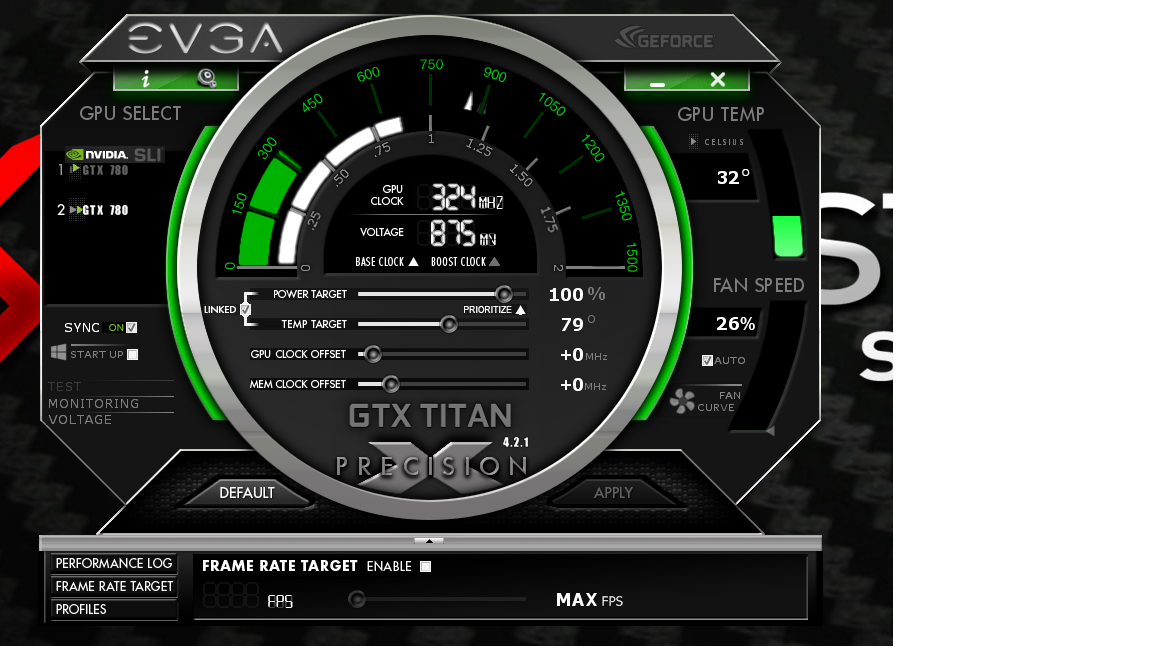
This is GPU 2 Please notice that even tough that Precision and AB say it's at 324 Mhz GPU Z says that it is at 863 at all times Also forgot to add that the previous screenshot is of GPU 1 but the other GPU is also exactly the same Ok so GPU Z says BOTH video cards are at 863 and Precision and AB say GPU 1 is at 992 and GPU 2 is at 324 Any help? |
|
|
Hailstorm II "Like a boss"
Intel core i7-3930K GTX 780 in SLI Corsair 900 D case 16 GB RAM Asus VG248QE monitor 3TB hardrive 250GB SSD |
|
 |
|
DST4ME 
DS ELITE 

Joined: 14 Apr 2008 Online Status: Offline Posts: 36758 |
 Quote Quote  Reply Reply
 Posted: 19 Sep 2013 at 11:33pm Posted: 19 Sep 2013 at 11:33pm |
|
Give me a screenshot of the sensor tab for both gpus.
your default clock is what the factory setting of the gpu is and your gpu clock is what its set to in realtime, if you want to see what your gpu clock actually is, look at the sensor tab of gpu-z, it will show the actual currently running in real time and you can also see the load on the gpu and its because of the load that your gpu is doing what its doing clock-wise. |
|
 |
|
Fritz 125 
Newbie 

Joined: 15 Aug 2013 Online Status: Offline Posts: 76 |
 Quote Quote  Reply Reply
 Posted: 20 Sep 2013 at 4:36pm Posted: 20 Sep 2013 at 4:36pm |
|
Ok sorry for wasting your time but everything seems fine now :/ yep strange but at least everything's ok
|
|
|
Hailstorm II "Like a boss"
Intel core i7-3930K GTX 780 in SLI Corsair 900 D case 16 GB RAM Asus VG248QE monitor 3TB hardrive 250GB SSD |
|
 |
|
fstcvc 
DS Veteran 

Joined: 06 Jul 2013 Online Status: Offline Posts: 2551 |
 Quote Quote  Reply Reply
 Posted: 20 Sep 2013 at 10:34pm Posted: 20 Sep 2013 at 10:34pm |
|
Good to hear it resolved itself (or perhaps some things you were doing fixed it). The world may never know...
 Edited by fstcvc - 20 Sep 2013 at 10:35pm |
|
|
HailStorm II
i7 4770K @ 4.5GHz Asus Maximus VI Extreme 16GB Corsair Dominator Platinum 3xSLI EVGA SuperClocked GTX TITAN Samsung 840Pro SSD 256GB+512GB HydroLux+XSPC CPU/MoBo/GPU Liquid Cooling |
|
 |
|
Post Reply 
|
| Forum Jump | Forum Permissions  You cannot post new topics in this forum You cannot reply to topics in this forum You cannot delete your posts in this forum You cannot edit your posts in this forum You cannot create polls in this forum You cannot vote in polls in this forum |