Asus Swift PG 279 Monitor - First ImpressionsPost Date: 2017-09-20 |
Post Reply 
|
| Author | |
HarryK 
Newbie 

Joined: 17 Sep 2017 Online Status: Offline Posts: 35 |
 Quote Quote  Reply Reply
 Topic: Asus Swift PG 279 Monitor - First Impressions Topic: Asus Swift PG 279 Monitor - First ImpressionsPosted: 20 Sep 2017 at 11:55pm |
|
OK so I ordered one of these suckers off Amazon. Took forever to get here (or at least it felt like forever). Complained about how long it took to prepare my order (almost 5 days in "Preparing for shipping" status) and after some back and forth with customer service they offered me a 10% discount for my trouble "if I would like to accept."
Ummm...yeah, I would! Anyway it arrived today. And. It's. Big. Very nice design, thin bezels, gorgeous to look at. Ridiculously large base, but it does keep the monitor very stable, so there's that. There is no screen wobble at all when I type. Funny thing about a 27" screen is it creates the optical illusion of being shorter (in terms of height) than it really is. But the ruler don't lie. It's just as tall as my old 24" (which was actually a 21:10 aspect ratio) screen, despite my initial impression. But it's quite a bit wider. Being an IPS panel, viewing angles are of course, great. And color quality out of the box seems pretty good. Brightness and contrast were way too high out of the box in my opinion though. I am happy to say backlight bleed on mine well within what I would consider tolerable, though more noticeable than my trusty old Dell ultrasharp (which had almost nonexistent bleed). Of course as soon as I got it setup I had to check out some games. As expected, going from 1200p to 1440p did result in the loss of some framerate. Some games handled it better than others. Borderlands 2 barely changed at all (everything maxed out). I went from around 100-120 fps at 1200p to...about 100-120 fps at 1440p. Shadow of Mordor (Ultra settings) went from 100 to around 85-90 though I did drop down to 65-ish at one point. If I recall correctly though, that game is actually capped at 100fps so who knows what my "real" framerate was at 1200p. Way at the other end we have Agents of Mayhem, which...I love the game, but I think it's pretty widely accepted that it is not particularly well optimized. At 1200p (sort of medium-high custom settings) I was getting around 80-85 fps running around the temple area. That dropped to around 50-60 fps at 1440p. Bizarrely, running around the Ark really tanked my framerate and I was dropping as low as 40 (compared to 100ish at 1200p). Very odd. Where the other games were more or less consistent, Agents was all over the place, spiking and dropping like crazy. But thanks to the Gsync, it was still nice and smooth. Tomb Raider (Very High settings) went from around 80-90 fps in the snowy camp area I last saved to 45-65 fps. The benchmarks dropped around 10-20 average fps depending on which part I was looking at, with the Mountain Valley section being the least impacted. And then I realized I wasn't even running in Direct X 12 mode this whole time and felt like a big dumb idiot. Switching over to D12 got me back 5-10 fps. So far, I'm quite happy with this new monitor. 27" gaming is the bees knees. Even the reduced framerates don't bother me. Worse case scenario, I can drop the antialiasing (or something) down on some of the games if I really find myself needing to recover frames. I'll add more thoughts later as I become more acquainted with this lovely beast of a screen. But for now, I will say this is a very, very nice monitor (and for that price it damn well better be). |
|
 |
|
DST4ME 
DS ELITE 

Joined: 14 Apr 2008 Online Status: Offline Posts: 36758 |
 Quote Quote  Reply Reply
 Posted: 21 Sep 2017 at 12:14am Posted: 21 Sep 2017 at 12:14am |
|
Remind us of your cpu and GPU that are producing those numbers please.

Thank you so much for that review 
Very surprised to hear bleed is noticeable on the newer ips. |
|
 |
|
HarryK 
Newbie 

Joined: 17 Sep 2017 Online Status: Offline Posts: 35 |
 Quote Quote  Reply Reply
 Posted: 21 Sep 2017 at 12:22am Posted: 21 Sep 2017 at 12:22am |
|
My CPU is an i5-7500 and GPU is the 1070 with whatever modest overclocking DS does (it was free when I ordered so why not). 16GB of Ram. It's kind of weird how smooth even moving my mouse cursor around is.
The OSD does take a bit of getting used to and I would say it's not as intuitive as it could be. Still fiddling around with the RGB values. As for the bleed, I understand the first batch of this model was really hit or miss, and things got ironed out in the production process later. Still, the bleed is there, but outside of specifically looking for it (turning off all your lights and bringing up a completely black screen), I doubt you'd notice in day to day use. It's just that if you do decide to specifically look for it...yeah, there's some bleed. P.S. The Witcher 3 looks amazing on a 27" display. Just saying. |
|
 |
|
DST4ME 
DS ELITE 

Joined: 14 Apr 2008 Online Status: Offline Posts: 36758 |
 Quote Quote  Reply Reply
 Posted: 21 Sep 2017 at 12:28am Posted: 21 Sep 2017 at 12:28am |
|
Lol nice
 thanks boss thanks boss 
|
|
 |
|
HarryK 
Newbie 

Joined: 17 Sep 2017 Online Status: Offline Posts: 35 |
 Quote Quote  Reply Reply
 Posted: 21 Sep 2017 at 1:29am Posted: 21 Sep 2017 at 1:29am |
|
No prob.
After a couple hours of fiddling around, I think I've determined (in a very unscientific fashion admittedly) that around 100fps is my personal "whoa" threshold. That seems to be the point at which the framerate registers to my own eyes as being something different than what I'm used to. It's something I noticed right away when I jumped into Borderlands 2, and to a lesser extent Shadow of Mordor. While the other games were still impressive, I think that was more a function of Gsync doing its job (and without giving that weird effect that my eyes sometimes picked up with vsync). But those two games that ran at 100fps or close to it were definitely...well, it was quite an experience. |
|
 |
|
hoserator 
DS Veteran 
We don't need no stinking "Avatars" ! 
Joined: 08 Oct 2014 Online Status: Offline Posts: 7962 |
 Quote Quote  Reply Reply
 Posted: 21 Sep 2017 at 1:41am Posted: 21 Sep 2017 at 1:41am |
|
Congratulations on getting it and thank you for review. Also have one and love it. Enjoy.
 |
|
 |
|
db188 
DS Veteran 

Joined: 29 Jul 2014 Online Status: Offline Posts: 2115 |
 Quote Quote  Reply Reply
 Posted: 21 Sep 2017 at 2:22pm Posted: 21 Sep 2017 at 2:22pm |
|
nice monitor. are you running it overclocked or at its native (144Hz) speed? with that 1070 i'd probably recommend running it w/o the overclock. it's hard enough to drive 1440p at its native speeds and you are kind of at the entry level with that card w/o having to compromise in-game settings for some of the more demanding titles. you might see better performance in some of those games you mentioned struggling some with.
IPS glow can often be mistaken for BLB. BLB will usually manifest in a particular quadrant (corners usually) of the screen no matter the viewing angle, whereas IPS Glow you mostly can see by an off angled viewing of the screen. i've largely gotten used to the IPS Glow and i can live with it over the weird color transitions caused by poor viewing angles of TN panels, especially the vertical ones i see just by changing my head level. thanks for the review of your experience with this monitor. |
|
|
Aventum 3
I7-6700K Gigabyte G1 Z170X Gaming GT 16GB Corsair Dominator 3000MHz Corsair Hx1000i 1000W Samsung M.2 980 Pro 2TB;Samsung 850 EVO 1TB MSI RTX 3080 Ventus OC 10G LHR Gigabyte M28U 4K |
|
 |
|
HarryK 
Newbie 

Joined: 17 Sep 2017 Online Status: Offline Posts: 35 |
 Quote Quote  Reply Reply
 Posted: 21 Sep 2017 at 8:44pm Posted: 21 Sep 2017 at 8:44pm |
|
Yup, just running at 144hz. Even if my system could hit 165hz in those demanding titles, I doubt I'd even be able to tell. I honestly would have been fine with a 120hz monitor or even 100hz. Just so happens that the monitor that had the features I wanted (27", IPS, Gsync, good reviews) also just happened to have a 144hz refresh so...you know.
And I'm pretty sure I've got BLB (like, 92.3% sure) and not glow. In my case, it's most noticeable in the upper right corner. And in order for it to be noticeable, I have to turn off all my lights and turn my brightness up to a level that I find uncomfortable to watch anyway. At normal brightness levels (and especially with the lights on), barely noticeable. But it is more pronounced than with my old Ultrasharp (but again, on that screen it was practically nonexistent), so worth mentioning. Thank goodness I didn't lose my mind and get an ultrawide though. Considering how much space this screen takes up, that would have been a disaster. |
|
 |
|
HarryK 
Newbie 

Joined: 17 Sep 2017 Online Status: Offline Posts: 35 |
 Quote Quote  Reply Reply
 Posted: 03 Nov 2017 at 10:12pm Posted: 03 Nov 2017 at 10:12pm |
|
In case anyone else is thinking about picking one of these up, I should point out, it's kind of...odd.
Don't get me wrong, it's a very nice monitor...but the dimensions just seem a bit strange in my opinion. 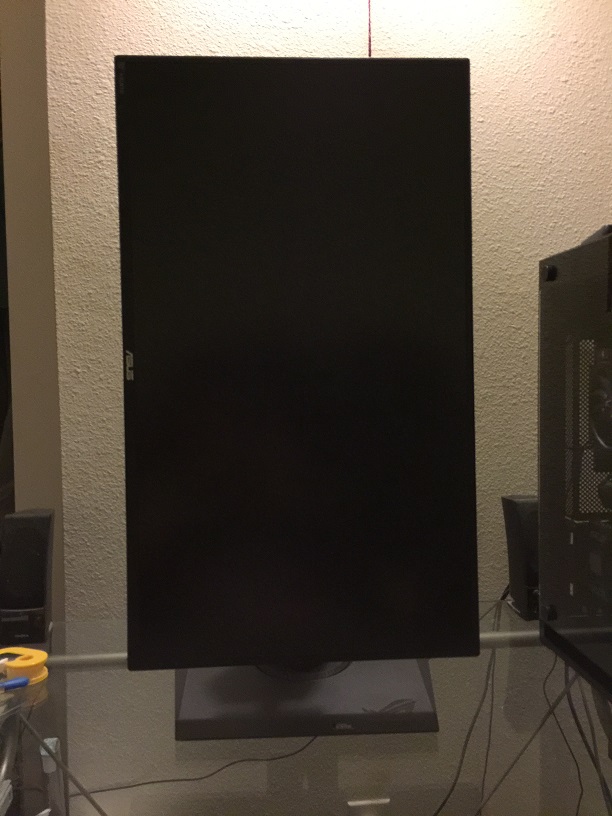 |
|
 |
|
ArkansasWoman777 
DS Veteran 

Joined: 19 Aug 2012 Online Status: Offline Posts: 4314 |
 Quote Quote  Reply Reply
 Posted: 03 Nov 2017 at 10:25pm Posted: 03 Nov 2017 at 10:25pm |
|
Umm you are aware you can turn it sideways....right? Unless you are totally joking with this picture and already knew this...lol
Edited by ArkansasWoman777 - 03 Nov 2017 at 10:26pm |
|
|
"Captain Sirius Black"
Storm Trooper i5 3570k Ordered: 11-27-12 Stage 1: 11-29-12 Stage 2: 12-2-12 Stage 3: 12-2-12 Stage 4: 12-4-12 Stage 5: 12-4-12 Stage 6: 12-10-12 Stage 7: 12-12-12 |
|
 |
|
hoserator 
DS Veteran 
We don't need no stinking "Avatars" ! 
Joined: 08 Oct 2014 Online Status: Offline Posts: 7962 |
 Quote Quote  Reply Reply
 Posted: 04 Nov 2017 at 1:53am Posted: 04 Nov 2017 at 1:53am |
+1   |
|
 |
|
bprat22 
DS ELITE 
DigitalStorm East -- (Unofficially!) 
Joined: 08 Jun 2011 Online Status: Offline Posts: 20391 |
 Quote Quote  Reply Reply
 Posted: 04 Nov 2017 at 2:14am Posted: 04 Nov 2017 at 2:14am |
|
Yeah, but leaving the monitor in portrait mode saves on desk space.
 Just puts a kink in your neck, however. Just puts a kink in your neck, however. 
|
|
 |
|
HarryK 
Newbie 

Joined: 17 Sep 2017 Online Status: Offline Posts: 35 |
 Quote Quote  Reply Reply
 Posted: 04 Nov 2017 at 2:19am Posted: 04 Nov 2017 at 2:19am |
|
You mean it's not normal to tilt your head to the side when you're gaming? Daaaamn.
In all seriousness though, I once saw a picture of someone using three of these monitors in portrait mode. That's...a lot of money to spend on monitors. |
|
 |
|
DST4ME 
DS ELITE 

Joined: 14 Apr 2008 Online Status: Offline Posts: 36758 |
 Quote Quote  Reply Reply
 Posted: 04 Nov 2017 at 8:30am Posted: 04 Nov 2017 at 8:30am |
|
Wait
You mean I can turn my monitor? It doesn't have to stay portrait?  
|
|
 |
|
Snaike 
Moderator Group 
Just a dude trying to keep the spam away 
Joined: 23 Jan 2014 Online Status: Offline Posts: 9459 |
 Quote Quote  Reply Reply
 Posted: 04 Nov 2017 at 9:32am Posted: 04 Nov 2017 at 9:32am |
|
But but then my printer isn't working right!
|
|
 |
|
bprat22 
DS ELITE 
DigitalStorm East -- (Unofficially!) 
Joined: 08 Jun 2011 Online Status: Offline Posts: 20391 |
 Quote Quote  Reply Reply
 Posted: 04 Nov 2017 at 9:34am Posted: 04 Nov 2017 at 9:34am |
 Newbie. Newbie. |
|
 |
|
bprat22 
DS ELITE 
DigitalStorm East -- (Unofficially!) 
Joined: 08 Jun 2011 Online Status: Offline Posts: 20391 |
 Quote Quote  Reply Reply
 Posted: 04 Nov 2017 at 9:35am Posted: 04 Nov 2017 at 9:35am |
Just turn the printer upside down... Fixed.   |
|
 |
|
hoserator 
DS Veteran 
We don't need no stinking "Avatars" ! 
Joined: 08 Oct 2014 Online Status: Offline Posts: 7962 |
 Quote Quote  Reply Reply
 Posted: 04 Nov 2017 at 12:24pm Posted: 04 Nov 2017 at 12:24pm |
|
Everybody knows it doesn't work upside down
 You have to put it on its side, duhhh. You have to put it on its side, duhhh. |
|
 |
|
Post Reply 
|
| Forum Jump | Forum Permissions  You cannot post new topics in this forum You cannot reply to topics in this forum You cannot delete your posts in this forum You cannot edit your posts in this forum You cannot create polls in this forum You cannot vote in polls in this forum |