Final Titan X(P) Build HelpPost Date: 2016-10-03 |
Post Reply 
|
Page 12> |
| Author | ||||
Boc3phus 
Newbie 

Joined: 05 Jul 2016 Online Status: Offline Posts: 76 |
 Quote Quote  Reply Reply
 Topic: Final Titan X(P) Build Help Topic: Final Titan X(P) Build HelpPosted: 03 Oct 2016 at 7:20pm |
|||
|
My Core 2 Duo system, which I built, is literally about to die. I created a post here a couple months ago looking for initial help.
I'm ready to click the order button now after realising that I would always be waiting to the latest and greatest to be available. One thing for certain, I am certain DS is the company for me. Please help me identify any overkill or areas of improvement. Budget: Approx $5000-6000 Expectations: To get 5+ years out of the system with only the need to upgrade gpu's and maintain my LC system. I will initially move to 1440p res (from 1080p) and eventually 4k when the new monitors are released and have been out a while. Usage: Gaming - Civ VI, BF 1, Overwatch, Star Citizen/Squadron 42. Productivity - Surfing, MS Office, etc Video Editing - 4k Video shot from my new drone and posting to Youtube. Some questions: 1) I would like to know if I order the Corsair fan upgrades, will DS use the Corsair static fans for the radiators and Airflow fans for case fans? 2) Will the cpu and chipset be LC'd as shown in the main picture for the Velox or would I have to special order that block for the Maximus VIII Hero mb. Here's my October configuration. Configuration Code: 1499135 Total Price with Instant Savings: $5,908.00 Direct Load URL: https://www.digitalstorm.com/configurator.asp?id=1499135 Specifications: Chassis Model: Special Deal Hot Seller - Digital Storm Velox Exterior Finish: - Standard Factory Finish Trim Accents: - Standard Factory Finish Processor: Intel Core i7 6700K 4.0GHz (Codename Skylake) (Unlocked CPU) (Quad Core) Motherboard: ASUS MAXIMUS VIII HERO (Intel Z170 Chipset) (Up to 5x PCI-E Devices) <br><strong></strong> System Memory: 16GB DDR4 2666MHz Corsair Dominator Platinum DHX (Extreme-Performance) <br><strong></strong> Power Supply: 850W EVGA SuperNOVA <br><strong></strong> Expansion Bay: Option Not Available Optical Drive: Blu-Ray Player/DVD Writer (Play Blu-Ray and Burn DVDs) (Internal) <br><strong></strong> Storage Set 1: 1x SSD M.2 (512GB Samsung 950 PRO) (NVM Express) (Extreme Performance) <br><strong></strong> Storage Set 2: 1x SSD (512GB Samsung 850 PRO) <br><strong></strong> Storage Set 3: 1x Storage (2TB Western Digital - Black Edition) <br><strong></strong> RAID Config: - No Thanks RAID Card: - No Thanks Internet Access: High Speed Network Port (Supports High-Speed Cable / DSL / Network Connections) Graphics Card(s): 1x GeForce GTX TITAN X 12GB (Pascal) (NVIDIA Founders Edition) (VR Ready) <br><strong></strong> Sound Card: Integrated Motherboard Audio HPC Processor: - No Thanks Extreme Cooling: H20: HydroLux PRO: Exotic Custom Cooling System (1x Graphics Card + CPU) <br><strong></strong> HydroLux Tubing Style: Flexible Tubing (Requires HydroLux Liquid Cooling System) <br><strong></strong> HydroLux Fluid Color: Blue Fluid (Requires HydroLux Liquid Cooling System) <br><strong></strong> Cable Management: Exotic Cable Management - Blue - (Cable Combs with Custom Color Sleeved Extension Cables) <br><strong></strong> Chassis Fans: Corsair Airflow Performance Edition (Up to 6 Fans) <br><strong></strong> Internal Lighting: Digital Storm RGB LED Lighting System (Requires Thermal Management Control Board & Software) <br><strong></strong> Airflow Control: Digital Storm Thermal Management Control Board & Software <br><strong></strong> Chassis Mods: - No Thanks Noise Reduction: - No Thanks LaserMark: - No Thanks Boost Processor: Stage 1: Overclock CPU - Up to 4.4GHz (Depends on Cooling and Motherboard) Boost Graphics Card(s): Yes, Overclock the video card(s) as much as possible with complete stability <br><strong></strong> Boost OS: - No Thanks, Please do not tweak the services on the operating system Windows OS: Microsoft Windows 10 Home (64-Bit Edition) Recovery Tools: Windows Recovery Toolkit (Bundled with Windows CD) Virus Protection: FREE: McAfee AntiVirus Plus (1 Year Service Activation Card) (Not Pre-installed) ($35 Value) Warranty: Life-time Expert Care with 5 Year Limited Warranty (5 Year Labor & 3 Year Part Replacement) <br><strong></strong> Edited by Boc3phus - 26 Oct 2016 at 5:30pm |
||||
|
Aventum 3 Ordered: 10-05-16
Stages 1,2: 10-06-16 Stage 3: 10-06-16 Stage 4: 10-24-16 Stage 5: 10-25-19 Stage 6: 10-26-16 Stage 7: 11-04-16 (Passed) Shipped: 11-14-16 |
||||
 |
||||
DST4ME 
DS ELITE 

Joined: 14 Apr 2008 Online Status: Offline Posts: 36758 |
 Quote Quote  Reply Reply
 Posted: 03 Oct 2016 at 10:04pm Posted: 03 Oct 2016 at 10:04pm |
|||
|
why did you choose that mobo?
when are you going 4k? ballpark? within the next year, in the next 2 years? why the setup you have with hdd/ssd 2 and 3. Are you prepared to work on the lc system? I'm not sure which pic you are referring to as far as the block question. The fan upgrade goes on the case they will add the fans that are not there, in your case with the lc, the top will be covered with the rad anyways so no fans there, that leaves us with the ones on the front. My advise to you is if you want something forget the pictures and specifically ask for what you want, aka I want all of my front 3 fans to be replaced with corsair fans with X color rings. Edited by DST4ME - 03 Oct 2016 at 10:07pm |
||||
 |
||||
Boc3phus 
Newbie 

Joined: 05 Jul 2016 Online Status: Offline Posts: 76 |
 Quote Quote  Reply Reply
 Posted: 04 Oct 2016 at 7:13am Posted: 04 Oct 2016 at 7:13am |
|||
|
Thanks for the quick reply DST4ME.
Honestly, I chose the MB because it was the cheaper of the 2 ASUS MB's with the decent onboard sound that EK makes the kind of monoblock that I want to cool my motherboard. I would go 4k now, if I could get a good recommendation and if I knew monitors with better 4k refresh rates were not right around the corner. I was thinking about remove the HDD from the system and just going with 2 SSD. I was just worried about having enough storage. Yes, I'm prepared to work on the LC system. When the time comes if I believe I do not want to mess with the system to upgrade my gpu, i can send the sytem to DS to have it done. Here is the picture of the Velox, I was talking about with the type of block in question. http://www.digitalstorm.com/img/products/Velox/splash-Velox-v2.jpg |
||||
 |
||||
DST4ME 
DS ELITE 

Joined: 14 Apr 2008 Online Status: Offline Posts: 36758 |
 Quote Quote  Reply Reply
 Posted: 04 Oct 2016 at 2:58pm Posted: 04 Oct 2016 at 2:58pm |
|||
|
That is fine but you understand if you send it to DS the time and money it will take to do it right? if so then lets move on.
If you want to go with titan, in 4k you will need to oc the heck out of the titan yourself, the oc DS does is mild and we are talking about you doing a good high oc. Any reason you want a mobo block? I'm almost done making changes just need a bit more info that I asked above. |
||||
 |
||||
Boc3phus 
Newbie 

Joined: 05 Jul 2016 Online Status: Offline Posts: 76 |
 Quote Quote  Reply Reply
 Posted: 04 Oct 2016 at 6:52pm Posted: 04 Oct 2016 at 6:52pm |
|||
|
I understand and accept the risk/reward for LC. The only thing I worry about is what condition it will be in when I recieve it. Any damage and it will be sent back automatically.
The motherboard and waterblock I wanted are all aesthetic really. I figure if you're going baller LC, why not let it look the best. Really, isn't that why we are choose a company like DS to build our pc's instead of going to best buy or building it ourselves? I really wanted a single gpu solution but it seems outside of super OC'ing the Titan, which requires very good cooling, it may not get what I want. I've tried SLI in a couple different generations of Nvidia gpu's and always ended up going single due to issues. I'm not sure what to do there except go single 1080 and 1080p until a single gpu can do 4k justice. Anyway, I do appreciate your time and now maybe you can see why it has taken so long for me to pull the trigger on a build. Maybe go Titan and 4k on High instead of ultra high. it seems a single 1080 will have the same issues with handling ultra-wide 1440p res. |
||||
 |
||||
DST4ME 
DS ELITE 

Joined: 14 Apr 2008 Online Status: Offline Posts: 36758 |
 Quote Quote  Reply Reply
 Posted: 04 Oct 2016 at 7:32pm Posted: 04 Oct 2016 at 7:32pm |
|||
|
1080 gtx will kill 1440p.
I agree that single gpu is the best, my idea is that you don't lc the gpu, you go signle titan but I config a system for that can do sli titan, that way if you are not getting what you want from a single titan you have the sli option. all of that is for 4k. If you are planing on sending the pc to DS every time something goes wrong, you maybe without your pc a lot. best buy does not oc your system and have it under warranty with oc. You should not go about this the way you are thinking about it, you should get a system you can work on yourself and then worry about the looks. tell me what you think |
||||
 |
||||
Boc3phus 
Newbie 

Joined: 05 Jul 2016 Online Status: Offline Posts: 76 |
 Quote Quote  Reply Reply
 Posted: 05 Oct 2016 at 1:12am Posted: 05 Oct 2016 at 1:12am |
|||
|
I agree. I didnt mean every little thing that goes wrong, just want to be perfect when it arrives, etc.
I like how you think DST4ME. You are correct. I have been afraid of the horrible reviews of the reference cooler and got LC on the brain from it. I really have been looking at the many Velox suggestions you and others have had in the last couple of months. Let me know what you think. I like the idea of the Titan on air, possible adding sli later, etc. |
||||
 |
||||
DST4ME 
DS ELITE 

Joined: 14 Apr 2008 Online Status: Offline Posts: 36758 |
 Quote Quote  Reply Reply
 Posted: 05 Oct 2016 at 2:19am Posted: 05 Oct 2016 at 2:19am |
|||
|
I just want to be clear this is the most expensive option and also if you want to go titan the best thing to do is to put it under lc.
What I mean to say is that if you are not willing to at a minimum get the second titan with waterblock on it from DS (most expensive of doing it vs you putting the block on the gpu) and then you add it in to the lc loop, then perhaps next best thing is to go titan on air. So I too am worried about throttling because of the reference cooler, but I'm more worried about you being stuck in a single titan system because you are not comfortable enough to add the second one to the loop yourself. My best case scenario would be us going single titan now on lc but if needed you get a second gpu with WB on it from DS and add it to your loop yourself. we can do this with hdro pro, when you get the second card what you need to ask for is the connector between the two cards (its very easy normally its just two headed cylinder screw that you screw in to bridge from old gpu to new gpu) Basically imagine a tube brings liquid to your gpu's waterblock (WB), the liquid goes through the wb grabs the heat and now exits to a tube on the other side of the gpu: 
above is Sala's velox, beautiful right? I know 
Ok so all you are going to do is request a quick disconnect (QD): 
Click image for more info before the gpu and one after the gpu but not right after. quick disconnect allow you to break the line without flushing the fluid out. So something like this, now below is just a theory to help you get the idea, otherwise you don't put QD between the cpu wb and gpu like pic below, for the pic below the QD would have to be before the cpu WB and after the gpu. 
so now in theory you would disconnect both QD, you would remove the out flow (unscrew) form the current gpu and put it on the out flow of the second gpu, now you would connect the two gpus with the cylinder screw connector which I mentioned earlier like these: 
once you have put the out flow on the second card, and connected the 2 cards via connector, you reconnect the two QD and maybe add a little fluid and you are good to go. So my good man, is this something you think you can do with the help of us on the forum if you need it? we can walk you through. Edited by DST4ME - 05 Oct 2016 at 2:38am |
||||
 |
||||
Boc3phus 
Newbie 

Joined: 05 Jul 2016 Online Status: Offline Posts: 76 |
 Quote Quote  Reply Reply
 Posted: 05 Oct 2016 at 2:35am Posted: 05 Oct 2016 at 2:35am |
|||
|
Thanks for that last post DST. I like that idea. I feel that I am comfortable enough to add a 2nd card in the future, like you mentioned. If I go that route and add Hydrolux Pro, will they supply the QD's in the necessary position or would I have to explain it. I will go this route.
If I went this route, what would your idea config be? |
||||
 |
||||
DST4ME 
DS ELITE 

Joined: 14 Apr 2008 Online Status: Offline Posts: 36758 |
 Quote Quote  Reply Reply
 Posted: 05 Oct 2016 at 2:48am Posted: 05 Oct 2016 at 2:48am |
|||


Click Image To Go To Configuration Page we need to make some custom adjustments. also: Bit of info: 1. Do not install Mcafee , instead get a lighter better anti virus like ESET ( number 3 on the list ) Or any other good light Anti Virus will do. 2. With extra fans request that DS changes all case fans and connects all your fans to the mobo so you can control them via free software. This way we can control the fans without needing anything else (aka fan controller and etc). Also be sure to pick the color of the ring you wan the fans to have (red/blu/white). 3. The warranty here is 3 year labor and 1 year parts so if you want higher part warranty be sure to raise the warranty level to the desired level. Edited by DST4ME - 05 Oct 2016 at 2:49am |
||||
 |
||||
DST4ME 
DS ELITE 

Joined: 14 Apr 2008 Online Status: Offline Posts: 36758 |
 Quote Quote  Reply Reply
 Posted: 05 Oct 2016 at 2:53am Posted: 05 Oct 2016 at 2:53am |
|||
|
Take a good look at that build for example that 2TB ssd is $1000, I put that in there because you were worried about running out of space with 2 ssds and an hdd.
My advise is to go with a 1TB 850 evo instead and then you can always add another ssd later if needed and its very easy. save a lot of money that way so then it would be the above but with the mentioned ssd: Here you go Ticket# 1499739 --- $5,557.00 (To see this build click here) Edited by DST4ME - 05 Oct 2016 at 2:55am |
||||
 |
||||
Boc3phus 
Newbie 

Joined: 05 Jul 2016 Online Status: Offline Posts: 76 |
 Quote Quote  Reply Reply
 Posted: 05 Oct 2016 at 3:34am Posted: 05 Oct 2016 at 3:34am |
|||
|
Thanks again DST. With the addition of the LC to the CPu and GPU, is it best to goto the Aventum over the Velox? Also, is the Extreme mobo necessary to OC the GPU best over the Hero mobo?
Edited by Boc3phus - 05 Oct 2016 at 3:35am |
||||
 |
||||
DST4ME 
DS ELITE 

Joined: 14 Apr 2008 Online Status: Offline Posts: 36758 |
 Quote Quote  Reply Reply
 Posted: 05 Oct 2016 at 3:58am Posted: 05 Oct 2016 at 3:58am |
|||
|
The mobo I picked has better rating than the other 2, so if you want to pick between delux hero and maximus, I go maximus, also it should last long time.
We can go velox if you like but aventum is better, it has more room and allows us more room for rads. |
||||
 |
||||
Boc3phus 
Newbie 

Joined: 05 Jul 2016 Online Status: Offline Posts: 76 |
 Quote Quote  Reply Reply
 Posted: 05 Oct 2016 at 4:23am Posted: 05 Oct 2016 at 4:23am |
|||
|
Woot, verified customer! Thanks DST4ME. Quite and bit of help and you definately helped me out in my final decision.
System Configuration: Chassis Model: Special Deal Hot Seller - Aventum 3 (ETA Early November) Exterior Finish: Black Metallic Matte Finish Trim Accents: - Standard Factory Finish Processor: Intel Core i7 6700K 4.0GHz (Codename Skylake) (Unlocked CPU) (Quad Core) Motherboard: ASUS MAXIMUS VIII EXTREME (Intel Z170 Chipset) (Up to 4x PCI-E Devices) System Memory: 16GB DDR4 2666MHz Corsair Dominator Platinum DHX (Extreme-Performance) Power Supply: 1000W Corsair HX1000i (Digitally Controlled Power) Expansion Bay: Option Not Available Optical Drive: DVD-R/RW/CD-R/RW (DVD Writer 8x / CD-Writer 8x) (Internal) Storage Set 1: 1x SSD M.2 (512GB Samsung 950 PRO) (NVM Express) (Extreme Performance) Storage Set 2: 1x SSD (1TB Samsung 850 EVO) Storage Set 3: - No Thanks RAID Config: - No Thanks RAID Card: - No Thanks Internet Access: High Speed Network Port (Supports High-Speed Cable / DSL / Network Connections) Graphics Card(s): 1x GeForce GTX TITAN X 12GB (Pascal) (NVIDIA Founders Edition) (VR Ready) Sound Card: Integrated Motherboard Audio HPC Processor: - No Thanks Extreme Cooling: H20: HydroLux PRO: Exotic Custom Cooling System (1x Graphics Card + CPU) HydroLux Tubing Style: Flexible Tubing (Requires HydroLux Liquid Cooling System) HydroLux Fluid Color: Blue Fluid (Requires HydroLux Liquid Cooling System) Cable Management: Exotic Cable Management - Blue - (Cable Combs with Custom Color Sleeved Extension Cables) Chassis Fans: Corsair Airflow Performance Edition (Up to 6 Fans) Internal Lighting: Remote Controlled LED Lighting System (Multiple color options and lighting effects) Airflow Control: - No Thanks Chassis Mods: - No Thanks Noise Reduction: - No Thanks LaserMark: - No Thanks CPU Boost: Stage 1: Overclock CPU - Up to 4.4GHz (Depends on Cooling and Motherboard) Graphics Boost: Yes, Overclock the video card(s) as much as possible with complete stability OS Boost: - No Thanks, Please do not tweak the services on the operating system Windows OS: Microsoft Windows 10 Professional (64-Bit Edition) Recovery Tools: Windows Recovery Toolkit (Bundled with Windows CD) Virus Protection: FREE: McAfee AntiVirus Plus (1 Year Service Activation Card) (Not Pre-installed) ($35 Value) Office: - No Thanks Game: - No Thanks Display: - No Thanks Surge Shield: - No Thanks Speakers: - No Thanks Keyboard: - No Thanks Mouse: - No Thanks Branded Gear: - No Thanks Priority Build: - No Thanks, Ship Within 15-20 Business Days After Order Is Successfully Processed Warranty: Life-time Expert Care with 5 Year Limited Warranty (5 Year Labor & 3 Year Part Replacement) |
||||
 |
||||
DST4ME 
DS ELITE 

Joined: 14 Apr 2008 Online Status: Offline Posts: 36758 |
 Quote Quote  Reply Reply
 Posted: 05 Oct 2016 at 5:11am Posted: 05 Oct 2016 at 5:11am |
|||
|
Congrats
  
but you jumped the gun. As I mentioned we need to make some custom adjustments. I want you to email Alex and ask him for the same setup (aka 2 rads and etc) as if you were getting sli titan on lc. I want to make sure if they put 2 rads if you were ordering sli titan, then we want the same thing, you are just not getting the second gpu and block. you also want to ask for a QD before the gpu, and one after the gpu, it does not have to right after. You also want a QD at the lowest point of the loop most likely right after the rad (from the pics I have seen) you are going to use this QD for easy flushing of your system, making maintenance very easy. have a look here to understand better, besure to read the rest of the thread from that point on [email protected] Edited by DST4ME - 05 Oct 2016 at 5:17am |
||||
 |
||||
Boc3phus 
Newbie 

Joined: 05 Jul 2016 Online Status: Offline Posts: 76 |
 Quote Quote  Reply Reply
 Posted: 05 Oct 2016 at 7:50am Posted: 05 Oct 2016 at 7:50am |
|||
|
I kind of assumed alot there. Thanks for the followup. I've sent the appropriate email. I assumed the 1st thing but it is sure better to make sure that the setup will be same as if i were ordering the SLI setup.
At least with the case on backorder, I'll have time for a little back and forth with DS. Thanks again DST4ME Edited by Boc3phus - 05 Oct 2016 at 7:51am |
||||
 |
||||
Alex 
Admin Group 
Digital Storm Supervisor 
Joined: 04 Jun 2012 Online Status: Offline Posts: 16314 |
 Quote Quote  Reply Reply
 Posted: 05 Oct 2016 at 4:17pm Posted: 05 Oct 2016 at 4:17pm |
|||
|
Just to chime in, the system ordered "as-is" is perfectly fine. I don't want any customer to feel alarmed that they have to contact me or the team to make changes to ensure their PC is "good". No customer needs to do that, our team does check to make sure every PC we build is properly configured.
(1) We do use all of the radiators on the AVENTUM 3, so even if you have a single GPU, the top radiator and bottom radiators will be there. The chassis is designed for future upgradability. (2) The AVENTUM 3 uses quick disconnects on the CPU loop and the graphics card loop. Those are located on the motherboard tray. This allows customers to remove the graphics cards or the CPU without removing the entire liquid cooling system. We are not able to install quick disconnects on the actual video cards as this is unnecessary for reasons above. For SLI configurations, we tend to use a distribution block which will not allow us to mount a quick disconnect. (3) A quick disconnect fitting at the lowest point of the system isn't really necessary, as the bottom compartment of the radiators has tubing that can be easily removed which would automatically drain the fluid from the system. We designed the system in this manner to make it easier to service the PC for our team and our customers. |
||||
 |
||||
DST4ME 
DS ELITE 

Joined: 14 Apr 2008 Online Status: Offline Posts: 36758 |
 Quote Quote  Reply Reply
 Posted: 05 Oct 2016 at 11:08pm Posted: 05 Oct 2016 at 11:08pm |
|||
|
That is some good info Alex.
1. ok, a. so both single gpu and sli system get the same exact size and number of rads in aventum? b. what about the same setup in velox, does it also come with the same setup or is there a difference? 2. I don't think anybody asked for QD to be installed on the gpu itself, but its good to know you guys include QD for the gpu loop. 3. I think if you talk to db188, hoserator and other aventum owners you will find that having a QD at the very bottom of the loop right after the rad makes it much easier to drain, with that QD many-things like connecting a separate tube to it to drain the loop for example or ability to direct the fluid away from the system and drain is a huge help. We discussed it in the thread I linked to earlier. Edited by DST4ME - 05 Oct 2016 at 11:39pm |
||||
 |
||||
Boc3phus 
Newbie 

Joined: 05 Jul 2016 Online Status: Offline Posts: 76 |
 Quote Quote  Reply Reply
 Posted: 06 Oct 2016 at 11:05am Posted: 06 Oct 2016 at 11:05am |
|||
|
After a small hiccup on my side, I'm officially a DS customer. Thanks again DST4ME for all the help. You really do assist as if the rig was for you or a family member. Kudos to you and all that help those seeking help here.
Alex, thank you for your email and the information. I would never imply that a system from DS wasn't "good" or even "excellent" as-is. DS is top of the line imho. Proud to be on the Aventum 3 waiting list. Boc3phus Edited by Boc3phus - 06 Oct 2016 at 11:06am |
||||
 |
||||
Alex 
Admin Group 
Digital Storm Supervisor 
Joined: 04 Jun 2012 Online Status: Offline Posts: 16314 |
 Quote Quote  Reply Reply
 Posted: 06 Oct 2016 at 11:18am Posted: 06 Oct 2016 at 11:18am |
|||
Correct.
Same for VELOX as well, if a customer has CPU and GPU, we always try to add all radiators.
Glad to clarify! 
It's really not necessary, it's very easy to remove a barb at the bottom to release fluid. Adding a quick disconnect adds a lot fo unnecessary parts and costs. The fitting we use is a compression fitting that can be easily unscrewed to allow fluid to flow out. |
||||
 |
||||
DST4ME 
DS ELITE 

Joined: 14 Apr 2008 Online Status: Offline Posts: 36758 |
 Quote Quote  Reply Reply
 Posted: 06 Oct 2016 at 3:30pm Posted: 06 Oct 2016 at 3:30pm |
|||
|
Alex I don't think I'm explaining myself properly.
first the QD cost is $12 no big deal. Second removing the fitting from the rad does not help us with being able to control the flow of fluid, we are stuck with what ever little slack there is, also once we disconnect the fluid starts to come out of the rad and we have no control over it. With QD however one can control the flow of the fluid and if needed easily add slack to take the fluid away from the pc and drain, We choose when the fluid will flow and when it won't with a quick connect/disconnect, there are other benefits to having a QD at the lowest point of the loop. My QD at the bottom of the loop is priceless and would not be the same at all if it was a compression fitting I had to deal with. I simply would not be able to do the things I can with QD vs compression fittings. Edited by DST4ME - 06 Oct 2016 at 11:49pm |
||||
 |
||||
Alex 
Admin Group 
Digital Storm Supervisor 
Joined: 04 Jun 2012 Online Status: Offline Posts: 16314 |
 Quote Quote  Reply Reply
 Posted: 07 Oct 2016 at 10:39am Posted: 07 Oct 2016 at 10:39am |
|||
|
I understand, if you would like this for your build, we can definitely make that happen. I don't want customers to think they must ask for this feature as it is not necessary.
|
||||
 |
||||
Boc3phus 
Newbie 

Joined: 05 Jul 2016 Online Status: Offline Posts: 76 |
 Quote Quote  Reply Reply
 Posted: 07 Oct 2016 at 11:32am Posted: 07 Oct 2016 at 11:32am |
|||
|
DST4ME,
While i want to let Alex (and anyone who may read this thread) know it is not necessary, I would be interested in having my rig setup like this. To make life a little easier down the road for me, would be worth a little more cost. I really have no idea how to describe to Alex, what needs to be done, even after reading the thread you referenced above. Edited by Boc3phus - 07 Oct 2016 at 11:35am |
||||
|
Aventum 3 Ordered: 10-05-16
Stages 1,2: 10-06-16 Stage 3: 10-06-16 Stage 4: 10-24-16 Stage 5: 10-25-19 Stage 6: 10-26-16 Stage 7: 11-04-16 (Passed) Shipped: 11-14-16 |
||||
 |
||||
Alex 
Admin Group 
Digital Storm Supervisor 
Joined: 04 Jun 2012 Online Status: Offline Posts: 16314 |
 Quote Quote  Reply Reply
 Posted: 07 Oct 2016 at 1:59pm Posted: 07 Oct 2016 at 1:59pm |
|||
|
Boc3phus,
I will send you an email with the cost to do it. If you wish to have it, that's perfectly fine. |
||||
 |
||||
DST4ME 
DS ELITE 

Joined: 14 Apr 2008 Online Status: Offline Posts: 36758 |
 Quote Quote  Reply Reply
 Posted: 07 Oct 2016 at 3:21pm Posted: 07 Oct 2016 at 3:21pm |
|||
|
@Boc3phus, I'm going to explain this to you, its very easy and it will make great sense.
First let me ask you this, have you been able to understand what the QD does and how it works? We need to make sure you understand that and then I can explain the rest to you easy. 
|
||||
 |
||||
Boc3phus 
Newbie 

Joined: 05 Jul 2016 Online Status: Offline Posts: 76 |
 Quote Quote  Reply Reply
 Posted: 07 Oct 2016 at 3:30pm Posted: 07 Oct 2016 at 3:30pm |
|||
@DST4ME, Yes. I understand what the QD does and how it is beneficial in the maintenance and future upgrading process. |
||||
|
Aventum 3 Ordered: 10-05-16
Stages 1,2: 10-06-16 Stage 3: 10-06-16 Stage 4: 10-24-16 Stage 5: 10-25-19 Stage 6: 10-26-16 Stage 7: 11-04-16 (Passed) Shipped: 11-14-16 |
||||
 |
||||
Boc3phus 
Newbie 

Joined: 05 Jul 2016 Online Status: Offline Posts: 76 |
 Quote Quote  Reply Reply
 Posted: 07 Oct 2016 at 3:31pm Posted: 07 Oct 2016 at 3:31pm |
|||
@Alex, Thank you for the quick emails and taking care of this for me. I hope all who read this thread can see how DS will go above and beyond in customizing their already 1st class systems to meet their customers wishes. Edited by Boc3phus - 07 Oct 2016 at 3:35pm |
||||
|
Aventum 3 Ordered: 10-05-16
Stages 1,2: 10-06-16 Stage 3: 10-06-16 Stage 4: 10-24-16 Stage 5: 10-25-19 Stage 6: 10-26-16 Stage 7: 11-04-16 (Passed) Shipped: 11-14-16 |
||||
 |
||||
DST4ME 
DS ELITE 

Joined: 14 Apr 2008 Online Status: Offline Posts: 36758 |
 Quote Quote  Reply Reply
 Posted: 07 Oct 2016 at 3:38pm Posted: 07 Oct 2016 at 3:38pm |
|||
|
OK so then here is what we want.
first lets look at the default way, you have the fluid go in and come out of the rad via tubes, so in the pic below imagine a tube connected to each end (in/out): 
So now imagine if we were to remove the "IN" tube from the "IN" port of the rad, fluid would start to come out of the "IN tube" and "IN port" correct? and we have no control over the flow out of the rad and the "IN tube" connected to it has very little slack so you are limited to where you can direct the flow of fluid. So far are you with me? we have disconnected the "IN tube" from the "IN port" of the rad and now we have fluid coming out of both ends, the rad and the tube, and we have very little control over the flow and its direction, right? Let me know if I need to explain a little better. Edited by DST4ME - 07 Oct 2016 at 3:39pm |
||||
 |
||||
Boc3phus 
Newbie 

Joined: 05 Jul 2016 Online Status: Offline Posts: 76 |
 Quote Quote  Reply Reply
 Posted: 08 Oct 2016 at 6:00pm Posted: 08 Oct 2016 at 6:00pm |
|||
|
I see what you are saying DST. For someone like myself, the request we made will indeed help me out down the line.
|
||||
|
Aventum 3 Ordered: 10-05-16
Stages 1,2: 10-06-16 Stage 3: 10-06-16 Stage 4: 10-24-16 Stage 5: 10-25-19 Stage 6: 10-26-16 Stage 7: 11-04-16 (Passed) Shipped: 11-14-16 |
||||
 |
||||
DST4ME 
DS ELITE 

Joined: 14 Apr 2008 Online Status: Offline Posts: 36758 |
 Quote Quote  Reply Reply
 Posted: 08 Oct 2016 at 6:39pm Posted: 08 Oct 2016 at 6:39pm |
|||
|
Yes but let me explain a bit more, remember the scenario I'm explaining is a generic one.
Just so the readers can also understand, if we put a QD right after the radiator then we have complete control over the flow and its direction. 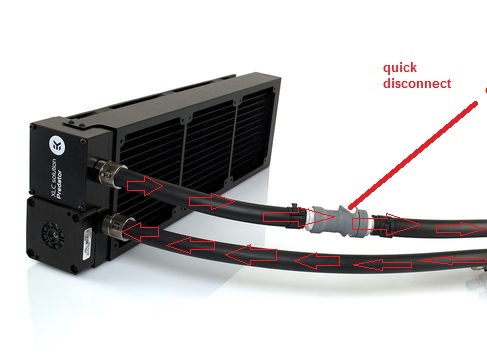
As you know when you open a QD the flow stops, and it does not start till you connect it backup. Now what we want you guys to do is measure how far away from the pc you want to take the fluid away from the pc. For example my pc sits on top a desk, and its about 2 feet to the ground, so what I did was order two 2 feet tubes, one tube has a QD male connector and the other has a QD female connector, the other ends are open. Lets call this my "custom drain tube". 
So what I do is now I take my 2 feet "custom drain tube" with the male connector on one end and I put the open end in container where I like the fluid to drain to, and then connect the male end of this tube to the female end of the QD on the rad, and as soon as I do the fluid starts down the 2 feet "custom drain tube" down into the container on the floor where I wanted to fluid to drain to. I have 2 "custom drain tubes" so I can connect to both male or female if needed. 
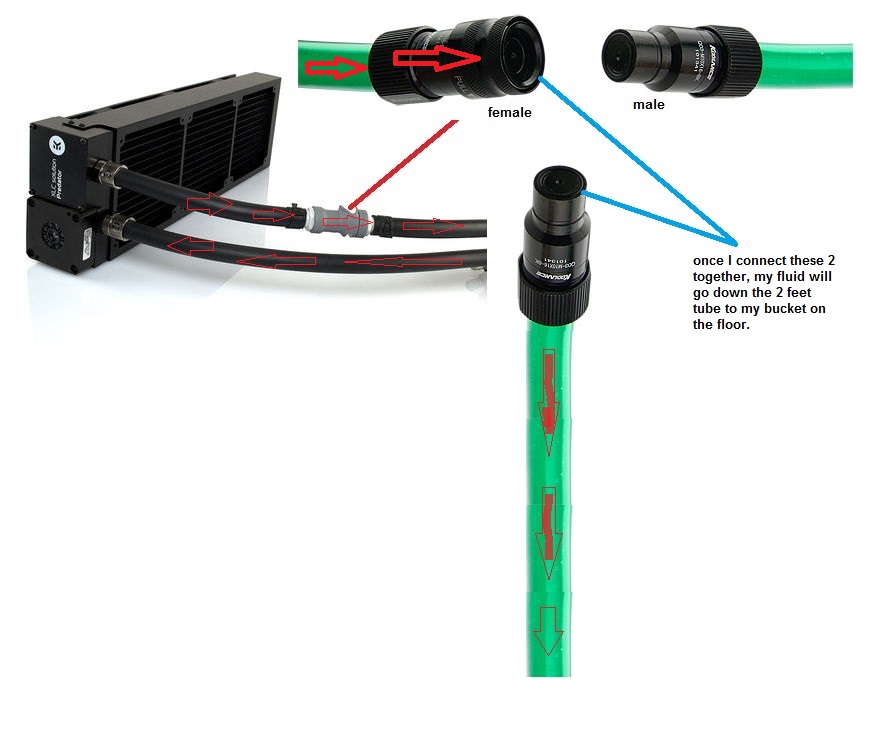
once you open the reservoir cap the fluid will rush right out. when I'm done with the drain, I simply disconnect my 2 feet "custom drain tube" with the QD and connect the loop backup as it was (re-connect the loop QD). So I hope that explains it well. Now some important info: 1. For draining you always want to be at the lowest point of the loop. 2. Each loop is different while many systems have their rad on the top of the case some like the aventum will have the rad at the bottom. Per #1 above, the drain valve or QD for draining will go at the lowest point of the loop, in aventum that is right after the rad since the rad is at the bottom, however for systems that have rad on top, the QD does not go after the rad, it still goes at the lowest point of the loop, so in those systems it will not be after the rad, it will be after whatever is last in the loop at the lowest point. 3. if you have 2 rads on the bottom you may need a QD after each rad. As you can see this makes draining so much easier because you can control when the flow comes and its direction. So I hope now you understand clearly what you are asking for. Anybody has any questions please ask. Edited by DST4ME - 10 Oct 2016 at 2:20am |
||||
 |
||||
Batman34 
Groupie 

Joined: 15 Aug 2016 Online Status: Offline Posts: 366 |
 Quote Quote  Reply Reply
 Posted: 08 Oct 2016 at 7:14pm Posted: 08 Oct 2016 at 7:14pm |
|||
|
DST, have you ever thought of doing a computer course on the DS Forum. With all your knoweldge, you could easily do it. It could be one discussion each week:
Week 1- CPUs and GPUs Week 2- Liquid Cooling Week 3- Overclocking and Benchmarks Week 4- Repairs and Upgrades Week 5- 4K Introduction Edited by Batman34 - 08 Oct 2016 at 7:16pm |
||||
|
"It's not who I am underneath, but what I do that defines me." - Batman Begins
|
||||
 |
||||
DST4ME 
DS ELITE 

Joined: 14 Apr 2008 Online Status: Offline Posts: 36758 |
 Quote Quote  Reply Reply
 Posted: 08 Oct 2016 at 7:34pm Posted: 08 Oct 2016 at 7:34pm |
|||
|
OH no, lol, there is plenty of info on the forums from our other members that is basically the same info, you will find bprat, db188, FO64, and many others repeat the same info.

Also the above info is for open loop (hydrolux pro) only and will cost you extra, if you have 2 rads and need a QD for each of those plus the one extra for your drain tube, that is 3 QD you need, $12 each that is extra $36 in QD alone, then you take into account the labor, (not sure how much they want to charge you for that) but I say parts and labor should be like $50 -$70 bucks total. But ya all the info is already on the forum, above that if anybody needs help or has questions we are all here to answer them. Thank you for saying such kind things tho I greatly take it to heart and appreciate it tho I don't think I deserve it. 
|
||||
 |
||||
Batman34 
Groupie 

Joined: 15 Aug 2016 Online Status: Offline Posts: 366 |
 Quote Quote  Reply Reply
 Posted: 08 Oct 2016 at 7:41pm Posted: 08 Oct 2016 at 7:41pm |
|||
|
DST, you pretty much help everyone on this forum with all their questions, problems, repairs, etc. You truly are helping people and we greatly appreciate your help.

|
||||
|
"It's not who I am underneath, but what I do that defines me." - Batman Begins
|
||||
 |
||||
DST4ME 
DS ELITE 

Joined: 14 Apr 2008 Online Status: Offline Posts: 36758 |
 Quote Quote  Reply Reply
 Posted: 08 Oct 2016 at 7:50pm Posted: 08 Oct 2016 at 7:50pm |
|||
|
It my pleasure but its not just me as I mentioned its everyone else also, bp, db, fo, meller, I'm sure I'm forgetting a bunch, but we are all part of a team, when I'm not around they are around to help and vise versa, if you don't see lot of response from them its because I'm on the forum lots more now and I get to answer the question first, so once the question is answered most times the others don't repeat unless some support is needed like " I agree" or "you guys should check/try this also", otherwise no point in repeating the same thing.
So while I greatly appreciate your kind words, its very important to me that people understand that I'm only able to help you guys because I have the help of the other forum members, its a team work, we cover each other when one is not around and really its the whole team that is helping everyone on the forum, people just see my name alot because I'm there first, otherwise its a team effort and I can't take credit for a team effort  you should know you help out yourself whenever you can you should know you help out yourself whenever you can  so thank you to you and everyone that helps with facts so thank you to you and everyone that helps with facts 
I guess we can all pat ourselves in the back we do have great members here which makes for a great forum 
Alex plays a big part by not censoring us and allowing us to tell you guys what we think openly, so props to him also  Edited by DST4ME - 08 Oct 2016 at 7:53pm |
||||
 |
||||
Boc3phus 
Newbie 

Joined: 05 Jul 2016 Online Status: Offline Posts: 76 |
 Quote Quote  Reply Reply
 Posted: 09 Oct 2016 at 7:08pm Posted: 09 Oct 2016 at 7:08pm |
|||
|
@Batman34 Agree with you.
DST and many he has pointed out, provide a valuable service. Many peeps on this forum have assisted me directly or indirectly (while assisting/advising others) leading up to my purchase. DST has single handedly increased my knowledge of LC and ability to handle future issues, upgrades to my system. |
||||
|
Aventum 3 Ordered: 10-05-16
Stages 1,2: 10-06-16 Stage 3: 10-06-16 Stage 4: 10-24-16 Stage 5: 10-25-19 Stage 6: 10-26-16 Stage 7: 11-04-16 (Passed) Shipped: 11-14-16 |
||||
 |
||||
Post Reply 
|
Page 12> |
| Forum Jump | Forum Permissions  You cannot post new topics in this forum You cannot reply to topics in this forum You cannot delete your posts in this forum You cannot edit your posts in this forum You cannot create polls in this forum You can vote in polls in this forum |