Graphics card for 50in displayPost Date: 2011-01-23 |
Post Reply 
|
| Author | |
Thomas_NNY 
Newbie 

Joined: 23 Jan 2011 Online Status: Offline Posts: 15 |
 Quote Quote  Reply Reply
 Topic: Graphics card for 50in display Topic: Graphics card for 50in displayPosted: 23 Jan 2011 at 10:52am |
|
I'm building a new gaming computer which I hope to purchase in the next month. My configuration is 478936. I'm looking to get an inexpensive video card that would give me good performance on a single 50 inch display at basic 1080p (1920x1080) resolution. Does anyone have experience with such a system that could give me some suggestions?
|
|
 |
|
Divine 
Groupie 
Joined: 06 Oct 2010 Online Status: Offline Posts: 209 |
 Quote Quote  Reply Reply
 Posted: 23 Jan 2011 at 10:56am Posted: 23 Jan 2011 at 10:56am |
|
I wouldnt recommend gaming on a large display imo...ive tried wow on my 55" and its just too much to look at...and its takes a little more time to get the mouse from 1 side to another...but maybe you might feel different about it
Edited by Divine - 23 Jan 2011 at 10:57am |
|
 |
|
Thomas_NNY 
Newbie 

Joined: 23 Jan 2011 Online Status: Offline Posts: 15 |
 Quote Quote  Reply Reply
 Posted: 23 Jan 2011 at 11:06am Posted: 23 Jan 2011 at 11:06am |
|
I don't imagine I'd play WoW on it that often, that does seem like it would be a hassle, but for single player games: Oblivion, Fallout 3, etc I think it would be pretty sweet. I have a 19" LCD that I can hook up for WoW and the like from my old setup, so I can fall back to that when needed.
|
|
 |
|
Thomas_NNY 
Newbie 

Joined: 23 Jan 2011 Online Status: Offline Posts: 15 |
 Quote Quote  Reply Reply
 Posted: 23 Jan 2011 at 11:33am Posted: 23 Jan 2011 at 11:33am |
|
After some more research, decided to go with a 42 inch screen. :P
|
|
 |
|
DST4ME 
DS ELITE 

Joined: 14 Apr 2008 Online Status: Offline Posts: 36758 |
 Quote Quote  Reply Reply
 Posted: 24 Jan 2011 at 12:19am Posted: 24 Jan 2011 at 12:19am |
|
No matter what size your monitor, the res is what you need to look at to figure out your needs.
at 1900 x 1200 a single 570 should do it for you, get a psu big enough so that if you need more gpu power you can go sli anytime you are ready. your ticket is old and won't load so I can't look at it. |
|
 |
|
justin.kerr 
DS Veteran 

Joined: 06 May 2008 Online Status: Offline Posts: 5084 |
 Quote Quote  Reply Reply
 Posted: 24 Jan 2011 at 7:27am Posted: 24 Jan 2011 at 7:27am |
|
42" TV with 1080p. will look ok, just make sure your viewing distance is at least 6' away. want to be close get a monitor.
Don't need a GTX 570 to get 30FPS at that low of res.
|
|
 |
|
DST4ME 
DS ELITE 

Joined: 14 Apr 2008 Online Status: Offline Posts: 36758 |
 Quote Quote  Reply Reply
 Posted: 24 Jan 2011 at 11:31pm Posted: 24 Jan 2011 at 11:31pm |
|
LOL you lost me, where did 30 fps come from and what games are we talking about
|
|
 |
|
justin.kerr 
DS Veteran 

Joined: 06 May 2008 Online Status: Offline Posts: 5084 |
 Quote Quote  Reply Reply
 Posted: 25 Jan 2011 at 1:32am Posted: 25 Jan 2011 at 1:32am |
|
TV's max input 30. even on 240Mhz TV.
Edited by justin.kerr - 25 Jan 2011 at 1:32am |
|
 |
|
DST4ME 
DS ELITE 

Joined: 14 Apr 2008 Online Status: Offline Posts: 36758 |
 Quote Quote  Reply Reply
 Posted: 25 Jan 2011 at 3:41am Posted: 25 Jan 2011 at 3:41am |
|
LOL well he can put that 19" to use, he would be better off with a good isp 30"
|
|
 |
|
Thomas_NNY 
Newbie 

Joined: 23 Jan 2011 Online Status: Offline Posts: 15 |
 Quote Quote  Reply Reply
 Posted: 26 Jan 2011 at 11:46am Posted: 26 Jan 2011 at 11:46am |
New configuration: 481770. Anyone notice any problems with it? Edited by Thomas_NNY - 26 Jan 2011 at 11:48am |
|
 |
|
DST4ME 
DS ELITE 

Joined: 14 Apr 2008 Online Status: Offline Posts: 36758 |
 Quote Quote  Reply Reply
 Posted: 26 Jan 2011 at 11:45pm Posted: 26 Jan 2011 at 11:45pm |
|
I guess the question should be what is not wrong with that build.
its all wrong, for that price you can get a more powerfull system in SB. you want the corsair psu. why two 500gb hdds, not the best idea. asetek cooler is not a good idea, its not real lc and you can get the same performance from a good air cooler. oc the on the gpu is slow low you won't notice a difference. OS tweaks offers no gains to apps and games. what do you need win7 ultimate for? I'm not crazy about that case. if all you do is game then look at this: Here you go Ticket# 481981 --- $1464 (To see this build click here) Copy of Specifications: Chassis Model: Special Deal Hot Seller - HAF 922 Exterior Finish: - Standard Factory Finish Trim Accents: - Standard Factory Finish Processor: Intel Core i5 2500K 3.30GHz (Unlocked CPU for Extreme Overclocking) (Quad Core) Motherboard: ASUS P8P67 (Intel P67 Chipset) (Features USB 3.0 and SATA 6Gb/s) System Memory: 4GB DDR3 1600MHz Digital Storm Certified Performance Series (Highly Recommended) (Hand Tested) Power Supply: 750W Corsair TX (Dual SLI Compatible) Expansion Bay: - No Thanks Hard Drive Set 1: Operating System: 1x (1TB Western Digital Caviar (7200 RPM) (64MB Cache) (Model: Black Edition WD1002FAEX) Set 1 Raid Options: - No Thanks Hard Drive Set 2: Multimedia\Data: - No Thanks Hard Drive Set 3: Backup\Misc.: - No Thanks Optical Drive 1: DVD-R/RW/CD-R/RW (DVD Writer 24x / CD-Writer 48x) Optical Drive 2: - No Thanks Internet Access: High Speed Network Port (Supports High-Speed Cable / DSL / Network Connections) Video Card: 1x ATI Radeon HD 6850 1GB Add-on Card: - No Thanks Sound Card: Integrated Motherboard Audio Extreme Cooling: AIR: Stage 2: Noctua NH-D14 Extreme Performance (Does NOT fit on the regular EVGA X58 3X SLI) H20 Tube Color:- Not Applicable, I do not have a FrostChill or Sub-Zero LCS Cooling System Selected Chassis Airflow: Standard Factory Chassis Fans Internal Lighting: - No Thanks Enhancements: - No Thanks Chassis Mods: - No Thanks Noise Reduction: - No Thanks Boost Processor: FREE: Overclock the processor between 3.6GHz to 3.9GHz Boost Video Card: - No Thanks, Please do not overclock my video card(s) Boost Memory: - No Thanks, Please do not overclock my memory Boost OS: - No Thanks, Please do not tweak the services on the operating system Windows OS: Microsoft Windows 7 Home Premium (64-Bit Edition) Recovery Tools: Windows Recovery Toolkit (Bundled with Windows 7 CD) Virus Protection: - No Thanks Office: - No Thanks Benchmarking: - No Thanks Install/Test Game: - No Thanks Display: - No Thanks Surge Shield: - No Thanks Speakers: - No Thanks Keyboard: - No Thanks Mouse: - No Thanks External Storage: - No Thanks Exclusive T-Shirt: - No Thanks Priority Build: - No Thanks, Ship Within 5-15 Business Days After Order Is Successfully Processed Warranty: Life-time Expert Customer Care with 3 Year Limited Warranty |
|
 |
|
Thomas_NNY 
Newbie 

Joined: 23 Jan 2011 Online Status: Offline Posts: 15 |
 Quote Quote  Reply Reply
 Posted: 02 Mar 2011 at 2:19am Posted: 02 Mar 2011 at 2:19am |
|
Unfortunately, I didn't read your latest reply before I placed my order. I ended up going with this config: 492376. I went with 3 500GB HDs. The first for the OS and program files/etc, the second to create a disk image, which I always do because of bad luck in the past with viruses/malware that caused damage to my OS install, forcing me to reformat/reinstall (though I was able to recover the data most times), and the third for storage (I have a lot of old games/emulations and music that I like to have available). I must admit I don't know much about lc, I thought the Asetek system was an lc system. I had the OC done because its free, and I don't know anything about overclocking, and the tweaking, because I like to know exactly what's running on my computer. Can't say I have a good reason for getting Ultimate, I was under the impression it was needed for this sort of a configuration (I built a similar system at Dell *shudder* to see what kind of retarded price they wanted, and it required me to get either professional or ultimate, can't remember which). I used the build you reccomended and tweaked a few things to get a similar system (481981) to what I ordered and got a total of $1618 instead of $1756, the price for the system I ordered. I don't only use the computer for gaming, it will also be serving as my main workstation. So I could have saved a bit of cash, and maybe got a bit of a better system, but I feel the system I purchased will more than fulfill my needs. Any more input would be appreciated though.
Edited by Thomas_NNY - 02 Mar 2011 at 2:20am |
|
 |
|
DST4ME 
DS ELITE 

Joined: 14 Apr 2008 Online Status: Offline Posts: 36758 |
 Quote Quote  Reply Reply
 Posted: 02 Mar 2011 at 2:41am Posted: 02 Mar 2011 at 2:41am |
|
Don't image your disk, instead clone it, image will fail you too once in a while, while a clone can be easily checked right away and has never failed me for backups.
Well the system I configed for you is cheaper and more powerful, I can go on and on about how the parts in my system are more powerful and faster for less money, but you already ordered so I guess there is no point. Dell has no idea what they are doing themselves, you don't need anything other then win7 home prem for this build. Edited by DST4ME - 02 Mar 2011 at 2:42am |
|
 |
|
Thomas_NNY 
Newbie 

Joined: 23 Jan 2011 Online Status: Offline Posts: 15 |
 Quote Quote  Reply Reply
 Posted: 02 Mar 2011 at 2:09pm Posted: 02 Mar 2011 at 2:09pm |
|
I misspoke when I said imaging, I do intend to clone the drive. Like I said, I wish I has read your message in time, but its too late now. I've never been fond of Dell, buying ultimate was a dumb mistake on my part, I don't really need any of the extra functionality. Thanks for your expertise.
|
|
 |
|
DST4ME 
DS ELITE 

Joined: 14 Apr 2008 Online Status: Offline Posts: 36758 |
 Quote Quote  Reply Reply
 Posted: 02 Mar 2011 at 5:31pm Posted: 02 Mar 2011 at 5:31pm |
|
what stage is your build, maybe you can still change a few things, like win7 for example.
Ya clone is the way to go, I have clone guide let me know if you are interested. Edited by DST4ME - 02 Mar 2011 at 5:31pm |
|
 |
|
Thomas_NNY 
Newbie 

Joined: 23 Jan 2011 Online Status: Offline Posts: 15 |
 Quote Quote  Reply Reply
 Posted: 06 Mar 2011 at 3:49pm Posted: 06 Mar 2011 at 3:49pm |
|
Its been delivered already. I'm waiting to move into my apt before I unpack and fire it up. I'd be interested in the clone guide for sure.
|
|
 |
|
DST4ME 
DS ELITE 

Joined: 14 Apr 2008 Online Status: Offline Posts: 36758 |
 Quote Quote  Reply Reply
 Posted: 07 Mar 2011 at 1:35am Posted: 07 Mar 2011 at 1:35am |
|
Congrats
   don't forget the pics when you finally unpack it at the new place. don't forget the pics when you finally unpack it at the new place.
you can follow my clone guide here |
|
 |
|
Thomas_NNY 
Newbie 

Joined: 23 Jan 2011 Online Status: Offline Posts: 15 |
 Quote Quote  Reply Reply
 Posted: 19 Mar 2011 at 8:59am Posted: 19 Mar 2011 at 8:59am |
|
Finally got into my new apt (took 2 freaking months) and got the computer set up. Everything runs great. I'll post pics and a review up soon.

Edited by Thomas_NNY - 19 Mar 2011 at 9:00am |
|
 |
|
DST4ME 
DS ELITE 

Joined: 14 Apr 2008 Online Status: Offline Posts: 36758 |
 Quote Quote  Reply Reply
 Posted: 19 Mar 2011 at 9:44pm Posted: 19 Mar 2011 at 9:44pm |
|
LOL bout time
 now where are these pics you speak of now where are these pics you speak of 
|
|
 |
|
Thomas_NNY 
Newbie 

Joined: 23 Jan 2011 Online Status: Offline Posts: 15 |
 Quote Quote  Reply Reply
 Posted: 24 Oct 2013 at 7:56am Posted: 24 Oct 2013 at 7:56am |
|
So I'm a bit tardy with my pics update...
 Here are some pics of my current setup. I'm on my second TV, and the system is running great aside from an infrequently overheating northbridge. I ended up buying Acronis True Image Home 2011, and it clones beautifully.  I'd like to buy a liquid cooling system, and I have the following questions regarding that. 1. What brand and specs should I look for in an LCS for my current system? 2. Will installing an LCS likely help with the overheating northbringe? 3. How difficult is installing an LCS? The hardest thing I've probably done with computer hardware was re-seating a couple heat sinks after applying thermal paste, which, aside from being scary as hell the first time, was relatively easy, just a bit time consuming as it was on a laptop that I had to almost completely disassemble to get to them. 4. Internal or external? Any advice would be appreciated.   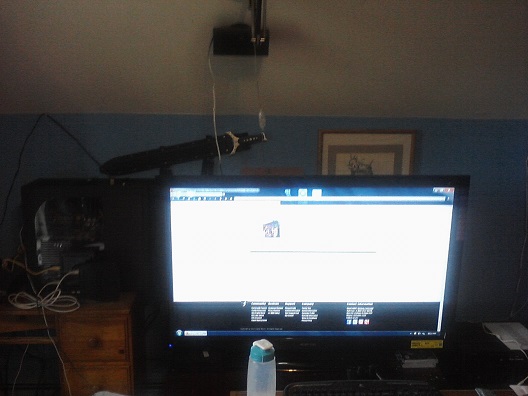 Edited by Thomas_NNY - 24 Oct 2013 at 8:09am |
|
 |
|
bprat22 
DS ELITE 
DigitalStorm East -- (Unofficially!) 
Joined: 08 Jun 2011 Online Status: Offline Posts: 20391 |
 Quote Quote  Reply Reply
 Posted: 24 Oct 2013 at 8:50am Posted: 24 Oct 2013 at 8:50am |
|
Hi Thomas..... Not sure what your system specs are, but if Config # 492376 you posted above are your current build then I would replace the older Asetek 510 sealed cooler with a Corsair H80i for example. I believe it would fit the 430 case.
Your over heats could be just a old lc unit or needs new thermal paste. Are your case fans working an have you blew dust from them and through the radiator of your Asetek unit. Dust can clog the fins of the radiator, behind the fan, and cause issues. When you say lc, I'm assuming you mean the sealed units like H80 and not water cooling where a separate reservoir, etc are needed. Have you considered a Hyper 212 air cooler. It is bigger, you'd have to check if it fits the 430 case, and the Hyper will lasts for years. Not much to go wrong with air cooler. You'd have to make sure whatever cooler you use, you get the right mounting plate to fit your cpu. They are easy to install but that depends on the individual. A lot also depends on whether that case has a motherboard opening in the back for easy hardware mounting. If, not, then you might have to remove mobo . Unless the newer H80 can use the same mounts as your older Asetek. Edited by bprat22 - 24 Oct 2013 at 8:52am |
|
 |
|
Thomas_NNY 
Newbie 

Joined: 23 Jan 2011 Online Status: Offline Posts: 15 |
 Quote Quote  Reply Reply
 Posted: 24 Oct 2013 at 11:50am Posted: 24 Oct 2013 at 11:50am |
|
The overheating has been present since I bought the system, so unless I got bad paste or a bad lc, I don't think that's the problem. But correct me if I'm wrong about that. I was originally thinking an actual water cooling system rather than a closed unit, but honestly, anything that will keep the system running cool works for me. The current temps are CPU: 41, MB: 44, and NB: 69. I'm also a bit uncertain as to what type of system I need to properly cool everything. Does my current system cool all of these areas? And if not, what options do I have to fix the problem with the NB. My system is overclocked right now; would undoing the overclocking help to alleviate the problem?
|
|
 |
|
bprat22 
DS ELITE 
DigitalStorm East -- (Unofficially!) 
Joined: 08 Jun 2011 Online Status: Offline Posts: 20391 |
 Quote Quote  Reply Reply
 Posted: 24 Oct 2013 at 12:09pm Posted: 24 Oct 2013 at 12:09pm |
|
If those are load temps, under stress, than you have real nice temps. Anything low 80's or below are perfectly fine for most cards and cpu's.
I'm guessing the cpu temp at 41C is not load. If it is then you have a great chip. The gpu, I think you have the HD 6850 from the config you posted earlier, is also just fine at 69C under load. Your 430 case doesn't have room for a water cooler setup unless I'm mistaken. . A sealed unit, or an external water cooling setup would be needed if you wanted to change it. |
|
 |
|
Thomas_NNY 
Newbie 

Joined: 23 Jan 2011 Online Status: Offline Posts: 15 |
 Quote Quote  Reply Reply
 Posted: 05 Jun 2015 at 5:00pm Posted: 05 Jun 2015 at 5:00pm |
|
Eventually purchased a small fan that I attached directly to the NB. That lowered the temp by a few degrees, enough that I've had no overheating since, even under heavy load. I'll probably add a chassis fan to the side at some point, since right now, the air flow from the NB is just ejected inside the case, and the CPU and GPU temps have gone up to the mid 60s. Hopefully that will keep me running cool.
|
|
 |
|
Post Reply 
|
| Forum Jump | Forum Permissions  You cannot post new topics in this forum You cannot reply to topics in this forum You cannot delete your posts in this forum You cannot edit your posts in this forum You cannot create polls in this forum You can vote in polls in this forum |