Help Monitor is Red tintedPost Date: 2015-05-05 |
Post Reply 
|
| Author | |
towerofpain 
Newbie 

Joined: 24 Apr 2015 Online Status: Offline Posts: 9 |
 Quote Quote  Reply Reply
 Topic: Help Monitor is Red tinted Topic: Help Monitor is Red tintedPosted: 05 May 2015 at 3:47pm |
|
so I just gotten my vanquish 3 level 2 today i was told that i needed to buy a adapter to connect my monitor,my monitor that has vga blue cord so i bought this adapter called DVI TO VGA (HDD)Adapter also has a name of DVI-A Male to HDD/VGA Female i connected that part to back bottom of my comuter and the blue vga onto it my monitor works but the whole screen is tinted red color my monitor works perfecty on my other computer i don't know if its that adapter i bought or something else please help
|
|
 |
|
Pacesetter 
Groupie 

Joined: 19 Jan 2015 Online Status: Offline Posts: 379 |
 Quote Quote  Reply Reply
 Posted: 05 May 2015 at 4:15pm Posted: 05 May 2015 at 4:15pm |
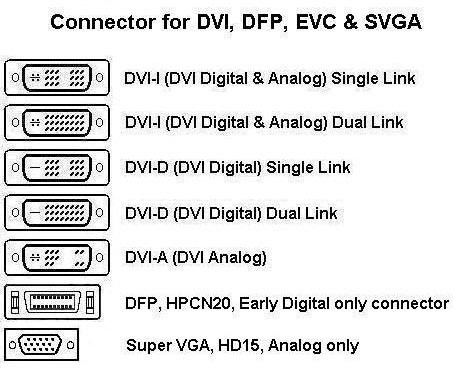
If you have a flat panel monitor the second one in the picture should be the connector you have. You will need a DVI-I Dual Link cable to attach it to the video card. If you have an old CRT monitor then the only port will be as the bottom one in the picture. (VGA) I think you have an incompatibility going due the adapter not using all the signal pins. NOTE: Single link and Dual link are not compatible for connections. The DVI-I Dual link will work on the DVI-D dual link. The difference is that DVI-I carries both HD and analog signals where the DVI-D just carries analog signal. Let me know whether or not this helps. - If not I'll need more info on what video card and monitor you have. ALSO I believe the adapter needs to be connected to the monitor not the video card. Connect a DVI-A compatible monitor to a VGA HDD15 port on your computer. Or connect a VGA monitor to the DVI-A port on your PC. This adapter switch hits. •Connect DVI-A to computer's DVI-A output jack, use a VGA plug cable to connect it to VGA monitor •Connect DVI-A to monitor input, use a VGA plug cable to connect it to computer VGA input Edited by Pacesetter - 05 May 2015 at 4:20pm |
|
|
Vanquish II Ultimate.
I was laying in bed looking up at the stars and wondered "where is my ceiling?" |
|
 |
|
towerofpain 
Newbie 

Joined: 24 Apr 2015 Online Status: Offline Posts: 9 |
 Quote Quote  Reply Reply
 Posted: 05 May 2015 at 5:21pm Posted: 05 May 2015 at 5:21pm |
|
thanks for helping me ok so
the second one on the pic DVI its whats back of my computer that I need to use to use my monitor the adapter I bought its the 5th one Dvi-A_DVI analog I have that connected onto the second one on the pic and my vga is attach to the adapter , |
|
 |
|
towerofpain 
Newbie 

Joined: 24 Apr 2015 Online Status: Offline Posts: 9 |
 Quote Quote  Reply Reply
 Posted: 05 May 2015 at 5:23pm Posted: 05 May 2015 at 5:23pm |
|
oh also the back of my monitor just has the blue vga witch is the last on your pic list and a white Dvi
|
|
 |
|
Pacesetter 
Groupie 

Joined: 19 Jan 2015 Online Status: Offline Posts: 379 |
 Quote Quote  Reply Reply
 Posted: 05 May 2015 at 5:27pm Posted: 05 May 2015 at 5:27pm |
|
Sounds like the adapter is the problem.
What you need is a DVI-D or DVI-I to VGA adapter. Did you check in the accessories box from DS? They usually include one in there. EDIT: The white DVI port on the monitor should be a DVI-D port. (4th one in the picture) A DVI dual link cable should work also. Edited by Pacesetter - 05 May 2015 at 5:30pm |
|
|
Vanquish II Ultimate.
I was laying in bed looking up at the stars and wondered "where is my ceiling?" |
|
 |
|
towerofpain 
Newbie 

Joined: 24 Apr 2015 Online Status: Offline Posts: 9 |
 Quote Quote  Reply Reply
 Posted: 05 May 2015 at 6:51pm Posted: 05 May 2015 at 6:51pm |
|
ok there was a Dvi-i second one on the pic I plug it in the back with the vga attach to it on the back and still my monitor is screen also I got me a new Dvi-D 4th one on the pic use that instead the vga on my monitor and connected the dvi-D to the back of my comuter and that made my monitor go black really appreciate the help u are giving nothing I do works :(
|
|
 |
|
Pacesetter 
Groupie 

Joined: 19 Jan 2015 Online Status: Offline Posts: 379 |
 Quote Quote  Reply Reply
 Posted: 05 May 2015 at 8:10pm Posted: 05 May 2015 at 8:10pm |
|
I was pretty sure the DVI adapter would do it.
Where the screen went black with the DVI-D, make sure you plugged it in to the video card it's self and not the on board video. The black screen suggests no signal. Let's try this: Turn off and unplug both the computer and monitor for 2 minutes - then plug in the monitor and turn it on, then plug in the computer and turn it on and let it boot up. This should clear any problem with the computer identifying the monitor. If you still have the red tint, go to control panel (search - control panel) and select the display. On that window, on the left side click 'calibrate colors'. Follow the directions adjusting where you need to until the end and click finish. Restart the computer and see if the problem remains. We are on the right track but this train seems to have a mind of its own. 
If this is no help, I'd suggest calling DS when they open in the morning. |
|
|
Vanquish II Ultimate.
I was laying in bed looking up at the stars and wondered "where is my ceiling?" |
|
 |
|
towerofpain 
Newbie 

Joined: 24 Apr 2015 Online Status: Offline Posts: 9 |
 Quote Quote  Reply Reply
 Posted: 05 May 2015 at 8:38pm Posted: 05 May 2015 at 8:38pm |
|
ok my monitor is now working yay but nothing was working so i restart my computer press F8 and did a refresh witch really sucked cause it unitstall a lot of things that came with my computer like the video card was gone i had to reinstall it on the nvida website
|
|
 |
|
Pacesetter 
Groupie 

Joined: 19 Jan 2015 Online Status: Offline Posts: 379 |
 Quote Quote  Reply Reply
 Posted: 06 May 2015 at 10:06am Posted: 06 May 2015 at 10:06am |
|
Glad ya got it going. This was one of the strange problems that defies logic. Sounds like Windows chose a different color profile for your computer/monitor. The refresh set it back to the default. |
|
|
Vanquish II Ultimate.
I was laying in bed looking up at the stars and wondered "where is my ceiling?" |
|
 |
|
towerofpain 
Newbie 

Joined: 24 Apr 2015 Online Status: Offline Posts: 9 |
 Quote Quote  Reply Reply
 Posted: 06 May 2015 at 1:54pm Posted: 06 May 2015 at 1:54pm |
|
ok I been having problems still I submit a ticket and today I spended 2 hours on the phone with them after doing everything they told me my computer is perfectly fine but it appears it is my monitor witch its 7 years old aint working to well with my desktop so now I have to wait next week to buy a new monitor
|
|
 |
|
Pacesetter 
Groupie 

Joined: 19 Jan 2015 Online Status: Offline Posts: 379 |
 Quote Quote  Reply Reply
 Posted: 06 May 2015 at 5:00pm Posted: 06 May 2015 at 5:00pm |
|
Thanks for the update. It sounds like once you get a monitor you'll be set. Happy gaming! |
|
|
Vanquish II Ultimate.
I was laying in bed looking up at the stars and wondered "where is my ceiling?" |
|
 |
|
towerofpain 
Newbie 

Joined: 24 Apr 2015 Online Status: Offline Posts: 9 |
 Quote Quote  Reply Reply
 Posted: 06 May 2015 at 9:22pm Posted: 06 May 2015 at 9:22pm |
|
quick update just got a new monitor at best buy im using HDMI cables and holy crap it looks amazing!!!! thanks a lot for your helping me out here !
|
|
 |
|
Snaike 
Moderator Group 
Just a dude trying to keep the spam away 
Joined: 23 Jan 2014 Online Status: Offline Posts: 9462 |
 Quote Quote  Reply Reply
 Posted: 07 May 2015 at 4:14am Posted: 07 May 2015 at 4:14am |
|
lol.. yea, The difference between HDMI and VGA is on an exponential scale....
Cheers!  Edited by Snaike - 07 May 2015 at 4:14am |
|
 |
|
Pacesetter 
Groupie 

Joined: 19 Jan 2015 Online Status: Offline Posts: 379 |
 Quote Quote  Reply Reply
 Posted: 07 May 2015 at 12:42pm Posted: 07 May 2015 at 12:42pm |
|
Super!
Now you can get on to enjoying that computer and some fine gaming. Glad we were able to get you up and running. |
|
|
Vanquish II Ultimate.
I was laying in bed looking up at the stars and wondered "where is my ceiling?" |
|
 |
|
Post Reply 
|
| Forum Jump | Forum Permissions  You cannot post new topics in this forum You cannot reply to topics in this forum You cannot delete your posts in this forum You cannot edit your posts in this forum You cannot create polls in this forum You cannot vote in polls in this forum |