Jeff's Digital Storm System ReviewPost Date: 2010-04-23 |
Post Reply 
|
| Author | ||
jtwillia 
Newbie 

Joined: 03 Mar 2010 Online Status: Offline Posts: 8 |
 Quote Quote  Reply Reply
 Topic: Jeff's Digital Storm System Review Topic: Jeff's Digital Storm System ReviewPosted: 23 Apr 2010 at 11:21am |
|
|
Before I start the system review a little preamble. The one critical application for me is Flight Simulator. Every computer I have purchased for the last 15 years has been chosen to run Flight Simulator with the highest fidelity and speed possible (within my budget). My last two computers were from Falcon Northwest and Velocity Micro. I first learned of Digital Storm from the May 2009 Anandtech Digital Storm Core i7-965 review. For the past 9 months or so I would periodically visit the Digital Storm site and build my “dream” configuration system. I was also checking Falcon Northwest and Velocity Micro for comparable configurations but I always found that I preferred the component options available from Digital Storm. In February just after the conclusion of a 96 hour Flight Simulator event my computer experienced a motherboard failure. Repair or replace? I decided it was time to replace. I placed the order for my DS system on March 2 System Configuration: A brief phone call with Sarah helped me finalize my configuration and then it was a matter watching and waiting as the system progressed through the stages. Stage 2: (Inventory Assignment) March 8 Stage 3: (Phase 1 Integration) March 8 Stage 4: (Engineering Lab) March 8 Stage 5: (Phase 2 Stress Testing) March 10 Stage 6: (Quality Assurance) March 22 Stage 7: (QA Passed) April 2 Overclocked Processor Settings On April 1 I called and spoke with Eric about the QA delay and was advised that they were waiting on Flight Simulator. I requested that they ship the system and ship FSX Gold separately when it arrived. The system was delivered to my home on Friday April 9 where my hands on experience began. The box arrived in very good condition and there was no damage. The first power on bootup was not successful. I checked the SATA and power cables, and reseating the disk drives but the system still could not seem to find the boot device. There was a message “No Drives Found.” I decided to contact Digital Storm support and consulted the Digital Storm notebook to get the support phone number. I was very surprised that I could not find any Digital Storm phone number on any of the enclosed documentation including the order receipt. I called my brother and had him go online to Digital Storm website and find the phone number. I logged the problem by phone. I continued to troubleshoot the bootup failure. I removed all disks except the SSD that had the OS and still not bootup. I then tried to boot from Windows DVD which worked. I ejected the Windows DVD and restarted and this time the system did boot from the hard drive and recognized the other drives. I was back in business. I got an email from Digital Storm on Monday notifying me that they had created a trouble ticket. I sent an update by web to let them know they could close the ticket. I also received a confirmation phone call from Mike. Pictures of my “Out of Box Experience” below.   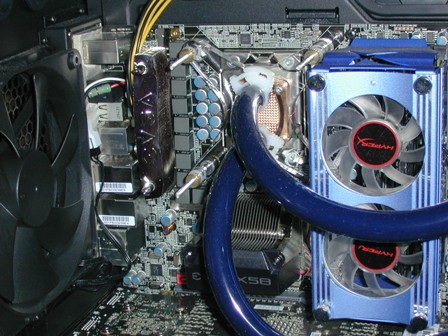  It took me the better part of a week to install and configure Flight Simulator X and the many add-ons I have on the 256GB Corsair SSD. My current FSX installation is 115GB and having it on the SSD really speeds up the time to load a flight compared to my previous hard drive installation. I did have some problems with surround sound so I decided to install the Creative Labs X-Fi Platinum card from my old PC. It was an unpleasant surprise to discover that both PCI slots were obstructed by wiring which prevented me from installing the card. The case lighting switch uses one of the PCI slots but the wiring also blocks the second PCI slot. I notified Digital Storm by mail and received a call back from Robert the next day. I have sent a pictures and he is checking into it. In the meantime I was able to get surround sound working using the on-board sound.
Overall I am very happy with my new Digital Storm system. My flight simulator experience is an order of magnitude better. I have pushed most of the visual effects sliders full right and am getting very smooth performance. The system build took a little longer than I expected. All of the Digital Storm folks I have had contact with have been very pleasant and professional. |
||
|
Jeff Williams
|
||
 |
||
Grandpa 
Newbie 

Joined: 18 Feb 2010 Online Status: Offline Posts: 68 |
 Quote Quote  Reply Reply
 Posted: 23 Apr 2010 at 8:42pm Posted: 23 Apr 2010 at 8:42pm |
|
|
Looks like the cover for the HD cables may have come loose during shipping.
Don't understand why they put the tags on the top front like that. Sure hurts the looks. Edited by Grandpa - 24 Apr 2010 at 2:28am |
||
 |
||
Alex 
Admin Group 
Digital Storm Supervisor 
Joined: 04 Jun 2012 Online Status: Offline Posts: 16314 |
 Quote Quote  Reply Reply
 Posted: 24 Apr 2010 at 3:13pm Posted: 24 Apr 2010 at 3:13pm |
|
|
Great system!
Your HDD SATA cable cover is loose from shipping.
@Grandpa, Microsoft want's us to place the Windows sticker ont he right side, top left corner. We then place our serial number sticker next to it since it will be easier for us to tell our customers where it is located. A customer can always move them after if they wish.
|
||
 |
||
ablahblah 
DS Veteran 

Joined: 12 Jun 2009 Online Status: Offline Posts: 2312 |
 Quote Quote  Reply Reply
 Posted: 27 Apr 2010 at 7:57pm Posted: 27 Apr 2010 at 7:57pm |
|
|
o_O how come u get a PCI slot lighting cover....I didn't...D:
|
||
|
R4D4RPR00F
Core i7 920 @ 3.9Ghz Asus Sabertooth X58 EVGA GTX 570 Mushkin 6GB 1414Mhz |
||
 |
||
Sarah 
Newbie 
Hardcore Gamer Joined: 07 Jun 2008 Online Status: Offline Posts: 879 |
 Quote Quote  Reply Reply
 Posted: 12 May 2010 at 7:57pm Posted: 12 May 2010 at 7:57pm |
|
|
jtwillia,
I was wondering if it would be alright if we used your pictures on our FaceBook to show off some of the craftsmanship that is the master piece that we call your computer? |
||
 |
||
jtwillia 
Newbie 

Joined: 03 Mar 2010 Online Status: Offline Posts: 8 |
 Quote Quote  Reply Reply
 Posted: 13 May 2010 at 11:50am Posted: 13 May 2010 at 11:50am |
|
|
Sarah, Digital Storm is free to use any of the pictures you like.
Jeff
|
||
|
Jeff Williams
|
||
 |
||
Sarah 
Newbie 
Hardcore Gamer Joined: 07 Jun 2008 Online Status: Offline Posts: 879 |
 Quote Quote  Reply Reply
 Posted: 13 May 2010 at 1:08pm Posted: 13 May 2010 at 1:08pm |
|
|
Thank you very much Jeff! We appreciate it!
|
||
 |
||
<8) slunK parade 
Senior Member 
Joined: 20 Jan 2009 Online Status: Offline Posts: 798 |
 Quote Quote  Reply Reply
 Posted: 14 May 2010 at 1:57am Posted: 14 May 2010 at 1:57am |
|
|
i didnt read any of the text, so if this has already been addressed, sorry
why such a big power supply? you could easily run that off a 750W |
||
 |
||
roadkingbill 
Newbie 
Joined: 19 Nov 2009 Online Status: Offline Posts: 99 |
 Quote Quote  Reply Reply
 Posted: 18 May 2010 at 10:48pm Posted: 18 May 2010 at 10:48pm |
|
|
I had same problem with adding a sound card. I unplugged the HD audio to get my Creative card to fit.
|
||
 |
||
Kinigos 
Newbie 
Joined: 03 Jun 2010 Online Status: Offline Posts: 13 |
 Quote Quote  Reply Reply
 Posted: 06 Jun 2010 at 10:26am Posted: 06 Jun 2010 at 10:26am |
|
|
I'll be honest - this sounds like a lot of problems to find right out of the box from a premier gaming PC builder. The boot issue on it's own is bad enough, but blocking the expansion slots due to the way they routed the wiring seems very hard to understand.
Personally, if I have to do a single thing expect plug it in and hit the power switch after I spend >$3000 on a PC I'll be pretty upset. |
||
 |
||
Dragoonseal 
DS Veteran 

Joined: 03 Apr 2009 Online Status: Offline Posts: 2247 |
 Quote Quote  Reply Reply
 Posted: 06 Jun 2010 at 10:46am Posted: 06 Jun 2010 at 10:46am |
|
That's the fault of the shipping company and not DS or any other computer builder. Obviously it was working when it left DS. There is very little you can do to prevent things from possibly vibrating lose from a 800+ mile trip, but DS does their best, their packaging is amazing. Luckily reseating is easy for most components, it is literately just unplugging and plugging them back in to get them snug again. In this PC's case, as a guess I'd say the connections weren't checked well enough on both sides of the connection, both where the SATA cables and SATA power cables plug into the drives themselves and where they plug into the motherboard and power supply, that is 4 connections per drive that need to be checked if it isn't being detected. |
||
|
Lilim
Intel Core i7 920 @4.2GHz HAF 932 - Dual SLI Nvidia GTX 480s 3x Intel X25-M G2 (80GB) SSD RAID0 |
||
 |
||
Kinigos 
Newbie 
Joined: 03 Jun 2010 Online Status: Offline Posts: 13 |
 Quote Quote  Reply Reply
 Posted: 06 Jun 2010 at 11:03am Posted: 06 Jun 2010 at 11:03am |
|
Fair enough. It just seems like with the hundreds (thousands?) of PC's they build, they could come up with some way to "lock" the connectors in place - but probably nothing will ever be that foolproof. |
||
 |
||
Bullseye 
Senior Member 
Joined: 11 Jan 2010 Online Status: Offline Posts: 880 |
 Quote Quote  Reply Reply
 Posted: 06 Jun 2010 at 11:10am Posted: 06 Jun 2010 at 11:10am |
|
|
Awesome rig and nice setup you got there!
|
||

|
||
 |
||
Alex 
Admin Group 
Digital Storm Supervisor 
Joined: 04 Jun 2012 Online Status: Offline Posts: 16314 |
 Quote Quote  Reply Reply
 Posted: 06 Jun 2010 at 12:29pm Posted: 06 Jun 2010 at 12:29pm |
|
I wish it was that easy. They do have locking connectors, but they aren't secure enough. Connections can still jolt loose from shipping.
As a system builder, we're the only company to take as many precautions in protecting our customers system during shipping transit. I'll list a few:
1. We offer our customers the option to purchase wooden crates to provide sturdy protection.
2. The use of an internal expanding foam mold process with every computer. This takes shape to the inside of the system and provides firm pressure to hold the video card and other components in their slots during shipping.
3. The use of placing foam pieces throughout the internal areas of the computer to hold any other components or items in place from shipping.
4. In addition, using our foam machine, on certain high-end builds, we place external expanding foam around the outside of the computer creating a secure and soft mold to protect the system.
5. Just recently, the use of steel rods to secure the sheer weight of a triple/quad video card setup using heavy full coverage water blocks.
Basically to sum things up, we do a lot in terms of trying to ensure our customers receive the best product in the market. All the way from: configurator items (overclocking, liquid cooling, etc), aggressive pricing, quality components, extensive testing, quality checks, and customer support/service.
|
||
 |
||
Patrick_DS 
Groupie 
Joined: 21 May 2010 Online Status: Offline Posts: 179 |
 Quote Quote  Reply Reply
 Posted: 06 Jun 2010 at 12:52pm Posted: 06 Jun 2010 at 12:52pm |
|
|
^^ That is way above and beyond! So awesome!!!
|
||
 |
||
Bullseye 
Senior Member 
Joined: 11 Jan 2010 Online Status: Offline Posts: 880 |
 Quote Quote  Reply Reply
 Posted: 06 Jun 2010 at 1:07pm Posted: 06 Jun 2010 at 1:07pm |
|
|
When, specifically, do you use the foam???
|
||

|
||
 |
||
Alex 
Admin Group 
Digital Storm Supervisor 
Joined: 04 Jun 2012 Online Status: Offline Posts: 16314 |
 Quote Quote  Reply Reply
 Posted: 06 Jun 2010 at 1:23pm Posted: 06 Jun 2010 at 1:23pm |
|
I assume you are referring to our external foam mold process (pictured below) since the internal one is used for every computer.
 The external foam mold process is used for systems that are subject to external damage from shipping such as our Stage 6 liquid cooling system with an external mounted radiator. If not, the normal packaging procedure where we suspend the computer between two layers of heavy duty film act as a great shock absorber protecting the PC in transit.
|
||
 |
||
Bullseye 
Senior Member 
Joined: 11 Jan 2010 Online Status: Offline Posts: 880 |
 Quote Quote  Reply Reply
 Posted: 06 Jun 2010 at 1:36pm Posted: 06 Jun 2010 at 1:36pm |
|
|
Oh ok thanks for cleaning that up for me!
|
||

|
||
 |
||
Dragoonseal 
DS Veteran 

Joined: 03 Apr 2009 Online Status: Offline Posts: 2247 |
 Quote Quote  Reply Reply
 Posted: 07 Jun 2010 at 1:18am Posted: 07 Jun 2010 at 1:18am |
|
Any chance of getting pictures or a video up demonstrating this? I consider it a definite selling point as it's much better than the old packaging, but currently the DS unpacking video only shows the old packaging. The film suspension is a little hard to explain in text as well, easier to just show people it. |
||
|
Lilim
Intel Core i7 920 @4.2GHz HAF 932 - Dual SLI Nvidia GTX 480s 3x Intel X25-M G2 (80GB) SSD RAID0 |
||
 |
||
Bullseye 
Senior Member 
Joined: 11 Jan 2010 Online Status: Offline Posts: 880 |
 Quote Quote  Reply Reply
 Posted: 07 Jun 2010 at 2:05am Posted: 07 Jun 2010 at 2:05am |
|
|
Ya that would be great just to let us have an idea of how you guys pack the systems now. But also in the video mention that it only comes with stage 6 LC
|
||

|
||
 |
||
Dragoonseal 
DS Veteran 

Joined: 03 Apr 2009 Online Status: Offline Posts: 2247 |
 Quote Quote  Reply Reply
 Posted: 07 Jun 2010 at 4:56am Posted: 07 Jun 2010 at 4:56am |
|
Only that big liquid foam gun is for the Stage 6 LC (or anything else delicate enough), their new strong film suspension is for everything else. And that film suspension is amazing, so like I said it would be nice to have a video or pictures of it to show it off. |
||
|
Lilim
Intel Core i7 920 @4.2GHz HAF 932 - Dual SLI Nvidia GTX 480s 3x Intel X25-M G2 (80GB) SSD RAID0 |
||
 |
||
Bullseye 
Senior Member 
Joined: 11 Jan 2010 Online Status: Offline Posts: 880 |
 Quote Quote  Reply Reply
 Posted: 07 Jun 2010 at 5:36am Posted: 07 Jun 2010 at 5:36am |
|
|
Ya you guys should make a video all about how you package stuff
|
||

|
||
 |
||
Alex 
Admin Group 
Digital Storm Supervisor 
Joined: 04 Jun 2012 Online Status: Offline Posts: 16314 |
 Quote Quote  Reply Reply
 Posted: 07 Jun 2010 at 1:10pm Posted: 07 Jun 2010 at 1:10pm |
|
|
Sure! We'll do something like that soon.
|
||
 |
||
Bullseye 
Senior Member 
Joined: 11 Jan 2010 Online Status: Offline Posts: 880 |
 Quote Quote  Reply Reply
 Posted: 07 Jun 2010 at 3:03pm Posted: 07 Jun 2010 at 3:03pm |
|
|
It'd be awesome, and whatever happened to Gabbers videos??
|
||

|
||
 |
||
Alex 
Admin Group 
Digital Storm Supervisor 
Joined: 04 Jun 2012 Online Status: Offline Posts: 16314 |
 Quote Quote  Reply Reply
 Posted: 07 Jun 2010 at 3:39pm Posted: 07 Jun 2010 at 3:39pm |
|
|
Let's try to keep the focus of this topic based on the original post.
Gabber videos are on hold while we work on great new exciting things for our customers.
|
||
 |
||
Post Reply 
|
| Forum Jump | Forum Permissions  You cannot post new topics in this forum You cannot reply to topics in this forum You cannot delete your posts in this forum You cannot edit your posts in this forum You cannot create polls in this forum You cannot vote in polls in this forum |