OC QuestionPost Date: 2012-02-09 |
Post Reply 
|
| Author | |
hotshot146 
Groupie 

Joined: 24 Jun 2011 Online Status: Offline Posts: 128 |
 Quote Quote  Reply Reply
 Topic: OC Question Topic: OC QuestionPosted: 09 Feb 2012 at 5:05pm |
|
I have a 4.3 GHz overclock done by Digital Storm on my computer. The question I have when in the bios the vcore is set to 1.37v. When I check cpuid hardware monitior with no load it said the voltage is 1.38 and with load from prime95 the voltage is 1.40v to 1.42v. Is this just the software reporting the wrong voltage? I have the lastest version which is 1.19. Here are pics with load and no load. Thanks
  |
|
 |
|
Tidgxor 
DS ELITE 
The Kokopelli kid 
Joined: 17 Sep 2010 Online Status: Offline Posts: 13000 |
 Quote Quote  Reply Reply
 Posted: 10 Feb 2012 at 10:41am Posted: 10 Feb 2012 at 10:41am |
|
Within the BIOS itself is the voltage set to any sort of auto feature? I know you said it was 1.37v, but I'm not familiar with the new BIOSes and that's the first thing I would check. I things that auto-adjust processor speeds, if left at default (stuff like Speed-Step, C1E, etc.) will change the vcore (at least on last-gen bioses).
Edited by Tidgxor - 10 Feb 2012 at 10:49am |
|
|
My Two Digital Storm Rigs: Mr. Bojangles (HAF-X, 2010) & Mrs. Bojingles (Bolt I, 2013).
|
|
 |
|
hotshot146 
Groupie 

Joined: 24 Jun 2011 Online Status: Offline Posts: 128 |
 Quote Quote  Reply Reply
 Posted: 10 Feb 2012 at 10:26pm Posted: 10 Feb 2012 at 10:26pm |
|
Here are screenshot of bios.
     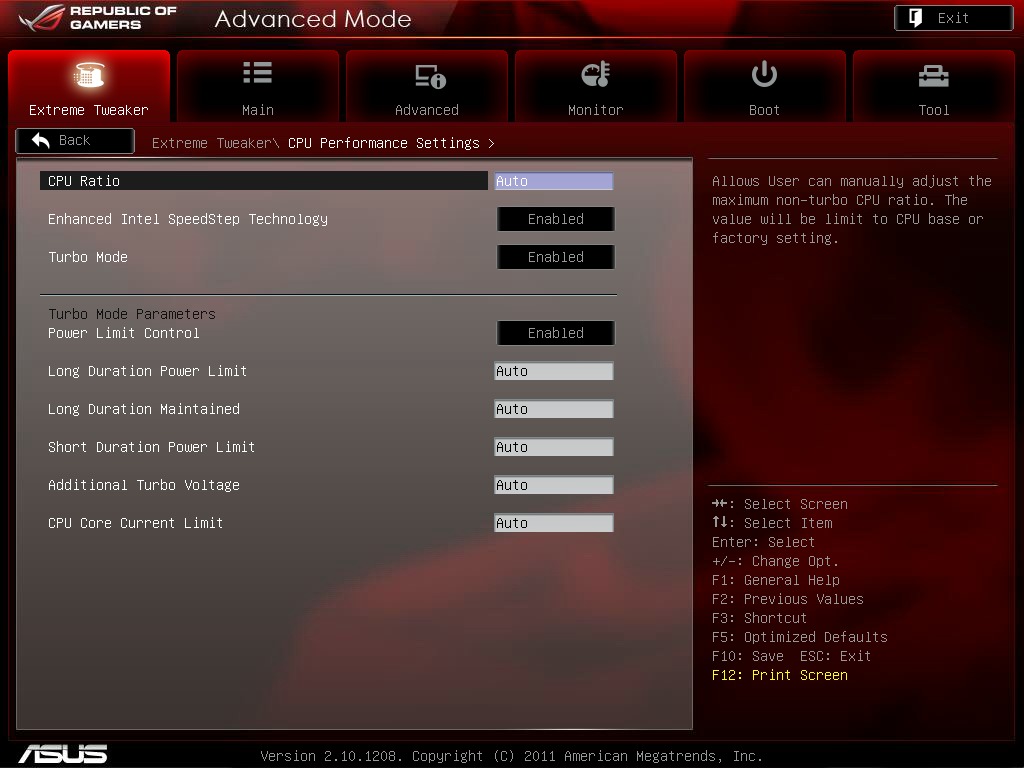 |
|
 |
|
Tidgxor 
DS ELITE 
The Kokopelli kid 
Joined: 17 Sep 2010 Online Status: Offline Posts: 13000 |
 Quote Quote  Reply Reply
 Posted: 11 Feb 2012 at 11:53am Posted: 11 Feb 2012 at 11:53am |
|
I have a feeling its because of Intel SpeedStep, again, I'm not using the same platform as you, but I'm not sure why this would have changed. You might try temporarily disabling SpeedStep and see if the voltages still fluctuates that much. At the very least, it would rule the possibility of SpeedStep overriding the manual voltage out.
|
|
|
My Two Digital Storm Rigs: Mr. Bojangles (HAF-X, 2010) & Mrs. Bojingles (Bolt I, 2013).
|
|
 |
|
hotshot146 
Groupie 

Joined: 24 Jun 2011 Online Status: Offline Posts: 128 |
 Quote Quote  Reply Reply
 Posted: 11 Feb 2012 at 2:45pm Posted: 11 Feb 2012 at 2:45pm |
|
I tried disabling SpeedStep and still have the same problem. I thought that maybe the software is reporting the wrong voltage but I downloaded the latest version with support for x79 CPUs.
|
|
 |
|
hotshot146 
Groupie 

Joined: 24 Jun 2011 Online Status: Offline Posts: 128 |
 Quote Quote  Reply Reply
 Posted: 11 Feb 2012 at 2:47pm Posted: 11 Feb 2012 at 2:47pm |
|
One more question could the settings on the last pic be the problem? The turbo mode parameters are all set to auto for voltage.
|
|
 |
|
Tidgxor 
DS ELITE 
The Kokopelli kid 
Joined: 17 Sep 2010 Online Status: Offline Posts: 13000 |
 Quote Quote  Reply Reply
 Posted: 11 Feb 2012 at 2:56pm Posted: 11 Feb 2012 at 2:56pm |
|
Yep, that was actually going to be my next guess. Turbo Mode essentially controls the voltage fed to the processor depending on stress levels. I always thought that it remained under the manual voltage though. However, in this case, I'm thinking the Auto is actually overriding the central manual setting.
|
|
|
My Two Digital Storm Rigs: Mr. Bojangles (HAF-X, 2010) & Mrs. Bojingles (Bolt I, 2013).
|
|
 |
|
hotshot146 
Groupie 

Joined: 24 Jun 2011 Online Status: Offline Posts: 128 |
 Quote Quote  Reply Reply
 Posted: 11 Feb 2012 at 3:13pm Posted: 11 Feb 2012 at 3:13pm |
|
which setting should I change and to what should I change it to? |
|
 |
|
Tidgxor 
DS ELITE 
The Kokopelli kid 
Joined: 17 Sep 2010 Online Status: Offline Posts: 13000 |
 Quote Quote  Reply Reply
 Posted: 11 Feb 2012 at 3:19pm Posted: 11 Feb 2012 at 3:19pm |
|
Based on recent things I've heard on the forum, you are going to want to call Digital Storm and ask them, as if we change it, it may void your warranty. If they tell you what to do though, you're good. So I'd wait until Monday then call them to be safe, I don't want to void your warranty by trying to help you

|
|
|
My Two Digital Storm Rigs: Mr. Bojangles (HAF-X, 2010) & Mrs. Bojingles (Bolt I, 2013).
|
|
 |
|
hotshot146 
Groupie 

Joined: 24 Jun 2011 Online Status: Offline Posts: 128 |
 Quote Quote  Reply Reply
 Posted: 11 Feb 2012 at 3:26pm Posted: 11 Feb 2012 at 3:26pm |
|
ok Thank You
|
|
 |
|
Brewtus 
Groupie 

Joined: 19 Jul 2011 Online Status: Offline Posts: 113 |
 Quote Quote  Reply Reply
 Posted: 13 Feb 2012 at 5:01pm Posted: 13 Feb 2012 at 5:01pm |
|
I noticed the same thing happening with me. I requested the vcore be set to a maximum of 1.4
Wonder what's going on? |
|
 |
|
Tidgxor 
DS ELITE 
The Kokopelli kid 
Joined: 17 Sep 2010 Online Status: Offline Posts: 13000 |
 Quote Quote  Reply Reply
 Posted: 13 Feb 2012 at 6:47pm Posted: 13 Feb 2012 at 6:47pm |
|
Maybe hotshot146 will let us know after he has spoken to DS. I have a feel its Turbo, but can't say for sure simply because I don't want to mess with anyone's warranty.
|
|
|
My Two Digital Storm Rigs: Mr. Bojangles (HAF-X, 2010) & Mrs. Bojingles (Bolt I, 2013).
|
|
 |
|
hotshot146 
Groupie 

Joined: 24 Jun 2011 Online Status: Offline Posts: 128 |
 Quote Quote  Reply Reply
 Posted: 14 Feb 2012 at 7:46pm Posted: 14 Feb 2012 at 7:46pm |
|
I will let you guys know when I call tomorrow.
|
|
 |
|
hotshot146 
Groupie 

Joined: 24 Jun 2011 Online Status: Offline Posts: 128 |
 Quote Quote  Reply Reply
 Posted: 15 Feb 2012 at 11:54am Posted: 15 Feb 2012 at 11:54am |
|
Here is the email they sent me about the problem.
The design of the CPU allows it to automatically Increase
the voltage required. There is no option in bios to disable this feature. The
reason it does this is to keep the chip stable. As stress increases on the CPU
it draws more voltage to keep up with the load. If the system failed to raise
the voltage, it would become unstable and crash. Because of this feature,
the system is able to use a lower voltage when not under a very heavy load and
keep the temps down. Mike Davis Customer Service Manager |
|
 |
|
hotshot146 
Groupie 

Joined: 24 Jun 2011 Online Status: Offline Posts: 128 |
 Quote Quote  Reply Reply
 Posted: 18 Feb 2012 at 2:17pm Posted: 18 Feb 2012 at 2:17pm |
|
If the cpu does change voltage to be stable would it be better to change the vcore to auto so if the cpu needs less power the bios will change it and not be hit by the setting of 1.37.
|
|
 |
|
FrankW 
DS Veteran 
Joined: 22 Feb 2010 Online Status: Offline Posts: 2254 |
 Quote Quote  Reply Reply
 Posted: 18 Feb 2012 at 3:03pm Posted: 18 Feb 2012 at 3:03pm |
|
Hi hotshort146,
From looking at your readings I see the Vcore going from 1.38 to 1.41. This is normal readings that you should be getting. As long as the Vcore is right at 1.4 you are good to go. I think you are worrying about a non problem. Frank |
|
 |
|
hotshot146 
Groupie 

Joined: 24 Jun 2011 Online Status: Offline Posts: 128 |
 Quote Quote  Reply Reply
 Posted: 18 Feb 2012 at 3:05pm Posted: 18 Feb 2012 at 3:05pm |
|
ok thanks |
|
 |
|
Post Reply 
|
| Forum Jump | Forum Permissions  You cannot post new topics in this forum You cannot reply to topics in this forum You cannot delete your posts in this forum You cannot edit your posts in this forum You cannot create polls in this forum You cannot vote in polls in this forum |