Brand New Velox Doesn't Display (Resolved)Post Date: 2019-04-20 |
Post Reply 
|
| Author | ||
prgrmmr736 
Newbie 

Joined: 03 Mar 2019 Online Status: Offline Posts: 7 |
 Quote Quote  Reply Reply
 Topic: Brand New Velox Doesn't Display (Resolved) Topic: Brand New Velox Doesn't Display (Resolved)Posted: 20 Apr 2019 at 12:31pm |
|
|
Hi Everyone,
I received my brand new Velox from DS yesterday, 19-April, and on first boot (and all subsequent boots) I don't get anything displayed on my monitor. I don't see any logos, no option to enter BIOS, no Windows, just black and a message from my monitor of no input. I tried using Display Port and HDMI on my ASUS ROG PG279Q monitor, being sure to change the selected input each time, and a spare HDMI-only Dell SE2716H 27" Curved Screen LED monitor. After trying the different monitors I called DS support and spoke with Kevin Licitis for an 1.5 hours where we tried removing and reseating the graphics card (2080 Ti) and reseating the RAM, but we couldn't get any display. The next step is that DS is sending me a new 2080 Ti to install next week via AWR as Kevin thinks that is the problem. I wanted to post my issue on here to see if anyone had other suggestions of things I could try before I receive my new 2080 Ti in the event there could possibly be a simple fix. If that doesn't fix it the issue I will have to ship my system back to DS. This is obviously a huge bummer as I ordered my system on 02-March and just received it yesterday. I just find it hard to believe that DS would have shipped me a system with a dead graphics card given all of the QA they talk about in their process. Any suggestions from the group? I have posted my config below. System Configuration: Chassis Model: Digital Storm Velox Exterior Finish: - Standard Factory Finish Trim Accents: - Standard Factory Finish Processor: Intel Core i9-9900K (5.0 GHz Turbo) (16-Thread) (8-Core) 3.6 GHz Motherboard: MSI MEG Z390 GODLIKE (Wi-Fi) (Intel Z390 Chipset) (Up to 4x PCI-E Devices) System Memory: 32GB DDR4 3000MHz Corsair Vengeance RGB Pro (RGB Light Bar) Power Supply: 850W Corsair RM850x (Fully Modular) Expansion Bay: - No Thanks Optical Drive: - No Thanks Storage Set 1: 1x SSD M.2 (512GB Samsung 970 PRO) (NVM Express) (Extreme Performance) Storage Set 2: 1x Storage (2TB Western Digital - Black Edition) Storage Set 3: - No Thanks RAID Config: - No Thanks RAID Card: - No Thanks Internet Access: High Speed Network Port (Supports High-Speed Cable / DSL / Network Connections) Graphics Card(s): 1x GeForce RTX 2080 Ti 11GB (VR Ready) Sound Card: Integrated Motherboard Audio HPC Processor: - No Thanks Extreme Cooling: H20: Stage 2: Corsair H100i PRO - 240mm Liquid CPU Cooler (Fully Sealed + No Maintenance) HydroLux Tubing Style: - Not Applicable, I do not have a custom HydroLux liquid cooling system selected HydroLux Fluid Color: - Not Applicable, I do not have a custom HydroLux liquid cooling system selected Cable Management: Premium Cable Management (Strategically Routed & Organized for Airflow) Chassis Fans: Corsair LL Series (RGB Fans) (Software Controlled Effects) Internal Lighting: Remote Controlled Advanced LED Lighting System (Multiple RGB Color Modes) Airflow Control: - No Thanks Chassis Mods: - No Thanks Noise Reduction: - No Thanks LaserMark: - No Thanks CPU Boost: Stage 2: Overclock CPU - Up to 5.1GHz on All CPU Cores Graphics Boost: Yes, Overclock the video card(s) as much as possible with complete stability OS Boost: - No Thanks, Please do not tweak the services on the operating system Operating System: Microsoft Windows 10 Professional (64-Bit Edition) Recovery Tools: USB Drive - Windows 10 Installation (Format and Clean Install) Virus Protection: Windows Defender Antivirus (Built-in to Windows 10) Office: - No Thanks Game: - No Thanks Display: - No Thanks Surge Shield: - No Thanks Speakers: - No Thanks Keyboard: - No Thanks Mouse: - No Thanks Branded Gear: - No Thanks Priority Build: - No Thanks, Ship Within 20-25 Business Days After Order Is Successfully Processed Warranty: Life-time Expert Care with 3 Year Limited Warranty (3 Year Labor & 1 Year Part Replacement) Edited by prgrmmr736 - 25 Apr 2019 at 9:29pm |
||
 |
||
bprat22 
DS ELITE 
DigitalStorm East -- (Unofficially!) 
Joined: 08 Jun 2011 Online Status: Offline Posts: 20391 |
 Quote Quote  Reply Reply
 Posted: 20 Apr 2019 at 12:39pm Posted: 20 Apr 2019 at 12:39pm |
|
|
My first thought is that you are plugging the monitor cable into the motherboard and not the graphics card. It’s a common mistake.
The graphics ports near the USB and audio ports ARE NOT what you want, but lower down where the graphics card is. The graphics card usually have plastic caps over the HDMI, dB, etc ports that you remove. That said, I’m pretty sure DS ran this past you and you’re plugging into the right spot. But, never hurts to double check. I hope it’s this easy. Other than that, a bad graphics card or motherboard is a possibility. 
|
||
 |
||
prgrmmr736 
Newbie 

Joined: 03 Mar 2019 Online Status: Offline Posts: 7 |
 Quote Quote  Reply Reply
 Posted: 20 Apr 2019 at 1:44pm Posted: 20 Apr 2019 at 1:44pm |
|
That's a great thought, but this MB doesn't have onboard graphics output so that mistake isn't possible. I can confirm I am 100% plugging into the graphics card. |
||
 |
||
bprat22 
DS ELITE 
DigitalStorm East -- (Unofficially!) 
Joined: 08 Jun 2011 Online Status: Offline Posts: 20391 |
 Quote Quote  Reply Reply
 Posted: 20 Apr 2019 at 2:02pm Posted: 20 Apr 2019 at 2:02pm |
|
|
I would try another Pciex16 slot for the graphics card if the mobo allows it.
Very unusual for a graphics card to be totally dead with no display at all. See if Caps Lock and Num Lock light up after booting to make sure it’s even booting to OS. 
|
||
 |
||
prgrmmr736 
Newbie 

Joined: 03 Mar 2019 Online Status: Offline Posts: 7 |
 Quote Quote  Reply Reply
 Posted: 20 Apr 2019 at 9:22pm Posted: 20 Apr 2019 at 9:22pm |
|
Yes, the Caps Lock and Num Lock light up. The MB doesn't have another PCIe x 16 slot. But it does have a PCIe x 8 slot I could try. If DS did the QA checks they said they did I can't see how the graphics card is DOA. I have to assume they skipped some of the QA or did it in a hurry due to other priorities and didn't ensure the system would reliably boot. I'll try moving the graphics card to PCIe x 8 slot and see what happens. |
||
 |
||
bprat22 
DS ELITE 
DigitalStorm East -- (Unofficially!) 
Joined: 08 Jun 2011 Online Status: Offline Posts: 20391 |
 Quote Quote  Reply Reply
 Posted: 21 Apr 2019 at 2:15am Posted: 21 Apr 2019 at 2:15am |
|
|
The slots are Pciex16 for the graphics card. Chances are trying another Pcie slot won’t help, but worth a try. Good luck.

|
||
 |
||
Alex 
Admin Group 
Digital Storm Supervisor 
Joined: 04 Jun 2012 Online Status: Offline Posts: 16314 |
 Quote Quote  Reply Reply
 Posted: 21 Apr 2019 at 2:18pm Posted: 21 Apr 2019 at 2:18pm |
|
That's not the case. Your unit went to our testing team and QA team and both times it worked perfectly or else it would never have left our facility. I understand how you may feel, as it's clearly not working for you. There is a full set of photos from QA showing the unit working properly. I assure you that it could be a minor fix. The fact that the unit is responding to keyboard input is a good thing, the unit is properly booting up, just no video signal. Most likely this is a loose graphics card from shipping if you re-seat the graphics card that should resolve the issue you are having. Please do contact our support team, we would be more than happy to help. 
|
||
 |
||
prgrmmr736 
Newbie 

Joined: 03 Mar 2019 Online Status: Offline Posts: 7 |
 Quote Quote  Reply Reply
 Posted: 21 Apr 2019 at 2:53pm Posted: 21 Apr 2019 at 2:53pm |
|
Not being hyperbolic I have probably reseated the graphics card 8 times as I keep being told that is the fix, including multiple times with DS support on the phone. But, no matter how many times I do it the system won't display. I have been in contact with the support team, as I mentioned above I talked to Kevin Licitis on Friday, 19-April. He contacted me again today via email to let me know a new GPU would be on it's way hopefully by Monday and I could try installing that one. He let me know if that didn't work I would likely need to ship my system back for repair. Can you share with me the QA photos of the system working properly so I can see if there are any clues as to my problem? Right now, I am in the process of trying to debug this myself this weekend because if I can figure out the root cause I can hopefully safe DS having to ship me a new GPU, me test it, possibly have to ship my system back, etc.
|
||
 |
||
prgrmmr736 
Newbie 

Joined: 03 Mar 2019 Online Status: Offline Posts: 7 |
 Quote Quote  Reply Reply
 Posted: 21 Apr 2019 at 3:03pm Posted: 21 Apr 2019 at 3:03pm |
|
I moved the graphics card to a different PCIe Slot on the MB. Specicallyfrom PCI_E1 to PCI_E4 and it didn't make any difference. Same exact behavior. Good thought though!
|
||
 |
||
Alex 
Admin Group 
Digital Storm Supervisor 
Joined: 04 Jun 2012 Online Status: Offline Posts: 16314 |
 Quote Quote  Reply Reply
 Posted: 21 Apr 2019 at 3:06pm Posted: 21 Apr 2019 at 3:06pm |
|
|
In that case, it could be the memory modules being loose or a replacement GPU. Something form shipping must have happened.
Photos below: 
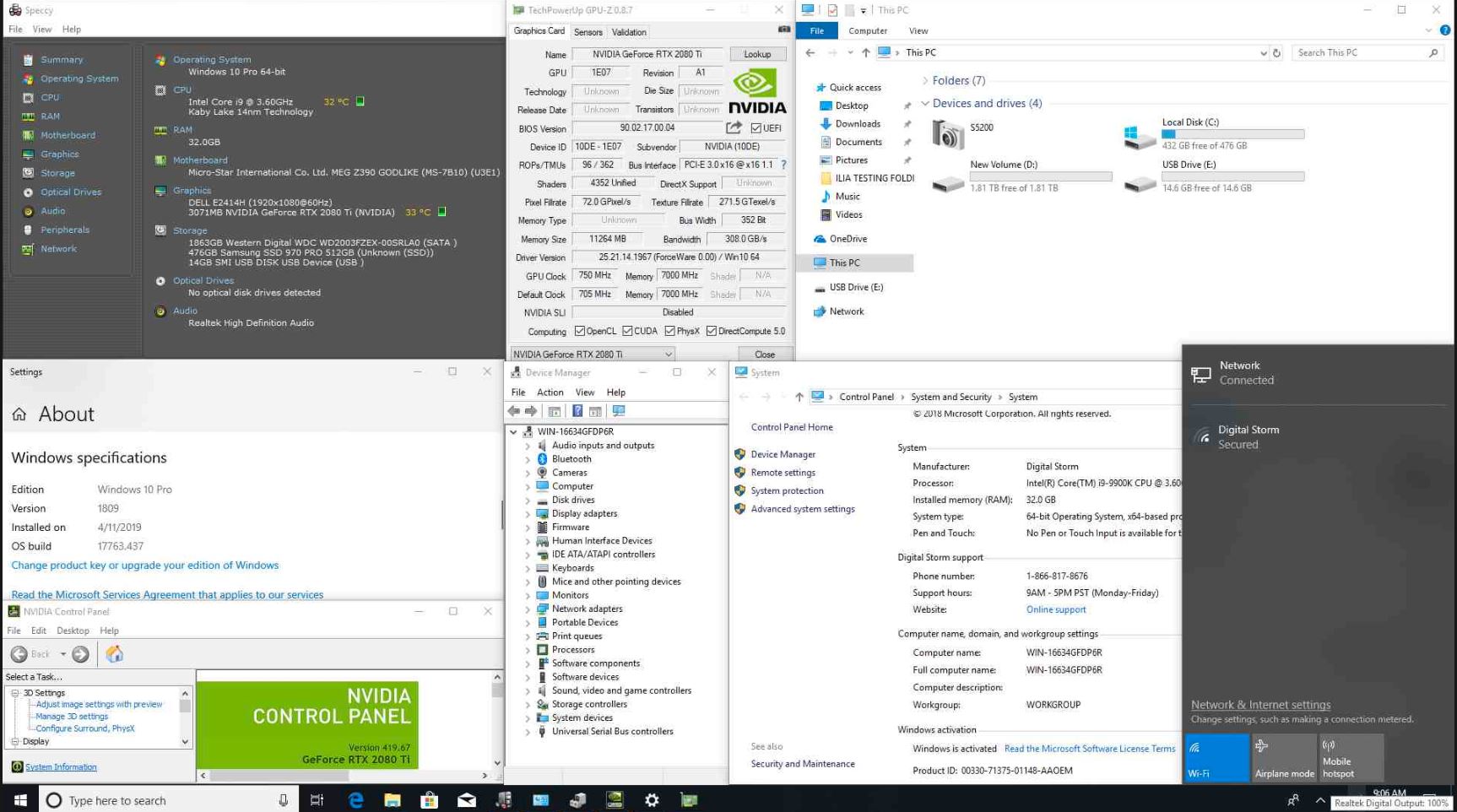
|
||
 |
||
prgrmmr736 
Newbie 

Joined: 03 Mar 2019 Online Status: Offline Posts: 7 |
 Quote Quote  Reply Reply
 Posted: 21 Apr 2019 at 4:23pm Posted: 21 Apr 2019 at 4:23pm |
|
|
I reseated the memory modules with DS tech support on the phone and I have done that several more times since myself. I tested with 1 RAM stick and then the other in different slots and it didn't help. I’ve now tried reseating the RAM multiple times, the GPU, and moving the GPU to a different PCIe slot and as I don't have a spare GPU sitting around so I will have to wait for the replacement one to come this week and hope for the best. At this point I am out of ideas and don’t know what other things I could try to debug the problem.
The one other strange thing I have observed is that when I power on the system the GPU fans spin up and are really loud (noticeably) as if they are running at 100% while the system is just booting up and sitting at idle, even with both side panels off. Maybe that is further evidence of a bad GPU or just a red herring. I confirmed it was the GPU fans by disconnecting the case fans. Edited by prgrmmr736 - 21 Apr 2019 at 4:24pm |
||
 |
||
prgrmmr736 
Newbie 

Joined: 03 Mar 2019 Online Status: Offline Posts: 7 |
 Quote Quote  Reply Reply
 Posted: 25 Apr 2019 at 9:25pm Posted: 25 Apr 2019 at 9:25pm |
|
|
My issue was resolved. Digital Storm (DS) sent me a new GPU via UPS 2nd Day Air, I installed it and the computer booted up and displayed Windows. My original card was an Nvidia reference card and DS sent me an Asus GeForce RTX 2080 Ti 11G Turbo Edition. The next step is to send DS back the old GPU and get the hold off my account.
|
||
 |
||
Tidgxor 
DS ELITE 
The Kokopelli kid 
Joined: 17 Sep 2010 Online Status: Offline Posts: 13000 |
 Quote Quote  Reply Reply
 Posted: 25 Apr 2019 at 11:52pm Posted: 25 Apr 2019 at 11:52pm |
|
|
Thank you for the update on your issue. Glad to hear everything is working out.

|
||
|
My Two Digital Storm Rigs: Mr. Bojangles (HAF-X, 2010) & Mrs. Bojingles (Bolt I, 2013).
|
||
 |
||
Cretae 
DS Veteran 

Joined: 22 Mar 2010 Online Status: Offline Posts: 7330 |
 Quote Quote  Reply Reply
 Posted: 26 Apr 2019 at 2:55am Posted: 26 Apr 2019 at 2:55am |
|

|
||
 |
||
Post Reply 
|
| Forum Jump | Forum Permissions  You cannot post new topics in this forum You cannot reply to topics in this forum You cannot delete your posts in this forum You cannot edit your posts in this forum You cannot create polls in this forum You can vote in polls in this forum |