9800GX2 - The non-SLI top dog?Post Date: 2008-06-24 |
Post Reply 
|
| Author | |
TomTom26 
Newbie 

Joined: 24 Jun 2008 Online Status: Offline Posts: 26 |
 Quote Quote  Reply Reply
 Topic: 9800GX2 - The non-SLI top dog? Topic: 9800GX2 - The non-SLI top dog?Posted: 24 Jun 2008 at 5:56pm |
|
Hi All, I'm in the market for a Digital Storm PC. These PCs seem like an incredible deal, even compared to building my own. I've been researching a lot of Anandtech articles to see what should go into my DS config. I chose Anandtech for researching because they seem to be on the bleeding edge of hardware coverage. I also met Anand personally through work and he's a great guy! :) Props aside, I've poked around these forums and my initial impression from these forums is that newer cards are better. At least from what I've seen on Anandtech, nothing could be further from the truth. At this link, you'll see the GX2, with this particular configuration & resolution and with these particular games (Crysis, COD4) that the GX2 is the way to go. Here's a Crysis chart:
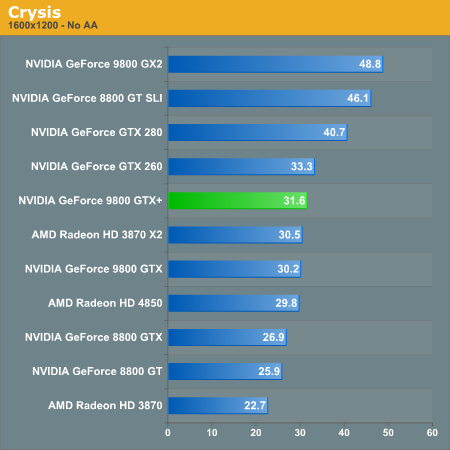 I was really excited about the GTX 280 until I saw the numbers. Why go for a newer card if it doesn't perform better than the old ones?
One more nugget from Anandtech, this from a 22-page article on the GTX 280:
"But then we have the question of whether or not you should buy one of these things. As impressive as the GT200 is, the GeForce GTX 280 is simply overpriced for the performance it delivers. It is NVIDIA's fastest single-card, single-GPU solution, but
I've seen a lot of Tom's Hardware charts, and they focus on 3D Mark at low resolutions (1280x1024). Isn't actual game performance more telling than a benchmarking tool?
There's a wealth of benchmarking info out there. All you need to know is what games you want to play on what resolution. Then you can double-check for any scaling issues (mentioned in the Anandtech quote above)
Looking forward to your replies, and donning my flame-retardant suit :)
Thanks!
Tom |
|
 |
|
SunfighterLC 
DS Veteran 
Joined: 18 Feb 2008 Online Status: Offline Posts: 1527 |
 Quote Quote  Reply Reply
 Posted: 24 Jun 2008 at 6:27pm Posted: 24 Jun 2008 at 6:27pm |
|
The 280 does perform better then a GX2. The effect is harder to benchmark, but everybody that has a 280 from an old GX2 swears by the 280 being better. Mostly due to the smoothness. The 280 has much more solid average framerates. Think of it as runners, the 280 is the long distance runner where it gives a solid stable framerate through most everything, while the GX2 is the sprinter, giving fast max FPS, but then bogging down and slowing in certain areas. Sometimes slow enough where games become unplayble. I could not play crysis at 1600x1200 with 2xAA and everything on high with a single GX2. Some areas it was fine and dandy, but once you go anywhere with more then 2-3 people in it or large villages, the thing would just bog down to less then 10FPS. That benchmark does not take in effect AA, which totally negates the extra bandwidth the 280 has. The 280 was ment for large resolutions with AA on. The GX2 could definally do that as well if it had 1GB per card, but it doesnt. The 512 chokes it completely at high resolutions. Not even two of them can change that. All it does is speed up your max FPS, but youll still choke in certain areas where the cards run out of their memory.
Why are you mod by the way?
|
|
|
E8500@ 4.03Ghz
XFX 790i Ultra 1000W Corsair HX 2 280 GTX EVGA FTW 4GB OCZ Reaper 1800Mhz 250-80-300GB VR HD Logitech Z-2300 2.1 Speakers Asus Xonar 7.1 Hanns-G HG 281D 28" HDMI Monitor |
|
 |
|
Wallyguitar 
Senior Member 
Joined: 21 May 2008 Online Status: Offline Posts: 100 |
 Quote Quote  Reply Reply
 Posted: 24 Jun 2008 at 6:31pm Posted: 24 Jun 2008 at 6:31pm |
I noticed that too. Prospective buyer... 1 post... and in the moderator group. I call hax!
|
|
 |
|
TomTom26 
Newbie 

Joined: 24 Jun 2008 Online Status: Offline Posts: 26 |
 Quote Quote  Reply Reply
 Posted: 24 Jun 2008 at 6:38pm Posted: 24 Jun 2008 at 6:38pm |
|
LOL I have no idea why I'm in the moderator group. I just registered today. Can it be fixed without deleting this thread?
|
|
 |
|
TomTom26 
Newbie 

Joined: 24 Jun 2008 Online Status: Offline Posts: 26 |
 Quote Quote  Reply Reply
 Posted: 24 Jun 2008 at 6:47pm Posted: 24 Jun 2008 at 6:47pm |
|
Hi SunfighterLC, You make an excellent point about AA. Some of these games were tested with no AA, but it varies from game to game. I suspect there's honest reasons behind it. I should point out though that in most cases, the GX2 still comes out on top. Bioshock, Assasin's Creed and Crysis are tested with no AA. Oblivion with 4x AA and 16x AF. COD4: 4X AA. Enemy Territory: Quake Wars with 4X AA, and one of the few games the 280 wins at (by a mere 2 FPS)
Since my intention is running a 1680x1050 monitor with at least 2x AA, I'll see if FiringSquad or anyone else benchmarks Bioshock and Crysis with AA.
Thanks again.
|
|
 |
|
SunfighterLC 
DS Veteran 
Joined: 18 Feb 2008 Online Status: Offline Posts: 1527 |
 Quote Quote  Reply Reply
 Posted: 24 Jun 2008 at 6:48pm Posted: 24 Jun 2008 at 6:48pm |
|
Can you actually like....mod?
|
|
|
E8500@ 4.03Ghz
XFX 790i Ultra 1000W Corsair HX 2 280 GTX EVGA FTW 4GB OCZ Reaper 1800Mhz 250-80-300GB VR HD Logitech Z-2300 2.1 Speakers Asus Xonar 7.1 Hanns-G HG 281D 28" HDMI Monitor |
|
 |
|
TomTom26 
Newbie 

Joined: 24 Jun 2008 Online Status: Offline Posts: 26 |
 Quote Quote  Reply Reply
 Posted: 24 Jun 2008 at 6:53pm Posted: 24 Jun 2008 at 6:53pm |
|
Ugh... yes I can... can an Admin please fix my status without deleting me or this thread? I feel like this issue is hijacking my own thread topic :(
|
|
 |
|
TomTom26 
Newbie 

Joined: 24 Jun 2008 Online Status: Offline Posts: 26 |
 Quote Quote  Reply Reply
 Posted: 24 Jun 2008 at 6:59pm Posted: 24 Jun 2008 at 6:59pm |
|
Hi, I just called customer service, they were very friendly and understanding. Looking forward to getting back on topic :)
|
|
 |
|
MarkZ 
Newbie 
Digital Storm Customer Service 
Joined: 14 May 2008 Online Status: Offline Posts: 15 |
 Quote Quote  Reply Reply
 Posted: 24 Jun 2008 at 7:04pm Posted: 24 Jun 2008 at 7:04pm |
|
We will take care of this very shortly Tom. Thank you very much for notifying us of the mistake. |
|
 |
|
TomTom26 
Newbie 

Joined: 24 Jun 2008 Online Status: Offline Posts: 26 |
 Quote Quote  Reply Reply
 Posted: 24 Jun 2008 at 7:07pm Posted: 24 Jun 2008 at 7:07pm |
|
No problem! Thank you Mark!
|
|
 |
|
SunfighterLC 
DS Veteran 
Joined: 18 Feb 2008 Online Status: Offline Posts: 1527 |
 Quote Quote  Reply Reply
 Posted: 24 Jun 2008 at 7:13pm Posted: 24 Jun 2008 at 7:13pm |
|
Again, yes the GX2 shows high in max FPS, but its the average FPS that is more important IMHO. Do you want a card that is blazingly fast 75% of the time, but then slows down to unplayable levels the other 25% (only in crysis BTW), or do you want something that will be slightly slower max FPS but provide a lot more steady frames where you wont have the totally killer drop in frames?
|
|
|
E8500@ 4.03Ghz
XFX 790i Ultra 1000W Corsair HX 2 280 GTX EVGA FTW 4GB OCZ Reaper 1800Mhz 250-80-300GB VR HD Logitech Z-2300 2.1 Speakers Asus Xonar 7.1 Hanns-G HG 281D 28" HDMI Monitor |
|
 |
|
Wallyguitar 
Senior Member 
Joined: 21 May 2008 Online Status: Offline Posts: 100 |
 Quote Quote  Reply Reply
 Posted: 24 Jun 2008 at 7:15pm Posted: 24 Jun 2008 at 7:15pm |
|
The GTX280s are still new cards (a week or 2 old?). Wait a while for hardware revisions/tweaks/drivers to come out before giving the 9800GX2 the top dog award. Every card that comes out has been the same way... slighty outperforming its predecessor.
I'd personally still go with the 9800GX2 or 8800GTX 768MB for the cost:performance ratio.
|
|
 |
|
TomTom26 
Newbie 

Joined: 24 Jun 2008 Online Status: Offline Posts: 26 |
 Quote Quote  Reply Reply
 Posted: 24 Jun 2008 at 7:52pm Posted: 24 Jun 2008 at 7:52pm |
|
Thanks guys. I do agree that there's driver issues to be sorted and it may affect the 280 at the moment. However, it's important to note that the 280 is bigger and uses a 65nm process, which may slow it down. http://www.anandtech.com/video/showdoc.aspx?i=3334
Sunfighter: I feel that average FPS is much more important than max, and I assume you feel the same. The observation that the 280 is more dependable is from your own personal experience with both cards, correct?
Finally, I've seen some favorable numbers for two 8800GT cards in SLI. Would either of you recommend that solution? I'm not sure if SLI will affect average frame rates or not. Edited by TomTom26 - 24 Jun 2008 at 7:53pm |
|
 |
|
skyR 
Newbie 
Digital Storm Apprentice 
Joined: 08 Oct 2007 Online Status: Offline Posts: 2220 |
 Quote Quote  Reply Reply
 Posted: 24 Jun 2008 at 8:04pm Posted: 24 Jun 2008 at 8:04pm |
|
SLI does affect minimal FPS which brings up the avg FPS.
The 9800GX2 uses the same 65nm process. The GTX 280 has more memory and bandwidth. I'd presonally get two 9800GTX for $398... instead of a single 9800GX2 which is around $500. And the best price:performance ratio belongs to the Radeon HD4850. There is no way a 8800GTX can be considered the best price:performance ratio. The 8800GTX was the best investment ever made if you bought it close to release since it lasted for almost 2 years. Edited by skyR - 24 Jun 2008 at 8:08pm |
|
|
|
|
 |
|
Wallyguitar 
Senior Member 
Joined: 21 May 2008 Online Status: Offline Posts: 100 |
 Quote Quote  Reply Reply
 Posted: 24 Jun 2008 at 8:06pm Posted: 24 Jun 2008 at 8:06pm |
|
Here's a good read for ya Tom: http://enthusiast.hardocp.com/article.html?art=MTUxOCwsLGhlbnRodXNpYXN0
|
|
 |
|
Tyler Lowe 
Newbie 

Joined: 14 May 2008 Online Status: Offline Posts: 0 |
 Quote Quote  Reply Reply
 Posted: 24 Jun 2008 at 11:40pm Posted: 24 Jun 2008 at 11:40pm |
|
Tom,
I do not have always a 100% understanding of technology, but this is my best understanding of the question of the GTX280 vs a 98x2, and the question of "smoothness" and framerates. I hope you find this helpful, and also hope that if I have made any errors allong the way, someone will be gracious enough to correct me.
The importance of average framerate, and max framerate, is certainly there. There is another figure that is seldom discussed, and that is the duration between frames. The assumption that many people make (incorrectly) is that the time between frames is the same from one frame to the next.
Let's assume for a moment, that s system is producing 60 frames per second. Let's say that each frame is displayed for .002 seconds, and that the time between each frame is .014 seconds on average. If that time between frames is always .014, the way your eye will percieve the motion on screen will "feel" like 60 frames per second.
In the real world, GPU's are not this precise. The time between frames will vary ever so slightly. The greater this variance, the lower the percieved frames per second will be. An average person's eye cannot distinguish frame rates above 72 FPS or so, even if your monitor's refresh rate can support 85Hz or more. The time between frames will decrease as the frame rate increases, and increase as the framerates rise.
Going back to our theoretical computer for a moment, let's say the framerate is 100. The average time between frames would now be .008, and each frame would still be on screen for .002 seconds. Your eye, however (assuming you have average perception of framerates), would be unable to distinguish the difference between this .008 second delay between frames, and a ~.012 second delay (the delay between frames at 72 FPS, roughly).
If we had a variance in times between frames of .004 seconds in the system with an output of 60 FPS, the delay between two frames might be .018, while the delay between another frame might be .010. Remembering that the eye cnnot tell the difference at anything beyond a .012 delay, that is what we percieve at .010 seconds as well. Here's the bad part: we can definitely see the other delay of .018 and that feels like 55 frames per second.
The overall effect, is that we feel like we are getting 55 FPS, even though the system benchmarks at 60FPS, because a machine measuring framerate is not concerned with the delay times. SLI configurations, like the 98x2, have a greater variation in delay between frames. The percieved framerate may actually be less than a single card solution, despite benchmarking higher. The degree to which this is true depends on how well the game is profiled for SLI.
Again, I hope this is in some way helpful, and provides some insight as to why some people find the GTX280 experience better despite the card benchmarking at lower framerates.
|
|
 |
|
TomTom26 
Newbie 

Joined: 24 Jun 2008 Online Status: Offline Posts: 26 |
 Quote Quote  Reply Reply
 Posted: 25 Jun 2008 at 1:04am Posted: 25 Jun 2008 at 1:04am |
|
Wow... thanks very much guys for your knowledge and your patience!
The HardOCP way of testing video cards, and everyone's input on both average and perceived framerates has really helped me a long way. I have roughly a $3K budget for this machine. If you have the time, please let me know what you think of my proposed config.
I made a couple of assumptions for the config below:
-memory is not really a bottleneck so I can put my money in other things
-the 280 runs hot, but I can't get liquid cooling for it without SLI, so I declined that.
-I plan to use my 1680x1050 Viewsonic for a display.
Specifications:
Chassis: Digital Storm 850Si Exterior Finish: - Standard Factory Finish Interior Finish: - Standard Factory Finish Power Supply: 1000W Corsair HX (Dual/Triple/Quad SLI Compatible) Processor: Intel Core 2 Quad Q9450 2.66GHz (1333MHz FSB) (12MB Cache) Motherboard: NVIDIA 780i Core 2 Quad (Chipset: nForce 780i SLI) System Memory: 4GB DDR2 Corsair at 800MHz Dominator DHX (High-Performance) Card Reader: - No Thanks Hard Drive 1: 500GB Western Digital (16MB Cache) (7200 RPM) (SATA) Hard Drive 2: - No Thanks Raid Option: - No Thanks Hard Drive 3: - No Thanks Optical Drive 1: DVD±R/RW/CD-R/RW (DVD Writer 20x / CD-Writer 48x) (LightScribe Edition) Optical Drive 2: - No Thanks Internet Access: High Speed Network Port (Supports High-Speed Cable / DSL / Network Connections) Video Card: NVIDIA GeForce GTX 280 1GB TV Tuner: - No Thanks Sound Card: Razer Barracuda AC-1 (Recommended) Extreme Cooling: Air Cooled Stage 3 WindTunnel (Copper Heatpipe Heatsink & Zalman Case Fans) Internal Lighting: Blizzard Internal Lighting (Red Edition) (Cold Cathode Tubes) Modifications: - No Thanks Boost Processor: Yes, Overclock the processor as much as possible with complete stability Boost Video Card: Yes, Overclock the video card(s) as much as possible with complete stability Boost Memory: - No Thanks, Please do not overclock my memory Tweak Windows: Yes, Disable and tweak all of the non-crucial services on the operating system Windows OS: Microsoft Windows Vista Home Premium Restore Kit: Digital Storm Specialized Recovery System (DVD Image Based) Protection: McAfee Internet Security (Includes: AntiVirus, FireWall and AntiSpyware) Office: - No Thanks Benchmarking: - No Thanks Install/Test Game: - No Thanks LCD Display: - No Thanks Surge Shield: - No Thanks Speakers: Logitech 2.1 System (Black Edition) (Model R20) (Includes Subwoofer) Keyboard: - No Thanks Mouse: - No Thanks External Storage: - No Thanks Warranty: 3 Year Platinum Care Extended Parts & Labor Warranty |
|
 |
|
Post Reply 
|
| Forum Jump | Forum Permissions  You cannot post new topics in this forum You cannot reply to topics in this forum You cannot delete your posts in this forum You cannot edit your posts in this forum You cannot create polls in this forum You can vote in polls in this forum |