My Bolt 2! Your Suggession Needed!Post Date: 2014-12-20 |
Post Reply 
|
| Author | ||
bprat22 
DS ELITE 
DigitalStorm East -- (Unofficially!) 
Joined: 08 Jun 2011 Online Status: Offline Posts: 20391 |
 Quote Quote  Reply Reply
 Topic: My Bolt 2! Your Suggession Needed! Topic: My Bolt 2! Your Suggession Needed!Posted: 20 Dec 2014 at 8:50am |
|
|
Hi darthmatin ..... Welcome to the forums. Looks like a solid build and the Titan Z is the only option right now for a sli setup in the Bolt for higher resolution gaming. It's single Pcie slot does require a dual gpu card.
I can't answer your questions, but the Bolt should keep you happy for some time.  |
||
 |
||
Alex 
Admin Group 
Digital Storm Supervisor 
Joined: 04 Jun 2012 Online Status: Offline Posts: 16314 |
 Quote Quote  Reply Reply
 Posted: 20 Dec 2014 at 9:28am Posted: 20 Dec 2014 at 9:28am |
|
|
*** Restored post for forums member ***
*** Restored post for forums member *** Hey there, im really proud to join DS Club! I travel frequently and stay abroad for 30 days or so. i had alienware 18 , razer blade pro 2014. but to be honest those are nothing when compared to the power of desktop. i always wanted to buy very thin powerful desktop so i could take it with me to overseas if i stay there for over a month. my search is finally over and pulled the trigger on bolt 2. i hope it weights less than 15kg so it would be easy to carry. i have no idea how mac pro is so slim , it weights only 5kg. i was looking for something similar to mac pro chassis, but couldnt find one. but then i come across 2 thinnest chassis by -------------- and digital storm "bolt 2". technically ------------ silverstone rvz01 ( (W) 15 x (H) 4.13 x (D) 13.77 ) dimensions are smaller than bolt 2. but im afraid of its cooling capacity then went ahead with bolt 2. bolt 2 dimensions are bigger than silverstone rvz01 by 1.5 inch in width and depth. My bolt 2 config: Chassis Model: Special Deal Hot Seller - Pre-built Digital Storm Bolt II Exterior Finish: Onyx Black Matte Finish Trim Accents: - No Thanks Processor: Intel Core i7 4790K 4.0 GHz (Codename Devils Canyon) (Unlocked CPU) (Quad Core) Motherboard: ASUS MAXIMUS VII IMPACT (Intel Z97 Chipset) (Mini-ITX) (SupremeFX Impact, Sonic Radar) System Memory: 16GB DDR3 1866MHz Corsair Dominator Platinum DHX (Extreme-Performance) Power Supply: 700W Digital Storm Bolt II Edition Expansion Bay: - No Thanks Optical Drive: - No Thanks Storage Set 1: - No Thanks Storage Set 2: - No Thanks Storage Set 3: - No Thanks RAID Config: - No Thanks RAID Card: - No Thanks Internet Access: High Speed Network Port (Supports High-Speed Cable / DSL / Network Connections) Graphics Card(s): 1x NVIDIA GeForce GTX TITAN Z 12GB (Includes PhysX) Sound Card: Integrated Motherboard Audio HPC Processor: - No Thanks Extreme Cooling: Hardline: Digital Storm Acrylic Tubing Custom Cooling System (CPU Only) H20 Tube Color: - Not Applicable, I do not have a FrostChill or Sub-Zero LCS Cooling System Selected Chassis Fans: High Static Pressure - Corsair Air Series SP120 Fans (2x 120mm) Internal Lighting: Front Panel + Internal Chassis (RGB LED Lighting System) Airflow Control: Digital Storm Thermal Management Control Board & Software Chassis Mods: - No Thanks Noise Reduction: - No Thanks LaserMark: - No ThanksvCPU Boost: Stage 2: Overclock CPU 4.5GHz to 4.8GHz (Requires High-End Motherboard Selection) Graphics Boost: Yes, Overclock the video card(s) as much as possible with complete stability Memory Boost: - No Thanks, Please do not overclock my memory OS Boost: - No Thanks, Please do not tweak the services on the operating system Windows OS: Microsoft Windows 8.1 Professional (64-Bit Edition) Recovery Tools: Windows Recovery Toolkit (Bundled with Windows CD) Virus Protection: FREE: McAfee AntiVirus Plus (1 Year Service Activation Card) (Not Pre-installed) ($35 Value) Office: - No Thanks Game: - No Thanks Display: - No Thanks Surge Shield: - No Thanks Speakers: - No Thanks Keyboard: - No Thanks Mouse: - No Thanks NVIDIA SHIELD: - No Thanks Branded Gear: - No Thanks Priority Build: - No Thanks, Ship Within 10-15 Business Days After Order Is Successfully Processed Warranty: Life-time Expert Care with 3 Year Limited Warranty (3 Year Labor & 1 Year Part Replacement) please tell me what you think about the spec. and i need help with 2 things: 1) which is the best thinnest and slimmest 27inch or bigger 4k monitor? (budget less than 2k) (purpose entertainment, productivity, stock trading and gaming) 2) i want to buy a travel case / bag for my bolt2. it should fit perfectly so i can take it safe to overseas. i cant hand carry this product, i had to check-in along with my luggage. if you know anyone that can do customized travel case / bag with safety stuff and lock, please do advise me. i dont carry the monitor with me, as i plan to buy a small portable monitor. looking forward to your response. thanks. EDIT: Competitor name removed - Alex |
||
 |
||
Alex 
Admin Group 
Digital Storm Supervisor 
Joined: 04 Jun 2012 Online Status: Offline Posts: 16314 |
 Quote Quote  Reply Reply
 Posted: 20 Dec 2014 at 9:29am Posted: 20 Dec 2014 at 9:29am |
|
|
Looks like a great configuration, thank you for choosing Digital Storm!
I won't be the best to answer your two questions, hopefully others can chime in. |
||
 |
||
bprat22 
DS ELITE 
DigitalStorm East -- (Unofficially!) 
Joined: 08 Jun 2011 Online Status: Offline Posts: 20391 |
 Quote Quote  Reply Reply
 Posted: 20 Dec 2014 at 9:37am Posted: 20 Dec 2014 at 9:37am |
|
|
Alex.... Delete instead of Edit?
 If so, been there, done that. If so, been there, done that. |
||
 |
||

DS Veteran 

Joined: 28 Oct 2014 Online Status: Offline Posts: 1674 |
 Quote Quote  Reply Reply
 Posted: 20 Dec 2014 at 11:33am Posted: 20 Dec 2014 at 11:33am |
|
|
UHD (3840 x 2160) will have the best scaling for entertainment duties. 1080p media will scale to a 2 x 2 array on UHD and 720p will become a 3 x 3 array, so no interpolated pixels for any HD source (except for any odd-ball 1440p). You'll want to find a monitor that supports DisplayPort 1.2 so you can get 60 frames per second. Also, good color accuracy and depth (you can find monitors conforming to sRGB and Adobe, but nothing for REC-2020/BT-2020, yet) as well as high dynamic range (bright whites and deep blacks).
For gaming, you'll want low input latency, fast pixel response, and because you're on an NVIDIA GPU, you can leverage G-Sync, too. Philips BDM4065UC 40" UHD monitor with VA panel is close to being released. It doesn't have G-Sync, but has everything else. You can now find the Dell UP3214Q for less than $2K, too. Again, no G-Sync, but it has everything else with an IPS panel and is currently on the market. The Acer XB280HK is a 28" UHD display with G-Sync is available, too. However, it has a TN panel and does not have as good a picture (focused more on gaming than on media). |
||
 |
||
darthmatin 
Newbie 

Joined: 20 Dec 2014 Online Status: Offline Posts: 13 |
 Quote Quote  Reply Reply
 Posted: 20 Dec 2014 at 10:30pm Posted: 20 Dec 2014 at 10:30pm |
|
|
what about this Asus PB279Q?
PB279Q has 4k ips panel 5ms lag and single tile. |
||
 |
||

DS Veteran 

Joined: 28 Oct 2014 Online Status: Offline Posts: 1674 |
 Quote Quote  Reply Reply
 Posted: 20 Dec 2014 at 11:01pm Posted: 20 Dec 2014 at 11:01pm |
|
From ASUS' specs:
NTSC is the same as REC. 709, what HD and earlier broadcast content was graded to. The PB279Q can only achieve 75% of that. 
In the image above, you can see the color space for Rec. 709, DCI (cinema standard), and Rec. 2020 (what looks likely will be the standard for UHD). sRGB and Adobe RGB have their own color space as well. 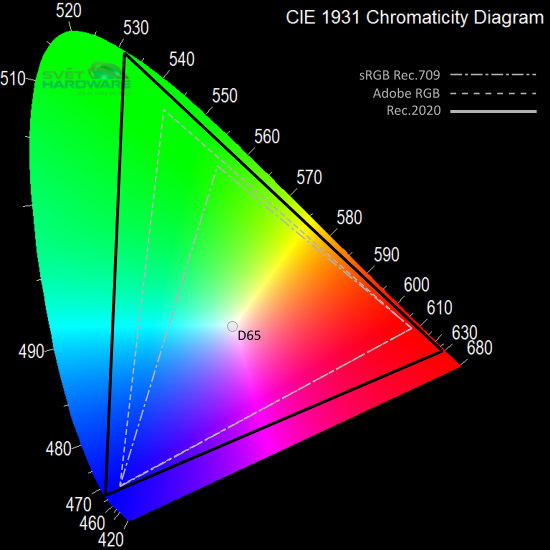
I'll leave it at that and let you make your own decision. As I mentioned above, there are no displays that can meet Rec. 2020 yet. And if anybody knows how to enable 10-bit color depth for GeForce GPUs, please post it up here...the only option I get in the NVIDIA Control Panel is: Highest (32-bit)...meaning 8-bit for each RGB color plus 8-bit gamma. P.S. These color space plots are two-dimensional simplified representations of what are really 3D plots. P.P.S. Please post some pics of your system when you get it...I would love to see some Bolt II Battle Box goodness 
|
||
 |
||
darthmatin 
Newbie 

Joined: 20 Dec 2014 Online Status: Offline Posts: 13 |
 Quote Quote  Reply Reply
 Posted: 21 Dec 2014 at 1:39am Posted: 21 Dec 2014 at 1:39am |
|
|
i narrowed it down to 27in 4k ips full color support and single tile, less than 10ms lag.
maybe 99% adobe rbg support as well. are there any other 4k 27inch monitor that meets the above mentioned spec? |
||
 |
||
darthmatin 
Newbie 

Joined: 20 Dec 2014 Online Status: Offline Posts: 13 |
 Quote Quote  Reply Reply
 Posted: 21 Dec 2014 at 2:52am Posted: 21 Dec 2014 at 2:52am |
|
|
how about dell p2715q , it looks stylish. is it better than asus?
|
||
 |
||

DS Veteran 

Joined: 28 Oct 2014 Online Status: Offline Posts: 1674 |
 Quote Quote  Reply Reply
 Posted: 21 Dec 2014 at 8:56am Posted: 21 Dec 2014 at 8:56am |
|
|
The gray-to-gray latency is of the pixel and not of the input-to-display.
You want the black-white-black latency less than 16.66 ms to keep up with a 60Hz image refresh. Gray-to-gray (G2G) is substantially shorter, but only represents the minimum time for a pixel to react to a signal input (after it has gone through the rest of the processing in the monitor); the maximum time of the black-white-black is more important, but manufacturers like smaller latency numbers to show off. There is other processing that goes on after the signal gets to the port on the monitor, but before the gets to the actual pixel. This is rarely quantified; BenQ is one of the few manufacturers who I've actually seen advertise the total input latency on their monitors. I did a quick search and this explains this some: https://www.princeton.edu/~achaney/tmve/wiki100k/docs/Response_time_(technology).html Look around at the various manufacturers and see what the specs on the monitors are. Google the model numbers along with any spec you're looking for to see if it is listed elsewhere. Reviews are very helpful, too, but not always available for new monitors. As far as single tile goes, yes there have been issues with multiple stream transport (MST) on DisplayPort, but I have seen that NVIDIA has been making updates to correct these issues (they've released drivers for the Titan Z to correct some of these problems). |
||
 |
||
Post Reply 
|
| Forum Jump | Forum Permissions  You cannot post new topics in this forum You cannot reply to topics in this forum You cannot delete your posts in this forum You cannot edit your posts in this forum You cannot create polls in this forum You can vote in polls in this forum |