1st time DS customer - no more DellsPost Date: 2017-01-08 |
Post Reply 
|
| Author | |
STRYK56 
Newbie 

Joined: 08 Jan 2017 Online Status: Offline Posts: 10 |
 Quote Quote  Reply Reply
 Topic: 1st time DS customer - no more Dells Topic: 1st time DS customer - no more DellsPosted: 08 Jan 2017 at 6:04pm |
|
Hello experts. I am clueless on some stuff and need help choosing:
-water cooling? -do I need a RAID card? -what components are overkill? Like 32GB, 1200W, SSB Extreme Performance? -additional fans? -additional lighting? I see the MB already has some RGB? -boosting? Budget: <$5000 for CPU. Expectations: Currently use two Dell U2410 monitors at 1920x1200. Would like to upgrade to three of the latest 1440p monitors announced at CES2017. Usage: Premier Pro - rendering video Handbrake - video transcoding Steam games - Half Life 2, Obduction, ADR1FT VR - HTC Vive Special Needs: As quiet as I can possibly make it. Saved Ticket #: 1582737 Specifications: Chassis Model: Special Deal Hot Seller - Digital Storm Apollo (Black) <br><strong></strong> Exterior Finish: - Standard Factory Finish Trim Accents: - Standard Factory Finish Processor: Intel Core i7-7700K 4.2 GHz (Codename Kaby Lake) (Unlocked CPU) (Quad Core) Motherboard: ASUS ROG MAXIMUS IX HERO (Intel Z270 Chipset) (Up to 5x PCI-E Devices) <br><strong></strong> System Memory: 32GB DDR4 3200MHz Corsair Dominator Platinum DHX (Extreme-Performance) <br><strong></strong> Power Supply: 1200W Corsair AX1200i (Digitally Controlled Power) <br><strong></strong> Expansion Bay: Hard Drive Hot Swap Bay (EZ-Rack) <br><strong></strong> Optical Drive: Blu-Ray & DVD Writer/Reader (Burn + Play Blu-Ray & DVDs) (12x BD-R) (Internal) <br><strong></strong> Storage Set 1: 1x SSD M.2 (1TB Samsung 960 PRO) (NVM Express) (Extreme Performance) <br><strong></strong> Storage Set 2: 2x Storage (4TB Western Digital - Black Edition) <br><strong></strong> Storage Set 3: 2x Storage (4TB Western Digital - Black Edition) <br><strong></strong> RAID Config: RAID 10: Performance + Drive Failure Protection (Recommended) (Requires 4 Identical HDDs) <br><strong></strong> RAID Card: - No Thanks Internet Access: High Speed Network Port (Supports High-Speed Cable / DSL / Network Connections) Graphics Card(s): 1x GeForce GTX 1080 8GB (NVIDIA Founders Edition) (VR Ready) <br><strong></strong> Sound Card: Integrated Motherboard Audio HPC Processor: - No Thanks Extreme Cooling: H20: Stage 2: Digital Storm Vortex 240mm Liquid CPU Cooler (Fully Sealed + No Maintenance) HydroLux Tubing Style: - Not Applicable, I do not have a custom HydroLux liquid cooling system selected HydroLux Fluid Color: - Not Applicable, I do not have a custom HydroLux liquid cooling system selected Cable Management: Premium Cable Management (Strategically Routed & Organized for Airflow) Chassis Fans: Standard Factory Chassis Fans Internal Lighting: - No Thanks Airflow Control: - No Thanks Chassis Mods: - No Thanks Noise Reduction: - No Thanks LaserMark: - No Thanks Boost Processor: Stage 3: Overclock CPU - Up to 5.0GHz (Depends on Cooling and Motherboard) <br><strong></strong> Boost Graphics Card(s): Yes, Overclock the video card(s) as much as possible with complete stability <br><strong></strong> Boost OS: - No Thanks, Please do not tweak the services on the operating system Windows OS: Microsoft Windows 10 Home (64-Bit Edition) Recovery Tools: Windows Installation CD Only (Clean Install with No Drivers) <br><strong></strong> Virus Protection: FREE: McAfee AntiVirus Plus (1 Year Service Activation Card) (Not Pre-installed) ($35 Value) Office: - No Thanks Game: - No Thanks Display: - No Thanks Surge Shield: - No Thanks Speakers: - No Thanks Keyboard: - No Thanks Mouse: - No Thanks Branded Gear: - No Thanks Priority Build: - No Thanks, Ship Within 15-20 Business Days After Order Is Successfully Processed Warranty: Life-time Expert Care with 3 Year Limited Warranty (3 Year Labor & 1 Year Part Replacement) |
|
 |
|
bprat22 
DS ELITE 
DigitalStorm East -- (Unofficially!) 
Joined: 08 Jun 2011 Online Status: Offline Posts: 20391 |
 Quote Quote  Reply Reply
 Posted: 09 Jan 2017 at 2:16pm Posted: 09 Jan 2017 at 2:16pm |
|
Are you gaming on all 3 1440p ? If so, you'll want at least sli 1080 for high gaming.
Even with room for sli 1080, the 1200 watt is over the top. A 1000 watt will give you decent headroom. Testing has shown an 850 watt ample. Select the Corsair h115i for added warranty beyond DS warranty. With the new Kaby Lake CPU, not sure what cooling is needed for 5 ghz. Use to be a full water setup was needed but Kaby Lake is showing better temps than Skylake on overclock. Your video rendering / editing will determine how much you need. Gaming only needs 16gb max. Depends your level of video rendering / editing. You don't need the higher end , taller heat spreader ram unless you oc the ram, but it does look nice. 
|
|
 |
|
STRYK56 
Newbie 

Joined: 08 Jan 2017 Online Status: Offline Posts: 10 |
 Quote Quote  Reply Reply
 Posted: 09 Jan 2017 at 2:43pm Posted: 09 Jan 2017 at 2:43pm |
|
Okay, I've made some changes. Good tips. Would you comment on the chassis fans? I'm not sure how to order those. Just pick one? Based on color? Or the 3 pack? Where do they go? Intake or exhaust or both?
What about the airflow control? I also removed all the boosts. I assume that is something I can do myself in the BIOS later. Digital Storm Saved Configuration 1583633 Edited by STRYK56 - 09 Jan 2017 at 2:44pm |
|
 |
|
bprat22 
DS ELITE 
DigitalStorm East -- (Unofficially!) 
Joined: 08 Jun 2011 Online Status: Offline Posts: 20391 |
 Quote Quote  Reply Reply
 Posted: 09 Jan 2017 at 3:01pm Posted: 09 Jan 2017 at 3:01pm |
|
The airflow control is a convenient interface but something you can also do in Bios, Asus FanXpert, etc. I would just do it myself. The airflow control board is another source of problems, me being a long time field service rep, I go for simple. Plus, once you set the fans for noise vs heat, I don't picture most gamers fiddling with them after the novelty wears off.
The Apollo case has the 2 front, a rear and the top 2 fans for the radiator of the h115i. No other spots for fans, unless you select Chassis mods, side blowhole cutout. I would just keep the default. 
|
|
 |
|
Kyser13th 
Newbie 

Joined: 25 Oct 2016 Online Status: Offline Posts: 62 |
 Quote Quote  Reply Reply
 Posted: 11 Jan 2017 at 10:12pm Posted: 11 Jan 2017 at 10:12pm |
|
Seeing about 63 to 75 degree's on the overclock for Kabylake. Though this was done on a friends systems with a NH-D15. On a 7700K.
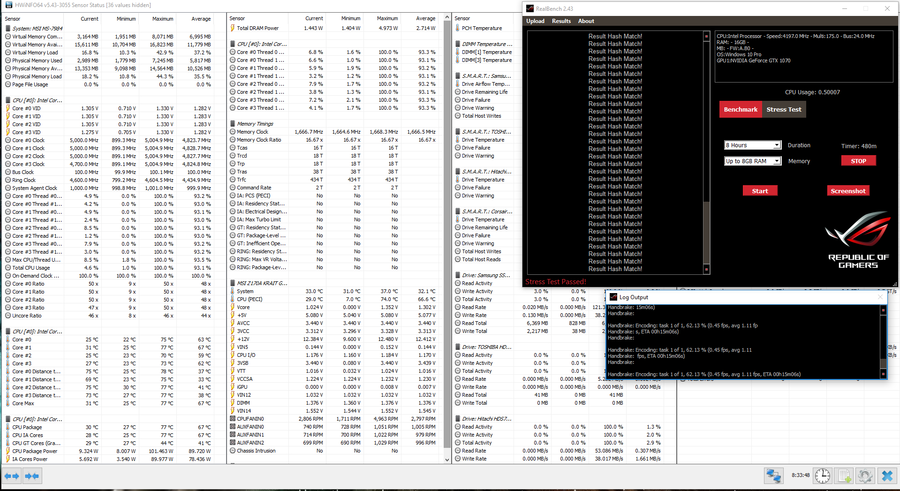 Edited by Kyser13th - 11 Jan 2017 at 10:15pm |
|
 |
|
bprat22 
DS ELITE 
DigitalStorm East -- (Unofficially!) 
Joined: 08 Jun 2011 Online Status: Offline Posts: 20391 |
 Quote Quote  Reply Reply
 Posted: 12 Jan 2017 at 9:02am Posted: 12 Jan 2017 at 9:02am |
|
Kyser...Am I reading that right....7700k clocked to 5.0 with those temps on Noctua?
|
|
 |
|
Kyser13th 
Newbie 

Joined: 25 Oct 2016 Online Status: Offline Posts: 62 |
 Quote Quote  Reply Reply
 Posted: 12 Jan 2017 at 1:56pm Posted: 12 Jan 2017 at 1:56pm |
|
Yeup running rather hot IMHO. He's gonna setup his loop soon and we're gonna run some more test.
Edited by Kyser13th - 12 Jan 2017 at 2:01pm |
|
 |
|
STRYK56 
Newbie 

Joined: 08 Jan 2017 Online Status: Offline Posts: 10 |
 Quote Quote  Reply Reply
 Posted: 12 Jan 2017 at 2:03pm Posted: 12 Jan 2017 at 2:03pm |
|
Are those numbers too high, bprat22? Best to NOT overclock then?
I decided on the Hydro Series H115i cooler for my i7-7700k. Edited by STRYK56 - 12 Jan 2017 at 2:10pm |
|
 |
|
Kyser13th 
Newbie 

Joined: 25 Oct 2016 Online Status: Offline Posts: 62 |
 Quote Quote  Reply Reply
 Posted: 12 Jan 2017 at 2:08pm Posted: 12 Jan 2017 at 2:08pm |
They are a little high for his CPU, but I have read about higher. Though take in consideration that's not a water cooled unit. We hadn't tested his cpu with a water cooler. Though there's a lot of talk about Intel using a really poor thermal paste on the lids of the processors, so right now if you're trying for 5Ghz water cooling is the choice. Though individual processors may vary. Edited by Kyser13th - 12 Jan 2017 at 2:16pm |
|
 |
|
bprat22 
DS ELITE 
DigitalStorm East -- (Unofficially!) 
Joined: 08 Jun 2011 Online Status: Offline Posts: 20391 |
 Quote Quote  Reply Reply
 Posted: 12 Jan 2017 at 2:27pm Posted: 12 Jan 2017 at 2:27pm |
|
Not too high. I was actually pleasantly surprised that the new Kaby Lake could hit 5.0 with Noctua, which I really like, and the temps stay in the 70's. Before Kaby Lake, full water was needed to hit those overclock. I heard KL was a bit hotter than Skylake at base but ran cooler as overclocked were applied.
If those temps are typical then it's awesome. Plus your vcore was 1.3 ? If so, that's really good if KL handles voltages the same way. I would leave the Noctua and forget AIO. Noctua might be huge, but it runs forever, no firmware, pumps, etc. I'd take an air cooler over liquid any day if it gets the job done. 
|
|
 |
|
Kyser13th 
Newbie 

Joined: 25 Oct 2016 Online Status: Offline Posts: 62 |
 Quote Quote  Reply Reply
 Posted: 12 Jan 2017 at 2:36pm Posted: 12 Jan 2017 at 2:36pm |
|
Take in consideration though Bprat I've been hearing of 90 degree Celsius on other people's. Here's one example but I think it has rondo with him using a z170 board as well as the TIM.Intel TIM Issue
Edited by Kyser13th - 12 Jan 2017 at 2:38pm |
|
 |
|
bprat22 
DS ELITE 
DigitalStorm East -- (Unofficially!) 
Joined: 08 Jun 2011 Online Status: Offline Posts: 20391 |
 Quote Quote  Reply Reply
 Posted: 12 Jan 2017 at 2:43pm Posted: 12 Jan 2017 at 2:43pm |
|
Yeah, I wouldn't want anything higher than low 80's C, 70's my goal,. 90c would be a problem.
I also heard of TIM issues but not sure how prevalent it is. Forgetting about others, his temps with Noctua would make me a happy gamer. 
|
|
 |
|
Kyser13th 
Newbie 

Joined: 25 Oct 2016 Online Status: Offline Posts: 62 |
 Quote Quote  Reply Reply
 Posted: 12 Jan 2017 at 2:50pm Posted: 12 Jan 2017 at 2:50pm |
|
He's happy about it, but wants to see what hell get with his water cooling loop. It pays to have a test bench it seems.
|
|
 |
|
bprat22 
DS ELITE 
DigitalStorm East -- (Unofficially!) 
Joined: 08 Jun 2011 Online Status: Offline Posts: 20391 |
 Quote Quote  Reply Reply
 Posted: 12 Jan 2017 at 2:57pm Posted: 12 Jan 2017 at 2:57pm |
 Playing around with a rig is one of the joys in life. Playing around with a rig is one of the joys in life. 
Let us know how it performs on the AIO. I'll go out on a limb and say it's within few degrees. |
|
 |
|
Kyser13th 
Newbie 

Joined: 25 Oct 2016 Online Status: Offline Posts: 62 |
 Quote Quote  Reply Reply
 Posted: 12 Jan 2017 at 3:14pm Posted: 12 Jan 2017 at 3:14pm |
|
Will do.
|
|
 |
|
STRYK56 
Newbie 

Joined: 08 Jan 2017 Online Status: Offline Posts: 10 |
 Quote Quote  Reply Reply
 Posted: 12 Jan 2017 at 3:20pm Posted: 12 Jan 2017 at 3:20pm |
|
I didn't purchase the interface. Will I be able to test the CPU temp like you guys have done using Asus FanXpert?
Purchased 1-11-17 Stage 1 1-11-17 Stage 2 1-12-17 Stage 3 1-12-17 Edited by STRYK56 - 12 Jan 2017 at 4:20pm |
|
 |
|
Kyser13th 
Newbie 

Joined: 25 Oct 2016 Online Status: Offline Posts: 62 |
 Quote Quote  Reply Reply
 Posted: 12 Jan 2017 at 4:34pm Posted: 12 Jan 2017 at 4:34pm |
|
You can download the Intel software to monitor and overclock, also depending on your mobo it'll come with a software sweet to help OC and monitor.
|
|
 |
|
Acetylide 
Groupie 
Joined: 23 May 2016 Online Status: Offline Posts: 110 |
 Quote Quote  Reply Reply
 Posted: 12 Jan 2017 at 5:28pm Posted: 12 Jan 2017 at 5:28pm |
|
Storage Set 2: 2x Storage (4TB Western Digital - Black Edition)
Storage Set 3: 2x Storage (4TB Western Digital - Black Edition) RAID Config: RAID 10: Performance + Drive Failure Protection (Recommended) (Requires 4 Identical HDDs) I strongly recommend reading up on RAIDs since they can potentially give you more headaches than you might want; especially if you intend to use non-enterprise desktop HDDs in RAID arrays. If you insist on going with a RAID array, be sure to have a good UPS connected to your system. A power outage at the wrong time and all your data on those drives will be gone. It's also important to note that no matter the redundancy in a RAID array, you still need to perform regular back-ups. RAID 10 will keep you running if one of the drives fail/gets dropped from the array; back-ups will keep you from losing everything if the RAID fails. |
|
 |
|
STRYK56 
Newbie 

Joined: 08 Jan 2017 Online Status: Offline Posts: 10 |
 Quote Quote  Reply Reply
 Posted: 12 Jan 2017 at 5:49pm Posted: 12 Jan 2017 at 5:49pm |
|
Thank you for the heads up on RAID 10. I downscaled to RAID 1 mirroring with just two of those 4TB Western Digital - Black Edition HDDs.
Here is an update on my build. Sorry for the crammed text. That's how the build is presented after purchase: Chassis Model: Special Deal Hot Seller - Corsair Carbide Quiet 600Q Exterior Finish: - Standard Factory Finish Trim Accents: - Standard Factory Finish Processor: Intel Core i7-7700K 4.2 GHz (Codename Kaby Lake) (Unlocked CPU) (Quad Core) Motherboard: ASUS ROG MAXIMUS IX HERO (Intel Z270 Chipset) (Up to 5x PCI-E Devices) System Memory: 32GB DDR4 3200MHz Corsair Dominator Platinum DHX (Extreme-Performance) Power Supply: 1000W Corsair HX1000i (Digitally Controlled Power) Expansion Bay: Hard Drive Hot Swap Bay (EZ-Rack) Optical Drive: Blu-Ray & DVD Writer/Reader (Burn + Play Blu-Ray & DVDs) (12x BD-R) (Internal) Storage Set 1: 1x SSD M.2 (1TB Samsung 960 PRO) (NVM Express) (Extreme Performance) Storage Set 2: 2x Storage (4TB Western Digital - Black Edition) Storage Set 3: 1x SSD (500GB Samsung 850 EVO) RAID Config: RAID 1: Mirroring: Drive Failure Data Fault Tolerance (Requires 2 Identical HDDs) RAID Card: - No Thanks Internet Access: High Speed Network Port (Supports High-Speed Cable / DSL / Network Connections) Graphics Card(s): 1x GeForce GTX 1080 8GB (NVIDIA Founders Edition) (VR Ready) Sound Card: Integrated Motherboard Audio HPC Processor: - No Thanks Extreme Cooling: H20: Stage 2: Corsair H115i - 280mm Liquid CPU Cooler (Fully Sealed + No Maintenance) HydroLux Tubing Style: - Not Applicable, I do not have a custom HydroLux liquid cooling system selected HydroLux Fluid Color: - Not Applicable, I do not have a custom HydroLux liquid cooling system selected Cable Management: Premium Cable Management (Strategically Routed & Organized for Airflow) Chassis Fans: Standard Factory Chassis Fans Internal Lighting: - No Thanks Airflow Control: - No Thanks Chassis Mods: - No Thanks Noise Reduction: - No Thanks LaserMark: - No Thanks Boost Processor: Standard Intel Turbo Boost 2.0 Automatic Overclocking Boost Graphics Card(s): - No Thanks, Please do not overclock my video card(s) Boost OS: - No Thanks, Please do not tweak the services on the operating system Windows OS: Microsoft Windows 10 Home (64-Bit Edition) Recovery Tools: Windows Installation CD Only (Clean Install with No Drivers) Virus Protection: FREE: McAfee AntiVirus Plus (1 Year Service Activation Card) (Not Pre-installed) ($35 Value) Office: - No Thanks Game: - No Thanks Display: - No Thanks Surge Shield: - No Thanks Speakers: - No Thanks Keyboard: - No Thanks Mouse: - No Thanks Branded Gear: - No Thanks Priority Build: - No Thanks, Ship Within 15-20 Business Days After Order Is Successfully Processed Warranty: Life-time Expert Care with 3 Year Limited Warranty (3 Year Labor & 1 Year Part Replacement |
|
 |
|
Acetylide 
Groupie 
Joined: 23 May 2016 Online Status: Offline Posts: 110 |
 Quote Quote  Reply Reply
 Posted: 12 Jan 2017 at 7:06pm Posted: 12 Jan 2017 at 7:06pm |
|
Thank you for the heads up on RAID 10. I downscaled to RAID 1 mirroring with just two of those 4TB Western Digital - Black Edition HDDs
Unless you have an absolute need(i.e. running it as a dedicated server), don't even bother with a RAID array at all. RAID 1 will keep your system running in the event of one of your HDDs failing, but depending on your actual needs this could be making something more complicated than what it needs to be, especially if you're using the on-board controller(in which case if your MB fails...). " The stories of being able to move one disk from a RAID1 array to another machine and use it as if it were a normal independent drive may or may not work. In some cases I've read, the new machine chokes on it. It appears that some RAID1 systems write to their disks' Partitiion Table / MBR some data that some other systems (RAID1 or not) cannot understand properly, and so they simply give up and send out scary messages like there is no disk or it needs to be Formatted. However, the truth is simply the Partition data contains a couple of unexpected values. Certainly in that situation a Partition Recovery and Data Recovery utility can get it all back because the actual data are just fine. But that's such a big hassle! -From: http://www.tomshardware.com/forum/253558-32-raid1-disadvantages To be honest, unless you're familiar with RAIDs, I think you should just forget about using any RAID configuration and stick with a dedicated backup drive that you can do regularly scheduled backups to. Then if one of your drives or MB goes bad, you don't have the added complication of dealing with a RAID array. Nevertheless, if you're looking for a new learning experience, I say go for it. Just be advised that when things go wrong, it can be very frustrating to the point where you just want to pull your hair out and cry, or so I've been told. |
|
 |
|
STRYK56 
Newbie 

Joined: 08 Jan 2017 Online Status: Offline Posts: 10 |
 Quote Quote  Reply Reply
 Posted: 12 Jan 2017 at 7:24pm Posted: 12 Jan 2017 at 7:24pm |
|
Hmmm...well hell. Guess I didn't do as much research as I should have. At Stage 3 what are my options?
What are my options after delivery? Won't the potential damage already be done with the OS mirrored on the other drive? |
|
 |
|
Acetylide 
Groupie 
Joined: 23 May 2016 Online Status: Offline Posts: 110 |
 Quote Quote  Reply Reply
 Posted: 12 Jan 2017 at 7:52pm Posted: 12 Jan 2017 at 7:52pm |
|
Why would you be mirroring the OS? The OS should be on the M.2 1-Tb SSD. From my understanding, you wanted to originally put the 4 HDDs(strictly for storage, not the OS) into a RAID 10 configuration, then changed to a RAID 1 configuration.
I would ask them to put the order on hold and discuss your specific needs with one of their tech support reps. I'm not trying to scare you away from RAID configurations, but if you're not familiar with them and comfortable troubleshooting them, its going to be a real pain in the a$$ for you if and when something goes wrong, especially if you're not in the habit of regularly backing your data up. Some people run them for years without any problems while others spend hours or days pulling their hair out trying to troubleshoot, rebuild a RAID, etc. |
|
 |
|
STRYK56 
Newbie 

Joined: 08 Jan 2017 Online Status: Offline Posts: 10 |
 Quote Quote  Reply Reply
 Posted: 12 Jan 2017 at 8:12pm Posted: 12 Jan 2017 at 8:12pm |
|
You are correct. The OS will be on the SSD. I'm tripping over my own thoughts and words. I do thank you for the heads up. Most likely the 2 HDDs will have virtually nothing on them when the computer ships. I'll do some Googling and YouTubing to educate myself on the Pro/Con of all forms of RAID. I have a networked Synology DS413 that stands alone as my backup. I should just let that be good enough without getting fancy inside the box.
|
|
 |
|
Acetylide 
Groupie 
Joined: 23 May 2016 Online Status: Offline Posts: 110 |
 Quote Quote  Reply Reply
 Posted: 13 Jan 2017 at 6:32pm Posted: 13 Jan 2017 at 6:32pm |
|
Each RAID type is going to have its advantages & disadvantages. Average desktop users will see very little(if any) improvement in read/write times in RAID 0 unless they are dealing with large files. One of the misconceptions about RAID 0 is 2 drives doing the job of 1 drive = twice the performance speed, which just isn't the case. Yes, you will have some performance boost from it, but a lot of it is dependent on what you're using it for and how it is configured.
This is why you need to talk to someone at DS and explain to them what you want from a RAID setup. They will be able to tell you if you're just throwing money away or if the additional cost/maintenance of a RAID would be worth the performance you would get for your intended use. In your original post you asked, "-do I need a RAID card?" which right at the start lead me to believe you have never dealt with a RAID array before, so you'll have to excuse me if it seems like I've been grilling you. |
|
 |
|
STRYK56 
Newbie 

Joined: 08 Jan 2017 Online Status: Offline Posts: 10 |
 Quote Quote  Reply Reply
 Posted: 16 Jan 2017 at 7:34am Posted: 16 Jan 2017 at 7:34am |
|
I have this drive in my soon to be retired Dell desktop:
"samsung ssd pm830 msata 256gb" How can I integrate this into my ASUS ROG MAXIMUS IX HERO motherboard in my new system? Vantec mSATA to SATA converter? Separate USB enclosure? Directly into the motherboard or non M.2 SSD slots? |
|
 |
|
Kyser13th 
Newbie 

Joined: 25 Oct 2016 Online Status: Offline Posts: 62 |
 Quote Quote  Reply Reply
 Posted: 16 Jan 2017 at 8:21am Posted: 16 Jan 2017 at 8:21am |
|
An enclosure is probably the better choice. It literally makes the mSata act as a Data drive, plus it adds the convience of easy mounting of the drive into the case. Also they shouldn't be that expensive.
Edited by Kyser13th - 16 Jan 2017 at 1:42pm |
|
 |
|
STRYK56 
Newbie 

Joined: 08 Jan 2017 Online Status: Offline Posts: 10 |
 Quote Quote  Reply Reply
 Posted: 19 Jan 2017 at 1:36pm Posted: 19 Jan 2017 at 1:36pm |
|
Still in Stage 3. No problem, it's only been 8 total days since placing my order. However, my identical build has dropped $73 in price.

|
|
 |
|
Kyser13th 
Newbie 

Joined: 25 Oct 2016 Online Status: Offline Posts: 62 |
 Quote Quote  Reply Reply
 Posted: 19 Jan 2017 at 3:56pm Posted: 19 Jan 2017 at 3:56pm |
|
Prices change on a regular. Also stage 3 and 5 tend to be the longest, has it been 8 business days not including weekends and holidays?
|
|
 |
|
STRYK56 
Newbie 

Joined: 08 Jan 2017 Online Status: Offline Posts: 10 |
 Quote Quote  Reply Reply
 Posted: 11 Feb 2017 at 5:11pm Posted: 11 Feb 2017 at 5:11pm |
|
System order/build/ship timeline:
Purchased 1-11-17 Stage 1 1-11-17 Stage 2 1-12-17 Stage 3 1-12-17 Stage 4 1-20-17 Stage 5 1-20-17 Stage 6 1-21-17 Stage 7 2-1-17 Shipped 2-2-17 Arrived 2-9-17 Box in good shape considering it was a UPS delivery. They are typically hard on boxes. Mine was okay. No damage to case. But... There was a small amount of very fine sand particles (not dust) on the inside of the case. I blew it all out before install. There were traces in the box too. Is this from a dirty UPS storage area or truck? Did something blow through the box lifting holes? The build quality and cable management are both superb. My binder did not include any digital codes for Intel Bundle/Game On Bundle. Says Q1 2017 so I assume those will be emailed to me. Also, honestly I thought the SLADE 2 would be quieter. It is advertised as "whisper-quiet". But it's not. I left the fan switch on top of the case on 1 and the Corsair LINK profile to Balanced as DS had it configured. The GTX 1080 and DDR4 memory are all at 32-34 degrees C. I do hear some fan surging from time to time without doing anything. CPU never goes to 0%. It's always around 2% when not being used thanks to the CorsairLink4Service. Wondering now if I should have upgraded the 600Q case fans to the higher quality Corsair fans. Edited by STRYK56 - 12 Feb 2017 at 10:52am |
|
 |
|
Post Reply 
|
| Forum Jump | Forum Permissions  You cannot post new topics in this forum You cannot reply to topics in this forum You cannot delete your posts in this forum You cannot edit your posts in this forum You cannot create polls in this forum You can vote in polls in this forum |