behemoth 980m sli work with g-sync external mntr?Post Date: 2015-12-12 |
Post Reply 
|
| Author | |
shungo87 
Newbie 

Joined: 20 Mar 2015 Online Status: Offline Posts: 6 |
 Quote Quote  Reply Reply
 Topic: behemoth 980m sli work with g-sync external mntr? Topic: behemoth 980m sli work with g-sync external mntr?Posted: 12 Dec 2015 at 8:11am |
|
Would my laptop work with g-sync external monitor?
|
|
 |
|
shungo87 
Newbie 

Joined: 20 Mar 2015 Online Status: Offline Posts: 6 |
 Quote Quote  Reply Reply
 Posted: 12 Dec 2015 at 10:29am Posted: 12 Dec 2015 at 10:29am |
|
NOTEBOOK REQUIREMENTS: The notebook must be designed to support G-SYNC. Please check with the manufacturer to see if your notebook has G-SYNC. Below are the minimum system requirements for G-SYNC notebooks. |
|
 |
|
bprat22 
DS ELITE 
DigitalStorm East -- (Unofficially!) 
Joined: 08 Jun 2011 Online Status: Offline Posts: 20391 |
 Quote Quote  Reply Reply
 Posted: 12 Dec 2015 at 10:43am Posted: 12 Dec 2015 at 10:43am |
|
I can't say for sure, but it is the Sager 9377 if you want to Google and check. I tried it for a few minutes with sli 980m and couldn't find a definitive answer. I saw the requirements under Geforce.com and did obviously include your cards. Sli is supported.
I would say Yes but maybe Alex if he drops by or another owner can say. |
|
 |
|
shungo87 
Newbie 

Joined: 20 Mar 2015 Online Status: Offline Posts: 6 |
 Quote Quote  Reply Reply
 Posted: 12 Dec 2015 at 10:58am Posted: 12 Dec 2015 at 10:58am |
|
I could ask it in this question too for g-sync option in general.
To those who own g-sync available cards, does in nvidia control panel, does it prompt you the option of g-sync without a g-sync monitor? Or when you put it in with g-sync featured monitor it actually activates it and lets you have the option to turn it on. btw thanks bprat22. |
|
 |
|
Alex 
Admin Group 
Digital Storm Supervisor 
Joined: 04 Jun 2012 Online Status: Offline Posts: 16314 |
 Quote Quote  Reply Reply
 Posted: 12 Dec 2015 at 11:26am Posted: 12 Dec 2015 at 11:26am |
|
Sorry, it will not. The laptop has to support G-SYNC.
|
|
 |
|
shungo87 
Newbie 

Joined: 20 Mar 2015 Online Status: Offline Posts: 6 |
 Quote Quote  Reply Reply
 Posted: 12 Dec 2015 at 11:51am Posted: 12 Dec 2015 at 11:51am |
|
thanks for the info non the less.
|
|
 |
|
db188 
DS Veteran 

Joined: 29 Jul 2014 Online Status: Offline Posts: 2115 |
 Quote Quote  Reply Reply
 Posted: 12 Dec 2015 at 2:03pm Posted: 12 Dec 2015 at 2:03pm |
|
the g-sync technology requires an actual component be installed in the monitor. AMD's "free-sync" on the other hand is a firmware-based technology; however, you have to pair both techs with their respective video cards: Nvidia card>g-sync and AMD card>free-sync.
|
|
|
Aventum 3
I7-6700K Gigabyte G1 Z170X Gaming GT 16GB Corsair Dominator 3000MHz Corsair Hx1000i 1000W Samsung M.2 980 Pro 2TB;Samsung 850 EVO 1TB MSI RTX 3080 Ventus OC 10G LHR Gigabyte M28U 4K |
|
 |
|
shungo87 
Newbie 

Joined: 20 Mar 2015 Online Status: Offline Posts: 6 |
 Quote Quote  Reply Reply
 Posted: 14 Dec 2015 at 5:48pm Posted: 14 Dec 2015 at 5:48pm |
|
Could i use it on my laptop if i purchase a monitor? external monitor that has that capability *g-sync*. will it actually work with my 980m? even if it isnt described on the listing of my computer purchase. Like I see right now on sale for laptops at digital storm most are about g-sync technology but there is one without that included. Could you buy a external monitor that supports g-sync and make g-sync actually work?
Since it is described as depends on digital storm manufacturer. Edited by shungo87 - 14 Dec 2015 at 5:54pm |
|
 |
|
db188 
DS Veteran 

Joined: 29 Jul 2014 Online Status: Offline Posts: 2115 |
 Quote Quote  Reply Reply
 Posted: 14 Dec 2015 at 9:58pm Posted: 14 Dec 2015 at 9:58pm |
|
the 980m supports g-sync. the g-sync module resides inside the monitor, it allows syncing of the monitor's refresh rate to the video card. it should work perfectly fine with an external monitor. all you should need to do is open the nvidia control panel up>got to display>select setup g-sync>check the "enable g-sync" box>save and close.
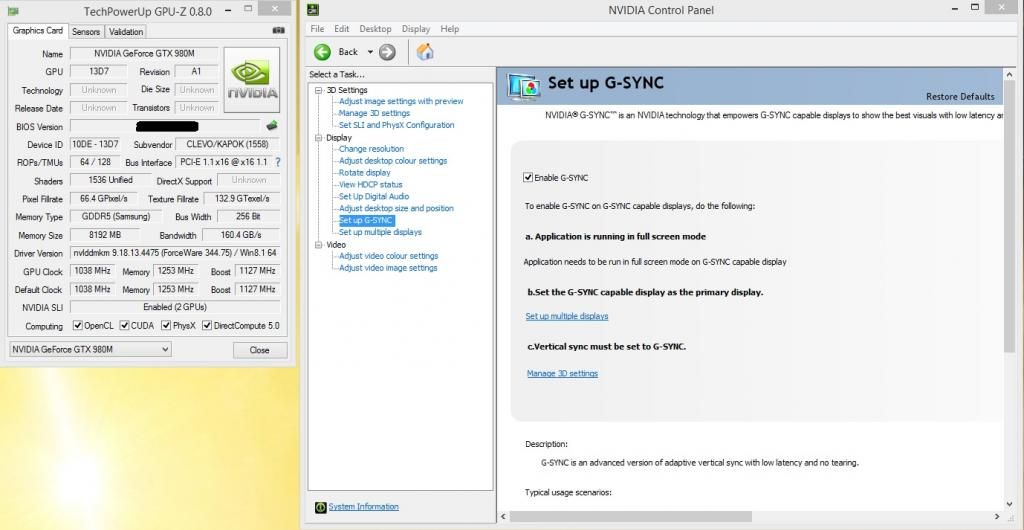 Edited by db188 - 14 Dec 2015 at 10:00pm |
|
|
Aventum 3
I7-6700K Gigabyte G1 Z170X Gaming GT 16GB Corsair Dominator 3000MHz Corsair Hx1000i 1000W Samsung M.2 980 Pro 2TB;Samsung 850 EVO 1TB MSI RTX 3080 Ventus OC 10G LHR Gigabyte M28U 4K |
|
 |
|
shungo87 
Newbie 

Joined: 20 Mar 2015 Online Status: Offline Posts: 6 |
 Quote Quote  Reply Reply
 Posted: 14 Dec 2015 at 11:44pm Posted: 14 Dec 2015 at 11:44pm |
|
sweet, thanks db188! I will purchase a cheap monitor that supports g-sync than, thanks a lot on your info you given myself.!

|
|
 |
|
db188 
DS Veteran 

Joined: 29 Jul 2014 Online Status: Offline Posts: 2115 |
 Quote Quote  Reply Reply
 Posted: 15 Dec 2015 at 3:46pm Posted: 15 Dec 2015 at 3:46pm |
|
update us when you get it

|
|
|
Aventum 3
I7-6700K Gigabyte G1 Z170X Gaming GT 16GB Corsair Dominator 3000MHz Corsair Hx1000i 1000W Samsung M.2 980 Pro 2TB;Samsung 850 EVO 1TB MSI RTX 3080 Ventus OC 10G LHR Gigabyte M28U 4K |
|
 |
|
Post Reply 
|
| Forum Jump | Forum Permissions  You cannot post new topics in this forum You cannot reply to topics in this forum You cannot delete your posts in this forum You cannot edit your posts in this forum You cannot create polls in this forum You cannot vote in polls in this forum |