Blue Screen Playing Battlefield 3Post Date: 2013-08-18 |
Post Reply 
|
| Author | |
wonkybritches 
Newbie 

Joined: 05 Aug 2013 Online Status: Offline Posts: 17 |
 Quote Quote  Reply Reply
 Topic: Blue Screen Playing Battlefield 3 Topic: Blue Screen Playing Battlefield 3Posted: 18 Aug 2013 at 2:57pm |
|
I've had my level 4 vanquish for about a week now. Love it.
Lately as I've been playing Battlefield 3 I've experienced several blue screens of death. What causes this? Is there anything I can do to get it to stop? It's a prebuilt lvl 4 vanquish fresh from Digital storm. I've also had a random blue screen when windows 7 was applying and installing 127 updates. It blue screened at the very end. Any ideas? I'm a complete newb when it comes to computers. A friend suggested I switch the power setting to high performance and maybe change the overclock settings. Would that make a difference? Any help would be great. Thank you!!!!!!! |
|
 |
|
bprat22 
DS ELITE 
DigitalStorm East -- (Unofficially!) 
Joined: 08 Jun 2011 Online Status: Offline Posts: 20391 |
 Quote Quote  Reply Reply
 Posted: 18 Aug 2013 at 3:07pm Posted: 18 Aug 2013 at 3:07pm |
|
If you recently updated the graphic card card drivers, roll them back to an older one. Drivers can drive you crazy.
Try doing a System Restore to a point before the issue. It could be an update or recent install corrupting your sysyem. Try reseating your ram sticks. Check, reseat all connections your motherboard, video card with power off. Good luck. |
|
 |
|
wonkybritches 
Newbie 

Joined: 05 Aug 2013 Online Status: Offline Posts: 17 |
 Quote Quote  Reply Reply
 Posted: 18 Aug 2013 at 3:32pm Posted: 18 Aug 2013 at 3:32pm |
|
Could it really be the driver? It just seems completely random. Sometimes I can play for 3 hours with no problem. Sometimes it screws up after 30 minutes. It's very strange.
|
|
 |
|
wonkybritches 
Newbie 

Joined: 05 Aug 2013 Online Status: Offline Posts: 17 |
 Quote Quote  Reply Reply
 Posted: 18 Aug 2013 at 3:36pm Posted: 18 Aug 2013 at 3:36pm |
|
|
|
 |
|
wonkybritches 
Newbie 

Joined: 05 Aug 2013 Online Status: Offline Posts: 17 |
 Quote Quote  Reply Reply
 Posted: 18 Aug 2013 at 3:37pm Posted: 18 Aug 2013 at 3:37pm |
|
And why would the drivers cause the pc to blue screen when I tried to install a windows update?
|
|
 |
|
bprat22 
DS ELITE 
DigitalStorm East -- (Unofficially!) 
Joined: 08 Jun 2011 Online Status: Offline Posts: 20391 |
 Quote Quote  Reply Reply
 Posted: 18 Aug 2013 at 3:54pm Posted: 18 Aug 2013 at 3:54pm |
|
Graphic card drivers are a known issue for crashes and BSOD. It can be random and some have issues and some don't. I'm not saying it is drivers but you need to start somewhere.
The drivers and Win updates can both cause similar issues. Try the System Restore. You could also check system temps. Download and run HWMonitor and check cpu core temps and gpu temps while gaming. If temps get into the 90s C then you might have a cooling issue. Poorly seated ram modules can also cause issues. If none of this helps then call DS. Good luck and let us know how you make out. Also, does it happen with other games? If not then a reinstall of BF3 might be needed. Steam has a ' check file integrity ' under the games Properties, Local Files. Edited by bprat22 - 18 Aug 2013 at 4:00pm |
|
 |
|
wonkybritches 
Newbie 

Joined: 05 Aug 2013 Online Status: Offline Posts: 17 |
 Quote Quote  Reply Reply
 Posted: 18 Aug 2013 at 3:55pm Posted: 18 Aug 2013 at 3:55pm |
|
Sorry for 5 thousand posts
 Just read the windows action report and it says I've got this: 0x00000124 (0x0000000000000000, 0xfffffa8007121028, 0x00000000bf800000, 0x0000000000000124) According to google, this roughly translated into English means that something is over-temping? Do I need to turn the overclock off? I'm soooo confused. |
|
 |
|
bprat22 
DS ELITE 
DigitalStorm East -- (Unofficially!) 
Joined: 08 Jun 2011 Online Status: Offline Posts: 20391 |
 Quote Quote  Reply Reply
 Posted: 18 Aug 2013 at 4:03pm Posted: 18 Aug 2013 at 4:03pm |
|
I was typing while you posted. Use HWMonitor in my previous post to chck temps. Run it and chrck Max temp column while gaming. If it stays in the 80s or lower for cpu and gpu then temps are good. There is alot to learn but it does get easier.

|
|
 |
|
wonkybritches 
Newbie 

Joined: 05 Aug 2013 Online Status: Offline Posts: 17 |
 Quote Quote  Reply Reply
 Posted: 18 Aug 2013 at 4:11pm Posted: 18 Aug 2013 at 4:11pm |
|
Thanks. And when you say 80's do you mean F or C?
The temp listed under Temp for CPU is: Value: 33c. Min 33c. 36c. Max For the Intel Core i5: Value: 34c. min 33c. 39c. Max GTX 680 Value: 32c. Min 32c. 35c Max. All of those are at idle just surfing the internet. So...how screwed am I? |
|
 |
|
wonkybritches 
Newbie 

Joined: 05 Aug 2013 Online Status: Offline Posts: 17 |
 Quote Quote  Reply Reply
 Posted: 18 Aug 2013 at 4:17pm Posted: 18 Aug 2013 at 4:17pm |
|
Here's a picture: hopefully it shows up...
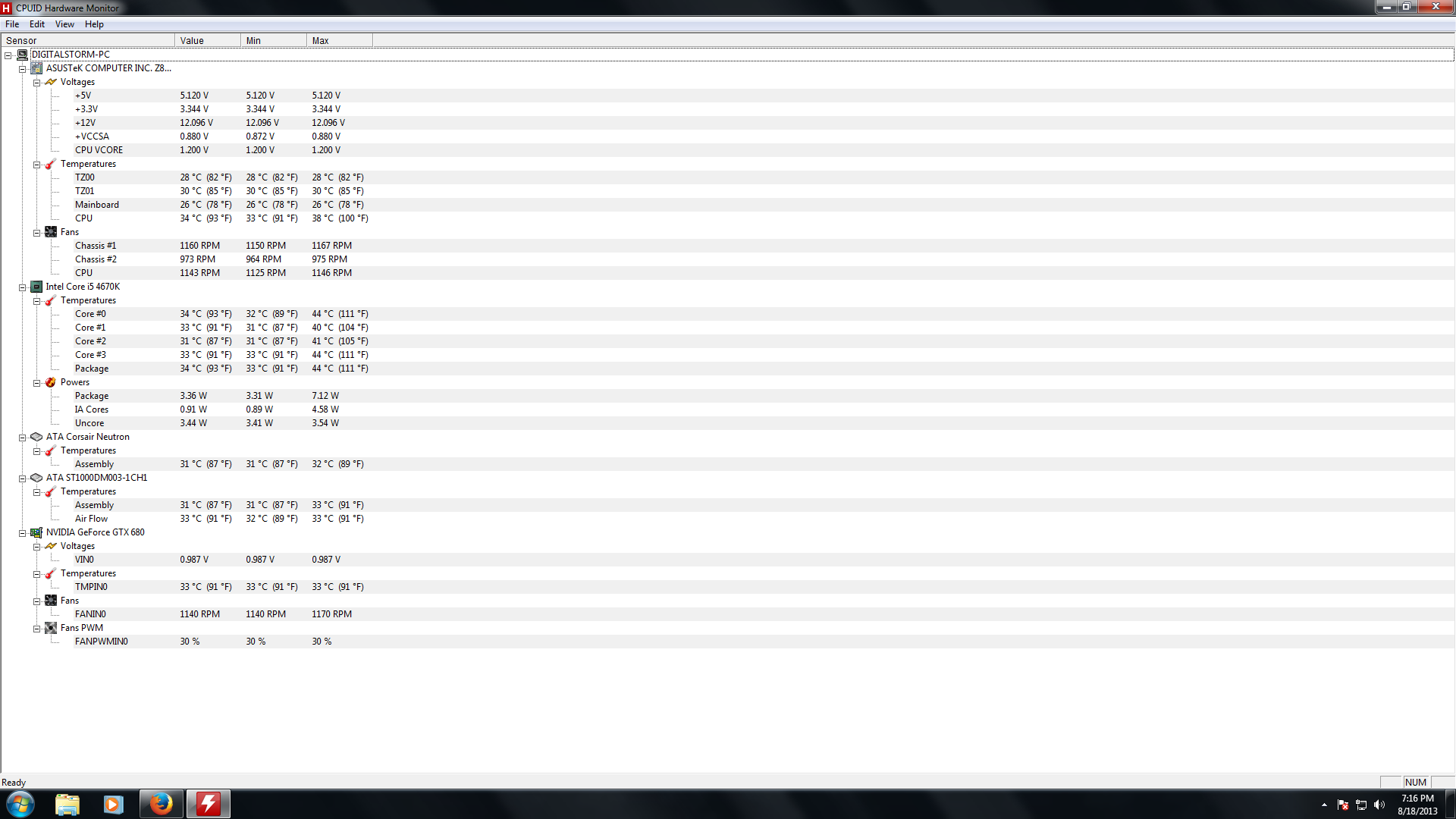 |
|
 |
|
bprat22 
DS ELITE 
DigitalStorm East -- (Unofficially!) 
Joined: 08 Jun 2011 Online Status: Offline Posts: 20391 |
 Quote Quote  Reply Reply
 Posted: 18 Aug 2013 at 4:31pm Posted: 18 Aug 2013 at 4:31pm |
|
Those are great Idle temps. You need to run BF 3 for awhile while chrcking the temps under stress. Read the Centigrade temp only. If it stays 80s or lower then temps aren't the issue.
In that case, if temps are good, do some of the other checks, like Steam ' file integrity', System Restore, different older graphics drivers. I need to take off for awhile, so do the checks and .. here's hoping. Edited by bprat22 - 18 Aug 2013 at 4:33pm |
|
 |
|
wonkybritches 
Newbie 

Joined: 05 Aug 2013 Online Status: Offline Posts: 17 |
 Quote Quote  Reply Reply
 Posted: 19 Aug 2013 at 7:13am Posted: 19 Aug 2013 at 7:13am |
|
Any chance turning the overclock off would help? A computer friend of mine mentioned it could be a voltage issue. Something about it not having enough.
|
|
 |
|
bprat22 
DS ELITE 
DigitalStorm East -- (Unofficially!) 
Joined: 08 Jun 2011 Online Status: Offline Posts: 20391 |
 Quote Quote  Reply Reply
 Posted: 19 Aug 2013 at 7:25am Posted: 19 Aug 2013 at 7:25am |
|
Yes, for sure it could be the overclock. Go into Bios, DEL on boot, load defaults, F5, and save, F10 and exit Bios. That'll drop the DS overclock.
If that works and clears the BSOD then call DS and they willl help you tweek the oc settings for more stability. The oc setting from DS is saved in a oc Profile in case you want to put it back. Good Luck.
Edited by bprat22 - 19 Aug 2013 at 7:26am |
|
 |
|
Ariktu 
Groupie 

Joined: 21 May 2013 Online Status: Offline Posts: 492 |
 Quote Quote  Reply Reply
 Posted: 19 Aug 2013 at 12:16pm Posted: 19 Aug 2013 at 12:16pm |
|
I would always suggest turning off overclocking as a way to rule out that as being an issue when troubleshooting really.
So many issues might magically go away if you have an overclocking issue that can drag on by leaving it and doing all sort of other testing like with driver reinstallation. if you do turn it off you still might have to reinstall some updates or drivers since you might have issues with those installations due to an overclocking issue. Then once you know you are stable and everything seems fine call DS and see about finding a stable overclock for your system. If the problem persists even after turning off overclocking and doing some things like reinstalling drivers call them for sure right away. I agree temps under load(playing a game) is better than idle temps since at idle most systems seem stable. |
|

|
|
 |
|
AndydViking 
Senior Member 
Joined: 10 Sep 2009 Online Status: Offline Posts: 733 |
 Quote Quote  Reply Reply
 Posted: 19 Aug 2013 at 1:27pm Posted: 19 Aug 2013 at 1:27pm |
|
BF3 is a buggy game. I have read on various forums that turning down the CPU overclock for BF3 solved their crashing/error issues. I agree that you should try playing the game without your overclock and see if it's stable.
|
|
 |
|
wonkybritches 
Newbie 

Joined: 05 Aug 2013 Online Status: Offline Posts: 17 |
 Quote Quote  Reply Reply
 Posted: 19 Aug 2013 at 4:38pm Posted: 19 Aug 2013 at 4:38pm |
|
When trying to turn the overclock off, I don't see any option that states "restore defaults." Is it possible it's worded differently? Or am I just stupid? More than likely it's the latter...

|
|
 |
|
ArkansasWoman777 
DS Veteran 

Joined: 19 Aug 2012 Online Status: Offline Posts: 4314 |
 Quote Quote  Reply Reply
 Posted: 19 Aug 2013 at 5:02pm Posted: 19 Aug 2013 at 5:02pm |
|
press f5 to load defaults
|
|
|
"Captain Sirius Black"
Storm Trooper i5 3570k Ordered: 11-27-12 Stage 1: 11-29-12 Stage 2: 12-2-12 Stage 3: 12-2-12 Stage 4: 12-4-12 Stage 5: 12-4-12 Stage 6: 12-10-12 Stage 7: 12-12-12 |
|
 |
|
bprat22 
DS ELITE 
DigitalStorm East -- (Unofficially!) 
Joined: 08 Jun 2011 Online Status: Offline Posts: 20391 |
 Quote Quote  Reply Reply
 Posted: 19 Aug 2013 at 5:02pm Posted: 19 Aug 2013 at 5:02pm |
|
Once in Bios, it should be in lower right panel. Optimized Defaults, F5, is what you want. Select F5, then F10 to save and Exit. If in doubt check the motherboard manual sent with the rig.
Hope this helps. |
|
 |
|
wonkybritches 
Newbie 

Joined: 05 Aug 2013 Online Status: Offline Posts: 17 |
 Quote Quote  Reply Reply
 Posted: 19 Aug 2013 at 5:14pm Posted: 19 Aug 2013 at 5:14pm |
|
Honestly, this is why I switched to console gaming. I know next to nothing about pc's and was hoping by going through Digital Storm I wouldn't have any problems.
I emailed DS earlier today and told them that I'm getting blue screen errors which state: 0x00000124. Then Richard emails me back stating that error code 0x116 typically is caused by problems with the graphics card... But 0x116 isn't an error code I've ever received. Unless I'm misreading something. Seems to be a big difference between 0x00000124 and 0x116. So what exactly is the problem? I was told to uninstall and reinstall the Nvidia drivers but I shouldn't have to uninstall drivers and do all this other crap with a new computer. The pc is less than 2 weeks old and I've literally done nothing with it except install bf3 and watch blue screens. I went with DS because of the assumption that my gaming pc would play games and I can't even do something as simple as that. But hey, I can watch youtube and get online. I guess $1,400 can buy something... At this point I can't help but wonder what was the point of even getting the pc in the first place. My friends have pc's 3 years older than my Vanquish lvl 4 that run BF3 better than this. I also tried calling DS today after I got off work and was basically put in a queue and told I would receive a call back. It's been over 4 hours. It's now 8 pm eastern where I live and obviously DS is closed now so I guess I won't be hearing from them today. I can promise you if this PC will not play BF3 it will be returned. Sorry if I sound like a spoiled brat but $1400 is a lot of money for a pc that won't play a 2 year old game. I appreciate all the help I've received from you on the forum and from DS. However, if this doesn't get straightened out soon I'm done with the whole freaking thing. |
|
 |
|
Ariktu 
Groupie 

Joined: 21 May 2013 Online Status: Offline Posts: 492 |
 Quote Quote  Reply Reply
 Posted: 19 Aug 2013 at 5:42pm Posted: 19 Aug 2013 at 5:42pm |
|
It is a big purchase so obviously if you are having issues it can be frustrating.
Before throwing in the towel give DS support a chance to work with you and see if they can solve the issue. I agree that PC gaming can have it's issues although once you learn a bit over time some of the common issues that can crop up can seem pretty easy to deal with. I wish you well! |
|

|
|
 |
|
Alex 
Admin Group 
Digital Storm Supervisor 
Joined: 04 Jun 2012 Online Status: Offline Posts: 16314 |
 Quote Quote  Reply Reply
 Posted: 19 Aug 2013 at 5:51pm Posted: 19 Aug 2013 at 5:51pm |
|
I'm impressed to see all of the great support from fellow customers.
@wonkybritches, No need to worry, we're here to help. I completely understand how it feels, we will take care of you and ensure you are enjoying your PC. Console gaming is great if you want a basic experience, you have such an awesome system in front of you, PC gaming is where the real fun is at. I do see that our support team is working with you, last status was to try to use fresh latest drivers. I encourage you to continue to work with our team and we can guide you through figuring what it could be. From what I see, it could be a loose video card or memory sticks, make sure you re-seat those. It could also be your overclock, loading BIOS defaults can remove that. Both of those things are easy steps that our team can help you with as well over the phone. I will send a note to Richard to get in touch with you tomorrow to help you with this. 
|
|
 |
|
ArkansasWoman777 
DS Veteran 

Joined: 19 Aug 2012 Online Status: Offline Posts: 4314 |
 Quote Quote  Reply Reply
 Posted: 19 Aug 2013 at 5:53pm Posted: 19 Aug 2013 at 5:53pm |
|
If you are able to turn off the overclock i'm sure you won't get the BSOD so much, because it does help loads of people who have that issue. Also just because the computer is new doesn't mean the current drivers on the graphics card won't cause issues. Installing an older driver might help to.
Edited by ArkansasWoman777 - 19 Aug 2013 at 5:53pm |
|
|
"Captain Sirius Black"
Storm Trooper i5 3570k Ordered: 11-27-12 Stage 1: 11-29-12 Stage 2: 12-2-12 Stage 3: 12-2-12 Stage 4: 12-4-12 Stage 5: 12-4-12 Stage 6: 12-10-12 Stage 7: 12-12-12 |
|
 |
|
wonkybritches 
Newbie 

Joined: 05 Aug 2013 Online Status: Offline Posts: 17 |
 Quote Quote  Reply Reply
 Posted: 19 Aug 2013 at 6:37pm Posted: 19 Aug 2013 at 6:37pm |
|
Turning off the overclock seems to have fixed it so far... Sorry for ranting. I really do like the pc. And I'm very impressed with the community here. You guys are great.
|
|
 |
|
Ariktu 
Groupie 

Joined: 21 May 2013 Online Status: Offline Posts: 492 |
 Quote Quote  Reply Reply
 Posted: 19 Aug 2013 at 6:57pm Posted: 19 Aug 2013 at 6:57pm |
|
It was fine. It can be frustrating to get a new system and have issues happening that are difficult to resolve.
Many people try to help out their fellow gamers and of course we really believe DS also goes the extra mile to resolve issues with your system which is why we bought from them in the first place. I am glad that it seems to be more stable now with the overclock turned off. Good Luck! |
|

|
|
 |
|
bprat22 
DS ELITE 
DigitalStorm East -- (Unofficially!) 
Joined: 08 Jun 2011 Online Status: Offline Posts: 20391 |
 Quote Quote  Reply Reply
 Posted: 20 Aug 2013 at 2:34am Posted: 20 Aug 2013 at 2:34am |
|
Your frustration is no problem. We do understand. Although you might not have bought a gaming rig to learn how it works, how to mess with overclocking and check system temps, or reseat parts, for me, that was one of the big benefits. I find it a more enjoyable experience, knowing what's what under the hood. But thats me.

After a few tweeks you'll be one happy gamer. |
|
 |
|
AndydViking 
Senior Member 
Joined: 10 Sep 2009 Online Status: Offline Posts: 733 |
 Quote Quote  Reply Reply
 Posted: 20 Aug 2013 at 7:01am Posted: 20 Aug 2013 at 7:01am |
If future BF3 problems occur try running the Valley benchmark. Run on maximum presets settings. If Valley runs fine chances are that your system is fine/stable and the problem is BF3 itself. It is free.
|
|
 |
|
Captain Ahoge 
Moderator Group 
Digital Storm Employee 
Joined: 04 Jan 2012 Online Status: Offline Posts: 57 |
 Quote Quote  Reply Reply
 Posted: 20 Aug 2013 at 9:19am Posted: 20 Aug 2013 at 9:19am |
|
Hey, my bad on the wrong instructions, I went derp and thought you were getting 0x116 instead of 0x124...
Anyway 0x124 BSODs usually go away after some tweaking of the Core Voltage going into the CPU. I'll e-mail you with instructions on how to tweaking voltages and let me know if that gets you working. |
|
|
Steam ID: CaptainAhoge

|
|
 |
|
Post Reply 
|
| Forum Jump | Forum Permissions  You cannot post new topics in this forum You cannot reply to topics in this forum You cannot delete your posts in this forum You cannot edit your posts in this forum You cannot create polls in this forum You cannot vote in polls in this forum |