DVD ROM and BD Rom DissapearedPost Date: 2011-11-29 |
Post Reply 
|
| Author | |
guitarfan1 
Newbie 
Joined: 10 Jan 2010 Online Status: Offline Posts: 28 |
 Quote Quote  Reply Reply
 Topic: DVD ROM and BD Rom Dissapeared Topic: DVD ROM and BD Rom DissapearedPosted: 29 Nov 2011 at 11:25pm |
|
Hello all. I recently intalled new version of itunes and icloud and now my DVD and BD Roms are both missing. This happend to me before, and I restored my system to previous date and it worked fine, but all of itunes and icloud were gone. i waited a couple of weeks and tried it again and didn't have a problem for a few days. But it did it again, and now I can't restore because the last date was 11/25/11. And I installed the itunes on 11/24/11. Is there any hope? I just unistalled the itunes again and the drives are still missing. Help

|
|
 |
|
Tidgxor 
DS ELITE 
The Kokopelli kid 
Joined: 17 Sep 2010 Online Status: Offline Posts: 13000 |
 Quote Quote  Reply Reply
 Posted: 30 Nov 2011 at 1:11am Posted: 30 Nov 2011 at 1:11am |
|
Do you receive any error message once you open iTunes? Are you using Vista or Windows 7?
|
|
|
My Two Digital Storm Rigs: Mr. Bojangles (HAF-X, 2010) & Mrs. Bojingles (Bolt I, 2013).
|
|
 |
|
DST4ME 
DS ELITE 

Joined: 14 Apr 2008 Online Status: Offline Posts: 36758 |
 Quote Quote  Reply Reply
 Posted: 30 Nov 2011 at 2:38am Posted: 30 Nov 2011 at 2:38am |
|
Have you tried taking disconnecting the data and power cable from them, booting into windows, once you are on your desktop and fully booted, turn the pc off and reconnect the cables for both drives and boot back into windows, hopefully they should be seen now.
Edited by DST4ME - 30 Nov 2011 at 2:39am |
|
 |
|
guitarfan1 
Newbie 
Joined: 10 Jan 2010 Online Status: Offline Posts: 28 |
 Quote Quote  Reply Reply
 Posted: 30 Nov 2011 at 3:38pm Posted: 30 Nov 2011 at 3:38pm |
|
No, I haven't tried it yet. I will try this evening. I'm on lunch hour right now. Thanks, I will update this post later
|
|
 |
|
DST4ME 
DS ELITE 

Joined: 14 Apr 2008 Online Status: Offline Posts: 36758 |
 Quote Quote  Reply Reply
 Posted: 30 Nov 2011 at 7:35pm Posted: 30 Nov 2011 at 7:35pm |
|
Good luck, keep us informed

|
|
 |
|
guitarfan1 
Newbie 
Joined: 10 Jan 2010 Online Status: Offline Posts: 28 |
 Quote Quote  Reply Reply
 Posted: 02 Dec 2011 at 12:50am Posted: 02 Dec 2011 at 12:50am |
|
Ok, I tried diconnecting the cables and then turning on computer. Then turning off, and restarting computer with cables plugged back in. No luck! Same issue.
|
|
 |
|
DST4ME 
DS ELITE 

Joined: 14 Apr 2008 Online Status: Offline Posts: 36758 |
 Quote Quote  Reply Reply
 Posted: 02 Dec 2011 at 2:19am Posted: 02 Dec 2011 at 2:19am |
|
Uninstall and reinstall the driver
Uninstall the driver from Device Manager and scan for new hardware to install the driver again. You may be prompted to provide the path of the driver. Windows may have the driver built-in, or may still have the driver files installed from the last time that you set up the device. However, sometimes, it will open the New Hardware Wizard which may ask for the driver. If you are asked for the driver and you do not have it, you can try to download the latest driver from the hardware vendor’s Web site. 1. On the device Properties dialog box, click the Driver tab, and then click Uninstall. Follow the instructions. 2. Restart your computer. 3. Open Device Manager, click Action, and then click Scan for hardware changes. Follow the instructions. see if the above helps, sounds like you got a corrupt regkey, if the above does not fix it we have to go and edit the registry. Edited by DST4ME - 02 Dec 2011 at 2:22am |
|
 |
|
guitarfan1 
Newbie 
Joined: 10 Jan 2010 Online Status: Offline Posts: 28 |
 Quote Quote  Reply Reply
 Posted: 02 Dec 2011 at 3:58pm Posted: 02 Dec 2011 at 3:58pm |
|
Ok. I tried to uninstall, then reinstall driver. After that, it says driver was unsuccesfully installed.
|
|
 |
|
DST4ME 
DS ELITE 

Joined: 14 Apr 2008 Online Status: Offline Posts: 36758 |
 Quote Quote  Reply Reply
 Posted: 03 Dec 2011 at 8:40am Posted: 03 Dec 2011 at 8:40am |
|
Look under this key in the registry:
HKEY_LOCAL_MACHINE\SYSTEM\CurrentControlSet\Control\Class\{4D36E965-E325-11CE-BFC1-08002BE10318}. and tell me if in the right pan you see these entries: UpperFilters LowerFilters there might be a "UpperFilters.bak" thats not the one we are looking for, it should just be "UpperFilters". BTW you sure it said "unsuccessfully installed"? never seen that before, or did you mean to say "was not installed successfully"? Edited by DST4ME - 03 Dec 2011 at 8:41am |
|
 |
|
guitarfan1 
Newbie 
Joined: 10 Jan 2010 Online Status: Offline Posts: 28 |
 Quote Quote  Reply Reply
 Posted: 06 Dec 2011 at 12:55am Posted: 06 Dec 2011 at 12:55am |
|
Ok. Sorry. But I don't know how to get into the registry. And I think what you wrote, "was not installed successfully" was probably what it said. So how do I get into registry.
|
|
 |
|
DST4ME 
DS ELITE 

Joined: 14 Apr 2008 Online Status: Offline Posts: 36758 |
 Quote Quote  Reply Reply
 Posted: 06 Dec 2011 at 1:18am Posted: 06 Dec 2011 at 1:18am |
Very carefully        
No but seriously, very carefully, be very careful when you go in the registry, messup the wrong key and os can be done. but don't get nervous, I will walk you thru, its not that bad/hard. go to start and in the search window type: regedit.exe and then hit enter now the registry window will open. now just follow the keys: HKEY_LOCAL_MACHINE\SYSTEM\CurrentControlSet\Control\Class\{4D36E965-E325-11CE-BFC1-08002BE10318} so open "HKEY_LOCAL_MACHINE" then open "SYSTEM" and so forth and so on, once you get to "{4D36E965-E325-11CE-BFC1-08002BE10318}" then click on it and look at the right pan, in the right pan look for UpperFilters LowerFilters if you see them let me know. now pay attention, that last key "{4D36E965-E325-11CE-BFC1-08002BE10318}" you will see a bunch of them that all look a like, you are looking for the one that is 965 highlighted in red below: "{4D36E965-E325-11CE-BFC1-08002BE10318}" 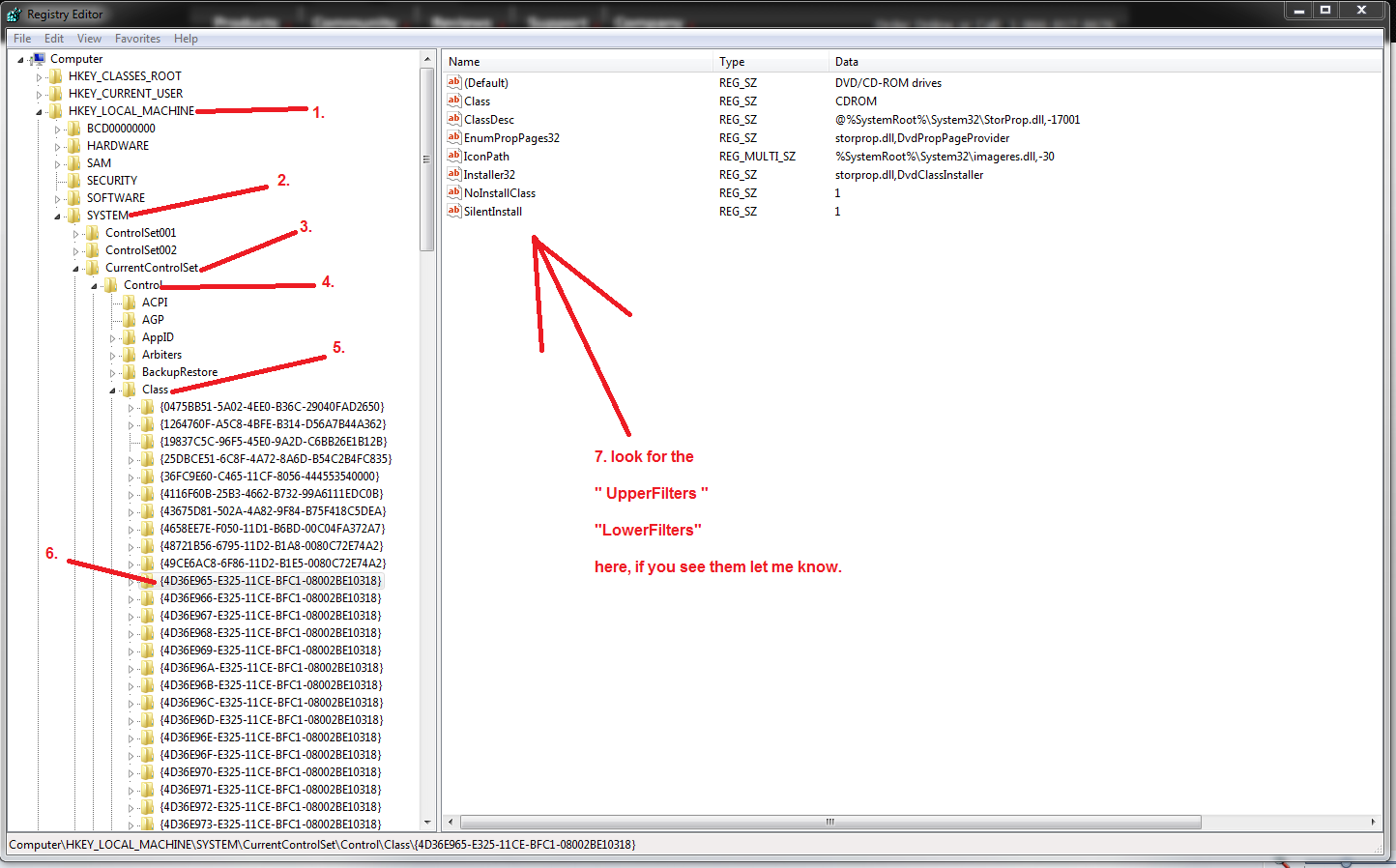
|
|
 |
|
guitarfan1 
Newbie 
Joined: 10 Jan 2010 Online Status: Offline Posts: 28 |
 Quote Quote  Reply Reply
 Posted: 06 Dec 2011 at 1:57am Posted: 06 Dec 2011 at 1:57am |
|
Lol. Ok, so I don't know much about computers.
|
|
 |
|
guitarfan1 
Newbie 
Joined: 10 Jan 2010 Online Status: Offline Posts: 28 |
 Quote Quote  Reply Reply
 Posted: 06 Dec 2011 at 2:37am Posted: 06 Dec 2011 at 2:37am |
|
Oooops. I actually did see them. I went back and double checked. So Yes. They are there. The upperFilters and lowerFilters |
|
 |
|
DST4ME 
DS ELITE 

Joined: 14 Apr 2008 Online Status: Offline Posts: 36758 |
 Quote Quote  Reply Reply
 Posted: 06 Dec 2011 at 3:23am Posted: 06 Dec 2011 at 3:23am |
|
Ok very good, can you give me a screenshot of that window? are you sure its the key with 965 ("{4D36E965-E325-11CE-BFC1-08002BE10318}") like I said?
|
|
 |
|
guitarfan1 
Newbie 
Joined: 10 Jan 2010 Online Status: Offline Posts: 28 |
 Quote Quote  Reply Reply
 Posted: 06 Dec 2011 at 6:54pm Posted: 06 Dec 2011 at 6:54pm |
|
Ok. I'm gonna need instructions on how to get the screenshot. And yes. I double checked that it was that key.
|
|
 |
|
guitarfan1 
Newbie 
Joined: 10 Jan 2010 Online Status: Offline Posts: 28 |
 Quote Quote  Reply Reply
 Posted: 06 Dec 2011 at 11:48pm Posted: 06 Dec 2011 at 11:48pm |
|
Never mind. I just ended up calling and talking with tech support for this matter. But I wanted to thank you all for your time and help. I will update later and let everyone know how this turns out. Thanks again
|
|
 |
|
DST4ME 
DS ELITE 

Joined: 14 Apr 2008 Online Status: Offline Posts: 36758 |
 Quote Quote  Reply Reply
 Posted: 07 Dec 2011 at 10:31am Posted: 07 Dec 2011 at 10:31am |
|
HOld on we are almost there, you just need to delete the UpperFilters
LowerFilters keys and reboot the pc. |
|
 |
|
guitarfan1 
Newbie 
Joined: 10 Jan 2010 Online Status: Offline Posts: 28 |
 Quote Quote  Reply Reply
 Posted: 09 Dec 2011 at 11:39pm Posted: 09 Dec 2011 at 11:39pm |
|
Well, its running again. But had to restore windows on my SSD hard drive. Spared my 1 TB drive. But Thanks again DST4ME . I had already contacted Digital Storm Tech Support. And when they called me. I figured I might as well get it fixed while they were on the phone. But I did appreciate all your help. |
|
 |
|
DST4ME 
DS ELITE 

Joined: 14 Apr 2008 Online Status: Offline Posts: 36758 |
 Quote Quote  Reply Reply
 Posted: 09 Dec 2011 at 11:53pm Posted: 09 Dec 2011 at 11:53pm |
|
All you had to do is delete those 2 keys and that should have done it for you, but as long as you got it going

|
|
 |
|
guitarfan1 
Newbie 
Joined: 10 Jan 2010 Online Status: Offline Posts: 28 |
 Quote Quote  Reply Reply
 Posted: 31 Dec 2011 at 8:29pm Posted: 31 Dec 2011 at 8:29pm |
|
Hey DST4ME. Thank you for your time on on all this. Yeah, I just ended up doing a Windows 7 re-install x2 cause the first one, we were trying to save some settings. The second time. Just saved my stuff to second hard drive. Reinstalled windows 7 back on SSD drive. I should have just been patient and did what you said. But after much time and frustration. I'm up and running again. Thanks again
|
|
 |
|
DST4ME 
DS ELITE 

Joined: 14 Apr 2008 Online Status: Offline Posts: 36758 |
 Quote Quote  Reply Reply
 Posted: 31 Dec 2011 at 8:33pm Posted: 31 Dec 2011 at 8:33pm |
|
Important thing is that you are back running and happy

My pleasure and good luck 
|
|
 |
|
kane860 
Senior Member 

Joined: 09 Dec 2011 Online Status: Offline Posts: 612 |
 Quote Quote  Reply Reply
 Posted: 04 Feb 2012 at 10:28am Posted: 04 Feb 2012 at 10:28am |
|
I had a similar problem. First let me ask you, what platform are you on? Are you on x79?
|
|
|
System:
HAF X942 / i7 3930k 6-core cpu / ASUS P9x79 Deluxe MOBO 16gb DS ram / Corsair 1050HX PSU / Two - Intel 320 series 120gb SSD's WD Caviar Black 1TB HDD / GTX570 2.5gb GPU / Noctua D14 Cooler |
|
 |
|
Post Reply 
|
| Forum Jump | Forum Permissions  You cannot post new topics in this forum You cannot reply to topics in this forum You cannot delete your posts in this forum You cannot edit your posts in this forum You cannot create polls in this forum You cannot vote in polls in this forum |