GTX 780 Before and After Firestrick resultsPost Date: 2014-11-01 |
Post Reply 
|
| Author | |
Meller 
DS Veteran 
Joined: 20 Feb 2013 Online Status: Offline Posts: 1627 |
 Quote Quote  Reply Reply
 Topic: GTX 780 Before and After Firestrick results Topic: GTX 780 Before and After Firestrick resultsPosted: 01 Nov 2014 at 12:26pm |
|
It's very common to see people overclocking their cpu's on here. More often than not, people at very least get stage one on their systems. So these results I'm about to show you have an overclocked CPU (@4.4ghz) for both.
The main purpose here is to show you the difference in gains on synthetic benchmarks. It's important you understand these are synthetic and not real world applications (IE artificial vs actual game play loads). For it, I've done a single GPU (I unplugged the power from two of my cards to leave just one running) at stock settings. Now stock for my card is higher than reference: GPU Clock: 967mhz Memory Clock: 1502 mhz (GDDR5, so roughly 7500mhz effective memory) Overvoltage: +0mV Power Target: 106% Max Allowed Temp: 95C Max Temp Hit: 69C Idle Temp: 29C Max GPU Fan speed (AUTO): 75% Max Total System Power Draw: 411 watts Average Total System Power Draw: 401 watts Results a score of 9827 Firestrike Results Now I've applied an 11.8% oc to my GPU clock (typically you want to stick with 5%-10% if you're a novice, but I know this card can handle much, much more than that without artifacts. I when with these numbers because they are simple, rounded, and don't require much overvoltage. GPU Clock: 1,082 mhz Memory Clock: 1,640 mhz Overvoltage: 1187mV (~+37mV) Power Target: 106% Max Allowed Temp: 95C Max Temp Hit: 71C Idle Temp: 31C Max GPU Fan Speed (AUTO): 76% Max Total System Power Draw: 440 watts Average Total System Power Draw: 410 watts Results a score of 10,613 Firestrike Results I normally have these under water, but I'm selling soon and have put the ACX coolers back on, which works out great for real work temp and stress tests. Now for those of you who don't see the relevance of firestrike results, compared to actual game play FPS. You can typically expect 1 fps for 1% gained. So at a near 12% OC, you can expect a 12 FPS gain. Which when you compare the temp difference, fan speed difference, and the gains... 1k jump in firestrike is huge. 12 fps gain is huge given what little is given up. But let's look at the down side. Power draw. nearly 30 watt's more on the max hit, and 10 watts higher on average. So if you're already pushing your machine to the point that you only have like 100 watts left. Overclocking your gpu's is out of the question if you have more than one. I'll be sure to compare these results with power draw changes compared to a GTX 980 once I get one. The GTX 980 Power Draw is so much lower than a GTX 780, that we could POSSIBLY see the ability to do a 10% OC on 2x GTX 980's without a 100 watt increase in power. Regardless, hopefully this gives you a slightly better idea of the advantages vs the disadvantages of simple overclocks on a GPU. In my opinion, the benefits outweigh the minimal disadvantages. ***Disclaimer - All pieces of hardware overclock differently. I know my hardware and know where it's max points are. Your card may or may not be able to hit these marks. Please don't overclock without extensive research on your specific piece of hardware as you could damage it with the slightest mistake.*** |
|
|
Custom PC
Ryzen 9 5950X Gigabyte X570 Aorus Xtreme 128GB DDR4 3600mhz EVGA RTX 3090 FTW3 Ultra Gaming Samsung 980 Pro 512GB m.2 Samsung 960 PRO 2TB m.2 x2 |
|
 |
|
michaeljhuman 
Groupie 

Joined: 09 Jan 2015 Online Status: Offline Posts: 297 |
 Quote Quote  Reply Reply
 Posted: 14 Feb 2015 at 1:41am Posted: 14 Feb 2015 at 1:41am |
|
Only issue I run into is heat. With air only, my OC on my 780s is limited by heat. The top card, non reference, needs more cool air and I have yet to find a good way to get the air it needs to it. Tried many things. In my case, and I assume I am not alone, I can OC some useful amount, but if I go to high, and before I start seeing issues, the top GPU will start to declock to reduce thermal load. Without SLI, I would do better on the OC, but I would give up way more FPS. I am not saying the problem can't be solved ( and without water cooling,) but in my case, it's been elusive. I am hoping the Velox system I ordered will do better, with perhaps better airflow and lower heat 980s |
|
|
"The other day, I shot an elephant in my pajamas. What an elephant was doing in my pajamas, I will never know"
|
|
 |
|

DS Veteran 

Joined: 28 Oct 2014 Online Status: Offline Posts: 1674 |
 Quote Quote  Reply Reply
 Posted: 14 Feb 2015 at 8:25pm Posted: 14 Feb 2015 at 8:25pm |
I forget what your spec is...or rather not sure what it has changed to. If you have a Rampage motherboard, with a 2-way SLI configuration there will be an extra two slots between the graphics cards: 
If you are using the Deluxe board, there will be one extra slot between the cards in a 2-way SLI: 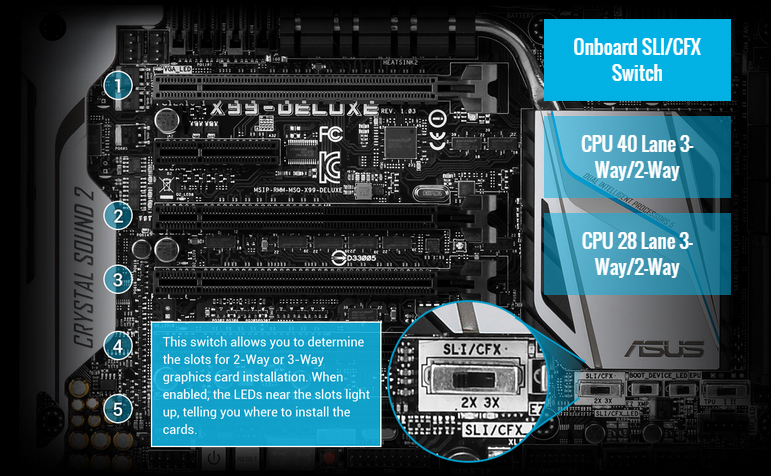
|
|
 |
|
michaeljhuman 
Groupie 

Joined: 09 Jan 2015 Online Status: Offline Posts: 297 |
 Quote Quote  Reply Reply
 Posted: 15 Feb 2015 at 12:24am Posted: 15 Feb 2015 at 12:24am |
|
New board will be Asus Deluxe. Current board is P-Z87V or something like that, with a one slot gap. Was hoping the Deluxe allowed for a bigger gap in two way SLI. But looking at the manual, looks like I will probably get 16_1 and 16_3 if DS sets it up assuming I want x16 for both cards ( I do have the 5930 which supports 40 lane) Looking at it though, is there actually a gap of 2? One 4 lane and one standard PCIe ( 16_2) Edited by michaeljhuman - 15 Feb 2015 at 12:27am |
|
|
"The other day, I shot an elephant in my pajamas. What an elephant was doing in my pajamas, I will never know"
|
|
 |
|

DS Veteran 

Joined: 28 Oct 2014 Online Status: Offline Posts: 1674 |
 Quote Quote  Reply Reply
 Posted: 15 Feb 2015 at 1:19am Posted: 15 Feb 2015 at 1:19am |
|
It's easier to see the electrical contacts in the back:

You can also see the lack of contacts within the connector, but it isn't as easy as looking at the soldered pins. So, PCIEX16_1 and PCIEX16_3 will be the slots that support the x16 connections. I'm thinking PCIEX16_5 will be the slot that supports the final x8 connection, as it shares the bandwidth with the M.2 slot. PCIEX16_2 and PCIEX16_4 would probably share bandwidth with PCIEX16_1 and PCIEX16_3, respectively, judging by the way they lay out the specs (x8/x8/x16/x8, x8/x8/x8/x8/x8). So, you could perhaps put the card down in PCIEX16_4, but it would be at x8 (not a big deal) and the ASMedia chips that do the switching would have to support SLI with the split bandwidth (which I have suspicions with because ASUS didn't list 4-way SLI compatibility with the board). |
|
 |
|
michaeljhuman 
Groupie 

Joined: 09 Jan 2015 Online Status: Offline Posts: 297 |
 Quote Quote  Reply Reply
 Posted: 15 Feb 2015 at 1:47am Posted: 15 Feb 2015 at 1:47am |
|
That's cool. You can see why you need those specific slots for 16 lanes. Anyway, there's a 2 slot gap, so I think there should be plenty of room for air movement.
I will give DS the benefit of the doubt that they will set it up in a reasonable fashion. If I hate it, I can fix it myself. I feel positive about the specs of the system I ordered, but it's been a LONG wait ( over a month and counting...) It's also over a $1000 more than had I built it myself, but if they do a good job and it meets my expectations, I will give credit where it's due :) Edited by michaeljhuman - 15 Feb 2015 at 1:50am |
|
|
"The other day, I shot an elephant in my pajamas. What an elephant was doing in my pajamas, I will never know"
|
|
 |
|

DS Veteran 

Joined: 28 Oct 2014 Online Status: Offline Posts: 1674 |
 Quote Quote  Reply Reply
 Posted: 15 Feb 2015 at 1:51am Posted: 15 Feb 2015 at 1:51am |
|
Well, there'd be one extra slot open with the cooler taking up one slot.
I'm sure you're chomping at the bit to get your Velox 
|
|
 |
|
michaeljhuman 
Groupie 

Joined: 09 Jan 2015 Online Status: Offline Posts: 297 |
 Quote Quote  Reply Reply
 Posted: 15 Feb 2015 at 12:13pm Posted: 15 Feb 2015 at 12:13pm |
|
Ah yes, that's true. Looking at my current mobo, it's - x1_1 x16_1 x1_2 PCI1 x16_2 PCI2 X16_3 So one space open, due to PCI1. And in the new mobo, it works out the same for 2-way SLI, except the slots are x4_1 and x16_2. Thanks for the correction |
|
|
"The other day, I shot an elephant in my pajamas. What an elephant was doing in my pajamas, I will never know"
|
|
 |
|
michaeljhuman 
Groupie 

Joined: 09 Jan 2015 Online Status: Offline Posts: 297 |
 Quote Quote  Reply Reply
 Posted: 15 Feb 2015 at 3:41pm Posted: 15 Feb 2015 at 3:41pm |
|
Was playing around with my current system EVGA 780 FTW 780 +90 Mhz ( past experience tells me I can't push much more than this) - I think final clock is about 1201 Mhz +325 Mhz memory ( Not sure if this is fully stable, need to do more testing) 101% power target 81C temp target Aggressive fan profile i7-3770k clocked to 4224 Mhz Was able to get as high as 8724 in FireStrike Extreme ( 8804 was highest, but I saw some flashes that looked like artifacts,) my results are quite variable. Possibly due to other processes - tried to shut down unneeded stuff Heaven 4.0 is a better test in some ways, because I think it puts a more game like thermal load. With Firestrike, the cards have time to cool down, and I don't see the declocking I see in Heaven 4.0 Edited by michaeljhuman - 15 Feb 2015 at 3:42pm |
|
|
"The other day, I shot an elephant in my pajamas. What an elephant was doing in my pajamas, I will never know"
|
|
 |
|
Post Reply 
|
| Forum Jump | Forum Permissions  You cannot post new topics in this forum You cannot reply to topics in this forum You cannot delete your posts in this forum You cannot edit your posts in this forum You cannot create polls in this forum You cannot vote in polls in this forum |