What do you use for a WiFi connection?Post Date: 2016-02-04 |
Post Reply 
|
| Author | ||
SoCal65 
Newbie 

Joined: 12 Jan 2016 Online Status: Offline Posts: 36 |
 Quote Quote  Reply Reply
 Topic: What do you use for a WiFi connection? Topic: What do you use for a WiFi connection?Posted: 04 Feb 2016 at 5:25pm |
|
|
Note: I gave some of this info in another unrelated post. I was curious what all of you use, so I broke it out into a separate post.
Since my Vanquish 4 didn't come with WiFi built-in, I installed the: ASUS Dual-Band Wireless-AC1900 PCI-E Adapter (PCE-AC68) and it works great. My router is downstairs and the computer is upstairs and receives a great signal. I put the card into the vacant PCI-E x4 slot instead of the x1 slot to give the video card some breathing space. Yes, a x1 card can go into the x4 slot. You can attach the antennas directly to the card or use the supplied magnetic base to move the antennas to a better spot (I stuck it to the side of the case) 
Anyone who might use this, download and install the Windows 10 64bit driver from Asus directly before installing the card. I installed driver, then the card. The system started using the WiFi card on reboot without any notifications or troubles. Driver: https://www.asus.com/us/Networking/PCEAC68/HelpDesk_Download/ Don't use the included disc. There are two driver versions: a non EU and only EU driver. If you're in USA use the "It is for all sku except EU" I transitioned from a laptop that used a USB stick for WiFi to my new desktop. I didn't want the stick to take up a valuable USB 3 port, so I bought this card instead. It works flawlessly. Video showing features: https://youtu.be/slnfNRFFsK4?t=4m26s Definitely more pricey than a USB stick, but you are getting a quality build that plugs directly into the MB. Prices:https://pcpartpicker.com/part/asus-wireless-network-card-pceac68 

 Edited by SoCal65 - 04 Feb 2016 at 5:26pm |
||
|
i5 6600K | EVGA GTX 980 FTW | Adata 16GB DDR4 | Samsung 250GB SSD | 1TB HDD | GA-Z170-HD3P MB | EVGA 750W PS | Samsung DVD-R/RW | Win 10 |
||
 |
||

DS Veteran 

Joined: 28 Oct 2014 Online Status: Offline Posts: 1674 |
 Quote Quote  Reply Reply
 Posted: 04 Feb 2016 at 5:30pm Posted: 04 Feb 2016 at 5:30pm |
|
|
I'm not positive, but you may be dropping the PCI-e bandwidth to your GPU to x8 by putting the Wi-Fi card in that particular slot. It looks like there is another PCI-e slot at the very bottom of the motherboard and I'm guessing there is one immediately above the GPU; those would be better places to host your WiFi card and not drop the bandwidth to your GPU (you'll gain a few frames/second by doing this).
|
||
 |
||
SoCal65 
Newbie 

Joined: 12 Jan 2016 Online Status: Offline Posts: 36 |
 Quote Quote  Reply Reply
 Posted: 04 Feb 2016 at 5:44pm Posted: 04 Feb 2016 at 5:44pm |
|
Not with this particular motherboard. http://www.gigabyte.com/products/product-page.aspx?pid=5495#sp Others are different. The second x16 slot only runs at x4 speed and shares bandwidth with the x1 slot above it. (Which I didn't want to use since it would directly block the video card's fan) The bottom two slots are old school PCI, not PCI Express. Specs: 1 x PCI Express x16 slot, running at x16 (PCIEX16) * For optimum performance, if only one PCI Express graphics card is to be installed, be sure to install it in the PCIEX16 slot. 1 x PCI Express x16 slot, running at x4 (PCIEX4) * The PCIEX4 slot shares bandwidth with the PCIEX1_2 slot. The PCIEX1_2 slot will become unavailable when a PCIe x4 expansion card is installed. * The PCIEX4 slot will run at up to x1 speed if the PCIEX1_2 slot is populated with an expansion card. 2 x PCI Express x1 slots (All of the PCI Express slots conform to PCI Express 3.0 standard.) 2 x PCI slots 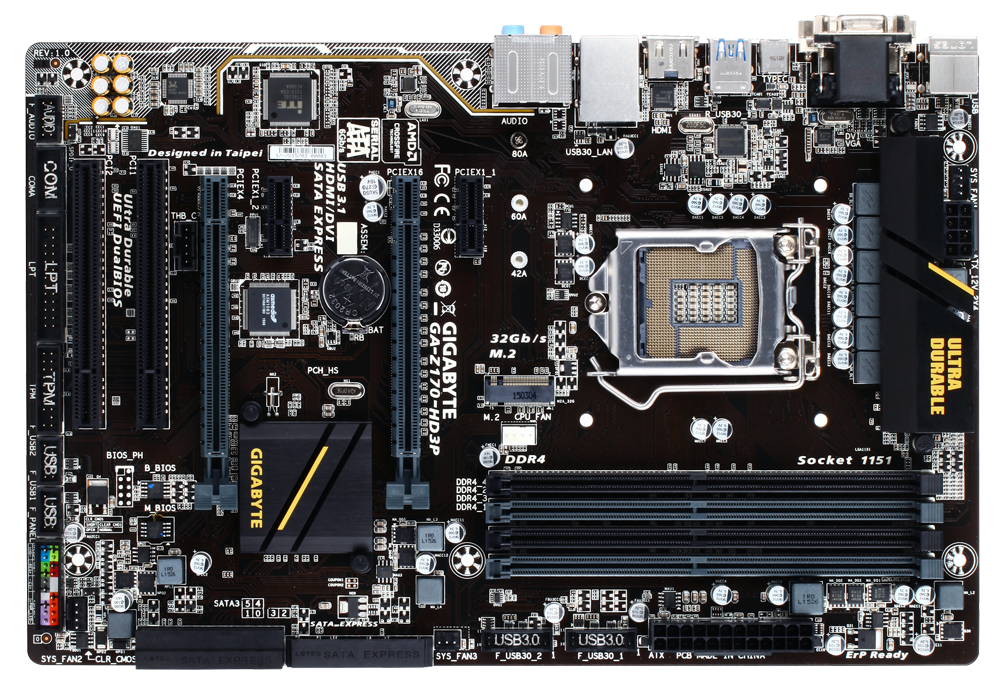 Edited by SoCal65 - 04 Feb 2016 at 7:22pm |
||
|
i5 6600K | EVGA GTX 980 FTW | Adata 16GB DDR4 | Samsung 250GB SSD | 1TB HDD | GA-Z170-HD3P MB | EVGA 750W PS | Samsung DVD-R/RW | Win 10 |
||
 |
||

DS Veteran 

Joined: 28 Oct 2014 Online Status: Offline Posts: 1674 |
 Quote Quote  Reply Reply
 Posted: 04 Feb 2016 at 7:35pm Posted: 04 Feb 2016 at 7:35pm |
|
|
Ah ha. I thought they were using SLI-capable motherboards for the level 4, but I guess I'm mistaken.
|
||
 |
||
FrankW 
DS Veteran 
Joined: 22 Feb 2010 Online Status: Offline Posts: 2254 |
 Quote Quote  Reply Reply
 Posted: 05 Feb 2016 at 7:56am Posted: 05 Feb 2016 at 7:56am |
|
|
Hi No Name,
I think they dropped the SLI back when they first built the level 4 with the 980 GPU. I remember because I was disappointed that they did that. DS wanted to keep the new level 4 at the same cost as the old one. I guess SLI was sacrificed to help keep the cost down. Makes sense with the Vanquish. Frank |
||
 |
||
SoCal65 
Newbie 

Joined: 12 Jan 2016 Online Status: Offline Posts: 36 |
 Quote Quote  Reply Reply
 Posted: 05 Feb 2016 at 10:01am Posted: 05 Feb 2016 at 10:01am |
|
|
At the price point of the Vanquish, I have no complaints about not getting SLI. The performance is still excellent with one card. If someone needs more power then they can go with the Apollo line and customize to their heart's content - but you pay more for that privilege. The Vanquish is the best bang-for-the-buck system you can find.
|
||
|
i5 6600K | EVGA GTX 980 FTW | Adata 16GB DDR4 | Samsung 250GB SSD | 1TB HDD | GA-Z170-HD3P MB | EVGA 750W PS | Samsung DVD-R/RW | Win 10 |
||
 |
||

DS Veteran 

Joined: 28 Oct 2014 Online Status: Offline Posts: 1674 |
 Quote Quote  Reply Reply
 Posted: 05 Feb 2016 at 11:34am Posted: 05 Feb 2016 at 11:34am |
|
|
That makes sense...the 980 is about a $170 premium over the 970 in retail, whereas the i5-6600K is only $107 less than the i7-6700K. Gotta sacrifice elsewhere to keep the price points the same. Sorry for hijacking your thread SoCal65.
|
||
 |
||
FrankW 
DS Veteran 
Joined: 22 Feb 2010 Online Status: Offline Posts: 2254 |
 Quote Quote  Reply Reply
 Posted: 05 Feb 2016 at 1:20pm Posted: 05 Feb 2016 at 1:20pm |
|
|
Hi SoCal65,
Did you try to aim the router and the computer antennas towards each other to maximize power. Is your Router directly below your computer? Or are they also separated by some distance horizontally besides vertically? What router do you have? Just curious about your setup with the AC-68. Frank |
||
 |
||
SoCal65 
Newbie 

Joined: 12 Jan 2016 Online Status: Offline Posts: 36 |
 Quote Quote  Reply Reply
 Posted: 05 Feb 2016 at 2:44pm Posted: 05 Feb 2016 at 2:44pm |
|
No worries... that's why I started this one because I basically hijacked another one. 
The computer is upstairs and across the floor from the router which is a ARRIS SURFboard SBG6782AC DOCSIS 3.0 Cable Modem/ Wi-Fi AC1750 Router. The card's antennas are the way they are in the photo. The modem's antennae are internal. I know some like to separate their router from their modem, but I've had no issues keeping them together. 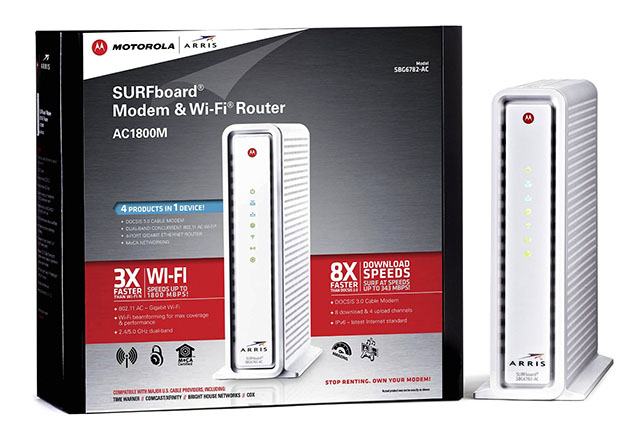
Even though DOCSIS 3.0 modems can go much higher, this particular one has a max speed of 100 because it only has 8 channels. For faster speeds than 100 you need to get a 3.0 modem that has 16 channels. Even with that stated, I get over 100Mbps down and 10 Mbps up from my cable company. 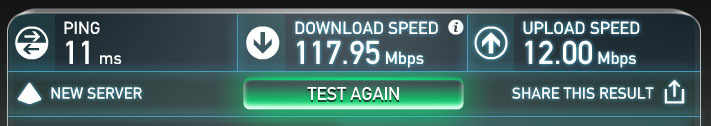
|
||
|
i5 6600K | EVGA GTX 980 FTW | Adata 16GB DDR4 | Samsung 250GB SSD | 1TB HDD | GA-Z170-HD3P MB | EVGA 750W PS | Samsung DVD-R/RW | Win 10 |
||
 |
||
db188 
DS Veteran 

Joined: 29 Jul 2014 Online Status: Offline Posts: 2115 |
 Quote Quote  Reply Reply
 Posted: 05 Feb 2016 at 4:54pm Posted: 05 Feb 2016 at 4:54pm |
|
|
i put a TP Link Archer
|
||
|
Aventum 3
I7-6700K Gigabyte G1 Z170X Gaming GT 16GB Corsair Dominator 3000MHz Corsair Hx1000i 1000W Samsung M.2 980 Pro 2TB;Samsung 850 EVO 1TB MSI RTX 3080 Ventus OC 10G LHR Gigabyte M28U 4K |
||
 |
||
krazyhippy 
Groupie 

Joined: 26 Nov 2015 Online Status: Offline Posts: 186 |
 Quote Quote  Reply Reply
 Posted: 10 Feb 2016 at 3:50pm Posted: 10 Feb 2016 at 3:50pm |
|
|
Will the Asus card improve my chances of using the 5Ghz side of my router? Also, would it help with my down and up speeds vs my little netgear N600 wireless USB card?
|
||
|
Vanquish 4 Level 4
i5-6600k @ 4.4GHz Asus Z170-K 16GB RAM 250 SSD 1TB HDD GeForce GTX 980 4GB Asus PCE-AC68 Wireless AC Card |
||
 |
||
db188 
DS Veteran 

Joined: 29 Jul 2014 Online Status: Offline Posts: 2115 |
 Quote Quote  Reply Reply
 Posted: 11 Feb 2016 at 1:51pm Posted: 11 Feb 2016 at 1:51pm |
|
|
5GHz is less able to penetrate walls and such. it's distance and the number/kind of obstructions between it and the router is its major drawback. 2.4GHz on the other hand does better under such conditions even with its downside of being more congested due to the number of devices and users on its frequency. so, to answer your question, will it help? yes, maybe, no...is it paired with an AC router? is it close by, or do you need an extender? are you trying to connect through several walls? it will most certainly do better than a USB wi-fi dongle.
the N600 is wireless-N. the newest/highest standard is AC, so yes the Asus model will most certainly perform better when paired with an AC router. even though the marketing claims 3x the speed, real world performance difference is more like 2x the speed. remember, there are far more variables to overall quality of internet connection than just the hardware the end user possesses. Edited by db188 - 11 Feb 2016 at 1:58pm |
||
|
Aventum 3
I7-6700K Gigabyte G1 Z170X Gaming GT 16GB Corsair Dominator 3000MHz Corsair Hx1000i 1000W Samsung M.2 980 Pro 2TB;Samsung 850 EVO 1TB MSI RTX 3080 Ventus OC 10G LHR Gigabyte M28U 4K |
||
 |
||
krazyhippy 
Groupie 

Joined: 26 Nov 2015 Online Status: Offline Posts: 186 |
 Quote Quote  Reply Reply
 Posted: 13 Feb 2016 at 2:40pm Posted: 13 Feb 2016 at 2:40pm |
|
|
My router is not AC and I have 1 wall between my computer and router. I am curious to use 5Ghz because I have so many devices on the 2.4Ghz band. It sounds like I should really look into getting a newer generation of router.
|
||
|
Vanquish 4 Level 4
i5-6600k @ 4.4GHz Asus Z170-K 16GB RAM 250 SSD 1TB HDD GeForce GTX 980 4GB Asus PCE-AC68 Wireless AC Card |
||
 |
||
krazyhippy 
Groupie 

Joined: 26 Nov 2015 Online Status: Offline Posts: 186 |
 Quote Quote  Reply Reply
 Posted: 01 Mar 2016 at 7:33am Posted: 01 Mar 2016 at 7:33am |
|
|
Will I lose bandwidth to my GPU on the asus Z170-K if I install this wireless card?
|
||
|
Vanquish 4 Level 4
i5-6600k @ 4.4GHz Asus Z170-K 16GB RAM 250 SSD 1TB HDD GeForce GTX 980 4GB Asus PCE-AC68 Wireless AC Card |
||
 |
||
bprat22 
DS ELITE 
DigitalStorm East -- (Unofficially!) 
Joined: 08 Jun 2011 Online Status: Offline Posts: 20391 |
 Quote Quote  Reply Reply
 Posted: 01 Mar 2016 at 8:21am Posted: 01 Mar 2016 at 8:21am |
|
|
You mean the N600 Wireless USB you mentioned? That's a USB adapter and won't effect the Pcie.
If you do get a wireless card that plugs in, most are the Pciex1 and I would use the PCie x1 slots. The 2x PCIEx16 slots might share bandwidth, however, even if it did, the video card would still have X8 lanes and be good to go. |
||
 |
||
krazyhippy 
Groupie 

Joined: 26 Nov 2015 Online Status: Offline Posts: 186 |
 Quote Quote  Reply Reply
 Posted: 01 Mar 2016 at 8:23am Posted: 01 Mar 2016 at 8:23am |
|
|
I was talking about the PCI card I just installed but it sounds like it should not be a problem since I am using PCI x1.
|
||
|
Vanquish 4 Level 4
i5-6600k @ 4.4GHz Asus Z170-K 16GB RAM 250 SSD 1TB HDD GeForce GTX 980 4GB Asus PCE-AC68 Wireless AC Card |
||
 |
||
krazyhippy 
Groupie 

Joined: 26 Nov 2015 Online Status: Offline Posts: 186 |
 Quote Quote  Reply Reply
 Posted: 08 Mar 2016 at 8:29am Posted: 08 Mar 2016 at 8:29am |
|
|
I have to say this network card is very nice and has improved my LAN speed on the 5GHz network. I would have to say it is worth the price and I love the clean look with it being inside the case vs a USB stick.
|
||
|
Vanquish 4 Level 4
i5-6600k @ 4.4GHz Asus Z170-K 16GB RAM 250 SSD 1TB HDD GeForce GTX 980 4GB Asus PCE-AC68 Wireless AC Card |
||
 |
||
FrankW 
DS Veteran 
Joined: 22 Feb 2010 Online Status: Offline Posts: 2254 |
 Quote Quote  Reply Reply
 Posted: 08 Mar 2016 at 9:25am Posted: 08 Mar 2016 at 9:25am |
|
|
Hi krazyhippy,
Well if you are using a 802.11n router then your will get even more LAN speed at 5Ghz with an AC router. Maybe as much as twice as much. Since you have the PCE-AC68 adapter your best router choice would be the ASUS (RT-AC68U) Wireless-AC1900 Dual-Band Gigabit Router. It will match the technology of your adapter. No one can guarantee what speeds you will get but this combination gives you the best chance of success. This combo works especially well if you have up/down stairs. You can aim the antennas for the best signal. Frank ASUS (RT-AC68U) Wireless-AC1900 Dual-Band Gigabit Router  Edited by FrankW - 08 Mar 2016 at 9:25am |
||
 |
||
krazyhippy 
Groupie 

Joined: 26 Nov 2015 Online Status: Offline Posts: 186 |
 Quote Quote  Reply Reply
 Posted: 14 Mar 2016 at 9:01am Posted: 14 Mar 2016 at 9:01am |
|
|
I am using a Airport Extreme AC1900 router. Thanks for the recommendation.
Edited by krazyhippy - 14 Mar 2016 at 9:02am |
||
|
Vanquish 4 Level 4
i5-6600k @ 4.4GHz Asus Z170-K 16GB RAM 250 SSD 1TB HDD GeForce GTX 980 4GB Asus PCE-AC68 Wireless AC Card |
||
 |
||
Post Reply 
|
| Forum Jump | Forum Permissions  You cannot post new topics in this forum You cannot reply to topics in this forum You cannot delete your posts in this forum You cannot edit your posts in this forum You cannot create polls in this forum You can vote in polls in this forum |