New rig, constant problemsPost Date: 2009-12-12 |
Post Reply 
|
| Author | |
BriSleep 
Groupie 
Joined: 26 Oct 2009 Online Status: Offline Posts: 171 |
 Quote Quote  Reply Reply
 Topic: New rig, constant problems Topic: New rig, constant problemsPosted: 12 Dec 2009 at 6:00pm |
|
Ok, my new custom built DS system just turned one month old. I've had constant problems since I got it.
Problem #1 It locks up. I can play a game for 3 or 4 hours, the mobo reports the processor temps as never going much over 50c. I don't know how reliable the LED readouts are? The problem happens when I leave the system alone for a while, it seems like it can't be left alone for more than 20 minutes without everything locking up and requiring a hard boot. It was reading 45 on the mobo but I contacted tech support and Randy had me load "default" in the bios taking away all overclocking but with the editon of Raid because I'm running 2 SSD's in Raid 0. That lead to the first SSD to giving a report of "error 0" on boot so he had me install Intel Matrix Storage Manager and tell it to report that drive as "normal". Ok, so that got rid of the error message, even the one on the mobo.
Problem #2 It still locks up. Now it's not giving a report through the LED though, the mobo seems fine and it still reports what seems to be the processor temp, without overclocking at idle it's around 28c with overclocking it's at least 37c now. It takes a lot longer before it locks, last night I had to leave it alone for about 3 hours then the screen went black but everything kept running. I had to do a hard boot and when it got to windows loading it asked me the usual, load normally, safe mode, all that stuff. I load normally and things seem ok. The only time I have trouble is if I'm playing iTunes and surfing the net, mostly forums to try to find what's happening with my system, sometimes it will just randomly lock up.
Problem #3 I can't update windows or acess my router, or have someone log on remotely. Windows update just stops and gives me an error code that turns out to be that something like a firewall or anti-vir is stopping it. I disable Zone Alarm, Norton Anti-Virus, Windows firewall and I still can't update windows. I can't access my Linksys WRT-160N router, I never could. I can do it from my wifes laptop both wireless and wired no problem. The only differences I see is that my machine is overclocked and hers is stock, plus I never installed Zone alarm on it but I had this problem before I got Zone Alarm. Oh, the other thing is when I got the system I tried out a bunch of programs for benchmarking and telling me how the system is set up, I've uninstalled most of those now.
I have never done a test like Prime 95 nor do I know what kind of stress test is available for me to see if things aren't working. Like I said, games do fine.
Problem #4 First, my room temp is anywhere from 68 to 73f. The mobo is running hot. When I check the temps in any program the voltage regulator always says it's at least 62c usually 69c and it's been up to 80c. Why would there be any major jump in temp if it's running the same voltage all the time? I know another guy with the same case, same mobo, same proc, same overclocking but his is air cooled instead of liquid, his voltage regulator reports temps around 42c, all the time.
I'm hoping some of you weekend posters can help before I try to call tech support again. Personally I'm ready to ship it back to DS and have them start with a different case, different mobo, different build, to one that is stable. What happened to that 72 hour stress test? This kind of stuff would have had to have shown up, right?
|
|
|
i-7 920 @4.0Ghz Stage 4 L/C Evga 3xSli X58
2 Evga GTX 480 vanillas in SLI 6Mb of 1866 ram Win7 Pro 2 Corsair 128Gb SSDs, 1TB WD to see which lasts longer. All in a D/S HAF 932 |
|
 |
|
<8) slunK parade 
Senior Member 
Joined: 20 Jan 2009 Online Status: Offline Posts: 798 |
 Quote Quote  Reply Reply
 Posted: 12 Dec 2009 at 9:10pm Posted: 12 Dec 2009 at 9:10pm |
|
your GPUs during gaming might warm you already warm Mobo up to shutdown point
i know the CPU has a certain temperature it gets to, and once it reaches that far it shuts the system off, im not sure if the motherboard has the same thing for its components. just give prime95 and memtest a few runs. |
|
 |
|
Clinton 
Groupie 

Joined: 08 Sep 2007 Online Status: Offline Posts: 298 |
 Quote Quote  Reply Reply
 Posted: 12 Dec 2009 at 10:26pm Posted: 12 Dec 2009 at 10:26pm |
|
Sounds like an issue with the motherboard. It could be what's causing the networking issues. Also test each stick of ram in each slot. One at a time through memtest.
Edited by Clinton - 12 Dec 2009 at 10:26pm |
|
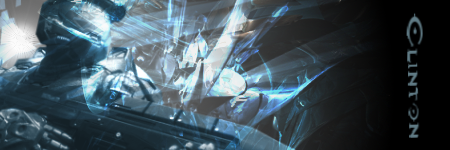
|
|
 |
|
Bill the Cat 
DS Veteran 
Forum Bitch! 
Joined: 27 Aug 2007 Online Status: Offline Posts: 1150 |
 Quote Quote  Reply Reply
 Posted: 12 Dec 2009 at 10:36pm Posted: 12 Dec 2009 at 10:36pm |
|
Hi BriSleep. Sorry to here you're having problems on that amazing looking machine. Maybe you'll get to play some F.E.A.R. on that old machine aftrer all....
I assume you've reseated everything in sight. Since it locks while it's just sitting there idle, I wouldn't think it's a heat problem.
Have you run the DSO diagnostics program(s); Memtest86 in particular? Tried methodically removing RAM?
Have you seen you cat lately?
This maybe a silly time consuming idea, but you could boot the system in safe mode and then just leave it alone for a few hours If it still locks up, that might suggest it's a H/W rather than S/W issue. If it doesn't, that might imply S/W conflicts. Course, you may already be convinced it's S/W.
|
|
|
3.6 GHz E6850, 4 GB RAM, GTS 250, TJ9, Win 7 64-bit
4.4 GHz i7 3930K, 16 GB RAM, GTX 670, 550D, Win 7 64-bit |
|
 |
|
BriSleep 
Groupie 
Joined: 26 Oct 2009 Online Status: Offline Posts: 171 |
 Quote Quote  Reply Reply
 Posted: 13 Dec 2009 at 4:46pm Posted: 13 Dec 2009 at 4:46pm |
|
Hey Bill, what DSO diagnostic programs? All that came in my package was memtest. What cat? I see you, that's the only cat I know personally.
Yes, I've run memtest on every stick they're all good. Last night I ran prime95 on all cores, the processors read 100% useage and the ram read 53%. I left it doing that for many hours, it got up to 74C at maximum but it never locked up. I could even acess the internet and run Folding@Home all at the same time, this machine doesn't even blink when it's run hard. That's what's so confusing, it's like it cools down and that stops it. Reminds me of a bored out engine. Ha! Maybe that's it, it gets bored.
It's never locked or even stuttered. I've played F.E.A.R., Batman Arkham Asylum, 64bit Crysis with everything maxed out, Fallout 3, Dragon Age, Left 4 dead everything runs great! I have not run it in Safe mode though, that's an excellent suggestion. I will try that next time it's sitting idle.
Thanks for the help gang! I tried asking the same question on overclockers.net and they didn't have a clue, or maybe they're just too busy with thier rigs.
|
|
|
i-7 920 @4.0Ghz Stage 4 L/C Evga 3xSli X58
2 Evga GTX 480 vanillas in SLI 6Mb of 1866 ram Win7 Pro 2 Corsair 128Gb SSDs, 1TB WD to see which lasts longer. All in a D/S HAF 932 |
|
 |
|
Clinton 
Groupie 

Joined: 08 Sep 2007 Online Status: Offline Posts: 298 |
 Quote Quote  Reply Reply
 Posted: 13 Dec 2009 at 4:49pm Posted: 13 Dec 2009 at 4:49pm |
|
This also happened to me a while back after leaving the computer on when I slept I'd wake up to it crashed. I still think it's highly possible it's your motherboard.
|
|
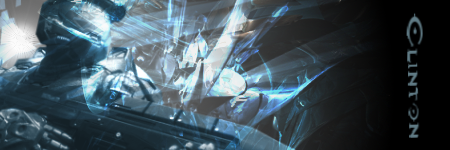
|
|
 |
|
BriSleep 
Groupie 
Joined: 26 Oct 2009 Online Status: Offline Posts: 171 |
 Quote Quote  Reply Reply
 Posted: 13 Dec 2009 at 4:49pm Posted: 13 Dec 2009 at 4:49pm |
|
Oh, edit here. Does anyone know about RAID 0? I know DST4ME always reccomends against getting it but I don't know why. I've wondered if this could be part of the problem. I get writes of 540Mb/s and reads close to 420Mb/s so I'd hate to stop remove it but I would if it fixed the problem.
|
|
 |
|
satsunada 
Senior Member 

Joined: 21 May 2009 Online Status: Offline Posts: 682 |
 Quote Quote  Reply Reply
 Posted: 13 Dec 2009 at 5:28pm Posted: 13 Dec 2009 at 5:28pm |
|
Hmm.. this is sounding like a mobo problem. Kinda widespread weirdness, you may want to talk to a DS tech and give him all the stats on the bios and make sure something is not crazy off.
That said, you may want to find out if you need to flash your BIOS with a newer one. They might even have your specific problem listed as corrected. If it's EVGA, should be easy to find in the forums. |
|
|
If knowledge is power and power corrupts, then total knowledge corrupts totally.
|
|
 |
|
Alex 
Admin Group 
Digital Storm Supervisor 
Joined: 04 Jun 2012 Online Status: Offline Posts: 16314 |
 Quote Quote  Reply Reply
 Posted: 13 Dec 2009 at 9:03pm Posted: 13 Dec 2009 at 9:03pm |
|
@BriSleep,
I am sorry that you are having issues. In-regards to the 72-hour stress test, yes the machine has been tested with it and on certain rare situations (1%) a unit may develop issues while being in the customers environment. There's so much that our 72-hour stress-test (Prime 95, LinX, FurMark, 3D Mark, HD Tune, etc) can test, the final test is in the customers hands.
My recommendation is to see if the problem is with the air-flow. I highly suggest you remove the side panel fan, and have a box fan or a house fan blow air into the system. See if the issue still occurs.
This will immediately tell us if it is heat related.
If that doesn't help, I believe you said it still occurs at stock speeds? I just wanted clarification on that part as well.
Definitely try the fan test above.
|
|
 |
|
Alex 
Admin Group 
Digital Storm Supervisor 
Joined: 04 Jun 2012 Online Status: Offline Posts: 16314 |
 Quote Quote  Reply Reply
 Posted: 13 Dec 2009 at 9:24pm Posted: 13 Dec 2009 at 9:24pm |
|
Also, you do say that it works fine under heavy stress, such as gaming, etc... This shows me that most likely it's the software such as something in Windows causing it.
I would also recommend doing a fresh install of Windows (best choice) or using our restore kit (image discs) and try to install one thing at a time and see which specific utility/application might be the culprit.
|
|
 |
|
Raif 
Senior Member 
Joined: 07 Nov 2009 Online Status: Offline Posts: 712 |
 Quote Quote  Reply Reply
 Posted: 13 Dec 2009 at 10:12pm Posted: 13 Dec 2009 at 10:12pm |
|
the reason why raid 0 may not be for you is because if you lose a drive or the raid itself then you lose all your data. it is a very beneficial but a precarious way to go.
|
|
|
2.5 Ghz Core duo
Nvidia 9500 gt 3 gb 1033 Mhz ram if we can't answer a question shoot a e-mail here. [email protected] |
|
 |
|
BriSleep 
Groupie 
Joined: 26 Oct 2009 Online Status: Offline Posts: 171 |
 Quote Quote  Reply Reply
 Posted: 13 Dec 2009 at 10:14pm Posted: 13 Dec 2009 at 10:14pm |
|
Hey Alex. Yeah, I'm going to try out a few things before I call tech support again. I just had a death in the family and I'm trying to juggle that with all that's going wrong here too.
I don't know if I said it here but part of the problem is that this is the first PC that I've ever had that I didn't build. It's like being in the back seat of a high speed car. I'm not the one in control but I have to deal with the ups and downs. I re-loaded windows from the DS recovery disks but I haven't tried from scratch yet. I have tried running with the panels off and it did a little bit of good but it still locked up. I'm starting to believe it's actually more software and not hardware.
Like I said it does an amazing job under stress but if heat was the problem that wouldn't be so, right? If it was heat, it would lock up when the proc is running at regular volts as well as O/C'ed right? I just wish there was a pure DOS environment to test out some of these components as I have in Win7. That's the other thing, even though it may have been built on exisisting tech this is still a new OS. So, I tried what Bill said and ran it in safe mode for about 3 hours and nothing happened, I came back and it's still running and Windows is up and all. So, does that mean I should start from scratch and install Win7 from the disk instead of the system restore? Oh, I still could not access my router from Safe mode with networking & the internet still had hiccups, if that's any clue.
You think after all this time they could put something in Windows so when you input "Repair", it would check it basic files to see if anything is wrong. Hmmm, think I'll put the fan on it tonight and let it run. I'll e-mail Randy with my findings and see what we can figure out.
|
|
|
i-7 920 @4.0Ghz Stage 4 L/C Evga 3xSli X58
2 Evga GTX 480 vanillas in SLI 6Mb of 1866 ram Win7 Pro 2 Corsair 128Gb SSDs, 1TB WD to see which lasts longer. All in a D/S HAF 932 |
|
 |
|
Alex 
Admin Group 
Digital Storm Supervisor 
Joined: 04 Jun 2012 Online Status: Offline Posts: 16314 |
 Quote Quote  Reply Reply
 Posted: 13 Dec 2009 at 10:32pm Posted: 13 Dec 2009 at 10:32pm |
|
@BriSleep,
I am sorry to hear about the news. I hope all the best for you.
In regards to 'Safe-Mode' bingo, that should tell you right away. If you can leave it on Safe-Mode overnight the same way you would when it's in normal made, and in Safe-Mode it doesn't cause any issues then you have pin-pointed the issue.
If it doesn't happen in Safe-Mode, then it's drivers/software causing it. Which means, you should definitely go the clean install route.
|
|
 |
|
BriSleep 
Groupie 
Joined: 26 Oct 2009 Online Status: Offline Posts: 171 |
 Quote Quote  Reply Reply
 Posted: 13 Dec 2009 at 11:06pm Posted: 13 Dec 2009 at 11:06pm |
|
Alex....
Excellent! Now that's someting I can get my hands on without voiding my warantee with DS. I'm still going to put the fan on the exposed case but this is a good step after that's done. It was frustrating the day Randy called because he couldn't get remote access, it was the day everything dropped to 0 degrees outside. I'm a little bit numbed out right now so I'm not going to attempt the re-install untill all the hubbub has settled.
I'm just thinking it's the mobo because a guy in my other forum has the same case, same mobo, same proc at the same speed and his Volt regulator temp is 24c lower than mine. I had the Zalman fan upgrade and now there are 4 fans pushing in and the only one that's pushing out is through the radiator. Can I turn the one on top of the case (CM Storm Scout) so it's blowing up and out instead of in?
|
|
|
i-7 920 @4.0Ghz Stage 4 L/C Evga 3xSli X58
2 Evga GTX 480 vanillas in SLI 6Mb of 1866 ram Win7 Pro 2 Corsair 128Gb SSDs, 1TB WD to see which lasts longer. All in a D/S HAF 932 |
|
 |
|
Alex 
Admin Group 
Digital Storm Supervisor 
Joined: 04 Jun 2012 Online Status: Offline Posts: 16314 |
 Quote Quote  Reply Reply
 Posted: 13 Dec 2009 at 11:15pm Posted: 13 Dec 2009 at 11:15pm |
|
@BriSleep,
Sure, you can move the fan's orientation.
Your volt regulators are going to be warmer if yours is liquid cooled and his is air because there isn't as much air moving around the regulators by the heat-sink and fan.
If your system doesn't crash under stress (when the voltage regulators would be the hottest) then I doubt they are the culprit.
|
|
 |
|
BriSleep 
Groupie 
Joined: 26 Oct 2009 Online Status: Offline Posts: 171 |
 Quote Quote  Reply Reply
 Posted: 13 Dec 2009 at 11:29pm Posted: 13 Dec 2009 at 11:29pm |
|
|
|
i-7 920 @4.0Ghz Stage 4 L/C Evga 3xSli X58
2 Evga GTX 480 vanillas in SLI 6Mb of 1866 ram Win7 Pro 2 Corsair 128Gb SSDs, 1TB WD to see which lasts longer. All in a D/S HAF 932 |
|
 |
|
venom 
Newbie 
Joined: 08 Oct 2008 Online Status: Offline Posts: 0 |
 Quote Quote  Reply Reply
 Posted: 14 Dec 2009 at 12:38am Posted: 14 Dec 2009 at 12:38am |
|
This doesn't sound like a motherboard issue to me. It also doesn't sound like an overclock issue or even a memory issue since Prime95 passed overnight.
I have heard that sleep mode does not work well on overclocked systems. Have you tried setting your power scheme to High Performance under Power in the Control Panel? If that doesn't work then a clean install should fix it since safe-mode didn't experience the freezing issue. Of course it could have been something you installed as well, maybe even an updated driver caused the issue (if you updated any). It could be a faulty SSD, but I highly doubt that. Edited by venom - 14 Dec 2009 at 12:43am |
|
 |
|
BriSleep 
Groupie 
Joined: 26 Oct 2009 Online Status: Offline Posts: 171 |
 Quote Quote  Reply Reply
 Posted: 14 Dec 2009 at 3:20am Posted: 14 Dec 2009 at 3:20am |
|
Sleep mode huh? See I asked about this on two DS forums, one being tech support, then on Hard Ocp, then on overclockers.net. I didn't get an answer from anyone. Our old system was so slow & the hardware was getting unstable so we left it on Sleep so that it wouldn't take 15Min to boot.
My DS rig came with the power state set to 1 which only allows you to shut down. Other things are controllable in the OS. I wanted to know if it would be a problem to set the bios power state to 3 so that I could put the rig in Sleep. No one answered so I went ahead and did it. I've been using Shut Down to clear out the RAM every night but the bios state is still in 3.
One more thing. I went on to the Evga site and d/l'ed thier version of CPU-Z, aka E-Leet tuning utility. The LED's on the mobo read that the processor is 35c but the utility says 51c, 50c, 49c, 50c for each core in order. The same utility also says CPU is 35c, which is the same as the LED's. So how can they all be that hot but 2 reading say they're at a much cooler temp?
|
|
|
i-7 920 @4.0Ghz Stage 4 L/C Evga 3xSli X58
2 Evga GTX 480 vanillas in SLI 6Mb of 1866 ram Win7 Pro 2 Corsair 128Gb SSDs, 1TB WD to see which lasts longer. All in a D/S HAF 932 |
|
 |
|
Alex 
Admin Group 
Digital Storm Supervisor 
Joined: 04 Jun 2012 Online Status: Offline Posts: 16314 |
 Quote Quote  Reply Reply
 Posted: 14 Dec 2009 at 3:23am Posted: 14 Dec 2009 at 3:23am |
|
@BriSleep, different utilities will tell you different temperatures. In terms of temps, your perfectly fine. I really think there is nothing wrong with the hardware of your system, more of a software/config issue.
|
|
 |
|
Post Reply 
|
| Forum Jump | Forum Permissions  You cannot post new topics in this forum You cannot reply to topics in this forum You cannot delete your posts in this forum You cannot edit your posts in this forum You cannot create polls in this forum You cannot vote in polls in this forum |