2600k First OC advice/ProbPost Date: 2012-01-10 |
Post Reply 
|
| Author | |
iCheck 
Newbie 
Joined: 10 Oct 2011 Online Status: Offline Posts: 86 |
 Quote Quote  Reply Reply
 Topic: 2600k First OC advice/Prob Topic: 2600k First OC advice/ProbPosted: 10 Jan 2012 at 2:33am |
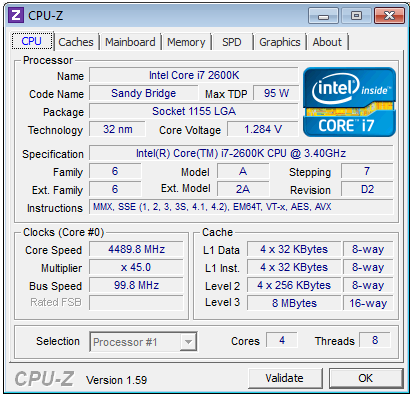
Hi everyone, This is the first time I'm OCing my system. Regarding the image above, I'm curious about my core voltage shown there. The CPU Vcore that i set for the BIOS is 1.340v but what is shown there is 1.284v. Is there a problem with my OC? or that is not the value I'm looking for? Please help. Thanks Another thing is that I want some advise for my OC @ 4.8Ghz. What are the optimal vcore that I should have to achieve stability. Give me a range or reference vcore for me to start with. Thanks Im using a i7-2600k with a Noctua NH-D14 cooler, 850W PSU, Corsair Vengeance LP pc3-12800 8GB. |
|
 |
|
iCheck 
Newbie 
Joined: 10 Oct 2011 Online Status: Offline Posts: 86 |
 Quote Quote  Reply Reply
 Posted: 10 Jan 2012 at 2:39am Posted: 10 Jan 2012 at 2:39am |
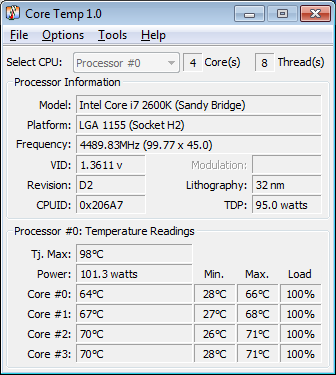
This is Core Temp 1.0. With the same BIOS setting, I'm getting another different value for the VID which is 1.3611v on full load.(reminder- the value I set for the CPU core voltage is 1.340v). Can anyone help me? Do I have to disable something in order for the vcore to be stable? Thanks again |
|
 |
|
iCheck 
Newbie 
Joined: 10 Oct 2011 Online Status: Offline Posts: 86 |
 Quote Quote  Reply Reply
 Posted: 10 Jan 2012 at 4:29am Posted: 10 Jan 2012 at 4:29am |
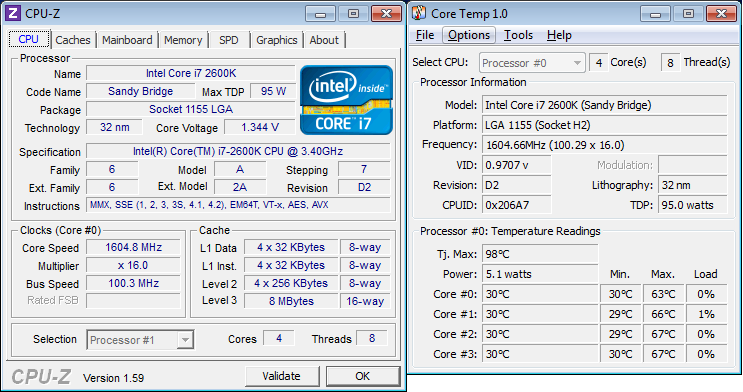
Omg There is something wrong with my OC. Why my idle vcore is higher than my full load vcore(shown in the CPU-Z)? Can anyone help? Edited by iCheck - 10 Jan 2012 at 4:30am |
|
 |
|
DST4ME 
DS ELITE 

Joined: 14 Apr 2008 Online Status: Offline Posts: 36758 |
 Quote Quote  Reply Reply
 Posted: 10 Jan 2012 at 7:04pm Posted: 10 Jan 2012 at 7:04pm |
|
@iCheck, I don't mess around with oc settings here for a few reasons.
you can look at guides like this one if you like your vcore is fine as long as you are below 1.4 but go back and read that guide and double check your work. |
|
 |
|
iCheck 
Newbie 
Joined: 10 Oct 2011 Online Status: Offline Posts: 86 |
 Quote Quote  Reply Reply
 Posted: 10 Jan 2012 at 10:36pm Posted: 10 Jan 2012 at 10:36pm |
|
The problem is I'm using a Gigabyte motherboard. Can you tell me which is the vcore that I should aware of? is it the core voltage in CPU-Z or VID in Core Temp?
|
|
 |
|
iCheck 
Newbie 
Joined: 10 Oct 2011 Online Status: Offline Posts: 86 |
 Quote Quote  Reply Reply
 Posted: 10 Jan 2012 at 10:58pm Posted: 10 Jan 2012 at 10:58pm |

There is something different with the HWmonitor for asus and gigabyte. the vcore are stated with different names. With this OC i put the vcore to normal in the BIOS(i didnt put it at 1.300v). Is it ok?(since the vcore is around 1.284v to 1.300v) The guide didn't help much with my prob. Thanks Edited by iCheck - 10 Jan 2012 at 11:02pm |
|
 |
|
DST4ME 
DS ELITE 

Joined: 14 Apr 2008 Online Status: Offline Posts: 36758 |
 Quote Quote  Reply Reply
 Posted: 11 Jan 2012 at 1:46am Posted: 11 Jan 2012 at 1:46am |
|
you check your vcore (core voltage) with cpu-z, and go with what it says, forget the rest, we use hw for temps. forget core temp.
|
|
 |
|
Post Reply 
|
| Forum Jump | Forum Permissions  You cannot post new topics in this forum You cannot reply to topics in this forum You cannot delete your posts in this forum You cannot edit your posts in this forum You cannot create polls in this forum You cannot vote in polls in this forum |