2600k not going over 16x multiplierPost Date: 2011-03-26 |
Post Reply 
|
| Author | |
jabs622 
Newbie 

Joined: 26 Mar 2011 Online Status: Offline Posts: 5 |
 Quote Quote  Reply Reply
 Topic: 2600k not going over 16x multiplier Topic: 2600k not going over 16x multiplierPosted: 26 Mar 2011 at 1:17pm |
|
Hi Everybody,
I have been lurking around the forums for a while now and received my new computer this week. First off it is an awesome build and I cannot be more happy with the quality DS put into it. System Configuration: Chassis Model: Special Deal Hot Seller - Black OPS Assassin Edition Processor: Intel Core i7 2600K 3.40GHz (Unlocked CPU for Extreme Overclocking) (Quad Core) Motherboard: ASUS P8P67 Deluxe (Intel P67 Chipset) (New & Improved B3 Revision Without SATA 3G Issue) System Memory: 8GB DDR3 1600MHz Digital Storm Certified Performance Series (Highly Recommended) (Hand Tested) Power Supply: 1000W Digital Storm Certified (Dual/Triple/Quad SLI Compatible) (Silent Edition Highly Recommended) Expansion Bay: Internal Digital Media Card Reader (Black) (NOTE: Disables 2 Front USB Ports) Hard Drive Set 1: Operating System: 1x (128GB Solid State (By: Corsair) (Model: Performance 3 Series CSSD-P3128GB2) (SATA 6Gbps) Set 1 Raid Options: - No Thanks Hard Drive Set 2: Multimedia\Data: 1x (2TB Hitachi/Seagate (7200 RPM) (32MB Cache) Hard Drive Set 3: Backup\Misc.: - No Thanks Optical Drive 1: DVD-R/RW/CD-R/RW (DVD Writer 24x / CD-Writer 48x) Optical Drive 2: - No Thanks Internet Access: High Speed Network Port (Supports High-Speed Cable / DSL / Network Connections) Video Card(s): 1x NVIDIA GeForce GTX 570 1.2GB (Includes PhysX Technology) Add-on Card: - No Thanks Sound Card: Integrated Motherboard Audio Extreme Cooling: H20: Stage 2: Corsair H70 Liquid CPU Cooler (High-Performance Edition) H20 Tube Color: - Not Applicable, I do not have a FrostChill or Sub-Zero LCS Cooling System Selected Chassis Airflow: Standard Factory Chassis Fans Internal Lighting: Internal Chassis Lighting System (Blue) CPU Boost: FREE: Overclock the processor between 3.6GHz to 3.9GHz Graphics Boost: - No Thanks, Please do not overclock my video card(s) Memory Boost: - No Thanks, Please do not overclock my memory OS Boost: - No Thanks, Please do not tweak the services on the operating system Windows OS: Microsoft Windows 7 Professional (64-Bit Edition) Please note this is my first desktop in about 8 years, I use to build my own pc's but a bit has changed and so please excuse my ignorance. 
I have run into a few issues which is why I'm here, I had originally gone with the free overclock available and had my machine oc'd to 3.9 but when I received the computer my idle temps were hanging around 39C and that seemed high to me(maybe wrong). So I went ahead and set the defaults in the bios back just to see what I could get the temps down to. The temps ended up not changing but now my multiplier is stuck at 16x and will not budge even under full load with prime95 running. 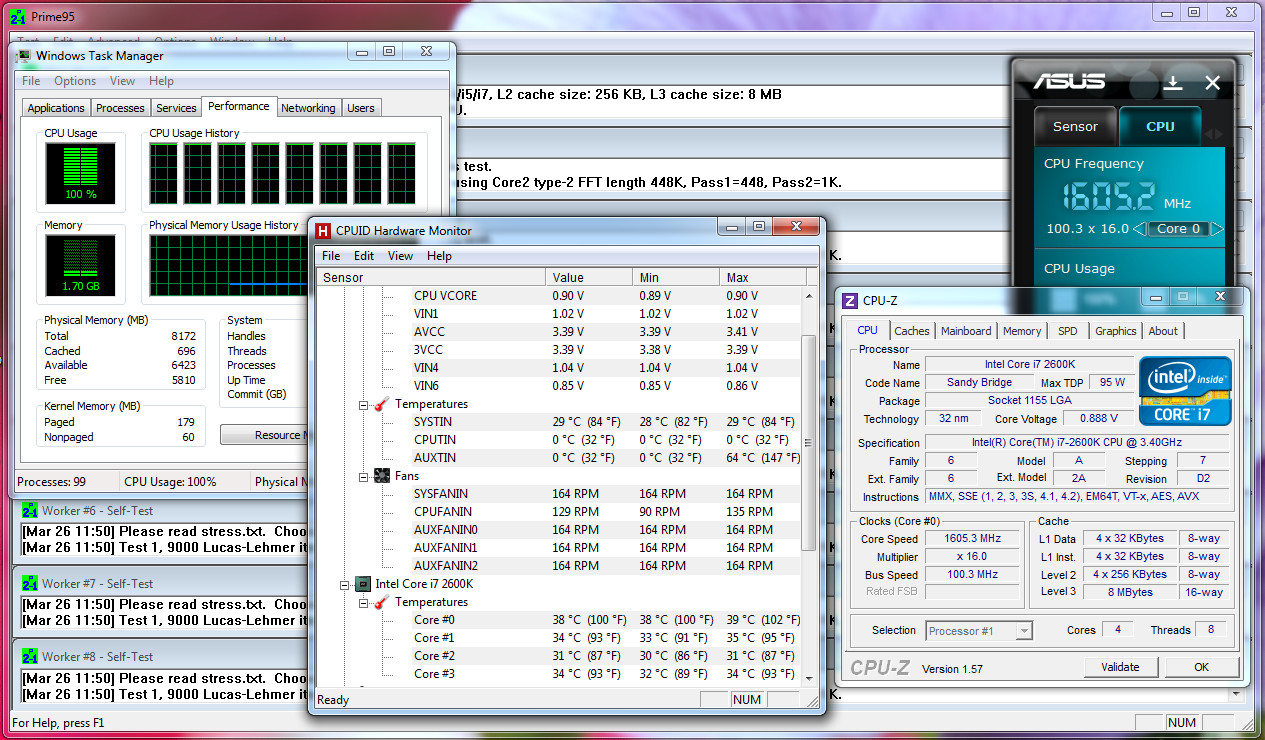
Any assistance is appreciated, as noted above I have the asus p8p67 deluxe board. Thanks! |
|
 |
|
jabs622 
Newbie 

Joined: 26 Mar 2011 Online Status: Offline Posts: 5 |
 Quote Quote  Reply Reply
 Posted: 26 Mar 2011 at 2:41pm Posted: 26 Mar 2011 at 2:41pm |
|
I determined the problem to be the EPU, I suppose the defaults set it to Max Power Savings, I changed this to Auto and I am now at a 35x multiplier.
My question now based off what you see here are these temps normal(OK), also shouldn't I expect the multiplier to be around 38x with the Intel Turbo? 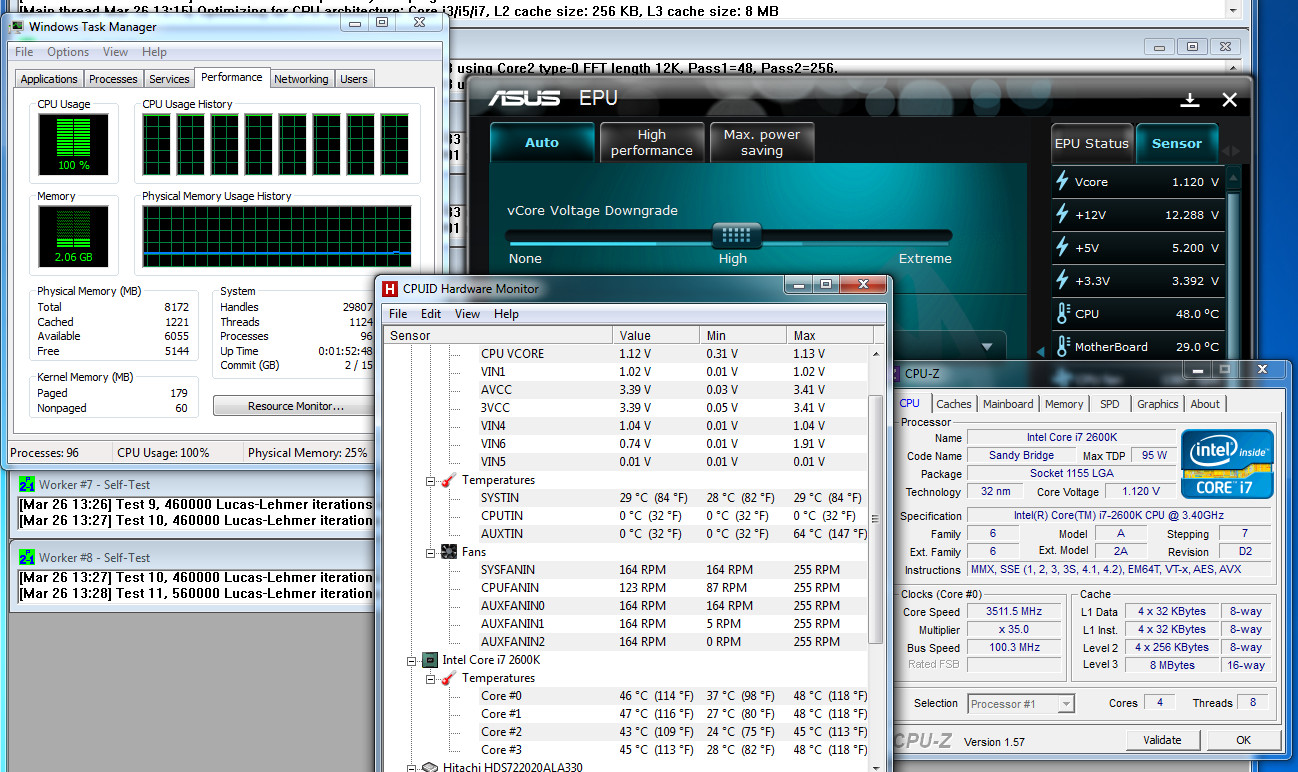
Thanks! |
|
 |
|
Regent Square 
Groupie 
Joined: 08 Feb 2011 Online Status: Offline Posts: 143 |
 Quote Quote  Reply Reply
 Posted: 26 Mar 2011 at 3:19pm Posted: 26 Mar 2011 at 3:19pm |
|
Hey dude, how did you set your power settings to auto? Was in it in bios or you downloaded a program for that?
|
|
 |
|
jabs622 
Newbie 

Joined: 26 Mar 2011 Online Status: Offline Posts: 5 |
 Quote Quote  Reply Reply
 Posted: 26 Mar 2011 at 4:29pm Posted: 26 Mar 2011 at 4:29pm |
|
I updated it in the Tools -> EPU section of the AI Suite II that comes with the Asus board, i'm sure this setting is somewhere in the bios but i'm not sure where.
|
|
 |
|
venom 
Newbie 
Joined: 08 Oct 2008 Online Status: Offline Posts: 0 |
 Quote Quote  Reply Reply
 Posted: 27 Mar 2011 at 7:18pm Posted: 27 Mar 2011 at 7:18pm |
|
EPU should be disabled. You can find it under the Ai Tweaker menu in the BIOS.
|
|
 |
|
Post Reply 
|
| Forum Jump | Forum Permissions  You cannot post new topics in this forum You cannot reply to topics in this forum You cannot delete your posts in this forum You cannot edit your posts in this forum You cannot create polls in this forum You cannot vote in polls in this forum |