All systems are Go!!Post Date: 2008-04-18 |
Post Reply 
|
Page 123> |
| Author | ||
LordFess 
Newbie 
Joined: 14 Apr 2008 Online Status: Offline Posts: 44 |
 Quote Quote  Reply Reply
 Topic: All systems are Go!! Topic: All systems are Go!!Posted: 18 Apr 2008 at 12:22pm |
|
|
After much deliberation last night with my fiancee we came to an agreement as to how much we could spend on our new system! I want one in the 6 k range,but that was just freaking her out so much I had to compromise so we met half way and now I have the green light to shell about 3500 k for the new gaming PC!!!! Specifications:
Case: Digital Storm 850Si (Black Anodized Aluminum Finish) Power Supply: 1000W SilverStone Strider (Dual SLI Compatible) (Model: ST1000) (Silent) Processor: Intel Core 2 Quad Q9450 2.66GHz (1333MHz FSB) (12MB Cache) Motherboard: nVidia 780i Core 2 Quad (nForce 780i SLI) Memory: 4GB DDR2 Corsair at 1066MHz Dominator DHX (Extreme-Performance) Floppy / Card: - No Thanks Hard Drive 1: 1TB Western Digital (7200 RPM) (16MB Cache) (SATA) (Extreme Speed) Hard Drive 2: - No Thanks Raid Option: - No Thanks Hard Drive 3: - No Thanks Optical Drive 1: DVD±R/RW/CD-R/RW (DVD Writer 20x / CD-Writer 48x) (LightScribe Edition) Optical Drive 2: - No Thanks Network Card: High Speed Network Port (Supports High-Speed Cable / DSL / Network Connections) Video Card: 2x SLI Dual (nVidia GeForce 9600GT 512MB) TV Tuner: - No Thanks Sound Card: Creative Sound Blaster X-Fi FPS Fatal1ty Champion (Includes Front I/O Unit) Physics Card: - No Thanks Cooling: Air Cooled Stage 3 WindTunnel (Copper Heatpipe Heatsink & Zalman Case Fans) Case Lighting: Blizzard Internal Lighting (Red Edition) (Cold Cathode Tubes) Round Cables: - No Thanks User Manual: Personalized Platinum Digital Storm Binder (Includes Paperwork/Benchmarks/CDs/Manuals) Overclock Processor: Yes, Overclock the processor as much as possible with complete stability Overclock Video Card: - No Thanks, Please do not overclock my video card(s) Overclock Memory: - No Thanks, Please do not overclock my memory Tweak Windows: Yes, Disable and tweak all of the non-crucial services on the operating system Windows OS: Dual Boot (Windows XP Professional & Windows Vista Ultimate (64-Bit Edition) Restore Kit: Digital Storm Specialized Recovery System (DVD Image Based) Protection: - No Thanks Office: - No Thanks Benchmarking: - No Thanks Pre-Install Game: - No Thanks LCD Display: - No Thanks Surge Shield: - No Thanks Speakers: - No Thanks Keyboard: - No Thanks Mouse: - No Thanks my keyboard comes with a mouse Warranty: 4 Year Platinum Care Extended Parts & Labor Warranty (Highly Recommended) Support: Lifetime Toll-Free Platinum Care Technical Support Regards,
Man am I stoked!!!!! Yeah baby!!!!
|
||
 |
||
Tyler Lowe 
Newbie 

Joined: 14 May 2008 Online Status: Offline Posts: 0 |
 Quote Quote  Reply Reply
 Posted: 18 Apr 2008 at 12:53pm Posted: 18 Apr 2008 at 12:53pm |
|
|
Depending on intended resolutions, that is one of the most sensible, bang for the buck oriented configurations I have seen posted in a while. The only thing I would do differently, is move away from that single TB drive and use a separate drive for my operating system. I see a three drive system as ideal (OS, page Files, data/apps), but two drives is a nice thing to have, as if you need to do a fresh Windows install, you don't effect your data, and if your data drive fails, your OS still works.
I might also consider a floppy drive. They are dirt, dirt cheap, and surprisingly, can still be very useful at times. I have several times wished I had opted for a floppy drive instead of the media reader I settled on. |
||
 |
||
LordFess 
Newbie 
Joined: 14 Apr 2008 Online Status: Offline Posts: 44 |
 Quote Quote  Reply Reply
 Posted: 18 Apr 2008 at 1:50pm Posted: 18 Apr 2008 at 1:50pm |
|
|
Thanks Tyler !!! I went and did a few tweaks and this is what I came up with....
Case: Digital Storm 850Si (Black Anodized Aluminum Finish)
Power Supply: 1000W SilverStone Strider (Dual SLI Compatible) (Model: ST1000) (Silent) Processor: Intel Core 2 Quad Q9450 2.66GHz (1333MHz FSB) (12MB Cache) Motherboard: nVidia 780i Core 2 Quad (nForce 780i SLI) Memory: 4GB DDR2 Corsair at 1066MHz Dominator DHX (Extreme-Performance) Floppy / Card: 1.44MB Floppy (Black Edition) Hard Drive 1: 150GB Western Digital Raptor (10K RPM) (16MB Cache) (SATA) (Extreme Speed) Hard Drive 2: 750GB Western Digital (7200 RPM) (16MB Cache) (SATA) (Extreme Speed) Raid Option: - No Thanks Hard Drive 3: - No Thanks Optical Drive 1: DVD±R/RW/CD-R/RW (DVD Writer 20x / CD-Writer 48x) (LightScribe Edition) Optical Drive 2: - No Thanks Network Card: High Speed Network Port (Supports High-Speed Cable / DSL / Network Connections) Video Card: 2x SLI Dual (nVidia GeForce 9600GT 512MB) TV Tuner: - No Thanks Sound Card: Creative Sound Blaster X-Fi FPS Fatal1ty Champion (Includes Front I/O Unit) Physics Card: - No Thanks Cooling: Air Cooled Stage 3 WindTunnel (Copper Heatpipe Heatsink & Zalman Case Fans) Case Lighting: Blizzard Internal Lighting (Red Edition) (Cold Cathode Tubes) Round Cables: - No Thanks User Manual: Personalized Platinum Digital Storm Binder (Includes Paperwork/Benchmarks/CDs/Manuals) Overclock Processor: - No Thanks, Please do not overclock my processor Overclock Video Card: - No Thanks, Please do not overclock my video card(s) Overclock Memory: - No Thanks, Please do not overclock my memory Tweak Windows: - No Thanks, Please do not tweak the services on the operating system Windows OS: Dual Boot (Windows XP Professional & Windows Vista Ultimate (64-Bit Edition) Restore Kit: Digital Storm Specialized Recovery System (DVD Image Based) Protection: - No Thanks Office: - No Thanks Benchmarking: - No Thanks Pre-Install Game: - No Thanks LCD Display: - No Thanks Surge Shield: - No Thanks Speakers: - No Thanks Keyboard: - No Thanks Mouse: - No Thanks my keyboard comes with a mouse Warranty: 4 Year Platinum Care Extended Parts & Labor Warranty (Highly Recommended) Support: Lifetime Toll-Free Platinum Care Technical Support |
||
 |
||
LordFess 
Newbie 
Joined: 14 Apr 2008 Online Status: Offline Posts: 44 |
 Quote Quote  Reply Reply
 Posted: 18 Apr 2008 at 2:08pm Posted: 18 Apr 2008 at 2:08pm |
|
|
I have a 24 inch high def LCD/DSL monitor and I usually run default resolution which is 1600/1200 I believe....I am not in front of the system now so that may or may not be correct. this build rings up at 3616.00!!
|
||
 |
||
widdlecat 
DS Veteran 
Joined: 11 Mar 2008 Online Status: Offline Posts: 840 |
 Quote Quote  Reply Reply
 Posted: 18 Apr 2008 at 2:59pm Posted: 18 Apr 2008 at 2:59pm |
|
Ahahah! She talked you down from 6k to 3500... heheh, we know who wears the pants.  J/K! Looks like a great system. I just wonder whether a single 8800 GTX might be better than a pair of 9600GT in SLI. I dunno myself. I just like single-card solutions hehe. I don't play first person shooters so I could get away with a single 9600GT as it is heheh. |
||
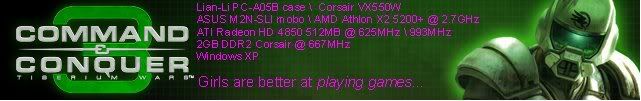
|
||
 |
||
SunfighterLC 
DS Veteran 
Joined: 18 Feb 2008 Online Status: Offline Posts: 1527 |
 Quote Quote  Reply Reply
 Posted: 18 Apr 2008 at 3:20pm Posted: 18 Apr 2008 at 3:20pm |
|
|
You gonna do the overclocking yourself or is this a non overclocking build? p.s 3500 K is 3.5 million dollars =) thatd be one HELL of a computer... Edited by SunfighterLC - 18 Apr 2008 at 3:21pm |
||
|
E8500@ 4.03Ghz
XFX 790i Ultra 1000W Corsair HX 2 280 GTX EVGA FTW 4GB OCZ Reaper 1800Mhz 250-80-300GB VR HD Logitech Z-2300 2.1 Speakers Asus Xonar 7.1 Hanns-G HG 281D 28" HDMI Monitor |
||
 |
||
LordFess 
Newbie 
Joined: 14 Apr 2008 Online Status: Offline Posts: 44 |
 Quote Quote  Reply Reply
 Posted: 18 Apr 2008 at 3:57pm Posted: 18 Apr 2008 at 3:57pm |
|
|
Well I dont know about the pants,but she definitely has control of the purse strings ATM...LoL...but thats probably a good thing.
I don't know I was wondering about a single card myself but I don't know ? I play FPS's,MMORPG's,CRPG'S ,and strategy games...If anyone has a suggestion that would be great!
|
||
 |
||
LordFess 
Newbie 
Joined: 14 Apr 2008 Online Status: Offline Posts: 44 |
 Quote Quote  Reply Reply
 Posted: 18 Apr 2008 at 4:00pm Posted: 18 Apr 2008 at 4:00pm |
|
Ooooppss now that is a typo...sorry..... ummm I would rather DS overclock but I am trying to stay with in my budget.
|
||
 |
||
SunfighterLC 
DS Veteran 
Joined: 18 Feb 2008 Online Status: Offline Posts: 1527 |
 Quote Quote  Reply Reply
 Posted: 18 Apr 2008 at 4:18pm Posted: 18 Apr 2008 at 4:18pm |
|
|
Is this gonna be a pure gaming system, or more of a gaming/home computer?
|
||
|
E8500@ 4.03Ghz
XFX 790i Ultra 1000W Corsair HX 2 280 GTX EVGA FTW 4GB OCZ Reaper 1800Mhz 250-80-300GB VR HD Logitech Z-2300 2.1 Speakers Asus Xonar 7.1 Hanns-G HG 281D 28" HDMI Monitor |
||
 |
||
LordFess 
Newbie 
Joined: 14 Apr 2008 Online Status: Offline Posts: 44 |
 Quote Quote  Reply Reply
 Posted: 18 Apr 2008 at 6:10pm Posted: 18 Apr 2008 at 6:10pm |
|
|
Pure Gaming System |
||
 |
||
LordFess 
Newbie 
Joined: 14 Apr 2008 Online Status: Offline Posts: 44 |
 Quote Quote  Reply Reply
 Posted: 18 Apr 2008 at 6:42pm Posted: 18 Apr 2008 at 6:42pm |
|
|
I believe this is my final answer .
|
||
 |
||
LordFess 
Newbie 
Joined: 14 Apr 2008 Online Status: Offline Posts: 44 |
 Quote Quote  Reply Reply
 Posted: 18 Apr 2008 at 6:45pm Posted: 18 Apr 2008 at 6:45pm |
|
Opps i forgot.....
Specifications:
Case: Digital Storm 850Si (Black Anodized Aluminum Finish) Power Supply: 1000W SilverStone Strider (Dual SLI Compatible) (Model: ST1000) (Silent) Processor: Intel Core 2 Quad Q9450 2.66GHz (1333MHz FSB) (12MB Cache) Motherboard: nVidia 780i Core 2 Quad (nForce 780i SLI) Memory: 4GB DDR2 Corsair at 1066MHz Dominator DHX (Extreme-Performance) Floppy / Card: 1.44MB Floppy (Black Edition) Hard Drive 1: 150GB Western Digital Raptor (10K RPM) (16MB Cache) (SATA) (Extreme Speed) Hard Drive 2: 500GB Western Digital (16MB Cache) (7200 RPM) (SATA) Raid Option: - No Thanks Hard Drive 3: - No Thanks Optical Drive 1: DVD±R/RW/CD-R/RW (DVD Writer 20x / CD-Writer 48x) Optical Drive 2: - No Thanks Network Card: High Speed Network Port (Supports High-Speed Cable / DSL / Network Connections) Video Card: nVidia GeForce 8800ULTRA 768MB (By: eVGA) TV Tuner: - No Thanks Sound Card: Creative Sound Blaster X-Fi FPS Fatal1ty Champion (Includes Front I/O Unit) Physics Card: - No Thanks Cooling: Air Cooled Stage 3 WindTunnel (Copper Heatpipe Heatsink & Zalman Case Fans) Case Lighting: Blizzard Internal Lighting (Red Edition) (Cold Cathode Tubes) Round Cables: - No Thanks User Manual: Personalized Platinum Digital Storm Binder (Includes Paperwork/Benchmarks/CDs/Manuals) Overclock Processor: Yes, Overclock the processor as much as possible with complete stability Overclock Video Card: - No Thanks, Please do not overclock my video card(s) Overclock Memory: - No Thanks, Please do not overclock my memory Tweak Windows: Yes, Disable and tweak all of the non-crucial services on the operating system Windows OS: Dual Boot (Windows XP Professional & Windows Vista Ultimate (64-Bit Edition) Restore Kit: Digital Storm Specialized Recovery System (DVD Image Based) Protection: - No Thanks Office: - No Thanks Benchmarking: - No Thanks Pre-Install Game: - No Thanks LCD Display: - No Thanks Surge Shield: - No Thanks Speakers: - No Thanks Keyboard: Microsoft Multimedia Desktop 2.0 (Multimedia Keyboard + Optical Wheel Mouse) Mouse: - No Thanks my keyboard comes with a mouse Warranty: 3 Year Platinum Care Extended Parts & Labor Warranty Support: Lifetime Toll-Free Platinum Care Technical Support |
||
 |
||
Bill the Cat 
DS Veteran 
Forum Bitch! 
Joined: 27 Aug 2007 Online Status: Offline Posts: 1150 |
 Quote Quote  Reply Reply
 Posted: 18 Apr 2008 at 7:28pm Posted: 18 Apr 2008 at 7:28pm |
|
How much do you want for your fiancee?
|
||
|
3.6 GHz E6850, 4 GB RAM, GTS 250, TJ9, Win 7 64-bit
4.4 GHz i7 3930K, 16 GB RAM, GTX 670, 550D, Win 7 64-bit |
||
 |
||
sargeman 
Newbie 

Joined: 31 Mar 2008 Online Status: Offline Posts: 20 |
 Quote Quote  Reply Reply
 Posted: 18 Apr 2008 at 7:31pm Posted: 18 Apr 2008 at 7:31pm |
|
|
you could probably save some money by downgrading the sound card to an x-fi xtreme gamer, i dont know how much better the fatality card is. Also for 11 bux more you could do 9800gtx in sli mode, but youll have to rely on others to better inform you whats better...
Edited by sargeman - 18 Apr 2008 at 7:35pm |
||
 |
||
SunfighterLC 
DS Veteran 
Joined: 18 Feb 2008 Online Status: Offline Posts: 1527 |
 Quote Quote  Reply Reply
 Posted: 18 Apr 2008 at 7:56pm Posted: 18 Apr 2008 at 7:56pm |
|
|
Where in the world did you even find the option for an 88 ultra lol. I dont think DS even sells those anymore do they?
Thats a good system, here is what id do with my 3500 budget.... w/ reasons why...this is just my personal opinion of course..ha. The idea behind this build, is performance, but with huge potential for expansion down the road. Thereby getting around the Dr. Girlfriend's $3500 budget by pin pricking it later on down the road. Currenty cost $3495
Case: Cooler Master Cosmos S (Black Aluminum Edition)
Reason: This is a very solid case, sure its 25 bucks more, but thats chump change for the benifits. With this case you get a 200MM side fan as well as air filters on all the intake fans, that should help keep down the dust bunnies. Plus i mean look at it...its a sexy case.
Power Supply: 1000W SilverStone Strider (Dual SLI Compatible) (Model: ST1000) (Silent) Reason: Solid power supply, the same choice as yours, so no need to describe it in detail. Useful for in the future adding a second GX2 as it comes with the correct pin connectors.
Processor: Intel Core 2 Duo E8400 3.00GHz (1333MHz Front Side Bus) (6MB Cache) Reason: Dual Cores are faster in pure gaming enviorments due to the fact that most games have yet to be programmed to utalize more then 2 cores. The Q9450 is a great CPU, but its price is still somewhat steep vs this CPU. Also CPUs are not the main deciders for the most part on how fast a game runs, while there are some exceptions, most the performance improvements will be made from upgrading the GPU. For current and future gaming anything over 3.0 will be plenty for gaming. W/overclock this CPU should range anywhere from 3.5-4.2 Ghz on air. The only real benifits youd see with a quad core currenty are with certain applications and media programs in which they will be slight faster then a dual core.
Motherboard: nVidia 790i Ultra Core 2 Quad (nForce 790i Ultra SLI) (DDR3 Only) Reason: I choose this Mobo because it has a greater future proof because of its ability to use DDR3 ram, which should come into common use by the end of the year they are guessing. The only problem being the new socket CPU intel will be releasing sometime within the next half year which will render ALL current Mobos on sale today outdated. As i said above though, the new Nef CPU will be great, but is it really needed for gaming today? No. Hell i doubt the nef will be used to its full capacity anywhere within its lifespan really gaming wise.
Memory: 2GB DDR3 Corsair at 1600MHz Dominator DHX (High-Performance) Reason: The next generation of Ram, I choose only 2 GB because as the change over occurs to DDR3 the price for this expensive ram today should continue to drop overall. As well as the speeds have been increasing quite a bit, i believe they are up to 2200Mhz now. But 1600 should allow for a great overclock as well give plenty of speed until you decide to either upgrade to 4GB of faster ram, or keep the current ram you have and add another 2GB. This provides you with solid flexablity.
Floppy / Card: 1.44MB Floppy (Black Edition) Reason: You picked it, i wouldnt but that is because i havent used a floppy disk in like..4 years. But its only 10 bucks..so what the hell.
Hard Drive 1: 500GB Western Digital (16MB Cache) (7200 RPM) (SATA) Reason: Plenty of space for future and current games. Granted this is my choice based on the fact that ive had my current computer for 5+ years now, im a pack rat when it comes to saving games and other things to the hard drive and never deleting it and still ive only used up 270GB over that time.
Hard Drive 2: - No Thanks Raid Option: - No Thanks Hard Drive 3: 80GB Western Digital (8MB Cache) (7200 RPM) (SATA) Reason: OS drive, dont need a raptor for it, raptors honestly dont cause any major improvement worth noting for the price and space it provides. You can save some major cash there. That extra 100 bucks could be given to provide better performance options somewhere else.
Optical Drive 1: DVD±R/RW/CD-R/RW (DVD Writer 20x / CD-Writer 48x) Reason: Are you honestly gonna use lightscribe? All it does is burn titles on your CDs for you.....the total cost difference might not seem all that much, but keep in mind you have to get "Special" Lightscribe burning CDs...thats where they nail you with the cost.
Network Card: High Speed Network Port (Supports High-Speed Cable / DSL / Network Connections) Video Card: nVidia GeForce 9800GX2 1GB Reason: This card is on par with the Ultra, or in many cases faster. Its only fault is its smaller overall memory 512MB vs the ultras 768 or such. That will only matter in EXTREMELY high resolutions with AA enabled..which AA is rarely turned on extreme resoulutions anyways because it isnt needed. Also, there is room to add a second GX2 for quad SLI at a later date. That will provide some serious horsepower. People are mixed on this card though, you either love it or hate it. It also idles at a high temp, but under load it doesnt get much hotter. In many cases its slightly less heat wise then dual 8800GTs.
TV Tuner: - No Thanks Sound Card: Creative Sound Blaster X-Fi FPS Fatal1ty Champion (Includes Front I/O Unit) Reason: You picked it, seems like overkill to me, but then again, i dont really value audio as much as i probably should. I only have 2.1 speakers..haha...and really only one speaker works, and the sub is broken..so its more like... 1.0 speakers.
Cooling: Air Cooled Stage 3 WindTunnel (Copper Heatpipe Heatsink & Zalman Case Fans) Reason: Solid choice for air cooling. Only liquid is better. (and tons more expensive)
Case Lighting: Blizzard Internal Lighting (Red Edition) (Cold Cathode Tubes) Reasons: Its a light..i dunno what else to say.
Round Cables: - No Thanks User Manual: Personalized Platinum Digital Storm Binder (Includes Paperwork/Benchmarks/CDs/Manuals) Reason: You need something to read while on the pot.
Overclock Processor: Yes, Overclock the processor as much as possible with complete stability Reason: The E8400 overclocks extremely well. You should get a solid number from DS.
Overclock Video Card: - No Thanks, Please do not overclock my video card(s) Reason: video overclocking usually increases the heat a lot vs the performance boost it actually gives, but the GX2 does overclock extremely easy, it comes with a program where you can just slide the frequency bars. But again, this is a hot card to start out, probably not good to push your luck too much.
Overclock Memory: Yes, Overclock memory timings (Includes Corsair Dominator Airflow Fan Upgrade) Reason: I dont know. Since id be adding another 2GB fairly soon, i dont know if its worth it as youd have to overclock the other sticks by yourself, which getting them to match the other set could be quite a challenge..but hey..you do get a bitching fan.
Tweak Windows: - No Thanks, Please do not tweak the services on the operating system Reason: Come on now..you can do that yourself...its cake =P.
Windows OS: Dual Boot (Windows XP Professional & Windows Vista Ultimate (64-Bit Edition) Reason: You chose it...i dunno why. From what ive heard most people dont bother flipping back and forth between OS's. They usually pick this because they are afraid of vista more then anything. So after they get this they either stay over on XP and never go to vista, or stay on vista and never use the XP. But i guess this is a safety net...but an extrmely expensive safety net. This is a 300 buck option...extremely expensive for what you are getting. Anyways thats what id do at least...
Edited by SunfighterLC - 18 Apr 2008 at 7:59pm |
||
|
E8500@ 4.03Ghz
XFX 790i Ultra 1000W Corsair HX 2 280 GTX EVGA FTW 4GB OCZ Reaper 1800Mhz 250-80-300GB VR HD Logitech Z-2300 2.1 Speakers Asus Xonar 7.1 Hanns-G HG 281D 28" HDMI Monitor |
||
 |
||
Tyler Lowe 
Newbie 

Joined: 14 May 2008 Online Status: Offline Posts: 0 |
 Quote Quote  Reply Reply
 Posted: 18 Apr 2008 at 11:13pm Posted: 18 Apr 2008 at 11:13pm |
|
|
You'll be paying $83 more for the same, or downgraded performance at a resolution of 1600x1200 in selecting the 8800GTX over the 9600GT.
At the ~$300 price point, and at that resolution it's pretty much impossible to beat 2x 9600GT. Take a look: Here for comparisons with other cards and SLI configurations Here for a review of the 9600GT in SLI Here for 9600GT vs 8800GTX I can link more if you like. Those cards are amazing performers for the price- even keeping pace with 8800GT SLI in some tests. The rest of the build looks rock solid. I've never been sold on the expense of the Raptor HDD vs it's performance, but others swear by them. If you take up Sunfighter's advice and go with the X-Fi, be aware that that audio card will not connect to your case's front audio panel. |
||
 |
||
LordFess 
Guest 
|
 Quote Quote  Reply Reply
 Posted: 19 Apr 2008 at 2:57am Posted: 19 Apr 2008 at 2:57am |
|
|
Well here is my second final answer (I Think
Oh and Sun the reason I am doing a dual boot is that I really enjoy playing old games DoS/Win 98 as well as the latest cutting edge games and I am afraid I would not be able to play the old games on Vista....If this is not true someone please let me know.... I can tell you I am a true PC game playing enthusiest (err addict) but hey there are worse addictions in life right? i just don't want to be limited as to what I can play and what I can't play.
Anyway here is what I came up with and as always please let me know your thoughts on it... You guys are great thanks for you do here to help out folks here on the DS forum!!!
Specifications:
Case: Cooler Master Cosmos S (Black Aluminum Edition) Power Supply: 1000W SilverStone Strider (Dual SLI Compatible) (Model: ST1000) (Silent) Processor: Intel Core 2 Duo E8400 3.00GHz (1333MHz Front Side Bus) (6MB Cache) Motherboard: nVidia 790i Ultra Core 2 Quad (nForce 790i Ultra SLI) (DDR3 Only) Memory: 4GB DDR3 Corsair at 1600MHz Dominator DHX (High-Performance) Floppy / Card: 1.44MB Floppy (Black Edition) Hard Drive 1: 150GB Western Digital Raptor (10K RPM) (16MB Cache) (SATA) (Extreme Speed) Hard Drive 2: 500GB Western Digital (16MB Cache) (7200 RPM) (SATA) Raid Option: - No Thanks Hard Drive 3: - No Thanks Optical Drive 1: DVD-ROM/CD-ROM (DVD Reader 16x / CD Reader 40x) Optical Drive 2: - No Thanks Network Card: High Speed Network Port (Supports High-Speed Cable / DSL / Network Connections) Video Card: 2x SLI Dual (nVidia GeForce 9600GT 512MB) TV Tuner: - No Thanks Sound Card: Creative Sound Blaster X-Fi FPS Fatal1ty Champion (Includes Front I/O Unit) Physics Card: - No Thanks Cooling: Air Cooled Stage 3 WindTunnel (Copper Heatpipe Heatsink & Zalman Case Fans) Case Lighting: Blizzard Internal Lighting (Blue Edition) (Cold Cathode Tubes) Round Cables: - No Thanks User Manual: Personalized Platinum Digital Storm Binder (Includes Paperwork/Benchmarks/CDs/Manuals) Overclock Processor: Yes, Overclock the processor as much as possible with complete stability Overclock Video Card: - No Thanks, Please do not overclock my video card(s) Overclock Memory: - No Thanks, Please do not overclock my memory Tweak Windows: - No Thanks, Please do not tweak the services on the operating system Windows OS: Dual Boot (Windows XP Professional & Windows Vista Ultimate (64-Bit Edition) Restore Kit: Digital Storm Specialized Recovery System (DVD Image Based) Protection: - No Thanks Office: - No Thanks Benchmarking: - No Thanks Pre-Install Game: - No Thanks LCD Display: - No Thanks Surge Shield: - No Thanks Speakers: - No Thanks Keyboard: - No Thanks Mouse: - No Thanks my keyboard comes with a mouse Warranty: 4 Year Platinum Care Extended Parts & Labor Warranty (Highly Recommended) Support: Lifetime Toll-Free Platinum Care Technical Support Oh yeah I added back the 4 yr warranty. do you all think the extra year is worth the $149.00 bucks ??Please comment on this as well. ..Thanks again!
|
||
 |
||
widdlecat 
DS Veteran 
Joined: 11 Mar 2008 Online Status: Offline Posts: 840 |
 Quote Quote  Reply Reply
 Posted: 19 Apr 2008 at 5:25am Posted: 19 Apr 2008 at 5:25am |
|
|
Hmmm, warranties are like life insurance. If you have it, you don't seem to need it, but if you need it, you don't have it... In such cases, having it sounds like a win / win situation, but $149 in the pocket is still 149 bucks you can spend on games! hehehe. I suppose if you're concerned about the effects of DSO's overclocking, then the warranty will give you some peace of mind.
No matter how you look at it, that's a nice pc!  |
||
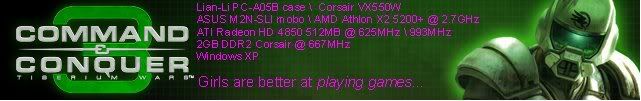
|
||
 |
||
!ender_ 
DS Veteran 
Joined: 24 Oct 2007 Online Status: Offline Posts: 4219 |
 Quote Quote  Reply Reply
 Posted: 19 Apr 2008 at 9:32am Posted: 19 Apr 2008 at 9:32am |
|
|
im pretty sure that one way or another you can run most anything in vista, hell... it runs starcraft...
|
||
 |
||
Tyler Lowe 
Newbie 

Joined: 14 May 2008 Online Status: Offline Posts: 0 |
 Quote Quote  Reply Reply
 Posted: 19 Apr 2008 at 10:54am Posted: 19 Apr 2008 at 10:54am |
|
|
Warranty: If you had zero coverage, and DSO wanted $150 for 4 years, I would say "yes, do it". The reality is, you have 3 year full coverage by default, and lifetime tech support. I would skip it. It eats into your budget unnecessarily.
I play games on Vista 32 bit as old as Arcanum of Steamworks & Magick Obscura (Sierra/Troika, 2001). Older than that, and I sometimes have to load up XP. I do have to manually select "xp compatibility mode" to get older programs to work, but unless it requires a dosbox emulation I have had very few problems with Vista. The caviat is "Vista 32 bit". You selected the 64 bit version, a decision I agree with. This is, however, where you may have problems with older games. If you have a large collection of older games I would just leave the dual boot on there. I would, however do XP Home/Vista Home Premium 64 bit. That option is only +~$130, rather than eating up $300 of your budget. I don't agree with the assessment of the dual core vs quad core CPU's. In my mind, the thing holding back developers from offering more multi threaded support, is the large number of P4's and Athlon 64's still in the gaming community. As those computers fall out of use, and that portion of the community shifts more and more toward the core2 and Athlon 64x2, I believe we will see the shift to multi threaded applications become more pronounced. In terms of time frame, I believe this will occur over the next two years. When it does, those with tri, and quad core CPU's and up, will be happy they have a couple of extra cores to take up the OS workload and free more power for running the games designed for 2 cores. I believe we will see more and more titles with some support for 4 cores as well. That is my best guess. Everyone has a different take on it, but I thought this counterpoint might prove worthy of consideration. I believe that any processor that can be pushed to 3.0GHz or beyond will be very capable in today's games, with greater longevity going to the quads. If you upgrade every 3 years, IMO, go dual core. If it's more like 5 to 6 years, definitely consider sticking with your original selection. Given the current configuration, the power supply is massive overkill. It does offer maximum upgrade potential, so I would base the decision to keep it in the build on my normal upgrade choices. If you can honestly see yourself spending $1000+ on a GPU upgrade in the future, I would leave it in. If that thought makes you nauseated and you would probably stay closer to the $300-$500 price segment for any upgrade, you could very safely drop to a 750W power supply. This would put the load on the PSU closer to optimal, which means more efficient operation, and lower electric bills (and a greener PC). |
||
 |
||
LordFess 
Newbie 
Joined: 14 Apr 2008 Online Status: Offline Posts: 44 |
 Quote Quote  Reply Reply
 Posted: 19 Apr 2008 at 4:37pm Posted: 19 Apr 2008 at 4:37pm |
|
|
Hello Tyler and thanks for the excellant advice...I have redone my system build again with the 750 wat CORSAIR but the reason I was going with the 1,000 wat power was because I thought that 64 bit windows needed the power to run at optomum ...Just goes to show how little I know about these things...LoL Please pardon my ignorance...I am trying to learn Edited by LordFess - 19 Apr 2008 at 10:21pm |
||
 |
||
LordFess 
Newbie 
Joined: 14 Apr 2008 Online Status: Offline Posts: 44 |
 Quote Quote  Reply Reply
 Posted: 19 Apr 2008 at 11:39pm Posted: 19 Apr 2008 at 11:39pm |
|
|
Man oh Man my brain is beginning to hurt...LoL.... I have gone back and forth so much I think I am beginning to to feel like a tinnis ball....Here is my latest build which I think answers what I want for my system....I want a killer machine that gets the best bang for the buck.I want the highest speed with the most solid performance possible now. When gaming technology changes in two or three years down the road I will cross that bridge when I get to it at that time.
Case: Cooler Master Cosmos S (Black Aluminum Edition)
Power Supply: 750W Corsair HX (Dual SLI Compatible) (Silent Edition) Processor: Intel Core 2 Duo E8400 3.00GHz (1333MHz Front Side Bus) (6MB Cache) Motherboard: nVidia 790i Ultra Core 2 Quad (nForce 790i Ultra SLI) (DDR3 Only) Memory: 4GB DDR3 Corsair at 1600MHz Dominator DHX (High-Performance) Floppy / Card: 1.44MB Floppy (Black Edition) Hard Drive 1: 80GB Western Digital (8MB Cache) (7200 RPM) (SATA) Hard Drive 2: 750GB Western Digital (7200 RPM) (16MB Cache) (SATA) (Extreme Speed) Raid Option: - No Thanks Hard Drive 3: - No Thanks Optical Drive 1: DVD±R/RW/CD-R/RW (DVD Writer 20x / CD-Writer 48x) Optical Drive 2: - No Thanks Network Card: High Speed Network Port (Supports High-Speed Cable / DSL / Network Connections) Video Card: nVidia GeForce 9800GX2 1GB TV Tuner: - No Thanks Sound Card: Creative Sound Blaster X-Fi FPS Fatal1ty Champion (Includes Front I/O Unit) Physics Card: - No Thanks Cooling: Air Cooled Stage 3 WindTunnel (Copper Heatpipe Heatsink & Zalman Case Fans) Case Lighting: Blizzard Internal Lighting (Red Edition) (Cold Cathode Tubes) Round Cables: - No Thanks User Manual: Personalized Platinum Digital Storm Binder (Includes Paperwork/Benchmarks/CDs/Manuals) Overclock Processor: Yes, Overclock the processor as much as possible with complete stability Overclock Video Card: - No Thanks, Please do not overclock my video card(s) Overclock Memory: - No Thanks, Please do not overclock my memory Tweak Windows: Yes, Disable and tweak all of the non-crucial services on the operating system Windows OS: Dual Boot (Windows XP Home & Windows Vista Home Premium (64-Bit Edition) Restore Kit: Digital Storm Specialized Recovery System (DVD Image Based) Protection: - No Thanks Office: - No Thanks Benchmarking: - No Thanks Pre-Install Game: - No Thanks LCD Display: - No Thanks Surge Shield: - No Thanks Speakers: - No Thanks Keyboard: - No Thanks Mouse: - No Thanks my keyboard comes with a mouse Warranty: 3 Year Platinum Care Extended Parts & Labor Warranty (Highly Recommended) Support: Lifetime Toll-Free Platinum Care Technical Support Edited by LordFess - 19 Apr 2008 at 11:49pm |
||
 |
||
SunfighterLC 
DS Veteran 
Joined: 18 Feb 2008 Online Status: Offline Posts: 1527 |
 Quote Quote  Reply Reply
 Posted: 19 Apr 2008 at 11:53pm Posted: 19 Apr 2008 at 11:53pm |
|
|
Keep in mind that the 750W wont be able to power a second 9800GX2 should you want it. The GX2 is basically two GTS 88s together as one, which is why the power use is pretty high. 1000W silverstone would be enough to power a second GX2 should you want it. For that ego boosting quad sli power which is sorta quirky as hell right now..but hey..you can be like..hey..i got 4GPUs....im cool.
|
||
|
E8500@ 4.03Ghz
XFX 790i Ultra 1000W Corsair HX 2 280 GTX EVGA FTW 4GB OCZ Reaper 1800Mhz 250-80-300GB VR HD Logitech Z-2300 2.1 Speakers Asus Xonar 7.1 Hanns-G HG 281D 28" HDMI Monitor |
||
 |
||
LordFess 
Newbie 
Joined: 14 Apr 2008 Online Status: Offline Posts: 44 |
 Quote Quote  Reply Reply
 Posted: 20 Apr 2008 at 12:32am Posted: 20 Apr 2008 at 12:32am |
|
|
ha Ha ha Sunfighter you do make me laugh
|
||
 |
||
!ender_ 
DS Veteran 
Joined: 24 Oct 2007 Online Status: Offline Posts: 4219 |
 Quote Quote  Reply Reply
 Posted: 20 Apr 2008 at 1:18am Posted: 20 Apr 2008 at 1:18am |
|
|
i say quad personally, ive been able to get mine near 3.44 (q6600) and that makes any other option seem like i would have regretted it *granted* overclocking is a lot about luck, i could have been stuck at 2.5 and that would not have been very cool at all
|
||
 |
||
Tyler Lowe 
Newbie 

Joined: 14 May 2008 Online Status: Offline Posts: 0 |
 Quote Quote  Reply Reply
 Posted: 20 Apr 2008 at 4:18am Posted: 20 Apr 2008 at 4:18am |
|
|
I wouldn't worry about quad SLI if you're looking for best value for the dollar. Unless you plan on gaming at extreme resolutions, it's not going to do much, if anything for you. Even tri-SLI has negligible impact in just about anything I can think of in terms of game experience at the resolutions you intend to play at.
Again, any processor getting more than 3.0Ghz is not going to be a significant bottleneck in performance for gaming, so there's basically no way to make a bad choice for today's games from among the processors offered. I believe This article will help you sort through the decision between core2duo vs core2quad. Of specific interest to you. LordFess, will be the framerates listed for the 1600x1200 resolution. The author leans towards the core2duo for gaming in his conclusion, which is a perfectly valid point of view. My MMO of choice happens to put ~85% stress on all four of my CPU's cores, so I'm quite happy I went quad, but this is an individual decision. I don't think I'd stress much over it, tbh. If you like the core duo, go for it. If you like the quad, do that. Some of the guys I game with bought systems about the same time I did, and a couple of them have told me they wished they had gone quad, but at the same time, they have not expressed any lack of performance from their E6750 or E6850 based systems. One final tweak to that last config from me: Replace the 80GB with a 160GB drive- personal experience on this one, using an 80GB drive for dual OS. You'll thank me later.  If I were going to build a "killer system" with an eye toward value for the dollar, specifically geared towards gaming at 1600x1200, it would look alot like this. Much of it will perhaps look familiar?  You have room within that build to upgrade any number of items, but as I looked over your original configuration, I changed something only if I could find tangible benefit to so doing, following this simple commandment: "I want a killer machine that gets the best bang for the buck" Again, you have another $500 to play with beyond what I put into that build. You could upgrade GPU's (but I simply couldn't justify this based on performance gains at 1600x1200 resolutions)... or you could put that towards software to put that new beast through it's paces. $500 buys 10 to 20 of the latest. most graphically demanding titles available. Edited by Tyler Lowe - 20 Apr 2008 at 4:24am |
||
 |
||
SunfighterLC 
DS Veteran 
Joined: 18 Feb 2008 Online Status: Offline Posts: 1527 |
 Quote Quote  Reply Reply
 Posted: 20 Apr 2008 at 8:55am Posted: 20 Apr 2008 at 8:55am |
|
|
Well he does have 24 inch monitor, so he is at least can get 1900x1200 if he chooses. Which quad sli would have an effect on.
Im just trying to get him the most woohoo for the buck with the possiblity of adding more woohoo later! Plus i enjoy watching people change their configs everyday. bwhahahaha.
I just noticed whenever i recommend something, he recommend he change it back..lol. I suppose you should go with Tyler on the hard drive recommendation, i havent gotten a new computer yet, and if he recommends the 160 over the 80GB out of personal experence you should probably take him for his word. Its only like..what was it..5-6 bucks more.. That was probably my fault..forgot about the dual boot thing..i was figuring for one OS.
The 9600s are a good bang for the buck type deal, but if your spending 3500 for a computer...are you really looking for bang for the buck? Or does he want cutting edge pay for your performance things? Thats where I question the 9600GTs... Again those are great GPUs, but are they great enough for a 3500 dollar system?
About quad sli, i will tell you that its extremely erratic right now. One review site will show only a 3-4 FPS increase in crysis, another will show a 25-30FPS increase in crysis.
Here is some examples...this site shows almost double performance on very high at 1600x1200...
Here is another one, that slows Quad sli worse then a single 9800GX2, or only 1-2FPS higher.
All this leads me to believe is that either the drivers are not up to date yet, or its other hardware causing the problems. Like the GPUs are fine, but something else is causing the problem. Anyways...
I guess I leave that decision up to you on what card you want, its your money. 9800GX2 or the 9600GT SLI, they are both great cards. *cough* just keep in mind the FPS shown in the first link i gave..it has 9600SLI..no very high 4 u! haha. Keep that in mind when youre spending 3500 bucks. =) hehe.
p.s
i also try to get people to match what computer i plan to get somewhat, that way DS can have some practice on building it before they build mine...You can never be too careful.
|
||
|
E8500@ 4.03Ghz
XFX 790i Ultra 1000W Corsair HX 2 280 GTX EVGA FTW 4GB OCZ Reaper 1800Mhz 250-80-300GB VR HD Logitech Z-2300 2.1 Speakers Asus Xonar 7.1 Hanns-G HG 281D 28" HDMI Monitor |
||
 |
||
Tyler Lowe 
Newbie 

Joined: 14 May 2008 Online Status: Offline Posts: 0 |
 Quote Quote  Reply Reply
 Posted: 20 Apr 2008 at 10:31am Posted: 20 Apr 2008 at 10:31am |
|
|
Heh. Everyone tries to convince others what they have purchased is optimal at least at first. It validates their thought process when someone else selects a similar build. That's my theory anyway.
 That is an interesting review of the quad sli, although I prefer the one done at HardOCP. Both do show gains at 1600x1200, but I find it hard to recommend a system based on one game. Reviews vary based on methodology, applications run, system specs, and driver version. NVidia and ATI both have a long history of optimizing drivers so their products perform better specifically in timed demos they know will be used to benchmark their products. So the highest frame rates will be in "canned demos" while the lower numbers seen from FRAPS captured real game play are generally closer to what the end user should expect. Canned demos are sometimes more useful in comparing cards head to head, while the FRAPS capture method is probably the most accurate way to predict what someone will actually see, as marketing hype will not help once the product is installed. From the same Article linked above, I can see in UT3 that quad SLI actually *lowered* performance. It's actually coming in behind the 9600SLI in this test. Note that the single 9800gx2 is also within ~8FPS of the cheaper setup. Now, without concern for whether or not the processing power will be useful, and taking a "more power!", no questions asked, this *will* kick some serious  approach: approach:$3701 Edited by Tyler Lowe - 20 Apr 2008 at 10:32am |
||
 |
||
Bonoharvey 
Newbie 

Joined: 05 Apr 2008 Online Status: Offline Posts: 78 |
 Quote Quote  Reply Reply
 Posted: 20 Apr 2008 at 10:39am Posted: 20 Apr 2008 at 10:39am |
|
|
Wow that's a nice system. lol. But is SLI really necessary to to run everything max at 1920 x 1200? Wouldn't just one 9800GTX do that? That's what I was planning on getting for an mmo I plan on playing soon.
I can't wait to see what Lord finally decides on lol. I've been reading this thread and building and rebuilding for the past 2 months. lol |
||
 |
||
SunfighterLC 
DS Veteran 
Joined: 18 Feb 2008 Online Status: Offline Posts: 1527 |
 Quote Quote  Reply Reply
 Posted: 20 Apr 2008 at 12:39pm Posted: 20 Apr 2008 at 12:39pm |
|
|
IMHO, at that rez, some more graphic intensive games will probably stress the single 9800GTX. Most games probably wouldnt though. Especially MMOs, even the most graphic of those games wont push things too hard. After all a MMOs goal is to reach many customers, so they have to keep things kinda toned down to hit the largest market they can.
And yea, the things i recommend are more of a seeking validation for what im choosing, but hey..its good either way..haha. It will be curious to see what he wants to build though, that or hes probably too confused to do anything now..haha. Personally i think quad SLI will get better, i think the issues its having performance wise are more new tech/driver issues then anything. But who knows...
And yea that UT3 get up is just plain weird. But all the FPS are going much faster then the eyeball can go anyways...so you wouldnt notice a difference between any of them. I believe the eyeball runs at a max 60FPS right?
|
||
|
E8500@ 4.03Ghz
XFX 790i Ultra 1000W Corsair HX 2 280 GTX EVGA FTW 4GB OCZ Reaper 1800Mhz 250-80-300GB VR HD Logitech Z-2300 2.1 Speakers Asus Xonar 7.1 Hanns-G HG 281D 28" HDMI Monitor |
||
 |
||
Tyler Lowe 
Newbie 

Joined: 14 May 2008 Online Status: Offline Posts: 0 |
 Quote Quote  Reply Reply
 Posted: 20 Apr 2008 at 1:36pm Posted: 20 Apr 2008 at 1:36pm |
|
Well, he did ask for "bang for the buck" over bleeding edge  . .I don't disagree that quad SLI will have positive gain on performance at higher resolutions (dependent on driver optimization for the application). Are dual 9600GT's good enough for a $3500 system? I think it is better to ask, "are two 9600GT's going to do everything I want/need them to do?". If the answer there is "yes" then I believe, it's not only appropriate for a $3500 system, but foolish to spend more. If they will not, then it is equally foolish to spend $3500 on a system and not alot enough in your budget for a suitable GPU. Increased price does not necessarily mean enhanced performance in all cases. As you say, past a certain frame rate (which is ~72 for the average person's eyes) the increase in performance is meaningless as it is not perceived by the eye. So I believe the most critical factor in reaching a decision will be to identify exactly what the performance level desired is, and at what point expense begins to outweigh the benefits of better components. This is a different threshold for every buyer, and why I believe there is no one best configuration. It's OK to spend less than you could spend, if so doing allows you to achieve performance goals.  I hope the discussion in this thread proves helpful, but I think any further input I might add beyond this point may well only serve to confuse the issue, so I leave LordFess to deliberate, and wish him the best of luck in reaching a decision he will find most suited to his wants and needs.  |
||
 |
||
widdlecat 
DS Veteran 
Joined: 11 Mar 2008 Online Status: Offline Posts: 840 |
 Quote Quote  Reply Reply
 Posted: 20 Apr 2008 at 3:39pm Posted: 20 Apr 2008 at 3:39pm |
|
This is how things started... I notice you said OUR new system. I started wondering when the fiance would be getting her personal DSO pc. Seems to me that when a couple both game, there's less complaint about there being too much time spent on the pc going on. I call this PC envy... I would consider what sorta games she might enjoy, no matter how dumb they might seem to you. Couples rarely seem to like the same games, but I chalk that up to games that stroke the male ego vs. the cutesy games. Then there's Tomb Raider. I like being a girl with guns, but I'm not really clear as to why guys wanna be one... Perhaps saving a little on overall cost could grant you enough favor to purchase a budget DSO with a few games for the fiance. $1,000 could get you started on a decent entry level gamer. I think my setup right now would run around $900 and it plays C&C3, Oblivion and NWN2 maxed out on 1680 x 1040 or somewhere around there. I also play EQ, but my dialup connection is what limits my graphics. (during raids I lag badly if I turn things up). Don't forget, she could watch DVDs and listen to her CDs or MPGs on her own DSO. Grab some decent headphones for her! Granted, the cost is without peripherals, but if you don't have em, you also don't necessarily have to go with pricey stuff. |
||
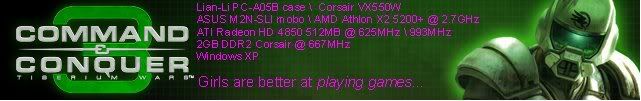
|
||
 |
||
widdlecat 
DS Veteran 
Joined: 11 Mar 2008 Online Status: Offline Posts: 840 |
 Quote Quote  Reply Reply
 Posted: 20 Apr 2008 at 3:42pm Posted: 20 Apr 2008 at 3:42pm |
|
Hmmm, I think I can discern between 60fps and 72fps, but then again, I have shifty eyes...  LOL! |
||
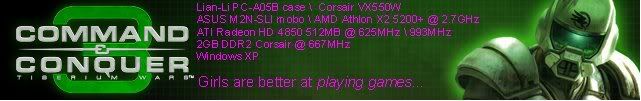
|
||
 |
||
LordFess 
Newbie 
Joined: 14 Apr 2008 Online Status: Offline Posts: 44 |
 Quote Quote  Reply Reply
 Posted: 20 Apr 2008 at 4:25pm Posted: 20 Apr 2008 at 4:25pm |
|
Hmmmm I suppose I probably should have just said " MY " new system but I said our new system because she is the one who will be financing the rig for me. Bless her little heart! I will indeed be the one paying for it though. Joyce could care less about computers.Heck she doesn't even want to learn how to download email. THIS DS SYSTEM WILL BE BEYOUND A SHADOW OF A DOUBT MY TOY!
|
||
 |
||
LordFess 
Newbie 
Joined: 14 Apr 2008 Online Status: Offline Posts: 44 |
 Quote Quote  Reply Reply
 Posted: 20 Apr 2008 at 5:20pm Posted: 20 Apr 2008 at 5:20pm |
|
|
Ok I think I have made up my mind to go Quad core with the CPU for longevity and stick with the 9800 GX2 single graphics instead of the Dual 8800 GXT 768 mg SLI card setup in order to save a little money at this time with the thoughts of going SLI with GX2 somewhere later on down the road. I definitley want to be cutting edge without going too overboard...what ever that means.... As always you guys are the best and I really do appreciate everyones help. So without further adoo I present to you, my new DS family, my latest and hopefully final configuration :
Specifications:
Case: Cooler Master Cosmos S (Black Aluminum Edition) Power Supply: 1000W SilverStone Strider (Dual SLI Compatible) (Model: ST1000) (Silent) Processor: Intel Core 2 Quad Q9450 2.66GHz (1333MHz FSB) (12MB Cache) Motherboard: nVidia 790i Ultra Core 2 Quad (nForce 790i Ultra SLI) (DDR3 Only) Memory: 4GB DDR3 Corsair at 1600MHz Dominator DHX (High-Performance) Floppy / Card: 1.44MB Floppy (Black Edition) Hard Drive 1: 160GB Western Digital (16MB Cache) (7200 RPM) (SATA) Hard Drive 2: 750GB Western Digital (7200 RPM) (16MB Cache) (SATA) (Extreme Speed) Raid Option: - No Thanks Hard Drive 3: - No Thanks Optical Drive 1: DVD±R/RW/CD-R/RW (DVD Writer 20x / CD-Writer 48x) Optical Drive 2: - No Thanks Network Card: High Speed Network Port (Supports High-Speed Cable / DSL / Network Connections) Video Card: nVidia GeForce 9800GX2 1GB TV Tuner: - No Thanks Sound Card: Creative Sound Blaster X-Fi FPS Fatal1ty Champion (Includes Front I/O Unit) Physics Card: - No Thanks Cooling: Air Cooled Stage 3 WindTunnel (Copper Heatpipe Heatsink & Zalman Case Fans) Case Lighting: Blizzard Internal Lighting (Red Edition) (Cold Cathode Tubes) Round Cables: - No Thanks User Manual: Personalized Platinum Digital Storm Binder (Includes Paperwork/Benchmarks/CDs/Manuals) Overclock Processor: Yes, Overclock the processor as much as possible with complete stability Overclock Video Card: - No Thanks, Please do not overclock my video card(s) Overclock Memory: - No Thanks, Please do not overclock my memory Tweak Windows:- No Windows OS: Dual Boot (Windows XP Home & Windows Vista Home Premium (64-Bit Edition)
Restore Kit: Digital Storm Specialized Recovery System (DVD Image Based) Protection: - No Thanks Office: - No Thanks Benchmarking: - No Thanks Pre-Install Game: - No Thanks LCD Display: - No Thanks Surge Shield: - No Thanks Speakers: - No Thanks Keyboard: - No Thanks Mouse: - No Thanks my keyboard comes with a mouse Warranty: 3 Year Platinum Care Extended Parts & Labor Warranty Support: Lifetime Toll-Free Platinum Care Technical Support Price Tag comes to 3894.00.... Please let me know what you think about this one? Thanks again !
|
||
 |
||
Post Reply 
|
Page 123> |
| Forum Jump | Forum Permissions  You cannot post new topics in this forum You cannot reply to topics in this forum You cannot delete your posts in this forum You cannot edit your posts in this forum You cannot create polls in this forum You can vote in polls in this forum |