Benchmarked!!!Post Date: 2008-12-19 |
Post Reply 
|
Page 12> |
| Author | |
Daygn 
Senior Member 

Joined: 10 Oct 2008 Online Status: Offline Posts: 448 |
 Quote Quote  Reply Reply
 Topic: Benchmarked!!! Topic: Benchmarked!!!Posted: 19 Dec 2008 at 6:46pm |
|
Installed my third GTX280 lastnight that my GF got me(only $388 on amazon) for x-mas and all I can say is OMG!!! My 3dmark with two GTX's(using extream settings/AAx4&ASx16 at 1920x1200res) was 11256 but with 3 it shot up to 15958!!! HAF932
EVGA 790i FTW PWM
LCed q9550 @3.4
3 GTX280's 670/1442/1215
4GBs ocz1600Mhz
150GB vraptor/vista64
300GB vraptor
X-FI titainum
corsair HT1000w
|
|
|
BB
|
|
 |
|
DST4ME 
DS ELITE 

Joined: 14 Apr 2008 Online Status: Offline Posts: 36758 |
 Quote Quote  Reply Reply
 Posted: 19 Dec 2008 at 6:54pm Posted: 19 Dec 2008 at 6:54pm |
|
very nice

|
|
 |
|
venom 
Newbie 
Joined: 08 Oct 2008 Online Status: Offline Posts: 0 |
 Quote Quote  Reply Reply
 Posted: 20 Dec 2008 at 2:24am Posted: 20 Dec 2008 at 2:24am |
|
3DMark Vantage?
|
|
 |
|
Daygn 
Senior Member 

Joined: 10 Oct 2008 Online Status: Offline Posts: 448 |
 Quote Quote  Reply Reply
 Posted: 20 Dec 2008 at 6:54am Posted: 20 Dec 2008 at 6:54am |
|
|
|
BB
|
|
 |
|
Daygn 
Senior Member 

Joined: 10 Oct 2008 Online Status: Offline Posts: 448 |
 Quote Quote  Reply Reply
 Posted: 20 Dec 2008 at 8:58am Posted: 20 Dec 2008 at 8:58am |
|
Hey Venom is that an impressive bench score for my config?? I have noticed a few I7 extreams with like 6 times the ram, 4Ghz+ cpu's and 3 280' as low as 2000 points under my score which amazed me.
|
|
|
BB
|
|
 |
|
jtspectra2 
Senior Member 
Joined: 07 Oct 2008 Online Status: Offline Posts: 840 |
 Quote Quote  Reply Reply
 Posted: 20 Dec 2008 at 9:28am Posted: 20 Dec 2008 at 9:28am |
|
Hell ya thats impressive. lets see your performance preset
mine is P25819, so you can compare it to that. im sure you'll break 30k |
|
|
Q9650 @ 4.2Ghz( Liquid Cooled), 4GB 1600Mhz DDR3, GTX280 SLI, VRaptor,HAF 932
|
|
 |
|
Daygn 
Senior Member 

Joined: 10 Oct 2008 Online Status: Offline Posts: 448 |
 Quote Quote  Reply Reply
 Posted: 20 Dec 2008 at 9:55am Posted: 20 Dec 2008 at 9:55am |
|
Does the p stand for proformance preset cause I use the extream preset and my score has an X in front of it. 3Dmarkvantage extream preset score f X15958. Ill bo home from work in about an hour so I will post my proformance preset score then. Would you post your pc config please??
|
|
|
BB
|
|
 |
|
jtspectra2 
Senior Member 
Joined: 07 Oct 2008 Online Status: Offline Posts: 840 |
 Quote Quote  Reply Reply
 Posted: 20 Dec 2008 at 9:57am Posted: 20 Dec 2008 at 9:57am |
|
Q9650 @ 4.25Ghz GTX280SLI
|
|
|
Q9650 @ 4.2Ghz( Liquid Cooled), 4GB 1600Mhz DDR3, GTX280 SLI, VRaptor,HAF 932
|
|
 |
|
Daygn 
Senior Member 

Joined: 10 Oct 2008 Online Status: Offline Posts: 448 |
 Quote Quote  Reply Reply
 Posted: 20 Dec 2008 at 11:54am Posted: 20 Dec 2008 at 11:54am |
|
What does the P infront of your score mean???
|
|
|
BB
|
|
 |
|
jtspectra2 
Senior Member 
Joined: 07 Oct 2008 Online Status: Offline Posts: 840 |
 Quote Quote  Reply Reply
 Posted: 20 Dec 2008 at 11:59am Posted: 20 Dec 2008 at 11:59am |
|
performance . for performance preset.
|
|
|
Q9650 @ 4.2Ghz( Liquid Cooled), 4GB 1600Mhz DDR3, GTX280 SLI, VRaptor,HAF 932
|
|
 |
|
Daygn 
Senior Member 

Joined: 10 Oct 2008 Online Status: Offline Posts: 448 |
 Quote Quote  Reply Reply
 Posted: 20 Dec 2008 at 12:02pm Posted: 20 Dec 2008 at 12:02pm |
|
I am going to run the proformance bench now but first what did you change the res of your monitor?
|
|
|
BB
|
|
 |
|
jtspectra2 
Senior Member 
Joined: 07 Oct 2008 Online Status: Offline Posts: 840 |
 Quote Quote  Reply Reply
 Posted: 20 Dec 2008 at 12:03pm Posted: 20 Dec 2008 at 12:03pm |
|
nothing. left everything the way it was, hence "preset" lol . just set it to Performance preset and run the benchmark
|
|
|
Q9650 @ 4.2Ghz( Liquid Cooled), 4GB 1600Mhz DDR3, GTX280 SLI, VRaptor,HAF 932
|
|
 |
|
Daygn 
Senior Member 

Joined: 10 Oct 2008 Online Status: Offline Posts: 448 |
 Quote Quote  Reply Reply
 Posted: 20 Dec 2008 at 12:24pm Posted: 20 Dec 2008 at 12:24pm |
|
Didnt break 30k but got a score of P27571. Do you use 2-way or 3-way sli? |
|
|
BB
|
|
 |
|
jtspectra2 
Senior Member 
Joined: 07 Oct 2008 Online Status: Offline Posts: 840 |
 Quote Quote  Reply Reply
 Posted: 20 Dec 2008 at 12:27pm Posted: 20 Dec 2008 at 12:27pm |
|
2way sli
|
|
|
Q9650 @ 4.2Ghz( Liquid Cooled), 4GB 1600Mhz DDR3, GTX280 SLI, VRaptor,HAF 932
|
|
 |
|
Daygn 
Senior Member 

Joined: 10 Oct 2008 Online Status: Offline Posts: 448 |
 Quote Quote  Reply Reply
 Posted: 20 Dec 2008 at 12:33pm Posted: 20 Dec 2008 at 12:33pm |
|
I only scored X11k with 2-way. Have you ran the extreme bench yet? What was your score and What are your 280's OCed to???
|
|
|
BB
|
|
 |
|
jtspectra2 
Senior Member 
Joined: 07 Oct 2008 Online Status: Offline Posts: 840 |
 Quote Quote  Reply Reply
 Posted: 20 Dec 2008 at 12:34pm Posted: 20 Dec 2008 at 12:34pm |
|
i havnt ran the xtreme yet . ill do it another time , i dont have my CPU clocked that high right now.
umm for that vantage run i think they were at 720/1533/1250 i believe. Edited by jtspectra2 - 20 Dec 2008 at 12:36pm |
|
|
Q9650 @ 4.2Ghz( Liquid Cooled), 4GB 1600Mhz DDR3, GTX280 SLI, VRaptor,HAF 932
|
|
 |
|
Daygn 
Senior Member 

Joined: 10 Oct 2008 Online Status: Offline Posts: 448 |
 Quote Quote  Reply Reply
 Posted: 20 Dec 2008 at 12:48pm Posted: 20 Dec 2008 at 12:48pm |
|
I love the option to save multiple profiles in the new Precision. They also have been smartly implemented into the GUI, with keeping ease of use in mind.... Well done! You just set your clocks, hit apply, and right click on the profile number that you want to remember your current settings. Done... The Blue Edition skin has a handy lock icon to protect your saved profiles settings too... I currently have my 10 slots set up like this for my 280: Profile __ Core ___ Shaders __ Memory _ Comments: Profile 2-- 621MHz - 1350MHz - 1134MHz - SC speed Profile 3-- 648MHz - 1404MHz - 1161MHz - SSC speed Profile 4-- 670MHz - 1458MHz - 1215MHz - FTW speed Profile 5-- 691MHz - 1512MHz - 1215MHz - HC speed Profile 6-- 702MHz - 1512MHz - 1323MHz - For testing. Profile 7-- 720MHz - 1512MHz - 1323MHz - For testing. Profile 8-- 738MHz - 1512MHz - 1323MHz - For testing. Profile 9-- 741MHz - 1512MHz - 1323MHz - Max I can bench, but COD4 rebooted. My 0 profile is the one that I will be running at 99% of the time, but as new drivers come out, I may do some re-testing on the faster settings... I did successfully play COD4 for 1 hour before profile 9 rebooted my system. Note: At a 720MHz core speed with linked shaders, shader speed tries to jump to 1566MHz. I don't believe my 280's shaders will run that fast error free. When running with Core and Shaders linked, my shaders will fail first... < Message edited by Talonman -- 7/24/2008 5:26:05 PM > _____________________________ |
|
|
BB
|
|
 |
|
scaner 
Senior Member 

Joined: 29 Oct 2008 Online Status: Offline Posts: 285 |
 Quote Quote  Reply Reply
 Posted: 20 Dec 2008 at 9:42pm Posted: 20 Dec 2008 at 9:42pm |

|
|
 |
|
JamesAstro 
Senior Member 

Joined: 28 Nov 2008 Online Status: Offline Posts: 624 |
 Quote Quote  Reply Reply
 Posted: 21 Dec 2008 at 12:47am Posted: 21 Dec 2008 at 12:47am |
My 280s hit 85c pretty regularly and nothing bad seems to happen. |
|
|
Velox, Intel Core i9 11900K, ASUS ROG Maximus XIII Hero
32GB RAM, 1TB Samsung 980 Pro NVME RTX 4090, 38" Ultrawide LG-38GL950G Noctua NH-D15S cooler and NF-A14 fans, Corsair AX1600i PSU |
|
 |
|
Daygn 
Senior Member 

Joined: 10 Oct 2008 Online Status: Offline Posts: 448 |
 Quote Quote  Reply Reply
 Posted: 21 Dec 2008 at 3:41am Posted: 21 Dec 2008 at 3:41am |
|
So at what temps should i start to worry? I do not want to fry my GPU's.
|
|
|
BB
|
|
 |
|
DST4ME 
DS ELITE 

Joined: 14 Apr 2008 Online Status: Offline Posts: 36758 |
 Quote Quote  Reply Reply
 Posted: 21 Dec 2008 at 3:16pm Posted: 21 Dec 2008 at 3:16pm |
|
above 80 you are running hot, once you are at 90 you are too high, your pc would shutdown before you fry anything tho, or atleast it should.
Edited by DST4ME - 21 Dec 2008 at 3:16pm |
|
 |
|
Daygn 
Senior Member 

Joined: 10 Oct 2008 Online Status: Offline Posts: 448 |
 Quote Quote  Reply Reply
 Posted: 21 Dec 2008 at 3:19pm Posted: 21 Dec 2008 at 3:19pm |
|
thanks DST
|
|
|
BB
|
|
 |
|
DST4ME 
DS ELITE 

Joined: 14 Apr 2008 Online Status: Offline Posts: 36758 |
 Quote Quote  Reply Reply
 Posted: 21 Dec 2008 at 3:31pm Posted: 21 Dec 2008 at 3:31pm |
|
You are welcome.
 
|
|
 |
|
[email protected] 
Groupie 

Joined: 06 Oct 2008 Online Status: Offline Posts: 88 |
 Quote Quote  Reply Reply
 Posted: 21 Dec 2008 at 11:40pm Posted: 21 Dec 2008 at 11:40pm |
|
Daygn,
Just curious, What do you have memory set to?
Another note. I took a spare Q9650 Lapped it and applied Liquid Pro. It lowered my CPU temps down to 57c under full load ( OCCT ). When you have a copper CPU and a Copper cold plate it works very well. Even the Diamond compund did not do so well. I did use the diamond compound on one of two GTX 280's and it does run 1c cooler . I do not use the liquid pro- it will not wet the GPU properly.
|
|
|
Fusion - clean energy

|
|
 |
|
Daygn 
Senior Member 

Joined: 10 Oct 2008 Online Status: Offline Posts: 448 |
 Quote Quote  Reply Reply
 Posted: 21 Dec 2008 at 11:58pm Posted: 21 Dec 2008 at 11:58pm |
My ram is not oced OCZ 4GB 1600Mhz 9-9-9-24-t2 the timings were raised by DS.
Lapped it?? Thats a new one to me. can you explain please
|
|
|
BB
|
|
 |
|
[email protected] 
Groupie 

Joined: 06 Oct 2008 Online Status: Offline Posts: 88 |
 Quote Quote  Reply Reply
 Posted: 22 Dec 2008 at 8:43am Posted: 22 Dec 2008 at 8:43am |
|
Lapping is a procedure where you remove the nickle plating off the top surface of the cpu to expose the copper below. IN doing so you make the contact between the cold block and the CPU better. I did this to try Liquid Pro. It does void the CPU warranties etc etc.
Here is a link http://forum.overclock3d.net/showthread.php?t=4735
|
|
|
Fusion - clean energy

|
|
 |
|
acs262 
Senior Member 
Joined: 13 Dec 2008 Online Status: Offline Posts: 150 |
 Quote Quote  Reply Reply
 Posted: 24 Dec 2008 at 11:10am Posted: 24 Dec 2008 at 11:10am |
|
Grats
280 is a beast. not to talk about 3 of them.
|
|
|
Thermaltake sopranoRS101 Nvidia 780i SLI [3]
Intel Core 2 Quad Q6700 4Gig OCZ RAM 800ghz GeForce GTX 260 super clock. 700w OCZ psu 500Gigs HDR Liquid cooling system [CPU] |
|
 |
|
Alex 
Admin Group 
Digital Storm Supervisor 
Joined: 04 Jun 2012 Online Status: Offline Posts: 16314 |
 Quote Quote  Reply Reply
 Posted: 24 Dec 2008 at 12:51pm Posted: 24 Dec 2008 at 12:51pm |
|
Wow, love'n the DS tweak club efforts.
Cheers,
Alex
|
|
 |
|
Daygn 
Senior Member 

Joined: 10 Oct 2008 Online Status: Offline Posts: 448 |
 Quote Quote  Reply Reply
 Posted: 02 Jan 2009 at 9:23pm Posted: 02 Jan 2009 at 9:23pm |
|
This is the link to my proformance setting score I just recieved. |
|
|
BB
|
|
 |
|
jtspectra2 
Senior Member 
Joined: 07 Oct 2008 Online Status: Offline Posts: 840 |
 Quote Quote  Reply Reply
 Posted: 02 Jan 2009 at 9:56pm Posted: 02 Jan 2009 at 9:56pm |
|
bad link.
|
|
|
Q9650 @ 4.2Ghz( Liquid Cooled), 4GB 1600Mhz DDR3, GTX280 SLI, VRaptor,HAF 932
|
|
 |
|
graavin 
Groupie 
Joined: 22 Nov 2008 Online Status: Offline Posts: 100 |
 Quote Quote  Reply Reply
 Posted: 02 Jan 2009 at 10:05pm Posted: 02 Jan 2009 at 10:05pm |
|
That page is just a homepage for people to log into. When I use your link, it takes me to a generic page that asks me to log in, and when I do so, it takes me to my own saved benchmark results =\
|
|
 |
|
Daygn 
Senior Member 

Joined: 10 Oct 2008 Online Status: Offline Posts: 448 |
 Quote Quote  Reply Reply
 Posted: 02 Jan 2009 at 10:47pm Posted: 02 Jan 2009 at 10:47pm |
|
Sorry about that. I was hoping it would work cause I can not figure out how to take a screen shot. the methed harleyman told me to use does not work. the score was P28046 but now I cant prove it.
|
|
|
BB
|
|
 |
|
graavin 
Groupie 
Joined: 22 Nov 2008 Online Status: Offline Posts: 100 |
 Quote Quote  Reply Reply
 Posted: 02 Jan 2009 at 11:27pm Posted: 02 Jan 2009 at 11:27pm |
|
Have you tried the Snipping Tool?
Press the Windows Key, then type "snip" You should see "Snipping Tool" in the menu. Click on it, and when it opens, it should put a whitish layer over your screen. Then, you can just click and drag to make a rectangle over what you want to screenshot, then release. Afterwards, you can just save that image to your desktop; I think the default filetype is jpeg. Another way is to click on the window you want to take a screenshot of, and Hold the Alt key, and press PrtSc (Print Screen). Then, open Paint, and go to Edit -> Paste, or just press Ctrl+V. Then, save the image. This info was taken from here: http://www.wikihow.com/Take-a-Screenshot-in-Microsoft-Windows Edited by graavin - 02 Jan 2009 at 11:29pm |
|
 |
|
Daygn 
Senior Member 

Joined: 10 Oct 2008 Online Status: Offline Posts: 448 |
 Quote Quote  Reply Reply
 Posted: 03 Jan 2009 at 2:35am Posted: 03 Jan 2009 at 2:35am |
|
Thanks ill try it when I get home from work in the morning.
|
|
|
BB
|
|
 |
|
Daygn 
Senior Member 

Joined: 10 Oct 2008 Online Status: Offline Posts: 448 |
 Quote Quote  Reply Reply
 Posted: 13 Jan 2009 at 9:19pm Posted: 13 Jan 2009 at 9:19pm |
|
181.20 benchmarks
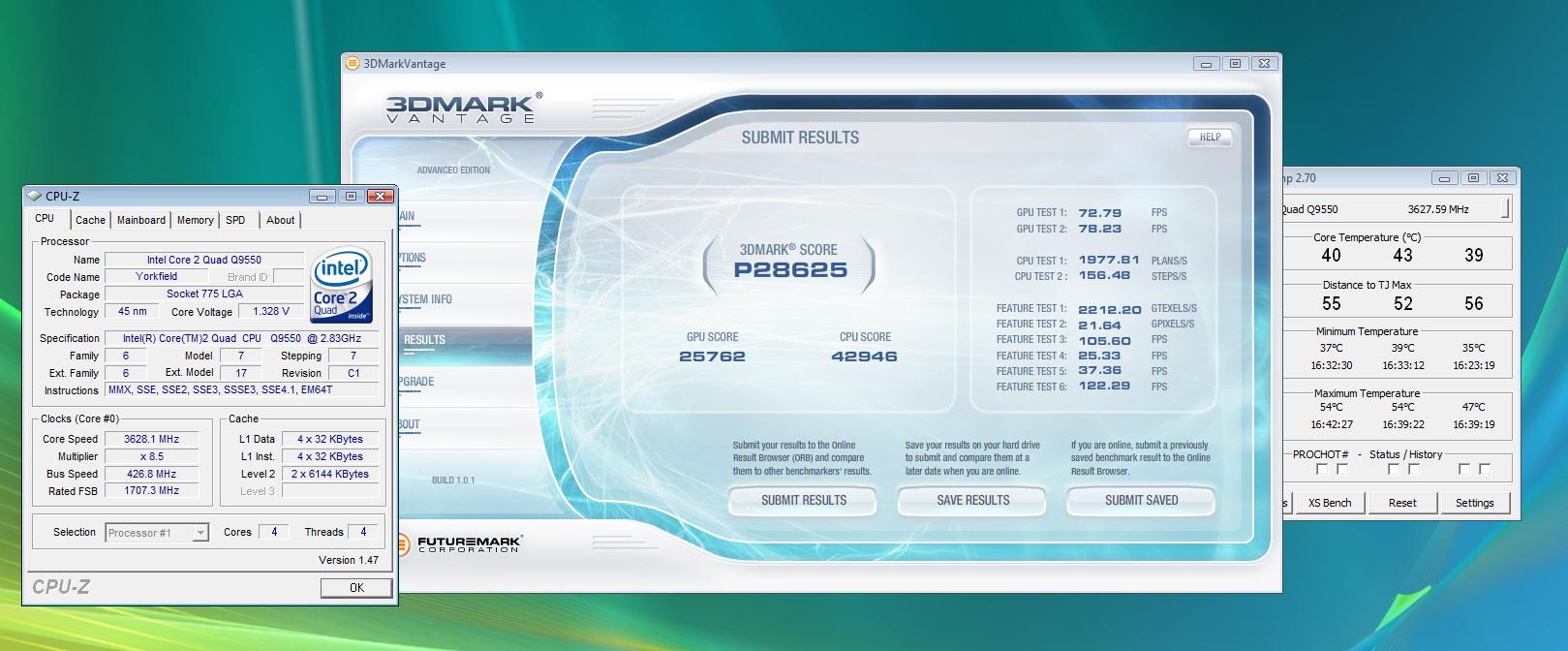
the proformance bench went up
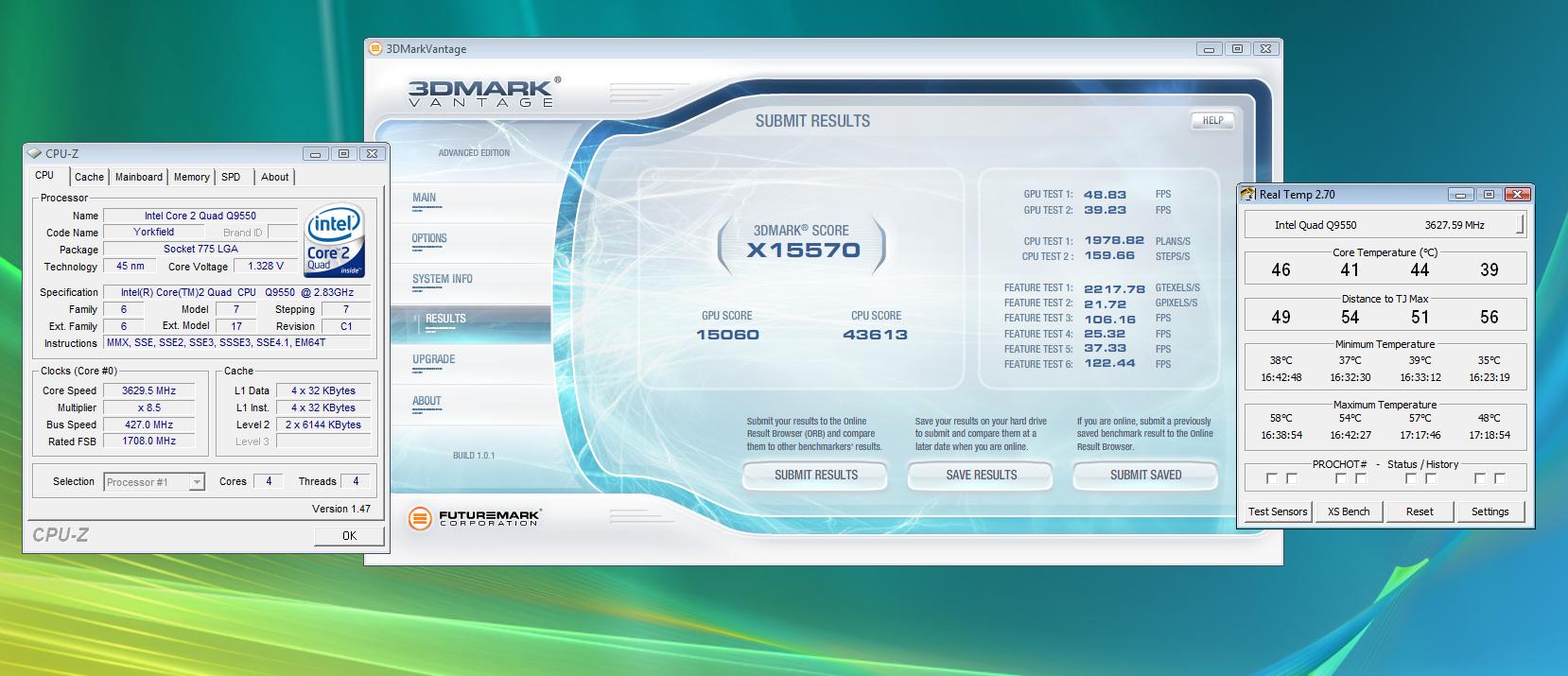 but the extream went down
|
|
|
BB
|
|
 |
|
Post Reply 
|
Page 12> |
| Forum Jump | Forum Permissions  You cannot post new topics in this forum You cannot reply to topics in this forum You cannot delete your posts in this forum You cannot edit your posts in this forum You cannot create polls in this forum You cannot vote in polls in this forum |