BIOS QPI link speedPost Date: 2010-08-28 |
Post Reply 
|
| Author | |
Vorlon 
Newbie 
Joined: 25 Jul 2010 Online Status: Offline Posts: 57 |
 Quote Quote  Reply Reply
 Topic: BIOS QPI link speed Topic: BIOS QPI link speedPosted: 28 Aug 2010 at 1:15pm |
|
I see many post where the QPI link speed has been changed from (auto) to 8.6
I am in early days doing an OC on my EVGA X58 Classified 3 SLI motherboard
w/980x CPU, 6GB of 2000 mhz HyperX RAM,and EVGA 480 SLI vid cards.
The CPU, chipset, an both vid cards are water cooled with a sub-zero stage 6 water cooler system DS installed.
I have what looks to be a stable 4.0 OC with temp running a hi of 62c so I believe there is room to improve this. Running prime95 as I write this.
It would help if I understood what the QPI link speed should be set too.
Thanks in advance.
V.
|
|
|
HailStorm
Sub-Zero Stage 6 EVGA Classified 3 SLI 980X CPU SLI EVGA 480 6GB HyperX 2000Mhz RAM 160GB Intel SSD (Boot) 1TB WB Black 64MB X-Fi Champion 1500 Silverstone PSU Be fast or Be dead |
|
 |
|
Vorlon 
Newbie 
Joined: 25 Jul 2010 Online Status: Offline Posts: 57 |
 Quote Quote  Reply Reply
 Posted: 29 Aug 2010 at 8:39am Posted: 29 Aug 2010 at 8:39am |
|
I don't see this in my BIOS as an option. So.. I think I will wait for DS to call me on monday.
|
|
|
HailStorm
Sub-Zero Stage 6 EVGA Classified 3 SLI 980X CPU SLI EVGA 480 6GB HyperX 2000Mhz RAM 160GB Intel SSD (Boot) 1TB WB Black 64MB X-Fi Champion 1500 Silverstone PSU Be fast or Be dead |
|
 |
|
Vorlon 
Newbie 
Joined: 25 Jul 2010 Online Status: Offline Posts: 57 |
 Quote Quote  Reply Reply
 Posted: 31 Aug 2010 at 8:30am Posted: 31 Aug 2010 at 8:30am |
|
I had a nice chatt via email with DS tech Steve. I understand what this is now. I do not realy need to change it from (Auto) but I could set it to 4.6 as it "may" help to stable an OC. Some benchmark fans like to set this to 6.8 as they think it helps with extream OC. In my case I didn't need it. I have a stable OC at 4.0
Thanks, again DS
V.
Be fast or Be dead.
|
|
|
HailStorm
Sub-Zero Stage 6 EVGA Classified 3 SLI 980X CPU SLI EVGA 480 6GB HyperX 2000Mhz RAM 160GB Intel SSD (Boot) 1TB WB Black 64MB X-Fi Champion 1500 Silverstone PSU Be fast or Be dead |
|
 |
|
justin.kerr 
DS Veteran 

Joined: 06 May 2008 Online Status: Offline Posts: 5084 |
 Quote Quote  Reply Reply
 Posted: 31 Aug 2010 at 9:04am Posted: 31 Aug 2010 at 9:04am |
|
with the B clock so low, your QPI link is very slow, which will lower peformance, that is why I suggested raising it. It has nothing to do with the setting, 4.6, 5.6 6.8 ect, it is the total QPI speed that counts.. to say that benchmark fans like it at 6.8 is not correct, because it makes it impossible to use that high of multi when the b clock is much higher.
|
|
 |
|
Vorlon 
Newbie 
Joined: 25 Jul 2010 Online Status: Offline Posts: 57 |
 Quote Quote  Reply Reply
 Posted: 31 Aug 2010 at 9:35am Posted: 31 Aug 2010 at 9:35am |
|
First I should make sure we are all talking about the same thing.
When you say "Your B clock is so low" are you speaking of the 139 buss I set to get to a 4.0 OC. I'm at 29 X 139 = 4.031 correct?
The DS tech advised that I would see no change in my OC by moving from (Auto) to any of other settings because it had more to do with multi CPU systems; and that changing it would not "hurt" my system. My warrenty is with them so I was happy to hear that. hehe
I have a stable OC set at 4.0 now but if my system can see better proformance with a change in that setting I'm more then happy to give it a try.
I realy want to understand this so thank you in advance for "schooling me" by sharing what you know.
V.
|
|
|
HailStorm
Sub-Zero Stage 6 EVGA Classified 3 SLI 980X CPU SLI EVGA 480 6GB HyperX 2000Mhz RAM 160GB Intel SSD (Boot) 1TB WB Black 64MB X-Fi Champion 1500 Silverstone PSU Be fast or Be dead |
|
 |
|
Dragoonseal 
DS Veteran 

Joined: 03 Apr 2009 Online Status: Offline Posts: 2247 |
 Quote Quote  Reply Reply
 Posted: 31 Aug 2010 at 9:44am Posted: 31 Aug 2010 at 9:44am |
|
The 139 bus, yes, thought it isn't referred to that anymore with this platform, it is called the base clock (BCLK).
What Justin is saying is that the BCLK influences the performance of a lot of things on the motherboard, QPI link, CPU, memory, etc. So basically don't just raise the CPU multiplier constantly, starting raising the BCLK instead. Keep in mind raising the BLCK also raises memory speed though, so lower the memory multiplier if needed to compensate. |
|
|
Lilim
Intel Core i7 920 @4.2GHz HAF 932 - Dual SLI Nvidia GTX 480s 3x Intel X25-M G2 (80GB) SSD RAID0 |
|
 |
|
Vorlon 
Newbie 
Joined: 25 Jul 2010 Online Status: Offline Posts: 57 |
 Quote Quote  Reply Reply
 Posted: 31 Aug 2010 at 9:54am Posted: 31 Aug 2010 at 9:54am |
|
If I understand this right. 167 X 24 = 4008 = OC of 4.0
Just as does my. 139 X 29 = 4031 = OC of 4.0
The 167 would be a better OC for better proformance. Is that the point?
|
|
|
HailStorm
Sub-Zero Stage 6 EVGA Classified 3 SLI 980X CPU SLI EVGA 480 6GB HyperX 2000Mhz RAM 160GB Intel SSD (Boot) 1TB WB Black 64MB X-Fi Champion 1500 Silverstone PSU Be fast or Be dead |
|
 |
|
Dragoonseal 
DS Veteran 

Joined: 03 Apr 2009 Online Status: Offline Posts: 2247 |
 Quote Quote  Reply Reply
 Posted: 31 Aug 2010 at 10:02am Posted: 31 Aug 2010 at 10:02am |
Right. But also keep in mind that memory speed is BCLK times the memory multiplier, so you'll have to adjust its multiplier accordingly as you raise BCLK. |
|
|
Lilim
Intel Core i7 920 @4.2GHz HAF 932 - Dual SLI Nvidia GTX 480s 3x Intel X25-M G2 (80GB) SSD RAID0 |
|
 |
|
!ender_ 
DS Veteran 
Joined: 24 Oct 2007 Online Status: Offline Posts: 4219 |
 Quote Quote  Reply Reply
 Posted: 31 Aug 2010 at 10:04am Posted: 31 Aug 2010 at 10:04am |
|
yup, blck is the number you want to raise the most, it actually matters more than your actual clock speed, which is why i choose 4.00 over 4.2 becuase i can get a 200 blck and run my ram at its amazing 2400mhz
|
|
 |
|
justin.kerr 
DS Veteran 

Joined: 06 May 2008 Online Status: Offline Posts: 5084 |
 Quote Quote  Reply Reply
 Posted: 31 Aug 2010 at 10:25am Posted: 31 Aug 2010 at 10:25am |
|
B clock speed, in itself won't help, but raising the QPI speed will, you can do that 2 ways, one, up the QPI speed multi, or 2, raise the B clock and keep a low QPI multi, but that will raise other aspects, like Dragoonseal said. QPI is not for multi CPU's. lol I can't post pics at work, put Dragoonseal has a pic that shows the QPI and how the CPU uses it to transmit data
|
|
 |
|
Dragoonseal 
DS Veteran 

Joined: 03 Apr 2009 Online Status: Offline Posts: 2247 |
 Quote Quote  Reply Reply
 Posted: 31 Aug 2010 at 10:33am Posted: 31 Aug 2010 at 10:33am |
|
Oh, this?
 Basically the QPI connects the CPU to just about everything else. Though it also allows CPU to CPU communication in multi CPU chipsets like the 5520, shown below. 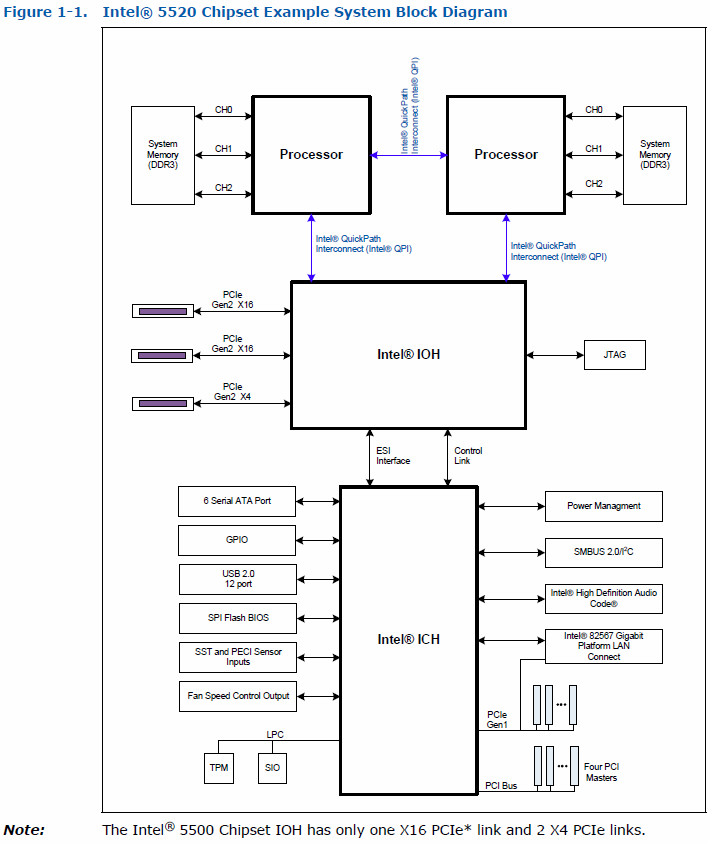 |
|
|
Lilim
Intel Core i7 920 @4.2GHz HAF 932 - Dual SLI Nvidia GTX 480s 3x Intel X25-M G2 (80GB) SSD RAID0 |
|
 |
|
justin.kerr 
DS Veteran 

Joined: 06 May 2008 Online Status: Offline Posts: 5084 |
 Quote Quote  Reply Reply
 Posted: 31 Aug 2010 at 10:44am Posted: 31 Aug 2010 at 10:44am |
|
Thanks Dragoonseal. lol
On multi CPU setups, the Xeon CPU's have dual QPI links, but not aplicable here, so I did not want to confuse him. lol
Also there was a few asking questions about the short 1x PCIe on some mobos, and its effects on PCIe lane bandwidth. I believe that Pcie x1 cards, like the creative XFi when placed in the mini PCIE slot run off the south bridge? that is what I always do. lol
|
|
 |
|
Vorlon 
Newbie 
Joined: 25 Jul 2010 Online Status: Offline Posts: 57 |
 Quote Quote  Reply Reply
 Posted: 31 Aug 2010 at 11:02am Posted: 31 Aug 2010 at 11:02am |
|
WOW!
Back to OC school I go.
I have my first 4.0 saved as a profile so I'm free to play with the bios settings.
I like that ideal of a 201 X 20 it even looks cool. If I set my RAM at 2:10 I can take it to 2010.
Lots an lots to play with yet. I'll keep you posted.
If those of you who have the EVGA Classified SLI 3 and a 980X CPU with a stable OC better then the one I now have could post thier bios settings I'd have an ideal of where to start.
I may need a new DEL key soon. *smile*
V.
|
|
|
HailStorm
Sub-Zero Stage 6 EVGA Classified 3 SLI 980X CPU SLI EVGA 480 6GB HyperX 2000Mhz RAM 160GB Intel SSD (Boot) 1TB WB Black 64MB X-Fi Champion 1500 Silverstone PSU Be fast or Be dead |
|
 |
|
neilkaz 
Groupie 

Joined: 02 Mar 2010 Online Status: Offline Posts: 156 |
 Quote Quote  Reply Reply
 Posted: 31 Aug 2010 at 2:07pm Posted: 31 Aug 2010 at 2:07pm |
|
Since your not close to hot with that 4 GHz OC and if considering 20 x 201, I suggest trying 21 x 201 instead for 4.2 GHz. Of course you'll need to raise voltages, especially V-core.
.. neilkaz ..
|
|
|
HAF932
i7-980X at 4.34 Ghz HT 24/7 GTX 275 6 MB STT DDR3 at 1628 MHz Stage 4 cooling |
|
 |
|
!ender_ 
DS Veteran 
Joined: 24 Oct 2007 Online Status: Offline Posts: 4219 |
 Quote Quote  Reply Reply
 Posted: 31 Aug 2010 at 2:59pm Posted: 31 Aug 2010 at 2:59pm |
|
i think you misunderstood his post lol, first he meant to say 200x20, and he was saying it looks cool not it IS cool.. though hes using water and my 200x20 is on air so he could do a lot more without a problem though im not very versed on the limits of 6 cores
|
|
 |
|
neilkaz 
Groupie 

Joined: 02 Mar 2010 Online Status: Offline Posts: 156 |
 Quote Quote  Reply Reply
 Posted: 31 Aug 2010 at 3:26pm Posted: 31 Aug 2010 at 3:26pm |
No missunderstanding here. His hottest cores were 62C when running the usual OC stability tests. He can run hotter than that for sure so I suggested 21 x 201.
|
|
|
HAF932
i7-980X at 4.34 Ghz HT 24/7 GTX 275 6 MB STT DDR3 at 1628 MHz Stage 4 cooling |
|
 |
|
Post Reply 
|
| Forum Jump | Forum Permissions  You cannot post new topics in this forum You cannot reply to topics in this forum You cannot delete your posts in this forum You cannot edit your posts in this forum You cannot create polls in this forum You cannot vote in polls in this forum |