Booting time getting slower?Post Date: 2011-04-19 |
Post Reply 
|
| Author | |
darbebo 
Senior Member 

Joined: 18 Jun 2010 Online Status: Offline Posts: 515 |
 Quote Quote  Reply Reply
 Topic: Booting time getting slower? Topic: Booting time getting slower?Posted: 19 Apr 2011 at 5:32pm |
|
Hi guys,
So I've purchased a DSO rig roughly 9 months ago and i am still loving it. I believe when i first load windows up it took roughly 30 secs from start to end. That was great. Now it seems it's getting slightly slower and slower. It happened to my other non DSO computers before in my previous years. I attribute the slowness to me loading programs into my computer... But now that i think about it. It shouldn't really put a DSO rig to that much stress to cause it to have a 1 minute + load time. I read somewhere it has to do with a "load priority" thing? Can someone tell me what I need to do? So far I use the comp mainly for gaming and random ms word usage/surf the web. So far I have the following games installed at this time 1. wc3 + frozen throne 2. Crysis 2 3. Starcraft 2 4. Bully (Scholarship edition) via steam 5. assassin creed 2 via steam 6. prince of persia sands of time via steam 7. devil may cry via steam 8. Counterstrike via steam 9. Hitman blood money via steam 10. Maybe 1-2 more games via steam I also have Webroot installed and my router's "network magic" or something What i have noticed is that the computer will load, i see the deskstop, but after it finish loading i have to wait like 15-20 secs or so for the steam/webroot/network magic to show up.... Sure it's a lot of games but I have 1 TB harddrive, i7 930 OCed, 6 gb ram, 1000w corsair powersupply, 1x GTX 470 (or 460, i forgot), so I don't know what's going on. Maybe it's the loading of steam + webroot + some other prog @ start up cause it to be slow? I remember back in high school days someone told me I can go to RUN - > msconfig to do something to disable some start up. Should i do that? Is that the main reason? Also I defrag my comp from time to time as well....so how can i get my computer back to 30 secs (or even lower?) Or do i need to factory system restore.....i don't know if i can locate the disc ATM.... any help is appreciated! thx@! Edited by darbebo - 19 Apr 2011 at 5:33pm |
|
 |
|
DST4ME 
DS ELITE 

Joined: 14 Apr 2008 Online Status: Offline Posts: 36758 |
 Quote Quote  Reply Reply
 Posted: 19 Apr 2011 at 5:44pm Posted: 19 Apr 2011 at 5:44pm |
|
do you use CCleaner?
|
|
 |
|
ablahblah 
DS Veteran 

Joined: 12 Jun 2009 Online Status: Offline Posts: 2312 |
 Quote Quote  Reply Reply
 Posted: 19 Apr 2011 at 5:45pm Posted: 19 Apr 2011 at 5:45pm |
|
CCleaner, defrag (I personally use MSContig with the PowerDefragmenter.exe GUI instead of the built-in one. Works wonders), and regardless, many recommend reinstalling Windows anyways annually because Windows will slow down no matter what.
|
|
|
R4D4RPR00F
Core i7 920 @ 3.9Ghz Asus Sabertooth X58 EVGA GTX 570 Mushkin 6GB 1414Mhz |
|
 |
|
darbebo 
Senior Member 

Joined: 18 Jun 2010 Online Status: Offline Posts: 515 |
 Quote Quote  Reply Reply
 Posted: 19 Apr 2011 at 5:45pm Posted: 19 Apr 2011 at 5:45pm |
|
yea i did, it removed like 1-2 MB (i think) worth of stuff, nothingm uch
|
|
 |
|
DST4ME 
DS ELITE 

Joined: 14 Apr 2008 Online Status: Offline Posts: 36758 |
 Quote Quote  Reply Reply
 Posted: 19 Apr 2011 at 5:47pm Posted: 19 Apr 2011 at 5:47pm |
|
So you have ccleaner, please go to tools>startup> here give me a screenshot of this window, make sure I can see everything in the list.
msconfig is meant for testing, never use it for permanent stuff. Edited by DST4ME - 19 Apr 2011 at 5:48pm |
|
 |
|
darbebo 
Senior Member 

Joined: 18 Jun 2010 Online Status: Offline Posts: 515 |
 Quote Quote  Reply Reply
 Posted: 19 Apr 2011 at 5:54pm Posted: 19 Apr 2011 at 5:54pm |
|
Will do. Thx in advance.
Unfortunately I won't be home for another 3 hrs omg... but will do promptly after. Hopefully you'll still be around! Btw, my desktop icons are getting messy (50% of the desktop screen is filled wil random doc files lol...) |
|
 |
|
maxyme 
DS Veteran 
Joined: 14 Aug 2010 Online Status: Offline Posts: 1514 |
 Quote Quote  Reply Reply
 Posted: 19 Apr 2011 at 5:57pm Posted: 19 Apr 2011 at 5:57pm |
|
unfortunately the best thing to do is periodically reinstall windows. its a pain but a nice performance boost every now and then.
|
|
|
Steam:pcmaster160
|
|
 |
|
DST4ME 
DS ELITE 

Joined: 14 Apr 2008 Online Status: Offline Posts: 36758 |
 Quote Quote  Reply Reply
 Posted: 19 Apr 2011 at 6:09pm Posted: 19 Apr 2011 at 6:09pm |
I could not disagree with you more, there is no reason to reinstall windows. @darbebo, you need to start taking better care of your pc's environment, otherwise the performance will go down more and more. use only icons you need on desktop, put the res in the quick launch,for quick access. once I see your screenshot, I will let you know what you need to do, but bottom line is that you got too many things set to start with windows most likely. Edited by DST4ME - 19 Apr 2011 at 6:12pm |
|
 |
|
maxyme 
DS Veteran 
Joined: 14 Aug 2010 Online Status: Offline Posts: 1514 |
 Quote Quote  Reply Reply
 Posted: 19 Apr 2011 at 6:13pm Posted: 19 Apr 2011 at 6:13pm |
|
yes there is. there are programs for everything but to clear everything thats slowing your computer down you would need 50+ programs and it would be quicker to install windows again. you'd have to delete bats that attach to windows handlers, fix the registery ect.. i mean its doable but a pain in the ass and it would take forever to find the good working programs that worked well.
|
|
|
Steam:pcmaster160
|
|
 |
|
FR3SHM3AT 
Groupie 

Joined: 12 Feb 2011 Online Status: Offline Posts: 494 |
 Quote Quote  Reply Reply
 Posted: 19 Apr 2011 at 6:56pm Posted: 19 Apr 2011 at 6:56pm |
|
Why I have my 40g backup.
10 min back to the day I got it.
Really love that option !!
Thanks DSO !!!
|
|
 |
|
darbebo 
Senior Member 

Joined: 18 Jun 2010 Online Status: Offline Posts: 515 |
 Quote Quote  Reply Reply
 Posted: 19 Apr 2011 at 7:14pm Posted: 19 Apr 2011 at 7:14pm |
|
what does that mean? 40g back up?
also, did I forget, but does DSO gives us system restore disc like old times ? or were we supposed to make it? |
|
 |
|
FR3SHM3AT 
Groupie 

Joined: 12 Feb 2011 Online Status: Offline Posts: 494 |
 Quote Quote  Reply Reply
 Posted: 19 Apr 2011 at 7:28pm Posted: 19 Apr 2011 at 7:28pm |
|
It's an option instead of the recovery DVD.
40gig partition (which I've double backed up on a 60g external) Just to be safe Same as DVDs just way faster. Took 10 min to restore my pc after I messed up my registry. Without backing it up. Haha Don't need it. I just wanted it. 
Fr3shm3at I'm sure I will use I again. Why troubleshoot and waste valuable time. Rather spend 10 min and have it like the day I received my system. |
|
 |
|
ablahblah 
DS Veteran 

Joined: 12 Jun 2009 Online Status: Offline Posts: 2312 |
 Quote Quote  Reply Reply
 Posted: 19 Apr 2011 at 7:31pm Posted: 19 Apr 2011 at 7:31pm |
|
R4D4RPR00F
Core i7 920 @ 3.9Ghz Asus Sabertooth X58 EVGA GTX 570 Mushkin 6GB 1414Mhz |
|
 |
|
darbebo 
Senior Member 

Joined: 18 Jun 2010 Online Status: Offline Posts: 515 |
 Quote Quote  Reply Reply
 Posted: 19 Apr 2011 at 8:28pm Posted: 19 Apr 2011 at 8:28pm |
|
K here it is!!
Doesn't seem like i have a lot of stuff....  |
|
 |
|
FR3SHM3AT 
Groupie 

Joined: 12 Feb 2011 Online Status: Offline Posts: 494 |
 Quote Quote  Reply Reply
 Posted: 19 Apr 2011 at 8:46pm Posted: 19 Apr 2011 at 8:46pm |
|
Between all your toolbars and the hidden icons on desktop.
I'm guessing you do a lot of downloading. Would love to see Your running processes. And have of those start up items I would turn off. No need for them Googleupdate Daemon Sun java (can be exploited) both adobes Divxupdate ( can be exploited ) Disable them Wow I bet you have all kinds I'd hidden crap in your registry and system. |
|
 |
|
maxyme 
DS Veteran 
Joined: 14 Aug 2010 Online Status: Offline Posts: 1514 |
 Quote Quote  Reply Reply
 Posted: 19 Apr 2011 at 8:46pm Posted: 19 Apr 2011 at 8:46pm |
|
i used to have a program great for disabling things like that. my power keeps turning off and now now tho bc we have a bad storm so maybe i'll post it up here later.
the problem is dll files from poorly written programs attach to windows itself for differant events and slow down almost every aspect of it. So this program allows you to disable the non microsoft dlls and it helped my pentium 4 computer a ton speeding up the right click menu especially, |
|
|
Steam:pcmaster160
|
|
 |
|
maxyme 
DS Veteran 
Joined: 14 Aug 2010 Online Status: Offline Posts: 1514 |
 Quote Quote  Reply Reply
 Posted: 19 Apr 2011 at 8:47pm Posted: 19 Apr 2011 at 8:47pm |
|
oh also do the registery in ccleaner. its a really nice feature.
|
|
|
Steam:pcmaster160
|
|
 |
|
darbebo 
Senior Member 

Joined: 18 Jun 2010 Online Status: Offline Posts: 515 |
 Quote Quote  Reply Reply
 Posted: 19 Apr 2011 at 8:50pm Posted: 19 Apr 2011 at 8:50pm |
|
i actually don't do a lot of downloading, no torrents, no games, no music (i convert youtube vid into wav files if you count that)
i purely just streams. Now cache and cookies because of the streams, yes. but.. this is a DSO rig...can't handle "typical" newbie clutterness? |
|
 |
|
maxyme 
DS Veteran 
Joined: 14 Aug 2010 Online Status: Offline Posts: 1514 |
 Quote Quote  Reply Reply
 Posted: 19 Apr 2011 at 8:54pm Posted: 19 Apr 2011 at 8:54pm |
|
its not the componants its the issue of how windows just works. over time it gets slower and slower. And with a ds computer it takes longer, a normal medium-low end computer takes about a month to get slow...
Also as a note I think developers of general applications really need to fix their code for faster computers. i mean steam occasionally freezes up while using 2% cpu, i mean i'd rather it go up to even 20% or so instead of freeze up but thats how it is. |
|
|
Steam:pcmaster160
|
|
 |
|
FR3SHM3AT 
Groupie 

Joined: 12 Feb 2011 Online Status: Offline Posts: 494 |
 Quote Quote  Reply Reply
 Posted: 19 Apr 2011 at 8:54pm Posted: 19 Apr 2011 at 8:54pm |
|
Take a snapshot of your running processes .
I use ccleaner well. Great free program. Turn all that I suggested off and reboot. See if any difference. May be just antivirus trying to check all those programs Trying to connect at startup. Lol sorry max guess we are both posting at same time. I'll let you help so no confusion. Good luck m8 Edited by FR3SHM3AT - 19 Apr 2011 at 8:56pm |
|
 |
|
darbebo 
Senior Member 

Joined: 18 Jun 2010 Online Status: Offline Posts: 515 |
 Quote Quote  Reply Reply
 Posted: 19 Apr 2011 at 9:03pm Posted: 19 Apr 2011 at 9:03pm |
|
How to take a snapshot of running processes?
me = noob... |
|
 |
|
darbebo 
Senior Member 

Joined: 18 Jun 2010 Online Status: Offline Posts: 515 |
 Quote Quote  Reply Reply
 Posted: 19 Apr 2011 at 9:19pm Posted: 19 Apr 2011 at 9:19pm |
|
as in how to locate that place so i can screenshot..
|
|
 |
|
ablahblah 
DS Veteran 

Joined: 12 Jun 2009 Online Status: Offline Posts: 2312 |
 Quote Quote  Reply Reply
 Posted: 19 Apr 2011 at 9:22pm Posted: 19 Apr 2011 at 9:22pm |
|
Start > Search for Snipping Tool
|
|
|
R4D4RPR00F
Core i7 920 @ 3.9Ghz Asus Sabertooth X58 EVGA GTX 570 Mushkin 6GB 1414Mhz |
|
 |
|
darbebo 
Senior Member 

Joined: 18 Jun 2010 Online Status: Offline Posts: 515 |
 Quote Quote  Reply Reply
 Posted: 19 Apr 2011 at 9:27pm Posted: 19 Apr 2011 at 9:27pm |
|
that i got, but where is the "running process" lol
|
|
 |
|
DST4ME 
DS ELITE 

Joined: 14 Apr 2008 Online Status: Offline Posts: 36758 |
 Quote Quote  Reply Reply
 Posted: 19 Apr 2011 at 10:18pm Posted: 19 Apr 2011 at 10:18pm |
|
Your running process have nothing to do with your startup apps/startup time, but if you want to see them:
start>type: taskmgr.exe and hit enter then go to processes tab. now as for your startup items why are all of these set to start with windows, why can't they just start when you go to use them?: steam aim google updater daemon tools java quicktime adobe divx realsched disable all of those and see how fast your pc starts now. what in the name of god are you using for av? Folks don't use registry cleaners unless your registry is giving your trouble, it could cause problems down the road. @maxyme, windows behavior itself does not slow down over time at all, what happens is that people allow just about everything to start with windows, then after a few apps, it starts to make a noticeable difference in boot time and other things, the less ram you have, the faster you notice it, these apps start with windows and slow down the boot time, and then run in the background eating up your ram and making windows feel as if it is moving slower, which its not, your ram is getting usedup so you can do less stuff. some cases the pc that is getting slow over time and perhaps one has too many stuff set to start with windows, they don't need to start with windows. if your pc seems like its getting slow, then its time for a ram upgrade, or time to clean up startup apps/services, most times it just simply cleaning up your startup apps, as we are doing here, using 1 app, if a fresh install fixed the speed issue then the problem is not the pc or windows, the problem is that the user has too many apps to start with windows, which again no reason to reinstall windows, just disable all those unnecessary apps to not start with windows. This can be easily proven, by going to: msconfig and 1. in services tab: a. check "hide all microsoft services" b. then hit "disable all" 2. in startup tab, hit "disable all" 3. reboot, now see how fast your pc boots. this shows that its not install of windows but the apps set to start with it. I have pcs here I own for over 3 years and I have never fresh installed them, I would put their speed and performance up against a fresh install any day you like, it will perform the same or faster then a fresh install. I have an xp I have used for 8 years now, I do software testing on it, so at any given time it has over 50 apps installed on it, with a few of them running in the background (getting tested), this 8 year old install is no slower then a fresh install of xp, and I use one app to keep the startup apps and etc clean. once we clean up the OPs startup list, you will see his speed will return again. Edited by DST4ME - 20 Apr 2011 at 7:18am |
|
 |
|
darbebo 
Senior Member 

Joined: 18 Jun 2010 Online Status: Offline Posts: 515 |
 Quote Quote  Reply Reply
 Posted: 20 Apr 2011 at 1:35am Posted: 20 Apr 2011 at 1:35am |
|
omg this is NOT good, so i used CC cleaner as you guys have advised to "disable" some of the start up. I am going to restart soon.
But then i used task mgr, and DANG was i surprised. Not surprised at the # of tasks running, but the fact that it was LAGGING!!! Like i was scrolling up / down and it had a 2 sec ish lag, and when i move the task mgr window around it's like that too. That freaked me out because that's not supposed to happen at all (i never experienced such lag with such a good system..) btw, my AV rite now is webroot.. Will post the screenshot after i reboot...god,,,wtf happened |
|
 |
|
darbebo 
Senior Member 

Joined: 18 Jun 2010 Online Status: Offline Posts: 515 |
 Quote Quote  Reply Reply
 Posted: 20 Apr 2011 at 1:40am Posted: 20 Apr 2011 at 1:40am |
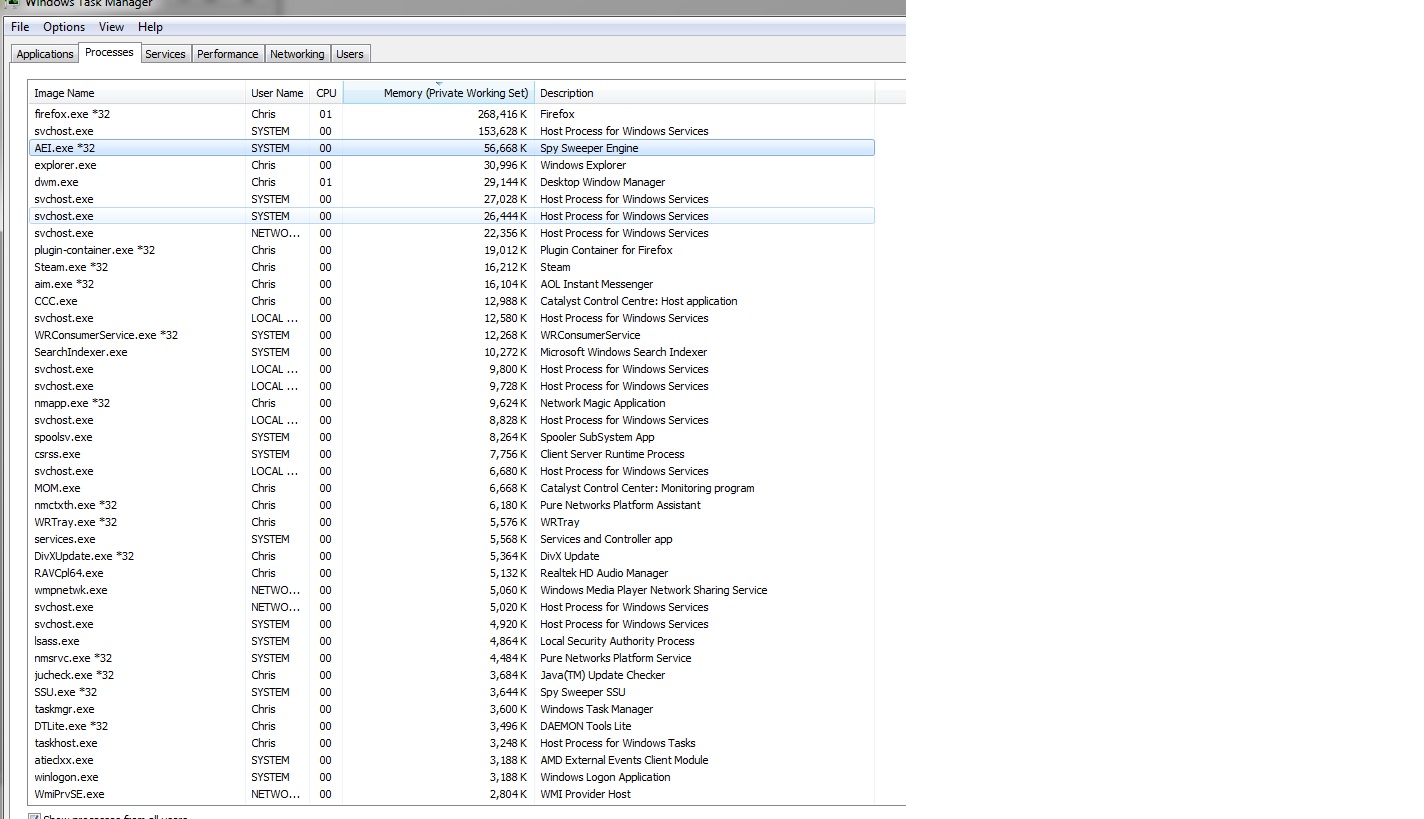  |
|
 |
|
DST4ME 
DS ELITE 

Joined: 14 Apr 2008 Online Status: Offline Posts: 36758 |
 Quote Quote  Reply Reply
 Posted: 20 Apr 2011 at 1:54am Posted: 20 Apr 2011 at 1:54am |
|
How many processes does it say you are running at the bottom?
also sort the list by "image name" webroots is not a good av, their spysweeper is a great anti spyware but their anti virus is not great, instead for av/firewall go with eset smart security. |
|
 |
|
darbebo 
Senior Member 

Joined: 18 Jun 2010 Online Status: Offline Posts: 515 |
 Quote Quote  Reply Reply
 Posted: 20 Apr 2011 at 2:27am Posted: 20 Apr 2011 at 2:27am |
|
ok UPDATE!
I rebooted, and went to tsk mgr, the lag is no longer there! SO relieved... anyways here it is . Also to answer your question, it says 47 processes running. In addition, I timed my restart, it was roughly 2 min and 45 secs. I count it as "finish" booting up is when i click firefox, it loads and i'm able to go to a website. (hopefuly you know what i mean, sometimes you think windows loaded, but you click a program, and it takes like 2 mins to load and THEN it is considered fully booted lol) so should i uninstall webroot and buy eset smart secuirty? is there a good place to buy? is there multiple version of it? like a prem verison or a rookie version? 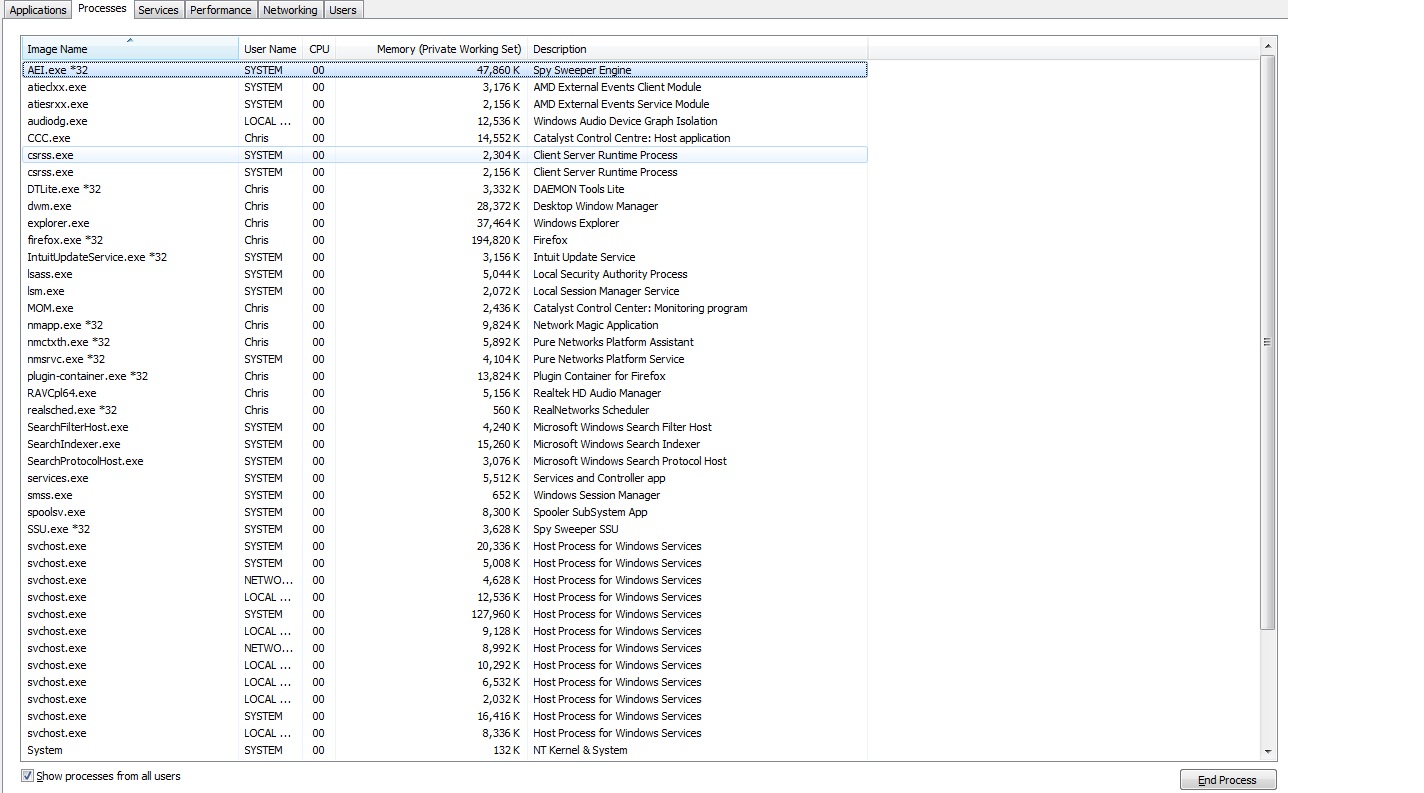  |
|
 |
|
darbebo 
Senior Member 

Joined: 18 Jun 2010 Online Status: Offline Posts: 515 |
 Quote Quote  Reply Reply
 Posted: 20 Apr 2011 at 2:32am Posted: 20 Apr 2011 at 2:32am |
|
CPU usage is rather low, 0% to 2, and physical mem: 30% right now
|
|
 |
|
DST4ME 
DS ELITE 

Joined: 14 Apr 2008 Online Status: Offline Posts: 36758 |
 Quote Quote  Reply Reply
 Posted: 20 Apr 2011 at 3:02am Posted: 20 Apr 2011 at 3:02am |
|
Ok 47 processes with win7 64 is good.
what do you use for intuit? did you disable realsched.exe? did you go by my list or fresh's? if you didn't go by my list go back and disable all the ones I said also. also don't judge boot time by starting another app, now that app's start time is added also. plus when you say 47 processes you mean with firefox and etc right? cause right now 2 of those processes are ff's. yes drop weebroot av and go with eset smart security: eset smart security, it has a 30 day trial, you can try it for free for 30days and then purchase it if you like. either way after you get it make it like this: here from webroot you just want spysweeper. Edited by DST4ME - 20 Apr 2011 at 3:03am |
|
 |
|
Dragoonseal 
DS Veteran 

Joined: 03 Apr 2009 Online Status: Offline Posts: 2247 |
 Quote Quote  Reply Reply
 Posted: 20 Apr 2011 at 3:31am Posted: 20 Apr 2011 at 3:31am |
Your CPU and RAM? Sure. The HDD? Not so much. Conventional HDDs can only get so fast, you start cluttering it up with large amounts of applications running at start up and it quickly gets overwhelmed. Moreover, because of how conventional HDDs work with a spinning magnetic platter to store data on, data stored on the outer edge can be accessed faster so it stores information there first, but the more full the HDD gets the more and more data has to be stored near the slower inner side of the platter. And compounding that, the more full a HDD is the more fragmented and spread around data is meaning the read spindle has to physically jump around all over the platter to gather data slowing the process down even more. In other words, conventional HDDs = very slow. They work alright if you keep fairly Spartan and well maintained, but if not can quickly get overwhelmed and turn your PC into bogged down unloved Mom and Dad PC that takes 10 minutes to boot up. If you can backup anything important that you want to keep elsewhere, I would recommend a full reinstall personally. And with that fresh start only install things that you really need, try to be a bit minimalist. Also make sure when installing new things to not set them to auto update, fish around in their options if they don't mention so during installation. If you don't think you'd do well keeping it clean yourself then the other option is to just pony up for a SSD, which are vastly faster (100 times faster) than conventional HDDs. They're also a bit expensive, but can handle any amount of Mom and Dad abuse. |
|
|
Lilim
Intel Core i7 920 @4.2GHz HAF 932 - Dual SLI Nvidia GTX 480s 3x Intel X25-M G2 (80GB) SSD RAID0 |
|
 |
|
DST4ME 
DS ELITE 

Joined: 14 Apr 2008 Online Status: Offline Posts: 36758 |
 Quote Quote  Reply Reply
 Posted: 20 Apr 2011 at 3:49am Posted: 20 Apr 2011 at 3:49am |
|
He has the 1TB black caviar, I doubt that he has even a third of it filled up, so if he is fragmented, he can just defrag, from a personal point of view, I have never noticed a big difference from a 70% fragmented drive and that same drive after it was defraged.
I'm not saying in any way that the defrag makes no difference, I'm just saying I have never noticed a big enough difference, but I always defrag my hdds (not ssds, never defrag ssds.) every 3 to 6 month depending. A ssd is always a great idea 
I think he is going to upgrade to a ssd in a few month, not sure. Edited by DST4ME - 20 Apr 2011 at 3:50am |
|
 |
|
darbebo 
Senior Member 

Joined: 18 Jun 2010 Online Status: Offline Posts: 515 |
 Quote Quote  Reply Reply
 Posted: 20 Apr 2011 at 10:31am Posted: 20 Apr 2011 at 10:31am |
|
Hi, good morning
Thanks for all the good help, i appreciate this much in advance! I have the standard 1 TB western digital (forgot if its black caviar, but i'm sure its nothing fancy/SSD) DST: What do you mean by Intuit? (total newb here  ) I see it on one of the running process, but i have no idea what it is... ) I see it on one of the running process, but i have no idea what it is...I googled images for intuit and it has pictures of turbotax - Yes i recently downloaded a free version of turbo tax a month ago....is taht what you're talking about? How is it related? 47-50 processes with firefox , yes Should i even keep webroot installed for its spysweeper? Or would webroot and eset conflict each other and I would be better off with only Eset?? Also with your list i disabled everything below except for daemon tools which i wil do today when i get home. (i forgot if i did with realshd, but im pretty sure i did) steam aim google updater daemon tools java quicktime adobe divx realsched Lastly, you "partially" recommended me to go to msconfig and do something with the hide all microsoft services and disable them. I am a bit afraid to try that last night, should i have done that? Dragonseel: I believe my computer is periodically defragged and as a matter of fact, done yesterday. While I agree that SSD would help, I'm merely trying to get it booted in 30 secs or so (back like when i first got the comp) Side questions.......With DSO , let's say i don't have any "reinstall disc"....what should i do? am i screwed? Also, i wonder if DSO will help in "upgrading" my computer if i ship it back...cuz i really don't wanna open it and unplug anything....too newb and scared lol Thanks -darbebo |
|
 |
|
DST4ME 
DS ELITE 

Joined: 14 Apr 2008 Online Status: Offline Posts: 36758 |
 Quote Quote  Reply Reply
 Posted: 21 Apr 2011 at 2:58am Posted: 21 Apr 2011 at 2:58am |
|
the Intuit is related because its update service is set to start with windows and its running in the background of your pc, go back and look your processes.
please uninstall the turbo tax if you are done with it, or as soon as you are. I recommend eset smart security for av and firewall spysweeper or malwarebytes for anti spyware eset and ss or mb will not have conflicts, keep in mind only the paid versions will give you realtime protection. No the msconfig was for people that have pcs that startup up slow and think their pc is slow, they can msconfig and do what I said and see how fast their pc will boot and act, its a test to show that its not windows slowing things down but the apps users set to run with windows, in short you dont need to do it. after having disabled all of those, is the pc back to its good speed? if you don't have windows cd and its not on the HDD, then you need one if you ever want to repair or fresh install. DS will help you with upgrades but for example lets say you want to upgrade gpu next year to a future card, we'll call it the 680 gtx. now lets say 680 gtx cost $400, you can go to the store and pay that, bring the card in, and install it yourself, I know its a scary thought, but it is very easy to install for someone who has never done it, and once you do it, you will be like  for ever thinking it was scary, cause you will see how simple everything is, as humans we have a bad habit of making thing we are not familiar, a dooms day scenario, I remember when I was young, upgrading my ram for the very first time, I was nervous, I was sure I would short circuit or mess something up, but then I look at the manual, and was like wait a minute, I push down 4 little nubs, the old ram pops up, I look at how its faced, I take it out, then put the new ram sticks back in making sure I have them faced the same way as the old ram, then I push on them which will make teh nubs click and fall back in to place, I close the side panel of the case and viola, I'm done, after that I was like, what the heck, that took literally one minute, needless to say, once you pop that cherry, then you start changing things left and right when needed, that ram change led to me adding/upgrading gpus/HDDs/media drives, pci cards, etc, later building a whole pc, and so on and so forth. for ever thinking it was scary, cause you will see how simple everything is, as humans we have a bad habit of making thing we are not familiar, a dooms day scenario, I remember when I was young, upgrading my ram for the very first time, I was nervous, I was sure I would short circuit or mess something up, but then I look at the manual, and was like wait a minute, I push down 4 little nubs, the old ram pops up, I look at how its faced, I take it out, then put the new ram sticks back in making sure I have them faced the same way as the old ram, then I push on them which will make teh nubs click and fall back in to place, I close the side panel of the case and viola, I'm done, after that I was like, what the heck, that took literally one minute, needless to say, once you pop that cherry, then you start changing things left and right when needed, that ram change led to me adding/upgrading gpus/HDDs/media drives, pci cards, etc, later building a whole pc, and so on and so forth.
point is that its so easy to do, you can do it with your eyes closed, you just don't know that yet, you will as soon as you do it. When I say easy in this post, I mean easy for somebody who has never done it before in their entire life, I mean I can teach your 12 year old cousin that has never used a pc before ever, to do all those upgrades in just a few minutes. Now if you want DS to do this upgrade, you gonna have to pay for gpu, its shipping to DS, then there is the cost of shipping the pc to DS, it can be around $250 depending, then there is cost of labor, so you can take a $400 upgrade and turn it into a $700 - $800 upgrade. We are always here to help with upgrade/changes and now in days there are so many videos for everything, you really should do gpu/ram/HDD/SSD upgrades yourself, and we can help if needed. Edited by DST4ME - 21 Apr 2011 at 3:01am |
|
 |
|
Post Reply 
|
| Forum Jump | Forum Permissions  You cannot post new topics in this forum You cannot reply to topics in this forum You cannot delete your posts in this forum You cannot edit your posts in this forum You cannot create polls in this forum You can vote in polls in this forum |