BSOD with Prime95Post Date: 2010-05-25 |
Post Reply 
|
Page 12> |
| Author | |
Muggz 
Groupie 

Joined: 08 May 2010 Online Status: Offline Posts: 109 |
 Quote Quote  Reply Reply
 Topic: BSOD with Prime95 Topic: BSOD with Prime95Posted: 25 May 2010 at 8:55pm |
|
Hey all I was reading on the forums quite a bit and noticed a lot of people like to check their stability with a program called Prime95 Blend test.
Well I downloaded this to my brand new pc ( got it yesterday ) and it blue screens within ~15 minutes. I've heard you want it to last for hours, so does this mean my OC is unstable? Thanks. Edit: Including Error Message after window rebooted: Problem signature: Problem Event Name: BlueScreen OS Version: 6.1.7600.2.0.0.256.48 Locale ID: 1033 Additional information about the problem: BCCode: 124 BCP1: 0000000000000000 BCP2: FFFFFA800751E028 BCP3: 00000000BE000000 BCP4: 0000000000800400 OS Version: 6_1_7600 Service Pack: 0_0 Product: 256_1 Files that help describe the problem: C:\Windows\Minidump\052510-71593-01.dmp C:\Users\Bernard\AppData\Local\Temp\WER-72375-0.sysdata.xml Edited by Muggz - 25 May 2010 at 8:55pm |
|
 |
|
Muggz 
Groupie 

Joined: 08 May 2010 Online Status: Offline Posts: 109 |
 Quote Quote  Reply Reply
 Posted: 25 May 2010 at 9:04pm Posted: 25 May 2010 at 9:04pm |
|
Another thing to note is that it seems to run great, this is purely a benchmarking problem, though I'd still like to know why it's not stable at 100%.
|
|
 |
|
justin.kerr 
DS Veteran 

Joined: 06 May 2008 Online Status: Offline Posts: 5084 |
 Quote Quote  Reply Reply
 Posted: 25 May 2010 at 9:53pm Posted: 25 May 2010 at 9:53pm |
|
yep should run prime95 for 24 hours no problem.. 15 min fail is far from stable.
|
|
 |
|
Muggz 
Groupie 

Joined: 08 May 2010 Online Status: Offline Posts: 109 |
 Quote Quote  Reply Reply
 Posted: 25 May 2010 at 9:57pm Posted: 25 May 2010 at 9:57pm |
|
so...should I call em or what?
|
|
 |
|
Muggz 
Groupie 

Joined: 08 May 2010 Online Status: Offline Posts: 109 |
 Quote Quote  Reply Reply
 Posted: 25 May 2010 at 10:01pm Posted: 25 May 2010 at 10:01pm |
|
In the binder that comes with the system, it said it passed a 24 hour prime95 test :-/
I mean...did something happen in shipping or did it not pass that test :-/ |
|
 |
|
justin.kerr 
DS Veteran 

Joined: 06 May 2008 Online Status: Offline Posts: 5084 |
 Quote Quote  Reply Reply
 Posted: 25 May 2010 at 10:08pm Posted: 25 May 2010 at 10:08pm |
|
well, prime95 will really test the RAM, so re-seating that may help. otherwise it would seem that the QPI VTT is a bit low.
|
|
 |
|
Muggz 
Groupie 

Joined: 08 May 2010 Online Status: Offline Posts: 109 |
 Quote Quote  Reply Reply
 Posted: 25 May 2010 at 10:11pm Posted: 25 May 2010 at 10:11pm |
|
I will try a reseat RAM and a rerun of the test.
If it fails I'll give em a call cause I honestly don't know much about this topic. For example I have not a clue what QPI VTT is lol.... edit: is the memory fan kit hard to get off? Edited by Muggz - 25 May 2010 at 10:12pm |
|
 |
|
justin.kerr 
DS Veteran 

Joined: 06 May 2008 Online Status: Offline Posts: 5084 |
 Quote Quote  Reply Reply
 Posted: 25 May 2010 at 10:14pm Posted: 25 May 2010 at 10:14pm |
|
matters which one you have, some have 4 thumb screws, some are spring loaded.
did you add any hardware? sound card? ect?
what motherboard do you have?
do you have E-leet installed? if not, this would help out very much.
Edited by justin.kerr - 25 May 2010 at 10:15pm |
|
 |
|
Muggz 
Groupie 

Joined: 08 May 2010 Online Status: Offline Posts: 109 |
 Quote Quote  Reply Reply
 Posted: 25 May 2010 at 10:16pm Posted: 25 May 2010 at 10:16pm |
|
I was going to add a sound card but we got the onboard working better so nothing added.
it's the x58 classifed 3x sli board. edit: What is E-Leet? Edited by Muggz - 25 May 2010 at 10:19pm |
|
 |
|
justin.kerr 
DS Veteran 

Joined: 06 May 2008 Online Status: Offline Posts: 5084 |
 Quote Quote  Reply Reply
 Posted: 25 May 2010 at 10:19pm Posted: 25 May 2010 at 10:19pm |
|
if you could post some screen shots of E-leet in the different tabs, we could see what is going on, and should be able to get it fixed, quick and easy.
|
|
 |
|
justin.kerr 
DS Veteran 

Joined: 06 May 2008 Online Status: Offline Posts: 5084 |
 Quote Quote  Reply Reply
 Posted: 25 May 2010 at 10:20pm Posted: 25 May 2010 at 10:20pm |
|
E-leet should be on the EVGA Disk, or you can download it from EVGA, but you have to register...
it is a program that allows you to see some of the more important voltages, and change them, and change the overclock all while you are in windows.
|
|
 |
|
Muggz 
Groupie 

Joined: 08 May 2010 Online Status: Offline Posts: 109 |
 Quote Quote  Reply Reply
 Posted: 25 May 2010 at 10:22pm Posted: 25 May 2010 at 10:22pm |
|
i found it on their website. I just signed up to download the precision gpu tuning thing for the 480s in my system.
But this one says I have to actually register the motherboard or 480...how do I do that :-/ edit: found the screen, where do I locate the serial number on my actual parts? do I have to open up the computer or is it in my ds binder somewhere or somewhere accessible in my computer? Edited by Muggz - 25 May 2010 at 10:25pm |
|
 |
|
justin.kerr 
DS Veteran 

Joined: 06 May 2008 Online Status: Offline Posts: 5084 |
 Quote Quote  Reply Reply
 Posted: 25 May 2010 at 10:26pm Posted: 25 May 2010 at 10:26pm |
|
you should have a disk, that says EVGA classified on it.. that will have E-leet on it.
|
|
 |
|
justin.kerr 
DS Veteran 

Joined: 06 May 2008 Online Status: Offline Posts: 5084 |
 Quote Quote  Reply Reply
 Posted: 25 May 2010 at 10:27pm Posted: 25 May 2010 at 10:27pm |
|
the serial number on the motherboard will be on a white sticker bottom left corner unless you have a inverted motherboard case.. like the Raven
|
|
 |
|
Muggz 
Groupie 

Joined: 08 May 2010 Online Status: Offline Posts: 109 |
 Quote Quote  Reply Reply
 Posted: 25 May 2010 at 10:28pm Posted: 25 May 2010 at 10:28pm |
|
Okay installed. What should I look at?
|
|
 |
|
justin.kerr 
DS Veteran 

Joined: 06 May 2008 Online Status: Offline Posts: 5084 |
 Quote Quote  Reply Reply
 Posted: 25 May 2010 at 10:30pm Posted: 25 May 2010 at 10:30pm |
|
do you know how to post a screen shot ? |
|
 |
|
Muggz 
Groupie 

Joined: 08 May 2010 Online Status: Offline Posts: 109 |
 Quote Quote  Reply Reply
 Posted: 25 May 2010 at 10:31pm Posted: 25 May 2010 at 10:31pm |
|
Yes. What tab would you like to see?
|
|
 |
|
justin.kerr 
DS Veteran 

Joined: 06 May 2008 Online Status: Offline Posts: 5084 |
 Quote Quote  Reply Reply
 Posted: 25 May 2010 at 10:32pm Posted: 25 May 2010 at 10:32pm |
|
voltages, cpu, and memory for starters
|
|
 |
|
Muggz 
Groupie 

Joined: 08 May 2010 Online Status: Offline Posts: 109 |
 Quote Quote  Reply Reply
 Posted: 25 May 2010 at 10:38pm Posted: 25 May 2010 at 10:38pm |
|
http://img52.imageshack.us/g/eleetvoltagestab.jpg/
|
|
 |
|
justin.kerr 
DS Veteran 

Joined: 06 May 2008 Online Status: Offline Posts: 5084 |
 Quote Quote  Reply Reply
 Posted: 25 May 2010 at 10:45pm Posted: 25 May 2010 at 10:45pm |
|
ok change the CPU VTT to 1.275, Dram to 1.60v hit apply and run prime 95 again.
once you get it stable we can change all the other values that need to be... plus your RAM timings will need a tweak, or 20.. lol
|
|
 |
|
Muggz 
Groupie 

Joined: 08 May 2010 Online Status: Offline Posts: 109 |
 Quote Quote  Reply Reply
 Posted: 25 May 2010 at 10:48pm Posted: 25 May 2010 at 10:48pm |
|
Is this completely safe ?
|
|
 |
|
justin.kerr 
DS Veteran 

Joined: 06 May 2008 Online Status: Offline Posts: 5084 |
 Quote Quote  Reply Reply
 Posted: 25 May 2010 at 10:49pm Posted: 25 May 2010 at 10:49pm |
|
yes.
100% safe
|
|
 |
|
justin.kerr 
DS Veteran 

Joined: 06 May 2008 Online Status: Offline Posts: 5084 |
 Quote Quote  Reply Reply
 Posted: 25 May 2010 at 10:51pm Posted: 25 May 2010 at 10:51pm |
|
also if you get a BSOD again, the code will prolly be 101, because the Vcore is very low, which indicates a super good CPU, or they did not apply the overclocked voltages from DS, if you get a BSOD with a 101 error, raise the Vcore to 1.35v. along with the other voltages you changed earlier.
|
|
 |
|
Muggz 
Groupie 

Joined: 08 May 2010 Online Status: Offline Posts: 109 |
 Quote Quote  Reply Reply
 Posted: 25 May 2010 at 10:53pm Posted: 25 May 2010 at 10:53pm |
|
Okay. I'm going to put the old settings on this post so if i need to change em back:
ALSO: before i do this, is this changing the OC or making it run hotter ect? what exactly am I doing, I'm just trying to understand :) SETTINGS CHANGED: CPU VTT: 1.200000 to 1.275 DRAM Voltage: 1.5V to 1.6V |
|
 |
|
justin.kerr 
DS Veteran 

Joined: 06 May 2008 Online Status: Offline Posts: 5084 |
 Quote Quote  Reply Reply
 Posted: 25 May 2010 at 10:56pm Posted: 25 May 2010 at 10:56pm |
|
this will not change the Overclock speed, also this will not change you BIOS settings, so what you are doing will not take effect when you re-boot to windows.. this is just a tool to find out stable voltages.
|
|
 |
|
Muggz 
Groupie 

Joined: 08 May 2010 Online Status: Offline Posts: 109 |
 Quote Quote  Reply Reply
 Posted: 25 May 2010 at 10:57pm Posted: 25 May 2010 at 10:57pm |
|
Okay so basically if it works, u change bios?
|
|
 |
|
justin.kerr 
DS Veteran 

Joined: 06 May 2008 Online Status: Offline Posts: 5084 |
 Quote Quote  Reply Reply
 Posted: 25 May 2010 at 10:58pm Posted: 25 May 2010 at 10:58pm |
|
I looked at your overclock posted here
Processor Speed GHz: 3.9
CPU Multiplier: 21 Voltage CPU VCore: 1.35 VDroop Control: Yes i7 - BCLK MHz: 187 i7 - Voltage QPI\DRAM: i7 - Voltage QPI\PLL: i7 - Voltage CPU VTT: 150 i7 - Voltage IOH Vcore: i7 - Voltage ICH Vcore: i7 - Voltage IOH/ICH I/O: i7 - PWM Frequency: that shows Vcore at 1.35, and CPU VTT at 1.35... so those are the settings that DS used to get your system stabe.. and those will be what we need to enter into the BIOS.. you can enter them into E-leet to verify that prime 95 is stable. then I can show you how to enter them in the BIOS, plus make some other improvements, if you want.
|
|
 |
|
Muggz 
Groupie 

Joined: 08 May 2010 Online Status: Offline Posts: 109 |
 Quote Quote  Reply Reply
 Posted: 25 May 2010 at 11:00pm Posted: 25 May 2010 at 11:00pm |
|
so why is my vcore 1.275 and not 1.35?
|
|
 |
|
justin.kerr 
DS Veteran 

Joined: 06 May 2008 Online Status: Offline Posts: 5084 |
 Quote Quote  Reply Reply
 Posted: 25 May 2010 at 11:02pm Posted: 25 May 2010 at 11:02pm |
|
a lot of things can happen, it looks like your voltages have reset to stock levels. but your overclock is still there.. could be a lot of things, but bottom line, it is a very easy fix.
|
|
 |
|
Muggz 
Groupie 

Joined: 08 May 2010 Online Status: Offline Posts: 109 |
 Quote Quote  Reply Reply
 Posted: 25 May 2010 at 11:04pm Posted: 25 May 2010 at 11:04pm |
|
Should i still only use those 2 changes you told me to? If Yes I am about to start my prime95 and just leave it for a while..how long do you recommend I test it?
|
|
 |
|
justin.kerr 
DS Veteran 

Joined: 06 May 2008 Online Status: Offline Posts: 5084 |
 Quote Quote  Reply Reply
 Posted: 25 May 2010 at 11:07pm Posted: 25 May 2010 at 11:07pm |
|
It is up to you, you can up the Vcore to 1.35V, and run the test, should be no question is is stable, but just to make 100% sure, the lower the Vcore the lower your temps will be, but 1.35 is considered a "medium" voltage setting, very safe, and should not raise temps much at all.
|
|
 |
|
Muggz 
Groupie 

Joined: 08 May 2010 Online Status: Offline Posts: 109 |
 Quote Quote  Reply Reply
 Posted: 25 May 2010 at 11:09pm Posted: 25 May 2010 at 11:09pm |
|
Alright, I'll also change settings to 1.35v vcore
Setting changed: 1.275v to 1.35v VCORE. edit: How long should I run prime95? Edited by Muggz - 25 May 2010 at 11:09pm |
|
 |
|
justin.kerr 
DS Veteran 

Joined: 06 May 2008 Online Status: Offline Posts: 5084 |
 Quote Quote  Reply Reply
 Posted: 25 May 2010 at 11:09pm Posted: 25 May 2010 at 11:09pm |
|
I would run it for a minimum of 12 hours, rarely there is a error after 12 hours, but I have seen it planty of times.. 24 hours is considered very stable.
also if it makes it 12 hours, if you want, I can show you how to tweak a few other things, but again, after that you will have to run prime95 again. lol
|
|
 |
|
Muggz 
Groupie 

Joined: 08 May 2010 Online Status: Offline Posts: 109 |
 Quote Quote  Reply Reply
 Posted: 25 May 2010 at 11:12pm Posted: 25 May 2010 at 11:12pm |
|
How do I know exactly how long it's run, if I turn it on tonight and fall asleep? :-/
Guess it doesn't matter too much if it's 5 hours or 1 hour, if it crashes it's not stable right? Edited by Muggz - 25 May 2010 at 11:12pm |
|
 |
|
justin.kerr 
DS Veteran 

Joined: 06 May 2008 Online Status: Offline Posts: 5084 |
 Quote Quote  Reply Reply
 Posted: 25 May 2010 at 11:20pm Posted: 25 May 2010 at 11:20pm |
|
if you run Realtemp, there is a timer on it, or you can look at prime95, the time is in military time, so you can calc it out that way. here is an example.
see how it started at July 24th at 22:43 hours, and the current is July 25Th at 7:30 hours.
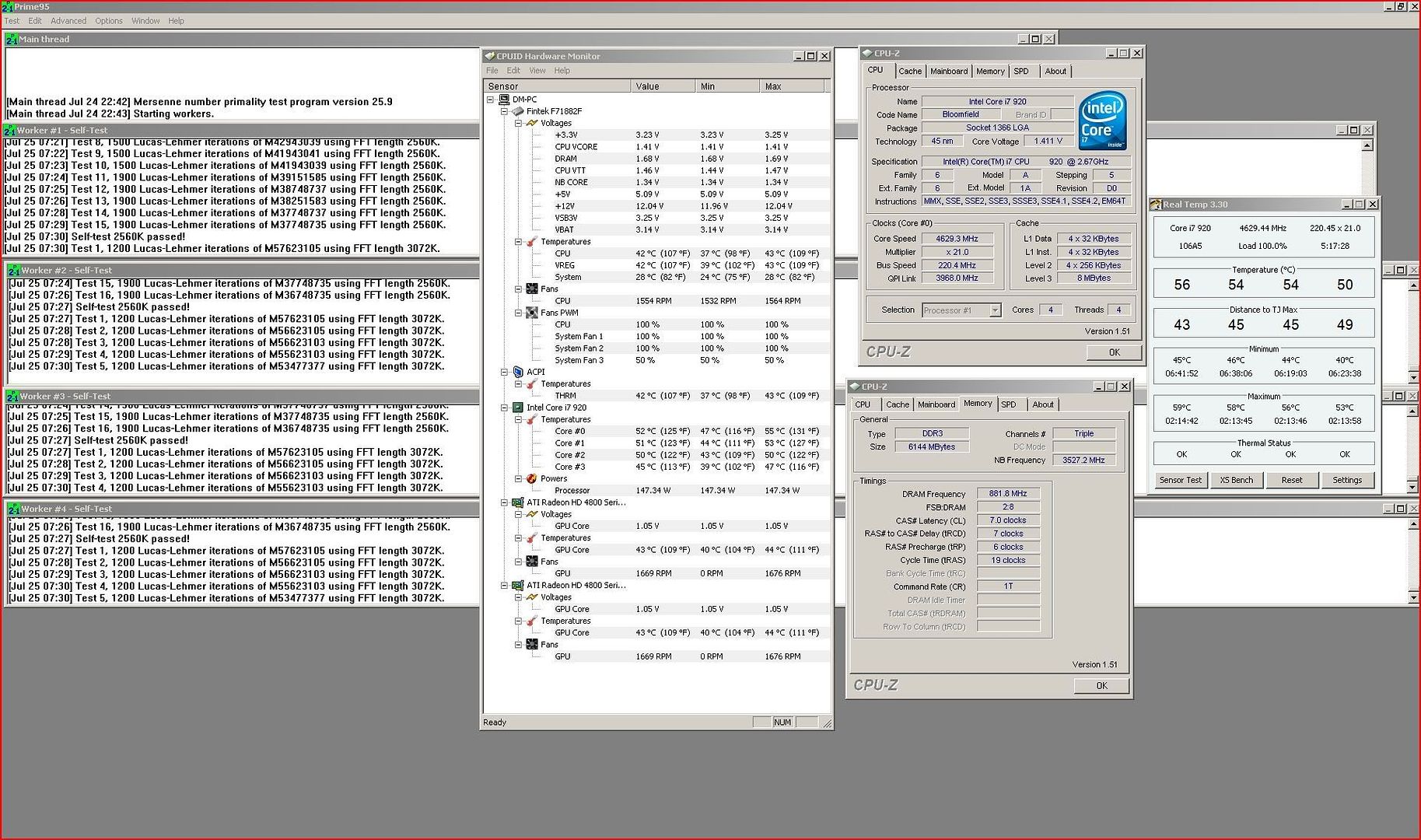 |
|
 |
|
Post Reply 
|
Page 12> |
| Forum Jump | Forum Permissions  You cannot post new topics in this forum You cannot reply to topics in this forum You cannot delete your posts in this forum You cannot edit your posts in this forum You cannot create polls in this forum You cannot vote in polls in this forum |