Check my config.Post Date: 2008-09-17 |
Post Reply 
|
| Author | |
Mikhailn 
Newbie 

Joined: 05 Sep 2008 Online Status: Offline Posts: 78 |
 Quote Quote  Reply Reply
 Topic: Check my config. Topic: Check my config.Posted: 17 Sep 2008 at 11:20pm |
|
Taking suggestions.
30"/24" monitors. Will probably OC CPU at the end. Order # 184220 Chassis: Cooler Master HAF 932 Exterior Finish: - Standard Factory Finish Interior Finish: - Standard Factory Finish Power Supply: 1200W Thermaltake (Triple and Quad SLI Compatible) (Toughpower Edition) Processor: Intel Core 2 Quad QX9770 Extreme 3.20GHz (1600MHz FSB) (12MB Cache) Motherboard: Asus P5E3 Premium WiFi-AP (Intel X48 Chipset) (Supports CrossFire) System Memory: 8GB DDR3 1333MHz OCZ (High-Performance) Card Reader: - No Thanks Hard Drive 1: 300GB Western Digital VelociRaptor (10K RPM) (16MB Cache) (Extreme Speed) Hard Drive 2: 300GB Western Digital VelociRaptor (10K RPM) (16MB Cache) (Extreme Speed) Raid Option: Setup hard drive 1 and hard drive 2 in a Raid 0 Stripe Configuration (Expert) Hard Drive 3: 750GB Western Digital (7200 RPM) (16MB Cache) (SATA) (Extreme Speed) Optical Drive 1: DVD±R/RW/CD-R/RW (DVD Writer 20x / CD-Writer 48x) (LightScribe Edition) Optical Drive 2: - No Thanks Wireless Access: High Speed Network Port (Supports High-Speed Cable / DSL / Network Connections) Video Card: 2x CrossFire Quad (ATI Radeon HD 4870X2 2GB) TV Tuner: - No Thanks Sound Card: Asus Xonar D2X (PCI-Express Slot Based) (Recommended) Extreme Cooling: Liquid Chilled FrostBite Dual Loop System for CPU & Dual Video Cards Internal Lighting: Blizzard Internal Lighting (Red Edition) (Cold Cathode Tubes) Modifications: - No Thanks Boost Processor: - No Thanks, Please do not overclock my processor Boost Video Card: - No Thanks, Please do not overclock my video card(s) Boost Memory: - No Thanks, Please do not overclock my memory Tweak Windows: - No Thanks, Please do not tweak the services on the operating system Windows OS: Microsoft Windows Vista Home Premium (64-Bit Edition) (For Enthusiasts) Restore Kit: Digital Storm Specialized Recovery System (DVD Image Based) Protection: - No Thanks Office: - No Thanks Benchmarking: - No Thanks Install/Test Game: - No Thanks LCD Display: - No Thanks Surge Shield: - No Thanks Speakers: - No Thanks Keyboard: Razer Lycosa Gaming Keyboard Mouse: Razer DeathAdder Gaming Mouse (High-Speed Gaming Grade) External Storage: - No Thanks Warranty: 4 Year Platinum Care Extended Parts & Labor Warranty (Highly Recommended) |
|
 |
|
DST4ME 
DS ELITE 

Joined: 14 Apr 2008 Online Status: Offline Posts: 36758 |
 Quote Quote  Reply Reply
 Posted: 17 Sep 2008 at 11:44pm Posted: 17 Sep 2008 at 11:44pm |
|
honestly, over kill.
my suggestion to your build here you go Ticket# 184224 --- Price: $5513 Copy of Specifications: Chassis: Cooler Master HAF 932 Exterior Finish: - Standard Factory Finish Interior Finish: - Standard Factory Finish Power Supply: 1000W Corsair HX (Dual/Triple/Quad SLI Compatible) Processor: Intel Core 2 Quad QX9770 Extreme 3.20GHz (1600MHz FSB) (12MB Cache) Motherboard: Asus P5E3 Premium WiFi-AP (Intel X48 Chipset) (Supports CrossFire) System Memory: 4GB DDR3 1600MHz OCZ Platinum Edition Card Reader: - No Thanks Hard Drive 1: 300GB Western Digital VelociRaptor (10K RPM) (16MB Cache) (Extreme Speed) Hard Drive 2: 500GB Western Digital (16MB Cache) (7200 RPM) (SATA) Raid Option: - No Thanks Hard Drive 3: - No Thanks Optical Drive 1: DVD±R/RW/CD-R/RW (DVD Writer 20x / CD-Writer 48x) (LightScribe Edition) Optical Drive 2: - No Thanks Wireless Access: High Speed Network Port (Supports High-Speed Cable / DSL / Network Connections) Video Card: 2x CrossFire Quad (ATI Radeon HD 4870X2 2GB) TV Tuner: - No Thanks Sound Card: Asus Xonar D2X (PCI-Express Slot Based) (Recommended) Extreme Cooling: Liquid Chilled FrostBite CPU Only Internal Lighting: Blizzard Internal Lighting (Red Edition) (Cold Cathode Tubes) Modifications: - No Thanks Boost Processor: Yes, Overclock the processor as much as possible with complete stability Boost Video Card: - No Thanks, Please do not overclock my video card(s) Boost Memory: Yes, Overclock memory timings (Includes Memory Fan Kit Installed) Tweak Windows: - No Thanks, Please do not tweak the services on the operating system Windows OS: Microsoft Windows Vista Home Premium (64-Bit Edition) (For Enthusiasts) Restore Kit: Digital Storm Specialized Recovery System (DVD Image Based) Protection: - No Thanks Office: - No Thanks Benchmarking: - No Thanks Install/Test Game: - No Thanks LCD Display: - No Thanks Surge Shield: - No Thanks Speakers: - No Thanks Keyboard: Razer Lycosa Gaming Keyboard Mouse: Razer DeathAdder Gaming Mouse (High-Speed Gaming Grade) External Storage: - No Thanks Warranty: 4 Year Platinum Care Extended Parts & Labor Warranty (Highly Recommended) --------------------------------------------------------- My own recommendation for that price range here you go Ticket# 184228 --- Price: $5426 --- evga baby Copy of Specifications: Chassis: Cooler Master HAF 932 Exterior Finish: - Standard Factory Finish Interior Finish: - Standard Factory Finish Power Supply: 1000W Corsair HX (Dual/Triple/Quad SLI Compatible) Processor: Intel Core 2 Quad QX9770 Extreme 3.20GHz (1600MHz FSB) (12MB Cache) Motherboard: nVidia 790i Ultra Core 2 Quad (nForce 790i Ultra SLI) (DDR3 Only) System Memory: 4GB DDR3 1600MHz OCZ Platinum Edition Card Reader: - No Thanks Hard Drive 1: 300GB Western Digital VelociRaptor (10K RPM) (16MB Cache) (Extreme Speed) Hard Drive 2: 500GB Western Digital (16MB Cache) (7200 RPM) (SATA) Raid Option: - No Thanks Hard Drive 3: - No Thanks Optical Drive 1: DVD±R/RW/CD-R/RW (DVD Writer 20x / CD-Writer 48x) (LightScribe Edition) Optical Drive 2: - No Thanks Wireless Access: High Speed Network Port (Supports High-Speed Cable / DSL / Network Connections) Video Card: 2x SLI Dual (NVIDIA GeForce GTX 280 1GB) (Includes PhysX Technology) TV Tuner: - No Thanks Sound Card: Asus Xonar D2X (PCI-Express Slot Based) (Recommended) Extreme Cooling: Liquid Chilled FrostBite CPU Only Internal Lighting: Blizzard Internal Lighting (Red Edition) (Cold Cathode Tubes) Modifications: NVIDIA Enthusiast System Architecture (ESA) System (Install, Test, Optimize Computer) Boost Processor: Yes, Overclock the processor as much as possible with complete stability Boost Video Card: - No Thanks, Please do not overclock my video card(s) Boost Memory: Yes, Overclock memory timings (Includes Memory Fan Kit Installed) Tweak Windows: - No Thanks, Please do not tweak the services on the operating system Windows OS: Microsoft Windows Vista Home Premium (64-Bit Edition) (For Enthusiasts) Restore Kit: Digital Storm Specialized Recovery System (DVD Image Based) Protection: - No Thanks Office: - No Thanks Benchmarking: - No Thanks Install/Test Game: - No Thanks LCD Display: - No Thanks Surge Shield: - No Thanks Speakers: - No Thanks Keyboard: Razer Lycosa Gaming Keyboard Mouse: Razer DeathAdder Gaming Mouse (High-Speed Gaming Grade) External Storage: - No Thanks Warranty: 4 Year Platinum Care Extended Parts & Labor Warranty (Highly Recommended) you decide 
|
|
 |
|
Mikhailn 
Newbie 

Joined: 05 Sep 2008 Online Status: Offline Posts: 78 |
 Quote Quote  Reply Reply
 Posted: 18 Sep 2008 at 12:09am Posted: 18 Sep 2008 at 12:09am |
|
I will probably change to 4 gigs of ram w/ higher MHz, which will make OC on CPU easier for DS.
Will need to research a little bit more if 1000W PSU is plenty for this setup w/ 2 video cards. I dont want to max out my PSU. I am concerned with performance here, so, if you answer my questions please take the price out of equation for your suggestions. Why not put two drives in RAID 0 for performance? Any reasoning for going w/ one fast drive? You downgraded to CPU liquid cooling, any reasoning for this? Crossfire/SLi setups tend to run hot. Thanks. |
|
 |
|
DST4ME 
DS ELITE 

Joined: 14 Apr 2008 Online Status: Offline Posts: 36758 |
 Quote Quote  Reply Reply
 Posted: 18 Sep 2008 at 12:43am Posted: 18 Sep 2008 at 12:43am |
|
Raid is a headache and not worth it, you can do the same thing with a bigger drive, minus:
if one drive goes bad you can kiss your data goodbye, if anything goes wrong with one drive the data is gone. you got a velociraptor, what more performance do you want? I don't think you gonna notice any on raid 0. the fast drive is for the OS and programs, the second HDD is for media/personal files and games. this way your OS will run quicker cause its on a faster drive, while your storage does not need a faster rpm. also this way you back up the OS drive and if anything goes wrong you can clone back from the backup and keep going, and your clone does not need to be 600 or 800GB big, it needs to be only as big as your OS + program files which should be around 20GB or 30GB. the case you have has good fans and plenty of vents, with your CPU liquid cooled the fans will keep the rest cool. if you were to OC your GPU, which I don't even recommend, then liquid cooling might be something to look at. plus you put too much heat on your liquid with the GPU-s cooling, and it may not keep the CPU as cool as it would normally. the 1200w PSU is a load beast  you not gonna need it unless you want to go triple on GPU-s you not gonna need it unless you want to go triple on GPU-sEdited by DST4ME - 18 Sep 2008 at 12:45am |
|
 |
|
widdlecat 
DS Veteran 
Joined: 11 Mar 2008 Online Status: Offline Posts: 840 |
 Quote Quote  Reply Reply
 Posted: 18 Sep 2008 at 2:17am Posted: 18 Sep 2008 at 2:17am |
I think if price is not part of the equation, you have a good setup. Dual loop cooling is what I would go with since two graphics cards and a cpu will really overtax a single loop liquid cooling system. You must consider the risks you take if you choose to run RAID 0. If either of the HDD should have a problem, all data will be lost. If that's not a problem with you, then you will gain performance with that arrangement. IMO RAID 0 is best left for competition gaming or bragging rights... I guess.  Edited by widdlecat - 18 Sep 2008 at 2:20am |
|
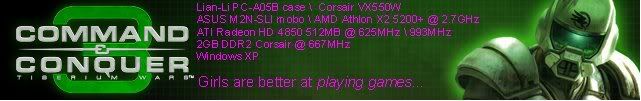
|
|
 |
|
Mikhailn 
Newbie 

Joined: 05 Sep 2008 Online Status: Offline Posts: 78 |
 Quote Quote  Reply Reply
 Posted: 22 Sep 2008 at 11:31am Posted: 22 Sep 2008 at 11:31am |
|
After doing some homework heres my new setup + rig config # Budget: 6000$ give or take 500$, not more than 7000$
30"/24" lcds
Gaming/Editing rig - still debating whenever 8 gigs of ram is a good investment, but it would most likely hamper OC on CPU in a way. Too bad i dont know off hand how big of a dump it would put on OC 4gigs vs 8gigs ram, can anyone give an estimated #?
As far as sound cards go - its either razer b. or asus xonar for me. Widdlecat says both are great picks
For HDs i decided to abandon my idea of raid 0.
HD #1 OS/APPS
HD #2 GAMES
HD #3 APPS/JUNK/
185435
Chassis: Cooler Master HAF 932
Exterior Finish: - Standard Factory Finish Interior Finish: - Standard Factory Finish Power Supply: 1000W Corsair HX (Dual/Triple/Quad SLI Compatible) Processor: Intel Core 2 Quad QX9770 Extreme 3.20GHz (1600MHz FSB) (12MB Cache) Motherboard: Asus P5E3 Premium WiFi-AP (Intel X48 Chipset) (Supports CrossFire) System Memory: 4GB DDR3 1600MHz OCZ Platinum Edition Card Reader: - No Thanks Hard Drive 1: 150GB Western Digital Raptor (10K RPM) (16MB Cache) (SATA) (Extreme Speed) Hard Drive 2: 300GB Western Digital VelociRaptor (10K RPM) (16MB Cache) (Extreme Speed) Raid Option: - No Thanks Hard Drive 3: 500GB Western Digital (16MB Cache) (7200 RPM) (SATA) Optical Drive 1: DVD±R/RW/CD-R/RW (DVD Writer 20x / CD-Writer 48x) (LightScribe Edition) Optical Drive 2: - No Thanks Wireless Access: High Speed Network Port (Supports High-Speed Cable / DSL / Network Connections) Video Card: 2x CrossFire Quad (ATI Radeon HD 4870X2 2GB) TV Tuner: - No Thanks Sound Card: Asus Xonar D2X (PCI-Express Slot Based) (Recommended) Extreme Cooling: Liquid Chilled FrostBite CPU Only Internal Lighting: Blizzard Internal Lighting (Red Edition) (Cold Cathode Tubes) Modifications: - No Thanks Boost Processor: Yes, Overclock the processor as much as possible with complete stability Boost Video Card: - No Thanks, Please do not overclock my video card(s) Boost Memory: Yes, Overclock memory timings (Includes Memory Fan Kit Installed) Tweak Windows: - No Thanks, Please do not tweak the services on the operating system Windows OS: Microsoft Windows Vista Home Premium (64-Bit Edition) (For Enthusiasts) Restore Kit: Digital Storm Specialized Recovery System (DVD Image Based) Protection: - No Thanks Office: - No Thanks Benchmarking: - No Thanks Install/Test Game: - No Thanks LCD Display: - No Thanks Surge Shield: APC 1300VA Uninterruptible Backup Surge Conditioner (Recommended) Speakers: - No Thanks Keyboard: Razer Lycosa Gaming Keyboard Mouse: Razer DeathAdder Gaming Mouse (High-Speed Gaming Grade) External Storage: - No Thanks Warranty: 4 Year Platinum Care Extended Parts & Labor Warranty (Highly Recommended) Suggestions?
Thanks. Edited by Mikhailn - 22 Sep 2008 at 12:08pm |
|
 |
|
DST4ME 
DS ELITE 

Joined: 14 Apr 2008 Online Status: Offline Posts: 36758 |
 Quote Quote  Reply Reply
 Posted: 22 Sep 2008 at 3:41pm Posted: 22 Sep 2008 at 3:41pm |
|
looks like you gonna be kicking butt, if you play crisys then you may want to go with nvidia.
not sure why you picked veloci as your second HDD and digital as your first. I think if you get veloci as first HDD and the 500GB as second HDD thats all you need. if you want to stick with the HDD setup you have then save yourself the money and go with the 74GB Raptor for the OS, mine has not filled up half way yet on my XP, and that one I have had for over 5years and over 100 apps on it. as far as 8GB goes, unless you are heavy 3d graphic developer, and with vista 64 bit being able to use all of your total 6GB of ram (sticks and GPU), I don't see how you ever max out what you have let along need more. There are no game that will max out the setup you have now. but that is a monster for sure man 
|
|
 |
|
Nomak 
Senior Member 
Joined: 15 Aug 2008 Online Status: Offline Posts: 442 |
 Quote Quote  Reply Reply
 Posted: 22 Sep 2008 at 3:59pm Posted: 22 Sep 2008 at 3:59pm |
|
[same person] Yeah, thanks for advice, i think i botched the setup there. Ive heard Nehalem was being pushed back a month or two, must have something to do with dollar sliding back and forth + massive bail outs - but thats just a guess and i dont want to get political on this board (and im probably wrong
One question you left out - how much would having 8 gigs of ram effect CPU OC on this setup? Any wild ideas?
Heres my new/fixed setup.
Suggestions?
# 185800
Chassis: Cooler Master HAF 932 Exterior Finish: - Standard Factory Finish Interior Finish: - Standard Factory Finish Power Supply: 1000W Corsair HX (Dual/Triple/Quad SLI Compatible) Processor: Intel Core 2 Quad QX9770 Extreme 3.20GHz (1600MHz FSB) (12MB Cache) Motherboard: Asus P5E3 Premium WiFi-AP (Intel X48 Chipset) (Supports CrossFire) System Memory: 8GB DDR3 1600MHz OCZ Platinum Edition Card Reader: - No Thanks Hard Drive 1: 74GB Western Digital Raptor (10K RPM) (8MB Cache) (SATA) (Extreme Speed) Hard Drive 2: 300GB Western Digital VelociRaptor (10K RPM) (16MB Cache) (Extreme Speed) Raid Option: - No Thanks Hard Drive 3: 500GB Western Digital (16MB Cache) (7200 RPM) (SATA) Optical Drive 1: DVD±R/RW/CD-R/RW (DVD Writer 20x / CD-Writer 48x) (LightScribe Edition) Optical Drive 2: - No Thanks Wireless Access: High Speed Network Port (Supports High-Speed Cable / DSL / Network Connections) Video Card: 2x CrossFire Quad (ATI Radeon HD 4870X2 2GB) TV Tuner: - No Thanks Sound Card: Asus Xonar D2X (PCI-Express Slot Based) (Recommended) Extreme Cooling: Liquid Chilled FrostBite CPU Only Internal Lighting: Blizzard Internal Lighting (Red Edition) (Cold Cathode Tubes) Modifications: - No Thanks Boost Processor: Yes, Overclock the processor as much as possible with complete stability Boost Video Card: - No Thanks, Please do not overclock my video card(s) Boost Memory: Yes, Overclock memory timings (Includes Memory Fan Kit Installed) Tweak Windows: - No Thanks, Please do not tweak the services on the operating system Windows OS: Microsoft Windows Vista Home Premium (64-Bit Edition) (For Enthusiasts) Restore Kit: Digital Storm Specialized Recovery System (DVD Image Based) Protection: - No Thanks Office: - No Thanks Benchmarking: - No Thanks Install/Test Game: - No Thanks LCD Display: - No Thanks Surge Shield: APC 1300VA Uninterruptible Backup Surge Conditioner (Recommended) Speakers: - No Thanks Keyboard: Razer Lycosa Gaming Keyboard Mouse: Razer DeathAdder Gaming Mouse (High-Speed Gaming Grade) External Storage: - No Thanks Warranty: 4 Year Platinum Care Extended Parts & Labor Warranty (Highly Recommended) Edited by Nomak - 22 Sep 2008 at 4:02pm |
|
|
|
|
 |
|
Mikhailn 
Newbie 

Joined: 05 Sep 2008 Online Status: Offline Posts: 78 |
 Quote Quote  Reply Reply
 Posted: 22 Sep 2008 at 4:05pm Posted: 22 Sep 2008 at 4:05pm |
|
Also, what kind of apps are you using on your main OS drive? 74 gigs of space doesnt sound like a lot nowadays.
|
|
 |
|
DST4ME 
DS ELITE 

Joined: 14 Apr 2008 Online Status: Offline Posts: 36758 |
 Quote Quote  Reply Reply
 Posted: 22 Sep 2008 at 4:13pm Posted: 22 Sep 2008 at 4:13pm |
|
If you are only gonna use the first drive for the OS and apps, what is going to fill it up?
74 does it sound like alot caues there are bigger drives, but show me one person that has more then 20GB max on a drive that has only os and apps. as for what apps I use, all kinds, I run my own business and also do software testing on the side. here are some of my apps here is my "true Launch Bar" 
all that and here is my C drive: (raptor)  Edited by DST4ME - 22 Sep 2008 at 4:16pm |
|
 |
|
Mikhailn 
Newbie 

Joined: 05 Sep 2008 Online Status: Offline Posts: 78 |
 Quote Quote  Reply Reply
 Posted: 22 Sep 2008 at 4:18pm Posted: 22 Sep 2008 at 4:18pm |
|
Thats a lot of apps there
Any take on 8 gigs vs 4 gigs (ram) and its effects on overlocking CPU; hard to predict? Edited by Mikhailn - 22 Sep 2008 at 4:19pm |
|
 |
|
DST4ME 
DS ELITE 

Joined: 14 Apr 2008 Online Status: Offline Posts: 36758 |
 Quote Quote  Reply Reply
 Posted: 22 Sep 2008 at 4:27pm Posted: 22 Sep 2008 at 4:27pm |
|
8GB is only for heavy folders and like I said heavy 3D graphic designers.
I have yet to max out my 4GB of ram on xp. you can alway add more ram, but I doubt the day will come when you will need that 
|
|
 |
|
Post Reply 
|
| Forum Jump | Forum Permissions  You cannot post new topics in this forum You cannot reply to topics in this forum You cannot delete your posts in this forum You cannot edit your posts in this forum You cannot create polls in this forum You can vote in polls in this forum |