Configuration discussionPost Date: 2008-09-27 |
Post Reply 
|
Page 12> |
| Author | |
germ303 
Groupie 

Joined: 27 Sep 2008 Online Status: Offline Posts: 66 |
 Quote Quote  Reply Reply
 Topic: Configuration discussion Topic: Configuration discussionPosted: 27 Sep 2008 at 11:45pm |
|
Ticket Number: 186939 Total Price with Instant Savings: $1,709.00 Direct Load URL: http://www.digitalstormonline. Specifications: Chassis: Cooler Master HAF 932 Exterior Finish: - Standard Factory Finish Interior Finish: - Standard Factory Finish Power Supply: 750W Corsair HX (Dual SLI Compatible) (Silent Edition) Processor: Intel Core 2 Duo E8400 3.00GHz (1333MHz Front Side Bus) (6MB Cache) Motherboard: NVIDIA 750i SLI Core 2 Quad (Chipset: nForce 750i SLI) System Memory: 4GB DDR2 800MHz OCZ Card Reader: - No Thanks Hard Drive 1: 74GB Western Digital Raptor (10K RPM) (8MB Cache) (SATA) (Extreme Speed) Hard Drive 2: 250GB Western Digital (16MB Cache) (7200 RPM) (SATA) Raid Option: - No Thanks Hard Drive 3: - No Thanks Optical Drive 1: DVD±R/RW/CD-R/RW (DVD Writer 20x / CD-Writer 48x) Optical Drive 2: - No Thanks Wireless Access: High Speed Network Port (Supports High-Speed Cable / DSL / Network Connections) Video Card: NVIDIA GeForce GTX 260 896MB (Includes PhysX Technology) TV Tuner: - No Thanks Sound Card: Integrated Motherboard Audio Extreme Cooling: Air Cooled Stage 2 (Silent Artic Cooling Heat-sink Upgrade (Copper Heatpipes) Internal Lighting: - No Thanks Modifications: - No Thanks Boost Processor: - No Thanks, Please do not overclock my processor Boost Video Card: - No Thanks, Please do not overclock my video card(s) Boost Memory: - No Thanks, Please do not overclock my memory Tweak Windows: - No Thanks, Please do not tweak the services on the operating system Windows OS: Microsoft Windows Vista Home Premium (64-Bit Edition) (For Enthusiasts) Restore Kit: Digital Storm Specialized Recovery System (DVD Image Based) Protection: - No Thanks Office: - No Thanks Benchmarking: - No Thanks Install/Test Game: - No Thanks LCD Display: - No Thanks Surge Shield: - No Thanks Speakers: - No Thanks Keyboard: - No Thanks Mouse: - No Thanks External Storage: - No Thanks Warranty: 3 Year Platinum Care Extended Parts & Labor Warranty Just wanted to know how this configuration looks before I commit to anything. I also had a few questions. 1. Which motherboard and power supply should I get? I honestly picked them out at random because I have no idea which ones are better. 2. Can I have a modem installed in it? Yeah, I know I should have broadband, but with where I live there just aren't any providers, but at least I get to have fast Internet when I am at school.  3. How good is the cooling? With what I have, will it get really hot? Also, is it really loud, say, louder than a 360? 4. What can it run? |
|
 |
|
DST4ME 
DS ELITE 

Joined: 14 Apr 2008 Online Status: Offline Posts: 36758 |
 Quote Quote  Reply Reply
 Posted: 27 Sep 2008 at 11:56pm Posted: 27 Sep 2008 at 11:56pm |
|
nice build what you have is fine and the case you have choosen is a great case and will keep you cool with stage 2.
if you can go with this its better: here you go Ticket# 188029 --- Price: $1843 (To see this build click here) Copy of Specifications: Chassis: Cooler Master HAF 932 Exterior Finish: - Standard Factory Finish Interior Finish: - Standard Factory Finish Power Supply: 750W Corsair HX (Dual SLI Compatible) (Silent Edition) Processor: Intel Core 2 Quad Q9550 2.83GHz (1333MHz FSB) (12MB Cache) Motherboard: NVIDIA 750i SLI Core 2 Quad (Chipset: nForce 750i SLI) System Memory: 4GB DDR2 800MHz OCZ Card Reader: - No Thanks Hard Drive 1: 74GB Western Digital Raptor (10K RPM) (8MB Cache) (SATA) (Extreme Speed) Hard Drive 2: 250GB Western Digital (16MB Cache) (7200 RPM) (SATA) Raid Option: - No Thanks Hard Drive 3: - No Thanks Optical Drive 1: DVD±R/RW/CD-R/RW (DVD Writer 20x / CD-Writer 48x) Optical Drive 2: - No Thanks Wireless Access: High Speed Network Port (Supports High-Speed Cable / DSL / Network Connections) Video Card: NVIDIA GeForce GTX 260 896MB (Includes PhysX Technology) TV Tuner: - No Thanks Sound Card: Integrated Motherboard Audio Extreme Cooling: Air Cooled Stage 2 (Silent Artic Cooling Heat-sink Upgrade (Copper Heatpipes) Internal Lighting: - No Thanks Modifications: - No Thanks Boost Processor: - No Thanks, Please do not overclock my processor Boost Video Card: - No Thanks, Please do not overclock my video card(s) Boost Memory: - No Thanks, Please do not overclock my memory Tweak Windows: - No Thanks, Please do not tweak the services on the operating system Windows OS: Microsoft Windows Vista Home Premium (64-Bit Edition) (For Enthusiasts) Restore Kit: Digital Storm Specialized Recovery System (DVD Image Based) Protection: - No Thanks Office: - No Thanks Benchmarking: - No Thanks Install/Test Game: - No Thanks LCD Display: - No Thanks Surge Shield: - No Thanks Speakers: - No Thanks Keyboard: - No Thanks Mouse: - No Thanks External Storage: - No Thanks Warranty: 3 Year Platinum Care Extended Parts & Labor Warranty If you want to add a second card down the road then go with a 860w psu.  Edited by DST4ME - 27 Sep 2008 at 11:57pm |
|
 |
|
germ303 
Groupie 

Joined: 27 Sep 2008 Online Status: Offline Posts: 66 |
 Quote Quote  Reply Reply
 Posted: 28 Sep 2008 at 12:02am Posted: 28 Sep 2008 at 12:02am |
|
Awesome, thanks man. Will I able to get a modem installed, or will I have to install one myself (no big deal). Speaking of installing things myself, if I decide to do something myself like changing the video card or upgrading RAM, will that void the warranty?
Edited by germ303 - 28 Sep 2008 at 12:06am |
|
 |
|
DST4ME 
DS ELITE 

Joined: 14 Apr 2008 Online Status: Offline Posts: 36758 |
 Quote Quote  Reply Reply
 Posted: 28 Sep 2008 at 12:15am Posted: 28 Sep 2008 at 12:15am |
|
sorry I forgot to answer your other questions,
yes a modem is nothing but a pci card, it takes 2 seconds to install, so will ram, graphic cards, harddrives, specially with the HAF. no adding things will have nothing to do with your warranty 
this case has bigger fans that should run a bit more quiet then their smaller counter parts. and since you are not overclocking anything and this case is basically in stage 3 on its own, cooling and noise should be at good levels. 
|
|
 |
|
germ303 
Groupie 

Joined: 27 Sep 2008 Online Status: Offline Posts: 66 |
 Quote Quote  Reply Reply
 Posted: 28 Sep 2008 at 12:27am Posted: 28 Sep 2008 at 12:27am |
|
Great, thanks.
|
|
 |
|
widdlecat 
DS Veteran 
Joined: 11 Mar 2008 Online Status: Offline Posts: 840 |
 Quote Quote  Reply Reply
 Posted: 28 Sep 2008 at 12:27am Posted: 28 Sep 2008 at 12:27am |
|
The noisiest thing will likely be the optical drive when it spins up or, barring that, the raptor when it's seeking. The mobo is a good choice for your budget, unless you're willing to go higher... if you have a huge monitor (larger than 24"), you might go SLI to run any game very smoothly. A single GTX 260 can do well otherwise.
As for modem, you can get any on newegg. They have external usb modems that can add a bit of peace of mind if you live in an area with a lotta thunderstorms like I do. Many of them will blow before they can send a spike further to your mobo. I'm still hoping that they'll eventually get broadband here in the wilds of MO. LOL! ...what? It could happen...  |
|
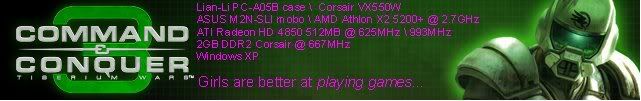
|
|
 |
|
DST4ME 
DS ELITE 

Joined: 14 Apr 2008 Online Status: Offline Posts: 36758 |
 Quote Quote  Reply Reply
 Posted: 28 Sep 2008 at 12:37am Posted: 28 Sep 2008 at 12:37am |
you are welcome 
|
|
 |
|
germ303 
Groupie 

Joined: 27 Sep 2008 Online Status: Offline Posts: 66 |
 Quote Quote  Reply Reply
 Posted: 28 Sep 2008 at 11:27am Posted: 28 Sep 2008 at 11:27am |
|
I was looking at the HAF case and I noticed that all the USB ports are on the front. Wouldn't this make things a tad messy with a bunch of cords running out the front (for the printer, keyboard, etc.).
|
|
 |
|
DST4ME 
DS ELITE 

Joined: 14 Apr 2008 Online Status: Offline Posts: 36758 |
 Quote Quote  Reply Reply
 Posted: 28 Sep 2008 at 2:13pm Posted: 28 Sep 2008 at 2:13pm |
|
no, they are not all upfront, thats just the case, your mombo has usb ports, which you will see in the back when the mombo goes in the case.
the ports in the front are for thing you just want to plugin for a short time  Edited by DST4ME - 28 Sep 2008 at 2:14pm |
|
 |
|
germ303 
Groupie 

Joined: 27 Sep 2008 Online Status: Offline Posts: 66 |
 Quote Quote  Reply Reply
 Posted: 01 Oct 2008 at 10:55am Posted: 01 Oct 2008 at 10:55am |
|
Alright, another question: what about the motherboard? I assume the more expensive ones are faster, but how much of a difference does it really make? Same goes with memory speeds, how much of a difference does the extra speed really make?
|
|
 |
|
Tyler Lowe 
Newbie 

Joined: 14 May 2008 Online Status: Offline Posts: 0 |
 Quote Quote  Reply Reply
 Posted: 01 Oct 2008 at 11:29am Posted: 01 Oct 2008 at 11:29am |
|
In terms of performance at stock speeds, very little- call it none because it's close enough. The extra RAM speed and motherboard quality comes into play when you start overclocking a system. Increased expense brings with it additional power phases to supply components with more reliable and stable power, solid capacitors, and improved onboard cooling of chipset controllers to handle the added stress overclocking brings with it.
As you select increasingly expensive motherboards, ever increased portions of your chip's potential can be unlocked. The RAM is linked to your FSB speed. A CPU is running at it's own internal speed (multiplier) and is syncronized with the FSB, which in turn is syncronized with your system RAM. The FSB and RAM, and CPU are therefore all linked together. A FSB setting relies on "dividers" to remain synchronized to the system memory and the CPU. As you overclock, you may find that some of these ratios are unstable, while others allow for the stable operation of a given FSB speed.
Selecting higher memory speeds allows you greater freedom in this regard, up and until you reach a point of about DDR3 at 1800 MHz for most quadcore processors. At this point, the RAM, being double pumped (double data rate or DDR) is operating at a base clock rate of 900 MHz. I mentioned that all of these components are linked together. If the FSB were to operate at this base clock as well, it's effictive speed, since the FSB is "quad pumped" would be 3600MHz, and something like the Q9650 for example, would be operating at 8.1Ghz. No motherboard in existance is going to be able to pull this off (nor CPU for that matter), but dividers can be selected up to an effective speed match of 1:2 which is expressed as "1:1" in most system BIOS. At that "1:1" ratio, a Q9650 for example, would be just breaking 4GHz running at a FSB speed of 1800MHz. Unlikely, very unlikely, but at least you are not RAM limited in your attempts to get the most from the chip.
I generally suggest a max of 1600MHz, unless your're overclocking a core 2 duo, or an extreme edition quad, where the multiplier is unlocked, and higher speed may be gained by virtue of complete flexibility in selection of the FSB to memory ratio. For DDR2 motherboards, it is more realistic to set a goal of a linked and synchronized divider between the FSB and memory. 800MHz RAM will take you to a 1600MHz FSB setting, and 1066 will get you a bit further, while still allowing for some freedom in selecting FSB dividers. Since all DDR2 faster than 800MHz is just a part manufactured to run at 800MHz and tested for higher speeds, for buyers on a tight budget, I generally suggest the 800MHz parts. For the midrange buyer, DDR2 1066 makes sense, and beyond that, DDR3 is the best way to go. Given your stated budget, I would stick with the 800MHz RAM. Edited by Tyler Lowe - 01 Oct 2008 at 11:33am |
|
 |
|
germ303 
Groupie 

Joined: 27 Sep 2008 Online Status: Offline Posts: 66 |
 Quote Quote  Reply Reply
 Posted: 01 Oct 2008 at 1:04pm Posted: 01 Oct 2008 at 1:04pm |
|
Wow, that's quite a post. I don't plan on overclocking, so I should be good on the motherboard choice...all in all, with the build I was planning, does it look alright? What kind of performance could I expect in say, Crysis, running on a 19 inch monitor at 1280x1024? Sorry about all these questions, but I've never had a "good" PC before, and I'd like to make sure I get something that won't turn out to be a piece of poo this time.
|
|
 |
|
DST4ME 
DS ELITE 

Joined: 14 Apr 2008 Online Status: Offline Posts: 36758 |
 Quote Quote  Reply Reply
 Posted: 01 Oct 2008 at 1:30pm Posted: 01 Oct 2008 at 1:30pm |
|
yes you should fine, a GTX 260 can easily handle that resolution

|
|
 |
|
germ303 
Groupie 

Joined: 27 Sep 2008 Online Status: Offline Posts: 66 |
 Quote Quote  Reply Reply
 Posted: 01 Oct 2008 at 2:45pm Posted: 01 Oct 2008 at 2:45pm |
|
Awesome, but what about the future? I don't want a repeat of the last desktop PC I had, where I was finally able to play Warcraft 3, but when Morrowind came out it coughed it up and went down in flames.
|
|
 |
|
DST4ME 
DS ELITE 

Joined: 14 Apr 2008 Online Status: Offline Posts: 36758 |
 Quote Quote  Reply Reply
 Posted: 01 Oct 2008 at 3:07pm Posted: 01 Oct 2008 at 3:07pm |
|
OK lets see, in about a year a qx9770 should be much cheaper then it is now, so you can upgrade your CPU to that which base speed is 3.2GHz.
now for the GPU, in this case you should change your PSU to an 860W now, this way, say next year you can stick another gtx 260 in there and with 2 of those gtx 260 I believe you should be fine for a few years. but you must choose the 860w PSU now to be able to do that later. |
|
 |
|
germ303 
Groupie 

Joined: 27 Sep 2008 Online Status: Offline Posts: 66 |
 Quote Quote  Reply Reply
 Posted: 01 Oct 2008 at 3:20pm Posted: 01 Oct 2008 at 3:20pm |
|
If I end up only upgrading to a new single card, would I still the 860w PSU?
|
|
 |
|
DST4ME 
DS ELITE 

Joined: 14 Apr 2008 Online Status: Offline Posts: 36758 |
 Quote Quote  Reply Reply
 Posted: 01 Oct 2008 at 3:44pm Posted: 01 Oct 2008 at 3:44pm |
|
no if you are sure you gonna stick with one card then go with a 750 or 650.
keep in mind adding a second 260 in the future will cost less then buying the new GPU that would be out then. just something to think about, I'm trying to give you every idea I can think of so you make your decision after considering everything. When I build a system I put myself in your shoes, so I'm thinking down the road do I want to pay extra for one card or less for a second card? thing I would need to consider are: a second 260 card will cost less but will produce more heat, 2 GPU = twice the heat. the latest future GPU would be great, it would cost more yes but it will be one card so that means half the heat of 2 cards. so ya something you might want to think of, cause now is the time to make all of those decisions 
you have anymore questions let me know boss 
good luck 
|
|
 |
|
germ303 
Groupie 

Joined: 27 Sep 2008 Online Status: Offline Posts: 66 |
 Quote Quote  Reply Reply
 Posted: 01 Oct 2008 at 4:12pm Posted: 01 Oct 2008 at 4:12pm |
|
Hmmmm, the heat is actually what I was wary of. In order to deal with the extra heat, would I need to upgrade my cooling?
|
|
 |
|
DST4ME 
DS ELITE 

Joined: 14 Apr 2008 Online Status: Offline Posts: 36758 |
 Quote Quote  Reply Reply
 Posted: 01 Oct 2008 at 4:41pm Posted: 01 Oct 2008 at 4:41pm |
|
I think you should be fine, HAF in stage 2 is actually in stage 3.
for these cases that have good cooling already, what they do in stage 3 is replace the big fans with smaller ones, HAF can take up to 7 small fans. but you should be fine, however your temps will be a bit higher then if there was only one gtx260, but I'm not saying you are going to have a heat problem with 2 cards either. |
|
 |
|
germ303 
Groupie 

Joined: 27 Sep 2008 Online Status: Offline Posts: 66 |
 Quote Quote  Reply Reply
 Posted: 03 Oct 2008 at 10:10am Posted: 03 Oct 2008 at 10:10am |
|
Alright, I believe I am going to go with the 860w PSU, but now I have another consideration to make. Having a quad-core would be nice, but the better ones are pretty expensive. Also, since the price of the best dual-core offered is cheaper than the cheapest quad, I was considering just going with a really good dual-core. Any thoughts?
|
|
 |
|
germ303 
Groupie 

Joined: 27 Sep 2008 Online Status: Offline Posts: 66 |
 Quote Quote  Reply Reply
 Posted: 03 Oct 2008 at 10:37am Posted: 03 Oct 2008 at 10:37am |
|
Hmmmm, to be honest I haven't really looked at ATI's stuff, I might have to take a look.
|
|
 |
|
DST4ME 
DS ELITE 

Joined: 14 Apr 2008 Online Status: Offline Posts: 36758 |
 Quote Quote  Reply Reply
 Posted: 03 Oct 2008 at 3:35pm Posted: 03 Oct 2008 at 3:35pm |
|
2 x 4870 is no match for the 2 x 260 GTX, specially if you play crisys

|
|
 |
|
germ303 
Groupie 

Joined: 27 Sep 2008 Online Status: Offline Posts: 66 |
 Quote Quote  Reply Reply
 Posted: 03 Oct 2008 at 4:01pm Posted: 03 Oct 2008 at 4:01pm |
|
Well, it appears I am approaching fanboy territory here...
Anyway, about the processor, I remember seeing somewhere, in one of DST4ME's posts, actually, something about a new processor coming out next month, which should also lower prices for everything currently on the market, any thoughts on that? |
|
 |
|
DST4ME 
DS ELITE 

Joined: 14 Apr 2008 Online Status: Offline Posts: 36758 |
 Quote Quote  Reply Reply
 Posted: 03 Oct 2008 at 4:08pm Posted: 03 Oct 2008 at 4:08pm |
|
Yes nehalem aka core i7 should be out next month and it should drop current prices, since the new chip should cost less.
|
|
 |
|
germ303 
Groupie 

Joined: 27 Sep 2008 Online Status: Offline Posts: 66 |
 Quote Quote  Reply Reply
 Posted: 03 Oct 2008 at 5:02pm Posted: 03 Oct 2008 at 5:02pm |
|
Updated config:
Ticket Number: 190390 Total Price with Instant Savings: $1,903.00 Direct Load URL: http://www.digitalstormonline. Specifications: Chassis: Cooler Master HAF 932 Exterior Finish: - Standard Factory Finish Interior Finish: - Standard Factory Finish Power Supply: 860W PC Power & Cooling (ESA Edition) (Dual SLI Compatible) Processor: Intel Core 2 Duo E8600 3.33GHz (1333MHz Front Side Bus) (6MB Cache) Motherboard: NVIDIA 750i SLI Core 2 Quad (Chipset: nForce 750i SLI) System Memory: 4GB DDR2 800MHz OCZ Card Reader: - No Thanks Hard Drive 1: 74GB Western Digital Raptor (10K RPM) (8MB Cache) (SATA) (Extreme Speed) Hard Drive 2: 250GB Western Digital (16MB Cache) (7200 RPM) (SATA) Raid Option: - No Thanks Hard Drive 3: - No Thanks Optical Drive 1: DVD±R/RW/CD-R/RW (DVD Writer 20x / CD-Writer 48x) Optical Drive 2: - No Thanks Wireless Access: High Speed Network Port (Supports High-Speed Cable / DSL / Network Connections) Video Card: NVIDIA GeForce GTX 260 896MB (Includes PhysX Technology) TV Tuner: - No Thanks Sound Card: Integrated Motherboard Audio Extreme Cooling: Air Cooled Stage 2 (Silent Artic Cooling Heat-sink Upgrade (Copper Heatpipes) Internal Lighting: - No Thanks Modifications: - No Thanks Boost Processor: - No Thanks, Please do not overclock my processor Boost Video Card: - No Thanks, Please do not overclock my video card(s) Boost Memory: - No Thanks, Please do not overclock my memory Tweak Windows: - No Thanks, Please do not tweak the services on the operating system Windows OS: Microsoft Windows Vista Home Premium (64-Bit Edition) (For Enthusiasts) Restore Kit: Digital Storm Specialized Recovery System (DVD Image Based) Protection: - No Thanks Office: - No Thanks Benchmarking: - No Thanks Install/Test Game: - No Thanks LCD Display: - No Thanks Surge Shield: - No Thanks Speakers: - No Thanks Keyboard: - No Thanks Mouse: - No Thanks External Storage: - No Thanks Warranty: 3 Year Platinum Care Extended Parts & Labor Warranty |
|
 |
|
germ303 
Groupie 

Joined: 27 Sep 2008 Online Status: Offline Posts: 66 |
 Quote Quote  Reply Reply
 Posted: 03 Oct 2008 at 7:22pm Posted: 03 Oct 2008 at 7:22pm |
|
That 4870X2 is pretty spendy....
About that new OS, when is that supposed to be coming out? It seems a bit soon for them to be releasing a new one. |
|
 |
|
germ303 
Groupie 

Joined: 27 Sep 2008 Online Status: Offline Posts: 66 |
 Quote Quote  Reply Reply
 Posted: 03 Oct 2008 at 7:58pm Posted: 03 Oct 2008 at 7:58pm |
|
Well, I don't think I can wait that long, there are an aweful lot awesome games coming out soon, and I need to make sure I can play them.
Edit: I just stumbled upon something rather interesting: http://forums.hardwarezone.com.sg/showthread.php?t=2070270 It appears the raptor is not all that much faster than the standard 7200 rpm HD, any thoughts? If this is the case, I might drop the raptor and go with something cheaper. Edited by germ303 - 03 Oct 2008 at 8:57pm |
|
 |
|
DST4ME 
DS ELITE 

Joined: 14 Apr 2008 Online Status: Offline Posts: 36758 |
 Quote Quote  Reply Reply
 Posted: 04 Oct 2008 at 3:03pm Posted: 04 Oct 2008 at 3:03pm |
|
the new OS is based on vista, checkout my thread about it in the industry section.
the 7200rpm is not faster then the 10,000, no matter how many platter, a drive that spins faster is faster. I have bunch of Raptor and I can tell you those reviews and such are mostly full of crap and don't represent all sides of the situation. HM even the best ati card can't fold half as fast as an nvidia, which shows you the difference in process power and shader. |
|
 |
|
germ303 
Groupie 

Joined: 27 Sep 2008 Online Status: Offline Posts: 66 |
 Quote Quote  Reply Reply
 Posted: 04 Oct 2008 at 4:48pm Posted: 04 Oct 2008 at 4:48pm |
|
What I was wondering was just HOW MUCH faster is the 10K rpm, I don't want to pay a bunch more money for a tiny speed increase.
|
|
 |
|
DST4ME 
DS ELITE 

Joined: 14 Apr 2008 Online Status: Offline Posts: 36758 |
 Quote Quote  Reply Reply
 Posted: 04 Oct 2008 at 4:54pm Posted: 04 Oct 2008 at 4:54pm |
|
there is a big difference in seek time.
|
|
 |
|
germ303 
Groupie 

Joined: 27 Sep 2008 Online Status: Offline Posts: 66 |
 Quote Quote  Reply Reply
 Posted: 04 Oct 2008 at 5:01pm Posted: 04 Oct 2008 at 5:01pm |
|
Worth it, in your opinion, or would the money be better spent improving it elsewhere?
|
|
 |
|
DST4ME 
DS ELITE 

Joined: 14 Apr 2008 Online Status: Offline Posts: 36758 |
 Quote Quote  Reply Reply
 Posted: 04 Oct 2008 at 5:10pm Posted: 04 Oct 2008 at 5:10pm |
|
I have a few Raptor, so IMO yes its worth it.
also the only 7200 rpm drive that would come close to Raptor would be the 750GB and the 1TB HDD which are too big and not worth the headache. Raptor is faster and much easier to manage. Edited by DST4ME - 04 Oct 2008 at 5:12pm |
|
 |
|
germ303 
Groupie 

Joined: 27 Sep 2008 Online Status: Offline Posts: 66 |
 Quote Quote  Reply Reply
 Posted: 04 Oct 2008 at 5:20pm Posted: 04 Oct 2008 at 5:20pm |
|
Well, it looks like my current build stands then, thanks.
|
|
 |
|
DST4ME 
DS ELITE 

Joined: 14 Apr 2008 Online Status: Offline Posts: 36758 |
 Quote Quote  Reply Reply
 Posted: 04 Oct 2008 at 5:31pm Posted: 04 Oct 2008 at 5:31pm |
|
Yes boss, what I build for you is what I would have bought if I were in your shoes

|
|
 |
|
DST4ME 
DS ELITE 

Joined: 14 Apr 2008 Online Status: Offline Posts: 36758 |
 Quote Quote  Reply Reply
 Posted: 04 Oct 2008 at 7:07pm Posted: 04 Oct 2008 at 7:07pm |
|
HM can you tell me your own seek time between your raptor and the seagate, which btw I love seagate.
|
|
 |
|
Post Reply 
|
Page 12> |
| Forum Jump | Forum Permissions  You cannot post new topics in this forum You cannot reply to topics in this forum You cannot delete your posts in this forum You cannot edit your posts in this forum You cannot create polls in this forum You can vote in polls in this forum |