core tempsPost Date: 2008-10-06 |
Post Reply 
|
| Author | ||
pinecone 
Newbie 
Joined: 08 Sep 2007 Online Status: Offline Posts: 14 |
 Quote Quote  Reply Reply
 Topic: core temps Topic: core tempsPosted: 06 Oct 2008 at 5:33pm |
|
|
Processor: Intel Core 2 Quad Q6600 2.4GHz my core temps are scaring me............
idle-
Intel Core 2 Quad Q6600 hardware monitor
Temperature sensor 0 58°C (136°F) [0x2A] (core #0)
Temperature sensor 1 61°C (141°F) [0x27] (core #1) Temperature sensor 3 61°C (141°F) [0x27] (core #3) Temperature sensor 2 61°C (141°F) [0x27] (core #2) and around 80 while playing cod4
|
||
 |
||
DST4ME 
DS ELITE 

Joined: 14 Apr 2008 Online Status: Offline Posts: 36758 |
 Quote Quote  Reply Reply
 Posted: 06 Oct 2008 at 5:48pm Posted: 06 Oct 2008 at 5:48pm |
|
|
I think over 85C you should start thinking about doing something.
is your cpu (B3) or (GO)? I thihk your max is 95C or something like that |
||
 |
||
pinecone 
Newbie 
Joined: 08 Sep 2007 Online Status: Offline Posts: 14 |
 Quote Quote  Reply Reply
 Posted: 06 Oct 2008 at 5:59pm Posted: 06 Oct 2008 at 5:59pm |
|
|
im not sure, i dont even know the difference lol |
||
 |
||
DST4ME 
DS ELITE 

Joined: 14 Apr 2008 Online Status: Offline Posts: 36758 |
 Quote Quote  Reply Reply
 Posted: 06 Oct 2008 at 6:03pm Posted: 06 Oct 2008 at 6:03pm |
|
|
what are you checking your temps with?
|
||
 |
||
pinecone 
Newbie 
Joined: 08 Sep 2007 Online Status: Offline Posts: 14 |
 Quote Quote  Reply Reply
 Posted: 06 Oct 2008 at 6:09pm Posted: 06 Oct 2008 at 6:09pm |
|
|
with HWMonitor
my comp shut down on its own, its never has done that before and i felt inside and everything was very hot
|
||
 |
||
DST4ME 
DS ELITE 

Joined: 14 Apr 2008 Online Status: Offline Posts: 36758 |
 Quote Quote  Reply Reply
 Posted: 06 Oct 2008 at 6:14pm Posted: 06 Oct 2008 at 6:14pm |
|
|
If its shutting down then it is too hot.
double check your fans and make sure all are working. give DS a call and see what they advise you to do. |
||
 |
||
SunfighterLC 
DS Veteran 
Joined: 18 Feb 2008 Online Status: Offline Posts: 1527 |
 Quote Quote  Reply Reply
 Posted: 06 Oct 2008 at 7:30pm Posted: 06 Oct 2008 at 7:30pm |
|
|
If its overclocked and you know how to do it, you might wanna tune down the OC a bit while you wait for reply from DS.
That is a pretty high temp for an idle.
For example, i have a the OC stated in my sig and during Idle just now my CPU temps are:
core 0: 41C
core 1: 36C
So there is definally a heat issue with you.
|
||
|
E8500@ 4.03Ghz
XFX 790i Ultra 1000W Corsair HX 2 280 GTX EVGA FTW 4GB OCZ Reaper 1800Mhz 250-80-300GB VR HD Logitech Z-2300 2.1 Speakers Asus Xonar 7.1 Hanns-G HG 281D 28" HDMI Monitor |
||
 |
||
Sparta 
Newbie 
Joined: 30 Sep 2008 Online Status: Offline Posts: 3 |
 Quote Quote  Reply Reply
 Posted: 06 Oct 2008 at 8:55pm Posted: 06 Oct 2008 at 8:55pm |
|
|
Ya wow. That is hot. I would never even get that high while overclocked on my E3400 at 3.9 ghz while torture test. Check and make sure your cpu block is hitting the cpu and is placed correctly, and if you have any sensors check and see if they are hitting something that will cause a temp reading issue.
Go with watercooling. It does wonders. |
||
|
SPECS:
2x 10,000rpm raptor hdd raid 0, 4 x 1gb g.skill ddr2 800 EK-Supreme Universal Premium High Performance Q9550 oc'd 3.8 Ghz Antec 1000w psu HD 4870 gpu Abit IP-35 Pro:D |
||
 |
||
Sparta 
Newbie 
Joined: 30 Sep 2008 Online Status: Offline Posts: 3 |
 Quote Quote  Reply Reply
 Posted: 06 Oct 2008 at 9:12pm Posted: 06 Oct 2008 at 9:12pm |
|
|
Or even try lapping the cpu.
|
||
|
SPECS:
2x 10,000rpm raptor hdd raid 0, 4 x 1gb g.skill ddr2 800 EK-Supreme Universal Premium High Performance Q9550 oc'd 3.8 Ghz Antec 1000w psu HD 4870 gpu Abit IP-35 Pro:D |
||
 |
||
Tyler Lowe 
Newbie 

Joined: 14 May 2008 Online Status: Offline Posts: 0 |
 Quote Quote  Reply Reply
 Posted: 06 Oct 2008 at 11:15pm Posted: 06 Oct 2008 at 11:15pm |
|
This is much too hot for a Q6600 at stock clocks and voltages. Make sure your cpu cooler's fan is still functional, and check that all four pushpins are still correctly installed on the CPU's heatsink. Make sure your case fans are operational as well. If you have not cleaned out your heatsinks and there is any buildup of lint, dust or other debris blocking air flow through them, clean those out with compressed air and monitor your temps again.
Do *not* attempt to lap your CPU IHS or attempt any other drastic measures before contactling DSO. Digital Storm systems come with a 3 year warranty and lifetime tech support. It's time to make use of that IMO.
|
||
 |
||
gamerk2 
Groupie 

Joined: 28 May 2008 Online Status: Offline Posts: 198 |
 Quote Quote  Reply Reply
 Posted: 07 Oct 2008 at 11:04am Posted: 07 Oct 2008 at 11:04am |
|
|
Most intel CPU's are fine to around the mid 60's, but either way, you should start to lower those temps.
|
||
 |
||
Traxx1 
Newbie 
Joined: 07 Oct 2008 Online Status: Offline Posts: 15 |
 Quote Quote  Reply Reply
 Posted: 07 Oct 2008 at 2:42pm Posted: 07 Oct 2008 at 2:42pm |
|
|
my core temp reports are as following
Core 1 42c
Core 2 39c
Core 3 38c
Core 4 39c
These are at idle.. and as you can see from my specs below, Im OC on air!!
get yours checked asap! do as above posters have suggested!! |
||
|
Extreme Case
Q6600 2.4 OC to 3.38 @ 1.45v 4 GIG Dominator 800 Mhz 780i MoBO 320 GIG Hardrive + 2 Ext HDD Single nVidia 8800GTX 768 Stage 2 Cooling Xfi Soundcard PSU 620 XP Operating System |
||
 |
||
MarkNY 
Groupie 

Joined: 13 Dec 2007 Online Status: Offline Posts: 476 |
 Quote Quote  Reply Reply
 Posted: 07 Oct 2008 at 3:17pm Posted: 07 Oct 2008 at 3:17pm |
|
|
I have run a QX6850 up to 97c under load stable (maybe killing its lifespan, but DS Tech support said it could handle up to 100c with no harm)... So you're probably okay at those temps for now. However, as everyone has already stated, they do seem about 15-20c too high. I currently run my CPU around 38-40 idle on all cores and load it never goes above 60...
|
||
 |
||
pinecone 
Newbie 
Joined: 08 Sep 2007 Online Status: Offline Posts: 14 |
 Quote Quote  Reply Reply
 Posted: 07 Oct 2008 at 3:28pm Posted: 07 Oct 2008 at 3:28pm |
|
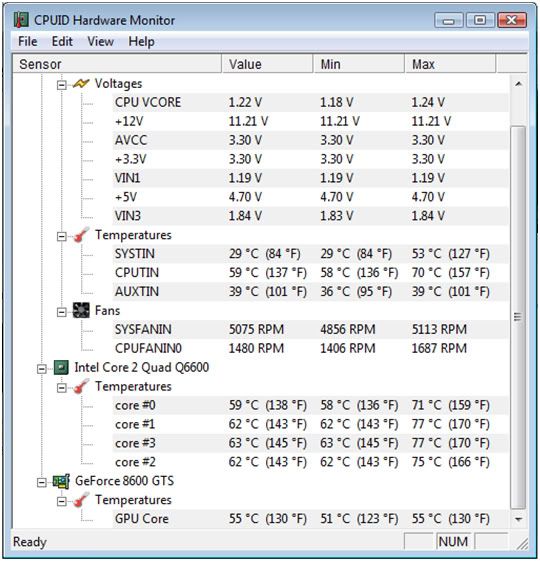
this is right after loging in
i called and they said it may just be a air bubble in the thermal paste so il replace that and see
|
||
 |
||
pinecone 
Newbie 
Joined: 08 Sep 2007 Online Status: Offline Posts: 14 |
 Quote Quote  Reply Reply
 Posted: 07 Oct 2008 at 4:04pm Posted: 07 Oct 2008 at 4:04pm |
|
|
i have had so many problems with this comp
thankfully ds has been helpfull
|
||
 |
||
DST4ME 
DS ELITE 

Joined: 14 Apr 2008 Online Status: Offline Posts: 36758 |
 Quote Quote  Reply Reply
 Posted: 07 Oct 2008 at 5:28pm Posted: 07 Oct 2008 at 5:28pm |
|
|
so you doing the paste or are they?
|
||
 |
||
gamerk2 
Groupie 

Joined: 28 May 2008 Online Status: Offline Posts: 198 |
 Quote Quote  Reply Reply
 Posted: 08 Oct 2008 at 8:30am Posted: 08 Oct 2008 at 8:30am |
|
97C?????!?!?!?!?!? Wow, there goes the CPU. Theres a reason they auto-thottle at around 70C. Yes, the chip can technically not melt at 100C like the older Pentium's would if you turned off the auto-slowdown (or like old AMD's did :D), you are still killing the CPU.
|
||
 |
||
MarkNY 
Groupie 

Joined: 13 Dec 2007 Online Status: Offline Posts: 476 |
 Quote Quote  Reply Reply
 Posted: 08 Oct 2008 at 9:13am Posted: 08 Oct 2008 at 9:13am |
|
Well, I didn't have much of an immediate choice given the single loop cooling setup I had installed at the time (DS didn't offer dual loop, or at least it wasn't on their configuration page) and I was informed by DS that it shouldn't cause any problems as long as I don't go much above 100c. That said, if the chip burns out within the next two years, I am sure it would be covered by warrenty and I really don't see myself using it more than a year from now.
|
||
 |
||
pinecone 
Newbie 
Joined: 08 Sep 2007 Online Status: Offline Posts: 14 |
 Quote Quote  Reply Reply
 Posted: 10 Oct 2008 at 9:14pm Posted: 10 Oct 2008 at 9:14pm |
|
|
well then there went my cpu
|
||
 |
||
DST4ME 
DS ELITE 

Joined: 14 Apr 2008 Online Status: Offline Posts: 36758 |
 Quote Quote  Reply Reply
 Posted: 10 Oct 2008 at 9:36pm Posted: 10 Oct 2008 at 9:36pm |
|
|
its not your cooling, something was not right, send the pc back and they will take care of it

|
||
 |
||
Traxx1 
Newbie 
Joined: 07 Oct 2008 Online Status: Offline Posts: 15 |
 Quote Quote  Reply Reply
 Posted: 11 Oct 2008 at 6:56pm Posted: 11 Oct 2008 at 6:56pm |
|
Pinecone, It sounds like its a minor annoyance, It sounds like maybe the fan might not be seated good, check to see if its fastened good to the CPU.. or its needing the thermal paste redone, both are minor items that you can do at your house if you would want to.. just call DS and Im sure they can walk you thru the steps.. don't let it get ya too down.
also, it sounds as though the temps are within tech specs, just on the high side of the curve.
|
||
|
Extreme Case
Q6600 2.4 OC to 3.38 @ 1.45v 4 GIG Dominator 800 Mhz 780i MoBO 320 GIG Hardrive + 2 Ext HDD Single nVidia 8800GTX 768 Stage 2 Cooling Xfi Soundcard PSU 620 XP Operating System |
||
 |
||
gamerk2 
Groupie 

Joined: 28 May 2008 Online Status: Offline Posts: 198 |
 Quote Quote  Reply Reply
 Posted: 13 Oct 2008 at 2:11pm Posted: 13 Oct 2008 at 2:11pm |
|
My LC setup gets my OC'd QX9650 at no more than 50C, something is seriously wrong if your getting close to 100C on liquid.
|
||
 |
||
dillinkay 
Newbie 

Joined: 20 Oct 2008 Online Status: Offline Posts: 92 |
 Quote Quote  Reply Reply
 Posted: 02 Nov 2008 at 7:16am Posted: 02 Nov 2008 at 7:16am |
|
|
My temps are around
Core 0 53C Core 1 53C Core 2 49C Core 3 50C Idle, on a Q9550 OC'ed to 3.4GHZ Playing a game like far cry gets me up to about 63 Average. |
||
 |
||
DST4ME 
DS ELITE 

Joined: 14 Apr 2008 Online Status: Offline Posts: 36758 |
 Quote Quote  Reply Reply
 Posted: 02 Nov 2008 at 1:57pm Posted: 02 Nov 2008 at 1:57pm |
|
|
Idle temps don't matter, only temps underload matter.
63 is good  
|
||
 |
||
XpubuX 
Senior Member 

Joined: 16 Oct 2008 Online Status: Offline Posts: 726 |
 Quote Quote  Reply Reply
 Posted: 02 Nov 2008 at 11:35pm Posted: 02 Nov 2008 at 11:35pm |
|
|
I still cant figure why my systin temp is always ten degrees higher than my cores?
|
||
 |
||
skyR 
Newbie 
Digital Storm Apprentice 
Joined: 08 Oct 2007 Online Status: Offline Posts: 2220 |
 Quote Quote  Reply Reply
 Posted: 03 Nov 2008 at 12:47am Posted: 03 Nov 2008 at 12:47am |
|
|
because your core temps come from internal sensors and system temp comes from an external sensor.
it's like asking why is a volcano hotter inside and colder on the outside -.- |
||
|
|
||
 |
||
XpubuX 
Senior Member 

Joined: 16 Oct 2008 Online Status: Offline Posts: 726 |
 Quote Quote  Reply Reply
 Posted: 03 Nov 2008 at 2:54pm Posted: 03 Nov 2008 at 2:54pm |
|
|
so wouldnt that mean my core temps should be higher skyr.
|
||
 |
||
skyR 
Newbie 
Digital Storm Apprentice 
Joined: 08 Oct 2007 Online Status: Offline Posts: 2220 |
 Quote Quote  Reply Reply
 Posted: 03 Nov 2008 at 3:34pm Posted: 03 Nov 2008 at 3:34pm |
|
No because your internal sensors are only measuring a single core while your external sensor is measuring the whole CPU. |
||
|
|
||
 |
||
pinecone 
Newbie 
Joined: 08 Sep 2007 Online Status: Offline Posts: 14 |
 Quote Quote  Reply Reply
 Posted: 23 Nov 2008 at 11:19pm Posted: 23 Nov 2008 at 11:19pm |
|
|
i re applied the paste a few weeks ago and my temps go from 45 to 60
the only thing is my comp still freezes up all the flipping time........ iv done everything i can think of and nothing helps
|
||
 |
||
Traxx1 
Newbie 
Joined: 07 Oct 2008 Online Status: Offline Posts: 15 |
 Quote Quote  Reply Reply
 Posted: 24 Nov 2008 at 12:09am Posted: 24 Nov 2008 at 12:09am |
|
When you say go from 45 to 60.. Am I to understand that now your computor idles at 45 and under load go's to 60, ? if thats what I understand then sounds like you corrected that,, my CPU core temps are exactly as yours..good job!!
now about the freezing up. alittle more info needed, what OS are you using?
and are you overclocking your 8800GTS at all?
and when does the freezing up happen?? what are you doing when it happens?
|
||
|
Extreme Case
Q6600 2.4 OC to 3.38 @ 1.45v 4 GIG Dominator 800 Mhz 780i MoBO 320 GIG Hardrive + 2 Ext HDD Single nVidia 8800GTX 768 Stage 2 Cooling Xfi Soundcard PSU 620 XP Operating System |
||
 |
||
pinecone 
Newbie 
Joined: 08 Sep 2007 Online Status: Offline Posts: 14 |
 Quote Quote  Reply Reply
 Posted: 24 Nov 2008 at 8:36pm Posted: 24 Nov 2008 at 8:36pm |
|
|
nothing is overclocked
freezes while just random internet browsing and iv noticed it happens allot more while bittorrent is running
|
||
 |
||
Traxx1 
Newbie 
Joined: 07 Oct 2008 Online Status: Offline Posts: 15 |
 Quote Quote  Reply Reply
 Posted: 24 Nov 2008 at 9:45pm Posted: 24 Nov 2008 at 9:45pm |
|
|
How much RAM do you have installed?
If you have low amounts of RAM, make sure your Pagefile Swap is set properly.
Rule of thumb is set your pagefile to a custom setting of 1 1/2 times what your RAM is. example, 1 GIG RAM = 1024..
So if you have 2 GIG of RAM,,, you would take that as 2048,,, cause 2 x 1024= 2048... then you times that by 1 1/2,, you get 3072... so you would set your Pagefile to at least 3072..
Also when you go to adjust your Pagefile, its suggested to set a custom setting of the initial and maximum size to the same amount,,, so you would put 3072 in both fill in boxes... this makes it so the computor has a set amount of swap file set aside.. NOTE : do not go any bigger that 1 1/2 times amount of RAM.. it will not make any difference in performance.
Next if you havent already done,, make sure you empty out Temporary Internet Files. and clear out your cookies.. also check your internet setting to make sure you have the proper restriction settings enabled for when your browsing...
Next up, Defrag after all the checks above, then restart computor,, I know these are simple items first, but if you havent done or tried them, do these and see if any better..
If anybody can think of anything more to add to this, Im sure Pinecone would be appreciated!!
|
||
|
Extreme Case
Q6600 2.4 OC to 3.38 @ 1.45v 4 GIG Dominator 800 Mhz 780i MoBO 320 GIG Hardrive + 2 Ext HDD Single nVidia 8800GTX 768 Stage 2 Cooling Xfi Soundcard PSU 620 XP Operating System |
||
 |
||
pinecone 
Newbie 
Joined: 08 Sep 2007 Online Status: Offline Posts: 14 |
 Quote Quote  Reply Reply
 Posted: 24 Nov 2008 at 9:58pm Posted: 24 Nov 2008 at 9:58pm |
|
|
i have 4 gigs of ram installed, i know the 4th isnt needed but i have it
my cpu monitor says 972MB- used 1842MB free 2813MB total
im not very savy with ram and im not sure how to tell if my "Pagefile Swap is set properly"
il look more into that, but thank you so much for helping!
|
||
 |
||
[email protected] 
Groupie 

Joined: 06 Oct 2008 Online Status: Offline Posts: 88 |
 Quote Quote  Reply Reply
 Posted: 25 Nov 2008 at 4:44am Posted: 25 Nov 2008 at 4:44am |
|
|
I am not clear are you liquid cooled? Is the LC coolant circulating? I had a bad wire crimp with the power connection to the pump and the system did the exact same thing.
|
||
|
Fusion - clean energy

|
||
 |
||
Post Reply 
|
| Forum Jump | Forum Permissions  You cannot post new topics in this forum You cannot reply to topics in this forum You cannot delete your posts in this forum You cannot edit your posts in this forum You cannot create polls in this forum You cannot vote in polls in this forum |