DS is Like a Taser Ride "It's Shocking" !Post Date: 2010-09-11 |
Post Reply 
|
| Author | |
SemperFuzz 
Groupie 
Joined: 06 May 2010 Online Status: Offline Posts: 247 |
 Quote Quote  Reply Reply
 Topic: DS is Like a Taser Ride "It's Shocking" ! Topic: DS is Like a Taser Ride "It's Shocking" !Posted: 11 Sep 2010 at 10:52pm |
|
Ok DS was ordered on August 26th and received on September 9th in perfect condtion. The only thing I noted was the Coolermaster V6 GT was slightly crooked so I grabbed it gently with sterile hands and twisted slightly and it straightened right out with no fuss or stress to the CPU.
Packing Job was incredible. Set up was Simple. Booted right up no problems. Speed was just as advertised for my system I couldn’t be happier. I will buy DS from now on and my Dad a Vietnam Vet and Gamer is hooked too and will be a new customer for his next rig.
HAF-X Coolermaster Case
I7 Core 930 Overclocked to 3.7 GHZ
6GB DDR 1600 RAM
1TB Western Digital 64mb cache HD
Evga GTX-480 Video Card
Omega Claro + Sound Card
Light Scribe DVD/CD WriterCorsair 750 Watt Power Supply
               |
|

|
|
 |
|
!ender_ 
DS Veteran 
Joined: 24 Oct 2007 Online Status: Offline Posts: 4219 |
 Quote Quote  Reply Reply
 Posted: 11 Sep 2010 at 11:08pm Posted: 11 Sep 2010 at 11:08pm |
|
looks great!
im sure you will enjoy it
|
|
 |
|
rholyrag 
Senior Member 

Joined: 17 Oct 2009 Online Status: Offline Posts: 841 |
 Quote Quote  Reply Reply
 Posted: 12 Sep 2010 at 5:31am Posted: 12 Sep 2010 at 5:31am |
|
Congrats! Great looking rig!
|
|
|
"What we do in life echoes in eternity" - Maximus from Gladiator
|
|
 |
|
al3xLJ 
Groupie 
Joined: 29 Aug 2010 Online Status: Offline Posts: 217 |
 Quote Quote  Reply Reply
 Posted: 12 Sep 2010 at 7:57am Posted: 12 Sep 2010 at 7:57am |
|
nice! enjoy it

|
|
 |
|
dblecircle 
Newbie 

Joined: 30 Aug 2010 Online Status: Offline Posts: 80 |
 Quote Quote  Reply Reply
 Posted: 12 Sep 2010 at 9:09am Posted: 12 Sep 2010 at 9:09am |
|
Hurray it finally came! Congrats!
|
|
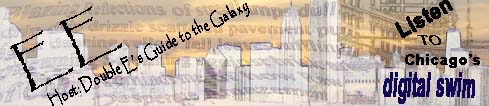
980x @ 3.9, SLI Dual 480s, 120 gig SSD, X-fi Champion, 1200w, 800d, 12 gigs RAM, RTS + CS5 Fun O Fun Oh My! |
|
 |
|
Mr. 
Senior Member 
Joined: 17 May 2010 Online Status: Offline Posts: 510 |
 Quote Quote  Reply Reply
 Posted: 12 Sep 2010 at 12:54pm Posted: 12 Sep 2010 at 12:54pm |
|
wheres the sound card? i dun see it. was debating from that one, the halo, or one of the essence lol
|
|
|
Mr.
|
|
 |
|
Alex 
Admin Group 
Digital Storm Supervisor 
Joined: 04 Jun 2012 Online Status: Offline Posts: 16314 |
 Quote Quote  Reply Reply
 Posted: 12 Sep 2010 at 3:00pm Posted: 12 Sep 2010 at 3:00pm |

|
|
 |
|
SemperFuzz 
Groupie 
Joined: 06 May 2010 Online Status: Offline Posts: 247 |
 Quote Quote  Reply Reply
 Posted: 13 Sep 2010 at 2:59am Posted: 13 Sep 2010 at 2:59am |
|
I installed the Sound card after the pictures the sound card was from my other rig and its great no static on popping noises like the Creative brand.
Where are the fan adjustment speeds for the case fans? are they in the Bios or ? i would like to bump up the side panel fan as it seems to be getting a little warm there.
The GTX is awesome with fan speed at 75 and 3 hours of gaming Left for Dead 2 the GPU only hits 71C. anything higher than 75 and the thing sounds like a Jet Engine. Of course as soon as you stop gaming the thing cools down immediatley to 41 something.
Gaming is incredible and the 1TB hard drive boots up completely in a 1:20 minutes. Game maps load rapidly.
Thanks again DS this thing is so awesome. There was not a spec of dust or any greasy fingerprints on the thing when it arrived. Stellar Build. You have a customer for Life and I will reccomend you to all my family and friends.
14 days from order to arriving at my Door is just INCREDIBLE !
|
|

|
|
 |
|
!ender_ 
DS Veteran 
Joined: 24 Oct 2007 Online Status: Offline Posts: 4219 |
 Quote Quote  Reply Reply
 Posted: 13 Sep 2010 at 8:55am Posted: 13 Sep 2010 at 8:55am |
|
Where are the fan adjustment speeds for the case fans? are they in the Bios or ?
case fan speeds may be in the bios but your fans have to be plugged straight in to your motherboard for that to work, they may have plugged some of the fans straight in to the power supply
when you say its getting warm, what makes you think that exactly?
|
|
 |
|
SemperFuzz 
Groupie 
Joined: 06 May 2010 Online Status: Offline Posts: 247 |
 Quote Quote  Reply Reply
 Posted: 13 Sep 2010 at 10:05am Posted: 13 Sep 2010 at 10:05am |
|
After several hours of gaming i moved my hand up towards the side case door fan to change my mouse battery and got 3rd degree burns ! ahaha no it was just hot my case is sitting up on a file cabinet with full air flow all around i just thought maybe side panel fan wasnt moving as fast as it could. And I am getting old mid 40's so i am going through "Mano-Pause" or sympathy Menopause according to the General (Wifey)
|
|

|
|
 |
|
!ender_ 
DS Veteran 
Joined: 24 Oct 2007 Online Status: Offline Posts: 4219 |
 Quote Quote  Reply Reply
 Posted: 13 Sep 2010 at 10:47am Posted: 13 Sep 2010 at 10:47am |
|
wierd, the side panel was that hot??
what kind of temps are your cpu and gpu while youre gaming?
|
|
 |
|
Alex 
Admin Group 
Digital Storm Supervisor 
Joined: 04 Jun 2012 Online Status: Offline Posts: 16314 |
 Quote Quote  Reply Reply
 Posted: 13 Sep 2010 at 1:58pm Posted: 13 Sep 2010 at 1:58pm |
|
I just asked the team and they informed me there is no low-medium-high switch for the large HAF X side panel fan. You'll need to follow the power wires from the fan to see if they go into the motherboard or the PSU directly. If it's the motherboard, you may look at what specific connector it is and possibly increase the fan speed if it isn't at 100% already. If it's directly connected to the PSU, the fan can't spin any faster.
|
|
 |
|
SemperFuzz 
Groupie 
Joined: 06 May 2010 Online Status: Offline Posts: 247 |
 Quote Quote  Reply Reply
 Posted: 13 Sep 2010 at 9:01pm Posted: 13 Sep 2010 at 9:01pm |

  Edited by SemperFuzz - 13 Sep 2010 at 9:03pm |
|

|
|
 |
|
!ender_ 
DS Veteran 
Joined: 24 Oct 2007 Online Status: Offline Posts: 4219 |
 Quote Quote  Reply Reply
 Posted: 13 Sep 2010 at 9:03pm Posted: 13 Sep 2010 at 9:03pm |
|
temps are below normal, the case should really be cold to the touch....
anything besides the video card and the air coming out of the video card should really be cool
where is the heat coming from specifically? Edited by !ender_ - 13 Sep 2010 at 9:07pm |
|
 |
|
SemperFuzz 
Groupie 
Joined: 06 May 2010 Online Status: Offline Posts: 247 |
 Quote Quote  Reply Reply
 Posted: 13 Sep 2010 at 9:04pm Posted: 13 Sep 2010 at 9:04pm |
|
It's plugged into the Mobo because it comes unplugged heres where i plugged her in for info and others that need to know. The empty slot i am pointing at is where i later plugged in the side panel fan so i will check the Bios to see what i see and let you know. Thanks All
 Edited by SemperFuzz - 13 Sep 2010 at 9:05pm |
|

|
|
 |
|
!ender_ 
DS Veteran 
Joined: 24 Oct 2007 Online Status: Offline Posts: 4219 |
 Quote Quote  Reply Reply
 Posted: 13 Sep 2010 at 9:09pm Posted: 13 Sep 2010 at 9:09pm |
|
yea if you plug that into the power supply directly it will run at 100% all the time
|
|
 |
|
Alex 
Admin Group 
Digital Storm Supervisor 
Joined: 04 Jun 2012 Online Status: Offline Posts: 16314 |
 Quote Quote  Reply Reply
 Posted: 13 Sep 2010 at 10:17pm Posted: 13 Sep 2010 at 10:17pm |
|
You will feel heat coming from the system (video card) which is normal.
|
|
 |
|
SemperFuzz 
Groupie 
Joined: 06 May 2010 Online Status: Offline Posts: 247 |
 Quote Quote  Reply Reply
 Posted: 16 Sep 2010 at 3:07pm Posted: 16 Sep 2010 at 3:07pm |
|
My computer would not accept the Internal media card reader per Sarah so I talked to her on the phone while my computer was still in production. In lieu of the card reader I asked her to have two blue led cathode lights installed instead. My rig has no internal lights installed at all? Little disappointed since my rig is so dark inside now. Guess I need a credit back to my credit card for 10 or 20 bucks. Other than this small ommission i am still very satisfied, i emailed the management team for a credit and inspection as to what happened. |
|

|
|
 |
|
SemperFuzz 
Groupie 
Joined: 06 May 2010 Online Status: Offline Posts: 247 |
 Quote Quote  Reply Reply
 Posted: 16 Sep 2010 at 3:11pm Posted: 16 Sep 2010 at 3:11pm |
|
Bios Fan speeds showed the following:
CPU Fan 2,311
Power Fan 2,228
Chassis Fan 748
Aux Fan 1,310
Smart Fan Function manual 100% Aux Fan 100%
So it appears all Fans are set at 100% all the time is this correct? What is the Aux fan? is that my side panel door fan or?
|
|

|
|
 |
|
SemperFuzz 
Groupie 
Joined: 06 May 2010 Online Status: Offline Posts: 247 |
 Quote Quote  Reply Reply
 Posted: 16 Sep 2010 at 3:19pm Posted: 16 Sep 2010 at 3:19pm |
|
|

|
|
 |
|
MagiK 
DS Veteran 

Joined: 25 Aug 2010 Online Status: Offline Posts: 1074 |
 Quote Quote  Reply Reply
 Posted: 16 Sep 2010 at 3:22pm Posted: 16 Sep 2010 at 3:22pm |
|
Aux fan is just a label for one of the headers on the MoBo...Usualy CPU is labeled as CPU and there may be one or two other "Named" headers and Aux is...another header. Aux = Auxiliary
Edited by MagiK - 16 Sep 2010 at 3:22pm |
|
 |
|
Dragoonseal 
DS Veteran 

Joined: 03 Apr 2009 Online Status: Offline Posts: 2247 |
 Quote Quote  Reply Reply
 Posted: 16 Sep 2010 at 6:39pm Posted: 16 Sep 2010 at 6:39pm |
|
Check to see if there is a red switch in the (likely) bottom expansion slot on the back of your computer. They hook their cathodes to one to turn them on and off, so yours might just be off.
|
|
|
Lilim
Intel Core i7 920 @4.2GHz HAF 932 - Dual SLI Nvidia GTX 480s 3x Intel X25-M G2 (80GB) SSD RAID0 |
|
 |
|
Alex 
Admin Group 
Digital Storm Supervisor 
Joined: 04 Jun 2012 Online Status: Offline Posts: 16314 |
 Quote Quote  Reply Reply
 Posted: 16 Sep 2010 at 6:48pm Posted: 16 Sep 2010 at 6:48pm |
|
@SemperFuzz,
(I saw your email and the forums post, so I'm going to respond to both) I'm sorry about the missing light. The special instructions may not have been passed over properly for them to add the lights after it was already processed. A majority of the time there are no issues, but, when we're talking about hundreds of systems going through, things can get difficult. Moving forward, we can either issue a refund on the lights, or, we can ship you a set and pay for the shipping. Let me know back via email ([email protected]) @Dragoonseal, I don't see the switch in any of his PCI slots. Cheers, Alex Edited by Alex - 16 Sep 2010 at 6:48pm |
|
 |
|
!ender_ 
DS Veteran 
Joined: 24 Oct 2007 Online Status: Offline Posts: 4219 |
 Quote Quote  Reply Reply
 Posted: 16 Sep 2010 at 9:02pm Posted: 16 Sep 2010 at 9:02pm |
|
nope, alex is right, no lights in that case according to pictures 8 and 10
|
|
 |
|
SemperFuzz 
Groupie 
Joined: 06 May 2010 Online Status: Offline Posts: 247 |
 Quote Quote  Reply Reply
 Posted: 17 Sep 2010 at 12:13pm Posted: 17 Sep 2010 at 12:13pm |
|
They are shipping me the lights thanks Alex. Dragoon your funny about turning the invisible light on ahahaha. O h Wait its the new Stealth Cathodes my bad! LoL
|
|

|
|
 |
|
Post Reply 
|
| Forum Jump | Forum Permissions  You cannot post new topics in this forum You cannot reply to topics in this forum You cannot delete your posts in this forum You cannot edit your posts in this forum You cannot create polls in this forum You cannot vote in polls in this forum |