ENIX Level 1 Review (Completed)Post Date: 2012-05-20 |
Post Reply 
|
| Author | |
xdragon76 
Newbie 
Joined: 22 Apr 2012 Online Status: Offline Posts: 16 |
 Quote Quote  Reply Reply
 Topic: ENIX Level 1 Review (Completed) Topic: ENIX Level 1 Review (Completed)Posted: 20 May 2012 at 10:16pm |
|
My new ENIX Level 1 arrived a couple weeks ago. Paid roughly $1,800 after tax and shipping. It arrived within the expected shipping date.
I'm going to be doing some review on it since there hasn't been any review of the ENIX system on this site yet. The part I will review, however, will be about the aesthetic, design, size, noise level, and temperature of the case instead of the performance as most computer will perform the same with the same internal component and this computer does use the standard motherboard, cooling, etc. The only difference being the unique case configuration. Are they worth the premium you buy for the case? We shall see. Aesthetic and Design The look of this case is very minimalistic (the way I like it). Digital Storm logo and Disc slot on the front, intake mesh on the left and bottom, and exhaust mesh at the top. Aside from the intake and exhaust, the back and right side is flush aluminum panels (quite thick and sturdy too). I didn't customize the color so I had them all black (default color). The right panel (the one actually facing me on my desk) does have a couple of eyesores: the DS serial number and Windows 7 serial number which are in white contrasting the black case. While in usability standpoint they are useful as I don't have to rotate the computer around to find them in case I needed them, but they are right in your face in term of color contrast. I think the back panel could be the best place for them as you don't access them often.  The case has a nice accidental light effect when powered, coutesy of Corsair GS800 Power Supply (blue light at the bottom) and the slot-loading DVD drive (yellow access light peeking out from the slot). The design of the case allow for such effect to come out nicely. 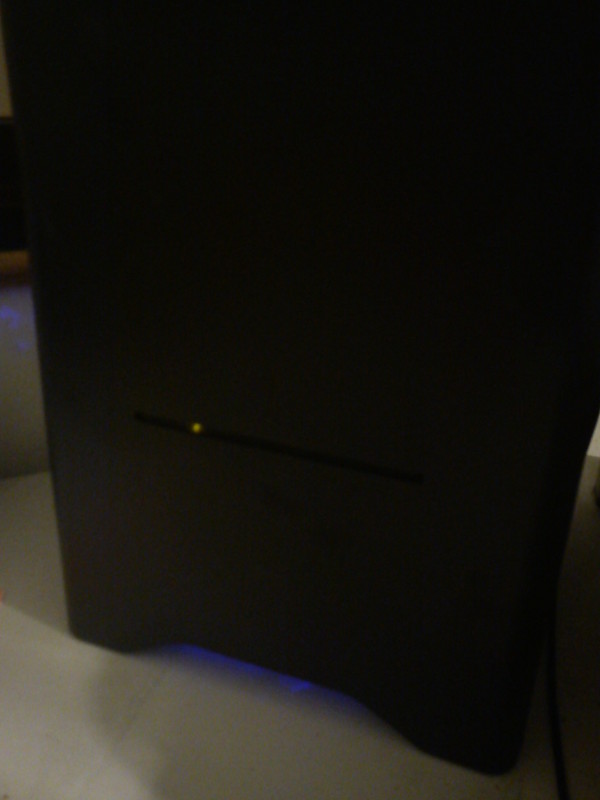 Opening the case was very easy and tool-less. The sides are opened upward.  The front is pulled forward (not up) with four pegs that seems sturdy enough to stay intact with repeat pull and snap back.  The bottom dust mesh are magnetically attached. It feels sturdy enough that I have no worry it come off while the computer is running.  In term of airflow, the design was not straight forward (such as air all come from the bottom and exit at the top). The power supply takes up most of the space below the case. It has intake at the bottom and expel them at the left side. Most of the cool air for the case itself are channeled in from the small opening left over behind the power supply marked by the slanted fan. This then divided up toward the CPU and GPU. The CPU also has some extra help from the side intake (also slanted). The top side has a natural cable management system. You can pull all the cable to the back or either sides and close the top to get them out of sight. This particular system that I get also have ample enough USB ports that I won't need some kind of splitters: 8 USB ports, 2 E-SATA, 1 Firewire. It even have PS/2 port for old keyboard if that's the only keyboard you have. The top is also where you can insert another 3.5inch SATA HDD tool-less. Slide the lever and the cover springs out. I managed to drop my old HDD in without much trouble with very little force on the lid (I turned off the computer before doing this just to be safe).  There are some design quirks that I noticed: - Power and reset button are very exposed and easily pressed. When I tried to plug in/out the audio jacks, I accidentally pressed the power button (and the system immediately powered off). - The top mesh isn't deep enough to accomodate DVI to VGA converter. As of now, I'm still have the mesh off the top as the monitor cable and its converter is towering the allowed height. - The power plug is at the bottom. With all the convenience of all top cable management, struggling to plug in the power at the bottom isn't very nice. But it's not too bad of a drawback and it is actually quite nice since it kept the power cable near the power source.  With most of the praise about the tool-less aspect of the case, upgrading this baby can still be a pain and will require screwdriver. The case are "tool-less" to show off and maintain. CPU/GPU/RAM/PSU upgrade may require you to unscrew them out of their post or remove the fan that blocks them. For this very reason, you may want to have this case professionally done and stress tested for you so you don't have to put any additional part in (aside from the easy second HDD install). Size While this baby is meant to be compact, it is not small by any mean. While it is not very deep, it is tall and wide still. You can put this flush to its right and back to the wall, but that is about the only advantage of its compactness. Below is the comparisons of its size to my old Shuttle SN25P case.   Noise Level Looking at the initial concept of the case, you'd think that this case should be quiet since it's naturally disipate heat by letting it escape at the top. However, when I first powered this computer up, boy, I can't say it is by any mean silent. The culprit? At least four 120mm case/CPU fans of high enough RPM working in tandem plus GPU fan and power supply fan. The opening at the very top also does not help as the sound travel very close to where your ear will pick up the sound of the fan. The noise level is very noticable but not whining high pitch that will drive you crazy. With time, you will learn to get used to them. If you're looking for a silent case for thing such as recording, however, this case isn't for you as sensitive mic will most likely pick up the fan noise. Temperature My config is quite modest: i5 2500K and GTX570. With these, the case seems to have no problem at all. I haven't done extensive temperature gauging to find the high and low under load or idle but I haven't noticed the computer escalating to higher noise level. I may post the HWMonitor screenshot if anyone is interested of it running idle and while/after playing a few games. Conclusion Should you buy this case over, let's say, ODE level 1 for about $200-$300 cheaper? It depends on your priority. If you value look over functionality and budget, yes, go ahead and get it. It will make a good conversation piece. However, if your budget is tight and you want the best bang for your buck, you may want to pass. Should you pinch pennies by buying some internal parts elsewhere? No. You want to get this case made for you and tested. If you prefer to install everything your self, just get the FT03 Silverstone case and parts elsewhere. If you want to buy from Digital Storm, you want it done so you don't have to get your hand dirty. The default ENIX Level 1 is sufficient in term of temperature and noise level. I doubt further silencing can be done on this case. Feedback/Updates Please comment on this review as I want to know if this helps you at all in deciding to get this system or not. Also, if you want to know more on this system, please ask below and I will see if I can help answer it for you. I will also want to revisit this review to give you update on how the clean up of the case will be after a few months. Will the dust mesh at the bottom catch most of the dust and can be easily cleaned? Stay tuned.
Edited by xdragon76 - 21 May 2012 at 3:41am |
|
 |
|
Tidgxor 
DS ELITE 
The Kokopelli kid 
Joined: 17 Sep 2010 Online Status: Offline Posts: 13000 |
 Quote Quote  Reply Reply
 Posted: 20 May 2012 at 11:29pm Posted: 20 May 2012 at 11:29pm |

|
|
|
My Two Digital Storm Rigs: Mr. Bojangles (HAF-X, 2010) & Mrs. Bojingles (Bolt I, 2013).
|
|
 |
|
bprat22 
DS ELITE 
DigitalStorm East -- (Unofficially!) 
Joined: 08 Jun 2011 Online Status: Offline Posts: 20391 |
 Quote Quote  Reply Reply
 Posted: 21 May 2012 at 3:36am Posted: 21 May 2012 at 3:36am |
|
Nice, detailed review.
 Enjoy Just read your Completed review. Great job and I'm sure it will help others in whether it's for them. The noise is kinda what we thought. We would love to see HWMonitor pic after some heavy gaming. With a single card it should do fine. Thanks. Edited by bprat22 - 21 May 2012 at 3:55am |
|
 |
|
xdragon76 
Newbie 
Joined: 22 Apr 2012 Online Status: Offline Posts: 16 |
 Quote Quote  Reply Reply
 Posted: 21 May 2012 at 5:04am Posted: 21 May 2012 at 5:04am |
|
Here's the HWMonitor result after a few bout of Super Street Fighter IV Arcade Edition vs CPU at Max setting of 1680x1050. 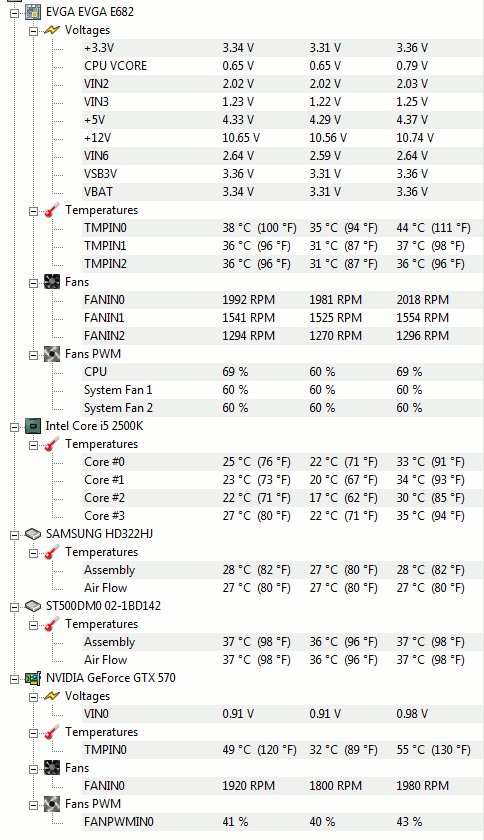 I don't have the comparison for this so if anyone can give a counter HWMonitor result of their different case that's be great.
|
|
 |
|
bprat22 
DS ELITE 
DigitalStorm East -- (Unofficially!) 
Joined: 08 Jun 2011 Online Status: Offline Posts: 20391 |
 Quote Quote  Reply Reply
 Posted: 21 May 2012 at 8:27am Posted: 21 May 2012 at 8:27am |
|
Those temps looks like the game put some stress on the gpu but very little on the cpu cores. Doesn't look like vcore kicked in.
You could run Prime95 to stress the cpu's and then Unigine Heaven to stress gpu with HWMonitor running. You can use cpu-z to check vcore and oc'ing's core speed when stressed. To test the case's ability to get the heat out, you'd have to find a game that kicks the overclocking into gear and play for a couple of hours.
|
|
 |
|
Alex 
Admin Group 
Digital Storm Supervisor 
Joined: 04 Jun 2012 Online Status: Offline Posts: 16314 |
 Quote Quote  Reply Reply
 Posted: 21 May 2012 at 12:48pm Posted: 21 May 2012 at 12:48pm |
|
Thank you for taking the time to post such a detailed review. |
|
 |
|
xdragon76 
Newbie 
Joined: 22 Apr 2012 Online Status: Offline Posts: 16 |
 Quote Quote  Reply Reply
 Posted: 21 May 2012 at 4:29pm Posted: 21 May 2012 at 4:29pm |
Which torture test should I run on Prime95 and for how long should I run it? EDIT: I just let it run for several minutes and show that it is stable at the current temp: 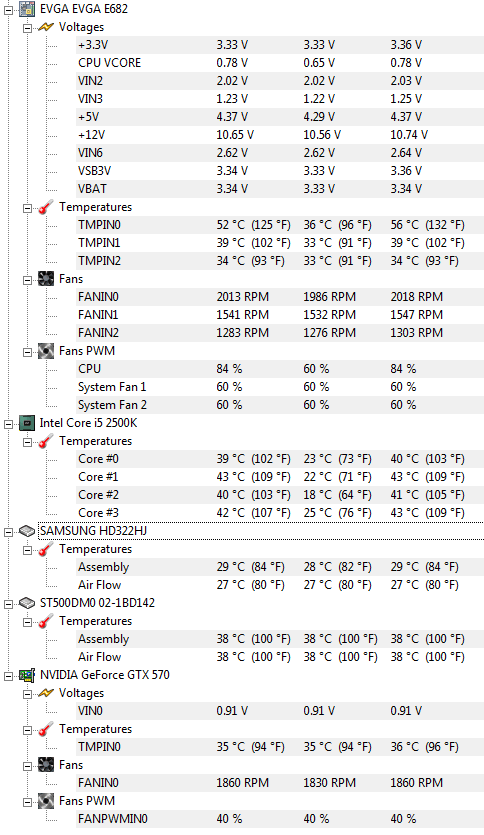 Edited by xdragon76 - 21 May 2012 at 4:39pm |
|
 |
|
xdragon76 
Newbie 
Joined: 22 Apr 2012 Online Status: Offline Posts: 16 |
 Quote Quote  Reply Reply
 Posted: 21 May 2012 at 4:43pm Posted: 21 May 2012 at 4:43pm |
|
The i5 2500K CPU went from 1596.6 MHz when idle to 3392.6 MHz while running Prime95 showing auto overclocking at work.
Edited by xdragon76 - 21 May 2012 at 4:44pm |
|
 |
|
FR3SHM3AT 
Groupie 

Joined: 12 Feb 2011 Online Status: Offline Posts: 494 |
 Quote Quote  Reply Reply
 Posted: 05 Jun 2012 at 1:26pm Posted: 05 Jun 2012 at 1:26pm |
|
Nice Congrats
|
|
 |
|
Post Reply 
|
| Forum Jump | Forum Permissions  You cannot post new topics in this forum You cannot reply to topics in this forum You cannot delete your posts in this forum You cannot edit your posts in this forum You cannot create polls in this forum You cannot vote in polls in this forum |