Eyeing on buying a new computerPost Date: 2012-04-29 |
Post Reply 
|
| Author | |
Dax Doomslayer 
DS Veteran 
Keeper of the commas 
Joined: 29 Apr 2012 Online Status: Offline Posts: 4743 |
 Quote Quote  Reply Reply
 Topic: Eyeing on buying a new computer Topic: Eyeing on buying a new computerPosted: 29 Apr 2012 at 11:47am |
|
Hi Folks,
I've been eyeing a DS desktop for quite a while now. I'm finally in a position I think to purchase but am looking for a bit of guidance. I'm looking to spend up to about $5K maximum (no peripherals just the desktop). That's hopefully going to be more than enough I would think. My resolution is 1920x1200 (I may get a new larger monitor in the future however). The PC will be used for gaming (Diablo III; COH; maybe Battlefield 2 etc.). I will be using it for some CAD software that I have. I typically don't upgrade that often so I try to usually go a little more toward the high end to help it last 'longer' on the technology curve (my current PC is probably about 7 to 8 yrs old with only a video card update in there). Also, I know the new NVIDIA cards just came out but if there is something just over the horizon, I am willing to wait a month or two. I do think I want at least one SSD. I would prefer air cooled. I was wondering if anyone would be so kind to help me with a configuration so that I don't 'overbuy' but get to my intended purpose. I really appreciate any help. Thanks.
|
|
 |
|
bprat22 
DS ELITE 
DigitalStorm East -- (Unofficially!) 
Joined: 08 Jun 2011 Online Status: Offline Posts: 20391 |
 Quote Quote  Reply Reply
 Posted: 29 Apr 2012 at 12:19pm Posted: 29 Apr 2012 at 12:19pm |
|
Hi Dax Doomslayer....Welcome to the forums.
Here's a build to get you started. I'll explain after... Config # 681725 Cost $ 4040 Chassis Model: Special Deal Hot Seller - Cooler Master 942 HAF X Exterior Finish: - Standard Factory Finish Trim Accents: - Standard Factory Finish Processor: Intel Core i7 3930K 3.2GHz (Unlocked CPU for Extreme Overclocking) (Six-Core) Motherboard: ASUS P9X79 DELUXE (Intel X79 Chipset) (Features USB 3.0 and SATA 6Gb/s) System Memory: 16GB DDR3 1600MHz Digital Storm Certified Performance Series (Highly Recommended) (Hand Tested) Power Supply: 1050W Corsair Pro Silver 1050HX (Dual/Triple/Quad SLI Compatible) Expansion Bay: - No Thanks Hard Drive Set 1: Operating System: 1x (180GB Solid State (By: Intel) (Model: 520 Series) Set 1 Raid Options: - No Thanks Hard Drive Set 2: Multimedia\Data: 1x (1TB Western Digital Caviar (7200 RPM) (Model: Black Edition) Hard Drive Set 3: Backup\Misc.: - No Thanks Optical Drive 1: DVD-R/RW/CD-R/RW (DVD Writer 24x / CD-Writer 48x) Optical Drive 2: - No Thanks Internet Access: High Speed Network Port (Supports High-Speed Cable / DSL / Network Connections) Video Card: 2x SLI Dual (NVIDIA GeForce GTX 680 2GB (Includes PhysX) Add-on Card: - No Thanks Sound Card: Integrated Motherboard Audio Extreme Cooling: H20: Stage 2: Corsair H100 Liquid CPU Cooler (240mm Radiator) (Extreme-Performance Edition) H20 Tube Color:- Not Applicable, I do not have a FrostChill or Sub-Zero LCS Cooling System Selected Chassis Airflow: Standard Factory Chassis Fans Internal Lighting: - No Thanks Enhancements: - No Thanks Chassis Mods: - No Thanks Noise Reduction: - No Thanks LaserMark: - No Thanks Boost Processor: Stage 2: Overclock CPU 4.5GHz to 4.8GHz (Requires Pro or Deluxe Series Motherboard) Boost Video Card: - No Thanks, Please do not overclock my video card(s) Boost Memory: - No Thanks, Please do not overclock my memory Boost OS: - No Thanks, Please do not tweak the services on the operating system Windows OS: Microsoft Windows 7 Professional (64-Bit Edition) Recovery Tools: Windows Recovery Toolkit (Bundled with Windows 7 CD) Virus Protection: - No Thanks Office: - No Thanks Game: - No Thanks Display: - No Thanks Surge Shield: - No Thanks Speakers: - No Thanks Keyboard: - No Thanks Mouse: - No Thanks External Storage: - No Thanks Exclusive T-Shirt: FREE: Digital Storm T-Shirt - Black (Large) Priority Build: - No Thanks, Ship Within 10-15 Business Days After Order Is Successfully Processed Warranty: Life-time Expert Customer Care with 3 Year Limited Warranty It has the HafX case, the best for air cooled systems. It's 230mm and 200 mm fans move lots of air quietly. Not sure the requirements for CAD work but I put in the quad channel ram X79 platform and the 6 core i7-3930k , the latest for I believe that kind of work. You would know better than I. The 1050HX psu is tops and has a 7 year warranty and is great for sli. I put in the sli, 2x gtx680's. It'll drive the 1920x 1200 no problem, actually overkill, but does give you room to upgrade monitor. The 680 is their flagship card and others coming out will be less performance. The only exception is the gtx690 which is two 680 cards in one and will be, guessing, $1000. Haven't seen much testing on it. The mobo allows you to add a third video card if needed down the road. If you ever thought you might, you might consider the 1200W Corsair Pro. Added SSD and HDD you mentioned. Added Win7 Pro in case you wanted to up ram beyond the 16GB installed. The H100 cooler is what DS needs to cool, with the X79 chipset and sli cards and works great and pretty quietly. The stage 2 oc will work just fine with the H100. See what you think and Good Luck Edited by bprat22 - 29 Apr 2012 at 12:39pm |
|
 |
|
hotshot146 
Groupie 

Joined: 24 Jun 2011 Online Status: Offline Posts: 128 |
 Quote Quote  Reply Reply
 Posted: 29 Apr 2012 at 12:20pm Posted: 29 Apr 2012 at 12:20pm |
|
the new Ivy Bridge CPUS are coming out some time this week
|
|
 |
|
bprat22 
DS ELITE 
DigitalStorm East -- (Unofficially!) 
Joined: 08 Jun 2011 Online Status: Offline Posts: 20391 |
 Quote Quote  Reply Reply
 Posted: 29 Apr 2012 at 12:30pm Posted: 29 Apr 2012 at 12:30pm |
|
Hi hotshot146....Yep, the Ivy Bridge did come out and DS has updated the config page.
But, the Ivy Bridge fits the Z68/Z77 sockets and not the X79 sockets. The Ivy Bridge E cpu's for X79 might be out next year, maybe, who knows.
|
|
 |
|
Dax Doomslayer 
DS Veteran 
Keeper of the commas 
Joined: 29 Apr 2012 Online Status: Offline Posts: 4743 |
 Quote Quote  Reply Reply
 Posted: 29 Apr 2012 at 8:14pm Posted: 29 Apr 2012 at 8:14pm |
|
Thanks bprat22! I like the build. Two questions, the first is what are the thoughts on sound cards? I have some decent speakers (5.1 surround) but nothing too crazy. Would the onboard sound be OK? I've always been predisposed to a sound card but if they are somewhat passe now, I'll take the savings. Also, on the new ivy bridge for the X79, it looks like their release is unknown or more than 6 months away? If it's only a couple of months, I'd prefer to hold off. However, if it's no where on the horizon, I think I'll probably pull the trigger. Once again, I appreciate your help. Peace.
|
|
 |
|
bprat22 
DS ELITE 
DigitalStorm East -- (Unofficially!) 
Joined: 08 Jun 2011 Online Status: Offline Posts: 20391 |
 Quote Quote  Reply Reply
 Posted: 30 Apr 2012 at 3:34am Posted: 30 Apr 2012 at 3:34am |
|
I've always found the onboard sound to be very good. Unless you're 'into it' I would leave out the card, try it and if you don't like it, just add your own later. I think you'll be happy with onboard.
The Ivy bridge E chip for X79 is an unknown, some even saying never. Best guess is maybe end of year. |
|
 |
|
Dax Doomslayer 
DS Veteran 
Keeper of the commas 
Joined: 29 Apr 2012 Online Status: Offline Posts: 4743 |
 Quote Quote  Reply Reply
 Posted: 02 May 2012 at 8:09am Posted: 02 May 2012 at 8:09am |
|
Thanks again bpratt. Not to sound like a total 'noob' (of which at this stage I am somewhat - lol) and as I've never used on board sound, I'm going to ask a real stupid question. How does the onboard sound work with 5.1 surround sound speakers? Is it basically the same plugs etc. into it? I know - dumb question but what can I say. I do really appreciate the guidance here. Peace.
|
|
 |
|
bprat22 
DS ELITE 
DigitalStorm East -- (Unofficially!) 
Joined: 08 Jun 2011 Online Status: Offline Posts: 20391 |
 Quote Quote  Reply Reply
 Posted: 02 May 2012 at 8:54am Posted: 02 May 2012 at 8:54am |
|
Here's a pic of back panel audio ports......
Front speakers to Lime port Rear speakers to Black port Center/ subWoofer to Orange port 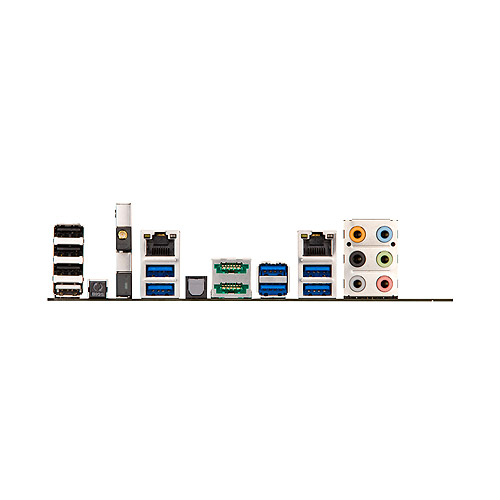 I think that would do it.
|
|
 |
|
Dax Doomslayer 
DS Veteran 
Keeper of the commas 
Joined: 29 Apr 2012 Online Status: Offline Posts: 4743 |
 Quote Quote  Reply Reply
 Posted: 03 May 2012 at 10:04am Posted: 03 May 2012 at 10:04am |
|
Ahh, so it would be like the sound card then I guess. That's easy enough. I just didn't know if there is a different type of set up vs. the sound card. OK, another question as I'm trying to figure out the overall cost. Since my printer is probably older than some people on this board - lol (it's an HP G55), I'm assuming that it won't work with Windows 7? Having to buy a new printer would be a bit of a drag as I'll have to buy MS Office again as I can't find my CDs. As usual, I do appreciate your help bpratt! It's very kind of you. Peace.
|
|
 |
|
Dax Doomslayer 
DS Veteran 
Keeper of the commas 
Joined: 29 Apr 2012 Online Status: Offline Posts: 4743 |
 Quote Quote  Reply Reply
 Posted: 03 May 2012 at 1:50pm Posted: 03 May 2012 at 1:50pm |
|
Bpratt, one other thing. I'd prefer not to use liquid cooling and rather use air cooling. What would you suggest for that? Thanks and sorry for all the questions. Thanks.
|
|
 |
|
bprat22 
DS ELITE 
DigitalStorm East -- (Unofficially!) 
Joined: 08 Jun 2011 Online Status: Offline Posts: 20391 |
 Quote Quote  Reply Reply
 Posted: 03 May 2012 at 2:01pm Posted: 03 May 2012 at 2:01pm |
|
No problem with the questions. The D14 and Phanteks are great , I always recommend them, BUT I believe DS will tell you they need the H100 for the i7-3930k chip and multi video cards. Try putting the D14 in and see what happens. Worse case they email you about the change. Best of luck.
|
|
 |
|
Dax Doomslayer 
DS Veteran 
Keeper of the commas 
Joined: 29 Apr 2012 Online Status: Offline Posts: 4743 |
 Quote Quote  Reply Reply
 Posted: 10 May 2012 at 6:54am Posted: 10 May 2012 at 6:54am |
|
Hey bprat,
Thanks again. What's the difference between the H100 and the D14 or Phanteks? It looks like I'll have to wait another month before I purchase due to unforseen bills - lol. As always you have been very helpful!
|
|
 |
|
bprat22 
DS ELITE 
DigitalStorm East -- (Unofficially!) 
Joined: 08 Jun 2011 Online Status: Offline Posts: 20391 |
 Quote Quote  Reply Reply
 Posted: 10 May 2012 at 7:14am Posted: 10 May 2012 at 7:14am |
|
Hi Dax Doomslayer....The D14 and Phanteks are air coolers..big blocks of cooling fins with a fan mounted on both sides to cool things off.
The H100 has a much smaller footprint, and is a small pump mounted to cpu that circulates distilled water through a tube to a 240mm radiator mounted to the roof and then back through a second tube. It is a sealed unit, no maintenance. The fans hooked to the radiator are plugged into it and controlled by a small button switch on the face. D14/Phantek.....more reliable but bigger....The H100 has more to go wrong, but does have a decent reputation and is smaller. They both cool about the same and the H100 if kept on low spped is about as quiet as D14/Phanteks. On high speed the H100 can get noisy. Hope this helps. Edited by bprat22 - 10 May 2012 at 7:17am |
|
 |
|
Dax Doomslayer 
DS Veteran 
Keeper of the commas 
Joined: 29 Apr 2012 Online Status: Offline Posts: 4743 |
 Quote Quote  Reply Reply
 Posted: 10 May 2012 at 8:04am Posted: 10 May 2012 at 8:04am |
|
Once again thanks for your time bpratt. I'm a bit confused. So are you saying that this configuration will require liquid cooling and the D14/Phanteks aren't able to be used? As I said, I'm not really thrilled with liquid and rather do air cooling...Thanks! |
|
 |
|
bprat22 
DS ELITE 
DigitalStorm East -- (Unofficially!) 
Joined: 08 Jun 2011 Online Status: Offline Posts: 20391 |
 Quote Quote  Reply Reply
 Posted: 10 May 2012 at 8:27am Posted: 10 May 2012 at 8:27am |
|
I agree with you
If your Cad work, I think you said, isn't that demanding, the Z77Deluxe mobo and i7-3770k cpu would allow air cooler. In the configurator, the Dreadnught level 2 is where it is if you want to check it out. The H100 is the first "H" series hydro cooler that seems ok in my book, but there is more to go wrong, but they do have 5 year warranty I believe. The liquid in them is distlled water, which, if not contaminated, is non-conductive. Big decisions. Just for comparison here's a Z77 build Config # 686617 Cost $ 3628 Chassis Model: Special Deal Hot Seller - Cooler Master 942 HAF X Exterior Finish: - Standard Factory Finish Trim Accents: - Standard Factory Finish Processor: Intel Core i7 3770K 3.50 GHz (Unlocked CPU) (Quad Core) (Requires Z77 Motherboard) Motherboard: ASUS P8Z77-V DELUXE (Intel Z77 Chipset) (Higher Overclocks and Unique Wi-Fi Features) System Memory: 8GB DDR3 1600MHz Digital Storm Certified Performance Series (Highly Recommended) (Hand Tested) Power Supply: 1050W Corsair Pro Silver 1050HX (Dual/Triple/Quad SLI Compatible) Expansion Bay: - No Thanks Hard Drive Set 1: Operating System: 1x (180GB Solid State (By: Intel) (Model: 520 Series) Set 1 Raid Options: - No Thanks Hard Drive Set 2: Multimedia\Data: 1x (1TB Western Digital Caviar (7200 RPM) (Model: Black Edition) Hard Drive Set 3: Backup\Misc.: - No Thanks Optical Drive 1: DVD-R/RW/CD-R/RW (DVD Writer 24x / CD-Writer 48x) Optical Drive 2: - No Thanks Internet Access: High Speed Network Port (Supports High-Speed Cable / DSL / Network Connections) Video Card: 2x SLI Dual (NVIDIA GeForce GTX 680 2GB (Includes PhysX) Add-on Card: - No Thanks Sound Card: Integrated Motherboard Audio Extreme Cooling: AIR: Stage 2: Noctua NH-D14 SE2011 Extreme Performance H20 Tube Color:- Not Applicable, I do not have a FrostChill or Sub-Zero LCS Cooling System Selected Chassis Airflow: Standard Factory Chassis Fans Internal Lighting: - No Thanks Enhancements: - No Thanks Chassis Mods: - No Thanks Noise Reduction: - No Thanks LaserMark: - No Thanks Boost Processor: Stage 2: Overclock CPU 4.5GHz to 4.8GHz (Requires Pro/Deluxe/Sabertooth Motherboard) Boost Video Card: - No Thanks, Please do not overclock my video card(s) Boost Memory: - No Thanks, Please do not overclock my memory Boost OS: - No Thanks, Please do not tweak the services on the operating system Windows OS: Microsoft Windows 7 Home Premium (64-Bit Edition) Recovery Tools: Windows Recovery Toolkit (Bundled with Windows 7 CD) Virus Protection: - No Thanks Office: - No Thanks Game: - No Thanks Display: - No Thanks Surge Shield: - No Thanks Speakers: - No Thanks Keyboard: - No Thanks Mouse: - No Thanks External Storage: - No Thanks Exclusive T-Shirt: FREE: Digital Storm T-Shirt - Black (Large) Priority Build: - No Thanks, Ship Within 10-15 Business Days After Order Is Successfully Processed Warranty: Life-time Expert Customer Care with 3 Year Limited Warranty It's about $400 cheaper. But I'm not sure you want to sacrifice the X79 platfrom just to not get the H100. Another thing to just confuse your decision. In a week or so, a new kepler card, the gtx670 is rumored to be released. It will perform close to the 680, and be $100 cheaper per card. Time will tell. Correction...Just noticed the 670's are out and in the configurator and alot cheaper than I thought.
Edited by bprat22 - 10 May 2012 at 9:38am |
|
 |
|
Dax Doomslayer 
DS Veteran 
Keeper of the commas 
Joined: 29 Apr 2012 Online Status: Offline Posts: 4743 |
 Quote Quote  Reply Reply
 Posted: 10 May 2012 at 1:53pm Posted: 10 May 2012 at 1:53pm |
|
Ahhh - this isn't making it easier - lol. I may have to just revisit this thread in about 2 or 3 weeks to see on the video card. I'm inclined just to stay with the higher powered one as I don't typically upgrade that often. The water cooled vs. air cooled thing does have me concerned however. I really don't want to go the water cooled route as it's more things to go wrong and more maintenance which I'm not sure I want to deal. In addition, I just don't like the idea of water cooled to be honest. I don't think my CAD stuff is overly demanding as best I can tell. However, I'd rather buy the newer chipset if I had my druthers. Athough I don't want to hold off buying for very long, I wonder if anything will change within the next month or so...
|
|
 |
|
Post Reply 
|
| Forum Jump | Forum Permissions  You cannot post new topics in this forum You cannot reply to topics in this forum You cannot delete your posts in this forum You cannot edit your posts in this forum You cannot create polls in this forum You can vote in polls in this forum |