GPU UnderclockPost Date: 2015-10-06 |
Post Reply 
|
| Author | ||
Visibilities 
Newbie 

Joined: 06 Apr 2015 Online Status: Offline Posts: 19 |
 Quote Quote  Reply Reply
 Topic: GPU Underclock Topic: GPU UnderclockPosted: 06 Oct 2015 at 6:24pm |
|
|
I've gotten my new Digital Storm laptop, and I'm extremely pleased with it. There is just this one thing that I cant figure out. The specs for the GTX 980M says it has a base clock of 1038 MHz. However, both Speccy and CPU-Z say that my max clock is 540MHz. I've tried tinkering with the NVIDIA control panel and power options, I have everything set to max. I just can't figure out why its clocking low. (and yes, it's plugged into a working wall outlet)
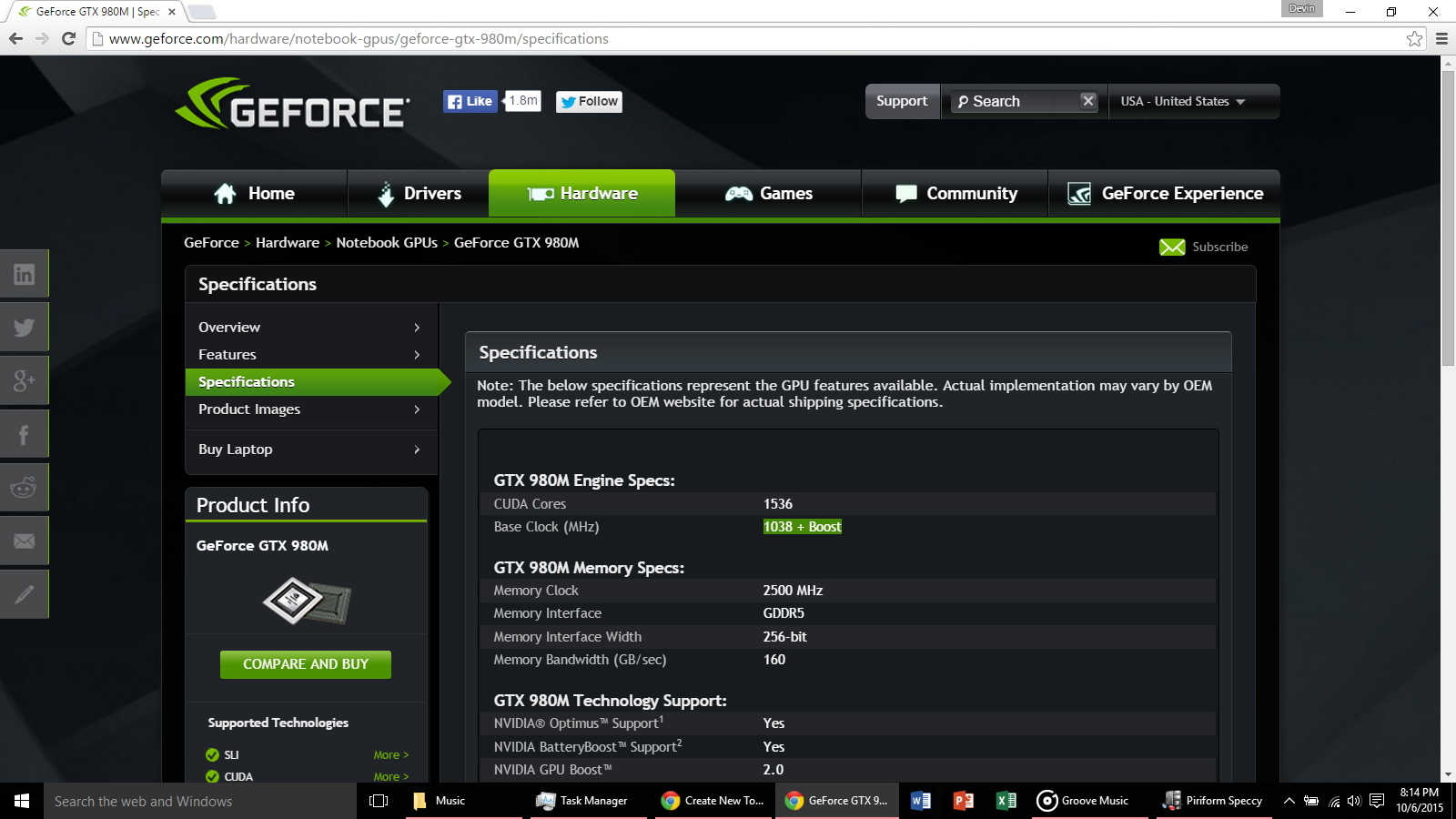
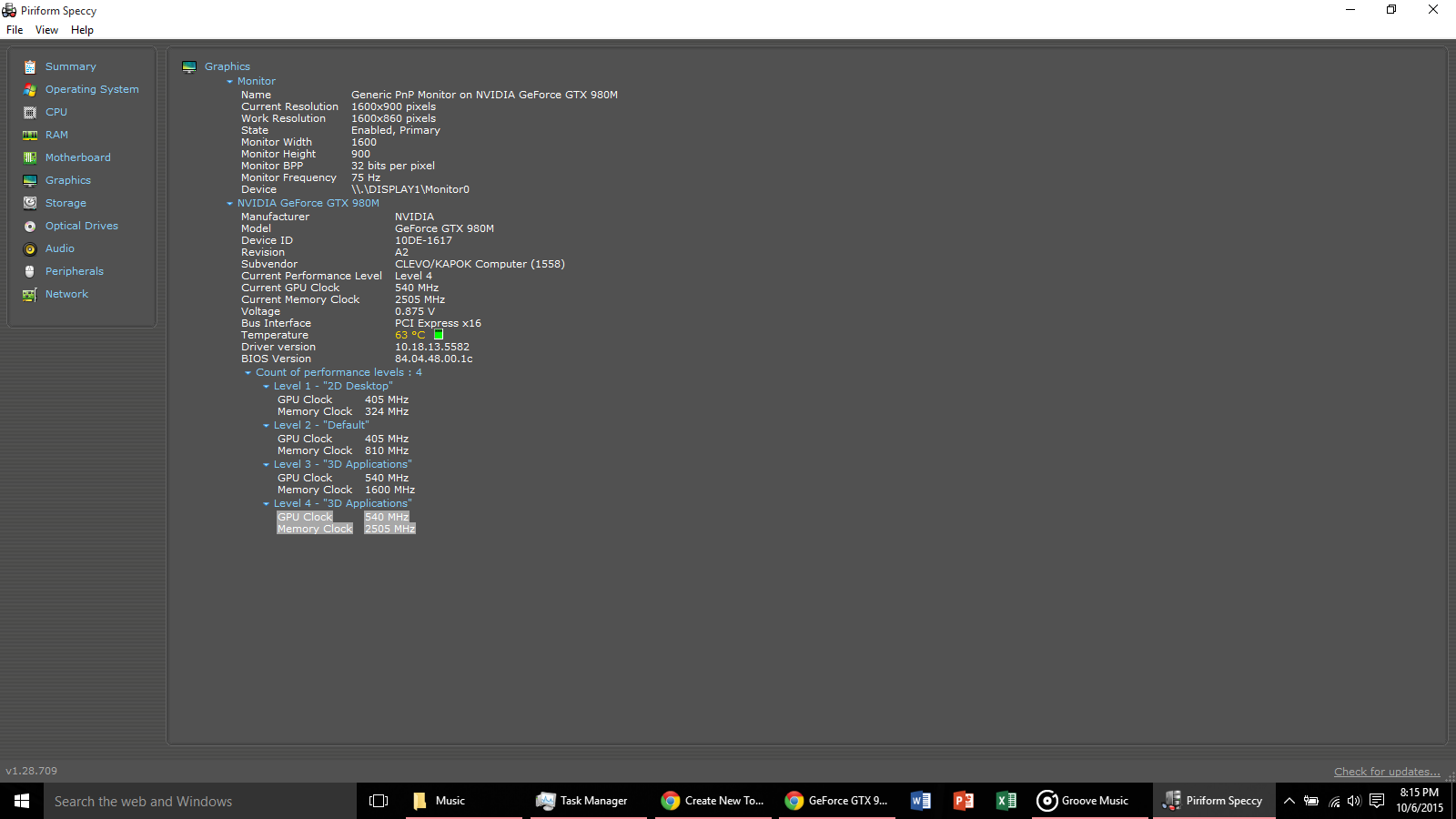
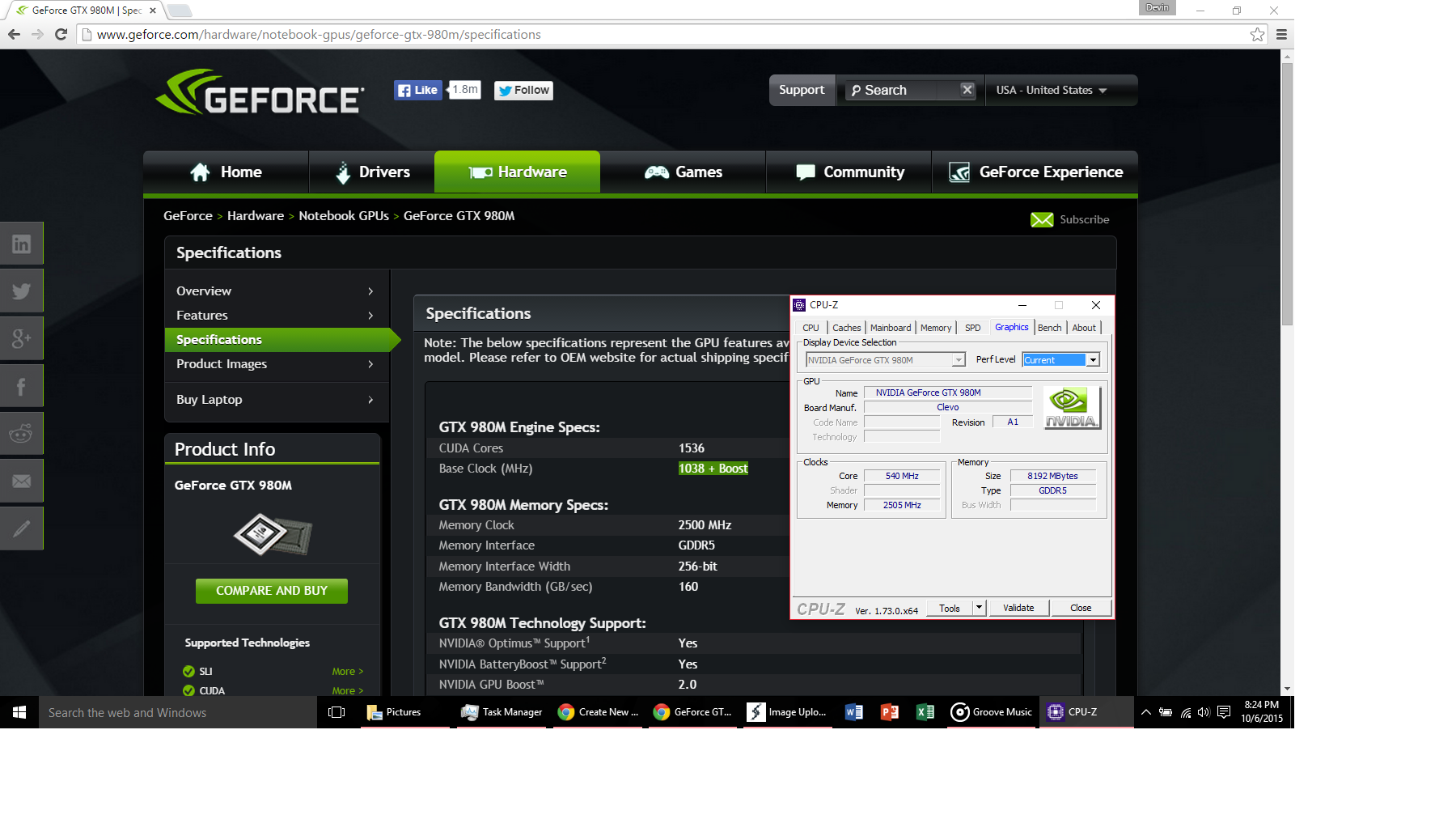 Edited by Visibilities - 06 Oct 2015 at 6:34pm |
||
 |
||
db188 
DS Veteran 

Joined: 29 Jul 2014 Online Status: Offline Posts: 2115 |
 Quote Quote  Reply Reply
 Posted: 06 Oct 2015 at 7:27pm Posted: 06 Oct 2015 at 7:27pm |
|
|
it's displaying that because you aren't actually putting your system under load. load a game or youtube vid and then look it up.
|
||
|
Aventum 3
I7-6700K Gigabyte G1 Z170X Gaming GT 16GB Corsair Dominator 3000MHz Corsair Hx1000i 1000W Samsung M.2 980 Pro 2TB;Samsung 850 EVO 1TB MSI RTX 3080 Ventus OC 10G LHR Gigabyte M28U 4K |
||
 |
||
Visibilities 
Newbie 

Joined: 06 Apr 2015 Online Status: Offline Posts: 19 |
 Quote Quote  Reply Reply
 Posted: 06 Oct 2015 at 7:35pm Posted: 06 Oct 2015 at 7:35pm |
|
|
I've ran benchmarks, played intensive games, watched videos. Its always at 540MHz, or Level 4 (which is the max level according to the diagnostics).
|
||
 |
||
db188 
DS Veteran 

Joined: 29 Jul 2014 Online Status: Offline Posts: 2115 |
 Quote Quote  Reply Reply
 Posted: 06 Oct 2015 at 7:44pm Posted: 06 Oct 2015 at 7:44pm |
|
|
did you actually go into the nvidia control panel under the performance tab and set/save the clocks and cooling (fan profile) how you want them? if you did all of that, it could be that you don't have the proper cooling to oc/run at the rated base clock and the system is throttling down your speed.
Edited by db188 - 06 Oct 2015 at 7:46pm |
||
|
Aventum 3
I7-6700K Gigabyte G1 Z170X Gaming GT 16GB Corsair Dominator 3000MHz Corsair Hx1000i 1000W Samsung M.2 980 Pro 2TB;Samsung 850 EVO 1TB MSI RTX 3080 Ventus OC 10G LHR Gigabyte M28U 4K |
||
 |
||
Visibilities 
Newbie 

Joined: 06 Apr 2015 Online Status: Offline Posts: 19 |
 Quote Quote  Reply Reply
 Posted: 06 Oct 2015 at 7:56pm Posted: 06 Oct 2015 at 7:56pm |
|
|
Looked for the performance tab... there really isn't one...
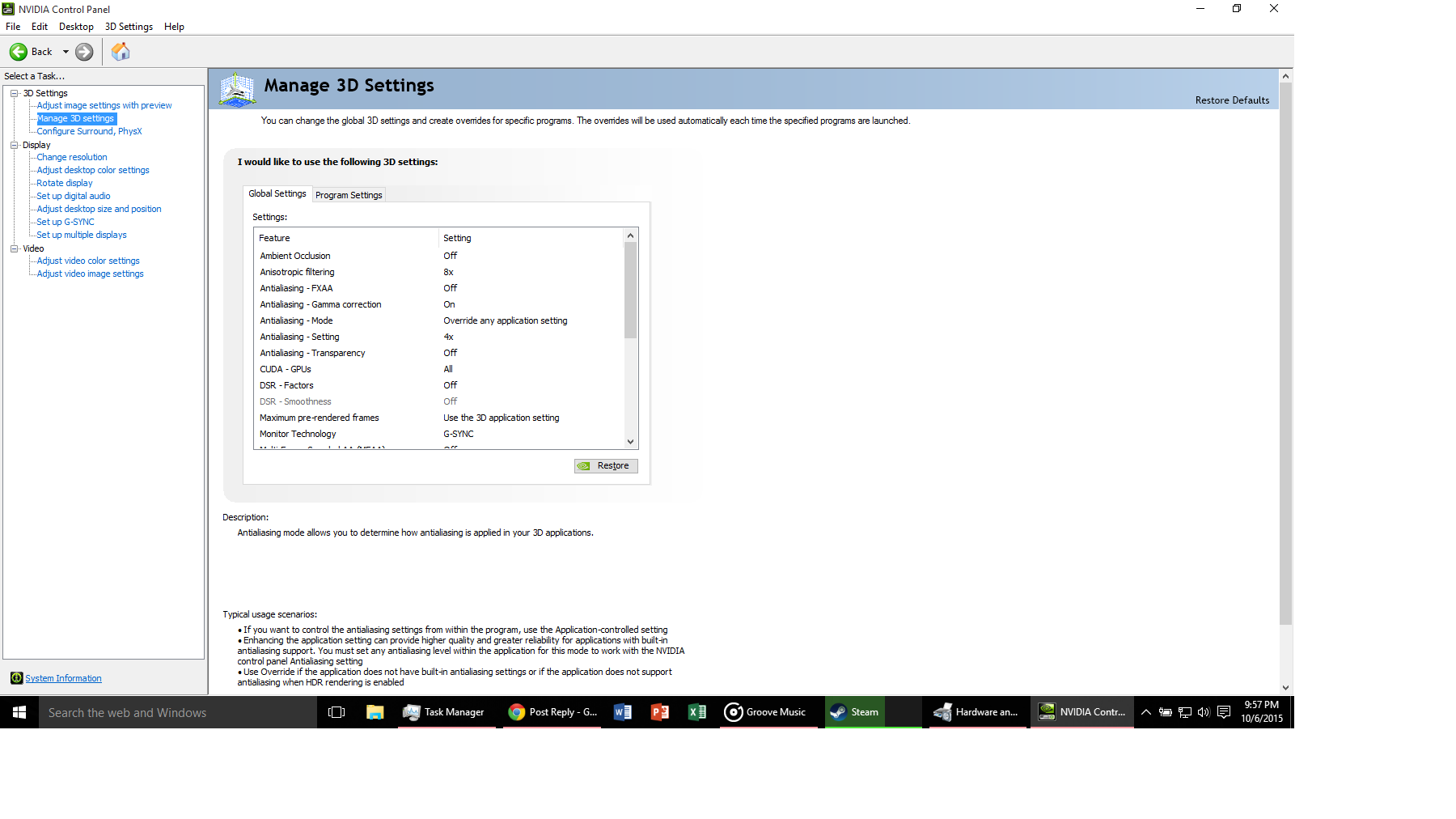
|
||
 |
||
db188 
DS Veteran 

Joined: 29 Jul 2014 Online Status: Offline Posts: 2115 |
 Quote Quote  Reply Reply
 Posted: 06 Oct 2015 at 7:57pm Posted: 06 Oct 2015 at 7:57pm |
|
|
could be a driver problem. could be a power delivery problem. could be a system setting problem. if you've already disabled all power saving features of the lap top and placed it on performance mode, i'm not sure how much more your can personally tweak the settings. perhaps take it off battery and only game with on direct power? try a different driver? this is a problem with lap top graphics in general. they do all kinds of battery-tweaking power delivery crap that impacts graphics performance.
can you give us numbers on gpu/cpu loads while a game is running? could give us a better idea of what's going on. |
||
|
Aventum 3
I7-6700K Gigabyte G1 Z170X Gaming GT 16GB Corsair Dominator 3000MHz Corsair Hx1000i 1000W Samsung M.2 980 Pro 2TB;Samsung 850 EVO 1TB MSI RTX 3080 Ventus OC 10G LHR Gigabyte M28U 4K |
||
 |
||
db188 
DS Veteran 

Joined: 29 Jul 2014 Online Status: Offline Posts: 2115 |
 Quote Quote  Reply Reply
 Posted: 06 Oct 2015 at 7:58pm Posted: 06 Oct 2015 at 7:58pm |
|
Edited by db188 - 06 Oct 2015 at 7:59pm |
||
|
Aventum 3
I7-6700K Gigabyte G1 Z170X Gaming GT 16GB Corsair Dominator 3000MHz Corsair Hx1000i 1000W Samsung M.2 980 Pro 2TB;Samsung 850 EVO 1TB MSI RTX 3080 Ventus OC 10G LHR Gigabyte M28U 4K |
||
 |
||
Visibilities 
Newbie 

Joined: 06 Apr 2015 Online Status: Offline Posts: 19 |
 Quote Quote  Reply Reply
 Posted: 06 Oct 2015 at 8:03pm Posted: 06 Oct 2015 at 8:03pm |
|
|
Correct me if im wrong, but all of the System Tools are for older GPUs (GTX 500's).
|
||
 |
||
Visibilities 
Newbie 

Joined: 06 Apr 2015 Online Status: Offline Posts: 19 |
 Quote Quote  Reply Reply
 Posted: 06 Oct 2015 at 8:19pm Posted: 06 Oct 2015 at 8:19pm |
|
|
Wow. Went ahead and downloaded the newest version they had, it enabled my clock menu. Thanks db.
Edited by Visibilities - 06 Oct 2015 at 8:19pm |
||
 |
||
db188 
DS Veteran 

Joined: 29 Jul 2014 Online Status: Offline Posts: 2115 |
 Quote Quote  Reply Reply
 Posted: 06 Oct 2015 at 8:23pm Posted: 06 Oct 2015 at 8:23pm |
|
|
np bud, hope u get it worked out and don't need to send the system back.
|
||
|
Aventum 3
I7-6700K Gigabyte G1 Z170X Gaming GT 16GB Corsair Dominator 3000MHz Corsair Hx1000i 1000W Samsung M.2 980 Pro 2TB;Samsung 850 EVO 1TB MSI RTX 3080 Ventus OC 10G LHR Gigabyte M28U 4K |
||
 |
||
Visibilities 
Newbie 

Joined: 06 Apr 2015 Online Status: Offline Posts: 19 |
 Quote Quote  Reply Reply
 Posted: 06 Oct 2015 at 8:31pm Posted: 06 Oct 2015 at 8:31pm |
|
|
Systems great, just didn't understand why it was running at half clock.
|
||
 |
||
db188 
DS Veteran 

Joined: 29 Jul 2014 Online Status: Offline Posts: 2115 |
 Quote Quote  Reply Reply
 Posted: 06 Oct 2015 at 8:40pm Posted: 06 Oct 2015 at 8:40pm |
|
 |
||
|
Aventum 3
I7-6700K Gigabyte G1 Z170X Gaming GT 16GB Corsair Dominator 3000MHz Corsair Hx1000i 1000W Samsung M.2 980 Pro 2TB;Samsung 850 EVO 1TB MSI RTX 3080 Ventus OC 10G LHR Gigabyte M28U 4K |
||
 |
||
bprat22 
DS ELITE 
DigitalStorm East -- (Unofficially!) 
Joined: 08 Jun 2011 Online Status: Offline Posts: 20391 |
 Quote Quote  Reply Reply
 Posted: 07 Oct 2015 at 4:30am Posted: 07 Oct 2015 at 4:30am |
|
|
Also, with a laptop and it's gpu switching between integrated and discrete graphics, I'm not sure the clock displayed distinguishes between the two. Not sure, laptops are a different beast.
If you go back into 3D settings, Global tab, you can scroll down to gpu setting and select high performance or similar wording, to enable the discrete, 980m, to run all the time. |
||
 |
||
blendedmark88 
Newbie 

Joined: 03 Sep 2015 Online Status: Offline Posts: 7 |
 Quote Quote  Reply Reply
 Posted: 07 Nov 2015 at 9:57pm Posted: 07 Nov 2015 at 9:57pm |
|
I've been struggling with this exact issue since I bought my PC from DS, and had no idea that I could add a performance tab to the Nvidia control panel...I feel like an absolute dope, but glad I stumbled upon this thread. Thanks!! |
||
 |
||
Post Reply 
|
| Forum Jump | Forum Permissions  You cannot post new topics in this forum You cannot reply to topics in this forum You cannot delete your posts in this forum You cannot edit your posts in this forum You cannot create polls in this forum You cannot vote in polls in this forum |