Hooking up monitor questionPost Date: 2008-08-28 |
Post Reply 
|
| Author | |
paraguy1 
Groupie 

Joined: 22 Aug 2008 Online Status: Offline Posts: 340 |
 Quote Quote  Reply Reply
 Topic: Hooking up monitor question Topic: Hooking up monitor questionPosted: 28 Aug 2008 at 5:00pm |
|
Hi everyone I just bought a maxed out system here due next week $8500 and a samsung 245T monitor. My question is what is the best way to connect it to the PC. Use the DVI or the rgb cable which I believe is analog it just shows both going to the PC. I dont think You hook them both up do you? I have never used the DVI before is why I ask but then again I have never had a PC this powerful either. Thanks
|
|
 |
|
paraguy1 
Groupie 

Joined: 22 Aug 2008 Online Status: Offline Posts: 340 |
 Quote Quote  Reply Reply
 Posted: 28 Aug 2008 at 5:32pm Posted: 28 Aug 2008 at 5:32pm |
|
I also see there is a driver cd included with the monitor. Wont the computer just be able to hook up and run off the duel nvidia drivers? If not how could I load the driver on the samsung cd if the monitor doesnt run initially when I first turn it on? I know dumb questions but this is only my second computer from a 2001 dell demension 8100. Thanks in advance
|
|
 |
|
paraguy1 
Groupie 

Joined: 22 Aug 2008 Online Status: Offline Posts: 340 |
 Quote Quote  Reply Reply
 Posted: 28 Aug 2008 at 5:44pm Posted: 28 Aug 2008 at 5:44pm |
|
Also what is the differance between using the DVI connect compared to using the vga analog connection? Do you lose anything from one to another and is the DVI superior?
|
|
 |
|
DST4ME 
DS ELITE 

Joined: 14 Apr 2008 Online Status: Offline Posts: 36758 |
 Quote Quote  Reply Reply
 Posted: 29 Aug 2008 at 2:15am Posted: 29 Aug 2008 at 2:15am |
|
Ya I'm with HM, you don't really need to use the install cd, you can just plug and play.
|
|
 |
|
Axel Daemon 
Senior Member 
Joined: 21 Aug 2008 Online Status: Offline Posts: 623 |
 Quote Quote  Reply Reply
 Posted: 29 Aug 2008 at 4:40am Posted: 29 Aug 2008 at 4:40am |
|
My own question here since it's topic related. Is HDMI even more superior? Or is HDMI just DVI, with the added plus of audio as well? (I know HDMI cables allow PS3 and so on to have sound through that single cable, but since it's not like PS3s and the like have DVI ouputs, I wouldn't be able to compare lol)
|
|
|
"People believe in people who believe in others."
|
|
 |
|
DST4ME 
DS ELITE 

Joined: 14 Apr 2008 Online Status: Offline Posts: 36758 |
 Quote Quote  Reply Reply
 Posted: 29 Aug 2008 at 4:55am Posted: 29 Aug 2008 at 4:55am |
|
HDMI gives you audio and has better transfer rate
|
|
 |
|
Axel Daemon 
Senior Member 
Joined: 21 Aug 2008 Online Status: Offline Posts: 623 |
 Quote Quote  Reply Reply
 Posted: 29 Aug 2008 at 6:29am Posted: 29 Aug 2008 at 6:29am |
|
Ah ok, thanks.
|
|
|
"People believe in people who believe in others."
|
|
 |
|
DST4ME 
DS ELITE 

Joined: 14 Apr 2008 Online Status: Offline Posts: 36758 |
 Quote Quote  Reply Reply
 Posted: 29 Aug 2008 at 7:17am Posted: 29 Aug 2008 at 7:17am |
|
NP, good luck
|
|
 |
|
paraguy1 
Groupie 

Joined: 22 Aug 2008 Online Status: Offline Posts: 340 |
 Quote Quote  Reply Reply
 Posted: 29 Aug 2008 at 2:18pm Posted: 29 Aug 2008 at 2:18pm |
|
So if its possible then should I hook up my monitor with the hdmi instead of the dvi cable to the PC? Like I said I have a $8500 system coming next week.
|
|
 |
|
DST4ME 
DS ELITE 

Joined: 14 Apr 2008 Online Status: Offline Posts: 36758 |
 Quote Quote  Reply Reply
 Posted: 29 Aug 2008 at 2:30pm Posted: 29 Aug 2008 at 2:30pm |
|
I don't see why not, but then again, does your card come with dvi or are you gonna get a converter? cause a converter won't make any difference.
Edited by DST4ME - 29 Aug 2008 at 2:31pm |
|
 |
|
WeCanCallMeB 
Newbie 

Joined: 30 Jun 2008 Online Status: Offline Posts: 32 |
 Quote Quote  Reply Reply
 Posted: 29 Aug 2008 at 2:33pm Posted: 29 Aug 2008 at 2:33pm |
|
DVI would be optimal. The only major difference is just that HDMI also carries "lossless" audio signal as well. HDMI won't give you a better picture, if that is what you are asking. DVI will be the most straight-forward and you won't have to adjust anything.
What kind of audio set-up are you running? If you are going to set up an analog speaker system or if you are using an optical connection, you should just use DVI and do the audio separately. HDMI would be used if you were going to hook your computer up to an HDTV instead of a monitor. |
|
 |
|
DST4ME 
DS ELITE 

Joined: 14 Apr 2008 Online Status: Offline Posts: 36758 |
 Quote Quote  Reply Reply
 Posted: 29 Aug 2008 at 2:44pm Posted: 29 Aug 2008 at 2:44pm |
|
HDMI is used anyware you need a higher transfer rate then dvi and also if you want to skip having audio cables, dvi-d however I think has the same transfer rate or close to HDMI.
|
|
 |
|
widdlecat 
DS Veteran 
Joined: 11 Mar 2008 Online Status: Offline Posts: 840 |
 Quote Quote  Reply Reply
 Posted: 31 Aug 2008 at 1:18pm Posted: 31 Aug 2008 at 1:18pm |
|
In most cases, monitors are set up for DVI these days. Any other arrangement requires the internal hardware of the monitor to decode the signal to DVI for its use. In the case of HDMI, it would depend upon how your vid card handles the signal. Perhaps try it with DVI and HDMI to see which you prefer. You've alrerady invested $8500, so might as well buy a cable or two (if needed) and try things out.
|
|
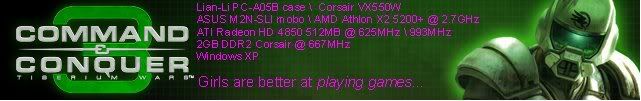
|
|
 |
|
Randy 
Newbie 
Digital Storm Customer Service 
Joined: 14 May 2008 Online Status: Offline Posts: 221 |
 Quote Quote  Reply Reply
 Posted: 31 Aug 2008 at 1:25pm Posted: 31 Aug 2008 at 1:25pm |
|
The monitor will run with out using the Cd as plug in play. But my monitor came with a cd as well. It included drivers for the monitor. Which installing them isn't a bad idea.
|
|
|
Intel E6750
2gbs 800mhz Ram 8800 gt oc 660/1900 320gb hd + 500gb Dual boot - Ubuntu 8.04, Xfce, Compis-fusion & Windows 7 Ultimate x64 |
|
 |
|
Post Reply 
|
| Forum Jump | Forum Permissions  You cannot post new topics in this forum You cannot reply to topics in this forum You cannot delete your posts in this forum You cannot edit your posts in this forum You cannot create polls in this forum You cannot vote in polls in this forum |