How do I turn on the keyboard backlight on an x17?Post Date: 2012-09-20 |
Post Reply 
|
| Author | |
uncledonnie3 
Newbie 

Joined: 20 Sep 2012 Online Status: Offline Posts: 3 |
 Quote Quote  Reply Reply
 Topic: How do I turn on the keyboard backlight on an x17? Topic: How do I turn on the keyboard backlight on an x17?Posted: 20 Sep 2012 at 3:08pm |
|
My keyboard used to light up on my laptop but for some reason it doesn't anymore and I am not sure where I go to control this feature. Thanks in advance.
|
|
 |
|
Bobby 
Groupie 

Joined: 16 May 2012 Online Status: Offline Posts: 322 |
 Quote Quote  Reply Reply
 Posted: 20 Sep 2012 at 11:07pm Posted: 20 Sep 2012 at 11:07pm |
|
I'm at a different machine so I can't tell you exactly but it is the Fn key plus the one on the right side of the keyboard with a picture of a light. You can also access it through the Control Center which is Fn + Esc keys. I'm pretty sure it's also in the user manual. If you don't have the user manual you can download it from Clevo: http://www.clevo.com.tw/en/e-services/download.asp Use the manual drop down and look for P170EM (right after "Miscellaneous)
|
|
 |
|
Bobby 
Groupie 

Joined: 16 May 2012 Online Status: Offline Posts: 322 |
 Quote Quote  Reply Reply
 Posted: 20 Sep 2012 at 11:18pm Posted: 20 Sep 2012 at 11:18pm |
|
Here you go.... a screenshot from that manual I just downloaded above
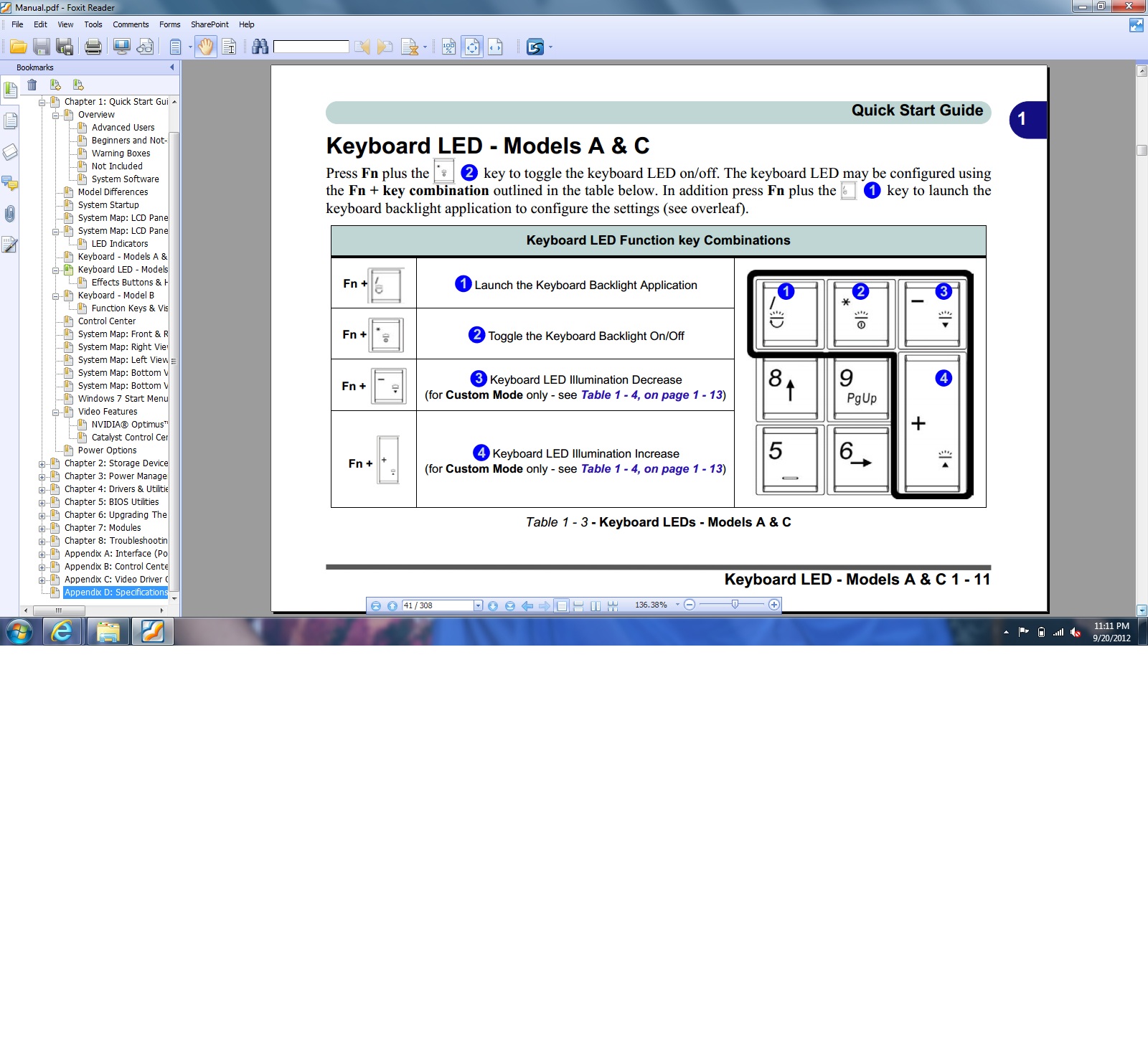 Edited by Bobby - 20 Sep 2012 at 11:20pm |
|
 |
|
Bobby 
Groupie 

Joined: 16 May 2012 Online Status: Offline Posts: 322 |
 Quote Quote  Reply Reply
 Posted: 20 Sep 2012 at 11:21pm Posted: 20 Sep 2012 at 11:21pm |
|
That's not a good pic...here is the full size....just scroll a bit :)
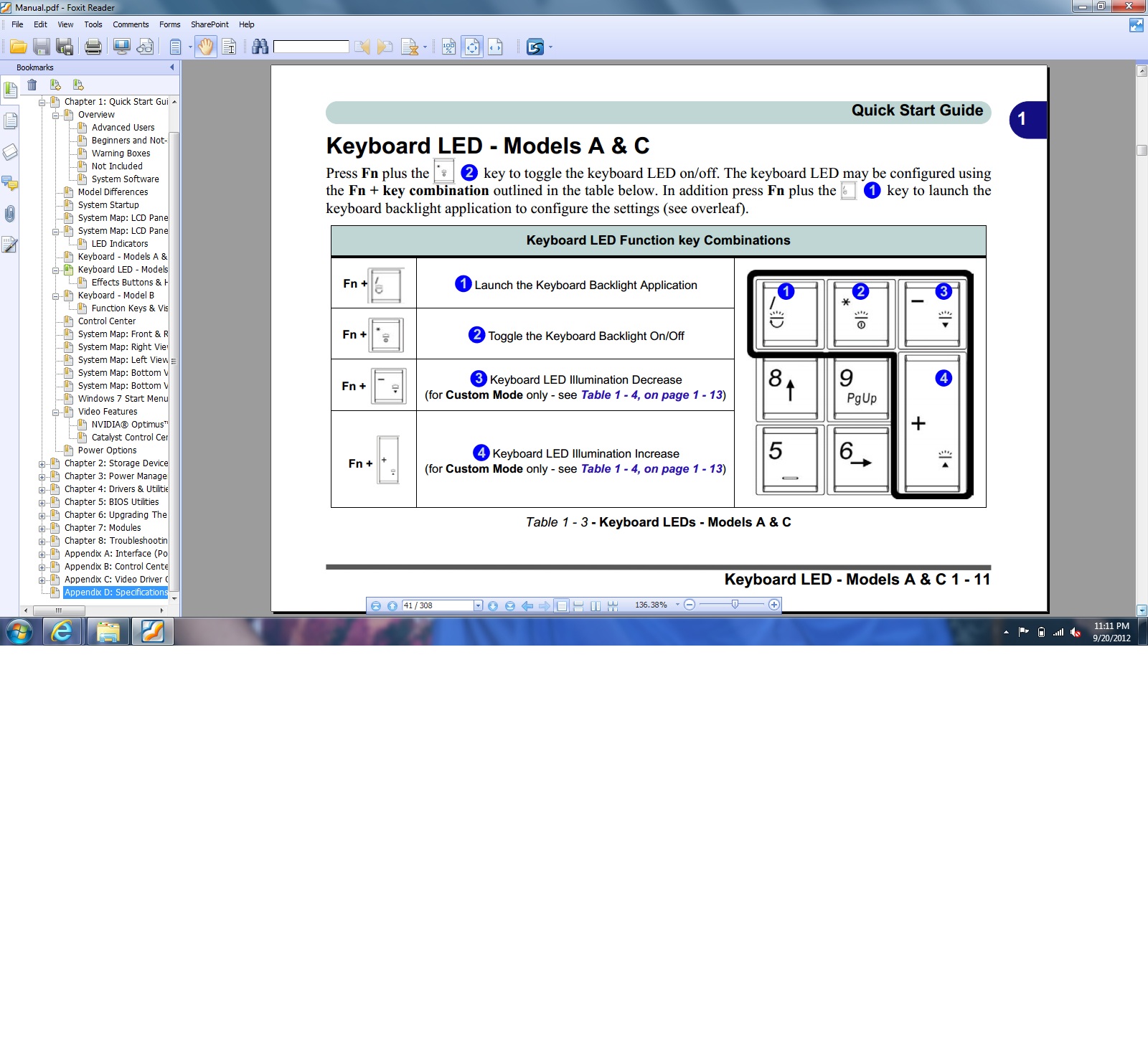 |
|
 |
|
Alex 
Admin Group 
Digital Storm Supervisor 
Joined: 04 Jun 2012 Online Status: Offline Posts: 16314 |
 Quote Quote  Reply Reply
 Posted: 21 Sep 2012 at 10:21am Posted: 21 Sep 2012 at 10:21am |
|
I hope that helped?
|
|
 |
|
NinjaPunched 
Newbie 

Joined: 25 Oct 2012 Online Status: Offline Posts: 6 |
 Quote Quote  Reply Reply
 Posted: 22 Apr 2016 at 12:23pm Posted: 22 Apr 2016 at 12:23pm |
|
none of those functions work for me anymore except the power on/off. my keyboard is always a dim blue. How can I make the program open again so i can set up different color schemes?
|
|
 |
|
bprat22 
DS ELITE 
DigitalStorm East -- (Unofficially!) 
Joined: 08 Jun 2011 Online Status: Offline Posts: 20391 |
 Quote Quote  Reply Reply
 Posted: 22 Apr 2016 at 12:41pm Posted: 22 Apr 2016 at 12:41pm |
|
This might help...go to your disc that came with the laptop and reinstall the HotKey driver. That opens up the options.
|
|
 |
|
Post Reply 
|
| Forum Jump | Forum Permissions  You cannot post new topics in this forum You cannot reply to topics in this forum You cannot delete your posts in this forum You cannot edit your posts in this forum You cannot create polls in this forum You can vote in polls in this forum |