How to find overclockPost Date: 2008-10-19 |
Post Reply 
|
Page 12> |
| Author | ||
Willis2484 
Groupie 

Joined: 05 Oct 2008 Online Status: Offline Posts: 45 |
 Quote Quote  Reply Reply
 Topic: How to find overclock Topic: How to find overclockPosted: 19 Oct 2008 at 10:10pm |
|
|
Just got my new comp from DS and works good. One Question how do I find what my overclock is? I used cpuz program to find it but how do i find out what I overclocked to. I have a Intel Core 2 Quad 9650 @ 3.0GHz.
Program said: Core Speed: 2402.2 MHz Multiplier: x6.0 Bus Speed: 400.4 MHz Rated FSB: 1601.6 MHz Any help would be appreciated. Thanks |
||
 |
||
skyR 
Newbie 
Digital Storm Apprentice 
Joined: 08 Oct 2007 Online Status: Offline Posts: 2220 |
 Quote Quote  Reply Reply
 Posted: 19 Oct 2008 at 10:23pm Posted: 19 Oct 2008 at 10:23pm |
|
|
Your CPU is overclocked to 3.6GHz.
|
||
|
|
||
 |
||
Willis2484 
Groupie 

Joined: 05 Oct 2008 Online Status: Offline Posts: 45 |
 Quote Quote  Reply Reply
 Posted: 19 Oct 2008 at 10:24pm Posted: 19 Oct 2008 at 10:24pm |
|
|
thanks man for future reference how did you figure that out?
|
||
 |
||
skyR 
Newbie 
Digital Storm Apprentice 
Joined: 08 Oct 2007 Online Status: Offline Posts: 2220 |
 Quote Quote  Reply Reply
 Posted: 19 Oct 2008 at 10:27pm Posted: 19 Oct 2008 at 10:27pm |
|
|
The Q9650 has a default bus speed of 1333 and a multiplier of 9. To get the speed of a processor: 1333 / 4 = 333.25 * 9 = 3GHz
Your CPU-Z info shows a 1600 bus speed so: 1600 / 4 = 400 * 9 = 3.6GHz |
||
|
|
||
 |
||
Daygn 
Senior Member 

Joined: 10 Oct 2008 Online Status: Offline Posts: 448 |
 Quote Quote  Reply Reply
 Posted: 19 Oct 2008 at 10:37pm Posted: 19 Oct 2008 at 10:37pm |
|
|
read closer and you will see it says *6 not *9
|
||
|
BB
|
||
 |
||
skyR 
Newbie 
Digital Storm Apprentice 
Joined: 08 Oct 2007 Online Status: Offline Posts: 2220 |
 Quote Quote  Reply Reply
 Posted: 19 Oct 2008 at 10:40pm Posted: 19 Oct 2008 at 10:40pm |
|
That's because he has speed step enabled in the bios. |
||
|
|
||
 |
||
Daygn 
Senior Member 

Joined: 10 Oct 2008 Online Status: Offline Posts: 448 |
 Quote Quote  Reply Reply
 Posted: 19 Oct 2008 at 10:49pm Posted: 19 Oct 2008 at 10:49pm |
|
|
Are yuo sure? it says 2400hz 6 times 400 is 2400
|
||
|
BB
|
||
 |
||
Daygn 
Senior Member 

Joined: 10 Oct 2008 Online Status: Offline Posts: 448 |
 Quote Quote  Reply Reply
 Posted: 19 Oct 2008 at 11:13pm Posted: 19 Oct 2008 at 11:13pm |
|
|
To me it looks like your cpu is underclocked to 2.4GHz
|
||
|
BB
|
||
 |
||
Willis2484 
Groupie 

Joined: 05 Oct 2008 Online Status: Offline Posts: 45 |
 Quote Quote  Reply Reply
 Posted: 20 Oct 2008 at 11:06pm Posted: 20 Oct 2008 at 11:06pm |
|
|
when i do that all i see is 3.0Ghz so is it oc'ed??
Edited by Willis2484 - 20 Oct 2008 at 11:07pm |
||
 |
||
Willis2484 
Groupie 

Joined: 05 Oct 2008 Online Status: Offline Posts: 45 |
 Quote Quote  Reply Reply
 Posted: 20 Oct 2008 at 11:19pm Posted: 20 Oct 2008 at 11:19pm |
|
|
now im really confused lol cuz i ordered it to get oce: so skyR is wrong then?
Edited by Willis2484 - 20 Oct 2008 at 11:19pm |
||
 |
||
SunfighterLC 
DS Veteran 
Joined: 18 Feb 2008 Online Status: Offline Posts: 1527 |
 Quote Quote  Reply Reply
 Posted: 20 Oct 2008 at 11:26pm Posted: 20 Oct 2008 at 11:26pm |
|
|
No, its overclocked, the math isnt all that hard to figure out. Just take your listed bus speed and multiply by 4 to get the front side bus (FSB). 400x 4 = 1600. Though i see your info already provided that =P. Now you have to know the multiplyer of your particular chip, in your case ill give it to you, its 9. So 400x9 = 3600. So your CPU is running at 3.6 Ghz.
Exactly as SkyR said.
The reason you are seeing lower numbers is because of a intel chip feature called speedstep, when the processor is idle or getting very low useage the processor auto downclocks itself to save on energy as well as keep the heat lower. When you finally start to use it more, it will return to its normal OCed settings. Its a nice feature, it saves a goodly amount of energy over time, especially if you leave your computer on a lot. Edited by SunfighterLC - 20 Oct 2008 at 11:28pm |
||
|
E8500@ 4.03Ghz
XFX 790i Ultra 1000W Corsair HX 2 280 GTX EVGA FTW 4GB OCZ Reaper 1800Mhz 250-80-300GB VR HD Logitech Z-2300 2.1 Speakers Asus Xonar 7.1 Hanns-G HG 281D 28" HDMI Monitor |
||
 |
||
Nomak 
Senior Member 
Joined: 15 Aug 2008 Online Status: Offline Posts: 442 |
 Quote Quote  Reply Reply
 Posted: 21 Oct 2008 at 8:19am Posted: 21 Oct 2008 at 8:19am |
|
|
Maybe he wants to know how to find out the settings for his overclock thru BIOS, so in case he has to reset them he can get back on track when he irons out any problems that he might (hopefully not) have had?
I wouldnt mind a step-by-step tutorial.
PS: Hot to write down OC settings for RAM would be helpful too!
|
||
|
|
||
 |
||
DST4ME 
DS ELITE 

Joined: 14 Apr 2008 Online Status: Offline Posts: 36758 |
 Quote Quote  Reply Reply
 Posted: 21 Oct 2008 at 12:39pm Posted: 21 Oct 2008 at 12:39pm |
|
|
no skyR is right, can you give us a screen shot of your system properties window?
|
||
 |
||
Willis2484 
Groupie 

Joined: 05 Oct 2008 Online Status: Offline Posts: 45 |
 Quote Quote  Reply Reply
 Posted: 21 Oct 2008 at 4:56pm Posted: 21 Oct 2008 at 4:56pm |
|
|
I don't know how to put a screenshot but under processor it says:
Intel(R) Core(TM)2 Quad CPU Q9650 @ 3.00Ghz 3.00Ghz |
||
 |
||
DST4ME 
DS ELITE 

Joined: 14 Apr 2008 Online Status: Offline Posts: 36758 |
 Quote Quote  Reply Reply
 Posted: 21 Oct 2008 at 5:07pm Posted: 21 Oct 2008 at 5:07pm |
|
|
what does CPUz show?
|
||
 |
||
Willis2484 
Groupie 

Joined: 05 Oct 2008 Online Status: Offline Posts: 45 |
 Quote Quote  Reply Reply
 Posted: 21 Oct 2008 at 5:08pm Posted: 21 Oct 2008 at 5:08pm |
|
|
Program said:
Core Speed: 2402.2 MHz Multiplier: x6.0 Bus Speed: 400.4 MHz Rated FSB: 1601.6 MHz Think that was in first post. Edited by Willis2484 - 21 Oct 2008 at 5:08pm |
||
 |
||
DST4ME 
DS ELITE 

Joined: 14 Apr 2008 Online Status: Offline Posts: 36758 |
 Quote Quote  Reply Reply
 Posted: 21 Oct 2008 at 5:17pm Posted: 21 Oct 2008 at 5:17pm |
|
|
can you check cpu-z while pc is under load?
Edited by DST4ME - 21 Oct 2008 at 5:17pm |
||
 |
||
skyR 
Newbie 
Digital Storm Apprentice 
Joined: 08 Oct 2007 Online Status: Offline Posts: 2220 |
 Quote Quote  Reply Reply
 Posted: 21 Oct 2008 at 5:24pm Posted: 21 Oct 2008 at 5:24pm |
|
|
If you're running Vista, it always reports stock speed.
|
||
|
|
||
 |
||
FLighT 
Senior Member 

Joined: 04 Jul 2008 Online Status: Offline Posts: 144 |
 Quote Quote  Reply Reply
 Posted: 21 Oct 2008 at 8:22pm Posted: 21 Oct 2008 at 8:22pm |
|
We have the same CPU, I'm on Vista 64 with 790i MOBO
Try: hit your Start Button / type dxdiag and click Start Search, at the top of that box it should return / you should see, dxdiag.exe. Click on it and on the first tab it opens to should be the System tab along side processor mine says:
Intel (R) Core(TM) 2 Extreme CPUX9650 @ 3.0 Ghz ~ 3.8 Ghz
You should also find it in the Control Panel / System screen as well.
It's several other places as well but I'd venture a guess your at stock speed from what you indicate above.
Edited by FLighT - 22 Oct 2008 at 1:18pm |
||
|
If it ain't broke, fix it until it is.
|
||
 |
||
Willis2484 
Groupie 

Joined: 05 Oct 2008 Online Status: Offline Posts: 45 |
 Quote Quote  Reply Reply
 Posted: 21 Oct 2008 at 8:38pm Posted: 21 Oct 2008 at 8:38pm |
|
|
mine says 3.0Ghz ~ 3.0Ghz
Im confused here, i have some people saying it is, some saying its not i dont know whats right anymore. But i dont have the same MOBO as u, i have P5E3 premium Edited by Willis2484 - 21 Oct 2008 at 8:42pm |
||
 |
||
Willis2484 
Groupie 

Joined: 05 Oct 2008 Online Status: Offline Posts: 45 |
 Quote Quote  Reply Reply
 Posted: 21 Oct 2008 at 9:02pm Posted: 21 Oct 2008 at 9:02pm |
|
|
Well i checked CPUz during gameplay (after minimizing game) and it was going back and forth between readings of 3600Ghz and 2400Ghz.
|
||
 |
||
TomD 
Groupie 

Joined: 22 Jun 2008 Online Status: Offline Posts: 289 |
 Quote Quote  Reply Reply
 Posted: 21 Oct 2008 at 9:41pm Posted: 21 Oct 2008 at 9:41pm |
|
|
Willis:
Your are overclocked at 3.6 as SKY originally posted, nothing to worry about.
What operating system are you using?
Here is a screenshot of my system properties screen from Vista 64 SP1 and it shows the overclock of 2.66 to 3.47. Your Windows version may report differently is all.
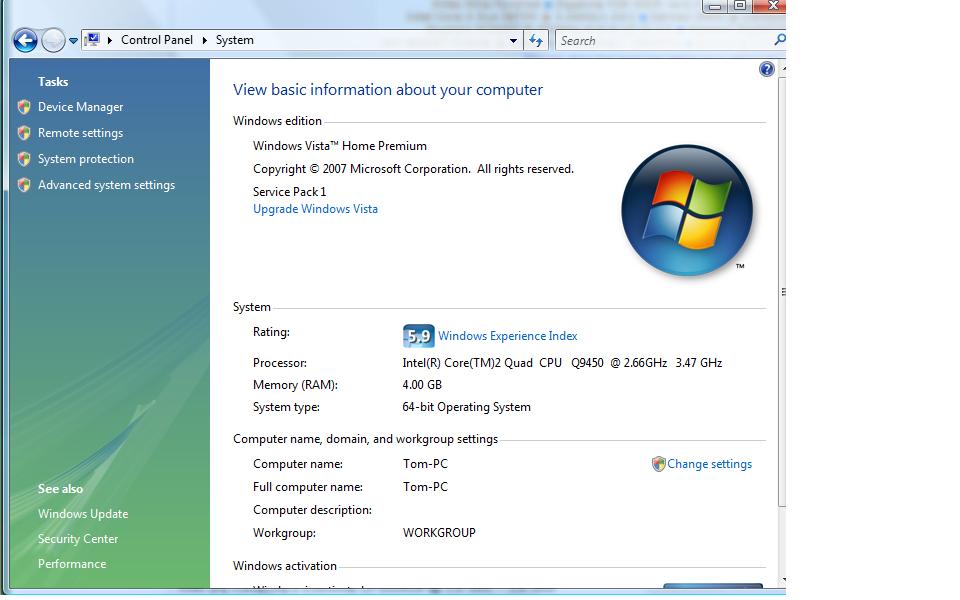 Edited by TomD - 21 Oct 2008 at 9:45pm |
||
 |
||
Willis2484 
Groupie 

Joined: 05 Oct 2008 Online Status: Offline Posts: 45 |
 Quote Quote  Reply Reply
 Posted: 21 Oct 2008 at 10:16pm Posted: 21 Oct 2008 at 10:16pm |
|
|
Im using Vista 64 bit. Thanks Tom. Its just that 1/2 people on here are telling me it is half are telling me its not. My screen was similar to yours but it says @ 3.00GHz then 3.00GHz.
|
||
 |
||
TomD 
Groupie 

Joined: 22 Jun 2008 Online Status: Offline Posts: 289 |
 Quote Quote  Reply Reply
 Posted: 21 Oct 2008 at 10:28pm Posted: 21 Oct 2008 at 10:28pm |
|
|
Everything you have posted -except the Vista screen- tells me you are at 3.6. I trust the CPU-Z info you posted much more than the Vista screen. It is obviously getting good information since it is moving up and down as it should be.
We have different motherboards, so yours may report to the OS differently. Its probably something along those lines.
I would move on and kill some aliens or something fun. You got a nice overclock! Edited by TomD - 21 Oct 2008 at 10:29pm |
||
 |
||
SunfighterLC 
DS Veteran 
Joined: 18 Feb 2008 Online Status: Offline Posts: 1527 |
 Quote Quote  Reply Reply
 Posted: 21 Oct 2008 at 10:34pm Posted: 21 Oct 2008 at 10:34pm |
|
|
My vista shows my overclock as well. Strange that yours doesnt, but I am completely certain, with the front side bus speed reporting and the CPU-Z saying youre running at 3600 that you DO have an overclock at 3.6
Why vista in properties doesnt say that is a mystery to me...are you running anything else then that? My only theory would be that your CPU is idling back to 2400 while that screen info is loading up so vista defaults the speed to @3.00 Total guess though.
|
||
|
E8500@ 4.03Ghz
XFX 790i Ultra 1000W Corsair HX 2 280 GTX EVGA FTW 4GB OCZ Reaper 1800Mhz 250-80-300GB VR HD Logitech Z-2300 2.1 Speakers Asus Xonar 7.1 Hanns-G HG 281D 28" HDMI Monitor |
||
 |
||
DST4ME 
DS ELITE 

Joined: 14 Apr 2008 Online Status: Offline Posts: 36758 |
 Quote Quote  Reply Reply
 Posted: 21 Oct 2008 at 10:53pm Posted: 21 Oct 2008 at 10:53pm |
|
then your are fine, your PC is basically resting if you will and when it does, its down clocked if you will, but when you put it in use it goes back to OC speed which is why under load CPU-z is showing you the right OC speed. that is how vista is, you are good to go.  
|
||
 |
||
Willis2484 
Groupie 

Joined: 05 Oct 2008 Online Status: Offline Posts: 45 |
 Quote Quote  Reply Reply
 Posted: 22 Oct 2008 at 12:33am Posted: 22 Oct 2008 at 12:33am |
|
|
well when i had the game minimized the two readings were changing every 5 secs or so, from 3600 to 2400. Is it normal to change like that in such short times, or should it remain at 3600 the whole time? You guys are alot of help, thanks.
|
||
 |
||
DST4ME 
DS ELITE 

Joined: 14 Apr 2008 Online Status: Offline Posts: 36758 |
 Quote Quote  Reply Reply
 Posted: 22 Oct 2008 at 12:35am Posted: 22 Oct 2008 at 12:35am |
|
|
all of that is taken care of, this is making most use of your cpu, but not having oced when it does not need to be oced, its realy great
 
when ever your system needs your cpu at a constant oc speed, it will keep it there   Edited by DST4ME - 22 Oct 2008 at 12:36am |
||
 |
||
Duke 
Newbie 
Digital Storm Customer Service 
Joined: 23 Nov 2007 Online Status: Offline Posts: 262 |
 Quote Quote  Reply Reply
 Posted: 22 Oct 2008 at 2:59pm Posted: 22 Oct 2008 at 2:59pm |
|
|
To clear up all confusion, and restate whats already been said
1. Willis's specific ASUS board, for whatever reason, WILL NOT show the overclocked CPU speeds under system properties, so Willis is correct in saying that it only shows 3.0ghz there. That is normal, but its also wrong. 2. Your system is indeed overclocked to 3600 (400x9). C1E Halt State feature is enabled in the BIOS so the CPU will reduce the multipler/clock speed when in idle. Thats why CPUZ reads it at 2400 (400x6 <-- reduced mp) idling on the desktop. 3. Completely normal for the frequecy to jump up and down between 2400 and 3600, don't worry about it. Enjoy. Edited by Duke - 23 Oct 2008 at 6:26pm |
||
|
EMAIL & MSN:
[email protected] |
||
 |
||
DST4ME 
DS ELITE 

Joined: 14 Apr 2008 Online Status: Offline Posts: 36758 |
 Quote Quote  Reply Reply
 Posted: 23 Oct 2008 at 5:23pm Posted: 23 Oct 2008 at 5:23pm |
|

|
||
 |
||
DST4ME 
DS ELITE 

Joined: 14 Apr 2008 Online Status: Offline Posts: 36758 |
 Quote Quote  Reply Reply
 Posted: 23 Oct 2008 at 5:36pm Posted: 23 Oct 2008 at 5:36pm |
|
|
lol ya poor skyR had to repeat himself like a bunch of times but his 2nd or 3rd post in this thread he said it.
I was referring to the speed step also when I said it, but seeing how when skyR said it, it didn't help, I didn't mention speed step, I just explained it in a general way. but ya skyR said it in this thread  I knew you missed it, so I thought we would both get a laugh out of it, I miss stuff all the time myself, I knew you missed it, so I thought we would both get a laugh out of it, I miss stuff all the time myself,   I could be 3 pages into a thread and then for the 5th time I will ask, "so what was your OS again?" I could be 3 pages into a thread and then for the 5th time I will ask, "so what was your OS again?"   
|
||
 |
||
DST4ME 
DS ELITE 

Joined: 14 Apr 2008 Online Status: Offline Posts: 36758 |
 Quote Quote  Reply Reply
 Posted: 23 Oct 2008 at 6:09pm Posted: 23 Oct 2008 at 6:09pm |
|
         
|
||
 |
||
Sneakerz 
Groupie 

Joined: 09 Jul 2008 Online Status: Offline Posts: 386 |
 Quote Quote  Reply Reply
 Posted: 24 Oct 2008 at 8:25am Posted: 24 Oct 2008 at 8:25am |
|
|
Ok well now I'm really confused lol. CPU-Z is showing me at 3.2. Vista is showing me at 2.6 and I tried the Start, type dxdiag in search and clicked on it and that is showing me at 2.7.....I am running the Q9450.
Do I trust CPU-Z or what? |
||
|
Intel Core i5 6600k @ 4.6
240GB Samsung SSD Nvidia GeForce GTX 1070 Hybrid Corsair Hydro H80i GT |
||
 |
||
DST4ME 
DS ELITE 

Joined: 14 Apr 2008 Online Status: Offline Posts: 36758 |
 Quote Quote  Reply Reply
 Posted: 24 Oct 2008 at 12:07pm Posted: 24 Oct 2008 at 12:07pm |
|
|
cpu-z is right Sneakerz

|
||
 |
||
Sneakerz 
Groupie 

Joined: 09 Jul 2008 Online Status: Offline Posts: 386 |
 Quote Quote  Reply Reply
 Posted: 24 Oct 2008 at 5:03pm Posted: 24 Oct 2008 at 5:03pm |
|
|
Ok sounds good lol. Figured I would ask the experts here before I start making phone calls ;p
|
||
|
Intel Core i5 6600k @ 4.6
240GB Samsung SSD Nvidia GeForce GTX 1070 Hybrid Corsair Hydro H80i GT |
||
 |
||
Post Reply 
|
Page 12> |
| Forum Jump | Forum Permissions  You cannot post new topics in this forum You cannot reply to topics in this forum You cannot delete your posts in this forum You cannot edit your posts in this forum You cannot create polls in this forum You cannot vote in polls in this forum |