Jeff's Review (Pics Up!)Post Date: 2010-01-07 |
Post Reply 
|
Page 123 5> |
| Author | |
Born2rade 
Groupie 
Joined: 09 Oct 2009 Online Status: Offline Posts: 144 |
 Quote Quote  Reply Reply
 Topic: Jeff's Review (Pics Up!) Topic: Jeff's Review (Pics Up!)Posted: 07 Jan 2010 at 1:18pm |
|
This is the Begining of my soon to be DS Computer Review :).
Specifications:
Chassis Model: Cooler Master HAF 932 (Black OPS Edition) Processor: Intel Core i7 920 2.66GHz (Quad Core) Motherboard: EVGA X58 Classified 3X SLI System Memory: 6GB DDR3 1600MHz Mushkin Enhanced Silverline Series Power Supply: 1250 Enermax Galaxy EVO Hard Drive Set 1: Operating System: 1x (300GB Western Digital VelociRaptor Hard Drive Set 2: Multimedia\Data: 1x (500GB Western Digital (16MB Cache) Optical Drive 1: DVD±R/RW/CD-R/RW (DVD Writer 22x / CD-Writer 48x) Video Card: 1x ATI Radeon HD 5870 1GB Sound Card: Razer Barracuda AC-1 (Recommended) Extreme Cooling: H20: Stage 4: Sub-Zero LCS Cooling System: CPU Only H20 Tube Color:Blue Tubing with High-Performance Fluid (UV Lighting Reactive) Internal Lighting: Internal Chassis Lighting System (UV) Boost Processor: FREE: Stage 1: Overclock the processor between 3.3GHz to 3.9GHz Boost Memory: Memory Fan Kit Only Windows OS: Microsoft Windows 7 Professional (64-Bit Edition) Display: !PROMO BUNDLE: Acer 23 inch LCD + Microsoft (Keyboard + Mouse) + Logitech Speakers Exclusive T-Shirt: FREE: Digital Storm T-Shirt - Black (Extra Large) Warranty: !PROMO BUNDLE: 4 Year Platinum Care Extended Parts & Labor Warranty Ordered DS PC December 30th
Stages:
Stage 1-4 Done (January 5th) Stage 5 Is Done (January 7th)
Stage 6 Is Done (January 8th)
Stage 7 Is Done (January 8th)
Shipping:
Monitor Shipped (January 8th)
DS PC Shipped (January 8th)
Monitor Arrived (January 15th)
DS PC Arrived (January 15th)
Overclocked Processor Settings
Processor Speed GHz: 3.8 CPU Multiplier: 21 Voltage CPU VCore: 1.35 VDroop Control: Yes i7 - BCLK MHz: 181 i7 - Voltage QPI\DRAM: 1.6 i7 - Voltage QPI\PLL: i7 - Voltage CPU VTT: 150 i7 - Voltage IOH Vcore: i7 - Voltage ICH Vcore: i7 - Voltage IOH/ICH I/O: i7 - PWM Frequency: 780i/790i - Memory Clock Mode: 780i/790i - CPU FSB MHz: 780i/790i - Voltage FSB: 780i/790i - Voltage SPP: 780i/790i - Voltage MCP: *Note to DST4ME* I went with the 1250 Enermax PSU. 1000W Corsair was Delayed till January 25th, I didnt want to wait that long.
Edited by Born2rade - 16 Jan 2010 at 1:49pm |
|
 |
|
DST4ME 
DS ELITE 

Joined: 14 Apr 2008 Online Status: Offline Posts: 36758 |
 Quote Quote  Reply Reply
 Posted: 07 Jan 2010 at 4:04pm Posted: 07 Jan 2010 at 4:04pm |
|
Congrats you got a great pc, the enermax is ok but I like corsair better, but your pc is still a great beast with room to grow
 90% of the people will never need a bigger psu then a good 1000w. 90% of the people will never need a bigger psu then a good 1000w.Edited by DST4ME - 07 Jan 2010 at 4:04pm |
|
 |
|
Born2rade 
Groupie 
Joined: 09 Oct 2009 Online Status: Offline Posts: 144 |
 Quote Quote  Reply Reply
 Posted: 07 Jan 2010 at 5:13pm Posted: 07 Jan 2010 at 5:13pm |
|
Thanks :).
Stage 5 Just Finished Today. I'm sure it will ship out on Monday or maybe This Friday if i am lucky...
I will post the overclock results later. Edited by Born2rade - 07 Jan 2010 at 5:13pm |
|
 |
|
DST4ME 
DS ELITE 

Joined: 14 Apr 2008 Online Status: Offline Posts: 36758 |
 Quote Quote  Reply Reply
 Posted: 07 Jan 2010 at 5:23pm Posted: 07 Jan 2010 at 5:23pm |
|
cool thanks

|
|
 |
|
Born2rade 
Groupie 
Joined: 09 Oct 2009 Online Status: Offline Posts: 144 |
 Quote Quote  Reply Reply
 Posted: 08 Jan 2010 at 4:47pm Posted: 08 Jan 2010 at 4:47pm |
|
Got The Overclocked update!
|
|
 |
|
DST4ME 
DS ELITE 

Joined: 14 Apr 2008 Online Status: Offline Posts: 36758 |
 Quote Quote  Reply Reply
 Posted: 08 Jan 2010 at 5:40pm Posted: 08 Jan 2010 at 5:40pm |
|
very nice
 Now its time to pray to the shipping gods Now its time to pray to the shipping gods 
|
|
 |
|
Born2rade 
Groupie 
Joined: 09 Oct 2009 Online Status: Offline Posts: 144 |
 Quote Quote  Reply Reply
 Posted: 11 Jan 2010 at 9:18am Posted: 11 Jan 2010 at 9:18am |
|
*Edit* Both Shipped Friday Actually. Edited by Born2rade - 11 Jan 2010 at 8:38pm |
|
 |
|
DST4ME 
DS ELITE 

Joined: 14 Apr 2008 Online Status: Offline Posts: 36758 |
 Quote Quote  Reply Reply
 Posted: 11 Jan 2010 at 4:05pm Posted: 11 Jan 2010 at 4:05pm |
|
Now its time to pray to the shipping gods

|
|
 |
|
Born2rade 
Groupie 
Joined: 09 Oct 2009 Online Status: Offline Posts: 144 |
 Quote Quote  Reply Reply
 Posted: 14 Jan 2010 at 7:16pm Posted: 14 Jan 2010 at 7:16pm |
|
PC + Monitor have arrived @ Orlando Fedex.
I will be receiving both 2morro!
|
|
 |
|
DST4ME 
DS ELITE 

Joined: 14 Apr 2008 Online Status: Offline Posts: 36758 |
 Quote Quote  Reply Reply
 Posted: 14 Jan 2010 at 7:54pm Posted: 14 Jan 2010 at 7:54pm |
|
congrats
 don't forget about pics don't forget about pics 
|
|
 |
|
Born2rade 
Groupie 
Joined: 09 Oct 2009 Online Status: Offline Posts: 144 |
 Quote Quote  Reply Reply
 Posted: 15 Jan 2010 at 9:05am Posted: 15 Jan 2010 at 9:05am |
|
I received the computer + Monitor!!
Computer is up and running ATM. Everything seems great so far.
Pics to come in a day or two! Edited by Born2rade - 15 Jan 2010 at 3:22pm |
|
 |
|
Born2rade 
Groupie 
Joined: 09 Oct 2009 Online Status: Offline Posts: 144 |
 Quote Quote  Reply Reply
 Posted: 16 Jan 2010 at 11:08am Posted: 16 Jan 2010 at 11:08am |
|
|
|
 |
|
DST4ME 
DS ELITE 

Joined: 14 Apr 2008 Online Status: Offline Posts: 36758 |
 Quote Quote  Reply Reply
 Posted: 16 Jan 2010 at 11:40am Posted: 16 Jan 2010 at 11:40am |
|
very nice
 thx for the pics thx for the pics 
|
|
 |
|
Alex 
Admin Group 
Digital Storm Supervisor 
Joined: 04 Jun 2012 Online Status: Offline Posts: 16314 |
 Quote Quote  Reply Reply
 Posted: 16 Jan 2010 at 12:31pm Posted: 16 Jan 2010 at 12:31pm |
|
|
|
 |
|
Born2rade 
Groupie 
Joined: 09 Oct 2009 Online Status: Offline Posts: 144 |
 Quote Quote  Reply Reply
 Posted: 16 Jan 2010 at 1:34pm Posted: 16 Jan 2010 at 1:34pm |
|
The computer runs great. The Temps are really good. 38-39c @ Idle. The most ive seen the temps so far was 51c.
The GPU temps, when i was playing Farcry 2 at ultra settings got to 76c as max temp.
|
|
 |
|
Born2rade 
Groupie 
Joined: 09 Oct 2009 Online Status: Offline Posts: 144 |
 Quote Quote  Reply Reply
 Posted: 16 Jan 2010 at 2:23pm Posted: 16 Jan 2010 at 2:23pm |
|
3d mark vantage score:
Performance: 18621
CPU Score: 23308
GPU Score: 17451
Don't know if any of this is considered good or not for my system.
|
|
 |
|
<8) slunK parade 
Senior Member 
Joined: 20 Jan 2009 Online Status: Offline Posts: 798 |
 Quote Quote  Reply Reply
 Posted: 16 Jan 2010 at 9:37pm Posted: 16 Jan 2010 at 9:37pm |
|
thats an ace wiring job
|
|
 |
|
Born2rade 
Groupie 
Joined: 09 Oct 2009 Online Status: Offline Posts: 144 |
 Quote Quote  Reply Reply
 Posted: 18 Jan 2010 at 9:38am Posted: 18 Jan 2010 at 9:38am |
|
I Played Crysis Today. Game is great so far.
Had to put on medium Settings though.
Edited by Born2rade - 18 Jan 2010 at 9:50am |
|
 |
|
Bullseye 
Senior Member 
Joined: 11 Jan 2010 Online Status: Offline Posts: 880 |
 Quote Quote  Reply Reply
 Posted: 19 Jan 2010 at 3:40am Posted: 19 Jan 2010 at 3:40am |
|
Awesome!
|
|

|
|
 |
|
bears5150 
Newbie 
Joined: 08 Oct 2009 Online Status: Offline Posts: 10 |
 Quote Quote  Reply Reply
 Posted: 19 Jan 2010 at 4:58pm Posted: 19 Jan 2010 at 4:58pm |
|
nice system!
|
|
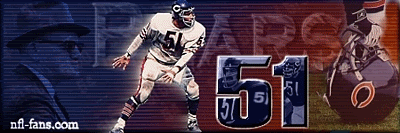
|
|
 |
|
Born2rade 
Groupie 
Joined: 09 Oct 2009 Online Status: Offline Posts: 144 |
 Quote Quote  Reply Reply
 Posted: 19 Jan 2010 at 7:30pm Posted: 19 Jan 2010 at 7:30pm |
|
Thx Guys.
Here is a picture of my temps while running Prime 95.
Idle Temps are inbetween 36-39c(Max)
Max Prime Temps seems to be 62c Edited by Born2rade - 19 Jan 2010 at 8:08pm |
|
 |
|
Born2rade 
Groupie 
Joined: 09 Oct 2009 Online Status: Offline Posts: 144 |
 Quote Quote  Reply Reply
 Posted: 19 Jan 2010 at 7:31pm Posted: 19 Jan 2010 at 7:31pm |
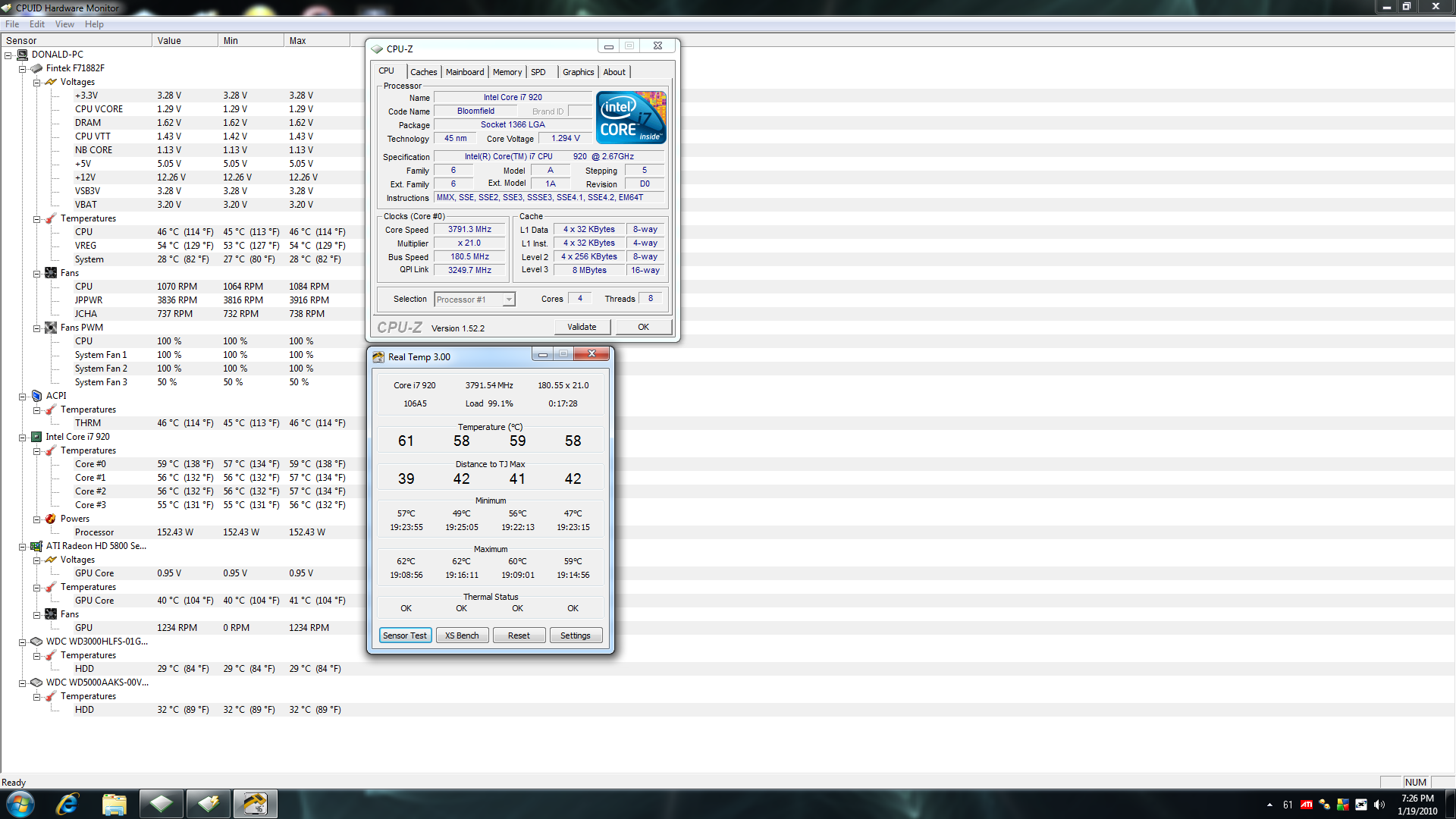
|
|
 |
|
Optimystic 
Newbie 

Joined: 02 Sep 2009 Online Status: Offline Posts: 64 |
 Quote Quote  Reply Reply
 Posted: 20 Jan 2010 at 1:05am Posted: 20 Jan 2010 at 1:05am |
|
That's odd. My single Nvidia GTX275 896mb card will play it on High settings with no problem at all, and your card is more powerful....
|
|
|
Coolermaster Haf932
i7 920 oc'd to 3.75ghz 12gb mushkin 1600mhz ram GTX 275 896mb video card Razer Barracuda 150gb Velociraptor 1TB Seagate 1000w Corsair psu Frostbite liquid cooling |
|
 |
|
Born2rade 
Groupie 
Joined: 09 Oct 2009 Online Status: Offline Posts: 144 |
 Quote Quote  Reply Reply
 Posted: 20 Jan 2010 at 8:55am Posted: 20 Jan 2010 at 8:55am |
|
I can play it on higher settings its just my FPS will go below 60 and it will stutter a bit. |
|
 |
|
justin.kerr 
DS Veteran 

Joined: 06 May 2008 Online Status: Offline Posts: 5084 |
 Quote Quote  Reply Reply
 Posted: 20 Jan 2010 at 9:25am Posted: 20 Jan 2010 at 9:25am |
|
post your 3d settings for ATI catalyst.
do you have AA on? how much?
Do you have all the patches for Crysis?
|
|
 |
|
Born2rade 
Groupie 
Joined: 09 Oct 2009 Online Status: Offline Posts: 144 |
 Quote Quote  Reply Reply
 Posted: 20 Jan 2010 at 10:00am Posted: 20 Jan 2010 at 10:00am |
|
Crysis Patch 1.2
AA is turned off.
Its at the defaults. Not sure what you want though from that.
Is it from the Catalyst Control Center?
I just played in high settings, Seemed good. I will do the benchmark thing and see what i get.
*Edit* Did first GPU test.
1920x1080
No AA
High Spec Average FPS = 64
Very High Spec Average FPS = 39 Edited by Born2rade - 20 Jan 2010 at 10:15am |
|
 |
|
justin.kerr 
DS Veteran 

Joined: 06 May 2008 Online Status: Offline Posts: 5084 |
 Quote Quote  Reply Reply
 Posted: 20 Jan 2010 at 10:16am Posted: 20 Jan 2010 at 10:16am |
|
hmm well when you find you catalyst control center, there is a 3d tab, it might be configuered correctly, but might not, you may get a bit better performance there. you should have no stuttering with settings on the highest level with no AA |
|
 |
|
Born2rade 
Groupie 
Joined: 09 Oct 2009 Online Status: Offline Posts: 144 |
 Quote Quote  Reply Reply
 Posted: 20 Jan 2010 at 10:31am Posted: 20 Jan 2010 at 10:31am |
|
Ok i'm in the 3d Tab.
Standard Settings: Balanced
AA Settings: Box Checked For "Use App Settings"
AA Mode: Performance
AF: Box Checked For "Use App Settings"
AI: Slider All the way to the Left. Box Unchecked.
Mipmap: Quality
|
|
 |
|
justin.kerr 
DS Veteran 

Joined: 06 May 2008 Online Status: Offline Posts: 5084 |
 Quote Quote  Reply Reply
 Posted: 20 Jan 2010 at 11:18am Posted: 20 Jan 2010 at 11:18am |
|
mostly I would change the AI , slide all the way to the right for advanced, with one card you might not see a big difference.
AA mode to quality may look a bit better, or try a run with that boxed unchecked. Edited by justin.kerr - 20 Jan 2010 at 11:39am |
|
 |
|
Born2rade 
Groupie 
Joined: 09 Oct 2009 Online Status: Offline Posts: 144 |
 Quote Quote  Reply Reply
 Posted: 20 Jan 2010 at 1:27pm Posted: 20 Jan 2010 at 1:27pm |
|
Ty for the info. Nevermind though anyways. I can play Very High Settings. I played for about an hour or so and i didnt get any stutter. It never went under 40 FPS. It stayed around 45-50.
|
|
 |
|
Born2rade 
Groupie 
Joined: 09 Oct 2009 Online Status: Offline Posts: 144 |
 Quote Quote  Reply Reply
 Posted: 20 Jan 2010 at 2:44pm Posted: 20 Jan 2010 at 2:44pm |
|
BTW i have one last thing to ask.
It's about the maintenance about the Liquid Cooling. I heard you gotta "top it off" every 3 months or so and flush it every couple years.
When i top it off with the liquid. Do i need a specfic type of liquid or do i top it off with regular water? b/c the regular water thing doesnt really make sense since the liquid needs to be non conductive or w/e.
How does it work? Edited by Born2rade - 20 Jan 2010 at 2:51pm |
|
 |
|
justin.kerr 
DS Veteran 

Joined: 06 May 2008 Online Status: Offline Posts: 5084 |
 Quote Quote  Reply Reply
 Posted: 20 Jan 2010 at 3:17pm Posted: 20 Jan 2010 at 3:17pm |
|
the top it off every three months is a myth, liquid cooling seems to have hundreds of them.
If your reservoir is full now, it will remain full, unless you get a leak. lol Sometimes when the rig is shipped there is some air in the system, so the cooling system will be noisy, and the air will work itself out, some reservoirs bleed very fast some slowly, but a couple of days is the longest I have ever seen.
Do not put tap water in it. You can either add the fluid that DS uses, or a bit of distilled water will work fine.
|
|
 |
|
Born2rade 
Groupie 
Joined: 09 Oct 2009 Online Status: Offline Posts: 144 |
 Quote Quote  Reply Reply
 Posted: 24 Jan 2010 at 9:30am Posted: 24 Jan 2010 at 9:30am |
|
Hey guys. I would like to OC my CPU To 4ghz. It's at 3.8ghz which i'm really happy with i just would like it at 4ghz :). I don't want to OC it myself b/c ive never done it before. So do i get help here on the forums or do i just call?
Highest Idle temp ive seen was 38/39c's
Iv'e ran prime for longer than an hour and the Max temp was 62c
I have LC.
Though this is with my room being about 75c, During summer is no hotter than 81c, I live in Florida ^^. Edited by Born2rade - 24 Jan 2010 at 9:32am |
|
 |
|
justin.kerr 
DS Veteran 

Joined: 06 May 2008 Online Status: Offline Posts: 5084 |
 Quote Quote  Reply Reply
 Posted: 24 Jan 2010 at 10:14am Posted: 24 Jan 2010 at 10:14am |
|
overclocking is easy, but takes time.
you can call them or try to do it on the forum.
When you start up you PC tap the Del key, it will bring you into the BIOS, here is a template, if you fill out the current settings, we can help you get to 4.0.
copy the template and replace what is in red with your settings
Frequency Control CPU Clock Ratio ( 20X ) CPU Host Frequency (Mhz) ( 133 ) MCH Strap ( Auto ) CPU Uncore Frequency (Mhz) ( Auto ) CPU Clock Skew ( 0 ps ) Spread Spectrum ( Disabled ) PCIE Frequency (Mhz) ( 100 ) Memory Feature Memory Speed ( XMP Profile 1 ) Memory Control Setting ( Enabled ) Memory Frequency ( Auto -> 1600Mhz ) Channel Interleave Setting ( 6 Way ) Rank Interleave Setting ( 4 Way ) Memory Low Gap ( Auto ) tCL Setting ( 9 ) tRCD Setting ( 9 ) tRP Setting ( 9 ) tRAS Setting ( 24 ) tRFC Setting ( 88 ) Command Rate ( 1t ) Voltage Control EVGA VDroop Control ( With VDroop ) CPU VCore ( Auto ) CPU VTT Voltage ( Auto ) CPU PLL VCore ( Auto ) IOH PLL VCore ( Auto ) DIMM Voltage ( 1.65 ) DIMM DQ Vref ( +0mV ) QPI PLL VCore ( Auto ) IOH VCore ( Auto ) IOH/ICH I/O Voltage ( Auto ) ICH VCore ( Auto ) PWM Frequency ( 800 Khz ) CPU Feature Intel SpeedStep ( Disabled ) Turbo Mode Function ( Enabled ) CxE Function ( Disabled ) Execute Disable Bit ( Enabled ) Virtualization Technology ( Enabled ) Intel HT Technology ( Enabled ) Active Processor Cores ( All ) QPI Control Settings ( Enabled ) QPI Link Fast Mode ( Enabled ) QPI Frequency Selection ( Auto ) OC Recorvery ( Disabled ) PnP/PCI PCI Express Maximum Payload Size ( 128 ) Edited by justin.kerr - 24 Jan 2010 at 10:25am |
|
 |
|
Born2rade 
Groupie 
Joined: 09 Oct 2009 Online Status: Offline Posts: 144 |
 Quote Quote  Reply Reply
 Posted: 24 Jan 2010 at 11:30am Posted: 24 Jan 2010 at 11:30am |
|
Yeah I Have had good experience on the forums so ill do it on the forums. I will copy paste my settings a little later today. Going out for a bit. Thx. Edited by Born2rade - 24 Jan 2010 at 11:31am |
|
 |
|
Post Reply 
|
Page 123 5> |
| Forum Jump | Forum Permissions  You cannot post new topics in this forum You cannot reply to topics in this forum You cannot delete your posts in this forum You cannot edit your posts in this forum You cannot create polls in this forum You cannot vote in polls in this forum |