Looking for Advice on New SystemPost Date: 2009-01-24 |
Post Reply 
|
Page 123> |
| Author | |
Wolfie 
Newbie 

Joined: 24 Jan 2009 Online Status: Offline Posts: 29 |
 Quote Quote  Reply Reply
 Topic: Looking for Advice on New System Topic: Looking for Advice on New SystemPosted: 24 Jan 2009 at 2:36pm |
|
Hello All -
First off, let me say I am very impressed with the information and feed back I have seen posted on this forum. Hopefully I will recieve the same.
I have been looking at many different companies and think I have decided to go with DS.
Please bear with me, as this may be a "wall of text" type post. But I have many questions and some background and info may be helpful.
I tend to keep my computers for a "long" time as money is a consideration in life.
My current system is an, "8 year old Dell" 1.8 ghz, 1 gig Ram, with a Nvidia GeForce TI-200 video card and 40 Gig HD. To say I need a new one is an understatement. lol.
My main gameing intrest for the past several years has been "WOW". Surprisingly, my system still runs it! Except for the new WoTLK expansion. Not enough empty hard drive space to load it. I also have several older games ( last 7 years or so ) that I enjoy playing sometime.
Since I have seen people ask this, I normally run my games in 1024X768 res.
My budget is in the $1500 - $1700 dollar range.
I guess my main reason for not upgradeing sooner is my "fear" of Vista and all it's horror stories. I can't decide if I should go with Vista or Windows Xp SP3. In the configuration below, I saw an option for a "Dual boot" xp- vista OS. So included it, but am not sure if it is a good idea or how that works? Do I need more than one hard drive to do this? My thought is that I could load and run older games on the XP OS and still have vista for new gen stuff?
Anyway, here is what I came up with as a starting point, keep in mind I am not very savy about components or what works best with what, I have added a list of questions after the listed specs.
Ticket Number: 235135
Total Price with Instant Savings: $1,591.00 Specifications: Chassis Model: Antec 900 Exterior Finish: - Standard Factory Finish Interior Finish: - Standard Factory Finish Trim Accents: - Standard Factory Finish Processor: Intel Core 2 Duo E8400 3.00GHz (1333MHz Front Side Bus) (6MB Cache) Motherboard: CLEARANCE HOT SELLER: NVIDIA 650i Core 2 Quad (Chipset: nForce 650i Ultra) System Memory: 4GB DDR2 800MHz Corsair XMS2 Power Supply: 650W Corsair TX (Dual SLI Compatible) Card Reader: - No Thanks Hard Drive Set 1: Operating System: 500GB Western Digital (16MB Cache) (7200 RPM) (SATA) Set 1 Raid Options: - No Thanks Hard Drive Set 2: Multimedia\Data: - No Thanks Hard Drive Set 3: Backup\Misc.: - No Thanks Optical Drive 1: DVD±R/RW/CD-R/RW (DVD Writer 20x / CD-Writer 48x) Optical Drive 2: - No Thanks Internet Access: High Speed Network Port (Supports High-Speed Cable / DSL / Network Connections) Video Card: 1x NVIDIA GeForce 9800GTX+ 512MB (Includes PhysX Technology) Add-on Card: - No Thanks Sound Card: CLEARANCE HOT SELLER: Razer Barracuda AC-1 (Recommended) Extreme Cooling: AIR: Stage 1: OCZ Vanquisher (Not Compatible With i7 Processors) Liquid Color:- Not Applicable, I do not have a H20: Stage 3 Cooling System Selected Chassis Airflow: Standard Factory Chassis Fans Internal Lighting: Internal Chassis Lighting System (Blue) Enhancements: - No Thanks Chassis Mods: - No Thanks Boost Processor: - No Thanks, Please do not overclock my processor Boost Video Card: - No Thanks, Please do not overclock my video card(s) Boost Memory: - No Thanks, Please do not overclock my memory Tweak Windows: - No Thanks, Please do not tweak the services on the operating system Windows OS: Dual Boot (Windows XP Home & Windows Vista Home Premium (64-Bit Edition) Restore Kit: Digital Storm Specialized Recovery System (DVD Image Based) Virus Protection: - No Thanks Office: - No Thanks Benchmarking: - No Thanks Install/Test Game: - No Thanks LCD Display: - No Thanks Surge Shield: - No Thanks Speakers: - No Thanks Keyboard: Microsoft Multimedia Desktop 3.0 (Multimedia Keyboard + Optical Wheel Mouse) Mouse: - No Thanks External Storage: - No Thanks Exclusive T-Shirt: - No Thanks Priority Build: - No Thanks Warranty: 3 Year Platinum Care Extended Parts & Labor Warranty Questions ---------
1. Will my existing monitor "Dell 19" CRT" work with this, or do I need a new one?
2. Is dual boot OS a good Idea? Or a waste of money? Do I need more than 1 HD?
3. Is sound card a good idea vs the on board chip?
4. Will this system be able to be upgraded later on?
Please look over my choices carefully, as stated, I am not real savy on components and if they work well together. I noticed some posts in the tech problems section, that mentions problems with mobo, memory combos.
Also if you happen to play WOW, any comments regarding this builds compatabilty with "WOW" It seems folks running Vista have problems with the game from what I have read.
If you have read this far, thanks for your time. Looking forward to some helpful suggestions and input.
~Wolfie
|
|
 |
|
DST4ME 
DS ELITE 

Joined: 14 Apr 2008 Online Status: Offline Posts: 36758 |
 Quote Quote  Reply Reply
 Posted: 24 Jan 2009 at 3:07pm Posted: 24 Jan 2009 at 3:07pm |
|
if you want a build that will last you and you can upgrade, then go with the new system.
the system you are posting is old and for less then $500 you can be in a new system. you have no choice but to go with vista 64bit, xp can't use all of your total systm memory ram. this pc will eat the one you have listed and is a brand new system, it can take the next round of cpus coming out and more. here you go Ticket# 235173 --- Price: $2200 (To see this build click here) Copy of Specifications: Chassis Model: Cooler Master HAF 932 Exterior Finish: - Standard Factory Finish Interior Finish: - Standard Factory Finish Trim Accents: - Standard Factory Finish Processor: Intel Core i7 920 2.66GHz (Quad Core) Motherboard: EVGA X58 3X SLI (Intel X58 Chipset) (Supports Triple SLI or CrossFire) System Memory: 6GB DDR3 1333MHz Corsair XMS3 Power Supply: 650W Corsair TX (Dual SLI Compatible) Card Reader: - No Thanks Hard Drive Set 1: Operating System: 500GB Western Digital (16MB Cache) (7200 RPM) (SATA) Set 1 Raid Options: - No Thanks Hard Drive Set 2: Multimedia\Data: - No Thanks Hard Drive Set 3: Backup\Misc.: - No Thanks Optical Drive 1: DVD±R/RW/CD-R/RW (DVD Writer 20x / CD-Writer 48x) Optical Drive 2: - No Thanks Internet Access: High Speed Network Port (Supports High-Speed Cable / DSL / Network Connections) Video Card: 1x NVIDIA GeForce 9800GTX+ 512MB (Includes PhysX Technology) Add-on Card: - No Thanks Sound Card: Integrated Motherboard Audio Extreme Cooling: AIR: Stage 2: Cooler Master V8 (Compatible With i7 Processors) Liquid Color:- Not Applicable, I do not have a H20: Stage 3 Cooling System Selected Chassis Airflow: Standard Factory Chassis Fans Internal Lighting: Internal Chassis Lighting System (Red) Enhancements: - No Thanks Chassis Mods: - No Thanks Boost Processor: Yes, Overclock the processor as much as possible with complete stability Boost Video Card: - No Thanks, Please do not overclock my video card(s) Boost Memory: - No Thanks, Please do not overclock my memory Tweak Windows: - No Thanks, Please do not tweak the services on the operating system Windows OS: Microsoft Windows Vista Home Premium (64-Bit Edition) (For Enthusiasts) Restore Kit: Digital Storm Specialized Recovery System (DVD Image Based) Virus Protection: - No Thanks Office: - No Thanks Benchmarking: - No Thanks Install/Test Game: - No Thanks LCD Display: - No Thanks Surge Shield: - No Thanks Speakers: - No Thanks Keyboard: - No Thanks Mouse: - No Thanks External Storage: - No Thanks Exclusive T-Shirt: - No Thanks Priority Build: - No Thanks Warranty: 3 Year Platinum Care Extended Parts & Labor Warranty you get another $125 off that price. you wanna pay $1600 for a 2005 toyota with zero miles or you wanna pay $2000 for a brand new 2009 toyota? your decision. so the total price for my config is $2075, however my system will have a speed of 3.5 to 3.8GHz even at 3.5 its much faster then the dual core 3.0. Edited by DST4ME - 24 Jan 2009 at 3:10pm |
|
 |
|
Wolfie 
Newbie 

Joined: 24 Jan 2009 Online Status: Offline Posts: 29 |
 Quote Quote  Reply Reply
 Posted: 25 Jan 2009 at 11:49am Posted: 25 Jan 2009 at 11:49am |
|
Thanks HarleyMan and DST4ME for your replys -
HarleyMan -
When you say you built "this system" for a friend, do you mean "your" system or "My ticket"? I am wondering if the higher RAM will work at 1600mhz. I read on the tech support page that several people were having problems with the 1600mhz sticks and some mobo's. Many suggested there, going with the lesser speed ram? Also the X48 mobo you mention is not listed as an option on the config screen for my ticket?
DST4ME -
I appreciate what your saying. However, if I had the money my choice would be to scrap the Toyota all together and buy a Ferrari! LOL As I stated in my post my budget is limited to the $1500-$1700 range and that is pushing it for me.
Since neither of you mentioned it, I am guessing that I can use my old monitor with either system?
I would appreciate any and all help, the number of choices for system configuration on this site are staggering to a low tech type person. To para-phrase, " I don't know how to build a car, I just want to drive one."
Edited by Wolfie - 25 Jan 2009 at 12:47pm |
|
 |
|
darkmanstud 
Newbie 

Joined: 05 Jan 2009 Online Status: Offline Posts: 41 |
 Quote Quote  Reply Reply
 Posted: 25 Jan 2009 at 2:20pm Posted: 25 Jan 2009 at 2:20pm |
|
The problem you are going to run into with your budget is that you will be getting a machine that is pretty much already out of date and cannot be upgraded too much. With the release of the i7 intel has changed the chipset they are using on mobos and they will be using this chipset for the next few years. So what you need to do is get a mobo with this new chipset so that you can upgrade your processor when the sandy gets released in 3ish years. The other problem that you will run into is having a low psu which will limit your uprage-ability. The only real option other than waiting to get more money would be to get a system with an older dual or quad core (pre i7). Ticket Number: 235434
|
|
 |
|
DST4ME 
DS ELITE 

Joined: 14 Apr 2008 Online Status: Offline Posts: 36758 |
 Quote Quote  Reply Reply
 Posted: 25 Jan 2009 at 7:19pm Posted: 25 Jan 2009 at 7:19pm |
|
well for $300 more you will get a much better newer system that can upgrade for years.
ferrari you say? ok would you pay $1700 for a 2005 ferrarri or pay $2000 for a brand new 2009 ferrari? well its upto you, if you still want o go go wiht the old system, then all looks good on your build, I would change the antec to the haf and well this: here you go Ticket# 235529 --- Price: $1628 (To see this build click here) Copy of Specifications: Chassis Model: Cooler Master HAF 932 Exterior Finish: - Standard Factory Finish Interior Finish: - Standard Factory Finish Trim Accents: - Standard Factory Finish Processor: Intel Core 2 Duo E8400 3.00GHz (1333MHz Front Side Bus) (6MB Cache) Motherboard: CLEARANCE HOT SELLER: NVIDIA 650i Core 2 Quad (Chipset: nForce 650i Ultra) System Memory: 4GB DDR2 667MHz Corsair Power Supply: 750W Corsair TX (Dual SLI Compatible) (Silent Edition) Card Reader: - No Thanks Hard Drive Set 1: Operating System: 500GB Western Digital (16MB Cache) (7200 RPM) (SATA) Set 1 Raid Options: - No Thanks Hard Drive Set 2: Multimedia\Data: - No Thanks Hard Drive Set 3: Backup\Misc.: - No Thanks Optical Drive 1: DVD±R/RW/CD-R/RW (DVD Writer 20x / CD-Writer 48x) Optical Drive 2: - No Thanks Internet Access: High Speed Network Port (Supports High-Speed Cable / DSL / Network Connections) Video Card: 1x NVIDIA GeForce 9800GTX+ 512MB (Includes PhysX Technology) Add-on Card: - No Thanks Sound Card: CLEARANCE HOT SELLER: Razer Barracuda AC-1 (Recommended) Extreme Cooling: AIR: Stage 1: OCZ Vanquisher (Not Compatible With i7 Processors) Liquid Color:- Not Applicable, I do not have a H20: Stage 3 Cooling System Selected Chassis Airflow: Standard Factory Chassis Fans Internal Lighting: Internal Chassis Lighting System (Blue) Enhancements: - No Thanks Chassis Mods: - No Thanks Boost Processor: - No Thanks, Please do not overclock my processor Boost Video Card: - No Thanks, Please do not overclock my video card(s) Boost Memory: - No Thanks, Please do not overclock my memory Tweak Windows: - No Thanks, Please do not tweak the services on the operating system Windows OS: Dual Boot (Windows XP Home & Windows Vista Home Premium (64-Bit Edition) Restore Kit: Digital Storm Specialized Recovery System (DVD Image Based) Virus Protection: - No Thanks Office: - No Thanks Benchmarking: - No Thanks Install/Test Game: - No Thanks LCD Display: - No Thanks Surge Shield: - No Thanks Speakers: - No Thanks Keyboard: Microsoft Multimedia Desktop 3.0 (Multimedia Keyboard + Optical Wheel Mouse) Mouse: - No Thanks External Storage: - No Thanks Exclusive T-Shirt: - No Thanks Priority Build: - No Thanks Warranty: 3 Year Platinum Care Extended Parts & Labor Warranty |
|
 |
|
Dsnewb210 
Senior Member 

Joined: 01 Oct 2008 Online Status: Offline Posts: 972 |
 Quote Quote  Reply Reply
 Posted: 25 Jan 2009 at 7:34pm Posted: 25 Jan 2009 at 7:34pm |
|
I heard the 09 Ferrari comes with gps and a built in chick magnet. 
|
|
 |
|
DST4ME 
DS ELITE 

Joined: 14 Apr 2008 Online Status: Offline Posts: 36758 |
 Quote Quote  Reply Reply
 Posted: 25 Jan 2009 at 7:40pm Posted: 25 Jan 2009 at 7:40pm |
|
LOL I think all Ferraris come with chick magnet
 I personally would rather have a lambo I personally would rather have a lambo  
|
|
 |
|
darkmanstud 
Newbie 

Joined: 05 Jan 2009 Online Status: Offline Posts: 41 |
 Quote Quote  Reply Reply
 Posted: 25 Jan 2009 at 7:50pm Posted: 25 Jan 2009 at 7:50pm |
|
I'll take both
|
|
 |
|
Wolfie 
Newbie 

Joined: 24 Jan 2009 Online Status: Offline Posts: 29 |
 Quote Quote  Reply Reply
 Posted: 25 Jan 2009 at 10:20pm Posted: 25 Jan 2009 at 10:20pm |
|
Thanks all for the replies.
I am more confused now than ever. Sounds like I can't afford a good game machine at this time. =(
I don't know about upgradeability as an option. As I mentioned, I am not very tech savy on components and upgrades. Might be a waste of money.
My old "Dell" has hung in for 8 years, maybe I need to look at the XPS instead?
Appreciate the information, but seems like we are talking apples and oranges.
Might wait and see if someone from DS chimes in when they come back from the weekend.
I realize that to many of you "hard core" types $2000 is not even a high end machine. But, we each have different economic situations to consider. In my world thats a load of money for a toy.
|
|
 |
|
darkmanstud 
Newbie 

Joined: 05 Jan 2009 Online Status: Offline Posts: 41 |
 Quote Quote  Reply Reply
 Posted: 25 Jan 2009 at 10:28pm Posted: 25 Jan 2009 at 10:28pm |
|
We are by no means trying to insult you and believe me as a college student I am more than aware of how much $2000 is. It is just this is a little bit of an awkward time because of the chipset change. There are ways around it and you can still get an AMAZING machine for $2000. We are just trying to give you options that would keep the machine you get on the cutting edge for as long as possible. As for upgrades, the great thing about DS is that they will do the upgrades for you or walk you through them. But I would definatly give them a call Monday and explain your situation and I gurantee that they will have some great suggestions...they did for me.
|
|
 |
|
DST4ME 
DS ELITE 

Joined: 14 Apr 2008 Online Status: Offline Posts: 36758 |
 Quote Quote  Reply Reply
 Posted: 25 Jan 2009 at 11:19pm Posted: 25 Jan 2009 at 11:19pm |
|
wolf the ticket number 235173 that I listed above comes to be $2075, you can't do that? its ony $75 dollars more then $2000 and its a great machine
or if you want this one: here you go Ticket# 235598 --- Price: $2072 (with current promotions it wil be $1947 (To see this build click here) Copy of Specifications: Chassis Model: Digital Storm 950Si Exterior Finish: - Standard Factory Finish Interior Finish: - Standard Factory Finish Trim Accents: - Standard Factory Finish Processor: Intel Core i7 920 2.66GHz (Quad Core) Motherboard: EVGA X58 3X SLI (Intel X58 Chipset) (Supports Triple SLI or CrossFire) System Memory: 3GB DDR3 1333MHz Corsair Dominator DHX (High-Performance) Power Supply: 750W Corsair TX (Dual SLI Compatible) (Silent Edition) Card Reader: - No Thanks Hard Drive Set 1: Operating System: 320GB Western Digital (16MB Cache) (7200 RPM) (SATA) Set 1 Raid Options: - No Thanks Hard Drive Set 2: Multimedia\Data: - No Thanks Hard Drive Set 3: Backup\Misc.: - No Thanks Optical Drive 1: DVD±R/RW/CD-R/RW (DVD Writer 20x / CD-Writer 48x) Optical Drive 2: - No Thanks Internet Access: High Speed Network Port (Supports High-Speed Cable / DSL / Network Connections) Video Card: 1x NVIDIA GeForce 9800GTX+ 512MB (Includes PhysX Technology) Add-on Card: - No Thanks Sound Card: Integrated Motherboard Audio Extreme Cooling: AIR: Stage 2: Cooler Master V8 (Compatible With i7 Processors) Liquid Color:- Not Applicable, I do not have a H20: Stage 3 Cooling System Selected Chassis Airflow: Standard Factory Chassis Fans Internal Lighting: Internal Chassis Lighting System (Blue) Enhancements: - No Thanks Chassis Mods: - No Thanks Boost Processor: Yes, Overclock the processor as much as possible with complete stability Boost Video Card: - No Thanks, Please do not overclock my video card(s) Boost Memory: - No Thanks, Please do not overclock my memory Tweak Windows: - No Thanks, Please do not tweak the services on the operating system Windows OS: Microsoft Windows Vista Home Premium (64-Bit Edition) (For Enthusiasts) Restore Kit: Digital Storm Specialized Recovery System (DVD Image Based) Virus Protection: - No Thanks Office: - No Thanks Benchmarking: - No Thanks Install/Test Game: - No Thanks LCD Display: - No Thanks Surge Shield: - No Thanks Speakers: - No Thanks Keyboard: - No Thanks Mouse: - No Thanks External Storage: - No Thanks Exclusive T-Shirt: - No Thanks Priority Build: - No Thanks Warranty: 3 Year Platinum Care Extended Parts & Labor Warranty ok now this is 1947 and its a great system, lot of room for upgrades. the xps 730 will cost you lot more then this I'm reading your post again, and maybe I misunderstood, are you saying 2000 is too high for your budget? if so then I did config your own system for $1600 in last post, does that help? Edited by DST4ME - 25 Jan 2009 at 11:21pm |
|
 |
|
widdlecat 
DS Veteran 
Joined: 11 Mar 2008 Online Status: Offline Posts: 840 |
 Quote Quote  Reply Reply
 Posted: 26 Jan 2009 at 12:53am Posted: 26 Jan 2009 at 12:53am |
|
I've always been budget concscious... well... the mom is... so I know how hard it can be to get the pc you really want. The major thing to consider here is how long your new purchase can be upgraded to maximize its useful life span. Rather than buy cheap and have a struggling pc for years before you buy a new one, it is more cost effective to purchase a flexible system that can be upgraded through a process of changing out key components as new designs emerge.
What DST is saying is to go with a system that gives you more forward flexibility so that you don't have to replace your entire pc as soon. It's not difficult to upgrade most components in a computer and yet see vast performance improvements. If you can't afford the $2,000 system atm, it may actually be more prudent to save for the more expensive system if it offers a more future-proof upgrade path. As an FYI, this time frame puts the consumer in a bit of a split dilemma. The older socket / mobo platforms are often cheaper, but the new socket / mobos are what the new processors will be using. i7 mobos are the future atm. They're more expensive, but the other platform is not going to support the newer cpus that come out. P.S. When I worked in retail services, I always offered this advice to people. Once we figured out what would suit their needs, then we looked at cost. If they couldn't afford it, and there was too great a compromise in the lesser purchase, I would always recommend that they save a few more months or whatever it took in order to get the more satisfying purchase. It certainly beats underpurchasing and having buyer's remorse for a product you will be frustrated with. That's why I'm still waiting on my next pc purchase. Well... that an the mom won't let me waste my money on yet another pc. LOL!  Edited by widdlecat - 26 Jan 2009 at 12:58am |
|
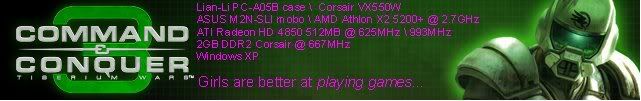
|
|
 |
|
dark20011 
Groupie 
Joined: 19 Jan 2009 Online Status: Offline Posts: 61 |
 Quote Quote  Reply Reply
 Posted: 26 Jan 2009 at 2:11am Posted: 26 Jan 2009 at 2:11am |
|
i understand how this can seem like a mountain of information all at once and i am gonna simplify it as much as possible.
Option A. Buy your setup then a few years down the road end up with no new parts to put in it.
Option B. save and splurge and therefore getting your system up to the standards of the new games will be a trip to newegg.com and a plug in away.
They are just trying to explain that the motherboard (the main board that all the components plug into) won't support newer processors. So if you buy your setup there will never be any new processor components no matter how long you wait as they changed the sockets.
Therefore, in conclusion spending the extra couple hundred now will save you having to buy an entire new system down the road, because changing a few parts will be a lot cheaper than a new system. Also take into mind you have lifetime free parts labor through digitalstorm.
Hope i clarified a bit, and good luck buying your new rig.
|
|
 |
|
Sodius 
Senior Member 
Joined: 18 Jan 2009 Online Status: Offline Posts: 613 |
 Quote Quote  Reply Reply
 Posted: 26 Jan 2009 at 9:40am Posted: 26 Jan 2009 at 9:40am |
|
Yep that lifetime free labor on replacement parts is very cool. As well as the entire 3 year warranty.
Edited by Sodius - 26 Jan 2009 at 9:41am |
|
 |
|
Wolfie 
Newbie 

Joined: 24 Jan 2009 Online Status: Offline Posts: 29 |
 Quote Quote  Reply Reply
 Posted: 26 Jan 2009 at 12:37pm Posted: 26 Jan 2009 at 12:37pm |
|
Thanks again for all the support and comments.
By no means did I think folks were trying to put me down. =) I was just stateing my frustration. The people on this site are far more helpful and knowledgeable than any others I have visited.
MY "budget" for a new computer, started out at around $1300. After checking several sites and prices, I realized that was going nowhere. So I have managed to push it to the $1500 - $1700 range. So that was why I made the remark about the $2000 price. That is almost 50% above where I started. lol
It figures my timeing would be bad with the new chip change.
Just a question about upgradeing. If I go with the new type mobo. What all is entailed in adding a new CPU (down the road)? Is it just a matter of plugging in the new chip? Or do you have to reinstall all your drives, OS, programs etc? I have managed to add memory to my old system but that is the extent of my knowledge.
Also, the configs and prices we are tossing about, does not include a monitor. I don't know what to get, or if I can use my old "Dell" CRT. I would prefer a new flat screen anyway. But then that adds on to the total cost of a new system for me. I am guessing around $200 more, minimum for a decent monitor. Add that to the configs and it kicks them up to the $1900 to $2000 range, or $2200 with a $2000 ticket.
Thanks all for the many responses. Hope I am not wearing on anyone nerves yet. Isn't dealing with non- techie types fun?
Edited by Wolfie - 26 Jan 2009 at 12:42pm |
|
 |
|
ShadowStar 
Groupie 

Joined: 18 Nov 2008 Online Status: Offline Posts: 140 |
 Quote Quote  Reply Reply
 Posted: 26 Jan 2009 at 1:29pm Posted: 26 Jan 2009 at 1:29pm |
|
Ok here is my 2 cents this will get you into an i7 system with room to grow and you still get an addtional 100 of with the current promotion that leaves room to be able to get you a flat panel monitor
Ticket Number: 235729 Total Price with Instant Savings: $1,691.00 Direct Load URL: http://www.digitalstormonline.com/comploadsaved.asp?id=235729 Specifications: Chassis Model: Antec 900 Exterior Finish: - Standard Factory Finish Interior Finish: - Standard Factory Finish Trim Accents: - Standard Factory Finish Processor: Intel Core i7 920 2.66GHz (Quad Core) Motherboard: EVGA X58 3X SLI (Intel X58 Chipset) (Supports Triple SLI or CrossFire) System Memory: 3GB DDR3 1333MHz Corsair Dominator DHX (High-Performance) Power Supply: 750W Corsair TX (Dual SLI Compatible) (Silent Edition) Card Reader: - No Thanks Hard Drive Set 1: Operating System: 320GB Western Digital (16MB Cache) (7200 RPM) (SATA) Set 1 Raid Options: - No Thanks Hard Drive Set 2: Multimedia\Data: - No Thanks Hard Drive Set 3: Backup\Misc.: - No Thanks Optical Drive 1: DVD±R/RW/CD-R/RW (DVD Writer 20x / CD-Writer 48x) Optical Drive 2: - No Thanks Internet Access: High Speed Network Port (Supports High-Speed Cable / DSL / Network Connections) Video Card: CLEARANCE HOT SELLER: 1x ATI Radeon HD 3870 512MB Add-on Card: - No Thanks Sound Card: Integrated Motherboard Audio Extreme Cooling: AIR: Stage 1: Cooler Master GeminII S (Compatible With i7 Processors) Liquid Color:- Not Applicable, I do not have a H20: Stage 3 Cooling System Selected Chassis Airflow: Standard Factory Chassis Fans Internal Lighting: Internal Chassis Lighting System (Blue) Enhancements: - No Thanks Chassis Mods: - No Thanks Boost Processor: Yes, Overclock the processor as much as possible with complete stability Boost Video Card: - No Thanks, Please do not overclock my video card(s) Boost Memory: - No Thanks, Please do not overclock my memory Tweak Windows: - No Thanks, Please do not tweak the services on the operating system Windows OS: Microsoft Windows Vista Home Premium (64-Bit Edition) (For Enthusiasts) Restore Kit: Digital Storm Specialized Recovery System (DVD Image Based) Virus Protection: - No Thanks Office: - No Thanks Benchmarking: - No Thanks Install/Test Game: - No Thanks LCD Display: - No Thanks Surge Shield: - No Thanks Speakers: - No Thanks Keyboard: - No Thanks Mouse: - No Thanks External Storage: - No Thanks Exclusive T-Shirt: - No Thanks Priority Build: - No Thanks Warranty: 3 Year Platinum Care Extended Parts & Labor Warranty |
|
|
Walking the line between realities
|
|
 |
|
dark20011 
Groupie 
Joined: 19 Jan 2009 Online Status: Offline Posts: 61 |
 Quote Quote  Reply Reply
 Posted: 26 Jan 2009 at 2:11pm Posted: 26 Jan 2009 at 2:11pm |
|
wolfie we don't mind you having a lot of questions and yeah now is a rather awkward moment to buy a comp.
Your best bet is to go with DST4ME's i7 configuration. It has great fundamental components to build around. Although i'd put in a 1000w power supply and also reconfig the RAM because you save 51 dollars by switching form 1333mhz corsair to 1600mhz OCZ, so faster RAM and cheaper.
You get a great case that has room for later components a good powersupply and one of the best rated CPU coolers for O/Cing. You can slap another 9800gtx in down the road and run SLI with it and that is just plugging in a couple cables and people on this forum or digitalstorm themselves can walk ya through it.
As far as the installation of a new processor later on i'd recommend that you buy the processor through digitalstorm send your computer in and they'll install it for free. I'm just suggesting that as removing the CPU cooler can get a little sticky.
As far as screens go you can get a completely respectible screen for under $200 i'd say steer clear of dell though they are amazingly overpriced. You can find larger screens for the same price through newegg.com or even amazon. In the couple minutes ive looked i've found a acer 22" widescreen for around $175 on amazon, and it seems newegg is down as i'm writing this.
Edited by dark20011 - 26 Jan 2009 at 10:51pm |
|
 |
|
DST4ME 
DS ELITE 

Joined: 14 Apr 2008 Online Status: Offline Posts: 36758 |
 Quote Quote  Reply Reply
 Posted: 26 Jan 2009 at 2:34pm Posted: 26 Jan 2009 at 2:34pm |
if you go with my ticket, your upgrades will be just upgrading to 2 x 260+ down the road when needed. adding a new cpu is like adding your ram, with the exception that you need to remove your cpu cooler to get to it, where as the ram does not have that. other then that, you remove the cpu cooler, and then replace the cpu, apply paste, put cooler back on, thats it. DS would be happy to walkt you thru when you are ready. everything else stays the same. I/we are here to help anytime you need it  
|
|
 |
|
ShadowStar 
Groupie 

Joined: 18 Nov 2008 Online Status: Offline Posts: 140 |
 Quote Quote  Reply Reply
 Posted: 26 Jan 2009 at 2:58pm Posted: 26 Jan 2009 at 2:58pm |
|
As far as the cpu cooler not working with the i7 it is the same one they use in the preconfigured system that DS offers:
As far as the motherboard is concered it is a intel chip set not a nvidia chip set and it allows for both ati and nvidia cards.
|
|
|
Walking the line between realities
|
|
 |
|
Wolfie 
Newbie 

Joined: 24 Jan 2009 Online Status: Offline Posts: 29 |
 Quote Quote  Reply Reply
 Posted: 27 Jan 2009 at 1:29pm Posted: 27 Jan 2009 at 1:29pm |
|
Thanks again for all the valuable input -
Dark2001 and Dst4me ----
OK I am getting close to a decision here, I hope. LOL
Which Ticket were you both referring to? Could you post the ticket number for me. There are several above and not sure which you both are referring to.
Also another question about monitors. Do they make monitors that have more than 1 video input? What has occurred to me is, I would like to be able to connect my new DS computer and my "old" machine to one monitor. My thinking is, I could then switch to one machine or the other. and still preserve the ability to play "older legacy" games I like on my old system? Can this be done?
Also, what is the difference between the Windows Vista for (enthuthias) and the other Vista OS's
Again thanks for your time. DS is fortuante to have an interested community like this, to help them.
Edited by Wolfie - 27 Jan 2009 at 1:38pm |
|
 |
|
DST4ME 
DS ELITE 

Joined: 14 Apr 2008 Online Status: Offline Posts: 36758 |
 Quote Quote  Reply Reply
 Posted: 27 Jan 2009 at 4:50pm Posted: 27 Jan 2009 at 4:50pm |
|
here you go Ticket# 236939 --- Price: $2170 (with current promotion price will be $2045) (To see this build click here)
Copy of Specifications: Chassis Model: Cooler Master HAF 932 Exterior Finish: - Standard Factory Finish Interior Finish: - Standard Factory Finish Trim Accents: - Standard Factory Finish Processor: Intel Core i7 920 2.66GHz (Quad Core) Motherboard: EVGA X58 3X SLI (Intel X58 Chipset) (Supports Triple SLI or CrossFire) System Memory: 6GB DDR3 1600MHz OCZ Platinum Edition (High-Performance) Power Supply: 750W Corsair TX (Dual SLI Compatible) (Silent Edition) Card Reader: - No Thanks Hard Drive Set 1: Operating System: 320GB Western Digital (16MB Cache) (7200 RPM) (SATA) Set 1 Raid Options: - No Thanks Hard Drive Set 2: Multimedia\Data: - No Thanks Hard Drive Set 3: Backup\Misc.: - No Thanks Optical Drive 1: DVD±R/RW/CD-R/RW (DVD Writer 20x / CD-Writer 48x) Optical Drive 2: - No Thanks Internet Access: High Speed Network Port (Supports High-Speed Cable / DSL / Network Connections) Video Card: 1x NVIDIA GeForce 9800GTX+ 512MB (Includes PhysX Technology) Add-on Card: - No Thanks Sound Card: Integrated Motherboard Audio Extreme Cooling: AIR: Stage 2: Cooler Master V8 (Compatible With i7 Processors) Liquid Color:- Not Applicable, I do not have a H20: Stage 3 Cooling System Selected Chassis Airflow: Standard Factory Chassis Fans Internal Lighting: Internal Chassis Lighting System (Blue) Enhancements: - No Thanks Chassis Mods: - No Thanks Boost Processor: Yes, Overclock the processor as much as possible with complete stability Boost Video Card: - No Thanks, Please do not overclock my video card(s) Boost Memory: - No Thanks, Please do not overclock my memory Tweak Windows: - No Thanks, Please do not tweak the services on the operating system Windows OS: Microsoft Windows Vista Home Premium (64-Bit Edition) (For Enthusiasts) Restore Kit: Digital Storm Specialized Recovery System (DVD Image Based) Virus Protection: - No Thanks Office: - No Thanks Benchmarking: - No Thanks Install/Test Game: - No Thanks LCD Display: - No Thanks Surge Shield: - No Thanks Speakers: - No Thanks Keyboard: - No Thanks Mouse: - No Thanks External Storage: - No Thanks Exclusive T-Shirt: - No Thanks Priority Build: - No Thanks Warranty: 3 Year Platinum Care Extended Parts & Labor Warranty now we can drop the price another $100 if you go to 3GB of ram now and then add 3 more GB later. or just keep it as it is and you can go upto 2 x 260+ if needed. as for the OS, those are just words, vista 64bit is a better OS then the none 64bit cause it can see and use more then 4GB of total ram, it calculates faster. Edited by DST4ME - 27 Jan 2009 at 4:50pm |
|
 |
|
Wolfie 
Newbie 

Joined: 24 Jan 2009 Online Status: Offline Posts: 29 |
 Quote Quote  Reply Reply
 Posted: 27 Jan 2009 at 11:01pm Posted: 27 Jan 2009 at 11:01pm |
|
OK -
I called DS late this afternoon and spoke with "James" about ordering a system, was leaning towards the i7 system suggested here. We talked at some length about system builds and what the intended uses were. Including the builds suggested by others in this thread. He gave me his build version, which turned out to be quite close to my original post ticket number. Though, he didn't know it. According to him, the i7 is overkill, unless you run heavy graphics design Cad programs or Blue Ray, DVD's and such. His remarks were that I would be disappointed with the i7 as a gameing platform and regret it in a year or two. I don't run 5 programs at once and have a TV for watching movies and dvd's anyway.
Just wondering why the conflict, between pro i7 people here and DS recommending pre i7? Are they just trying to push older stock? Or do they really know what is best? I have to admit I am skeptical of "Bleeding edge" tech anyway. Usually to many growth pains at the start of a new hardware cycle.
Anyway, here is the "DS Sugested build" he gave me. Ticket 237004 - $1710 after discounts.
He said this system would absolutley "mash" WOW or any other game running now or within the next two years?
Comments? Please.
Only thing I would change is upgrade to West Digital 500 Gig HD that's only $13 more. Not sure about this Graphics card either. Looks great but will have to research it more. Anyone running one for WOW? If so how is it doing?
Chassis Model: Antec 900
Exterior Finish: - Standard Factory Finish Interior Finish: - Standard Factory Finish Trim Accents: - Standard Factory Finish Processor: Intel Core 2 Duo E8400 3.00GHz (1333MHz Front Side Bus) (6MB Cache) Motherboard: NVIDIA 780i Core 2 Quad (Chipset: nForce 780i SLI) System Memory: 4GB DDR2 800MHz Corsair XMS2 Power Supply: 750W Corsair TX (Dual SLI Compatible) (Silent Edition) Card Reader: - No Thanks Hard Drive Set 1: Operating System: 320GB Western Digital (16MB Cache) (7200 RPM) (SATA) Set 1 Raid Options: - No Thanks Hard Drive Set 2: Multimedia\Data: - No Thanks Hard Drive Set 3: Backup\Misc.: - No Thanks Optical Drive 1: DVD±R/RW/CD-R/RW (DVD Writer 20x / CD-Writer 48x) Optical Drive 2: - No Thanks Internet Access: High Speed Network Port (Supports High-Speed Cable / DSL / Network Connections) Video Card: 1x NVIDIA GeForce GTX 285 1GB (Includes PhysX Technology) Add-on Card: - No Thanks Sound Card: Integrated Motherboard Audio Extreme Cooling: AIR: Stage 1: OCZ Vanquisher (Not Compatible With i7 Processors) Liquid Color:- Not Applicable, I do not have a H20: Stage 3 Cooling System Selected Chassis Airflow: Standard Factory Chassis Fans Internal Lighting: Internal Chassis Lighting System (Blue) Enhancements: - No Thanks Chassis Mods: - No Thanks Boost Processor: - No Thanks, Please do not overclock my processor Boost Video Card: - No Thanks, Please do not overclock my video card(s) Boost Memory: - No Thanks, Please do not overclock my memory Tweak Windows: - No Thanks, Please do not tweak the services on the operating system Windows OS: Microsoft Windows Vista Home Premium (64-Bit Edition) (For Enthusiasts) Restore Kit: Digital Storm Specialized Recovery System (DVD Image Based) Virus Protection: - No Thanks Office: - No Thanks Benchmarking: - No Thanks Install/Test Game: - No Thanks LCD Display: - No Thanks Surge Shield: - No Thanks Speakers: - No Thanks Keyboard: - No Thanks Mouse: - No Thanks External Storage: - No Thanks Exclusive T-Shirt: - No Thanks Priority Build: - No Thanks Warranty: 3 Year Platinum Care Extended Parts & Labor Warranty Edited by Wolfie - 27 Jan 2009 at 11:14pm |
|
 |
|
DST4ME 
DS ELITE 

Joined: 14 Apr 2008 Online Status: Offline Posts: 36758 |
 Quote Quote  Reply Reply
 Posted: 27 Jan 2009 at 11:29pm Posted: 27 Jan 2009 at 11:29pm |
|
Wolfie, that is james's view and faulty one, cause when the i7 came out it was already shown against dual core and quad core and showed improvement.
again, no matter what you are told, when the dust clears, the question is still the same: $1700 for a 2005 or 2000 for a brand new one? the i7 is more powerful then the qx9770 and it costs lot less, the truth is that in a couple of years you will regret not having the i7, everybody else also explained to you the same thing as I'm saying. the i7 system is a system that over the years you will spend a little upgrading, this system in a couple of years will be way behind, to be honest right now,if you buy the other system for such a small price difference you will be wasting your money. if it was me asking, which would you recommend to me? the 2005 toyota with zero miles, for $1700 or the 2009 toyota with zero miles, for $2000 also I like to point out to you that the system designed for you is not at all bleeding edge, bleeding edge needs at least another $2000, we would have to up your CPU, ram, cooling, HDDs, etc. and even with all that there is no growth pains, I've been hearing about i7 "growth pains" before it even came out and I have yet to see one, Alex can't stop talking about how good the i7 is and you can search the forum and find all his posts about it. but like I said at the end of the day which car would you recommend to me and why? Edited by DST4ME - 27 Jan 2009 at 11:36pm |
|
 |
|
DST4ME 
DS ELITE 

Joined: 14 Apr 2008 Online Status: Offline Posts: 36758 |
 Quote Quote  Reply Reply
 Posted: 27 Jan 2009 at 11:33pm Posted: 27 Jan 2009 at 11:33pm |
|
Wolf you are not ocing so why did he suggest extra $50 for a cooler? if you are not ocing you don't need that.
|
|
 |
|
dark20011 
Groupie 
Joined: 19 Jan 2009 Online Status: Offline Posts: 61 |
 Quote Quote  Reply Reply
 Posted: 28 Jan 2009 at 2:01am Posted: 28 Jan 2009 at 2:01am |
|
As far as running WoW, pretty much any computer with an independent GPU can get good frame rates on WoW. it's not a hard game to run.
I honestly side 100% with DST4ME. I trust his decisions and ask anyone on this forum who he has helped with configs and they will agree. It is not a matter of being able to run games smoothly right now it's a matter of being able to run games smoothly 3-4+ years from now, and with the dual core system you will basicly have to strip it down to a PSU and a case and start new replacing all the components to get up to par with new tech, potentially costing you another couple grand down the road. That setup is overkill to me it's an underpowered CPU coupled with the most powerful single card out right now, the CPU is a potential bottleneck ruining the point of having such a good card.
In conclusion, i don't see why you would want to save $300 dollars but get ram running at half the speed and 2gb less of it, a slower dual core vs. a faster quad, and a mobo that won't support the new components. In the long run you will be saved a hastle and some money, not to mention having something to show off for a while
P.S. I know it may seem like DST and I are being closed minded and annoying but we are trying to look out for your best interest.
Shadowstar: i'm very sry about calling you out it was an error on my part (eyes and memory aren't so hot Edited by dark20011 - 28 Jan 2009 at 2:18am |
|
 |
|
ShadowStar 
Groupie 

Joined: 18 Nov 2008 Online Status: Offline Posts: 140 |
 Quote Quote  Reply Reply
 Posted: 28 Jan 2009 at 2:17pm Posted: 28 Jan 2009 at 2:17pm |
|
Not a problem Dark all is well
|
|
|
Walking the line between realities
|
|
 |
|
Sarah 
Newbie 
Hardcore Gamer Joined: 07 Jun 2008 Online Status: Offline Posts: 879 |
 Quote Quote  Reply Reply
 Posted: 28 Jan 2009 at 2:50pm Posted: 28 Jan 2009 at 2:50pm |
|
DST4ME, can you do me a favor and shoot me an e-mail. Nothing bad, I promise, im just curious about something.
|
|
 |
|
Wolfie 
Newbie 

Joined: 24 Jan 2009 Online Status: Offline Posts: 29 |
 Quote Quote  Reply Reply
 Posted: 28 Jan 2009 at 4:34pm Posted: 28 Jan 2009 at 4:34pm |
--- The suggested cooler was for a OC addition to the CPU. Not sure I wanted it OC'd so he took the OC out but must have left the cooler in.
-- No comments here from anyone employeed by DS? Honestly, I thought someone would weigh in. Alex, Sarah your thoughts?
-- I appreciate all the help you all are offering. Perhaps I am missing the point. Goggeling i70 vs E8400 gameing reviews, I found many reviews that indicate the i70 920 is not a sufficient improvement for the money over the 8400 or current quads. It appears the advantage pertains to the higher end 965 set. Which I definitely can't afford right now. Which tend to support "James" contention.
-- Now my quandry, who do I believe? This is really getting to convoluted for me. LOL
|
|
 |
|
darkmanstud 
Newbie 

Joined: 05 Jan 2009 Online Status: Offline Posts: 41 |
 Quote Quote  Reply Reply
 Posted: 28 Jan 2009 at 4:56pm Posted: 28 Jan 2009 at 4:56pm |
|
The reivews you have read are true, the improvment is not HUGE (except for the 965). There is AN improvment however, especially with multi-tasking but for gaming the improvment is not big. The point is the chipset change. THAT is what should be almost dictating your decision. If you are planing on upgrading your processor then you need to go with i7 chipset so that you can grab the sandy coming out in like 3 or 4 years.
|
|
 |
|
DST4ME 
DS ELITE 

Joined: 14 Apr 2008 Online Status: Offline Posts: 36758 |
 Quote Quote  Reply Reply
 Posted: 28 Jan 2009 at 4:59pm Posted: 28 Jan 2009 at 4:59pm |
|
Not sure what you are reading or where you are getting your info.
you still have not answered my question, which would you recommend to me? the 2005 for $1700 or the 2009 for $2000 BTW when it comes to games you won't see much of a difference between the 965 and 920 but below you see the big difference bettween i7 and dual core: 



Ok Wolfie, listen, I don't' wanna twist your arm, I'm here to make sure people that don't know what is going on get their money's worth. but I can't make you guys do anything, I can only provide proof. as a customer, I have nothing to gain from advising, other then having a clear conscious that I spoke out when something needed to be said. the rest is up to you honestly, there is not one reason in the world I would pay for $1700 for a system that is old technology already and if I were to sell it next year it would be worth pretty much no where near the $1700 I paid for it today. when I can go and pay $2000 for a system that has the up to date technology and is going to last me longer and be upgradeable. I have nothing to gain here can every other party that is helping you say the same thing? anyways good luck I hope you make the choice that is right for you now and in the long run, otherwise in a year you gonna be pretty pissed at yourself. |
|
 |
|
Kryhavoc 
Senior Member 
Joined: 26 Dec 2008 Online Status: Offline Posts: 362 |
 Quote Quote  Reply Reply
 Posted: 28 Jan 2009 at 5:42pm Posted: 28 Jan 2009 at 5:42pm |
|
When I bought my first computer back in 1999, I really didn't know that much about them. I ended up at Circuit City and ended buying the floor model for about $2000.
I didn't know any better that what they meant by "last in stock" and "floor model" were really code words for obsolete. I picked up a couple computer mags to learn a few things and found out that the brand new computer I had just spent a fortune on was just below entry level.
Since it was the floor model, it was sold "as is" and no return was allowed on it. I never shopped at that Circuit City again.
|
|
 |
|
DST4ME 
DS ELITE 

Joined: 14 Apr 2008 Online Status: Offline Posts: 36758 |
 Quote Quote  Reply Reply
 Posted: 28 Jan 2009 at 5:52pm Posted: 28 Jan 2009 at 5:52pm |
|
guys please stop telling people that the 965 provides huge difference from 920 in games, it does not, the difference is very small.
the difference between 620 and 965 is not much other then unlock multiplier (for ocing) and better memory control. so this 965 only being better for games, is false. i7 all performe very close in games but they provide a difference in games. Edited by DST4ME - 28 Jan 2009 at 5:55pm |
|
 |
|
dark20011 
Groupie 
Joined: 19 Jan 2009 Online Status: Offline Posts: 61 |
 Quote Quote  Reply Reply
 Posted: 28 Jan 2009 at 7:16pm Posted: 28 Jan 2009 at 7:16pm |
|
wolfie, darkmanstud is speaking the truth when he says that the chipset should be dictating your choice. with a older chipset yes you save about $300 right now but in the long run it will save you money and makes switching out components a breeze. I don't know who has been telling you that an E8400 without an o/c is nearly as good as an o/c'ed 920 but they are dead wrong. There have been people on this forum getting 3.8ghz with the v8 cooler and an E8400 is at 3.0. so you get an additional 800mhz and an extra two cores potentially. Also the difference isn't huge in gaming true but if you ever get into video editing, computer aided design or anything along those lines the i7s are a very major improvement especially when o/ced.
Also speaking hypothetically, obviously a 965 is out of your price range at the moment but you never know when new competition comes out for instance if the Athlon quads turn out really well and threaten the i7s then prices go down and upgrading will be hastle free.
If you are determined to get a dual core none of our rambling will change your mind. We are just speaking from individual knowledge and experience, and trying to show you your options and the advantages of the new chipset.
Either way good luck with your purchase and hope you don't run into any problems with your new computer. Edited by dark20011 - 28 Jan 2009 at 7:22pm |
|
 |
|
Wolfie 
Newbie 

Joined: 24 Jan 2009 Online Status: Offline Posts: 29 |
 Quote Quote  Reply Reply
 Posted: 29 Jan 2009 at 11:37pm Posted: 29 Jan 2009 at 11:37pm |
|
Hello All -
Thanks again for your suggestions and informative remarks.
I HAVE SEEN THE LIGHT !!!!
( Bows before DST4ME, DarkManStud, Dark 2001 and others.)
Anyway I have decided to sell my first born child and after promising my wife she can get new Patio Furniture this spring, I am going for the I7 920! Based on what you all have suggested, and what I can afford this is the build I have come up with. A few comments and questions follow the build, If you all would be kind enough to answer them, again. If all looks well I hope to place an order tomorrow. Although, I am not sure I want it built on the Monday after "Super Bowl Sunday" LOL
Ticket Number: 238391
Total Price with Instant Savings: $1,861.00 Specifications: Chassis Model: Antec 900 Exterior Finish: - Standard Factory Finish Interior Finish: - Standard Factory Finish Trim Accents: - Standard Factory Finish Processor: Intel Core i7 920 2.66GHz (Quad Core) Motherboard: EVGA X58 3X SLI (Intel X58 Chipset) (Supports Triple SLI or CrossFire) System Memory: 3GB DDR3 1333MHz Corsair Dominator DHX (High-Performance) Power Supply: 750W Corsair TX (Dual SLI Compatible) (Silent Edition) Card Reader: - No Thanks Hard Drive Set 1: Operating System: 500GB Western Digital (16MB Cache) (7200 RPM) (SATA) Set 1 Raid Options: - No Thanks Hard Drive Set 2: Multimedia\Data: - No Thanks Hard Drive Set 3: Backup\Misc.: - No Thanks Optical Drive 1: DVD±R/RW/CD-R/RW (DVD Writer 20x / CD-Writer 48x) (LightScribe Edition) Optical Drive 2: - No Thanks Internet Access: High Speed Network Port (Supports High-Speed Cable / DSL / Network Connections) Video Card: 1x NVIDIA GeForce 9800GTX+ 512MB (Includes PhysX Technology) Add-on Card: - No Thanks Sound Card: Integrated Motherboard Audio Extreme Cooling: AIR: Stage 1: Cooler Master GeminII S (Compatible With i7 Processors) Liquid Color:- Not Applicable, I do not have a H20: Stage 3 Cooling System Selected Chassis Airflow: Standard Factory Chassis Fans Internal Lighting: Internal Chassis Lighting System (Blue) Enhancements: - No Thanks Chassis Mods: - No Thanks Boost Processor: - No Thanks, Please do not overclock my processor Boost Video Card: - No Thanks, Please do not overclock my video card(s) Boost Memory: - No Thanks, Please do not overclock my memory Tweak Windows: - No Thanks, Please do not tweak the services on the operating system Windows OS: Microsoft Windows Vista Home Premium (64-Bit Edition) (For Enthusiasts) Restore Kit: Digital Storm Specialized Recovery System (DVD Image Based) Virus Protection: - No Thanks Office: - No Thanks Benchmarking: - No Thanks Install/Test Game: - No Thanks LCD Display: - No Thanks Surge Shield: - No Thanks Speakers: - No Thanks Keyboard: Microsoft Multimedia Desktop 3.0 (Multimedia Keyboard + Optical Wheel Mouse) Mouse: - No Thanks External Storage: - No Thanks Exclusive T-Shirt: - No Thanks Priority Build: - No Thanks Warranty: 3 Year Platinum Care Extended Parts & Labor Warranty Here are a few reasons behind my choices and questions.
I went with the Altec 900 case as a matter of space and value. Plus I like the looks over the HAF. I am not a fan of OC'ing. So I am assuming ( yes I know what that means ) that this case and the AIR: Stage 1: Cooler Master GeminII S (Compatible With i7 ) Would be sufficent? Or should I consider adding the additional cabinet fans? Also can you turn the interior lighting off and on if you want?
I may add another graphics card (SLI) down the road along with 3 more gig's of ram. When money permits. Will the above build handle that ok?
Still not sure about the Graphichs card, may need to research that a bit more. Going with the I7 puts the GeForce 260, 280 etc out of the ball park for me and I am not a fan of ATI. To many past issues with there lack of driver updates and support. But that's just my expierence.
Anyway.... as usual thanks for your time and suggestions in reviewing this. Looking forward to the replies.
Edited by Wolfie - 29 Jan 2009 at 11:43pm |
|
 |
|
DST4ME 
DS ELITE 

Joined: 14 Apr 2008 Online Status: Offline Posts: 36758 |
 Quote Quote  Reply Reply
 Posted: 30 Jan 2009 at 12:08am Posted: 30 Jan 2009 at 12:08am |
|
Bows back to Wolfie
the antec will limit your future upgrades, the haf has better air flow and more room to keep things clean and cool. your 750 psu (good choice) can handle upto 2 x 260+ gtx. your gpu is good for now, what games you planing on playing? please please oc the cpu, it plays a huge part in everything. go with GeminII and OC. here you go Ticket# 238456 --- Price: $1951 (To see this build click here) Copy of Specifications: Chassis Model: Cooler Master HAF 932 Exterior Finish: - Standard Factory Finish Interior Finish: - Standard Factory Finish Trim Accents: - Standard Factory Finish Processor: Intel Core i7 920 2.66GHz (Quad Core) Motherboard: EVGA X58 3X SLI (Intel X58 Chipset) (Supports Triple SLI or CrossFire) System Memory: 3GB DDR3 1333MHz Corsair Dominator DHX (High-Performance) Power Supply: 750W Corsair TX (Dual SLI Compatible) (Silent Edition) Card Reader: - No Thanks Hard Drive Set 1: Operating System: 500GB Western Digital (16MB Cache) (7200 RPM) (SATA) Set 1 Raid Options: - No Thanks Hard Drive Set 2: Multimedia\Data: - No Thanks Hard Drive Set 3: Backup\Misc.: - No Thanks Optical Drive 1: DVD±R/RW/CD-R/RW (DVD Writer 20x / CD-Writer 48x) (LightScribe Edition) Optical Drive 2: - No Thanks Internet Access: High Speed Network Port (Supports High-Speed Cable / DSL / Network Connections) Video Card: 1x NVIDIA GeForce 9800GTX+ 512MB (Includes PhysX Technology) Add-on Card: - No Thanks Sound Card: Integrated Motherboard Audio Extreme Cooling: AIR: Stage 1: Cooler Master GeminII S (Compatible With i7 Processors) Liquid Color:- Not Applicable, I do not have a H20: Stage 3 Cooling System Selected Chassis Airflow: Standard Factory Chassis Fans Internal Lighting: Internal Chassis Lighting System (Blue) Enhancements: - No Thanks Chassis Mods: - No Thanks Boost Processor: Yes, Overclock the processor as much as possible with complete stability Boost Video Card: - No Thanks, Please do not overclock my video card(s) Boost Memory: - No Thanks, Please do not overclock my memory Tweak Windows: - No Thanks, Please do not tweak the services on the operating system Windows OS: Microsoft Windows Vista Home Premium (64-Bit Edition) (For Enthusiasts) Restore Kit: Digital Storm Specialized Recovery System (DVD Image Based) Virus Protection: - No Thanks Office: - No Thanks Benchmarking: - No Thanks Install/Test Game: - No Thanks LCD Display: - No Thanks Surge Shield: - No Thanks Speakers: - No Thanks Keyboard: - No Thanks Mouse: - No Thanks External Storage: - No Thanks Exclusive T-Shirt: - No Thanks Priority Build: - No Thanks Warranty: 3 Year Platinum Care Extended Parts & Labor Warranty the difference is less then $100 but performance difference is realy more then a $1000. if you still don't OC, then drop the GeminII and just go with the "Standard Factory Heat-sink and Fan". |
|
 |
|
Post Reply 
|
Page 123> |
| Forum Jump | Forum Permissions  You cannot post new topics in this forum You cannot reply to topics in this forum You cannot delete your posts in this forum You cannot edit your posts in this forum You cannot create polls in this forum You can vote in polls in this forum |