Looking for feedbackPost Date: 2008-09-17 |
Post Reply 
|
| Author | |
DL13 
Groupie 
Joined: 17 Sep 2008 Online Status: Offline Posts: 110 |
 Quote Quote  Reply Reply
 Topic: Looking for feedback Topic: Looking for feedbackPosted: 17 Sep 2008 at 8:07pm |
|
Looking for feedback on a possible purchase - this would be my first from DigitalStorm. Looking for a system with a $1,500 ceiling. At my price point you can probably tell that I don't need top of the line equipment. I'd say I'm a moderate gamer, mostly RTS and the occasional FPS. Also in the market for new 22" widescreen in the near future (any thoughts there would also be appreciatd). I want the system to last a few years without need for major upgrade. This will also be my main machine for day-to-day work - nothing heavy duty; some minor video editing at most.
The only thing I've done so far is change the RAM to OCZ, based on a couple of posts I've seen, from the "Best Bang for Buck".
From the ticket below any suggestions for the other $150 I've got set aside? Should I put that towards a Quad? (while my preference is Intel I would consider AMD). Any input is appreciated.
|
|
 |
|
DST4ME 
DS ELITE 

Joined: 14 Apr 2008 Online Status: Offline Posts: 36758 |
 Quote Quote  Reply Reply
 Posted: 17 Sep 2008 at 8:16pm Posted: 17 Sep 2008 at 8:16pm |
|
here you go Ticket# 184184 --- Price: $1489
Copy of Specifications: Chassis: Cooler Master HAF 932 Exterior Finish: - Standard Factory Finish Interior Finish: - Standard Factory Finish Power Supply: 650W Corsair HX (Dual SLI Compatible) Processor: Intel Core 2 Duo E8400 3.00GHz (1333MHz Front Side Bus) (6MB Cache) Motherboard: NVIDIA 750i SLI Core 2 Quad (Chipset: nForce 750i SLI) System Memory: 4GB DDR2 800MHz OCZ Card Reader: - No Thanks Hard Drive 1: 320GB Western Digital (16MB Cache) (7200 RPM) (SATA) Hard Drive 2: - No Thanks Raid Option: - No Thanks Hard Drive 3: - No Thanks Optical Drive 1: DVD±R/RW/CD-R/RW (DVD Writer 20x / CD-Writer 48x) Optical Drive 2: - No Thanks Wireless Access: High Speed Network Port (Supports High-Speed Cable / DSL / Network Connections) Video Card: NVIDIA GeForce 9800GTX+ 512MB (Includes PhysX Technology) TV Tuner: - No Thanks Sound Card: Integrated Motherboard Audio Extreme Cooling: Air Cooled Stage 2 (Silent Artic Cooling Heat-sink Upgrade (Copper Heatpipes) Internal Lighting: Blizzard Internal Lighting (Blue Edition) (Cold Cathode Tubes) Modifications: - No Thanks Boost Processor: - No Thanks, Please do not overclock my processor Boost Video Card: - No Thanks, Please do not overclock my video card(s) Boost Memory: - No Thanks, Please do not overclock my memory Tweak Windows: - No Thanks, Please do not tweak the services on the operating system Windows OS: Microsoft Windows Vista Home Premium (64-Bit Edition) (For Enthusiasts) Restore Kit: Digital Storm Specialized Recovery System (DVD Image Based) Protection: - No Thanks Office: - No Thanks Benchmarking: - No Thanks Install/Test Game: - No Thanks LCD Display: - No Thanks Surge Shield: - No Thanks Speakers: - No Thanks Keyboard: Microsoft Multimedia Desktop 2.0 (Multimedia Keyboard + Optical Wheel Mouse) Mouse: - No Thanks my keyboard comes with a mouse External Storage: - No Thanks Warranty: 3 Year Platinum Care Extended Parts & Labor Warranty if you can make those changes, you can go back to antec if you don't want to get the haf but its a great case. up your ram to 4GB up os to vista 64bit 
If you can go quad then do so  Edited by DST4ME - 17 Sep 2008 at 8:17pm |
|
 |
|
DL13 
Groupie 
Joined: 17 Sep 2008 Online Status: Offline Posts: 110 |
 Quote Quote  Reply Reply
 Posted: 17 Sep 2008 at 9:20pm Posted: 17 Sep 2008 at 9:20pm |
|
I've read of possible issues when trying to install older games on to 64-bit Vista. Since I sometimes like to re-visit some older games; am I likely to run into problems? Any real-world experience anybody can share?
On the case upgrade - is the HAF worth the extra at this price point?
|
|
 |
|
SunfighterLC 
DS Veteran 
Joined: 18 Feb 2008 Online Status: Offline Posts: 1527 |
 Quote Quote  Reply Reply
 Posted: 17 Sep 2008 at 9:22pm Posted: 17 Sep 2008 at 9:22pm |
|
Ive gone as far back as Diablo 2 and it runs fine under vista 64. Any earlier or any other games i really cant tell you...so i dont even know why im posting haha. |
|
|
E8500@ 4.03Ghz
XFX 790i Ultra 1000W Corsair HX 2 280 GTX EVGA FTW 4GB OCZ Reaper 1800Mhz 250-80-300GB VR HD Logitech Z-2300 2.1 Speakers Asus Xonar 7.1 Hanns-G HG 281D 28" HDMI Monitor |
|
 |
|
DST4ME 
DS ELITE 

Joined: 14 Apr 2008 Online Status: Offline Posts: 36758 |
 Quote Quote  Reply Reply
 Posted: 17 Sep 2008 at 9:35pm Posted: 17 Sep 2008 at 9:35pm |
|
HAF if worth every dime

|
|
 |
|
DL13 
Groupie 
Joined: 17 Sep 2008 Online Status: Offline Posts: 110 |
 Quote Quote  Reply Reply
 Posted: 17 Sep 2008 at 10:48pm Posted: 17 Sep 2008 at 10:48pm |
|
Thanks for the feedback.
Also - if I go quad now (postponing my monitor upgrade for now); should I also go with the 780i and also 1066MHz on the RAM? $300+ more than budget; but am I getting a good bang for the $?
|
|
 |
|
DST4ME 
DS ELITE 

Joined: 14 Apr 2008 Online Status: Offline Posts: 36758 |
 Quote Quote  Reply Reply
 Posted: 17 Sep 2008 at 11:36pm Posted: 17 Sep 2008 at 11:36pm |
|
if you want to go 780i go ahead , but the only reason I think 780i is OK, is because of future upgrades, so if you not gonna really upgrade stick with what you got, not sure if you will really notice the difference in ram, save the box, instead ask for the ram fan which should run you about $20

|
|
 |
|
widdlecat 
DS Veteran 
Joined: 11 Mar 2008 Online Status: Offline Posts: 840 |
 Quote Quote  Reply Reply
 Posted: 18 Sep 2008 at 2:36am Posted: 18 Sep 2008 at 2:36am |
|
I would recommend going with a quad core since upgrading cpus are a pain. RTS games are already running multithread and future ones definitely will. Rather than going with the faster 1066MHz ram, I'd go with more ram at 800MHz.
Finally, aside from less space to hide cables inside, there's nothing wrong with the Antec 900. It's a well designed case. If you wanna save some, that can help out. |
|
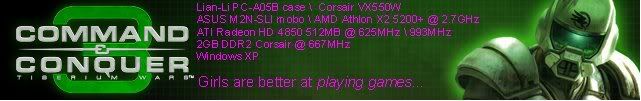
|
|
 |
|
DST4ME 
DS ELITE 

Joined: 14 Apr 2008 Online Status: Offline Posts: 36758 |
 Quote Quote  Reply Reply
 Posted: 18 Sep 2008 at 3:42am Posted: 18 Sep 2008 at 3:42am |
|
I don't find upgrading CPU to be a pain widdlecat, what happened that gave you such a bad experience?
|
|
 |
|
SunfighterLC 
DS Veteran 
Joined: 18 Feb 2008 Online Status: Offline Posts: 1527 |
 Quote Quote  Reply Reply
 Posted: 18 Sep 2008 at 10:22am Posted: 18 Sep 2008 at 10:22am |
|
Getting the heatsink off is probably the hardest part. But its very easy otherwise. Just line up the holes on the CPU to the pins on the socket.quad cores are for suckers right now =P
|
|
|
E8500@ 4.03Ghz
XFX 790i Ultra 1000W Corsair HX 2 280 GTX EVGA FTW 4GB OCZ Reaper 1800Mhz 250-80-300GB VR HD Logitech Z-2300 2.1 Speakers Asus Xonar 7.1 Hanns-G HG 281D 28" HDMI Monitor |
|
 |
|
DST4ME 
DS ELITE 

Joined: 14 Apr 2008 Online Status: Offline Posts: 36758 |
 Quote Quote  Reply Reply
 Posted: 18 Sep 2008 at 1:52pm Posted: 18 Sep 2008 at 1:52pm |
|
dual core = people stuck in the past
quad core = people only using current advances in PC technology neve had problems removing heatsink, but then again maybe I have not come across highend ones, so maybe they are tough? |
|
 |
|
DL13 
Groupie 
Joined: 17 Sep 2008 Online Status: Offline Posts: 110 |
 Quote Quote  Reply Reply
 Posted: 18 Sep 2008 at 5:14pm Posted: 18 Sep 2008 at 5:14pm |
|
Here's what I'm currently looking at - stretches my budget by $200 over plan (to $1693). Went to the Q9550 and 8GB OCZ RAM with 64-bit Vista. I had to go back to the Antec 900 as the space for the case is limited to just under 21 inches vertical due to the built in keyboard tray (good thing I measured). I have good airflow front to back and some at the top with the tray pulled out. With that in mind I went to the Air Cooled Stage 3 to help. Also dropped the keyboard and mouse.
As mentioned earlier am planning on a new 22 inch monitor in the future; however if I go to 24 inch will it handle most things I could throw at it reasonably well?
Specifications: Chassis: Antec 900 Exterior Finish: - Standard Factory Finish Interior Finish: - Standard Factory Finish Power Supply: 650W Corsair HX (Dual SLI Compatible) Processor: Intel Core 2 Quad Q9550 2.83GHz (1333MHz FSB) (12MB Cache) Motherboard: NVIDIA 750i SLI Core 2 Quad (Chipset: nForce 750i SLI) System Memory: 8GB DDR2 800MHz OCZ Card Reader: - No Thanks Hard Drive 1: 320GB Western Digital (16MB Cache) (7200 RPM) (SATA) Hard Drive 2: - No Thanks Raid Option: - No Thanks Hard Drive 3: - No Thanks Optical Drive 1: DVD±R/RW/CD-R/RW (DVD Writer 20x / CD-Writer 48x) Optical Drive 2: - No Thanks Wireless Access: High Speed Network Port (Supports High-Speed Cable / DSL / Network Connections) Video Card: NVIDIA GeForce 9800GTX+ 512MB (Includes PhysX Technology) TV Tuner: - No Thanks Sound Card: Integrated Motherboard Audio Extreme Cooling: Air Cooled Stage 3 WindTunnel (Copper Heatpipe Heatsink & Additional Case Fans) Internal Lighting: Blizzard Internal Lighting (Blue Edition) (Cold Cathode Tubes) Modifications: - No Thanks Boost Processor: - No Thanks, Please do not overclock my processor Boost Video Card: - No Thanks, Please do not overclock my video card(s) Boost Memory: - No Thanks, Please do not overclock my memory Tweak Windows: - No Thanks, Please do not tweak the services on the operating system Windows OS: Microsoft Windows Vista Home Premium (64-Bit Edition) (For Enthusiasts) Restore Kit: Digital Storm Specialized Recovery System (DVD Image Based) Protection: - No Thanks Office: - No Thanks Benchmarking: - No Thanks Install/Test Game: - No Thanks LCD Display: - No Thanks Surge Shield: - No Thanks Speakers: - No Thanks Keyboard: - No Thanks Mouse: - No Thanks my keyboard comes with a mouse External Storage: - No Thanks Warranty: 3 Year Platinum Care Extended Parts & Labor Warranty |
|
 |
|
DST4ME 
DS ELITE 

Joined: 14 Apr 2008 Online Status: Offline Posts: 36758 |
 Quote Quote  Reply Reply
 Posted: 18 Sep 2008 at 5:32pm Posted: 18 Sep 2008 at 5:32pm |
|
HAF pawns antec in every way
 now you will have to spend more money on stage 3 cooling and not have the same air flow or vents. now you will have to spend more money on stage 3 cooling and not have the same air flow or vents.
why do you need 8GB of ram? your gpu is fine if you are not gonna play games on monitor with higher resolution of 1680 x 1050 or above. otherwise you may want to go dual gpu. Edited by DST4ME - 18 Sep 2008 at 5:33pm |
|
 |
|
DL13 
Groupie 
Joined: 17 Sep 2008 Online Status: Offline Posts: 110 |
 Quote Quote  Reply Reply
 Posted: 18 Sep 2008 at 7:37pm Posted: 18 Sep 2008 at 7:37pm |
|
So no real benefit to 8GB over 4GB on 64-bit Vista? As mentioned, the height of the HAF is the concern for me now. I could drop the stage 3 and go with the HAF if it fit. Does the HAF have removable feet or something that can shrink the height?
thanks
|
|
 |
|
DST4ME 
DS ELITE 

Joined: 14 Apr 2008 Online Status: Offline Posts: 36758 |
 Quote Quote  Reply Reply
 Posted: 19 Sep 2008 at 12:04am Posted: 19 Sep 2008 at 12:04am |
|
OH I see, I didn't understand what you meant about the hight.
not sure about the legs, for that you should call ds and ask, maybe they can take it off for you if it has one, otherwise I don't know what to tell you. only reason 8GB is for you, is if you have apps that use that much stuff 
|
|
 |
|
widdlecat 
DS Veteran 
Joined: 11 Mar 2008 Online Status: Offline Posts: 840 |
 Quote Quote  Reply Reply
 Posted: 19 Sep 2008 at 2:07am Posted: 19 Sep 2008 at 2:07am |
|
If you don't have apps that really need 8GB of ram, go with 4GB and upgrade your vid card. I'd try to see about fitting an overclock into your budget too for the RTS games. Just a mild OC can make a difference. BTW, Assassin's Creed recommends 3GB for smooth gameplay on max, while Crysis requires less. So, currently games aren't asking for over 3GB. Vista likes to grab some memory tho...
Only people I know who have 8GB of ram do photo manipulation and 3D rendering. |
|
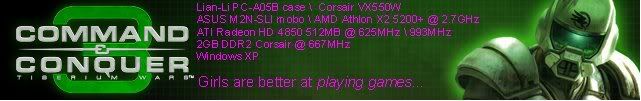
|
|
 |
|
DST4ME 
DS ELITE 

Joined: 14 Apr 2008 Online Status: Offline Posts: 36758 |
 Quote Quote  Reply Reply
 Posted: 19 Sep 2008 at 2:12am Posted: 19 Sep 2008 at 2:12am |
or heavy protein folding   Edited by DST4ME - 19 Sep 2008 at 2:12am |
|
 |
|
DL13 
Groupie 
Joined: 17 Sep 2008 Online Status: Offline Posts: 110 |
 Quote Quote  Reply Reply
 Posted: 24 Sep 2008 at 8:37pm Posted: 24 Sep 2008 at 8:37pm |
|
Just getting back to the site and saw the GTO in the special deals (http://www.digitalstormonline.com/comploadsavedsd.asp?id=184743). Looks like a great deal for $2K - and I can probably swing the extra $ (and make the space under the desk for the HAF) to get this. However, if in the future I decide to go SLI on the 280, would I likely need to upgrade the PSU or the cooling?
|
|
 |
|
DST4ME 
DS ELITE 

Joined: 14 Apr 2008 Online Status: Offline Posts: 36758 |
 Quote Quote  Reply Reply
 Posted: 24 Sep 2008 at 8:43pm Posted: 24 Sep 2008 at 8:43pm |
|
Well with the stage 2 cooling and 3 cards I don't know.
maybe if you got the CPU liquid cooled, the fans that come with the case (up to stage 2 cooling) can deal with the 3 cards, but I'm not sure how that will work, also stage 3 is replacing the big fans with 4 small fans, so its something you can do yourself if you want to save some bucks. other then that you would want to go with a dual loop CPU/GPU liquid cooling. I don't think that 750w is gonna like doing all that if it can do it, safe bet here would be the 1000w. |
|
 |
|
Post Reply 
|
| Forum Jump | Forum Permissions  You cannot post new topics in this forum You cannot reply to topics in this forum You cannot delete your posts in this forum You cannot edit your posts in this forum You cannot create polls in this forum You can vote in polls in this forum |