Motherboard/CPU Compatibility QuestionPost Date: 2016-01-07 |
Post Reply 
|
| Author | |
Runecrow 
Newbie 

Joined: 21 Apr 2012 Online Status: Offline Posts: 24 |
 Quote Quote  Reply Reply
 Topic: Motherboard/CPU Compatibility Question Topic: Motherboard/CPU Compatibility QuestionPosted: 07 Jan 2016 at 7:46pm |
|
This is just a compatibility question to make sure my issue is a compatibility one or a hardware failure one:
I want to upgrade my processor to an Intel Core i7-4790K Devil's Canyon Quad-Core 4.0 GHz LGA 1150 and I currently have an Intel Core i3 4330 3.50 GHz (Dual Core) from Digital Storm. My motherboard is an ASUS ASUS H81M-E (Intel H81 Chipset) (MATX), which is an LGA 1150 that supports i7, i5, and i3. Based on that information alone, I don't see any glaring compatibility issues, yet when I install the new CPU, my monitor says "no video input". I tried through HDMI and DVI on separate monitors with no luck. As soon as I put the old CPU back in, the problem resolved itself. What am I missing here? |
|
 |
|
Runecrow 
Newbie 

Joined: 21 Apr 2012 Online Status: Offline Posts: 24 |
 Quote Quote  Reply Reply
 Posted: 07 Jan 2016 at 9:09pm Posted: 07 Jan 2016 at 9:09pm |
|
Ok, it looks like I may just need to flash my BIOS to the latest update. The official ASUS site says the CPU has been supported since BIOS version 2001 and my current version is somewhere in the 600-900 range (I don't remember exactly). I'll probably do this over the weekend and will update this thread with the results.
|
|
 |
|
Runecrow 
Newbie 

Joined: 21 Apr 2012 Online Status: Offline Posts: 24 |
 Quote Quote  Reply Reply
 Posted: 07 Jan 2016 at 9:59pm Posted: 07 Jan 2016 at 9:59pm |
|
Ok, I couldn't wait, so I flashed the BIOS to the latest version without a hitch. I installed the new CPU and had the same issue. No video input. I tried resetting the CMOS as well with nothing gained from that except having to set the system date and time again.
This is the CPU: http://www.newegg.com/Product/Product.aspx?Item=N82E16819117369 I'm seriously at a loss. The ASUS site says it's supported: 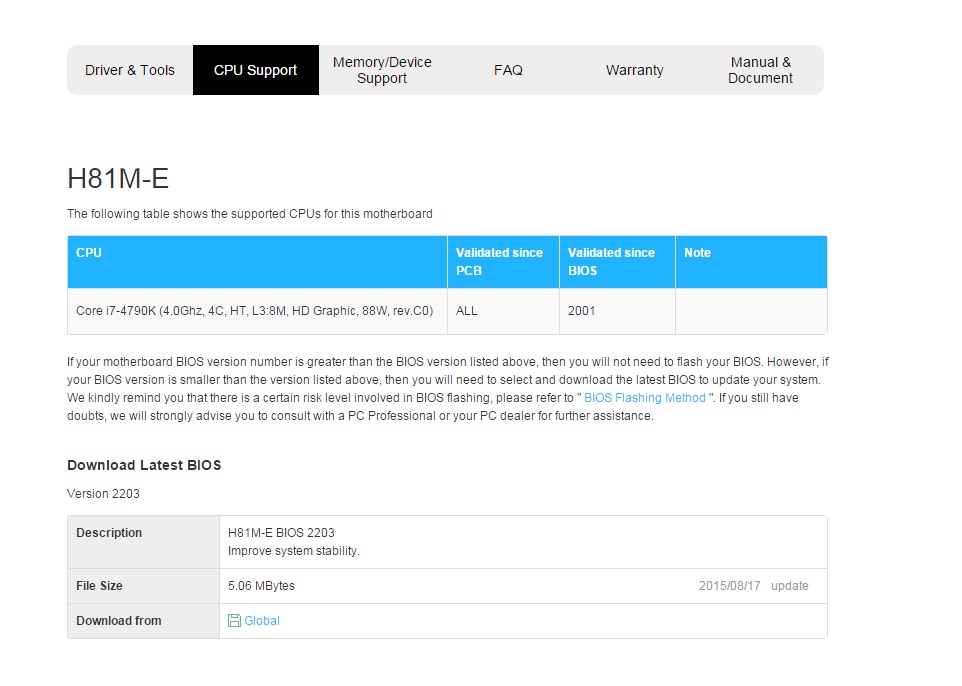
|
|
 |
|
bprat22 
DS ELITE 
DigitalStorm East -- (Unofficially!) 
Joined: 08 Jun 2011 Online Status: Offline Posts: 20391 |
 Quote Quote  Reply Reply
 Posted: 08 Jan 2016 at 2:18am Posted: 08 Jan 2016 at 2:18am |
|
Hi Runecrow..... Are you plugging the monitor into the graphics card or motherboard integrated graphics ports? If you have a graphics card, use that for the monitor.
After installing the 4790k, unplug the rig and hold in the power button for a few moments. Plug back in and try. The integrated graphics should disable with a graphics card installed, but I would go into Bios and make sure Integrated is disabled so you're running off the graphics card. Let us know what you find. 
|
|
 |
|
Runecrow 
Newbie 

Joined: 21 Apr 2012 Online Status: Offline Posts: 24 |
 Quote Quote  Reply Reply
 Posted: 08 Jan 2016 at 6:15am Posted: 08 Jan 2016 at 6:15am |
|
Thanks for the response. I definitely have the connection going to the graphics card (I have a GTX 980 Ti I recently upgraded to, so I'd definitely make sure of that).
I feel like I've troubleshot everything, though I didn't try what you recommended (perhaps, hopefully, with the new CPU it's trying to switch to CPU graphics, though I don't see why it would). As part of my troubleshooting I also tried connecting through onboard graphics to see if it would work, but I got nothing with that, either. After I updated the BIOS and reset the CMOS, I tried the new CPU and it still didn't work. I only unplugged the power and discharged the PC without messing with the other connections and put the old CPU back in. When I restarted it started up fine. I would think that if the CPU was faulty that the computer wouldn't start up at all, but that isn't the issue. I feel like I've narrowed it down to the CPU, though, because of all the steps I've already taken. Update: I was talking with some guys I work with and they brought up something I hadn't tried. When I have a chance I'll take out my GPU and see if onboard graphics load with the new CPU. If it doesn't work that way, then I think that would pretty much take everything else out of the equation and point to a bad CPU. Edited by Runecrow - 08 Jan 2016 at 6:28am |
|
 |
|
bprat22 
DS ELITE 
DigitalStorm East -- (Unofficially!) 
Joined: 08 Jun 2011 Online Status: Offline Posts: 20391 |
 Quote Quote  Reply Reply
 Posted: 08 Jan 2016 at 6:32am Posted: 08 Jan 2016 at 6:32am |
|
You got me. Try reseating the 980ti. After that, I wold email or call DS and see what they have. Could be a simple Bios setting we're overlooking.
Use the integrated graphics to see if the 980ti is showing in Device manager and if it is, right click the card, Uninstall it, reboot and let the OS reinstall it. |
|
 |
|
Runecrow 
Newbie 

Joined: 21 Apr 2012 Online Status: Offline Posts: 24 |
 Quote Quote  Reply Reply
 Posted: 08 Jan 2016 at 6:47am Posted: 08 Jan 2016 at 6:47am |
|
Yeah, everyone I've talked to is also stumped, especially because I've seemed to cover all the bases (except for uninstalling the GPU to eliminate it completely from the picture).
It wouldn't be so annoying if it at least got to the BIOS with the new CPU, but my monitor thinks nothing is hooked up at all unless I have my old CPU installed. It's extremely frustrating. 
I'll update here if I figure this out just in case someone ever has a similar issue in the future. |
|
 |
|
bprat22 
DS ELITE 
DigitalStorm East -- (Unofficially!) 
Joined: 08 Jun 2011 Online Status: Offline Posts: 20391 |
 Quote Quote  Reply Reply
 Posted: 08 Jan 2016 at 7:15am Posted: 08 Jan 2016 at 7:15am |
|
Can you get the integrated graphics to work so you can at least get into Bios and Device manager ? Might have to unplug your 980 ti first.
Edited by bprat22 - 08 Jan 2016 at 7:16am |
|
 |
|
Runecrow 
Newbie 

Joined: 21 Apr 2012 Online Status: Offline Posts: 24 |
 Quote Quote  Reply Reply
 Posted: 08 Jan 2016 at 7:18am Posted: 08 Jan 2016 at 7:18am |
|
That's what I'm going to try when I get home. If the integrated graphics do not work even with my GPU removed, I think it would pretty much narrow it down to a bad CPU. I'll update this with the results.
|
|
 |
|
Runecrow 
Newbie 

Joined: 21 Apr 2012 Online Status: Offline Posts: 24 |
 Quote Quote  Reply Reply
 Posted: 08 Jan 2016 at 5:17pm Posted: 08 Jan 2016 at 5:17pm |
|
Well, I have an update:
I got home and uninstalled my GPU and installed the new CPU again. I tried connecting a monitor through the integrated graphics and I had the same problem. Just to verify, I installed my old CPU and kept everything else the same and tested the integrated graphics again and it worked. I've ruled out every possibility and it appears I was sent a faulty CPU. Time for an RMA and I get to do this all again next week (with better results, I hope)! |
|
 |
|
bprat22 
DS ELITE 
DigitalStorm East -- (Unofficially!) 
Joined: 08 Jun 2011 Online Status: Offline Posts: 20391 |
 Quote Quote  Reply Reply
 Posted: 09 Jan 2016 at 2:52am Posted: 09 Jan 2016 at 2:52am |
|
Faulty CPU would be my guess but still not sure. That mobo needed a Bios update to go with the Devils Canyon and Bios updates can be iffy.
That mobo can't overclock anyways so maybe try a Haswell i5-4670. Cheaper, no Bios update and still 4 core with faster clocks and Turbo. Good luck.  Edited by bprat22 - 09 Jan 2016 at 3:11am |
|
 |
|
Runecrow 
Newbie 

Joined: 21 Apr 2012 Online Status: Offline Posts: 24 |
 Quote Quote  Reply Reply
 Posted: 24 Jan 2016 at 1:39pm Posted: 24 Jan 2016 at 1:39pm |
|
Well, I can confirm that, despite what ASUS, Intel, and Nvidia say about everything being compatible, this CPU does not work with my setup.
I got the replacement CPU in on Friday and put it off because I was partly afraid this would happen and that it would be wasted time for nothing, and I got the exact same result. No video. This is pretty frustrating.  Edited by Runecrow - 24 Jan 2016 at 2:12pm |
|
 |
|
bprat22 
DS ELITE 
DigitalStorm East -- (Unofficially!) 
Joined: 08 Jun 2011 Online Status: Offline Posts: 20391 |
 Quote Quote  Reply Reply
 Posted: 24 Jan 2016 at 2:21pm Posted: 24 Jan 2016 at 2:21pm |
|
Could be right. Try a pre-devils canyon chip, like 4670 if you're looking for 4 core and faster clocks.
|
|
 |
|
Runecrow 
Newbie 

Joined: 21 Apr 2012 Online Status: Offline Posts: 24 |
 Quote Quote  Reply Reply
 Posted: 24 Jan 2016 at 2:32pm Posted: 24 Jan 2016 at 2:32pm |
|
Newegg apparently has a "no refund" policy on this CPU so I may be stuck with it. Such a waste of money.
|
|
 |
|
bprat22 
DS ELITE 
DigitalStorm East -- (Unofficially!) 
Joined: 08 Jun 2011 Online Status: Offline Posts: 20391 |
 Quote Quote  Reply Reply
 Posted: 24 Jan 2016 at 2:40pm Posted: 24 Jan 2016 at 2:40pm |
|
Sorry to hear. It could be the Bios update doesn't work for older H81 boards that have been sitting around before shipping to retail and builders.
|
|
 |
|
bprat22 
DS ELITE 
DigitalStorm East -- (Unofficially!) 
Joined: 08 Jun 2011 Online Status: Offline Posts: 20391 |
 Quote Quote  Reply Reply
 Posted: 24 Jan 2016 at 2:46pm Posted: 24 Jan 2016 at 2:46pm |
|
If you feel adventurous, try bios 0904. Going by this list....
http://www.cpu-upgrade.com/mb-ASUS/H81M-E.html |
|
 |
|
Runecrow 
Newbie 

Joined: 21 Apr 2012 Online Status: Offline Posts: 24 |
 Quote Quote  Reply Reply
 Posted: 24 Jan 2016 at 2:53pm Posted: 24 Jan 2016 at 2:53pm |
Thanks. I'll check that out. |
|
 |
|
Runecrow 
Newbie 

Joined: 21 Apr 2012 Online Status: Offline Posts: 24 |
 Quote Quote  Reply Reply
 Posted: 24 Jan 2016 at 3:45pm Posted: 24 Jan 2016 at 3:45pm |
|
I go to the ASUS site and click on support for this particular CPU and it just takes me to where I went last time to get the update for my BIOS. This obviously doesn't work and it's newer than the one listed on that site:
https://www.asus.com/Motherboards/H81ME/HelpDesk_CPU/ I've just submitted a support request to ASUS to see what they say. Edited by Runecrow - 24 Jan 2016 at 3:57pm |
|
 |
|
bprat22 
DS ELITE 
DigitalStorm East -- (Unofficially!) 
Joined: 08 Jun 2011 Online Status: Offline Posts: 20391 |
 Quote Quote  Reply Reply
 Posted: 24 Jan 2016 at 5:04pm Posted: 24 Jan 2016 at 5:04pm |
|
Let us know. Very curious.

|
|
 |
|
Runecrow 
Newbie 

Joined: 21 Apr 2012 Online Status: Offline Posts: 24 |
 Quote Quote  Reply Reply
 Posted: 27 Jan 2016 at 11:32pm Posted: 27 Jan 2016 at 11:32pm |
|
Well, ASUS support is useless. They just kept sending me cookie-cutter responses basically telling me to try everything I've already tried. The last response was to try it on another motherboard and that's the point where I just give up on them. Newegg customer support has said they'll see if they can make an exception for me with the refund and, if they do, I plan to get the i5 you suggested instead of just buying a new board because I've read this i7 has some serious overheating problems, anyway. I'm still pretty disappointed though.

|
|
 |
|
bprat22 
DS ELITE 
DigitalStorm East -- (Unofficially!) 
Joined: 08 Jun 2011 Online Status: Offline Posts: 20391 |
 Quote Quote  Reply Reply
 Posted: 28 Jan 2016 at 2:11am Posted: 28 Jan 2016 at 2:11am |
|
Sorry to hear. The response you received is about what I had feared for you.
The i5 I suggested should give you all you want and thanks for the feedback. 
|
|
 |
|
Runecrow 
Newbie 

Joined: 21 Apr 2012 Online Status: Offline Posts: 24 |
 Quote Quote  Reply Reply
 Posted: 24 Feb 2016 at 3:13pm Posted: 24 Feb 2016 at 3:13pm |
|
I just wanted to update that I got the Intel Core i5-4670 Haswell Quad-Core 3.4 GHz LGA 1150 today (after putting off sending for the replacement forever because it left a bad taste in my mouth). I installed it and my computer booted up fine. So it appears to have just been an issue with the i7.
I hope the i5 is powerful enough to not cause a bottleneck with my GTX 980ti. If that's the case, then I should be good until I'm ready to upgrade my motherboard and jump up to an i7 (or whatever is better at the time). |
|
 |
|
bprat22 
DS ELITE 
DigitalStorm East -- (Unofficially!) 
Joined: 08 Jun 2011 Online Status: Offline Posts: 20391 |
 Quote Quote  Reply Reply
 Posted: 24 Feb 2016 at 3:38pm Posted: 24 Feb 2016 at 3:38pm |
|
Thanks for following up. The i5 will be fine with the 980ti.
|
|
 |
|
Post Reply 
|
| Forum Jump | Forum Permissions  You cannot post new topics in this forum You cannot reply to topics in this forum You cannot delete your posts in this forum You cannot edit your posts in this forum You cannot create polls in this forum You can vote in polls in this forum |