Motherboard DifferentiationPost Date: 2010-08-16 |
Post Reply 
|
Page 12> |
| Author | ||||
Clocks 
Newbie 
Joined: 09 Sep 2009 Online Status: Offline Posts: 64 |
 Quote Quote  Reply Reply
 Topic: Motherboard Differentiation Topic: Motherboard DifferentiationPosted: 16 Aug 2010 at 1:58pm |
|||
|
http://www.digitalstormonline.com/comploadsaved.asp?id=432784
Budget: 2k but less is always great. Primary use: 50% of the time multi-application productivity (normal workload of Photoshop, web dev software, email, multiple browsers, FTP client, etc for 8-12 apps running simultaneously on average) 30% gaming 20% encryption/decryption/security applications GPGPU intensive applications Special needs: Encryption workloads demand FERMI chipset video cards right now. (OpenCL is not yet mature enough to feel comfortable going with an AMD/ATI product) Multiple GPUs at a lower chipset implementation preferred over a single monolitic card. I spend, on average, 12-14 hours a day in a 10x13 room with my desktop (this computer), and two laptops. Quiet is good :D Misc: Dont need an optical drive. Dont need an OS (i multi-boot and would kill whatever came on the box as first thing anyway) Questions: Should I spend the money to go from eVGA's X58 LE to the 3X SLI? Why? I don't want the bother or expense of "true" / "full" liquid cooling. What is my best cooling option? Do the closed loop systems perform better than the offered fans? What does DSO's 3 year warranty cover? Is there any gotcha I need to know (like keep the box or we wont take your PC back to fix it or dont add another video card later or you void everything)? The DSO RAM doesnt really specify a brand. What brand do you typically go with for 6GB 3-channel DDR3 kits? Is overclocking the video cards really worth it from a performance vs risk perspective? Do you still include the cards under the 3 year warranty when you overclock them and I leave that configuration alone? |
||||
|
-Clocks
|
||||
 |
||||
!ender_ 
DS Veteran 
Joined: 24 Oct 2007 Online Status: Offline Posts: 4219 |
 Quote Quote  Reply Reply
 Posted: 16 Aug 2010 at 2:35pm Posted: 16 Aug 2010 at 2:35pm |
|||
|
check out the guide in the config section, it will answer almost all of these questions, but of course come back if you still have more |
||||
 |
||||
Clocks 
Newbie 
Joined: 09 Sep 2009 Online Status: Offline Posts: 64 |
 Quote Quote  Reply Reply
 Posted: 16 Aug 2010 at 2:46pm Posted: 16 Aug 2010 at 2:46pm |
|||
While I appreciate the pointer, I have indeed read your guides. Thank you for that effort. Please also note that your guide on efficiency of SLI configurations is actually outdated. Most games are seeing high ratio gains when going multiple card using the GTX 460. Further your indications on cards being a poor choice going more than one card does not apply to GPGPU configurations. In such a case, going multi-card to gain large increases in core count is very important. Further, you might also note that Nvidia has recently introduced 3-monitor configurations which require SLI implementations for surround gaming. Thus, my motherboard question is still relevant and still unanswered :) In most of the others I am looking for personal views, and while the guide helps explain things like the warranty, it does not provide others' viewpoints of how the warranty has served them and gotchas they have encountered. I hope this helps with clarification. [By the way, the guides that have been put together are a great service to the community. Thank you for putting in the time on that.] Edited by Clocks - 16 Aug 2010 at 2:51pm |
||||
|
-Clocks
|
||||
 |
||||
Alex 
Admin Group 
Digital Storm Supervisor 
Joined: 04 Jun 2012 Online Status: Offline Posts: 16314 |
 Quote Quote  Reply Reply
 Posted: 16 Aug 2010 at 2:48pm Posted: 16 Aug 2010 at 2:48pm |
|||
|
@Clocks, you've made some valid points and I feel we should look into your statements and update the 'Guide' accordingly.
@!ender_, what do you think? |
||||
 |
||||
Clocks 
Newbie 
Joined: 09 Sep 2009 Online Status: Offline Posts: 64 |
 Quote Quote  Reply Reply
 Posted: 16 Aug 2010 at 2:56pm Posted: 16 Aug 2010 at 2:56pm |
|||
Actually he does include a few small modifications which address some of these points, they simply dont offer enough detail to address the matter completely enough :) The point from Hard OCP is a great one, for example, in that the overhead of even a multi-GTX-460 solution will occasionally experience gameplay challenges owing to the management and synchronization overheads. I think ender has some great views and valid points but they are somewhat clouded by the "bolt on" approach to adding these details. You may want to invest in a short rewrite of these sections to better organize the thoughts. |
||||
|
-Clocks
|
||||
 |
||||
Clocks 
Newbie 
Joined: 09 Sep 2009 Online Status: Offline Posts: 64 |
 Quote Quote  Reply Reply
 Posted: 16 Aug 2010 at 2:58pm Posted: 16 Aug 2010 at 2:58pm |
|||
|
Addressing the guide's points on the asetek coolers, you note that the noctua coolers are more efficient / more performant but does noise play a factor here?
Is the difference sufficient to issue a decision in favor of one or the other? Is the performance difference so great that you would walk away from the asetek options completely? |
||||
|
-Clocks
|
||||
 |
||||
justin.kerr 
DS Veteran 

Joined: 06 May 2008 Online Status: Offline Posts: 5084 |
 Quote Quote  Reply Reply
 Posted: 16 Aug 2010 at 2:59pm Posted: 16 Aug 2010 at 2:59pm |
|||
|
the Asetek is louder than the Noctua
Edited by justin.kerr - 16 Aug 2010 at 3:01pm |
||||
 |
||||
Clocks 
Newbie 
Joined: 09 Sep 2009 Online Status: Offline Posts: 64 |
 Quote Quote  Reply Reply
 Posted: 16 Aug 2010 at 3:01pm Posted: 16 Aug 2010 at 3:01pm |
|||
|
Addressing the motherboard question, I see your sentence about going with the evga LE edition however you simply generally throw out hte assertion that with the others you are getting "some extra overclocking" features and the like.
Is there a difference in available PCI-E channels? Is there channel sharing in one or the other that will make a difference in a multi-GPU setup? |
||||
|
-Clocks
|
||||
 |
||||
justin.kerr 
DS Veteran 

Joined: 06 May 2008 Online Status: Offline Posts: 5084 |
 Quote Quote  Reply Reply
 Posted: 16 Aug 2010 at 3:03pm Posted: 16 Aug 2010 at 3:03pm |
|||
|
The Le is great for single cards, crappy for 2 and utter dog poo for 3 cards.. it has locked Pcie lane frequency, unlike the other boards that change with the amount of Pcie occupied slots.
|
||||
 |
||||
Clocks 
Newbie 
Joined: 09 Sep 2009 Online Status: Offline Posts: 64 |
 Quote Quote  Reply Reply
 Posted: 16 Aug 2010 at 3:08pm Posted: 16 Aug 2010 at 3:08pm |
|||
|
Awesome, that is exactly what I was looking for and really couldnt figure out from looking at the pictures, etc, on the eVGA website.
Feature-wise they looked like they were positioned almost identically which did not make much sense. The channel games however makes a lot of sense and is exactly what I was worried about. Thanks! |
||||
|
-Clocks
|
||||
 |
||||
!ender_ 
DS Veteran 
Joined: 24 Oct 2007 Online Status: Offline Posts: 4219 |
 Quote Quote  Reply Reply
 Posted: 16 Aug 2010 at 3:16pm Posted: 16 Aug 2010 at 3:16pm |
|||
|
Should I spend the money to go from eVGA's X58 LE to the 3X SLI? Why?
justin addressed
I don't want the bother or expense of "true" / "full" liquid cooling. What is my best cooling option? Do the closed loop systems perform better than the offered fans? the best cooler, as can be found in the guide, is the noctua u12p for cost:performance, if by "closed loop" you mean aseteks options, no. nothing in stage 1 or 2 can compare with the noctua u12p for cost:performance
What does DSO's 3 year warranty cover? Is there any gotcha I need to know (like keep the box or we wont take your PC back to fix it or dont add another video card later or you void everything)? this is up to alex, i am out of date of the warranty details. keeping the box certainly helps if you need to send it back though The DSO RAM doesnt really specify a brand. What brand do you typically go with for 6GB 3-channel DDR3 kits? the brand isnt specified because it varys, i believe they jump from kingston, to mushkin, throw in some cheaper corsair, the idea behind certified is that you dont get to pick, which is why the other options are availible. "certified" in this context means that DSO considers this ram worth its price as far as the common choice, it is 6 @ 1600, i dont believe anything but ddr3 is currently offered
Is overclocking the video cards really worth it from a performance vs risk perspective? Do you still include the cards under the 3 year warranty when you overclock them and I leave that configuration alone? overclocking of any kind voids MFG warranties, which is a risk in itself. if you include the overclock option in your config, DSO assumes this responsibility. gpu overclock gains are small for the cost, as addressed in the guide, not near the scale of overclocking with cpus.
if done by an informed and careful person who can deal with to potential extra noise/heat does it overclocking is a great way to add worth to anything. the actual gains of GPU overclocking will vary strongly per application
Please also note that your guide on efficiency of SLI configurations is actually outdated. Most games are seeing high ratio gains when going multiple card using the GTX 460. my post is not outdated, the information fed to you through articles written by people who dont game and who dont understand the core of what they are writing about provide marketing terms and misinformation to attract your attention. Please understand that average fps gains mean sh*t when gaming, as addressed in the guide. .
Further your indications on cards being a poor choice going more than one card does not apply to GPGPU configurations. In such a case, going multi-card to gain large increases in core count is very important. i am not qualified to answer anything about gpgpu, im sure justin would be happy to help with that
Further, you might also note that Nvidia has recently introduced 3-monitor configurations which require SLI implementations for surround gaming. is this your way of telling me that nvidia thinks you need to have sli?
if that is the case, intel has released some stunning new chips, the 930, 940, and 950, which prove that ticking up the multiplier is an extremely difficult and precise way to overclock and should therefore be what everyone does. again, marketing. if you want to use 3d on 3 screens, we arent in the same point. the cost:performance of this set up is so far in to the negative that i cant even address it.
Thus, my motherboard question is still relevant and still unanswered :) above
In most of the others I am looking for personal views, and while the guide helps explain things like the warranty, it does not provide others' viewpoints of how the warranty has served them and gotchas they have encountered. this is actually the inverse of the truth. the guide doesnt even address the warranty... and it is not written from a marketing or sales perspective, nor is it from a single source, if you look over the config forums for the past several weeks, you will see a massive amount of redundancy with several topics, such as "what cooling do i need" and "what ram should i get", these topics are all addressed in the guide from my persepctive, but with the combind input of all of our forum members, and as much extra information as possible to aid someone in making thier own decision. plenty of what the guide says is in fact not what you will read or see advertised, but comes from real people using this hardware and posting thier point of view and personal experience with them
this was actually the originial problem which sparked the creation of the guide, people constantly asking the same questions would get less and less full and accurate answers becuase many members were getting tired of posting all of the same information over and over again. with a lot of the common questions in one place, it leaves room in someone's config thread for more in depth and productive topics, such as your GPGPU question Edited by !ender_ - 16 Aug 2010 at 3:18pm |
||||
 |
||||
Dragoonseal 
DS Veteran 

Joined: 03 Apr 2009 Online Status: Offline Posts: 2247 |
 Quote Quote  Reply Reply
 Posted: 16 Aug 2010 at 3:20pm Posted: 16 Aug 2010 at 3:20pm |
|||
|
Unless you really need the extra three JMicron controller SATA ports (terrible performance) for CD/DVD drives then the EVGA x58 3X SLI does not offer anything meaningful that the EVGA x58 LE doesn't.
For gaming wise, two 460s may produce higher max and average FPS but much lower minimum FPS than a single 480. This constant dipping to low FPS causes stutter and jerky game play. FPS on a 480 averages a little lower but is much more consistent and gameplay is more fluid. And that's only if a game scales well with SLI. If a game does not support SLI or scales badly with it you will be that much worse off. Plus dual 460s uses up an extra PCIe slot. For GPGPU usage I honestly have no idea how well or badly various applications scale with a SLI setup. However I can tell you that the GF104 cards (460) have some differences from the GF100 (470/480) cards which directly affect their GPGPU performance. I haven't come across benchmarks for dual 460s in these applications though, so you'll have to hunt some down to see how they do. As for that LCing, the Asetek Liquid CPU cooler is just LC for the sake of saying it is LC. It isn't exactly known for its construction quality or reliability either. Its cooling pales terribly compared to real LCing, even good air coolers such as either of the Noctua models offered by DS will outperform it, especially the larger Noctua NH-D14. Select one of the Noctua coolers instead. DS Certified memory in the past has been pre-tested Mushkin, Kingston, and Super Talent memory, with 9-9-9-24 timings. A great buy for the price. If you're spending this much time on the PC and doing that much work on it then you should select a 40GB or 80GB Intel SSD for OS/apps, and possibly a few games. Use the HDD for games/movies/music/media. |
||||
|
Lilim
Intel Core i7 920 @4.2GHz HAF 932 - Dual SLI Nvidia GTX 480s 3x Intel X25-M G2 (80GB) SSD RAID0 |
||||
 |
||||
!ender_ 
DS Veteran 
Joined: 24 Oct 2007 Online Status: Offline Posts: 4219 |
 Quote Quote  Reply Reply
 Posted: 16 Aug 2010 at 3:22pm Posted: 16 Aug 2010 at 3:22pm |
|||
it was put up 48 hours ago, i cant please everyone at the same time, it will have to be done this way
|
||||
 |
||||
Dragoonseal 
DS Veteran 

Joined: 03 Apr 2009 Online Status: Offline Posts: 2247 |
 Quote Quote  Reply Reply
 Posted: 16 Aug 2010 at 3:29pm Posted: 16 Aug 2010 at 3:29pm |
|||
I'm going to have to call pretty much bull and misinformation on this, sorry. A 3X SLI board can do x16/x16 or x16/x8/x8, where as the LE is locked into just x16/x8/x8 or x16/x8, but its a non-issue and you are misleading him. As far as benchmarks are showing about the only cards that can really saturate a x8 slot are the GTX 480 or an ATI 5970. Even then, you only lose about 1%-5% of the performance with a 480 on a x8 lane, depending on the game (2% average). The 5970 can apparently lose upwards of 15% performance in some games, but remember that is actually two GPUs on one lane and not a card you should ever want to get anyway. The 5870 loses around 1%-2%. A 460's performance would not even be affected at all. A motherboard with multiple x16 lanes would be ideal but you have to pay significantly more for one, so better to just take the LE with 98% of the performance and spend the saved money where it'll make a lot bigger difference. |
||||
|
Lilim
Intel Core i7 920 @4.2GHz HAF 932 - Dual SLI Nvidia GTX 480s 3x Intel X25-M G2 (80GB) SSD RAID0 |
||||
 |
||||
justin.kerr 
DS Veteran 

Joined: 06 May 2008 Online Status: Offline Posts: 5084 |
 Quote Quote  Reply Reply
 Posted: 16 Aug 2010 at 3:41pm Posted: 16 Aug 2010 at 3:41pm |
|||
|
depends on the case, most cases, with 3 GPU's you will have to run one at 16, one at 8x and one at 4x.
there are way too many variables here to get a single correct answer, but compared to a typical board the Le is just what I said, no more, no less.
|
||||
 |
||||
Dragoonseal 
DS Veteran 

Joined: 03 Apr 2009 Online Status: Offline Posts: 2247 |
 Quote Quote  Reply Reply
 Posted: 16 Aug 2010 at 3:49pm Posted: 16 Aug 2010 at 3:49pm |
|||
The LE is a great board for the price, ignore what Justin says, he's terrible about posting hyperbole like that. He isn't content with anything other than $400+ motherboards, even they they too are limited to x16/x8/x8 just like every x58 board, he just doesn't like to admit it.  |
||||
|
Lilim
Intel Core i7 920 @4.2GHz HAF 932 - Dual SLI Nvidia GTX 480s 3x Intel X25-M G2 (80GB) SSD RAID0 |
||||
 |
||||
Clocks 
Newbie 
Joined: 09 Sep 2009 Online Status: Offline Posts: 64 |
 Quote Quote  Reply Reply
 Posted: 16 Aug 2010 at 4:08pm Posted: 16 Aug 2010 at 4:08pm |
|||
|
Thanks Dragoonseal, much appreciated. I think that makes it pretty clear where I need to go for CPU cooling and the motherboard choice.
|
||||
|
-Clocks
|
||||
 |
||||
justin.kerr 
DS Veteran 

Joined: 06 May 2008 Online Status: Offline Posts: 5084 |
 Quote Quote  Reply Reply
 Posted: 16 Aug 2010 at 4:18pm Posted: 16 Aug 2010 at 4:18pm |
|||
|
16x 8x 4x unless you have a 8 slot case.. like I said above. 5%-10% less performance with a GTX 480 going from 16x to 8x, depending on game, resolution ect... too many variables like I said.
My main PC uses a sub $200 motherboard, so don't start the $400 mobo crap.that is more of your newb bullsh*t
|
||||
 |
||||
Dragoonseal 
DS Veteran 

Joined: 03 Apr 2009 Online Status: Offline Posts: 2247 |
 Quote Quote  Reply Reply
 Posted: 16 Aug 2010 at 4:33pm Posted: 16 Aug 2010 at 4:33pm |
|||
Except it's not, it's only 1%-5%, with just 2% on average. Already linked to benchmarks here.
Prove it then. Don't sit there calling names like a little kid, look over the information I've gone over in this thread and prove to everyone how it is wrong exactly. No x58 motherboard has more than 36 PCIe 2.0 lanes, that's it, that is all you get. You get only x16/x16, x16/x8/x8, or x8/x8/x8/x8 at most whether it is a $200 motherboard or a $700 motherboard. A EVGA x58 LE does triple GPU's just as well as any other x58 motherboard. |
||||
|
Lilim
Intel Core i7 920 @4.2GHz HAF 932 - Dual SLI Nvidia GTX 480s 3x Intel X25-M G2 (80GB) SSD RAID0 |
||||
 |
||||
justin.kerr 
DS Veteran 

Joined: 06 May 2008 Online Status: Offline Posts: 5084 |
 Quote Quote  Reply Reply
 Posted: 16 Aug 2010 at 4:50pm Posted: 16 Aug 2010 at 4:50pm |
|||
|
yes, that one old test, that I linked here back in march, does show 1%-10% difference. again, it will depend on the game, res, ect, especially GPU overclocking.
You want me to prove to you my mobo costs less than $200. lol?
lots of X58 boards have over 36 PCIe lanes, but that is not the problem... once you build a system with an Le board, you will know.. 16x 8x 4x for tri-sli setups with cases that have 7 PCIe slots. end of story.
|
||||
 |
||||
Clocks 
Newbie 
Joined: 09 Sep 2009 Online Status: Offline Posts: 64 |
 Quote Quote  Reply Reply
 Posted: 16 Aug 2010 at 5:46pm Posted: 16 Aug 2010 at 5:46pm |
|||
|
It is not possible for an X58 chipset based product to host more than 36 lanes.
 Edited by Clocks - 16 Aug 2010 at 5:46pm |
||||
|
-Clocks
|
||||
 |
||||
Dragoonseal 
DS Veteran 

Joined: 03 Apr 2009 Online Status: Offline Posts: 2247 |
 Quote Quote  Reply Reply
 Posted: 16 Aug 2010 at 5:52pm Posted: 16 Aug 2010 at 5:52pm |
|||
No, but if you insist that the $200 LE is such crap, then what do you suggest he get exactly? A $300 FTW3? A $400 Classified? A $400 Rampage III Extreme?
No x58 motherboard has more than 36 PCIe 2.0 slots. None. I wrote an entire post about it over in this thread, do you just feel like pretending it doesn't exist? Any board that claims to do more than x16/x16, x16/x8/x8, or x8/x8/x8/x8 is lying to you, it's just marketing. If they use an NF200 chip for an extra Nvidia GPU to GPU SLI communication bridge they advertise those x8/x8 lanes as x16/x16, but they're not, they still go through the normal 36 (32) lanes. I shouldn't need to repeat myself and link that thread repeatedly. Anyone who wants a more detailed explanation can go check the link out. Also, see Clocks diagram above.
A 7 expansion slot case is fine for x16/x8/x8. The LE uses a x16/x8/x4/x8 layout with GPU1 taking up slot 1 and 2, GPU2 taking up slot 3 and 4, and GPU3 taking up slot 6 and 7.  |
||||
|
Lilim
Intel Core i7 920 @4.2GHz HAF 932 - Dual SLI Nvidia GTX 480s 3x Intel X25-M G2 (80GB) SSD RAID0 |
||||
 |
||||
Raif 
Senior Member 
Joined: 07 Nov 2009 Online Status: Offline Posts: 712 |
 Quote Quote  Reply Reply
 Posted: 16 Aug 2010 at 6:08pm Posted: 16 Aug 2010 at 6:08pm |
|||
|
they can have more but it would involve one or more JMicronor or nf200 to do so
Edited by Raif - 16 Aug 2010 at 6:18pm |
||||
|
2.5 Ghz Core duo
Nvidia 9500 gt 3 gb 1033 Mhz ram if we can't answer a question shoot a e-mail here. [email protected] |
||||
 |
||||
Dragoonseal 
DS Veteran 

Joined: 03 Apr 2009 Online Status: Offline Posts: 2247 |
 Quote Quote  Reply Reply
 Posted: 16 Aug 2010 at 6:16pm Posted: 16 Aug 2010 at 6:16pm |
|||
You're probably thinking of JMicron SATA ports made from some of the extra PCIe 1.0 lanes running off of the southbridge? Though that's kind of the same deal too, no x58 motherboard has more than 6 Intel ICH10R SATA ports, everything more than that (including Marvell SATA III ports) are cheap knockoffs. |
||||
|
Lilim
Intel Core i7 920 @4.2GHz HAF 932 - Dual SLI Nvidia GTX 480s 3x Intel X25-M G2 (80GB) SSD RAID0 |
||||
 |
||||
Raif 
Senior Member 
Joined: 07 Nov 2009 Online Status: Offline Posts: 712 |
 Quote Quote  Reply Reply
 Posted: 16 Aug 2010 at 6:19pm Posted: 16 Aug 2010 at 6:19pm |
|||
|
my bad just trying to help
|
||||
|
2.5 Ghz Core duo
Nvidia 9500 gt 3 gb 1033 Mhz ram if we can't answer a question shoot a e-mail here. [email protected] |
||||
 |
||||
justin.kerr 
DS Veteran 

Joined: 06 May 2008 Online Status: Offline Posts: 5084 |
 Quote Quote  Reply Reply
 Posted: 16 Aug 2010 at 6:24pm Posted: 16 Aug 2010 at 6:24pm |
|||
|
I said X58 mobo's.. which is true, I did not say X 58 socket.
You trying to educate me on the X 58 platform is a bigger joke than your Pcie counting abilities.
as far as your Pcie slot count goes, what abou the top slot in the case newb? lol
|
||||
 |
||||
Clocks 
Newbie 
Joined: 09 Sep 2009 Online Status: Offline Posts: 64 |
 Quote Quote  Reply Reply
 Posted: 16 Aug 2010 at 6:40pm Posted: 16 Aug 2010 at 6:40pm |
|||
|
Uh. X58 is not a socket.
X58 is a primary chipset and integrated controller for the LGA1366 socketted processors which includes access to the graphical controllers. No matter what other chipsets you have augmenting the capabilities of the system, the data still comes back through the X58 chipset. The x58 chipset maxes out at 36 lanes of PCI-E connectivity. E.g. You will never have more than 36 "lanes" of bandwidth available in aggregate, EVEN IF you introduce some kind of gimmick to try and make it appear that you are getting additional x16 lanes, ultimately that data is still going through a bottleneck of 36 channels to the system chipset. And, I would say if I am wrong, help me see why. Show me a board that exceeds this system limit. Edited by Clocks - 16 Aug 2010 at 6:40pm |
||||
|
-Clocks
|
||||
 |
||||
Dragoonseal 
DS Veteran 

Joined: 03 Apr 2009 Online Status: Offline Posts: 2247 |
 Quote Quote  Reply Reply
 Posted: 16 Aug 2010 at 6:59pm Posted: 16 Aug 2010 at 6:59pm |
|||
You're right, it is a joke. It is a joke that I even need to explain these things to you, you of all people should already know them. At this point I can only guess you are just trying to save face because you don't know how to admit you're wrong, I really don't have any other explanation.
What about it? Instead of "Hurr hurr noob," if you have some weird case or motherboard/case combo in which the top slot is somehow blocked then why don't you fill us in? In my HAF 932 and most other 7 expansion slot cases the top slot lines up just fine with the top PCIe slot on the motherboard. I've checked and rechecked on multiple occasions, my 7 slot case has no problems fitting a LE with a triple GPU setup using the x16/x8/x8 lanes. |
||||
|
Lilim
Intel Core i7 920 @4.2GHz HAF 932 - Dual SLI Nvidia GTX 480s 3x Intel X25-M G2 (80GB) SSD RAID0 |
||||
 |
||||
justin.kerr 
DS Veteran 

Joined: 06 May 2008 Online Status: Offline Posts: 5084 |
 Quote Quote  Reply Reply
 Posted: 16 Aug 2010 at 10:44pm Posted: 16 Aug 2010 at 10:44pm |
|||
|
might want to look at the Le board, the top slot is not in the same location as your Micro... like I said, build at least on LE build before you spew.
How am I wrong? I have no issue at all being wrong, and would love to learn something.
|
||||
 |
||||
justin.kerr 
DS Veteran 

Joined: 06 May 2008 Online Status: Offline Posts: 5084 |
 Quote Quote  Reply Reply
 Posted: 16 Aug 2010 at 10:49pm Posted: 16 Aug 2010 at 10:49pm |
|||
|
||||
 |
||||
Ch3ssplay3r 
Groupie 
Joined: 23 Jul 2010 Online Status: Offline Posts: 164 |
 Quote Quote  Reply Reply
 Posted: 16 Aug 2010 at 11:05pm Posted: 16 Aug 2010 at 11:05pm |
|||
|
If not sure if the SR-2 can count. That beast is in a whooole different league. lol. It's not even an X58 chipset. However it does have 1366 sockets. Well, you did show a board that exceeded the limit, but's it's not X58, and i think that's what Clocks was asking for.
|
||||
 |
||||
coolmasta 
Groupie 
Joined: 28 Jan 2010 Online Status: Offline Posts: 241 |
 Quote Quote  Reply Reply
 Posted: 16 Aug 2010 at 11:57pm Posted: 16 Aug 2010 at 11:57pm |
|||
|
Shampoo is betta, no really it is. It cleans the hair.
|
||||
 |
||||
Dragoonseal 
DS Veteran 

Joined: 03 Apr 2009 Online Status: Offline Posts: 2247 |
 Quote Quote  Reply Reply
 Posted: 17 Aug 2010 at 1:12am Posted: 17 Aug 2010 at 1:12am |
|||
Hey there you go, some actual info. See how easy that was? You could of saved yourself like three posts of running around the bush being pompous if you would of just explained from the start that the LE has an extra dead space where the first slot is so everything is shifted down a slot. You'll have to excuse me if I don't have one of every motherboard on hand to personally scrutinize and catch little details like that. Thank you for correcting me.
Well, then see below.
Secondly, the Classified SR-2, or any other Intel 5520 chipset board, still only has 36 PCIe 2.0 lanes. http://www.intel.com/Assets/PDF/datasheet/321328.pdf 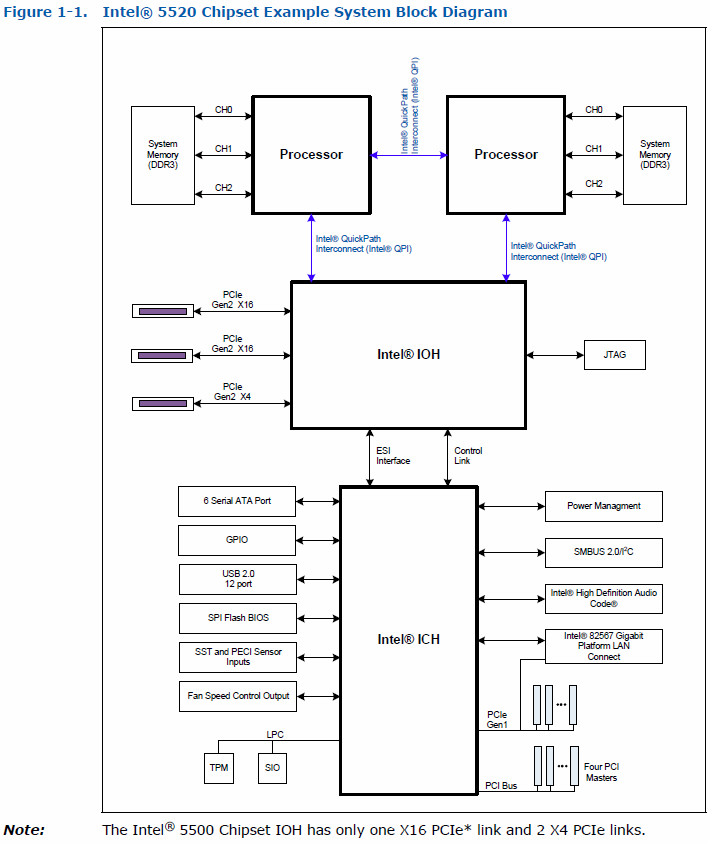 The Classified SR-2 has two Nvidia NF200 SLI bridge chips, this means they advertise their x8/x8/x8/x8 as x16/x16/x16/x16, but it is not, it's just x8 lanes with the extra GPU to GPU SLI bridges. And here's the kicker, NF200 SLI bridge chips only work for Nvidia video cards and nothing else, they do nothing for ATI cards, they nothing for any other add on cards. All NF200 chips do is add latency because all PCIe cards have an extra chip to send data through, x8 lanes on the x58 are not a bottleneck in the least so all the chips manage to do is reduce PCIe speeds. And what if you use more than 4 PCIe cards? They didn't document it anywhere of course, but this reviewer contacted EVGA to find out, and turns out then all slots run at x8. And remember, NF200 chips, so this is marketing code for all slots run at x4. And you know what really sucks? I can't even tell if the SR-2 has a single x16 lane at all. The SR-2 spec sheet (page 33) says their "x16" lanes have a bandwidth of up to 4GB/s or 8GB/s concurrent. That's PCIe 2.0 x8 speed ladies and gentlemen, a single PCIe 2.0 lane is 500MB/s or 1GB/s concurrent, a x16 lane is 8GB/s or 16GB/s concurrent. So either that spec sheet is just worded badly or all its lanes are potentially locked into a x8 or lower configuration. Bleh. So what have we learned? Marketing is pure evil,The EVGA x58 LE is still awesome but don't run triple GPUs on it unless you have a 8 slot or larger case, and calling people names doesn't make you any less wrong.  |
||||
|
Lilim
Intel Core i7 920 @4.2GHz HAF 932 - Dual SLI Nvidia GTX 480s 3x Intel X25-M G2 (80GB) SSD RAID0 |
||||
 |
||||
sirsiddius 
Groupie 
Joined: 18 Aug 2009 Online Status: Offline Posts: 441 |
 Quote Quote  Reply Reply
 Posted: 17 Aug 2010 at 1:23am Posted: 17 Aug 2010 at 1:23am |
|||
|
If anyone cares Hardocp recently did an x16 x8 test. It should still be on their frontpage.
The results are actually quite intresting. |
||||
 |
||||
Dragoonseal 
DS Veteran 

Joined: 03 Apr 2009 Online Status: Offline Posts: 2247 |
 Quote Quote  Reply Reply
 Posted: 17 Aug 2010 at 1:43am Posted: 17 Aug 2010 at 1:43am |
|||
Heh, sure is.    Look like within a 2% natural variance to you? Looks like it to me. |
||||
|
Lilim
Intel Core i7 920 @4.2GHz HAF 932 - Dual SLI Nvidia GTX 480s 3x Intel X25-M G2 (80GB) SSD RAID0 |
||||
 |
||||
Post Reply 
|
Page 12> |
| Forum Jump | Forum Permissions  You cannot post new topics in this forum You cannot reply to topics in this forum You cannot delete your posts in this forum You cannot edit your posts in this forum You cannot create polls in this forum You can vote in polls in this forum |