My "New" Bolt XPost Date: 2019-06-13 |
Post Reply 
|
| Author | |
Hutch 
Newbie 

Joined: 13 Jun 2019 Online Status: Offline Posts: 24 |
 Quote Quote  Reply Reply
 Topic: My "New" Bolt X Topic: My "New" Bolt XPosted: 13 Jun 2019 at 3:34pm |
|
Newbie but happy to be here on the Forum. Even happier that my "new" Bolt X has been shipped and on it's way to me. Hooray!
I say "new" because the system is pre-owned. Yeh, I know, a scary proposition in most situations but I think I did OK on this one. A secure purchase from a reliable source. Time will tell but meanwhile, what do you think of this configuration? (from the DS build sheet) System Configuration: Chassis Model: Digital Storm BOLT X Exterior Finish: Exotic Paint Finish - Blanco White Side Window: Edge to Edge Premium Acrylic Processor: Intel Core i7-8700K (6-Core) 3.7 GHz Motherboard: ASUS ROG STRIX Z370-I GAMING (Intel Z370 Chipset) (Mini-ITX) (Up to 1x PCI-E Devices) System Memory: 32GB DDR4 3000MHz Digital Storm Performance Edition) Power Supply: 750W Lian-Li PE-750 (Platinum Rated)(Supports up to GTX TITAN Xp) Expansion Bay: - No Thanks Optical Drive: - No Thanks Storage Set 1: 1x SSD M.2 (500GB Samsung EVO (NCM Express) Storage Set 2: 1x Storage (3TB Seagate / Toshiba) Storage Set 3: - No Thanks RAID Config: - No Thanks RAID Card: - No Thanks Internet Access: High Speed Network Port (Supports High-Speed Cable / DSL / Network Connections) Graphics Card(s): 1x GeForce RTX 1080 Ti 11GB (Performance Edition) (VR Ready) Sound Card: Integrated Motherboard Audio HPC Processor: - No Thanks Extreme Cooling: Digital Storm HydroLux PRO(CPU + Graphics Card) HydroLux Tubing Style: Flexible Tubing (Requires HydroLux Liquid Cooling System) HydroLux Fluid Color: Green Fluid + Clear Tubing (Requires HydroLux Liquid Cooling System) Cable Management: Premium Cable Management Chassis Fans: Standard Black Fans Internal Lighting: - Remote Controlled Advanced RGB Internal + Front Panel LED Lighting Airflow Control: - No Thanks Chassis Mods: - No Thanks Noise Reduction: - No Thanks LaserMark: - No Thanks CPU Boost: Stage 2: Overclock CPU - Up to 4.8GHz Graphics Boost: - No Thanks OS Boost: - Yes, Disable and tweak all of the non-crucial services on the operating system Operating System: Microsoft Windows 10 Home (64-Bit Edition) I'm not a fan of the GREEN fluid (much prefer BLUE) so will probably swap that out shortly after arrival. DS will still get some of my business as I intend to look to them for upgrades (maybe hardline cooling) and other goodies down the road. As a used system, what would you all suggest I do to inspect it before I first power it up? Check for coolant leaks, of course, but anything else I should be wary of? I am SO excited to finally be retiring my old Alienware Win7 system! 
|
|
 |
|
hoserator 
DS Veteran 
We don't need no stinking "Avatars" ! 
Joined: 08 Oct 2014 Online Status: Offline Posts: 7966 |
 Quote Quote  Reply Reply
 Posted: 14 Jun 2019 at 1:55am Posted: 14 Jun 2019 at 1:55am |
|
That is a very nice system. Depending on the monitor's resolution you should be able to max out game settings. The cpu is strong, although it runs hot and the card was the top in its day and still very good. Make sure all connections are tight, coolant in the reservoir and if nothing seems amiss, power on and enjoy.  |
|
 |
|
Hutch 
Newbie 

Joined: 13 Jun 2019 Online Status: Offline Posts: 24 |
 Quote Quote  Reply Reply
 Posted: 14 Jun 2019 at 8:36am Posted: 14 Jun 2019 at 8:36am |
|
Thanks for the suggestions. I'll definitely do that.
I currently have a 1080p 25" HP monitor but will need to upgrade to take full advantage of this machine's capabilities. Unfortunately, I only have desk space for up to a 28" wide x 19" high monitor but perhaps I can find a decent 30" or possibly 32" diagonal. |
|
 |
|
SnowandSand 
Groupie 

Joined: 21 Jan 2013 Online Status: Offline Posts: 278 |
 Quote Quote  Reply Reply
 Posted: 14 Jun 2019 at 10:55pm Posted: 14 Jun 2019 at 10:55pm |
Like you said check for leaks, also check for any loose pares ie. RAM, Video Card, fan plugs etc. Then fire it up. As far as maintenance I would probably drain and flush the system depending on how old the coolant is then go with whatever color you want. I personally prefer soft tubing due to the build/maintenance ease and it is a bit less likely to leak. |
|
|
Hailstorm II(Retired)
R7 2700x 16GB Team Dark Pro @ 3200 CL14 Asus x470 CH VII Hero Corsair Hx1000i 1000W PSU 250GB Samsung 850 EVO 1TB & 6TB WD - Black Edition 2x GTX 980TI Strix Hydrolux Stage 3 |
|
 |
|
Hutch 
Newbie 

Joined: 13 Jun 2019 Online Status: Offline Posts: 24 |
 Quote Quote  Reply Reply
 Posted: 17 Jun 2019 at 4:08pm Posted: 17 Jun 2019 at 4:08pm |
|
It's ALIVE!!!
My DS Bolt X arrived today in perfect condition. I only did a quick "smoke test" by powering it up and checking for leaks and loose connections but everything looks great. I'll connect a monitor tomorrow and run it thru some test applications and benchmarks to see how it fares. But judging by my impressions so far I expect it to be awesome! I was going to change the fluid from green to blue but the "Monster Energy" green vibe is kinda growing on me. :) But I'm going to change the fluid anyway just to be on the safe side. One question, is it normal to have a bit of an air bubble in the graphics card coolant block (see the circle in the image below). The reservoir appears to be full and the bubble lets me know the fluid is circulating. Just curious if it is normal. Thanks for all the help on this Forum! 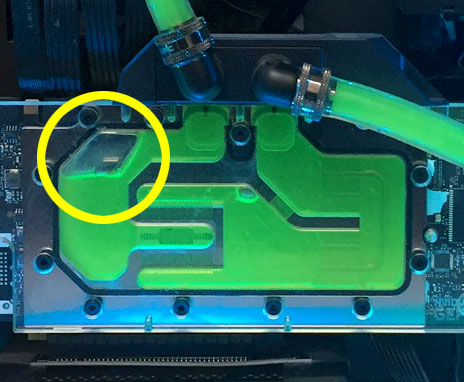

|
|
|
Bolt X (aka "Stormy")
i7-8700K 32Gb DDR4 RAM ASUS ROG STRIX Z370-I 980 Pro 1Tb SSD NVME 4TB EVO 870 GeForce GTX 1080i HydroLux CPU/GPU EKWG Res/Pump 
|
|
 |
|
hoserator 
DS Veteran 
We don't need no stinking "Avatars" ! 
Joined: 08 Oct 2014 Online Status: Offline Posts: 7966 |
 Quote Quote  Reply Reply
 Posted: 17 Jun 2019 at 5:41pm Posted: 17 Jun 2019 at 5:41pm |
 That's real nice. Thanks for the images. Green looks like it belongs there.  You can tip the case to remove the bubble. Enjoy, that is a very good system.
 |
|
 |
|
Hutch 
Newbie 

Joined: 13 Jun 2019 Online Status: Offline Posts: 24 |
 Quote Quote  Reply Reply
 Posted: 17 Jun 2019 at 6:20pm Posted: 17 Jun 2019 at 6:20pm |
|
Thanks, hoserator, I did tip the case to get rid of a small air bubble.
But when I turn off the power, fluid flows down and fills the air cavity in the block. It reappears when I power the system back on. It's obviously circulating coolant and the reservoir appears full so I'm not going to worry about it. I'm sure I'll have lots more air bubbles to get rid of once I drain, flush, and refill the system. ;) Here's another pic of the little beastie. 
|
|
 |
|
Hutch 
Newbie 

Joined: 13 Jun 2019 Online Status: Offline Posts: 24 |
 Quote Quote  Reply Reply
 Posted: 06 Jul 2019 at 7:35am Posted: 06 Jul 2019 at 7:35am |
|
Loving my new BoltX system. Finally have it set up in the office, replacing my old Alienware Aurora. What a chore that was but all done now and very happy with the results.
One question... I'm changing the coolant fluid in the BoltX from Green to Blue. But how do I go about changing the LED lights just above the horizontal cooling fluid reservoir? They are a constant Green and I'd like to make them Blue to match the fluid. The remote control does nothing to those lights. thanks! 
|
|
|
Bolt X (aka "Stormy")
i7-8700K 32Gb DDR4 RAM ASUS ROG STRIX Z370-I 980 Pro 1Tb SSD NVME 4TB EVO 870 GeForce GTX 1080i HydroLux CPU/GPU EKWG Res/Pump 
|
|
 |
|
HockeyBuck 
DS Veteran 

Joined: 27 Jul 2012 Online Status: Offline Posts: 1608 |
 Quote Quote  Reply Reply
 Posted: 06 Jul 2019 at 1:15pm Posted: 06 Jul 2019 at 1:15pm |
|
Your cooler is an older model made by Swiftech. You can inquire about control of the lights with Swiftech.

|
|
 |
|
Hutch 
Newbie 

Joined: 13 Jun 2019 Online Status: Offline Posts: 24 |
 Quote Quote  Reply Reply
 Posted: 07 Jul 2019 at 7:31am Posted: 07 Jul 2019 at 7:31am |
|
Thanks, HockeyBuck.
If mine is an older cooling system, it appears to be the very same one that DS is still advertising in the photos at their online store (see attached). I looked at Swiftech's site and didn't find anything which looked similar to my coolant reservoir but I sent them an email anyway as well as a query to DS. Push come to shove, If I can't figure out how to change their color I can always just disable the reservoir lights entirely.  Edited by Hutch - 07 Jul 2019 at 8:17am |
|
|
Bolt X (aka "Stormy")
i7-8700K 32Gb DDR4 RAM ASUS ROG STRIX Z370-I 980 Pro 1Tb SSD NVME 4TB EVO 870 GeForce GTX 1080i HydroLux CPU/GPU EKWG Res/Pump 
|
|
 |
|
HockeyBuck 
DS Veteran 

Joined: 27 Jul 2012 Online Status: Offline Posts: 1608 |
 Quote Quote  Reply Reply
 Posted: 07 Jul 2019 at 2:34pm Posted: 07 Jul 2019 at 2:34pm |
|
The Swiftech model they now use does not have any reservoir lights, and uses a metal DS CPU head unit. The old Swiftech model had res lights. Think Swiftech had their own RGB software and RGB fans but nobody actually used their fans...

|
|
 |
|
Hutch 
Newbie 

Joined: 13 Jun 2019 Online Status: Offline Posts: 24 |
 Quote Quote  Reply Reply
 Posted: 07 Jul 2019 at 2:54pm Posted: 07 Jul 2019 at 2:54pm |
|
Ah, gotcha. Thanks for the clarification. I'll look into it and figure something out if Swiftech can't help. Ain't no big thang. ;)
Edited by Hutch - 07 Jul 2019 at 2:55pm |
|
 |
|
Post Reply 
|
| Forum Jump | Forum Permissions  You cannot post new topics in this forum You cannot reply to topics in this forum You cannot delete your posts in this forum You cannot edit your posts in this forum You cannot create polls in this forum You can vote in polls in this forum |