Need advice on setting up new HDDPost Date: 2008-05-22 |
Post Reply 
|
| Author | |
widdlecat 
DS Veteran 
Joined: 11 Mar 2008 Online Status: Offline Posts: 840 |
 Quote Quote  Reply Reply
 Topic: Need advice on setting up new HDD Topic: Need advice on setting up new HDDPosted: 22 May 2008 at 1:47am |
|
Hey guys! I'm getting a new HDD to replace my 7 yr old one. I have a couple n00b questions. They may seem silly, but I'm not computer savvy. I'm a gamer, dammit! Not an enthusiast!
 First, what do you recommend as far as partition sizes and how should I arrange them? That is, should I set up one for just the OS? Should I separate my games from other programs? Second, if I really bugger my system to where system restore can't fix my problems, could I just reformat the OS partition and do a fresh install to fix it? Or, is that just wishful thinking for an easy fix? I am getting a WD caviar SE 16 320 GB SATA II drive. My expectations are that it will be much quieter and faster than my old and weary WD 120 GB IDE of nearly 7 years. |
|
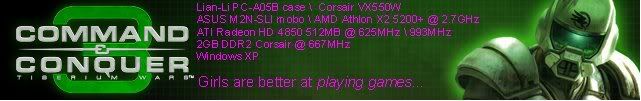
|
|
 |
|
skyR 
Newbie 
Digital Storm Apprentice 
Joined: 08 Oct 2007 Online Status: Offline Posts: 2220 |
 Quote Quote  Reply Reply
 Posted: 22 May 2008 at 2:05am Posted: 22 May 2008 at 2:05am |
|
It's entirely up to you how you want to set up your partitions.
I'd recommend four partitions: media files, important files, programs, operating system (10GB). Yes you can reformat a partition without screwing over the rest. |
|
|
|
|
 |
|
Bill the Cat 
DS Veteran 
Forum Bitch! 
Joined: 27 Aug 2007 Online Status: Offline Posts: 1150 |
 Quote Quote  Reply Reply
 Posted: 22 May 2008 at 10:09am Posted: 22 May 2008 at 10:09am |
|
SkyR certainly has the right idea, but I would make the OS partition slightly larger. Programs, particularly utilities, tend to wind up in the "Progam Files" directory on the C: partition, and it makes sense to keep simple, trusted, commonly used programs with the OS. The most important thing, I think, is to separate your data from your progams as much as possible. For example, you can move the "My Documents" directory off the C: partition. You should do this, so if the OS gets trashed and you want to reformat, the data is out of the way. Separating games from other progams is mainly useful for defragmenting. If the OS partition develops "issues" and you have to wipe it and start over, I'm afraid that you will have to reinstall virtually all your games and other programs, wherever they are stored. I would not expect a SATA drive to be noticably quieter than an IDE drive; just faster. Fan noise usually overwhelms everything else, except optical drives.
|
|
|
3.6 GHz E6850, 4 GB RAM, GTS 250, TJ9, Win 7 64-bit
4.4 GHz i7 3930K, 16 GB RAM, GTX 670, 550D, Win 7 64-bit |
|
 |
|
Tyler Lowe 
Newbie 

Joined: 14 May 2008 Online Status: Offline Posts: 0 |
 Quote Quote  Reply Reply
 Posted: 22 May 2008 at 11:37am Posted: 22 May 2008 at 11:37am |
|
I agree with Bill 100%. The less computer savvy the user is, the more files will end up in the OS partition. I would make that portion no less than 40GB in size, and more than likely, would set it to 80GB.
|
|
 |
|
Bill the Cat 
DS Veteran 
Forum Bitch! 
Joined: 27 Aug 2007 Online Status: Offline Posts: 1150 |
 Quote Quote  Reply Reply
 Posted: 22 May 2008 at 1:37pm Posted: 22 May 2008 at 1:37pm |
|
I set my C: drive to 50 Gig eight months ago. I've only used about 11 Gig, and I put all progams except games, but no data, on that drive. I donno, 20 - 25 Gig seems like plenty. Depends how crazy you go with programs.
For completeness, I've used 40 Gig of a 90 Gig games partition. It will probably be another year before I have to think about deleting games. Guess I don't play a lot of different games.... I've used about half of the 500 Gig data drive.
|
|
|
3.6 GHz E6850, 4 GB RAM, GTS 250, TJ9, Win 7 64-bit
4.4 GHz i7 3930K, 16 GB RAM, GTX 670, 550D, Win 7 64-bit |
|
 |
|
nomec 
Senior Member 

Joined: 26 Aug 2007 Online Status: Offline Posts: 530 |
 Quote Quote  Reply Reply
 Posted: 22 May 2008 at 2:27pm Posted: 22 May 2008 at 2:27pm |
|
hopefully the question is answered and I am not completely thread jacking but I am going to upgrade to vista 64 with 4gb soon so when I reformat to install vista 64 should I partition? |
|
|
QX6850 @ 3.33ghz
Nvidia 680i A1 4gb pc1066 RAM 2x GTX 275s Vista Home Premium 64-bit |
|
 |
|
widdlecat 
DS Veteran 
Joined: 11 Mar 2008 Online Status: Offline Posts: 840 |
 Quote Quote  Reply Reply
 Posted: 22 May 2008 at 2:50pm Posted: 22 May 2008 at 2:50pm |
|
Thanks guys for the info! I'm thinking I'll set up my C: drive to at least 50 GB but perhaps 80 GB for good measure. I tend to be a gadget and gee whiz girl and will pick up little silly utilities every once in a while.
 My biggest concern is that when I really bugger things up and have reformatted in the past, I've had to repatch EverQuest for days (my latest reinstall took 46 hrs to patch). I'm on a slow dialup connection, so it's pretty bad. My thought was perhaps there was a way to copy my EQ files every once in a while to a separate partition. Would I need to rename all the files to like EQ backup or (2)? Or perhaps just the main folder? I don't wanna confuse the game and have it trying to run in two different partitions simultaneously. |
|
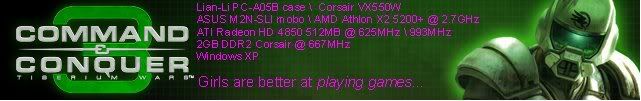
|
|
 |
|
kclemens 
Groupie 

Joined: 19 May 2008 Online Status: Offline Posts: 147 |
 Quote Quote  Reply Reply
 Posted: 22 May 2008 at 2:55pm Posted: 22 May 2008 at 2:55pm |
|
56k. Why!? Upgrade that somehow. Satellite is not bad; way better than 56k.
|
|
 |
|
Bill the Cat 
DS Veteran 
Forum Bitch! 
Joined: 27 Aug 2007 Online Status: Offline Posts: 1150 |
 Quote Quote  Reply Reply
 Posted: 22 May 2008 at 4:15pm Posted: 22 May 2008 at 4:15pm |
Widdle, sounds to me like it's time bit the bullet and get a partition imaging progam like Norton Ghost, or better yet, Acronus True Image. These progams make exact copies of the "stuff" on your hard drive and can completely restore a partition in a few tens of minutes instead of hours or days.
The program will cost you $25 - $50. You can save the backups on DVD, a space set aside on your internal drive, or a USB external drive. You could even use the old IDE drive as a backup drive.
There's nothing like having an image of your boot partition when the sh*t hits the fan. Ask Tyler.... I've had to restore twice in the last 8 months. (Having backups can make you a little reckless....)
|
|
|
3.6 GHz E6850, 4 GB RAM, GTS 250, TJ9, Win 7 64-bit
4.4 GHz i7 3930K, 16 GB RAM, GTX 670, 550D, Win 7 64-bit |
|
 |
|
jimbo 
Groupie 
Joined: 30 Aug 2007 Online Status: Offline Posts: 162 |
 Quote Quote  Reply Reply
 Posted: 22 May 2008 at 5:33pm Posted: 22 May 2008 at 5:33pm |
|
Bill is on the money..
Just remember to backup the partion before you do major, and sometimes minor updates. Being a consertive I tend to backup to another disk/partion, just before installing a game and then one right after the intall. This way if I have a problem with the game after usually having to install updated drivers, I have my choice of what backup to keep (copy to DVD) or destroy.
<edited>
FYI it;s not the size of the partion that determines how big or long it takes for a bacjkup. It's the amount of data in the partition. Edited by jimbo - 22 May 2008 at 5:35pm |
|
|
Life's too short
|
|
 |
|
widdlecat 
DS Veteran 
Joined: 11 Mar 2008 Online Status: Offline Posts: 840 |
 Quote Quote  Reply Reply
 Posted: 23 May 2008 at 3:34am Posted: 23 May 2008 at 3:34am |
|
Well, it sounds nice to have a good partition imaging program, but my mom's a scot... if it ain't free, I won't be getting it
 I connect at 26.4 k btw...  So, I suppose I can just copy all my EQ files manually after big patches. Do I need to rename the files to avoid confusing the pc when I try to play? That is to say, will the pc try to run both EQ programs or will it know to just run the one I ask it to? |
|
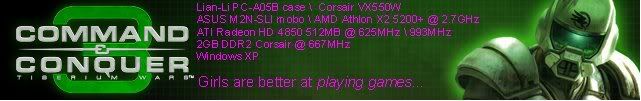
|
|
 |
|
Bill the Cat 
DS Veteran 
Forum Bitch! 
Joined: 27 Aug 2007 Online Status: Offline Posts: 1150 |
 Quote Quote  Reply Reply
 Posted: 23 May 2008 at 9:14am Posted: 23 May 2008 at 9:14am |
|
The game knows to look for the files in a specific directory. The computer will not get "confused" by a copy of your EQ files lurking around in some other directory on the PC. |
|
|
3.6 GHz E6850, 4 GB RAM, GTS 250, TJ9, Win 7 64-bit
4.4 GHz i7 3930K, 16 GB RAM, GTX 670, 550D, Win 7 64-bit |
|
 |
|
widdlecat 
DS Veteran 
Joined: 11 Mar 2008 Online Status: Offline Posts: 840 |
 Quote Quote  Reply Reply
 Posted: 23 May 2008 at 1:32pm Posted: 23 May 2008 at 1:32pm |
|
Kewl! Thanks for all the advice everybody!
 It feels good to be part of a helpful community  |
|
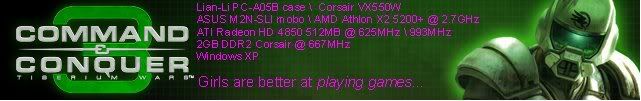
|
|
 |
|
bfrank2me 
Groupie 
Joined: 05 Oct 2007 Online Status: Offline Posts: 193 |
 Quote Quote  Reply Reply
 Posted: 23 May 2008 at 6:24pm Posted: 23 May 2008 at 6:24pm |
|
Really? Where's that? I'd like to join one like that!

|
|
|
...the first hundred years are the hardest
|
|
 |
|
Bill the Cat 
DS Veteran 
Forum Bitch! 
Joined: 27 Aug 2007 Online Status: Offline Posts: 1150 |
 Quote Quote  Reply Reply
 Posted: 24 May 2008 at 3:24pm Posted: 24 May 2008 at 3:24pm |
Damn! make that three times....
|
|
|
3.6 GHz E6850, 4 GB RAM, GTS 250, TJ9, Win 7 64-bit
4.4 GHz i7 3930K, 16 GB RAM, GTX 670, 550D, Win 7 64-bit |
|
 |
|
widdlecat 
DS Veteran 
Joined: 11 Mar 2008 Online Status: Offline Posts: 840 |
 Quote Quote  Reply Reply
 Posted: 28 May 2008 at 7:46pm Posted: 28 May 2008 at 7:46pm |
|
Just thought I'd follow up... I received my new HDD today! I installed and set up really easy thanks to everyone's advice and WD data lifeguard tools. I also installed a pci slot blower to eliminate the extreme hot spot in the upper rear of my case. My gpu used to peak at 84* C, but now it's down to a more sane 75* C. Lian Li needs to rethink some of their case designs hehe. Too bad this blower is noisy tho. I'm gonna have to get a rheostat like a zalman fanmate 2. I got lucky and my HDD is the single platter 320Gb. It runs really quiet! :)
|
|
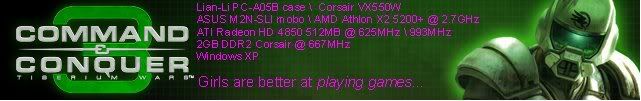
|
|
 |
|
Post Reply 
|
| Forum Jump | Forum Permissions  You cannot post new topics in this forum You cannot reply to topics in this forum You cannot delete your posts in this forum You cannot edit your posts in this forum You cannot create polls in this forum You cannot vote in polls in this forum |