New DS System Arrives! (Part 2)Post Date: 2009-07-11 |
Post Reply 
|
Page 123> |
| Author | |
Vipersneak 
Groupie 

Joined: 22 May 2009 Online Status: Offline Posts: 213 |
 Quote Quote  Reply Reply
 Topic: New DS System Arrives! (Part 2) Topic: New DS System Arrives! (Part 2)Posted: 11 Jul 2009 at 10:45am |
|
Testing
So far the new system is working great!
With the exception of one problem...check out these temps!
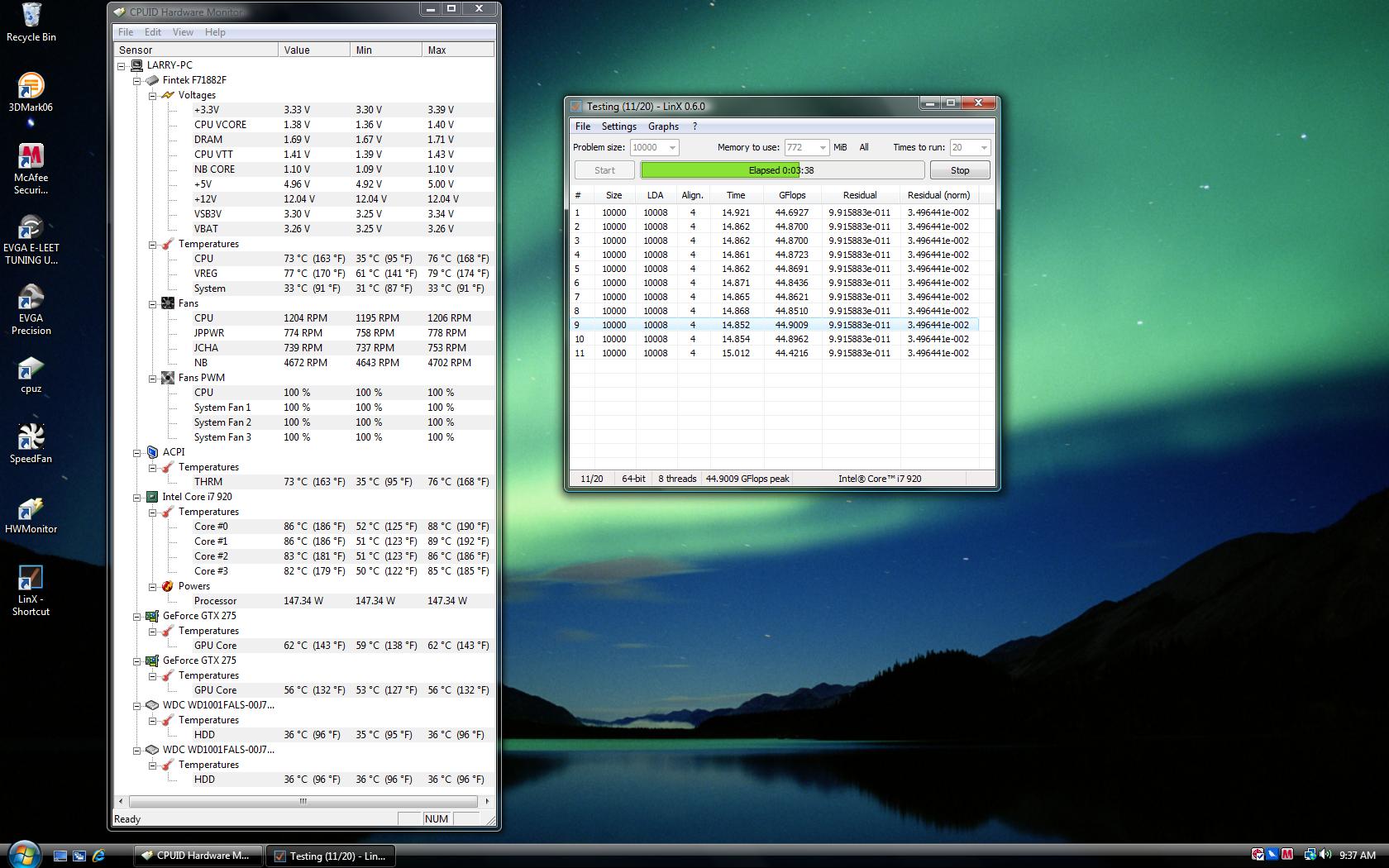 |
|
|
Intel i5 3570 @ 4.0 GHz
ASUS Sabertooth Z77 MB 8 Gb of Corsair Vengence 1600 nVidia 670 FTW 120 Gb Corsair GTX SSD 1 TB WD Caviar Black HDD (3gb/sec) 800 watt Corsair GS PSU |
|
 |
|
Vipersneak 
Groupie 

Joined: 22 May 2009 Online Status: Offline Posts: 213 |
 Quote Quote  Reply Reply
 Posted: 11 Jul 2009 at 10:48am Posted: 11 Jul 2009 at 10:48am |
|
Supposedly this is the same CPU as my old system. With that system, DS overclocked the CPU to 3.8 GHz. Max temp with my testing was 82 C. Exactly the same as what DS got.
With this new system, at only 3.5 GHz, DS got 72 C max. I am getting nearly 90 C!!! No changes.
What you think is up? The CPU heatsink doesn't seem to have come loose during shipping, but it's kinda hard to tell.
|
|
|
Intel i5 3570 @ 4.0 GHz
ASUS Sabertooth Z77 MB 8 Gb of Corsair Vengence 1600 nVidia 670 FTW 120 Gb Corsair GTX SSD 1 TB WD Caviar Black HDD (3gb/sec) 800 watt Corsair GS PSU |
|
 |
|
Vipersneak 
Groupie 

Joined: 22 May 2009 Online Status: Offline Posts: 213 |
 Quote Quote  Reply Reply
 Posted: 11 Jul 2009 at 10:58am Posted: 11 Jul 2009 at 10:58am |
|
Ooooops. In an email that I received, I was told the max temp was 72 C. But here is one of the pics that DS sent me:
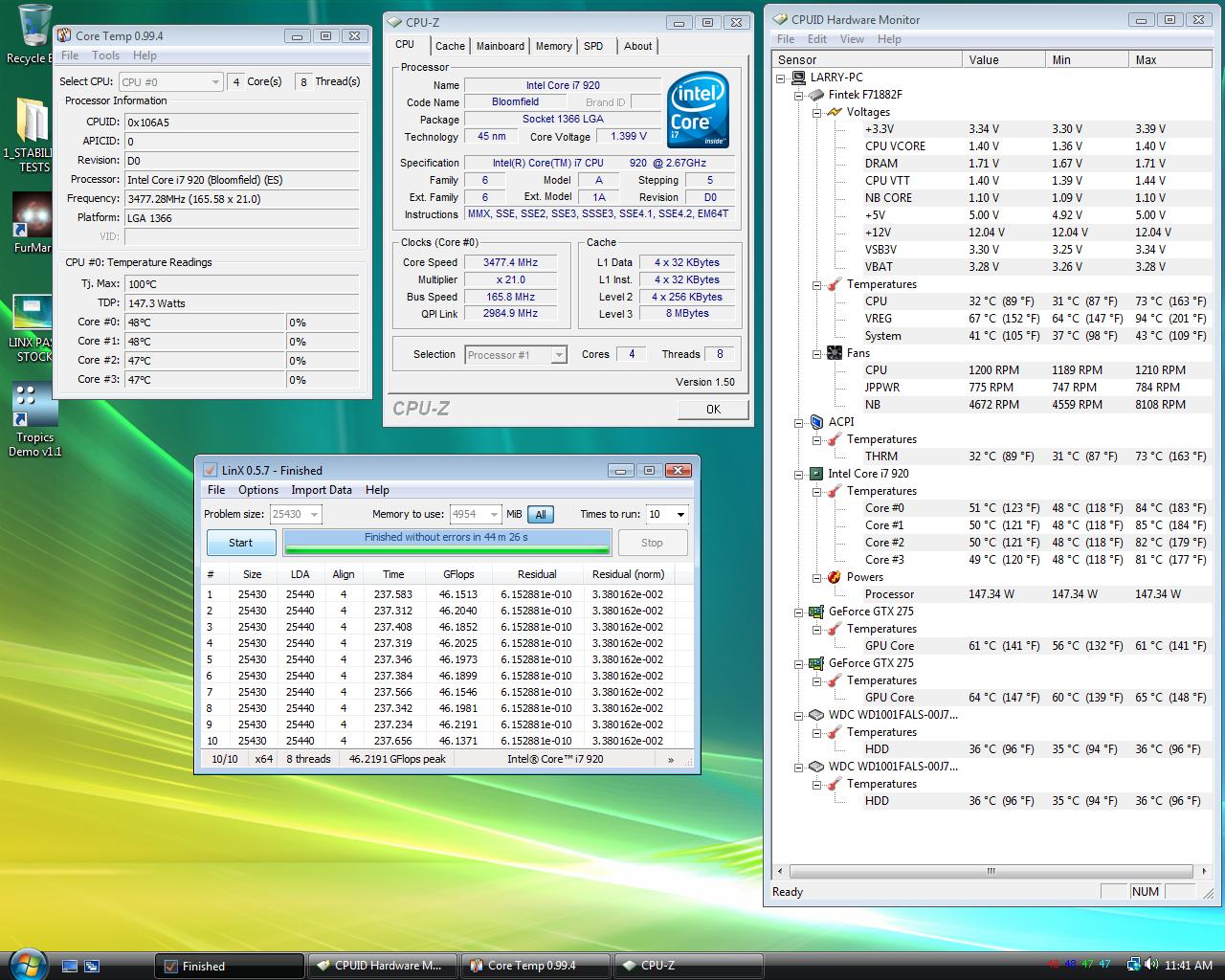 |
|
|
Intel i5 3570 @ 4.0 GHz
ASUS Sabertooth Z77 MB 8 Gb of Corsair Vengence 1600 nVidia 670 FTW 120 Gb Corsair GTX SSD 1 TB WD Caviar Black HDD (3gb/sec) 800 watt Corsair GS PSU |
|
 |
|
Vipersneak 
Groupie 

Joined: 22 May 2009 Online Status: Offline Posts: 213 |
 Quote Quote  Reply Reply
 Posted: 11 Jul 2009 at 10:59am Posted: 11 Jul 2009 at 10:59am |
|
I suppose if you do not use the core temps, what the email said is correct. See the max temp of the CPU? But the cores are MUCH higher. I expected the core temps to be 72 C.
|
|
|
Intel i5 3570 @ 4.0 GHz
ASUS Sabertooth Z77 MB 8 Gb of Corsair Vengence 1600 nVidia 670 FTW 120 Gb Corsair GTX SSD 1 TB WD Caviar Black HDD (3gb/sec) 800 watt Corsair GS PSU |
|
 |
|
Vipersneak 
Groupie 

Joined: 22 May 2009 Online Status: Offline Posts: 213 |
 Quote Quote  Reply Reply
 Posted: 11 Jul 2009 at 11:05am Posted: 11 Jul 2009 at 11:05am |
|
I changed to the Linx settings to what DS used (ALL) and was able to get the CPU temp up to even 80 C. The core temps reached 90 C and I turned Linx off. Something isn't right.
|
|
|
Intel i5 3570 @ 4.0 GHz
ASUS Sabertooth Z77 MB 8 Gb of Corsair Vengence 1600 nVidia 670 FTW 120 Gb Corsair GTX SSD 1 TB WD Caviar Black HDD (3gb/sec) 800 watt Corsair GS PSU |
|
 |
|
DST4ME 
DS ELITE 

Joined: 14 Apr 2008 Online Status: Offline Posts: 36758 |
 Quote Quote  Reply Reply
 Posted: 11 Jul 2009 at 2:02pm Posted: 11 Jul 2009 at 2:02pm |
|
what is your room temp? does hit the same temps during your normal use?
|
|
 |
|
Vipersneak 
Groupie 

Joined: 22 May 2009 Online Status: Offline Posts: 213 |
 Quote Quote  Reply Reply
 Posted: 11 Jul 2009 at 6:01pm Posted: 11 Jul 2009 at 6:01pm |
|
ya...room temp is low 70's all the time.
|
|
|
Intel i5 3570 @ 4.0 GHz
ASUS Sabertooth Z77 MB 8 Gb of Corsair Vengence 1600 nVidia 670 FTW 120 Gb Corsair GTX SSD 1 TB WD Caviar Black HDD (3gb/sec) 800 watt Corsair GS PSU |
|
 |
|
DST4ME 
DS ELITE 

Joined: 14 Apr 2008 Online Status: Offline Posts: 36758 |
 Quote Quote  Reply Reply
 Posted: 11 Jul 2009 at 6:52pm Posted: 11 Jul 2009 at 6:52pm |
|
what size rad did you go with? I think you should try and oc the cpu and see if you can get stable with a lower vcore.
Edited by DST4ME - 11 Jul 2009 at 6:55pm |
|
 |
|
Vipersneak 
Groupie 

Joined: 22 May 2009 Online Status: Offline Posts: 213 |
 Quote Quote  Reply Reply
 Posted: 11 Jul 2009 at 7:07pm Posted: 11 Jul 2009 at 7:07pm |
|
Ya I will probably try that, but even at 1.4 I shouldn't be seeing 90 C at load. Very disappointed with temps at such a low OC.
Even the temps that DS got before shipping are only slightly less (3 C less). So I do not think the heatsink shifted or came loose or anything.
Edited by Vipersneak - 11 Jul 2009 at 7:16pm |
|
|
Intel i5 3570 @ 4.0 GHz
ASUS Sabertooth Z77 MB 8 Gb of Corsair Vengence 1600 nVidia 670 FTW 120 Gb Corsair GTX SSD 1 TB WD Caviar Black HDD (3gb/sec) 800 watt Corsair GS PSU |
|
 |
|
DST4ME 
DS ELITE 

Joined: 14 Apr 2008 Online Status: Offline Posts: 36758 |
 Quote Quote  Reply Reply
 Posted: 11 Jul 2009 at 7:15pm Posted: 11 Jul 2009 at 7:15pm |
|
1.4 is kinda high
|
|
 |
|
Vipersneak 
Groupie 

Joined: 22 May 2009 Online Status: Offline Posts: 213 |
 Quote Quote  Reply Reply
 Posted: 11 Jul 2009 at 7:18pm Posted: 11 Jul 2009 at 7:18pm |
|
I tried the old systems OC @ 3.8 GHz and slightly lower Vcore (1.38) and it went to 91 C, so I stopped it. I had written down the old settings, so everything was identical.
|
|
|
Intel i5 3570 @ 4.0 GHz
ASUS Sabertooth Z77 MB 8 Gb of Corsair Vengence 1600 nVidia 670 FTW 120 Gb Corsair GTX SSD 1 TB WD Caviar Black HDD (3gb/sec) 800 watt Corsair GS PSU |
|
 |
|
ShaneF187 
Groupie 

Joined: 17 Feb 2009 Online Status: Offline Posts: 42 |
 Quote Quote  Reply Reply
 Posted: 11 Jul 2009 at 7:58pm Posted: 11 Jul 2009 at 7:58pm |
|
I agree with DST. 1.40 is kinda high for only 3.5Ghz. My C0/C1 chip that I have is stable at 3.5 with the vcore at 1.29 and my cores don't go over 71C on air. The new D0 stepping chips can run 3.5 even lower than 1.29v. I'm pretty sure you can run 3.8 stable at 1.3v or lower. Check out this site if you need a little guidance.
|
|

|
|
 |
|
Vipersneak 
Groupie 

Joined: 22 May 2009 Online Status: Offline Posts: 213 |
 Quote Quote  Reply Reply
 Posted: 11 Jul 2009 at 8:50pm Posted: 11 Jul 2009 at 8:50pm |
|
Thanks Shane. So far, 3.5 is stable at 1.35v without changing anything else:
Temps still quite high though.
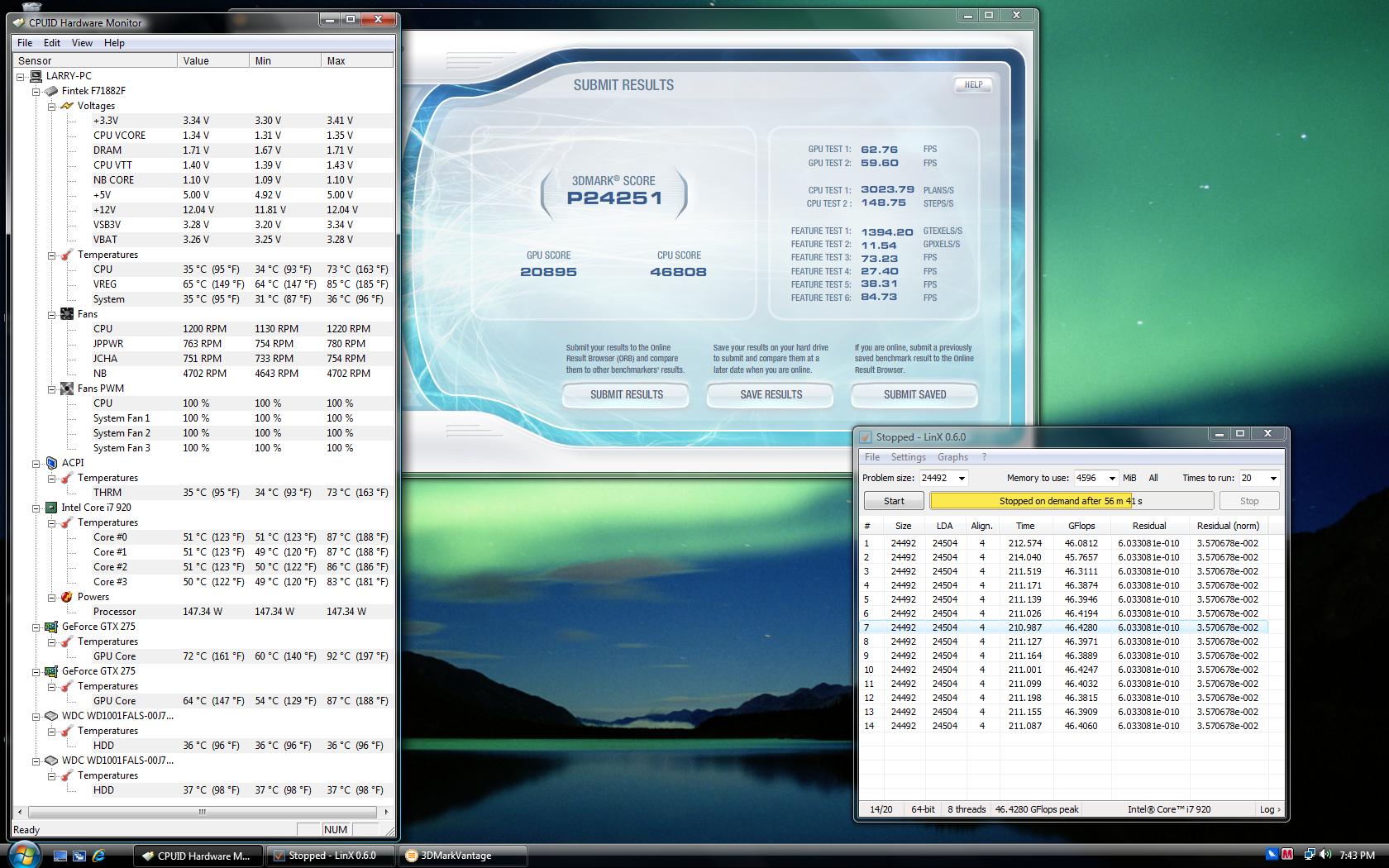 Edited by Vipersneak - 11 Jul 2009 at 8:52pm |
|
|
Intel i5 3570 @ 4.0 GHz
ASUS Sabertooth Z77 MB 8 Gb of Corsair Vengence 1600 nVidia 670 FTW 120 Gb Corsair GTX SSD 1 TB WD Caviar Black HDD (3gb/sec) 800 watt Corsair GS PSU |
|
 |
|
DST4ME 
DS ELITE 

Joined: 14 Apr 2008 Online Status: Offline Posts: 36758 |
 Quote Quote  Reply Reply
 Posted: 11 Jul 2009 at 9:13pm Posted: 11 Jul 2009 at 9:13pm |
|
you know viper your GPU temps are also high, do you have them OCed also?
EVGA has some nice guides also for both they boards and i7, just check the pinned topics. |
|
 |
|
Vipersneak 
Groupie 

Joined: 22 May 2009 Online Status: Offline Posts: 213 |
 Quote Quote  Reply Reply
 Posted: 11 Jul 2009 at 9:34pm Posted: 11 Jul 2009 at 9:34pm |
|
What do you think about the DRAM voltage being so high? Think I should try Auto or 1.5v like the memory calls for? I thought over 1.65 was discouraged by Intel. Or am I thinking of something else?
|
|
|
Intel i5 3570 @ 4.0 GHz
ASUS Sabertooth Z77 MB 8 Gb of Corsair Vengence 1600 nVidia 670 FTW 120 Gb Corsair GTX SSD 1 TB WD Caviar Black HDD (3gb/sec) 800 watt Corsair GS PSU |
|
 |
|
<8) slunK parade 
Senior Member 
Joined: 20 Jan 2009 Online Status: Offline Posts: 798 |
 Quote Quote  Reply Reply
 Posted: 11 Jul 2009 at 10:36pm Posted: 11 Jul 2009 at 10:36pm |
|
your right the ram volts arent "supposed" to be over 1.65
maybe try reseating the CPU block |
|
 |
|
Vipersneak 
Groupie 

Joined: 22 May 2009 Online Status: Offline Posts: 213 |
 Quote Quote  Reply Reply
 Posted: 11 Jul 2009 at 10:52pm Posted: 11 Jul 2009 at 10:52pm |
|
I would need some thermo paste. I guess I could order some.
|
|
|
Intel i5 3570 @ 4.0 GHz
ASUS Sabertooth Z77 MB 8 Gb of Corsair Vengence 1600 nVidia 670 FTW 120 Gb Corsair GTX SSD 1 TB WD Caviar Black HDD (3gb/sec) 800 watt Corsair GS PSU |
|
 |
|
DST4ME 
DS ELITE 

Joined: 14 Apr 2008 Online Status: Offline Posts: 36758 |
 Quote Quote  Reply Reply
 Posted: 11 Jul 2009 at 11:54pm Posted: 11 Jul 2009 at 11:54pm |
|
what ram do you have? I have seen it mentioned that up to 1.8 you are good, higher then that you may run into trouble.
Edited by DST4ME - 11 Jul 2009 at 11:57pm |
|
 |
|
Vipersneak 
Groupie 

Joined: 22 May 2009 Online Status: Offline Posts: 213 |
 Quote Quote  Reply Reply
 Posted: 12 Jul 2009 at 2:14am Posted: 12 Jul 2009 at 2:14am |
|
Mushkin 1600
Which, by the way, sometimes shows up as only 4Gb not 6Gb. It says that 6 are installed, but only 4 available. Even the start-up screen only checks 4 sometimes. I have to completely turn off the system to get it to recognize the full 6. I will reseat the DIMMS and see if that does anything.
I cannot get the CPU stable at anything less that 1.38v for vcore, anywhere from 3.5 to 3.8 GHz. So temps staying at 90 C at load. Got to love DSOD's and LinX errors.
|
|
|
Intel i5 3570 @ 4.0 GHz
ASUS Sabertooth Z77 MB 8 Gb of Corsair Vengence 1600 nVidia 670 FTW 120 Gb Corsair GTX SSD 1 TB WD Caviar Black HDD (3gb/sec) 800 watt Corsair GS PSU |
|
 |
|
DST4ME 
DS ELITE 

Joined: 14 Apr 2008 Online Status: Offline Posts: 36758 |
 Quote Quote  Reply Reply
 Posted: 12 Jul 2009 at 2:53am Posted: 12 Jul 2009 at 2:53am |
|
I think your ram vcore is fine. but try setting is to 1.65 and see if that helps, sounds like you might have a bad stick of ram, have your run memtest on it yet?
|
|
 |
|
Vipersneak 
Groupie 

Joined: 22 May 2009 Online Status: Offline Posts: 213 |
 Quote Quote  Reply Reply
 Posted: 12 Jul 2009 at 10:04am Posted: 12 Jul 2009 at 10:04am |
|
Try setting what to 1.65? RAM voltage? It is already at 1.65, but seems to show higher on HWMonitor.
Problem with system recognizing only 4 Gb of RAM seems to be gone now.
Heat still primary issue.
|
|
|
Intel i5 3570 @ 4.0 GHz
ASUS Sabertooth Z77 MB 8 Gb of Corsair Vengence 1600 nVidia 670 FTW 120 Gb Corsair GTX SSD 1 TB WD Caviar Black HDD (3gb/sec) 800 watt Corsair GS PSU |
|
 |
|
Alex 
Admin Group 
Digital Storm Supervisor 
Joined: 04 Jun 2012 Online Status: Offline Posts: 16314 |
 Quote Quote  Reply Reply
 Posted: 12 Jul 2009 at 1:09pm Posted: 12 Jul 2009 at 1:09pm |
|
Don't forget, the temperatures you are seeing are when you are putting your system under a tremendous stress. Something that you wouldn't do even during heavy gaming. The cores themselves will obviously get more warm than the processor. And just till now, did enthusiasts start looking at core temperatures when we just use to look at the processor only. Under stress your processor went as high as 76'C which is considered fairly good and normal for the level of an overclock you have.
There isn't anything wrong or defective with your system. This is the art of overclocking and fine tuning your machine. After all it is designed for playing the most demanding games and applications after all, not running LinX to heat up the processor.
If temperatures are a big concern still, I recommend these two options:
(1) Turning off "HyperThreading" which should on experience drop your core temperatures at least 10'C and allow you to lower your CPU voltage. 'HyperThreading' is a great concept, but, don't forget it's only four fake cores. Your games and 99% of your applications don't really beniefit that much from 'HyperThreading' either.
AND/OR
(2) Reduce your overclock by 100Mhz-200MHz and that should drop your temps as well since you will be able to lower your CPU voltage.
(2b) You can try lowering the DIMM and IOH and CPU VTT voltages which are memory controllers on the actual processor as well.
Hope that helps,
Alex Edited by Alex - 12 Jul 2009 at 1:11pm |
|
 |
|
Vipersneak 
Groupie 

Joined: 22 May 2009 Online Status: Offline Posts: 213 |
 Quote Quote  Reply Reply
 Posted: 12 Jul 2009 at 2:08pm Posted: 12 Jul 2009 at 2:08pm |
|
Alex,
Is this the same CPU as I had before? Same Noctua?
System was at 3.8 GHz before, at lower temps. That is what I do not understand.
Don't get me wrong, I love my system. I just want to get it to the best it can be.
|
|
|
Intel i5 3570 @ 4.0 GHz
ASUS Sabertooth Z77 MB 8 Gb of Corsair Vengence 1600 nVidia 670 FTW 120 Gb Corsair GTX SSD 1 TB WD Caviar Black HDD (3gb/sec) 800 watt Corsair GS PSU |
|
 |
|
Alex 
Admin Group 
Digital Storm Supervisor 
Joined: 04 Jun 2012 Online Status: Offline Posts: 16314 |
 Quote Quote  Reply Reply
 Posted: 12 Jul 2009 at 3:13pm Posted: 12 Jul 2009 at 3:13pm |
|
I understand. I will check with the technician that worked on your system this Monday and let you know.
|
|
 |
|
satsunada 
Senior Member 

Joined: 21 May 2009 Online Status: Offline Posts: 682 |
 Quote Quote  Reply Reply
 Posted: 12 Jul 2009 at 3:16pm Posted: 12 Jul 2009 at 3:16pm |
|
If they reseated the noctua, it might have lost some of the gel between the processor and the noctua. Then again, it may have come off the processor a bit due to a jostle in shipping.
Then again, i'm assuming it's not running as well because it's getting nuked at DS and then nuked at your house then nuked at DS again then nuked at your house. Stuff does wear down when you treat it rough..
|
|
 |
|
Alex 
Admin Group 
Digital Storm Supervisor 
Joined: 04 Jun 2012 Online Status: Offline Posts: 16314 |
 Quote Quote  Reply Reply
 Posted: 12 Jul 2009 at 4:01pm Posted: 12 Jul 2009 at 4:01pm |
|
Anytime we replace a CPU/Heat-sink, we always have to re-apply a fresh thermal compound.
I highly doubt shipping can loosen the heat-sink because it is bolted down with an additional rear bracket too.
|
|
 |
|
Vipersneak 
Groupie 

Joined: 22 May 2009 Online Status: Offline Posts: 213 |
 Quote Quote  Reply Reply
 Posted: 12 Jul 2009 at 4:32pm Posted: 12 Jul 2009 at 4:32pm |
|
They did have to reseat the Noctua because they had to change the MB. Even so, I would think that I could get a stable 3.5 at a much lower Vcore than I am getting. It could be that the heat being in the upper 80's is causing the instability though.
I would like to talk to the tech who overclocked the system and ask him/her why they chose some of the setting that they did, any why such a radical change from the first technician. I know there are many ways to achieve stability on the i7's, so it's not a surprise, I would just like the know the thinking process difference between the two techs that did the OC's.
I am new at OCing an i7, so any information from a tech would be useful. There are many OCing guides on the net, and they all take slightly different approaches. It seems, however, that whatever approach I take, nothing is going to help the cooling much due to the high Vcore that seems necessary. Then again, the first systems Vcore wasn't much lower and it was 8 C cooler.
I have managed to get the Vcore down from 1.40 to 1.38. About the same Vcore as the first system. But the heat is greater, and the stability less, especially if I try to go over 3.5GHz.
Right now I am back to the OC that the OS tech configured, but at 1.38v stable. Core temps are maxing at 88 C. My room is not as cool as I believed though. It is more like mid-70's F, not low 70's. So I am getting a new window AC unit, which should also help out my central air in this part of my house.
It's all kinda amusing because about the only part of this new system that I was not concerned about was the CPU and the Noctua. Yet everything else is working great. So while it may seem that I am complaining, it is more akin to perfecting. I think that if I just work on the cooling, everything will work itself out. I know DS will help.
Alex, feel free to call me anytime at work, home, or on my cell. That goes for anyone else at DS.
|
|
|
Intel i5 3570 @ 4.0 GHz
ASUS Sabertooth Z77 MB 8 Gb of Corsair Vengence 1600 nVidia 670 FTW 120 Gb Corsair GTX SSD 1 TB WD Caviar Black HDD (3gb/sec) 800 watt Corsair GS PSU |
|
 |
|
Vipersneak 
Groupie 

Joined: 22 May 2009 Online Status: Offline Posts: 213 |
 Quote Quote  Reply Reply
 Posted: 12 Jul 2009 at 4:40pm Posted: 12 Jul 2009 at 4:40pm |
|
While the CPU has been torchered quite a bit, it is nothing compared to the OCing some enthusiasts do. I do not think that the CPU has "worn down" any. It has done quite a bit more traveling than I have recently though :) I live 2000 miles from DS.
|
|
|
Intel i5 3570 @ 4.0 GHz
ASUS Sabertooth Z77 MB 8 Gb of Corsair Vengence 1600 nVidia 670 FTW 120 Gb Corsair GTX SSD 1 TB WD Caviar Black HDD (3gb/sec) 800 watt Corsair GS PSU |
|
 |
|
<8) slunK parade 
Senior Member 
Joined: 20 Jan 2009 Online Status: Offline Posts: 798 |
 Quote Quote  Reply Reply
 Posted: 12 Jul 2009 at 7:25pm Posted: 12 Jul 2009 at 7:25pm |
|
maybe you just have a sucky chip this time
|
|
 |
|
Vipersneak 
Groupie 

Joined: 22 May 2009 Online Status: Offline Posts: 213 |
 Quote Quote  Reply Reply
 Posted: 12 Jul 2009 at 8:09pm Posted: 12 Jul 2009 at 8:09pm |
Certainly a possibility.
|
|
|
Intel i5 3570 @ 4.0 GHz
ASUS Sabertooth Z77 MB 8 Gb of Corsair Vengence 1600 nVidia 670 FTW 120 Gb Corsair GTX SSD 1 TB WD Caviar Black HDD (3gb/sec) 800 watt Corsair GS PSU |
|
 |
|
justin.kerr 
DS Veteran 

Joined: 06 May 2008 Online Status: Offline Posts: 5084 |
 Quote Quote  Reply Reply
 Posted: 12 Jul 2009 at 8:18pm Posted: 12 Jul 2009 at 8:18pm |
|
have you tried to lower your v core more? @ 3.5Ghz 1.2V -1.25v should get you there, even a poor chip rarely needs 1.30v for an OC of 3.5Ghz
One of mine will do 3.8Ghz with 1.1V HT on 24/7 stable, decent chip though.
HWmonitor will not show accurate voltages, your ram, qpi ect are usually a lot lower on the Evga boards than what is reported in HWmonitor. From my testing, the bios voltage settings are very close to actual. So if your ram voltage is 1.65 in the bios, the actual will be 1.64-1.65. Edited by justin.kerr - 12 Jul 2009 at 8:36pm |
|
 |
|
DST4ME 
DS ELITE 

Joined: 14 Apr 2008 Online Status: Offline Posts: 36758 |
 Quote Quote  Reply Reply
 Posted: 12 Jul 2009 at 9:10pm Posted: 12 Jul 2009 at 9:10pm |
|
I thought his meant his ram voltage is higher in hw but the rest are close, if I'm not mistaken he said his vcore is at 1.38, lowered from 1.4, and if I'm not mistaken he also said he tried to lower it but could not get it stable with any lower then 1.38 at 3.5GHz, all of those numbers coming from the bios.
Edited by DST4ME - 12 Jul 2009 at 9:11pm |
|
 |
|
justin.kerr 
DS Veteran 

Joined: 06 May 2008 Online Status: Offline Posts: 5084 |
 Quote Quote  Reply Reply
 Posted: 12 Jul 2009 at 9:22pm Posted: 12 Jul 2009 at 9:22pm |
|
the voltages are usually not very close in HWmonitor on Evga x58 boards. His volatages will not be accurate for CPU, qpi, dram in HWmonitor. I did not see where he tried to lower the volatge enough to lower the temps?
|
|
 |
|
DST4ME 
DS ELITE 

Joined: 14 Apr 2008 Online Status: Offline Posts: 36758 |
 Quote Quote  Reply Reply
 Posted: 12 Jul 2009 at 10:29pm Posted: 12 Jul 2009 at 10:29pm |
|
I think he did want to go lower on his OC, maybe I read it wrong.
if he lowered the vcore from 1.4 to 1.38 then he did it in the bios so I assume the vcore and stuff is what the bios is reporting, lets see what he says. |
|
 |
|
Vipersneak 
Groupie 

Joined: 22 May 2009 Online Status: Offline Posts: 213 |
 Quote Quote  Reply Reply
 Posted: 12 Jul 2009 at 10:44pm Posted: 12 Jul 2009 at 10:44pm |
|
I have actually now lowered Vcore to 1.35 stable. I will try lower leaving everything else the same. I have vdroop on, so HWMonitor reports a loss of about 0.04 at load. Should I take that into account?
I have not got errors with LinX lowering Vcore at 3.5 GHz yet, but I do get errors when I try to go up to 3.6 GHz or higher, even at 1.35v Vcore. So I need to change something else. But first I want to see how low I can get Vcore at 3.5 GHz with RAM voltages staying the same until i get errors.
|
|
 |
|
Post Reply 
|
Page 123> |
| Forum Jump | Forum Permissions  You cannot post new topics in this forum You cannot reply to topics in this forum You cannot delete your posts in this forum You cannot edit your posts in this forum You cannot create polls in this forum You can vote in polls in this forum |