New pics of the RIG (HAF 932)....Post Date: 2008-10-16 |
Post Reply 
|
Page 123> |
| Author | |
pgarthw8 
Groupie 

Joined: 18 Jun 2008 Online Status: Offline Posts: 105 |
 Quote Quote  Reply Reply
 Topic: New pics of the RIG (HAF 932).... Topic: New pics of the RIG (HAF 932)....Posted: 16 Oct 2008 at 10:48pm |
|
Ok, a few people were asking for them in the other thread.....here's a bunch more:
                  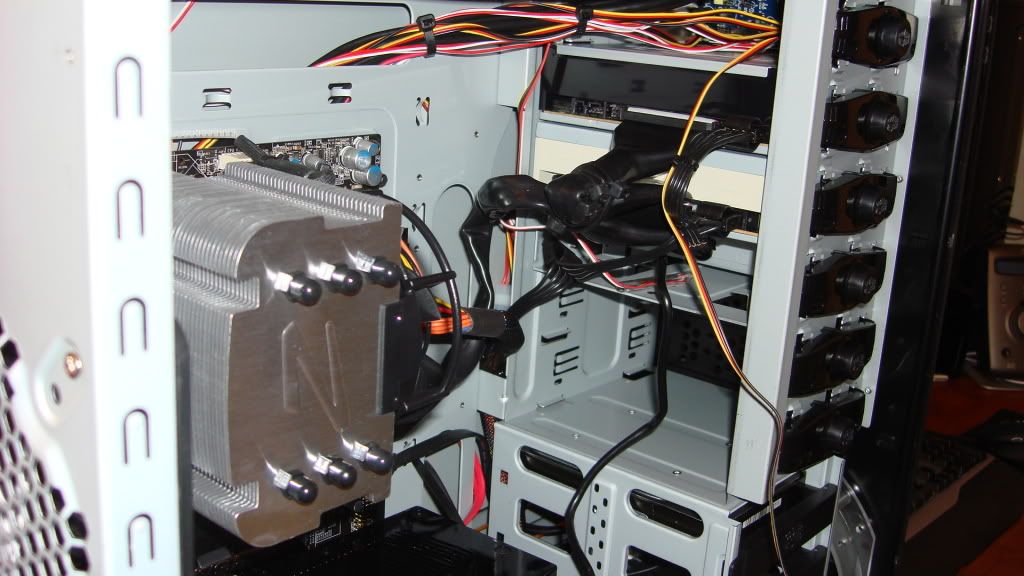    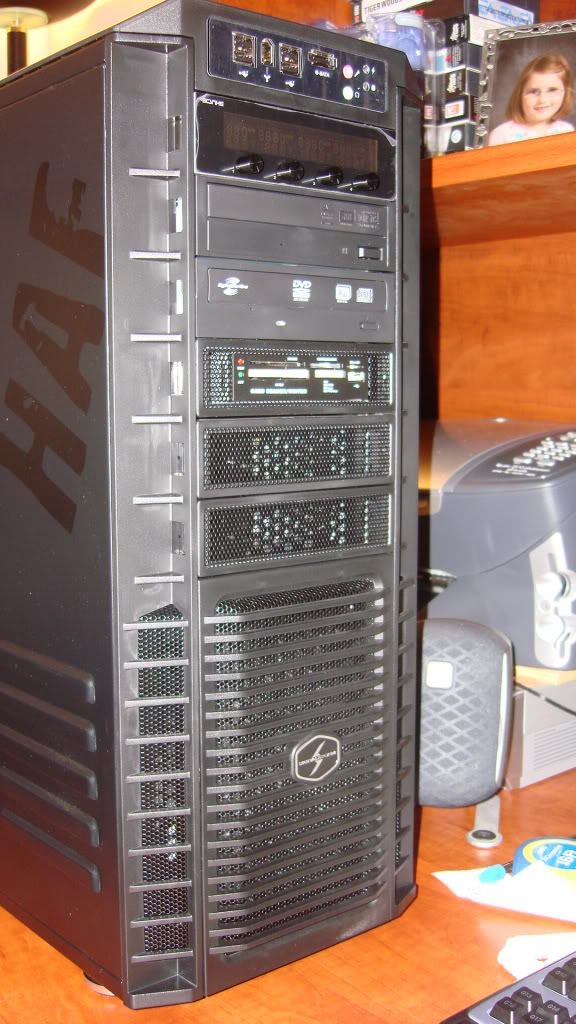 ....and the old DSO beast:
 |
|
 |
|
RiceEatin2000GT 
DS Veteran 

Joined: 02 Oct 2008 Online Status: Offline Posts: 1699 |
 Quote Quote  Reply Reply
 Posted: 16 Oct 2008 at 10:56pm Posted: 16 Oct 2008 at 10:56pm |
    looks incredible looks incredible
|
|

|
|
 |
|
blood5150 
Groupie 

Joined: 13 Oct 2008 Online Status: Offline Posts: 54 |
 Quote Quote  Reply Reply
 Posted: 16 Oct 2008 at 11:23pm Posted: 16 Oct 2008 at 11:23pm |
|
thanks for the additional pics!
|
|
 |
|
pgarthw8 
Groupie 

Joined: 18 Jun 2008 Online Status: Offline Posts: 105 |
 Quote Quote  Reply Reply
 Posted: 16 Oct 2008 at 11:27pm Posted: 16 Oct 2008 at 11:27pm |
|
Here's a few more. Yesterday I was ts'ing my (non-working) usb ports on the font (mobo didn't have enough inputs for all of them) I found there were two cathode lights, they were just together. So...I moved the other one to the top of the case. Here's some pics after I moved the light. Still looking for a few 230mm red LED fans.......enjoy.
     |
|
 |
|
pgarthw8 
Groupie 

Joined: 18 Jun 2008 Online Status: Offline Posts: 105 |
 Quote Quote  Reply Reply
 Posted: 16 Oct 2008 at 11:41pm Posted: 16 Oct 2008 at 11:41pm |
|
& a few more with the lights out:
   |
|
 |
|
DST4ME 
DS ELITE 

Joined: 14 Apr 2008 Online Status: Offline Posts: 36758 |
 Quote Quote  Reply Reply
 Posted: 17 Oct 2008 at 12:00am Posted: 17 Oct 2008 at 12:00am |
|
good dang it, mother flower,
     
I... I... 
wow 
  
I think I need to go and change my pants 
any heat from those lights at all? call DS and make sure its OK up-there, I'm sure it is but just to have a piece of mind. Edited by DST4ME - 17 Oct 2008 at 12:05am |
|
 |
|
Nomak 
Senior Member 
Joined: 15 Aug 2008 Online Status: Offline Posts: 442 |
 Quote Quote  Reply Reply
 Posted: 17 Oct 2008 at 8:25am Posted: 17 Oct 2008 at 8:25am |
Oh, and yes, amazing pics/rig. Edited by Nomak - 17 Oct 2008 at 8:26am |
|
|
|
|
 |
|
pgarthw8 
Groupie 

Joined: 18 Jun 2008 Online Status: Offline Posts: 105 |
 Quote Quote  Reply Reply
 Posted: 17 Oct 2008 at 9:44am Posted: 17 Oct 2008 at 9:44am |
|
The lights produce little to no heat. I thought the same thing, and already checked them and no issue.
|
|
 |
|
DST4ME 
DS ELITE 

Joined: 14 Apr 2008 Online Status: Offline Posts: 36758 |
 Quote Quote  Reply Reply
 Posted: 17 Oct 2008 at 9:56am Posted: 17 Oct 2008 at 9:56am |
|
in that case, great idea, I may have to play with mine

|
|
 |
|
Alex 
Admin Group 
Digital Storm Supervisor 
Joined: 04 Jun 2012 Online Status: Offline Posts: 16314 |
 Quote Quote  Reply Reply
 Posted: 17 Oct 2008 at 10:08am Posted: 17 Oct 2008 at 10:08am |
|
When I saw the old DS computer, it made me smile.
Cheers,
Alex
|
|
 |
|
DST4ME 
DS ELITE 

Joined: 14 Apr 2008 Online Status: Offline Posts: 36758 |
 Quote Quote  Reply Reply
 Posted: 17 Oct 2008 at 10:14am Posted: 17 Oct 2008 at 10:14am |
|
Still holds its own, doesn't it?

|
|
 |
|
MarkNY 
Groupie 

Joined: 13 Dec 2007 Online Status: Offline Posts: 476 |
 Quote Quote  Reply Reply
 Posted: 17 Oct 2008 at 11:18am Posted: 17 Oct 2008 at 11:18am |
|
My nephew has the same train table as that (1st picture). its horrible! everytime he wants a new train set built and then he just destroys it anyway.
Awesome machine. I love the lights. Great pictures too! I'll have to post some of mine if I ever get a new camera. |
|
 |
|
DST4ME 
DS ELITE 

Joined: 14 Apr 2008 Online Status: Offline Posts: 36758 |
 Quote Quote  Reply Reply
 Posted: 17 Oct 2008 at 11:19am Posted: 17 Oct 2008 at 11:19am |
|
that light on top looks great

|
|
 |
|
Costone 
Groupie 

Joined: 28 Jun 2008 Online Status: Offline Posts: 489 |
 Quote Quote  Reply Reply
 Posted: 17 Oct 2008 at 2:02pm Posted: 17 Oct 2008 at 2:02pm |
|
just love that big fan floating there!
Will you have to raise your hutch again to slide the HAF back further?
|
|
|
Velox X | ASUS Prime X670-P | AMD Ryzen 9 7950X | 64GB DDR5 5200 | 2TB M.2 Samsung 980 Pro | RTX 4070 Ti | 850W PSU

|
|
 |
|
DST4ME 
DS ELITE 

Joined: 14 Apr 2008 Online Status: Offline Posts: 36758 |
 Quote Quote  Reply Reply
 Posted: 17 Oct 2008 at 2:03pm Posted: 17 Oct 2008 at 2:03pm |
|
If he slides it in further, won't that block the air on top some/mostly costone?
|
|
 |
|
Costone 
Groupie 

Joined: 28 Jun 2008 Online Status: Offline Posts: 489 |
 Quote Quote  Reply Reply
 Posted: 17 Oct 2008 at 2:30pm Posted: 17 Oct 2008 at 2:30pm |
|
at second glance, you're right on that.......missed peeping the topside fan grill.
that's unless he raises the unit considerably about another 2-3" to clear....but it's so not worth the pain and suffering for the gain...lol. It's a great desk...!
|
|
|
Velox X | ASUS Prime X670-P | AMD Ryzen 9 7950X | 64GB DDR5 5200 | 2TB M.2 Samsung 980 Pro | RTX 4070 Ti | 850W PSU

|
|
 |
|
DST4ME 
DS ELITE 

Joined: 14 Apr 2008 Online Status: Offline Posts: 36758 |
 Quote Quote  Reply Reply
 Posted: 17 Oct 2008 at 2:31pm Posted: 17 Oct 2008 at 2:31pm |
|
Ya I was thinking the same thing myself

|
|
 |
|
Costone 
Groupie 

Joined: 28 Jun 2008 Online Status: Offline Posts: 489 |
 Quote Quote  Reply Reply
 Posted: 17 Oct 2008 at 2:43pm Posted: 17 Oct 2008 at 2:43pm |
|
He'll definitely be warm and cozy this winter with that turbine going right there............that's for certain!
let's break out the marshmallows...!
|
|
|
Velox X | ASUS Prime X670-P | AMD Ryzen 9 7950X | 64GB DDR5 5200 | 2TB M.2 Samsung 980 Pro | RTX 4070 Ti | 850W PSU

|
|
 |
|
DST4ME 
DS ELITE 

Joined: 14 Apr 2008 Online Status: Offline Posts: 36758 |
 Quote Quote  Reply Reply
 Posted: 17 Oct 2008 at 2:45pm Posted: 17 Oct 2008 at 2:45pm |
|
LOL, good question, I wonder how warm the air it blows out is, or is blowing in?
|
|
 |
|
Chris W. 
Newbie 
Digital Storm Tech Support 
Joined: 05 Jan 2009 Online Status: Offline Posts: 149 |
 Quote Quote  Reply Reply
 Posted: 17 Oct 2008 at 3:23pm Posted: 17 Oct 2008 at 3:23pm |
|
I want a HAF so bad right now. I'd kill for on- I mean...:P
|
|
|
<img src="http://www2.razerzone.com/tag-generator/label_images/1222492484_2122770270.jpg" border="0" />
|
|
 |
|
DST4ME 
DS ELITE 

Joined: 14 Apr 2008 Online Status: Offline Posts: 36758 |
 Quote Quote  Reply Reply
 Posted: 17 Oct 2008 at 3:26pm Posted: 17 Oct 2008 at 3:26pm |
|
PG1 gave me a great idea about mine

|
|
 |
|
RiceEatin2000GT 
DS Veteran 

Joined: 02 Oct 2008 Online Status: Offline Posts: 1699 |
 Quote Quote  Reply Reply
 Posted: 17 Oct 2008 at 3:27pm Posted: 17 Oct 2008 at 3:27pm |
did i speak to u on the phone before lol? bc whoever i spoke to said the same thing ahahhahah
|
|

|
|
 |
|
pgarthw8 
Groupie 

Joined: 18 Jun 2008 Online Status: Offline Posts: 105 |
 Quote Quote  Reply Reply
 Posted: 17 Oct 2008 at 3:39pm Posted: 17 Oct 2008 at 3:39pm |
|
lol...........thanks for all the nice comments people.
Yep, I had to raise my hutch to get the HAF under it. My old DS case had the same problem, but didn't need to worry about a fan at the top of the case. I had to raise it 1' to get clearance. With the HAF, it would not fit under it, so I had to raise it this time by 2' so it's clearing the top of the case by 1' now. That's probably the minimum clearance. It's venting well I have not noticed much if any rise in temps. I'm going to get another fan for the bottom to blow more cool air in from under the chassis. But so far I'm in love with this pup.
|
|
 |
|
Sneakerz 
Groupie 

Joined: 09 Jul 2008 Online Status: Offline Posts: 386 |
 Quote Quote  Reply Reply
 Posted: 17 Oct 2008 at 10:12pm Posted: 17 Oct 2008 at 10:12pm |
|
Very nice pics! Rig looks amazing...and nice idea to move the cathode uptop, looks good.
|
|
|
Intel Core i5 6600k @ 4.6
240GB Samsung SSD Nvidia GeForce GTX 1070 Hybrid Corsair Hydro H80i GT |
|
 |
|
Mezzeron 
Senior Member 
Joined: 23 Sep 2008 Online Status: Offline Posts: 212 |
 Quote Quote  Reply Reply
 Posted: 17 Oct 2008 at 11:41pm Posted: 17 Oct 2008 at 11:41pm |
|
Since nobody else mentioned it, ill have too.
Did anyone else notice his fan/temp monitor? Low RPM on the fans, and the temps!
36.6, 34, 33.3, and 32.5.
I can only assume it goes like this or similar, CPU, HDD, GPU1, GPU2
Absof**kinlutely incredible cooling from an airflow system! Cause thos cards run hella hot!
I've never been a fan of the HAF, but maybe now.....with the right color scheme....hmmmm.
No "i told you so's" please DST..lol
IF i got that case id get the CPU only Liquid cooled. Save me a bundle.
Cause atm leaning toward a dual loop set up in the Cosmos case. Its beautiful and sleek, and a red/black paint and a NZXT sentry LX fan/temp monitor would go great with it.
Oh, amazing system by the way. Im green with envy!
|
|
 |
|
DST4ME 
DS ELITE 

Joined: 14 Apr 2008 Online Status: Offline Posts: 36758 |
 Quote Quote  Reply Reply
 Posted: 18 Oct 2008 at 12:58am Posted: 18 Oct 2008 at 12:58am |
|
ya I'm having a very tought time to decide to LC the triple gpus or not, I'm also leaning toward no, but I'm still not sure.
|
|
 |
|
pgarthw8 
Groupie 

Joined: 18 Jun 2008 Online Status: Offline Posts: 105 |
 Quote Quote  Reply Reply
 Posted: 18 Oct 2008 at 2:19am Posted: 18 Oct 2008 at 2:19am |
|
Well, don't be deceived by the fan/temp display. The sensors are located at these postions:
#1 is located at the top of the case
#2 is located at the rear/top (about 1' over the 140mm fan)
#3 is located above the HDD
#4 is located below the dvd writer and above the media card reader.
It was warmer than normal in the room when I took the pics. Right now it's more of a "normal" temp in my room (approx 67 degs). The PC has been idle (on) for all day, temps are 31.9 - 29.4 - 28.6 - 28.8. All the fan speeds are max'd out at 750 - 1110 - 750 - 750.
I opened up my EVGA panel, GPU1 temp is 55 degs, GPU2 is 51. I have not been playing in hours, so I would consider these "idle" temps. I will have to check them after playing COD4 for a period of time. My old pc had an ATI 1900xtx 512mb card, it would ilde around 53 degs, after playing COD4 for a good session, it would temp up to around 85 degs and had shut down on me a couple of times (had to blow the dust out of the card) around 90 degs during the summer months. (single card also).
The fan controllers are not hooked to up any specific device, only specific locations inside the case. However, there is virtually no HOT air blowing out of the back, maybe barely a bit of are a little hotter than room temp. I figured the fans would be louder than they are. Edited by pgarthw8 - 18 Oct 2008 at 2:23am |
|
 |
|
DST4ME 
DS ELITE 

Joined: 14 Apr 2008 Online Status: Offline Posts: 36758 |
 Quote Quote  Reply Reply
 Posted: 18 Oct 2008 at 2:23am Posted: 18 Oct 2008 at 2:23am |
|
do you need the fans maxed out like that?
|
|
 |
|
pgarthw8 
Groupie 

Joined: 18 Jun 2008 Online Status: Offline Posts: 105 |
 Quote Quote  Reply Reply
 Posted: 18 Oct 2008 at 2:26am Posted: 18 Oct 2008 at 2:26am |
|
Dunno yet. Haven't played with them yet.
|
|
 |
|
DST4ME 
DS ELITE 

Joined: 14 Apr 2008 Online Status: Offline Posts: 36758 |
 Quote Quote  Reply Reply
 Posted: 18 Oct 2008 at 2:27am Posted: 18 Oct 2008 at 2:27am |
|
Ok, well when you get a chance, put them lower, if they don't need to be full speed no reason for them to do so
 
damn it looks nice  Edited by DST4ME - 18 Oct 2008 at 2:27am |
|
 |
|
pgarthw8 
Groupie 

Joined: 18 Jun 2008 Online Status: Offline Posts: 105 |
 Quote Quote  Reply Reply
 Posted: 18 Oct 2008 at 2:43am Posted: 18 Oct 2008 at 2:43am |
|
Thanks....I've been playing w/them the past few minutes. I did lower them to about 1/2 speed, temps all came up maybe 1 deg. Then..........I went into the EVGA panel and there is a fan setting for the GPU's on there. I've only browsed thu this menu, haven't really sat here and played around w/settings. There is a fan speed controller for the GPU's, it was set at 80, I adjusted it down to 40 and applied.........whoa! The noise went down to about NOTHING! I thought most of the noise was from the case fans....hardly the case (no pun intended) at all!!! W/the GPU fans set to 40, it was submarine quiet! I then put it back to 80, and the noise level came up, then I put it to 100 and the noise got pretty annoying then at full capasity. My old card would increase fan speed when i was playing for a bit, I think the noise levels are similar to when it was at full capasity on the 260's, maybe a little quieter because I had only one GPU in the old system. It didn't bother me when playing, I either have my head phones on (Bose full ear) or if not the sound is turned up I can't really hear it anyways. I want to find an fan for the bottom of the case. Would be curious to see if that helps much.
|
|
 |
|
pgarthw8 
Groupie 

Joined: 18 Jun 2008 Online Status: Offline Posts: 105 |
 Quote Quote  Reply Reply
 Posted: 18 Oct 2008 at 2:48am Posted: 18 Oct 2008 at 2:48am |
|
I'm gonna play COD4 for a bit and see how the temps do. I will record before and after. I set the fan speed on the GPU's to 75 so we'll see how it does.
|
|
 |
|
DST4ME 
DS ELITE 

Joined: 14 Apr 2008 Online Status: Offline Posts: 36758 |
 Quote Quote  Reply Reply
 Posted: 18 Oct 2008 at 3:05am Posted: 18 Oct 2008 at 3:05am |
|
ya the gpu fan at 70 should be good and set the case to lower like 40 and see what happens.
|
|
 |
|
pgarthw8 
Groupie 

Joined: 18 Jun 2008 Online Status: Offline Posts: 105 |
 Quote Quote  Reply Reply
 Posted: 18 Oct 2008 at 4:00am Posted: 18 Oct 2008 at 4:00am |
|
Ok, been playing COD4 since my last post about 1 hour ago here's the results
Location - Fan spd - before - after 1 hr
Fan1 Case top - 720rpm - 33.3 - 35.8
Fan2 Back Fan - 990rpm - 31.9 - 33.3
Fan3 Front HDD - 750rpm - 29.9 - 31.9
Fan4 Side fan - 660rpm - 29.4 - 30.0
GPU1 - 75 - 59 - 64
GPU2 - 75 - 52 - 56
I will say I'm impressed here. I didn't hear the fans increase at all, but it's set to manual not auto so I'm guessing they won't change unless they are on AUTO. Might try that out later on.
|
|
 |
|
DST4ME 
DS ELITE 

Joined: 14 Apr 2008 Online Status: Offline Posts: 36758 |
 Quote Quote  Reply Reply
 Posted: 18 Oct 2008 at 4:43am Posted: 18 Oct 2008 at 4:43am |
|
ya only in auto do they change.
those are some very nice numbers, turn the 4 fans down and put them all on 60 percent then if thats is good see if you can work your way down to 40% |
|
 |
|
Post Reply 
|
Page 123> |
| Forum Jump | Forum Permissions  You cannot post new topics in this forum You cannot reply to topics in this forum You cannot delete your posts in this forum You cannot edit your posts in this forum You cannot create polls in this forum You cannot vote in polls in this forum |