OC'ing my Core i7 965Post Date: 2010-02-14 |
Post Reply 
|
Page 123> |
| Author | |
WardTheSteak 
Senior Member 

Joined: 08 Feb 2010 Online Status: Offline Posts: 605 |
 Quote Quote  Reply Reply
 Topic: OC'ing my Core i7 965 Topic: OC'ing my Core i7 965Posted: 14 Feb 2010 at 1:57am |
|
I have the core i7 960 cpu currently oc'ed to 3.8 ghz and I have stage 5 cooling, but I want to go higher and I'm a nub in the overclocking game so I was wondering if anyone could help me do it.
|
|
 |
|
rholyrag 
Senior Member 

Joined: 17 Oct 2009 Online Status: Offline Posts: 841 |
 Quote Quote  Reply Reply
 Posted: 14 Feb 2010 at 11:29pm Posted: 14 Feb 2010 at 11:29pm |
|
justin.kerr is the guru of ocing here. Below is a thread where he walked another person through ocing. Hope this helps.
|
|
 |
|
WardTheSteak 
Senior Member 

Joined: 08 Feb 2010 Online Status: Offline Posts: 605 |
 Quote Quote  Reply Reply
 Posted: 14 Feb 2010 at 11:59pm Posted: 14 Feb 2010 at 11:59pm |
|
Alright thanks man haha i dont think justin wants to put up with another oc'ing nub lol he e-mailed me and I made a nubish mistake on my first response and I haven't gotten a reply since :p
|
|
 |
|
leon 
Newbie 

Joined: 25 Jan 2010 Online Status: Offline Posts: 87 |
 Quote Quote  Reply Reply
 Posted: 15 Feb 2010 at 12:04am Posted: 15 Feb 2010 at 12:04am |
|
lol nice
|
|
 |
|
WardTheSteak 
Senior Member 

Joined: 08 Feb 2010 Online Status: Offline Posts: 605 |
 Quote Quote  Reply Reply
 Posted: 15 Feb 2010 at 12:24am Posted: 15 Feb 2010 at 12:24am |
|
haha exactly, I would try to teach myself, but I'd rather not medle with my beautiful pc
|
|
 |
|
justin.kerr 
DS Veteran 

Joined: 06 May 2008 Online Status: Offline Posts: 5084 |
 Quote Quote  Reply Reply
 Posted: 15 Feb 2010 at 11:12am Posted: 15 Feb 2010 at 11:12am |
|
ok. lol can you post some Cpuz screen shots?
with these 3 tabs?
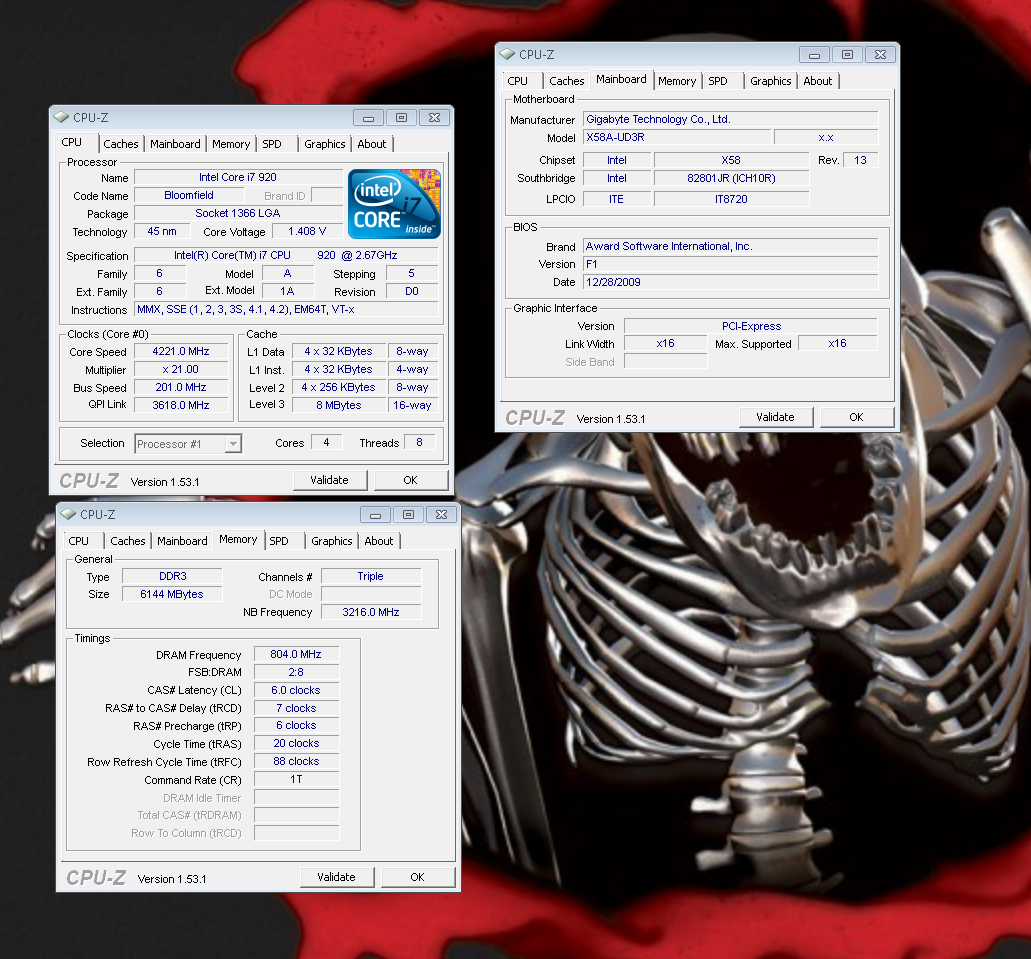 |
|
 |
|
WardTheSteak 
Senior Member 

Joined: 08 Feb 2010 Online Status: Offline Posts: 605 |
 Quote Quote  Reply Reply
 Posted: 15 Feb 2010 at 2:16pm Posted: 15 Feb 2010 at 2:16pm |
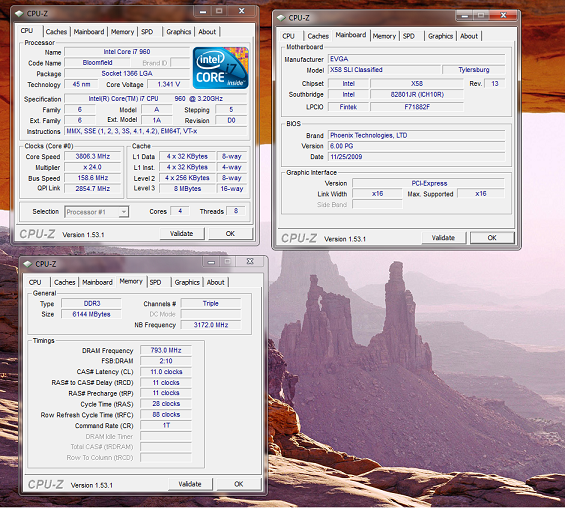 Here you go. |
|
 |
|
justin.kerr 
DS Veteran 

Joined: 06 May 2008 Online Status: Offline Posts: 5084 |
 Quote Quote  Reply Reply
 Posted: 15 Feb 2010 at 2:41pm Posted: 15 Feb 2010 at 2:41pm |
|
that is some loose timings, lol and no 25 multi ? hmm
need you to go into the BIOS, just like the other thread going on next to this one, and fill out the template
copy the template and replace what is in red with your settings
Frequency Control CPU Clock Ratio ( 20X ) CPU Host Frequency (Mhz) ( 133 ) MCH Strap ( Auto ) CPU Uncore Frequency (Mhz) ( Auto ) CPU Clock Skew ( 0 ps ) Spread Spectrum ( Disabled ) PCIE Frequency (Mhz) ( 100 ) Memory Feature Memory Speed ( XMP Profile 1 ) Memory Control Setting ( Enabled ) Memory Frequency ( Auto -> 1600Mhz ) Channel Interleave Setting ( 6 Way ) Rank Interleave Setting ( 4 Way ) Memory Low Gap ( Auto ) tCL Setting ( 9 ) tRCD Setting ( 9 ) tRP Setting ( 9 ) tRAS Setting ( 24 ) tRFC Setting ( 88 ) Command Rate ( 1t ) Voltage Control EVGA VDroop Control ( With VDroop ) CPU VCore ( Auto ) CPU VTT Voltage ( Auto ) CPU PLL VCore ( Auto ) IOH PLL VCore ( Auto ) DIMM Voltage ( 1.65 ) DIMM DQ Vref ( +0mV ) QPI PLL VCore ( Auto ) IOH VCore ( Auto ) IOH/ICH I/O Voltage ( Auto ) ICH VCore ( Auto ) PWM Frequency ( 800 Khz ) CPU Feature Intel SpeedStep ( Disabled ) Turbo Mode Function ( Enabled ) CxE Function ( Disabled ) Execute Disable Bit ( Enabled ) Virtualization Technology ( Enabled ) Intel HT Technology ( Enabled ) Active Processor Cores ( All ) QPI Control Settings ( Enabled ) QPI Link Fast Mode ( Enabled ) QPI Frequency Selection ( Auto ) OC Recorvery ( Disabled ) PnP/PCI PCI Express Maximum Payload Size ( 128 ) |
|
 |
|
WardTheSteak 
Senior Member 

Joined: 08 Feb 2010 Online Status: Offline Posts: 605 |
 Quote Quote  Reply Reply
 Posted: 15 Feb 2010 at 4:57pm Posted: 15 Feb 2010 at 4:57pm |
|
Frequency Control
CPU Clock Ratio ( 24X ) CPU Host Frequency (Mhz) ( 159) MCH Strap ( Auto ) CPU Uncore Frequency (Mhz) ( Auto ) CPU Clock Skew ( 0 ps ) Spread Spectrum ( Disabled ) PCIE Frequency (Mhz) ( 100 ) Memory Feature Memory Speed ( Standard) Memory Control Setting ( Enabled ) Memory Frequency ( Auto -> 1333Mhz ) Channel Interleave Setting ( 6 Way ) Rank Interleave Setting ( 4 Way ) Memory Low Gap ( Auto ) tCL Setting ( 11 ) tRCD Setting ( 11) tRP Setting 11 ) tRAS Setting ( 28 ) tRFC Setting ( 88 ) Command Rate ( 1t ) Voltage Control EVGA VDroop Control ( With VDroop ) CPU VCore ( Auto ) 1.3500v CPU VTT Voltage ( Auto ) +150 mv CPU PLL VCore ( Auto ) 1.800V IOH PLL VCore ( Auto ) 1.100v DIMM Voltage ( 1.60 ) DIMM DQ Vref ( +0mV ) QPI PLL VCore ( Auto ) 1.100v IOH VCore ( Auto ) IOH/ICH I/O Voltage ( Auto ) 1.500v ICH VCore ( Auto ) 1.050v PWM Frequency ( 800 khz ) CPU Feature Intel SpeedStep ( Disabled ) Turbo Mode Function ( Disabled ) CxE Function ( Disabled ) Execute Disable Bit ( Disabled ) Virtualization Technology ( Disabled ) Intel HT Technology ( Enabled ) Active Processor Cores ( All ) QPI Control Settings ( Enabled ) QPI Link Fast Mode ( Enabled ) QPI Frequency Selection ( Enabled ) OC Recorvery ( Enabled ) PnP/PCI PCI Express Maximum Payload Size ( 100 ) |
|
 |
|
justin.kerr 
DS Veteran 

Joined: 06 May 2008 Online Status: Offline Posts: 5084 |
 Quote Quote  Reply Reply
 Posted: 15 Feb 2010 at 5:49pm Posted: 15 Feb 2010 at 5:49pm |
|
How high do you want to go? we can take it to 4.0Ghz without much troubles 4.1Ghz with a slight overclock on the RAM
Frequency Control
CPU Clock Ratio ( 24X ) CPU Host Frequency (Mhz) ( 159) bump to 161 MCH Strap ( Auto ) CPU Uncore Frequency (Mhz) ( Auto ) change to 20x CPU Clock Skew ( 0 ps ) Spread Spectrum ( Disabled ) PCIE Frequency (Mhz) ( 100 ) up to 103 Memory Feature Memory Speed ( Standard) Memory Control Setting ( Enabled ) Memory Frequency ( Auto -> 1333Mhz ) change to 2:10 Channel Interleave Setting ( 6 Way ) Rank Interleave Setting ( 4 Way ) Memory Low Gap ( Auto ) tCL Setting ( 11 ) change to 9 tRCD Setting ( 11) change to 9 tRP Setting 11 ) change to 9 tRAS Setting ( 28 ) change to 24 tRFC Setting ( 88 ) Command Rate ( 1t ) Voltage Control EVGA VDroop Control ( With VDroop ) change to without CPU VCore ( Auto ) 1.3500v up to 1.376 CPU VTT Voltage ( Auto ) +150 mv CPU PLL VCore ( Auto ) 1.800V IOH PLL VCore ( Auto ) 1.100v DIMM Voltage ( 1.60 ) change to 1.65 DIMM DQ Vref ( +0mV ) QPI PLL VCore ( Auto ) 1.100v change to 1.25 IOH VCore ( Auto ) change to 1.25 IOH/ICH I/O Voltage ( Auto ) 1.500v change to 1.51 ICH VCore ( Auto ) 1.050v change to 1.1 PWM Frequency ( 800 khz ) CPU Feature Intel SpeedStep ( Disabled ) Turbo Mode Function ( Disabled ) change to enable CxE Function ( Disabled ) Execute Disable Bit ( Disabled ) Virtualization Technology ( Disabled ) Intel HT Technology ( Enabled ) Active Processor Cores ( All ) QPI Control Settings ( Enabled ) QPI Link Fast Mode ( Enabled ) QPI Frequency Selection ( Enabled ) OC Recorvery ( Enabled ) PnP/PCI PCI Express Maximum Payload Size ( 100 ) should be 128 |
|
 |
|
WardTheSteak 
Senior Member 

Joined: 08 Feb 2010 Online Status: Offline Posts: 605 |
 Quote Quote  Reply Reply
 Posted: 15 Feb 2010 at 6:26pm Posted: 15 Feb 2010 at 6:26pm |
|
I was thinking like a 4.2 or so, but if that would be too complicated then a 4.1 would be cool.
|
|
 |
|
justin.kerr 
DS Veteran 

Joined: 06 May 2008 Online Status: Offline Posts: 5084 |
 Quote Quote  Reply Reply
 Posted: 15 Feb 2010 at 6:43pm Posted: 15 Feb 2010 at 6:43pm |
|
well after you make the changes I listed above, run Linx max memory 10 passes, if temps are good and it passes, try upping the B clock to 165, if it loads to windows the run this
open 6 instances of it, enter 920 for size in the first 5, start the first 5 then on the sixth let it auto calc all remaining memory so just hit start, make sure it does at least 100% 200% better. if it passes then run Linx 20 times, if that pases run prime95 for 12-24 hours blend test
This is what it will look like
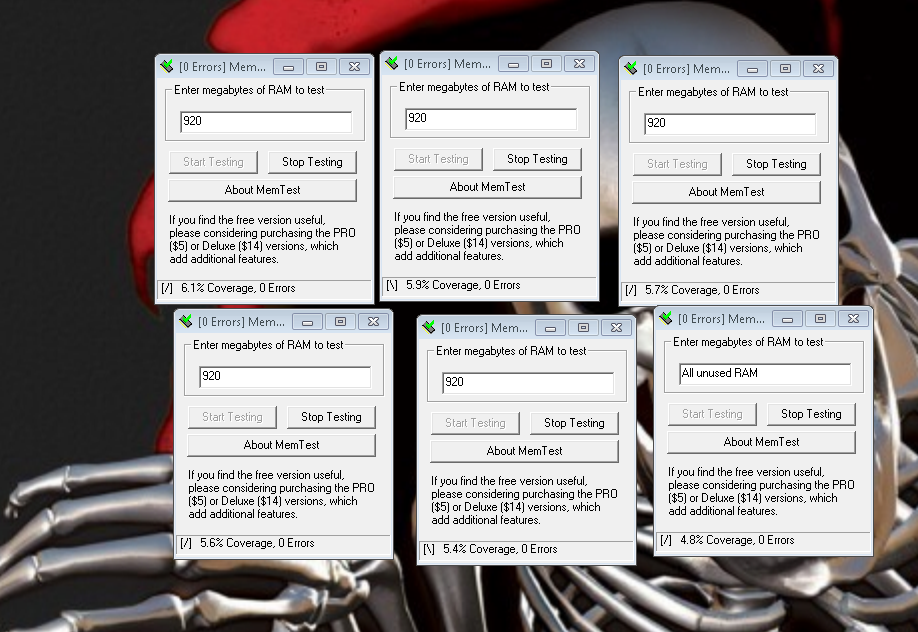 Edited by justin.kerr - 15 Feb 2010 at 6:44pm |
|
 |
|
WardTheSteak 
Senior Member 

Joined: 08 Feb 2010 Online Status: Offline Posts: 605 |
 Quote Quote  Reply Reply
 Posted: 15 Feb 2010 at 6:52pm Posted: 15 Feb 2010 at 6:52pm |
|
Alright I'll get to it then.
|
|
 |
|
WardTheSteak 
Senior Member 

Joined: 08 Feb 2010 Online Status: Offline Posts: 605 |
 Quote Quote  Reply Reply
 Posted: 15 Feb 2010 at 7:23pm Posted: 15 Feb 2010 at 7:23pm |
|
I did it and I'm about to run the tests, only two issues though, there was no 1.736 option for the CPU Vcore so I picked the closest thing 1.375, and on the IOH/ICH I/O Voltage there was no 1.51 and the closest was a 1.525.
|
|
 |
|
justin.kerr 
DS Veteran 

Joined: 06 May 2008 Online Status: Offline Posts: 5084 |
 Quote Quote  Reply Reply
 Posted: 15 Feb 2010 at 7:30pm Posted: 15 Feb 2010 at 7:30pm |
|
yep, good. lol I have been overclocking on Gigabyte boards last few weeks, so sorry about the volatges.
|
|
 |
|
WardTheSteak 
Senior Member 

Joined: 08 Feb 2010 Online Status: Offline Posts: 605 |
 Quote Quote  Reply Reply
 Posted: 15 Feb 2010 at 7:35pm Posted: 15 Feb 2010 at 7:35pm |
|
haha its cool i got linx goin right now
|
|
 |
|
WardTheSteak 
Senior Member 

Joined: 08 Feb 2010 Online Status: Offline Posts: 605 |
 Quote Quote  Reply Reply
 Posted: 15 Feb 2010 at 8:06pm Posted: 15 Feb 2010 at 8:06pm |
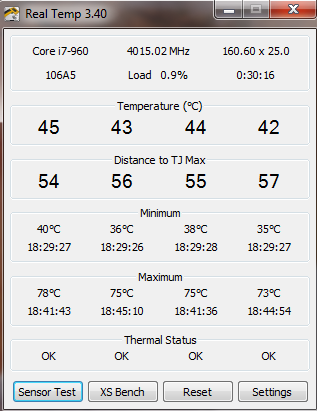 There's my max temps for 10 passes on linx. |
|
 |
|
DST4ME 
DS ELITE 

Joined: 14 Apr 2008 Online Status: Offline Posts: 36758 |
 Quote Quote  Reply Reply
 Posted: 15 Feb 2010 at 8:08pm Posted: 15 Feb 2010 at 8:08pm |
|
pl thats still below 80c, keep going, onto memtest that he posted then the 20 pass linx and then prime.
|
|
 |
|
WardTheSteak 
Senior Member 

Joined: 08 Feb 2010 Online Status: Offline Posts: 605 |
 Quote Quote  Reply Reply
 Posted: 15 Feb 2010 at 8:12pm Posted: 15 Feb 2010 at 8:12pm |
|
This question is a testament of me being a nub, but is the Bclock, the CPU Host frequency?
|
|
 |
|
justin.kerr 
DS Veteran 

Joined: 06 May 2008 Online Status: Offline Posts: 5084 |
 Quote Quote  Reply Reply
 Posted: 15 Feb 2010 at 8:15pm Posted: 15 Feb 2010 at 8:15pm |
|
yes.
|
|
 |
|
philiporphillip 
Groupie 

Joined: 18 Nov 2009 Online Status: Offline Posts: 335 |
 Quote Quote  Reply Reply
 Posted: 15 Feb 2010 at 8:16pm Posted: 15 Feb 2010 at 8:16pm |
|
yes, it is .. baseclock.
|
|
|
Digital Storm
haf 922 i7-920 oc'd @ 3.6 ghz (1.28v) evga x58 le edition sli cooler master v8 6 gb ddr3 1600 mhz mushkin evga nvidia geforce gtx 295 co-op edition 1000w corsair hx |
|
 |
|
WardTheSteak 
Senior Member 

Joined: 08 Feb 2010 Online Status: Offline Posts: 605 |
 Quote Quote  Reply Reply
 Posted: 15 Feb 2010 at 8:26pm Posted: 15 Feb 2010 at 8:26pm |
|
yes lol, everything seemed faster already
 its pretty nice haha well im gonna go turn it up to 165 its pretty nice haha well im gonna go turn it up to 165
|
|
 |
|
justin.kerr 
DS Veteran 

Joined: 06 May 2008 Online Status: Offline Posts: 5084 |
 Quote Quote  Reply Reply
 Posted: 15 Feb 2010 at 8:29pm Posted: 15 Feb 2010 at 8:29pm |
|
just remember this is a very aggressive style, your overclock now rests in the ability to overclock your RAM. RAM overclocking is a real crap shoot. RAM is binned accordingly, so your RAM might just do 1600Mhz, and it might do 1700Mhz
So if it fails at 165, then we will have to make some changes to get you the overclock you want, without overclocking the RAM, but it is worth a shot to try it this way.
|
|
 |
|
WardTheSteak 
Senior Member 

Joined: 08 Feb 2010 Online Status: Offline Posts: 605 |
 Quote Quote  Reply Reply
 Posted: 15 Feb 2010 at 8:34pm Posted: 15 Feb 2010 at 8:34pm |
|
alright i got you, well hopefully it passes im doing the memtest right now
|
|
 |
|
WardTheSteak 
Senior Member 

Joined: 08 Feb 2010 Online Status: Offline Posts: 605 |
 Quote Quote  Reply Reply
 Posted: 15 Feb 2010 at 8:50pm Posted: 15 Feb 2010 at 8:50pm |
|
I got a memory error, saying that my computer cannot successfully store memory at the current settings and that I need to change them.
|
|
 |
|
justin.kerr 
DS Veteran 

Joined: 06 May 2008 Online Status: Offline Posts: 5084 |
 Quote Quote  Reply Reply
 Posted: 15 Feb 2010 at 8:53pm Posted: 15 Feb 2010 at 8:53pm |
|
that is what I guessed, RAM won't overclock for crap. ok time for plan B. lol
I will post of new settings in a min.
|
|
 |
|
WardTheSteak 
Senior Member 

Joined: 08 Feb 2010 Online Status: Offline Posts: 605 |
 Quote Quote  Reply Reply
 Posted: 15 Feb 2010 at 8:55pm Posted: 15 Feb 2010 at 8:55pm |
|
is it because the ram I have is crap or what?
|
|
 |
|
justin.kerr 
DS Veteran 

Joined: 06 May 2008 Online Status: Offline Posts: 5084 |
 Quote Quote  Reply Reply
 Posted: 15 Feb 2010 at 8:55pm Posted: 15 Feb 2010 at 8:55pm |
|
nope, some RAM just won't overclock, they are guaranteed to do what is on the label, no guarantee that they will beat it.
|
|
 |
|
justin.kerr 
DS Veteran 

Joined: 06 May 2008 Online Status: Offline Posts: 5084 |
 Quote Quote  Reply Reply
 Posted: 15 Feb 2010 at 8:58pm Posted: 15 Feb 2010 at 8:58pm |
|
Ok lets try to put the B clock back to 161 and run the memtest to make sure that is error free, then we can move on from there
|
|
 |
|
WardTheSteak 
Senior Member 

Joined: 08 Feb 2010 Online Status: Offline Posts: 605 |
 Quote Quote  Reply Reply
 Posted: 15 Feb 2010 at 8:59pm Posted: 15 Feb 2010 at 8:59pm |
|
ahh I see, alrighty
|
|
 |
|
WardTheSteak 
Senior Member 

Joined: 08 Feb 2010 Online Status: Offline Posts: 605 |
 Quote Quote  Reply Reply
 Posted: 15 Feb 2010 at 9:16pm Posted: 15 Feb 2010 at 9:16pm |
|
Changed it to 161, and still got the memory error.
|
|
 |
|
justin.kerr 
DS Veteran 

Joined: 06 May 2008 Online Status: Offline Posts: 5084 |
 Quote Quote  Reply Reply
 Posted: 15 Feb 2010 at 9:19pm Posted: 15 Feb 2010 at 9:19pm |
|
Sheesh damn RAM go to 159 and see you can do this in E-leet you don't have to restart.. sorry I should have told you that ealier
|
|
 |
|
WardTheSteak 
Senior Member 

Joined: 08 Feb 2010 Online Status: Offline Posts: 605 |
 Quote Quote  Reply Reply
 Posted: 15 Feb 2010 at 9:21pm Posted: 15 Feb 2010 at 9:21pm |
|
alright well I was gonna download E-leet earlier but my motherboard isn't registered, where would my serial number and product code by located at.
|
|
 |
|
justin.kerr 
DS Veteran 

Joined: 06 May 2008 Online Status: Offline Posts: 5084 |
 Quote Quote  Reply Reply
 Posted: 15 Feb 2010 at 9:25pm Posted: 15 Feb 2010 at 9:25pm |
|
it is not a big deal, you can just re-start. E-leet is not on your PC from DS? hmm the serial number is on a sticker lower left, but may be covered by a GPU? |
|
 |
|
WardTheSteak 
Senior Member 

Joined: 08 Feb 2010 Online Status: Offline Posts: 605 |
 Quote Quote  Reply Reply
 Posted: 15 Feb 2010 at 9:29pm Posted: 15 Feb 2010 at 9:29pm |
|
yeah I can't see it lol, no I don't have it
|
|
 |
|
Post Reply 
|
Page 123> |
| Forum Jump | Forum Permissions  You cannot post new topics in this forum You cannot reply to topics in this forum You cannot delete your posts in this forum You cannot edit your posts in this forum You cannot create polls in this forum You cannot vote in polls in this forum |