OCing a Q9450Post Date: 2008-09-02 |
Post Reply 
|
| Author | |
WeCanCallMeB 
Newbie 

Joined: 30 Jun 2008 Online Status: Offline Posts: 32 |
 Quote Quote  Reply Reply
 Topic: OCing a Q9450 Topic: OCing a Q9450Posted: 02 Sep 2008 at 3:34pm |
|
Hey guys,
I'm pretty clueless as far is OCing goes, but I want to try to push my processor a little harder. DS shipped it (a Q9450 2.66) at 3.0 Ghz, but I have seen people push this chip way harder. I'd love to get it up to 3.2, as i am not trying to burn up, I just want to get a little more potential performance. I have Stage 3 Cooling in the Antec 900 with 4 Gigs 1066 RAM and a GTX 260 both overclocked. Speed Fan shows all cores running in the mid 40's temperature range and the GPU is in the mid-30's so heating doesn't seem to be a problem. I would be using the nVidia control panel, so I'm not messing with the BIOS. I'd like to push the bus speed to ~400. Anyone with experience think I will have to change core voltage? I've heard this can be dangerous so I'd rather not mess with it too much, but I would really like to get more speed out of this processor. Any help would be greatly appreciated.  Brandon |
|
 |
|
skyR 
Newbie 
Digital Storm Apprentice 
Joined: 08 Oct 2007 Online Status: Offline Posts: 2220 |
 Quote Quote  Reply Reply
 Posted: 02 Sep 2008 at 3:40pm Posted: 02 Sep 2008 at 3:40pm |
|
GPUs can be overclocked by programs such as EVGA Precision but unfortunately the only way to overclock your CPU is through the BIOS.
533 * 8 = 4.2GHz <- This is the max overclock you could achieve. (which is very unlikely btw) 375 * 8 = 3GHz <- This is what you have currently. 400 * 8 = 3.2GHz <- This is what you want. Very easily do-able, you could probably just raise the FSB to 400 without raising the vcore at all. When raising the core voltage, just don't push it beyond 1.4V and you will be fine. And remember to watch temperatures. Edited by skyR - 02 Sep 2008 at 3:41pm |
|
|
|
|
 |
|
WeCanCallMeB 
Newbie 

Joined: 30 Jun 2008 Online Status: Offline Posts: 32 |
 Quote Quote  Reply Reply
 Posted: 02 Sep 2008 at 3:43pm Posted: 02 Sep 2008 at 3:43pm |
|
Thank you, Sky.
I can settle for 3.2. I'm not really playing anything super demanding like Crysis. Have you used nVidia Control Panel to OC a CPU before (came with the mobo)? Supposedly it allows you to adjust core bus speeds without even going into the BIOS and if you lock up, you can simply reboot and it will be set back to the last working clock speed. I will give it a try when I get home from work. I'll be sure to run Speed Fan and see my temperature sensors. Edited by WeCanCallMeB - 02 Sep 2008 at 3:43pm |
|
 |
|
Axel Daemon 
Senior Member 
Joined: 21 Aug 2008 Online Status: Offline Posts: 623 |
 Quote Quote  Reply Reply
 Posted: 02 Sep 2008 at 4:07pm Posted: 02 Sep 2008 at 4:07pm |
|
What about Rivatuner? Isn't that supposedly a better OCing utility? As for the above setups. Just for food for thought for me personally. If say he could acquire a higher multiplier. He can get even higher result, because multipliers don't require more voltage hence doesn't produce more heat, as opposed to FSB right?
|
|
|
"People believe in people who believe in others."
|
|
 |
|
WeCanCallMeB 
Newbie 

Joined: 30 Jun 2008 Online Status: Offline Posts: 32 |
 Quote Quote  Reply Reply
 Posted: 02 Sep 2008 at 5:11pm Posted: 02 Sep 2008 at 5:11pm |
|
Update: nVidia program locked up when I tried it, so I just went into the BIOS and raised it to 3.2 Ghz without messing with voltages. Been gaming for an hour and no problems.
I'm sheepish about pushing it any farther, but I'll monitor my CPU temp closely. I had no idea it was so easy. Woot! |
|
 |
|
DST4ME 
DS ELITE 

Joined: 14 Apr 2008 Online Status: Offline Posts: 36758 |
 Quote Quote  Reply Reply
 Posted: 02 Sep 2008 at 5:16pm Posted: 02 Sep 2008 at 5:16pm |
|
Ya keep your eyes peeled on those temps for the first few days

|
|
 |
|
TomD 
Groupie 

Joined: 22 Jun 2008 Online Status: Offline Posts: 289 |
 Quote Quote  Reply Reply
 Posted: 02 Sep 2008 at 5:37pm Posted: 02 Sep 2008 at 5:37pm |
|
I would recommend doing some stability testing, its fairly simple to do and can prevent headaches down the road. If your your system is not stable you may have issues with OS/Data corruption and such that are a real pain to diagnose.
To test, download Prime95 and run the torturetest overnight. Monitor the temperatures for the first 15 minutes or so to make sure your coretemps are staying below 70ish degrees or so under full load. If that goes well without crashing your system should be rock solid stable.
|
|
 |
|
WeCanCallMeB 
Newbie 

Joined: 30 Jun 2008 Online Status: Offline Posts: 32 |
 Quote Quote  Reply Reply
 Posted: 03 Sep 2008 at 12:15pm Posted: 03 Sep 2008 at 12:15pm |
|
Tom,
Just curious, did you change the voltage to get your rig clocked to 3.4? We have identical cooling and processors, so I was thinking of trying 3.4 if you achieved it without cooling problems. My cores are running under load in the 50's right now, so I feel I might push it up a bit, but I really don't want to start messing with the power settings. |
|
 |
|
TomD 
Groupie 

Joined: 22 Jun 2008 Online Status: Offline Posts: 289 |
 Quote Quote  Reply Reply
 Posted: 03 Sep 2008 at 5:37pm Posted: 03 Sep 2008 at 5:37pm |
|
To get to 3.46 the only thing I set manually besides the FSB speed was the voltage of the CPU to 1.41875. Memory is set to "unlinked" at the manufacturer recommended timings and voltage. Everything else is on auto. With Prime95 running (full CPU load) my core temperatures are in the high 60s using RealTemp to monitor my temperatures.
No two chips are the same, so your results will vary. Just don't push the CPU voltage over 1.44 and make sure your temperatures don't go over 70 or so under full load (opinions vary widely on acceptable temperatures, that is just my comfort level based on various articles I have come across.)
There was an overclocking guide posted recently you might want to look at for step by step instructions to optimize. Also the overclocking forums on the EVGA website have alot of good info for NVidia boards.
Good luck!
|
|
 |
|
WeCanCallMeB 
Newbie 

Joined: 30 Jun 2008 Online Status: Offline Posts: 32 |
 Quote Quote  Reply Reply
 Posted: 04 Sep 2008 at 11:36am Posted: 04 Sep 2008 at 11:36am |
|
Running smooth at 3.4 Ghz with no problems thus far. I ran Prime95 for about an hour yesterday and didn't have an error.
Think I'm gonna stay here, though I might tweak up the voltage, depending on what DS had it set to then they clocked it to 3.0. |
|
 |
|
Tyler Lowe 
Newbie 

Joined: 14 May 2008 Online Status: Offline Posts: 0 |
 Quote Quote  Reply Reply
 Posted: 04 Sep 2008 at 12:45pm Posted: 04 Sep 2008 at 12:45pm |
|
Run Prime 95 overnight. If you get no errors, leave the voltage alone.
|
|
 |
|
WeCanCallMeB 
Newbie 

Joined: 30 Jun 2008 Online Status: Offline Posts: 32 |
 Quote Quote  Reply Reply
 Posted: 04 Sep 2008 at 1:51pm Posted: 04 Sep 2008 at 1:51pm |
|
Will do. Prime is such a cool program. It's cool to watch all the cores start climbing the second it starts.
I gather it is used to do some kind of complex factoring that requires insane amounts of calculations? And testing computer stability is just kind of a "side-effect" because the computations are so strenuous? Neat. Does it increase with "difficulty" for the processor over time? Just wondering since they recommend 6 hours to be sure your system is rock solid. Don't mean to ask so many questions, but now I'm curious and you guru's seem really familiar with it.  |
|
 |
|
Sneakerz 
Groupie 

Joined: 09 Jul 2008 Online Status: Offline Posts: 386 |
 Quote Quote  Reply Reply
 Posted: 04 Sep 2008 at 7:05pm Posted: 04 Sep 2008 at 7:05pm |
|
Everything still looking good WeCanCallMeB? I have same cooling/processor as you but I'm using the Asus Rampage Formula MB. I have it OC to 3.2 right now running stable. I tried to get to 3.4 but I can't get it to POST. I do not know what is up.
CPU Core volt is at 1.475 right now, tried increasing it a bit without any luck. Not really sure where to go from here... |
|
|
Intel Core i5 6600k @ 4.6
240GB Samsung SSD Nvidia GeForce GTX 1070 Hybrid Corsair Hydro H80i GT |
|
 |
|
TomD 
Groupie 

Joined: 22 Jun 2008 Online Status: Offline Posts: 289 |
 Quote Quote  Reply Reply
 Posted: 04 Sep 2008 at 7:25pm Posted: 04 Sep 2008 at 7:25pm |
|
Good news WeCanCallMeB.
Sneakerz - 1.475 is getting way up there on voltage. Watch your temperatures very closely. From the Intel spec sheets Tyler posted (thanks Tyler!), the max you want the chip at is 1.44. You probably have some VDROOP so your actual voltage is a little less (you can see it in CPU-Z). Personally I would be nervous with voltage that high.
I am not familiar with the ASUS boards so can't give specific advice, but you may want to scan some overclocking forums for tweaks to other settings/voltages for your motherboard, and maybe try tweaking your memory timings to see if you can dial something in. Edited by TomD - 04 Sep 2008 at 7:34pm |
|
 |
|
Sneakerz 
Groupie 

Joined: 09 Jul 2008 Online Status: Offline Posts: 386 |
 Quote Quote  Reply Reply
 Posted: 04 Sep 2008 at 10:34pm Posted: 04 Sep 2008 at 10:34pm |
|
Hey TomD,
Yeah I just about freaked the first time I saw that when it shipped from DSO. CPU-ID is showing 1.448V.....I think it depends on your MoBo...Asus Rampage in the BIOS settings show that the board can hold a max of 2.4volts.....crazy I know. There's not many people with the Asus Rampage Formula MoBo so all the searching I have done has been in vain. This new Mobo was created by ROG (Republic of Gamers) with overclocking intended so maybe it has some extra bells and whistles =x Also running CoreTemp its running at about 40 degrees idle and 50 under load. I adjusted CoreTemp to show the correct degrees also. Here's a Pic: 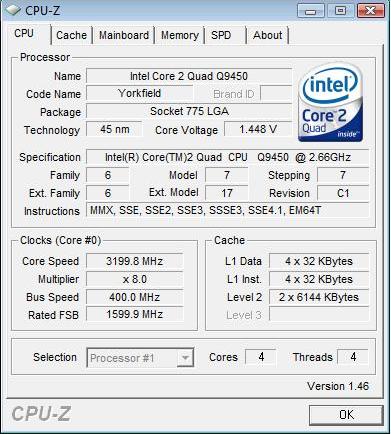 Edited by Sneakerz - 04 Sep 2008 at 10:36pm |
|
|
Intel Core i5 6600k @ 4.6
240GB Samsung SSD Nvidia GeForce GTX 1070 Hybrid Corsair Hydro H80i GT |
|
 |
|
TomD 
Groupie 

Joined: 22 Jun 2008 Online Status: Offline Posts: 289 |
 Quote Quote  Reply Reply
 Posted: 04 Sep 2008 at 11:10pm Posted: 04 Sep 2008 at 11:10pm |
|
The CPU volts is really dependant on your CPU, not the MB. In CPU-Z your actual looks ok at 1.448 but I definatley wouldn't want to push it higher than that.
Is 50 degrees with something like Prime 95 running? If so your system is cooling a heck of alot better than mine. Very nice.
I would think with those temperatures you would be able to get higher clocks. From what I have read your board should beat an NVidia boards for overclocks in general. Are you unlinking you RAM or setting a lower sync rate when you tried it?
|
|
 |
|
Tyler Lowe 
Newbie 

Joined: 14 May 2008 Online Status: Offline Posts: 0 |
 Quote Quote  Reply Reply
 Posted: 04 Sep 2008 at 11:44pm Posted: 04 Sep 2008 at 11:44pm |
The program was designed to search for prime numbers (1,3,5,7,11,13, etc.). There is actually a group of people dedicated to searching for the largest prime number. They log on, get an assignment and run that program to search for a prime number starting at a given point, and then mail off their findings... sounds a bit like watching paint dry to me, but that is high excitement for mathematicians apparently.
In any case, the program was originally designed to run on one thread, and overclockers noticed that it stressed that one core to the max and that certain computations would stress memory and the CPU while some would stress mostly the CPU. Ocerclockers started opening multiple instances of the program, and setting affinities to stress multi core CPU's. The math wizards that originally designed the program found out what the overclockers were doing, and designed a stress test routine into the program to make life easier on people that wanted the program just to test computer stability (pretty nice thing to do IMO).
By keeping your processor and memory under stress for an extended period of time, you increase the chances that it will fail. You're basically ensuring the odds of failure (which are never 0%) are as close to 0% as possible. The longer it runs without failure, the confimation you have that your failure rate is going to be extraordinarily low. The program runs the same tests over and over again, so it's not really getting "more difficult". Afterall, 100% CPU usage and memory usage is as stressful as anything is going to get .
|
|
 |
|
Sneakerz 
Groupie 

Joined: 09 Jul 2008 Online Status: Offline Posts: 386 |
 Quote Quote  Reply Reply
 Posted: 05 Sep 2008 at 8:17am Posted: 05 Sep 2008 at 8:17am |
|
Yeah every thread I have read talks about not going over 1.45 for the CPU volts and mine is REAL close lol.
Ram has been OC'd to 1066, its the OCZ 800 DSO overclocked it so I didn't mess with the ram timings or anything. Don't really know how to mess with memory anyhow. Running Prime 95 for 10 hours temps did not go above 58 degrees. I agree that with these temperatues I would think that 3.4 would be very doable. Any ideas? |
|
|
Intel Core i5 6600k @ 4.6
240GB Samsung SSD Nvidia GeForce GTX 1070 Hybrid Corsair Hydro H80i GT |
|
 |
|
TomD 
Groupie 

Joined: 22 Jun 2008 Online Status: Offline Posts: 289 |
 Quote Quote  Reply Reply
 Posted: 05 Sep 2008 at 11:19am Posted: 05 Sep 2008 at 11:19am |
|
I would put the RAM to the manufacturers recommended settings and unlink it, then work on your CPU overclock. Write down where DSO had it set so you can put it back if you would like. You can get the recommended timings and voltage settings from the OCZ website, or look it up on newegg.com as they usually list the timings/voltages in the specs. Alot of times they don't list command rate, try 2T to start and if it is stable you can try at 1T.
Anything more you can get out of the CPU will have a more noticable inpact than overclocked RAM, so I would prioritize there. After you get your CPU overclock sorted, you can go back to working on the RAM overclock.
|
|
 |
|
Tyler Lowe 
Newbie 

Joined: 14 May 2008 Online Status: Offline Posts: 0 |
 Quote Quote  Reply Reply
 Posted: 05 Sep 2008 at 11:53am Posted: 05 Sep 2008 at 11:53am |
|
Proceed with caution when attempting to run at a 1T command rate. You can cause data corruption and end up with a corrupt operating system which is what I like to refer to as "anti-fun". (been there, done it).
|
|
 |
|
TomD 
Groupie 

Joined: 22 Jun 2008 Online Status: Offline Posts: 289 |
 Quote Quote  Reply Reply
 Posted: 05 Sep 2008 at 12:20pm Posted: 05 Sep 2008 at 12:20pm |
|
Tyler, That is great to know about 1T command rate. My machine came from DSO set at 1T, and the motherboard defaults to that on my system.
I am glad I changed it when I tweaked my OC.
Is that just an issue with certain boards? I haven't seen that mentioned anywhere that I can recall. Just that 1T is less stable in general.
|
|
 |
|
DST4ME 
DS ELITE 

Joined: 14 Apr 2008 Online Status: Offline Posts: 36758 |
 Quote Quote  Reply Reply
 Posted: 05 Sep 2008 at 12:34pm Posted: 05 Sep 2008 at 12:34pm |
clone your HDD with acronis or an app supplied by the manufacturer of your HDD and if things go wrong you are set and have nothing to worry about. Otherwise as tyler says "anti-fun" |
|
 |
|
Post Reply 
|
| Forum Jump | Forum Permissions  You cannot post new topics in this forum You cannot reply to topics in this forum You cannot delete your posts in this forum You cannot edit your posts in this forum You cannot create polls in this forum You cannot vote in polls in this forum |