ODE V2 L4 - *** PICTURES INCLUDED **Post Date: 2013-02-09 |
Post Reply 
|
| Author | |
pgarthw8 
Groupie 

Joined: 18 Jun 2008 Online Status: Offline Posts: 105 |
 Quote Quote  Reply Reply
 Topic: ODE V2 L4 - *** PICTURES INCLUDED ** Topic: ODE V2 L4 - *** PICTURES INCLUDED **Posted: 09 Feb 2013 at 1:36pm |
|
Ok people, here's my review of my new ODE V2 L4 system from Digital Storm.
I'm not a noob to the Digital Storm world. This is my 3rd system from this great company. My first was back in 2006, 2nd in 2008, and now my 3rd in 2013. No problems at all with my first system. 2nd one had a mobo issue about 2.5 years into service and after two trips back to DSO that finally got resolved. So, my old system is still running but with my son now reaching the age of computer gaming between Call of Duty and Minecraft he needed a computer. So I passed it onto him and ordered up a ODE V2 L4 system for myself. After a few weeks of trying different configs, and to be honest, looking at different companies, I found myself right back where i started....Digital Storm. I almost ordered an Alienware system but came back to my senses after I looked at pros and cons of them vs. DSO. After saying to myself why would I buy from a company you rarely hear good things about and with DSO you hear pretty much nothing but glowing reviews and I've experienced the great customer service and warranty myself from DSO? I looked at a few of the other botique builders and I'm sure they make great systems too, but when you can get the same from Digital Storm for A LOT less why would you? OK, onto the review.... Ordered: Thursday, January 24th 2013 Stage 1: Thursday, January 24th Stage 2: Monday, January 28th Stage 3: Monday, January 28th Stage 4: Monday, January 28th Stage 5: Monday, January 28th Stage 6: Tuesday, January 29th Stage 7: Tuesday, January 29th Shipped: Tuesday, January 29th Received: Monday, Febuary 4th (sat on FedEx truck, ready for delivery since Saturday. 15 minutes from my home, that sucked) I'm sure these pre-configured systems are built quite often and probably a lot faster for DSO to build. Needless to say, I was more than happy (again) with the ordering/build process of Digital Storm. I work night shifts from 7pm to 7am, my system arrived at approx 11am on Monday. I got it hooked up and tinkered with it for about an hour before having to head back to bed. Needless to say, knowing it was here I didn't sleep well. This past Wednesday I was off so I got to do a lot with it. Boy, this thing is fast... My previous system, running Vista Ultimate with an Intel Core2 quad Q9300 with 4gb ram just doesn't hold a candle to this beast! ODE v2 L4 specs: Chassis Model: Special Deal Hot Seller - Pre-built Digital Storm ODE V2 - Level 4 Exterior Finish: - Standard Factory Finish -- I love the white case, really stands out and different from the "normal". Trim Accents: - Standard Factory Finish Processor: Intel Core i7 3770K 3.50 GHz (Unlocked CPU) (Quad Core) (Requires Z77 Motherboard) Motherboard: ASUS SABERTOOTH Z77 (Intel Z77 Chipset) (Features Thermal Armor and Thermal Radar) --I've heard and read really great reviews on this mobo. System Memory: 16GB DDR3 1600MHz Digital Storm Certified Performance Series (Highly Recommended) (Hand Tested) Power Supply: 800W Corsair GS (Dual SLI Compatible) Expansion Bay: - No Thanks Hard Drive Set 1: Operating System: 1x (120GB Solid State (By: Corsair) (Model: Neutron GTX Series) (SATA 6Gbps) -- Love the SSD Drive - boots amazingly fast! Set 1 Raid Options: - No Thanks Hard Drive Set 2: Multimedia\Data: 1x (1TB Western Digital/Seagate/Hitachi/Samsung (7200 RPM) (32MB Cache) -- Plenty of extra storage with this. I also bought a 3TB WD My Book Live network hard drive. I will no doubt have plenty of storage capability. Hard Drive Set 3: Backup\Misc.: - No Thanks Optical Drive 1: Blu-Ray Player/DVD Writer (Play Blu-Ray and Burn DVDs) -- Happy to finally have BR capability on my pc. Watched a few minutes of Taken2 on it, WOW! Optical Drive 2: - No Thanks Internet Access: High Speed Network Port (Supports High-Speed Cable / DSL / Network Connections) Video Card(s): 2x SLI Dual (NVIDIA GeForce GTX 670 2GB (Includes PhysX) -- So far I have only played COD: BOII - solid and steady 60 fps and total eye candy. The bad, they get loud when they are stressed. No software to control the fan speeds. Add-on Card: - No Thanks Sound Card: Integrated Motherboard Audio -- I was very concerned about not getting a sound card, I had advice that this would do just fine. I figured I would try the mobo sound and get a Sound Blaster later on. So far, I'm happy with it..not sure I will need a sound card. Extreme Cooling: H20: Stage 2: Digital Storm Vortex 240mm Radiator Liquid CPU Cooler (Extreme-Performance Edition) H20 Tube Color: - Not Applicable, I do not have a FrostChill or Sub-Zero LCS Cooling System Selected Chassis Airflow: Standard Factory Chassis Fans Internal Lighting: Internal Chassis Lighting System (Red) Enhancements: - No Thanks Chassis Mods: - No Thanks Noise Reduction: - No Thanks LaserMark: - No Thanks CPU Boost: Stage 2: Overclock CPU 4.5GHz to 4.8GHz Graphics Boost: - No Thanks, Please do not overclock my video card(s) Memory Boost: - No Thanks, Please do not overclock my memory OS Boost: - No Thanks, Please do not tweak the services on the operating system Windows OS: Microsoft Windows 7 Home Premium (64-Bit Edition) Recovery Tools: Windows Recovery Toolkit (Bundled with Windows 7 CD) I asked DSO to change the lighting from Red to Blue, and I added the advanced recovery partition. I had a few other concerns with this pre-configured system. I wanted a few other extras, but I figured I would just add them later. The other concern was there was no blu-ray playback software. Another expense I didn't want, but I could just buy that later too, or try some free software off the internet. I ended up getting an email from Nero yesterday (found in my spam folder) for Nero12 Platunum for $39 bucks, so I pulled the trigger and got it. Now for my Cons: Noise: - My last pc had EVGA cards also, and software that I could control and over clock them and control the fan speeds. My new one does not, and it gets pretty loud when I'm tasking it. So loud you can hear it down the hall in the family room/kitchen in my house. It sits up on the desktop of my desk (see pics below) I may have to move it down by my feet, we'll see. I would have assumed I would have had similar software with this pc, but I guess not. No Bluray playback software: Wasn't too happy about spending this kind of money for a pc with a bluray player and then having to buy software. It worked out in the end with me finding a program that I liked though. Neutral points: Lack of front USB 3.0 ports: Only one usb 3.0 port on the front. However I do realize this is more of a limitation of the case, not DSO. All of the usb ports on the back are usb 3.0 so that is good. Positives: 4 YEAR WARRANTY - that is awesome. Digital Storm Tech support - it's simply the best Quality - 10 of 10 - I checked this thing out from head to toe when I took it out of the box. No scratches, everything was seated properly and didn't seem to jossle out of position other than the SLI bridge had fallen off and was loose. Here are some pics:   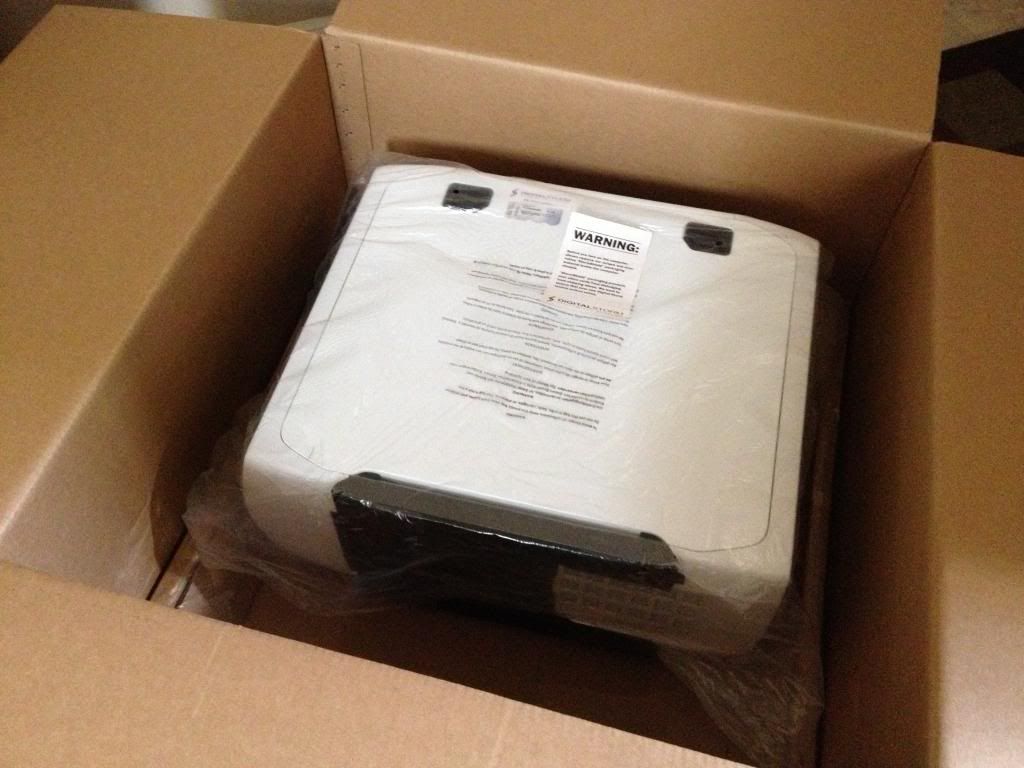     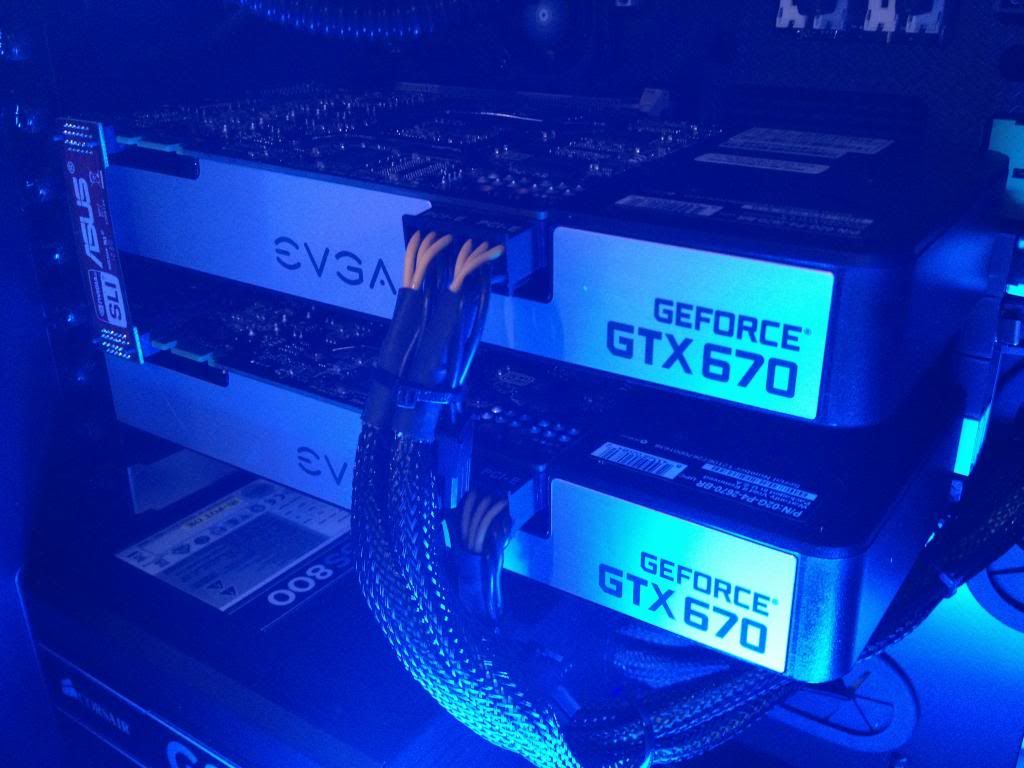 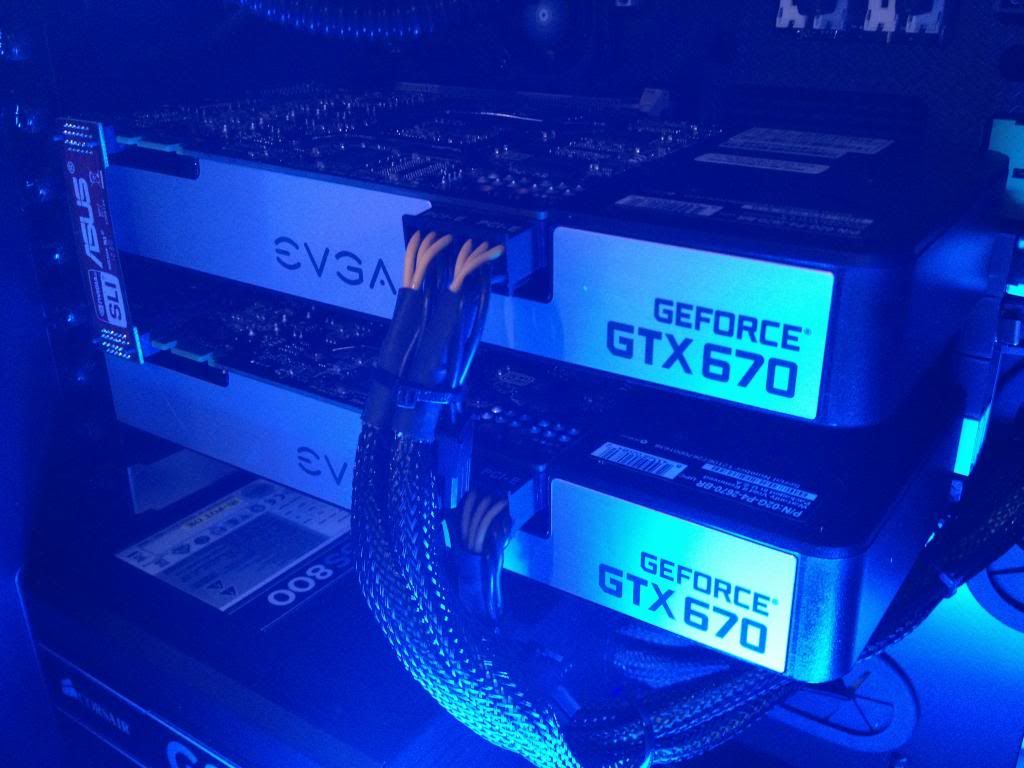    Edited by pgarthw8 - 09 Feb 2013 at 1:42pm |
|
 |
|
ArkansasWoman777 
DS Veteran 

Joined: 19 Aug 2012 Online Status: Offline Posts: 4314 |
 Quote Quote  Reply Reply
 Posted: 09 Feb 2013 at 1:42pm Posted: 09 Feb 2013 at 1:42pm |
|
That looks awesome.

|
|
|
"Captain Sirius Black"
Storm Trooper i5 3570k Ordered: 11-27-12 Stage 1: 11-29-12 Stage 2: 12-2-12 Stage 3: 12-2-12 Stage 4: 12-4-12 Stage 5: 12-4-12 Stage 6: 12-10-12 Stage 7: 12-12-12 |
|
 |
|
Tidgxor 
DS ELITE 
The Kokopelli kid 
Joined: 17 Sep 2010 Online Status: Offline Posts: 13000 |
 Quote Quote  Reply Reply
 Posted: 09 Feb 2013 at 2:53pm Posted: 09 Feb 2013 at 2:53pm |
|
Nice review, nice pictures, and a nice home for your new rig!
Congrats!  |
|
|
My Two Digital Storm Rigs: Mr. Bojangles (HAF-X, 2010) & Mrs. Bojingles (Bolt I, 2013).
|
|
 |
|
HockeyBuck 
DS Veteran 

Joined: 27 Jul 2012 Online Status: Offline Posts: 1608 |
 Quote Quote  Reply Reply
 Posted: 09 Feb 2013 at 2:54pm Posted: 09 Feb 2013 at 2:54pm |
|
Nice review sir! Another happy Ode owner...Congrats!
You can download MSI Afterburner v 2.3.1 or EVGA Precision X version 3.0.4 for GPU controls and fan controls. DS uses Afterburner to adjust videocard settings during testing. Find them both here: http://www.guru3d.com/files_categories/videocards_overclocking_tweaking.html Your Sabertooth mobo uses Asus Thermal Radar to monitor temps and adjust fans all over the mobo... If DS didn't load it for you it will be in the ASUS AI Suite II Version 2.01.01 ......download the most current version from the Asus Z77 Sabertooth Support page under utilities. http://www.asus.com/Motherboard/SABERTOOTH_Z77/#support_Download_30 Edited by HockeyBuck - 09 Feb 2013 at 5:30pm |
|
 |
|
Asangard 
DS Veteran 

Joined: 21 Aug 2009 Online Status: Offline Posts: 2209 |
 Quote Quote  Reply Reply
 Posted: 09 Feb 2013 at 4:27pm Posted: 09 Feb 2013 at 4:27pm |
|
Congrats on your new rig. Looks great.
You can download EVGA Precision X for free and you can use it to control the GPU fans. |
|
|
Not from Without, Therefore, the 1st step on the Holy Warrior path, Is to recognize thyself as thy 1st enemy. |
|
 |
|
oldlady RPGer 
DS Veteran 
One of the cool kids 
Joined: 09 Sep 2011 Online Status: Offline Posts: 1080 |
 Quote Quote  Reply Reply
 Posted: 09 Feb 2013 at 5:12pm Posted: 09 Feb 2013 at 5:12pm |
|
Very nice rig!!!!!!!
|
|
|
Me sitting my ECMO in PICU. Now you know why I like LC. ;)

|
|
 |
|
pgarthw8 
Groupie 

Joined: 18 Jun 2008 Online Status: Offline Posts: 105 |
 Quote Quote  Reply Reply
 Posted: 10 Feb 2013 at 12:46am Posted: 10 Feb 2013 at 12:46am |
|
thanks for the info, will definately look into downloading that software. With my previous DSO system, I manually set the fan speed to 55, and I would monitor the GPU temps and they never got too hot and if they did I just put the fans to Auto and they would cool themselves back down to normal temps and I'd put em back to manual at 55. I will have to download the software and play with them.
When I played COD for about an hour yesterday they got pretty loud, I hooked up my Samsung 32" HDTV to the system for a sesson and it played flawlessly at a rock solid 60 fps. The GPU fans were getting pretty loud again. Will be good to have some software to control it.
|
|
 |
|
HockeyBuck 
DS Veteran 

Joined: 27 Jul 2012 Online Status: Offline Posts: 1608 |
 Quote Quote  Reply Reply
 Posted: 10 Feb 2013 at 9:52am Posted: 10 Feb 2013 at 9:52am |
|
Or turn up those headphones when you game...lol.

Your 670's fans are just working hard trying to stay cool...The GTX 670 fans are known to be a little bit more audible than the 680's. If needed there are a couple easy airflow improvement mods you can do for the Corsair 600T that may help. These are small changes we all get around to trying. 1) Remove one of the two hard drive racks, and move the remaining rack into the optional position next to the PSU. The hard drive racks are each secured with two thumb screws, for easy removal. You will need to move your hard drive data & power cables to come through the mobo tray cable routing cutout that lines up with the new location. When done, your airflow path between the front 200mm intake fan and your video cards will be unobstructed with the upper HD rack out of the way. 2) Upgrade the front 200mm intake fan. Gamers are rarely satisfied for long...We all look for little things we can do to improve air in whatever case we use. There are quiet 200mm fans with stronger airflow than the stock Corsair 200. It's a 200mm x 20mm for the tight fit with the racks there. Now you can use a 25mm width fan there. I used the excellent 200mm x 25mm Bitfenix Spectre Pro LED fan (available in blue), it's way quieter at 27 DBA and pushes far more air at 148 CFM. Here is the Bitfenix forums link to instructions for the 600T....[URL=http://www.bitfenix.com/global/en/forums/3,tech-talk/660,how-to-bitfenix-200mm-specter-pro-led-into-corsair-600t-intake/ 3) Add an internal optical bay 120mm intake fan. Your case has nice see-through vented dust screened optical bay slot covers. Make use of the open space at the back of the optical bays where there is room to mount a 120mm intake fan inside the optical bay frame. This can be done using flex ties around the fans frame, secured through the mobo tray holes from the back side. Plug into one of the available chasis fan ports on the Sabertooth mobo. I used one of the clear XIGMATEK Crystal CLF series LED 120 mm fans (available in blue). Can't hear it at all. 4) Switch out the side window for the optional Corsair mesh window insert. The mesh window replacement has up to four available 120mm intake fan mounts if more air is desired on those 670's. The 600T case comes from Corsair with the optional mesh window...ask DS if you didn't get one, or order from Corsair with a replacement door for $30. Edited by HockeyBuck - 14 Feb 2013 at 6:42pm |
|
 |
|
bprat22 
DS ELITE 
DigitalStorm East -- (Unofficially!) 
Joined: 08 Jun 2011 Online Status: Offline Posts: 20391 |
 Quote Quote  Reply Reply
 Posted: 10 Feb 2013 at 11:06am Posted: 10 Feb 2013 at 11:06am |
|
Congrats on your new rig and nice review and pics..
 Nice you got the Corsiar H100 with 3 speed fan control in place of the Vortex 240. Gives you some push-button control.
Edited by bprat22 - 10 Feb 2013 at 11:07am |
|
 |
|
Alex 
Admin Group 
Digital Storm Supervisor 
Joined: 04 Jun 2012 Online Status: Offline Posts: 16314 |
 Quote Quote  Reply Reply
 Posted: 10 Feb 2013 at 11:13am Posted: 10 Feb 2013 at 11:13am |
|
Sweet! Thank you for posting your review. Like everyone else said, you can download "EVGA Precision X" and lower the video card fan speeds.
|
|
 |
|
pgarthw8 
Groupie 

Joined: 18 Jun 2008 Online Status: Offline Posts: 105 |
 Quote Quote  Reply Reply
 Posted: 13 Feb 2013 at 7:51am Posted: 13 Feb 2013 at 7:51am |
|
So an update to my review.
I downloaded the EVGA precision X and I now have the software to control the video card fans, etc. Good software, pretty much identical to the software from my previous DS system. As soon as I downloaded & installed the software, my video card fans were running at only 30%. I put them up to 60% and found the humming is not the video cards. Sound more like the liquid cooling unit. Last week was mostly spent "moving in" to my new system installing programs and just basic drooling. So I didn't spend a lot of time troubleshooting where all the noise was coming from. I just quickly assumed it was the video card fans....it was not. So today since I got home from work I've been playing around with things. The fan controller on my 600T case seems to only control the 200mm front fan. This fan makes hardly any noise whatsoever. I started playing with the fans connected to the corsair H100 liquid cooling sytem. It was on high, and a little but if humming coming from that unit/fans but still not the culprit. After looking and playing for a bit, it seems like it's might be the 120mm exhause fan on the back of the case. So I may have to invest or try some a more quieter fan. Does anyone have any suggestions on good 120mm QUIET fans? Preferrably LED.
|
|
 |
|
bprat22 
DS ELITE 
DigitalStorm East -- (Unofficially!) 
Joined: 08 Jun 2011 Online Status: Offline Posts: 20391 |
 Quote Quote  Reply Reply
 Posted: 13 Feb 2013 at 8:25am Posted: 13 Feb 2013 at 8:25am |
|
I have personal experience with the Nexus D12sl-12 fans. Used them for a side panel and could barely hear them even up close.
The newer Corsair Air Series AF 120 Quiet Editions look nice with colored rings and have very good reviews. There are lots to pick from. The front fan control should be hooked to both front and rear fans, at least in my case.
Edited by bprat22 - 13 Feb 2013 at 8:26am |
|
 |
|
HockeyBuck 
DS Veteran 

Joined: 27 Jul 2012 Online Status: Offline Posts: 1608 |
 Quote Quote  Reply Reply
 Posted: 13 Feb 2013 at 6:41pm Posted: 13 Feb 2013 at 6:41pm |
|
Bitfenix Spectre Pro LED 120 mm.....56.22 CFM...18.9 dBA
Love these Spectre Pro fans.....try newegg or frozen CPU |
|
 |
|
DST4ME 
DS ELITE 

Joined: 14 Apr 2008 Online Status: Offline Posts: 36758 |
 Quote Quote  Reply Reply
 Posted: 13 Feb 2013 at 11:27pm Posted: 13 Feb 2013 at 11:27pm |
|
First choice:
Scythe "GentleTyphoon" 120 mm Silent Case Fan second choice: Nexus 120mm Real Silent case fan - D12SL-12 Black and white keep in mind you are playing a balancing act, the you want good airflow (cfm) but higher cfm = higher noise (dba) is your big fan on high and sucking air out through the top? Edited by DST4ME - 13 Feb 2013 at 11:31pm |
|
 |
|
pgarthw8 
Groupie 

Joined: 18 Jun 2008 Online Status: Offline Posts: 105 |
 Quote Quote  Reply Reply
 Posted: 14 Feb 2013 at 5:26am Posted: 14 Feb 2013 at 5:26am |
|
OK, first of all thanks to everyone for their responses.
Secondly, I love the Asus thermal radar software. I played around with it for awhile last night and this morning. Found the culprits: The 35mm mobo fans between the processor and video cards. It was set to 100% and making a lot of noise! Played and figured out the software and turned/toned it down to 65% and that made a huge difference. Monitored the mobo temps (again, I love this software) and it didn't seem to make much, if any temperature differences and the fact that with the settings it will increase the fan speed automatically when the temps do increase... Very cool stuff. It's nice to have little things with a new pc that you learn and tweak. I'm still going to order some fans to replace the three 120mm fans with quiet LED fans. |
|
 |
|
Tidgxor 
DS ELITE 
The Kokopelli kid 
Joined: 17 Sep 2010 Online Status: Offline Posts: 13000 |
 Quote Quote  Reply Reply
 Posted: 14 Feb 2013 at 10:54am Posted: 14 Feb 2013 at 10:54am |
|
Glad you got that figured out. Have you decided which fans you are going to purchase yet?
|
|
|
My Two Digital Storm Rigs: Mr. Bojangles (HAF-X, 2010) & Mrs. Bojingles (Bolt I, 2013).
|
|
 |
|
bprat22 
DS ELITE 
DigitalStorm East -- (Unofficially!) 
Joined: 08 Jun 2011 Online Status: Offline Posts: 20391 |
 Quote Quote  Reply Reply
 Posted: 14 Feb 2013 at 11:20am Posted: 14 Feb 2013 at 11:20am |
|
Nice find.
|
|
 |
|
pgarthw8 
Groupie 

Joined: 18 Jun 2008 Online Status: Offline Posts: 105 |
 Quote Quote  Reply Reply
 Posted: 14 Feb 2013 at 5:54pm Posted: 14 Feb 2013 at 5:54pm |
|
yeah, they are noisy little suckers!
As for the fans, I looked at a bunch of fans today, haven't made a decision yet on which ones yet but I'm going to replace the single rear and two top 120mm fans with LED. I saw a bunch of different ones, but still researching which are the most quiet and "cool". lol My wife has noticed a huge difference when she got home from work, before she said it sounded like a jet engine. I haven't been doing any gaming today, so I'm curious to see how the temps do when it's been stressed.
|
|
 |
|
Jesta42o 
Groupie 

Joined: 24 Jun 2011 Online Status: Offline Posts: 103 |
 Quote Quote  Reply Reply
 Posted: 21 Feb 2013 at 3:13am Posted: 21 Feb 2013 at 3:13am |
|
SURE IS purdy always loved that case nice clean Setup!
|
|
 |
|
Meremoth 
Newbie 
Joined: 10 Mar 2013 Online Status: Offline Posts: 1 |
 Quote Quote  Reply Reply
 Posted: 10 Mar 2013 at 9:59pm Posted: 10 Mar 2013 at 9:59pm |
|
I'm seriously considering getting the exact same rig you have, pgarthw8.
I'm really curious how it does with the free-to-play game Tribes: Ascend, since that is the game I would be getting this rig for. If you happen to have T:A, could you let us know what kind of frames/performance you get? If not, could you post the frames/performance you get of the games you do play? Thanks! :) |
|
 |
|
Solidus1833 
Groupie 

Joined: 25 Feb 2013 Online Status: Offline Posts: 416 |
 Quote Quote  Reply Reply
 Posted: 14 Mar 2013 at 7:07pm Posted: 14 Mar 2013 at 7:07pm |
|
i have to say the ODE tower looks WAY BETTER IRL then it does on the website.

|
|
 |
|
joguco2012 
Groupie 

Joined: 17 Nov 2012 Online Status: Offline Posts: 203 |
 Quote Quote  Reply Reply
 Posted: 17 Mar 2013 at 4:02pm Posted: 17 Mar 2013 at 4:02pm |
|
Congratulations on your new rig. It looks awesome.!!
|
|
 |
|
Onkel_Ken 
DS Veteran 

Joined: 17 Dec 2008 Online Status: Offline Posts: 2961 |
 Quote Quote  Reply Reply
 Posted: 21 Apr 2013 at 1:18pm Posted: 21 Apr 2013 at 1:18pm |
|
Great pictures! Just love seeing new systems unwrapped!
|
|
|
Velox X/AMD 5900X/MSI X570 Pro Carbon MB/32GB DDDR 3600 DSPS/850W PS/500GB Samsung 980 Pro/1TB Samsung 970 EVO Plus/500 GB HDD/Sound Blaster AE-7/EVGA FTW3 Ultra RTX 3080 10GB/Liquid CPU cooler AIO/
|
|
 |
|
Vorlon92 
Newbie 

Joined: 20 Jun 2014 Online Status: Offline Posts: 22 |
 Quote Quote  Reply Reply
 Posted: 09 Jul 2014 at 9:46pm Posted: 09 Jul 2014 at 9:46pm |
|
Nice looking setup!! Great pics and thanks for sharing. My ODE is on the way and the wait is killing me. Looking at pics of other people's ODEs :-)
|
|
 |
|
PcKiller 
Groupie 

Joined: 17 Jun 2014 Online Status: Offline Posts: 446 |
 Quote Quote  Reply Reply
 Posted: 10 Jul 2014 at 7:43am Posted: 10 Jul 2014 at 7:43am |
|
Looks nice man.
|
|
|
I-5 14600 KF
ASUS Prime Z790-P D5 32GB DDR5 6000MHz Kingston FURY Beast RGB SSD M.2 2TB Samsung 990 PRO RTX 4080 16GB H20: Stage 3: Digital Storm Vortex Liquid CPU Cooler Asus PB278Q 27" 2560 by 1440 |
|
 |
|
Post Reply 
|
| Forum Jump | Forum Permissions  You cannot post new topics in this forum You cannot reply to topics in this forum You cannot delete your posts in this forum You cannot edit your posts in this forum You cannot create polls in this forum You cannot vote in polls in this forum |