Ok... Overclock attempt 1Post Date: 2008-08-20 |
Post Reply 
|
| Author | |
Kliebor2 
Senior Member 
Joined: 22 May 2008 Online Status: Offline Posts: 659 |
 Quote Quote  Reply Reply
 Topic: Ok... Overclock attempt 1 Topic: Ok... Overclock attempt 1Posted: 20 Aug 2008 at 7:50am |
|
Ok, I attempted my first overclock with some help from a friend and the results are very nice, went from a 5.8 to a 5.9 windows rating in Vista.
I screen shotted the appropriate screens from CPU Z and Core Temp. What I would like to know is am I ok, should I tweak anything down (Core Voltage concerns me, I do not know if it is high or not CPU-Z reports one thing and Core Temp another. Can you experienced guys take a look and tell me if I am in a safe zone or not? Thanks, Dave Oh if you need anything else, let me know. I will try to get any technical details you need.  |
|
|
Digital Storm 950Si - Q9450 Quad Core @ 3 Ghz
Dual PNY OC2 GTX 560Ti 8 Gigabytes DDR2/800 2 Western Digital 500 GB SATAII 7200 RPM HD |
|
 |
|
Kliebor2 
Senior Member 
Joined: 22 May 2008 Online Status: Offline Posts: 659 |
 Quote Quote  Reply Reply
 Posted: 20 Aug 2008 at 7:52am Posted: 20 Aug 2008 at 7:52am |
|
It did run stable last night playing Warhammer closed beta for about 3 hours without a hiccup.
Any input on the values and wether I should be concerned is welcome. Dave |
|
|
Digital Storm 950Si - Q9450 Quad Core @ 3 Ghz
Dual PNY OC2 GTX 560Ti 8 Gigabytes DDR2/800 2 Western Digital 500 GB SATAII 7200 RPM HD |
|
 |
|
Kliebor2 
Senior Member 
Joined: 22 May 2008 Online Status: Offline Posts: 659 |
 Quote Quote  Reply Reply
 Posted: 20 Aug 2008 at 10:13am Posted: 20 Aug 2008 at 10:13am |
|
I have never used Prime95
I will look into it when I get home, though like I said I played Warhammer at Max settings for 3 hours and not even a hiccup. I would think that is at least a decent stress test but I am not sure.
My Main concerns are voltage and temp from my limited experience, I included all the cpu-z tabs in case there are any issues I may not be aware of.
And yes Harley, I am hoping this thread catches Tyler's eye as well. his opinions and skills would be most welcome taking a look at my settings :)
Dave Edited by Kliebor2 - 20 Aug 2008 at 10:13am |
|
|
Digital Storm 950Si - Q9450 Quad Core @ 3 Ghz
Dual PNY OC2 GTX 560Ti 8 Gigabytes DDR2/800 2 Western Digital 500 GB SATAII 7200 RPM HD |
|
 |
|
TomD 
Groupie 

Joined: 22 Jun 2008 Online Status: Offline Posts: 289 |
 Quote Quote  Reply Reply
 Posted: 20 Aug 2008 at 10:34am Posted: 20 Aug 2008 at 10:34am |
|
Nice job. That looks pretty solid for a fist shot. Your settings and temperatures look fine.
Here are some tips:
1) Q9450 chip is "safe" up to 1.44 volts, but would I try to it keep it at 1.36 or lower. Your volts are good.
2) If you are tweaking any other voltage settings besides core voltage, be careful. Know the limits of your board. Too much voltage is how things get fried.
3) I ideally you don't want your core temps going much over 70 under full load. This is largely a matter of opinion. Some say lower, some higher. I spoke with Alex at DSO at one point and he was comfortable with temps into the mid 70s.
3) Temperatures are best tested by running Prime95 small FFT torture test(Prime95 is free, just goggle it). Run Prime 95 for at least an hour on each of the 3 tests (small FFT, Large FFT, Blend) to test stability. Overnight is not a bad ideal. Keep your temperature monitor up on the screen while you run it to see how your system is doing.
4) Coretemp reports incorrect temperatures for the 9450. It reports 10 degrees higher than actual (TJ Max should be 95, but coretempt uses 105). Realtemp reports correctly so you can get that, or just subtract 10 from what Coretempt is telling you. Note: Temperature are a bit of a mystery as Intel doesn't report what the TJMax is for their chips - but 95 seems to be the general consensus from all the overclocking forums I have read.
Currently my 9450 is at the following settings with Stage 3 air-cooling and rock solid. No crashes for 3 weeks and ran Prime95 overnight. Every chip/board/RAM combo will be different, so your final results will probably be different.
9450 @ 3.467
Core Voltage in Bios 1.41875, Reported in CPUz 1.36
Everything else on auto
With Prime95 small FFTs my core temperatures are in the high 60s.
I did alot of tweaking trying to get 3.6 but could not improve above 3.46 with my setup.
Good luck!
|
|
 |
|
TomD 
Groupie 

Joined: 22 Jun 2008 Online Status: Offline Posts: 289 |
 Quote Quote  Reply Reply
 Posted: 20 Aug 2008 at 10:40am Posted: 20 Aug 2008 at 10:40am |
|
Kliebor wrote:
I played Warhammer at Max settings for 3 hours and not even a hiccup. I would think that is at least a decent stress test
Prime95 is much better. It totally maxes out your CPU and RAM and will uncover any instability much faster. I would highly recommend it.
System instability can result in some very wierd issues, data corruption, system file corruption, etc. So its good to do a thourough stress test to make sure all is well.
|
|
 |
|
Kliebor2 
Senior Member 
Joined: 22 May 2008 Online Status: Offline Posts: 659 |
 Quote Quote  Reply Reply
 Posted: 20 Aug 2008 at 10:46am Posted: 20 Aug 2008 at 10:46am |
|
I will look into Prime 95 once I get home, it is safe to use Prime95 on vista?
I am assuming from the name that it was developed back for Windows 95?
Or is that a misnomer?
Dave
|
|
|
Digital Storm 950Si - Q9450 Quad Core @ 3 Ghz
Dual PNY OC2 GTX 560Ti 8 Gigabytes DDR2/800 2 Western Digital 500 GB SATAII 7200 RPM HD |
|
 |
|
Tyler Lowe 
Newbie 

Joined: 14 May 2008 Online Status: Offline Posts: 0 |
 Quote Quote  Reply Reply
 Posted: 20 Aug 2008 at 10:56am Posted: 20 Aug 2008 at 10:56am |
|
TomD covered the bases pretty well.
What I would suggest, is to first relax your RAM timings to 5-5-5-18 2T 4-30-6-10 7.8us and then gradually increase your RAM speed until your fail to POST at stock voltage. This will tell you the upper limit for your RAM.
After that, drop the RAM back down to stock settings, and reduce your multiplier to 6x and gradually increase your FSB speed until you can no longer successfully load Windows at stock voltages.
Now you know what your motherboard and your system RAM are capable of in terms of upper speed limits. From there, it becomes a matter of tuning the two and gradually increasing voltages. While tuning, be sure to disable any and all power savings options such as C1E Halt State, or Intel Speed Step. Tune your CPU first, test stability, then tweak your RAM, and retest.
Heed TomD's warning about voltage levels well, and observe the limits as laid out in Intel's white pages for your CPU. The sections on thermal limits and voltage limits are of particular interest.
Your CPU does have protection against operation beyond it's thermal limits, but excessive voltages can fry it, so tread lightly. I will not operate my CPU at core temperatures exceeding 65*C. Newer steppings than my B3 65nm chip can operate at higher temps safely, however, I would in no case operate above 70*C under sustained 100% load.
Playing a game, any game, is not a sufficient stress test. it is important to fully test your overclock to avoid any instability issues that might lead to corrupted data. There's no reason to put yourself through a reinstallation of your OS due to corrupted files if a simple 10 millivolt increase on one of your settings would have produces 100% stability. I suggest running Prime95 for no less than 2 hours, preferably 6 or more to determine system stability.
Your curent settings are extremely conservative, and should give you no problems, but you should still test stability to be certain.It is possible that in order to realize the full potential of that chip you may need to upgrade your RAM, depending on how well what you have now overclocks.
Yes, Prime95 works in Vista. Edited by Tyler Lowe - 20 Aug 2008 at 10:57am |
|
 |
|
Kliebor2 
Senior Member 
Joined: 22 May 2008 Online Status: Offline Posts: 659 |
 Quote Quote  Reply Reply
 Posted: 20 Aug 2008 at 11:11am Posted: 20 Aug 2008 at 11:11am |
|
Tyler,
Thanks alot, if I have no current intention of overclocking further, (right now I am very happy and I would prefer to stay on the conservative side) Would I be safe just jumping straight to the Prime95 test?
If I use Prime95 is there any option I should check off or use?
Never having played with Prime95 I want to be sure I am doing the right thing with it
Thanks for your input both you and Tom, it is greatly appreciated.
Dave
|
|
|
Digital Storm 950Si - Q9450 Quad Core @ 3 Ghz
Dual PNY OC2 GTX 560Ti 8 Gigabytes DDR2/800 2 Western Digital 500 GB SATAII 7200 RPM HD |
|
 |
|
Tyler Lowe 
Newbie 

Joined: 14 May 2008 Online Status: Offline Posts: 0 |
 Quote Quote  Reply Reply
 Posted: 20 Aug 2008 at 11:38am Posted: 20 Aug 2008 at 11:38am |
|
Just run the blended stress if you are not attempting to tune the overclock. Blended should stress your entire system. You should be set to just go ahead and run it, I generally stay close by for the first half hour to an hour to make sure the temps are not going too high. If any of the threads fail, the overclock is not stable. 3/4 threads running is as good as 0/4 threads running. There is no point in continuing the stress test if this happens.
Good luck.
|
|
 |
|
TomD 
Groupie 

Joined: 22 Jun 2008 Online Status: Offline Posts: 289 |
 Quote Quote  Reply Reply
 Posted: 20 Aug 2008 at 11:47am Posted: 20 Aug 2008 at 11:47am |
|
One final note on Prime95 - there are both 32-bit and 64-bit versions. Make sure you get the version to match your operating system.
Question for Tyler -
I haven't messed around with my RAM settings at all - I just leave it at recommended specs in "unlinked" mode on my board at 1600 7-7-7-24 2T. I don't really care about overclocking it. I can't run in linked mode without pushing to
In your experience would tweaking the RAM settings have much impact on the OC? I have been trying to get 3.6 - it boots into Windows and runs for a while, but will blue screen running Prime95 after a minute or two. My temperatures seem ok before it locks, still high 60s which I am comfortable with.
Any recommendations?
|
|
 |
|
Tyler Lowe 
Newbie 

Joined: 14 May 2008 Online Status: Offline Posts: 0 |
 Quote Quote  Reply Reply
 Posted: 20 Aug 2008 at 12:05pm Posted: 20 Aug 2008 at 12:05pm |
|
it can, if the RAM is unstable, or it is set too low to sync properly with the FSB at the highest possible "boot strap" for the motherboard. That second possibility seems unlikely with a RAM speed of 1600MHz, you should be at strap 400 given your RAM and mobo. It's more liekly that the FSB voltage hasn't been pushed high enough to allow for the increase in FSB speed, or that the core voltage is too low.
The number one recommendation I normally give, is not to be number obsessed when overclocking. At least IMO, if the primary reason for owning your system is not tuning and benching (and for some, that is the primary source of enjoyment) then it is better to look at what you actually need in terms of performance, and push for higher clocks only when it fails you at some task. If you have a stable overclock that stays nice and low temperature wise, I would leave it alone... naturally, I say this after having spent hundreds of hours tuning my system, and failing to observe that advice on numerous occasions myself.
|
|
 |
|
Kliebor2 
Senior Member 
Joined: 22 May 2008 Online Status: Offline Posts: 659 |
 Quote Quote  Reply Reply
 Posted: 20 Aug 2008 at 12:09pm Posted: 20 Aug 2008 at 12:09pm |
|
Thanks alot guys, I will let you know how things go... as far as other voltages, I left the other system settings in the bios alone, the only settings I changed were changing the FSB to 375 (quad pumped, resulting in 1500 FSB and a 3 Ghz clock speed on the processor.
I did not touch any voltages other than the vcore, my friend said 1.32 was ok, I just wanted some backup from you guys because I know you have done this before and I wanted to be sure all was in a good place.
I feel much better about all this now, so I will play with Prime 95 once I get home and see how things go.
I will let you know my results likely by tomorrow.
Dave Edited by Kliebor2 - 20 Aug 2008 at 12:10pm |
|
|
Digital Storm 950Si - Q9450 Quad Core @ 3 Ghz
Dual PNY OC2 GTX 560Ti 8 Gigabytes DDR2/800 2 Western Digital 500 GB SATAII 7200 RPM HD |
|
 |
|
Kliebor2 
Senior Member 
Joined: 22 May 2008 Online Status: Offline Posts: 659 |
 Quote Quote  Reply Reply
 Posted: 20 Aug 2008 at 12:16pm Posted: 20 Aug 2008 at 12:16pm |
|
One thing I will say, increasing the FSB actually sped up my memory, it was the slowest part of my system previously at 5.8 on the windows vista scale. I popped up the FSB just a few points to 375 and the speed boost was enough to max out the windows scale. I was rather surprised that tweaking the processor actually sped up the memory. Dave Edited by Kliebor2 - 20 Aug 2008 at 12:16pm |
|
|
Digital Storm 950Si - Q9450 Quad Core @ 3 Ghz
Dual PNY OC2 GTX 560Ti 8 Gigabytes DDR2/800 2 Western Digital 500 GB SATAII 7200 RPM HD |
|
 |
|
TomD 
Groupie 

Joined: 22 Jun 2008 Online Status: Offline Posts: 289 |
 Quote Quote  Reply Reply
 Posted: 20 Aug 2008 at 12:31pm Posted: 20 Aug 2008 at 12:31pm |
|
Kliebor2 wrote:
I was rather surprised that tweaking the processor actually sped up the memory.
By default your RAM and CPU are "linked", so changing the FSB speed will change the speed of both.
If you want to max your CPU overclock later you will probably need to "unlink" them, or to set them at a different ratio in sync mode.
If Prime95 runs fine and you are happy with your speed, no reason to mess with it further.
|
|
 |
|
TomD 
Groupie 

Joined: 22 Jun 2008 Online Status: Offline Posts: 289 |
 Quote Quote  Reply Reply
 Posted: 20 Aug 2008 at 12:35pm Posted: 20 Aug 2008 at 12:35pm |
|
Tyler wrote:
not to be number obsessed when overclocking
I admit I am numbers obsessed. My system runs perfectly fine with what I want to run. FSX could always be better, but 3.6 probably won't make much difference.
I still want to try for 3.6.
Just because I think I can do it.
|
|
 |
|
Kliebor2 
Senior Member 
Joined: 22 May 2008 Online Status: Offline Posts: 659 |
 Quote Quote  Reply Reply
 Posted: 20 Aug 2008 at 7:10pm Posted: 20 Aug 2008 at 7:10pm |
|
So far 1 hour in and all threads still screaming along... core temp properly adjusted to a 95 degree TjMax reporting temps peaking at 62 degrees at 100% load
I think I am ok so far... More once the stress test is done :) |
|
|
Digital Storm 950Si - Q9450 Quad Core @ 3 Ghz
Dual PNY OC2 GTX 560Ti 8 Gigabytes DDR2/800 2 Western Digital 500 GB SATAII 7200 RPM HD |
|
 |
|
widdlecat 
DS Veteran 
Joined: 11 Mar 2008 Online Status: Offline Posts: 840 |
 Quote Quote  Reply Reply
 Posted: 20 Aug 2008 at 10:42pm Posted: 20 Aug 2008 at 10:42pm |
|
Geez... I'd rather do Physics problems that tackle overclocking! Seems a bit tedious. Well, I've never been a numbers fan. I've always stuck with theoretical problem solving. I keep trying nVidia's nTune that is supposed to work for my mobo, but it never gives me a stable OC. nTune is crap. I switched over to ASUS's AI overclock in bios and it can't give me any better than 3% stable. Even at 5% OC it has issues. This mobo won't let me raise my voltages, but will allow me to undervolt, so I guess I can't do better than the AI 3%.
The Catalyst Control Center lets me do a huge OC on my HD4850 tho... Guess I need a mobo with the ATI 790 FX or GX nb with the sb700 series. Slap in a Shanghai and I be gtg for my first OC hehehe. |
|
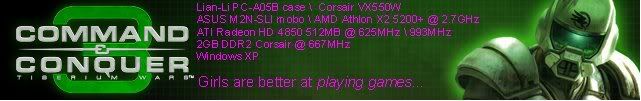
|
|
 |
|
Kliebor2 
Senior Member 
Joined: 22 May 2008 Online Status: Offline Posts: 659 |
 Quote Quote  Reply Reply
 Posted: 21 Aug 2008 at 6:52am Posted: 21 Aug 2008 at 6:52am |
|
I have the 780i which many people said is not a great over clocking board, but I went with a very small overclock.
My friend kept pushing me to go to 3.2 Ghz on the processor saying it was possible and should be stable etc but I felt uncomfortable with that big an overclock. from 2.66 to 3.0 Ghz was fine with me. It is stable, and noticeably faster in Warhammer and I am happy. I am not going for a world record, I just noticed that I seemed to be CPU limited on some more intensive games and wanted to see if I could tweak a little more oomph out of the CPU. It is only about an 11% improvement in CPU speed but it also gave an improvement in memory speed as well, actually improved the rating in vista from a 5.8 to a 5.9 the maximum that Vista rates any hardware so it actually made me rather happy. Dave  Edited by Kliebor2 - 21 Aug 2008 at 6:52am |
|
|
Digital Storm 950Si - Q9450 Quad Core @ 3 Ghz
Dual PNY OC2 GTX 560Ti 8 Gigabytes DDR2/800 2 Western Digital 500 GB SATAII 7200 RPM HD |
|
 |
|
Post Reply 
|
| Forum Jump | Forum Permissions  You cannot post new topics in this forum You cannot reply to topics in this forum You cannot delete your posts in this forum You cannot edit your posts in this forum You cannot create polls in this forum You cannot vote in polls in this forum |