Optimizing a system for a Home Theater/Game RoomPost Date: 2010-08-14 |
Post Reply 
|
Page 12> |
| Author | |
ablahblah 
DS Veteran 

Joined: 12 Jun 2009 Online Status: Offline Posts: 2312 |
 Quote Quote  Reply Reply
 Topic: Optimizing a system for a Home Theater/Game Room Topic: Optimizing a system for a Home Theater/Game RoomPosted: 14 Aug 2010 at 6:06pm |
|
well, i've been doing a lot of talk lately of doing upgrades on my system. and here's more talk. lol, don't worry, fan/gpu/etc. upgrades are still taking place with my own dough. recently, I've been doing a bit of moving. recently as well, I've been notified that the new home I'm gonna be living in is going to have a heck of a basement that would be really frikken awesome to install a home-theater there. so, I'd originally planned on moving my PS3 and 360 to a new home in there. however, I had a thought. I'd lost my entire setup in the move, not the rig though, that managed to be in for an RMA during the move, so that was safe. anyways, since I'd have to be getting a new setup anyways for it, I thought why not just go the whole shebang and stick it in the area for the home theater to power the theater portion, and make it a whole gaming hub as well. it'd be thrown in with the costs of the new furniture, so I wouldn't really be charged with paying for it all (ehh, yeah, I moved cities. blegh, that was gonna come out sometime or another. life's been rough lately, family issues, job issues, but at least I'm good now. I think. whatever.) Sooo, I need some help finding a new screen, speakers, sound card, bd-r reader, etc.
screen - also...since this iwould be wired to a whole home theater setup, price ranges up to $1500 are now justified, since normal TVs are usually around that pricing as well. - I'm seeing a lot of 120hz screens with IPS panels out there, are those for real? also, does the monitor specifically have to be rated for use with nVidia 3D Vision? just curious for possible future expandability. - preferably, +40" screen size. it's not only for gaming, it's also for a PS3, XBOX, and hi-def cable TV. sound - I'm gonna be finding some sort of 5.1 or 7.1 surround setup to use with everything... - i'm somewhat afraid of creative's drivers. what do you think of Auzen and Asus? speakers - surround is preferred. - is there any way to setup surround speakers so they're multi-input? sorta don't get that. for coax, you just hook em up in series, right? but how would you do that with systems like a ps3/xbox which DON't have coax ports. find a receiver that takes two opticals? - can't seem to find a 7.1 set, is that something that you'd often just have to get pairs of stereo speakers, a center speaker, and a sub to assemble and connect via rca? - optical vs. coax vs. analog, what's your opinions on that...? bd-r reader - need a reader, not a writer, writers are too expensive for me, and I really don't need to burn to BD-R. not a lot of computers support it anyways. - have my eye on this keyboard - I need something that's wireless and I can game on....preferably. UPS - you think I should UPS the entire system? or just the rig itself? - for the system, I was thinking of an APC BX1500...so that'd leave me with 200w or so of headroom for other supplies, not including peak wattage usage. graphics....it's time - if the screen proves well, I'm gonna be running games at a freaky freaky 2560x1600 res or possibly higher.....only one monitor though! - so, what kind of graphics you think I'll need to be upgrading to? I was originally considering to wait for ATI's 6-series to come out since it'd be a step over nvidia, but seeing as the 40nm process was put on hold, they can't get that far ahead, can they? do you think it'd be worth it to wait for to grab a double Xfire 6-series, or just nab a pair of 470s to overclock and SLI right now? thanks guys! oo, and one last thing. I already planned on getting a much needed laptop replacement as a secondary system once it comes out in the fall. since my main gaming beef would now be located in the basement, I'm planning on using it as my main desk computer in my room. to simplify my life, I'd decided before that I'd just dedicate a hard drive to all data, and swap it between systems to avoid possible forgotten data due to user error when i change systems. since I'm obviously gonna be swapping a lot more now, can you guys also hunt down any easy way of mounting and hot-swapping a 2.5" drive in a 5.25" slot? If you can't, i can convert the drive to a standard 3.5" form factor using an adapter from Icy-Dock. the only thing that worries me is that most adapters have a 40mm fan at the back as an exhaust, it can possibly conflict with my cooler setup, since it's a lot closer to the drive bay due to the rotated motherboard. Edited by ablahblah - 14 Aug 2010 at 7:40pm |
|
|
R4D4RPR00F
Core i7 920 @ 3.9Ghz Asus Sabertooth X58 EVGA GTX 570 Mushkin 6GB 1414Mhz |
|
 |
|
Memento Mori 
Newbie 

Joined: 18 Jul 2010 Online Status: Offline Posts: 96 |
 Quote Quote  Reply Reply
 Posted: 14 Aug 2010 at 7:39pm Posted: 14 Aug 2010 at 7:39pm |
|
Alright, for the Surround Speakers I would suggest this: http://www.amazon.com/Logitech-THX-Certified-Digital-Surround-Speaker/dp/B0002WPSBC/ref=sr_1_1?ie=UTF8&s=electronics&qid=1281827776&sr=8-1 because I absolutely love those speakers, I can't even tell much difference between those Logitech 5.1's and my $3500 MK THX Danish Surrounds, seriously bro! Especially when I'm listening to music and watching movies (games are ehhh, I have not really played any games on the Logitech's, but read some amazon reviews man, cause its pretty highly rated) Oh! and its $300 bucks!
Also it has 1 Optical + 1 Coaxial + 1 Analog (6ch) and if you need to... here is the converter that works best for connecting your "Optical PS3" & "Optical Xbox360" and your "6ch PC Sound Card" all into those Logitech's: http://www.amazon.com/Digital-Optical-Toslink-Coaxial-Converter/dp/B000I98ZQY/ref=pd_ys_iyr23 It's ~$16 And I'm not sure about other things you listed, maybe someone else can chime in on those! EDIT: make sure you ask a licensed electrician to check if your Actual Power Outlet & Circuit Breaker (AMPs) & Outlet Wires gonna handle the HDTV and subwoofer and Amp/Receiver along with your DS Rig or simply spread the load into two different wall outlets. My electrician also checked if my rooms circuit breaker gets too hot, so far so good thou, just warm. EDIT2: I wrote in my other thread you posted today about the Panamax Voltage Regulator/Surge Protector/LineCleaner/Filtration ($529) its a kinda highly rated Brand and the guy I bought it from said that it would be a good place to interplug in all the high wattage connections...as it has two separated high voltage/wattage plugs and 11 total outlets... I'm still not sure about UPS Battery Backup thou, I heard they die out quite often?! Edited by Memento Mori - 14 Aug 2010 at 7:54pm |
|
|
It was all a dream...
|
|
 |
|
ablahblah 
DS Veteran 

Joined: 12 Jun 2009 Online Status: Offline Posts: 2312 |
 Quote Quote  Reply Reply
 Posted: 14 Aug 2010 at 7:47pm Posted: 14 Aug 2010 at 7:47pm |
|
eh, my cousin has those speakers too actually. heh, he had some serious issues with Crysis on em, the dang 32-bit thing would only run stereo and it'd keep shifting output speakers, lol. would you know if the included cables on that is good enough to reach through a fairly large room? not really a small computer workstation, I mean BIG BIG living room area. probably bigger. lol. it's what basements are meant to do, ehehe. also, um, anything 7.1 channel? o_o
never listed parts i hunted down myself, though. here's what I have myself so far. screen - nope, nada at the moment sound - Asus HDAV 1.3 speakers -Onkyo HT-S7200 7.1 Channel - (i read the reviews, i'd replace the cables on those with 16 gauge tipped with banana plugs) keyboard - nothing yet ups - APC BX1500G graphics - haven't decided yet, waiting on someone to chime in hard drive hot-swap kit - Icy Dock MB882SP-1S-2B Adapter - 5.25" bay adapter not yet decided. |
|
|
R4D4RPR00F
Core i7 920 @ 3.9Ghz Asus Sabertooth X58 EVGA GTX 570 Mushkin 6GB 1414Mhz |
|
 |
|
Memento Mori 
Newbie 

Joined: 18 Jul 2010 Online Status: Offline Posts: 96 |
 Quote Quote  Reply Reply
 Posted: 14 Aug 2010 at 8:06pm Posted: 14 Aug 2010 at 8:06pm |
|
Oh gawd! H.T.in B.... I'm not a fan of such setups but I do own an Onkyo Receiver and its awesome, the best! IMHO. I did go for a separated sound setup like i choose all my speakers separately, separate subwoofer and got a huge center channel speaker cause 80% of sound in movies/games comes from it etc...
And definitely get good quality wires with banana plugs <3 I own a Saitek gaming keyboard BUT it's wired thou its good thou and Razer Mamba Mice w/ SteelSeries Aluminum Mouse Pad And for 120Hz Big Screen TV's? Oh you definitely need to check out all the brands and research it and ask more people on here, it is a tough choice! EDIT: Nope not gonna be long enough unless you simply place it like 6 feet around the PC BUT as long as you gonna buy 16/14 gauge speaker wires I see no problems in placement at the back of the room. And there should be a mode called direct pass through that makes all channels come out just like the sound card intended it too and also with newest sound cards it should of worked properly as you can simply connect it into a DIGITAL Optical/Coaxial. EDIT2: No, my mistake, I misunderstood you, if you buy a long Optical cable or long 3-mini plugs (6ch) cable on amazon and like fairly cheap 16 gauge wires like 75"-100" it should let you put the speakers and receiver anywhere in your room pretty much. PS: i lost my original Logitech wires, but they were awful so I bought thick gauge wires and banana plug myself. Edited by Memento Mori - 14 Aug 2010 at 8:24pm |
|
|
It was all a dream...
|
|
 |
|
ablahblah 
DS Veteran 

Joined: 12 Jun 2009 Online Status: Offline Posts: 2312 |
 Quote Quote  Reply Reply
 Posted: 14 Aug 2010 at 8:51pm Posted: 14 Aug 2010 at 8:51pm |
|
guys. what's the biggest frikken computer monitor u can find? srsly, it's so much easier to hunt computer monitors over TVs, TV's barely give you any specs. for monitors, i guess specs are really listed because people who review monitor specs really know what to look for, not like consumers looking for TVs, lol.
EDIT :: YEEEEESS!!!! I FOUND A SCREEN! TC-L42D2 by Panasonic, it's a CURRENT MODEL (gaSp) and it has a S-IPS panel AND 120hz refresh. WOO! EDIT 2 :: Yippideedooda, there's a lot more where that came from. TY Bing! Edited by ablahblah - 14 Aug 2010 at 9:04pm |
|
|
R4D4RPR00F
Core i7 920 @ 3.9Ghz Asus Sabertooth X58 EVGA GTX 570 Mushkin 6GB 1414Mhz |
|
 |
|
Memento Mori 
Newbie 

Joined: 18 Jul 2010 Online Status: Offline Posts: 96 |
 Quote Quote  Reply Reply
 Posted: 14 Aug 2010 at 9:17pm Posted: 14 Aug 2010 at 9:17pm |
|
Oh that looks good! Double check if it has any certifications for those 120Hz specs, also does it even have 3D capability thou?
It does look freaking sweet actually, regardless if it has HDMI v1.4 for 3D or not! Oh wait, does it? O.o Don't be trigger happy, like I am lol, make sure to check all the Credible Review sites for BluRay playback and panel quality and how good is the actually in game motion etc... Oh and if you want bring your own flash stick to a local Best Buy or something and plug it in (if they let ya) to play some picture slide shows and fast motion clips. See if it's worth it. :P Oh you sure 42 inch is good enough of a size for your big basement bro? I got a 50 inch Plasma in my small room and I actually wish it was a 60inches lmfao  |
|
|
It was all a dream...
|
|
 |
|
ablahblah 
DS Veteran 

Joined: 12 Jun 2009 Online Status: Offline Posts: 2312 |
 Quote Quote  Reply Reply
 Posted: 14 Aug 2010 at 11:46pm Posted: 14 Aug 2010 at 11:46pm |
|
eh, it's the biggest size I can FIND with a confirmed IPS panel. anyways, those tall frontal speakers in that Onkyo setup should complement and fill up that screen side nicely, I guess.
3D I still don't understand. It's not a necessity, but since I'm getting a new setup anyways, it'd be somewhat cool. 3D Vision IS a hardware thing though, isn't it? So pretty much, you would just need some sort of panel that refreshes quick enough for the calibrated shutter glasses to keep in line with it? Edited by ablahblah - 14 Aug 2010 at 11:49pm |
|
|
R4D4RPR00F
Core i7 920 @ 3.9Ghz Asus Sabertooth X58 EVGA GTX 570 Mushkin 6GB 1414Mhz |
|
 |
|
ablahblah 
DS Veteran 

Joined: 12 Jun 2009 Online Status: Offline Posts: 2312 |
 Quote Quote  Reply Reply
 Posted: 15 Aug 2010 at 12:24am Posted: 15 Aug 2010 at 12:24am |
|
lcd's only reach up to 50", as I've found out. for the H.T. 50"+ big boy market, apparently, you have choices of Plasma or DLP screens (wuzzat? DLP? barely heard of it).
DLP description vs. LCD so apparently, LCD's degrade over time, which sucks, since this is gonna be on a whole lot more than a standard computer monitor. blegh. DLP monitors might be a better option now, I guess. I'm venturing into a whole new field here guys, no clue what to look for, help me out! eh, I guess I'll start at the nvidia certified 120hz monitor page i guess. all mistubishi mon's though, but w/e. |
|
|
R4D4RPR00F
Core i7 920 @ 3.9Ghz Asus Sabertooth X58 EVGA GTX 570 Mushkin 6GB 1414Mhz |
|
 |
|
Memento Mori 
Newbie 

Joined: 18 Jul 2010 Online Status: Offline Posts: 96 |
 Quote Quote  Reply Reply
 Posted: 15 Aug 2010 at 11:09am Posted: 15 Aug 2010 at 11:09am |
|
Well you're only partially right thou about 3D... The hardware part is correct, as you only need those glasses OR like another 3D type of glasses/emmiter from a different manufacturer. (Mitsubishi 3d TV & 3D Kit)&(Samsung 3D Glasses Kit)
But that HDTV needs to have an actual HDMI v1.4 (3D ready) INPUT or at least a DUAL LINK DVI INPUT... so that your Graphics Card or your PS3 [that btw will have 3D-BluRay Playback through future software upgrades as well as Games in 3D soon too!] to take that 120frames per second output to your HDTV 3D Ready INPUT port... you know what I'm saying bro??! Remember back in the other thread I told you that the 3D Certified Computer Monitors that have an actual 3D ready Certifications would physically input and process all 120 frames per second using either HDMI 1.4 or DUAL Link DVI hence the Nvidia 3D vision Emblem thingy. But that HDTV's "Tech Jargon" like that LG you showed me that has "TruMotion 120hz" is BS cause it simply means that it emulates the NORMAL 60Hz incoming signal from Single link DVI or most likely HDMI v1.3b to reproduce a smoother motion or insert black frames or such to make it look smoother yet it's completely "non interactive" on the user end meaning that it does not allow you to input (120Hz)=(3D Ready) signals, so just make sure and double check most importantly... if it has HDMI v1.4(or if an HDTV is software upgradable to it) and also check if it has at least a DVI (DUAL LINK) Port. No No No... Don't worry about Nvidia Embems/Ceritifations BUT make absolutely sure that it specifically says "3D READY 1080P 120Hz" HDTV!!!!!!! Then check for the HDMI 1.4 or DVI DUAL LINK... then go from there into TV PAnel Sizes that fit your basement... then (gasp) choose between Plasma/LCD/DLP etc... I recommend a Plasma but if you game A LOT then most definitely go for an LCD and don't even bother with a DLP its an old tech and it sucks IMHO. Oh and about LCD's degrading, you will most likely have a new HDTV by the time those lamps or cathode light thingies degrade inside it plus it can be replaceable, just like DS Rigs... by the time the temps would cook the CPU it would be ancient tech either way lol Sorry if my explanation is more confusing for you bro, but I tried to explain it as well as I could lol (i'm trilingual, so Don't be Hatin'...lol  ) )Ask other members on here as well for sure and good luck! Oh and make sure to visit actual stores to look at those TV's! |
|
|
It was all a dream...
|
|
 |
|
ablahblah 
DS Veteran 

Joined: 12 Jun 2009 Online Status: Offline Posts: 2312 |
 Quote Quote  Reply Reply
 Posted: 15 Aug 2010 at 11:23am Posted: 15 Aug 2010 at 11:23am |
|
ah alright I get now.
I was starting to look for HDMI 1.4 yesterday actually, but it's been something REALLY annoying to find, since most TV's under input just have "HDMI (Type A)" listed. I mean seriously, OBVIOUSLY, it's gonna be a type A jack, what kind of TV would have a b jack?! Barely anything will actually LIST it as HDMI 1.3, 1.3a, or 1.4. Yeesh. anyways, therefore, anything that is listed as "3D Ready" should TECHNICALLY be up to spec with hdmi 1.4, right? last thing, I dunno, I was reading an issue of MaximumPC the other day, and they had a topic on HDMI 1.4. according to them, the spec should technically, well, lemme quote: "supporting 4kx2k video formats (up to 4096x2160 pixels at 24 frames per second)" sooo, what does that mean...? forgot, one last last thing. Sony lists most of their Bravia series 3D enabled panels as having a dynamic contrast of "Infinity:1". srsly, is that for real? because everyone else lists around 5 mill to 1 or 6 mill to one. Edited by ablahblah - 15 Aug 2010 at 11:48am |
|
|
R4D4RPR00F
Core i7 920 @ 3.9Ghz Asus Sabertooth X58 EVGA GTX 570 Mushkin 6GB 1414Mhz |
|
 |
|
Memento Mori 
Newbie 

Joined: 18 Jul 2010 Online Status: Offline Posts: 96 |
 Quote Quote  Reply Reply
 Posted: 15 Aug 2010 at 7:16pm Posted: 15 Aug 2010 at 7:16pm |
|
I was driving around to a bunch of my local Office Furniture stores and looking for some new furniture (New Desk, Leather chair, etc..) and then decided to go to Best Buy today to check out some new 3D Ready HDTV's from 50inch and up.
And here is the ones that I was told are "The Best in the Store" 3D/2D Ready Plasma Panels... BUT, in other words... whatever those Best Buy kiddies tell ya... take that with a grain of salt and basically filter 'em out then go and check all the Credible Reviews from websites that you trust and read up on some actual customer reviews... Well so far, this is a couple of ones that I liked myself thou, after reading up a bit on them: 1) "Samsung" 50" 3D Ready PLASMA -> PN50C7000 (~$1440) http://www.abesofmaine.com/item.do?item=SSPN50C7000&id=SSPN50C7000&l=NEXTAG (comes with ~$200 3D glasses) 2) "Panasonic Viera" 50" 3D Ready -> TC-P50VT25 (~$1940 @ Abes of Maine) or Amazon: http://www.amazon.com/Panasonic-TCP50VT25-TC-P50VT25-1080p-Plasma/dp/B003NA1AGM/ref=sr_1_1?ie=UTF8&s=electronics&qid=1281910566&sr=8-1 (comes with ~$150 3D glasses as well) Don't know about that resolution specs but it says for 24fps ??? So maybe it can't go that high if its at 60fps or 120fps? seems like its equivalent to DUAL LINK DVI actually? Maybe 2560x1440 at 120Hz? But then again maybe they are just stating that its compatible with 24fps Films on BluRay in higher then 1080P resolutions? Don't even worry about Contrast Ratios which basically is a gimmicky trick to sell fancier named specs to unaware costumers. It actually completely falls apart (like dividing by zero in math terms lol) and means nothing,,, if lets say a LED HDTV can turn off its blackened pixels off at certain zones of the screen during dark scenes or even worth artaficially boost the whites and darken blacks to the point of loosing deepest shades then you won;t be able to measure Contrast ratios effectively which therefore translates to Infinite Contrast. And its called DCR by the way and I had my Pioneer Plasma calibrated with a professional A/V veteran and he said to always turn off DRC or it would crush the blacks and make any calibration settings worthless. BTW if you can afford those TV's in such price range you should be happy with whatever you choose as its perfect for Gamers and BluRays in 2D or 3D. They are all designed for low input lag and fast response time, to the point of not being able to perceive any delays at all. Just remember when you look at one of them TV's in Best Buy it would be running that signal into the TV from a ~100 way Component Analog Splitter... so please bring your own USB Flash Stick and test it out of the Manager lets you or better yet... ask them to connect a PS3 console to it! And say I won't buy it unless you show me how it works with direct HDMI connection! :P |
|
|
It was all a dream...
|
|
 |
|
ablahblah 
DS Veteran 

Joined: 12 Jun 2009 Online Status: Offline Posts: 2312 |
 Quote Quote  Reply Reply
 Posted: 16 Aug 2010 at 11:47pm Posted: 16 Aug 2010 at 11:47pm |
|
eh, you know what, what do you think would be good for a non-3d screen then? it's really not a necessity. ports aren't really a concern either, it just needs to have HDMI since I'm routing everything through a H.T. receiver. what concerns me with the screen is image quality, and the biggest size available for that quality.
(also, even at best buy when they're running things through that giant splitter, it still does show some differences between screens. like that panasonic I posted up there, I found a tuned down model for $700 to use as a standard living room TV, and it had an IPS panel. it stood out SIGNIFICANTLY in color quality compared to the TVs around it, ehehe) EDIT :: Whoop de doo, never mind, I'm upgrading to double GTX 470s with an overclock then. 6XXX series seems to compare to the 5000 series, so, blegh, screw it. thinking about nabbing a pair of Gigabyte GV-N470UD-13I's, they're 470s with a custom PCB using jap capacitors, samsung mem, and better MOSFETs apparently, according to MaximumPC. and they don't carry any sort of premium price. even comes with a mini-HDMI to HDMI cable, not just an adapter. Or, do you think with this sort of large screen configuration, a double GTX 480 setup would possibly be needed? Edited by ablahblah - 17 Aug 2010 at 8:50pm |
|
|
R4D4RPR00F
Core i7 920 @ 3.9Ghz Asus Sabertooth X58 EVGA GTX 570 Mushkin 6GB 1414Mhz |
|
 |
|
ablahblah 
DS Veteran 

Joined: 12 Jun 2009 Online Status: Offline Posts: 2312 |
 Quote Quote  Reply Reply
 Posted: 17 Aug 2010 at 8:59pm Posted: 17 Aug 2010 at 8:59pm |
|
(sorry for the double post, the post before this was starting to give me the accursed black box of blindness. lol.)
Funniest, funniest thing happened to me today. I was at my (new) local Best Buy, and I managed to locate that sweet IPS panel Panasonic. actually, two series of Panasonic's have Panasonic confirmed IPS panels, so I was able to see around 4 generously sized ~40" IPS screens, compared to a bunch of TN panels around them. BIG BIG difference. I was excited, so I decided to ask a Best Buy employee whether they knew if other TV's had IPS panels. Here's where the fun begins: 1. First guy, like any regular TV salesman, stalks us up to when we stop, then he pounces - "Do you guys need any help? What kind of size range or what were you looking for specifically?" I explain that I'm looking for a TV with an IPS panel. He tries to comprehend what I'm saying. Sorta gets it, I tried to explain in layman's language of what I was doing, as if I was talking to a regular consumer buyer who knows nothing about LCD panels. Being a nice and understanding guy, he obviously feels that I'm way out of his knowledge department, nods, and goes off to fetch their "TV Expert". 2. Second woman watches her co-worker walk away, probably dunno what just happened, and thinks he just abandoned a paying customer. She walks up to me, asks what I'm looking for. Again, I try to explain. She gives me a really really weird look, and just walks away. LOL. 3. "TV Expert" man walks in with the first and second person. Second person still giving me that funny look. They leave eventually. Anyways, TV Expert man tries again to comprehend me. Still barely gets what I'm saying. Doesn't look like he knows the difference between a TN and IPS panel. So he's there, on the computer, I show him Panasonic's confirmation of an IPS panel (on Best Buy's site too, actually). He's still clueless. Next thing you know, he's there, GOOGLING "IPS Panel", "Panasonic IPS Panel", "Samsung IPS Panel", etc. online. ROFL. He goes through everything on his mind, first he thinks IPS relates to the bulb, then the panel itself, wait no, he was talking about active shutter, 3D tech? wtf? then he FINALLY gets that he has no clue what he's talking about, and doesn't quite get my question. Tries to make some sort of saying to save his dignity as the "TV Expert", and goes off. That was an interesting experience. LOL. Edited by ablahblah - 17 Aug 2010 at 8:59pm |
|
|
R4D4RPR00F
Core i7 920 @ 3.9Ghz Asus Sabertooth X58 EVGA GTX 570 Mushkin 6GB 1414Mhz |
|
 |
|
Memento Mori 
Newbie 

Joined: 18 Jul 2010 Online Status: Offline Posts: 96 |
 Quote Quote  Reply Reply
 Posted: 18 Aug 2010 at 2:09am Posted: 18 Aug 2010 at 2:09am |
|
Dude I'm lucky as I have an awesome family owned store like right next to me, they give me ~1/3 off discount almost every time I buy with them now a days, you need to try like Fry's or some local specialized electronics store where the workers know what they actually sell!
Cause all of us on this D.S. Forums obviously know all the technical details of what we want to buy and I'm sure you'd agree that THE ONLY problem for us is just simply knowing what's available and where to find it for a good enough price, as all the other technical details are easy once we actually have a look at it in person. :P Hey you know what, I like that Onkyo HTIB that you chose by the way! Looks like a good deal, and you were right about my good 'ol Logitech's they do indeed have some weird problems with Analog Input's Stereo glitches and surround messups with Crysis&Warhead in 5.1ch (just tested it out on my old PC btw)... strange it better not be the case as I'll connect my Optical Digital cable to it from the Sound Card and if it still messed up then well... *shrugs shoulders* \(O.o)/ Oh! and make sure to find a TV that can handle burn in well enough or you'll regret buying it soon after. I did a FULL BURN IN process with my Plasma for like 300 hours and calibrated it right after with Doug and it still gets image retention/burn in really bad now. About to buy a new HDTV myself i guess...  |
|
|
It was all a dream...
|
|
 |
|
ablahblah 
DS Veteran 

Joined: 12 Jun 2009 Online Status: Offline Posts: 2312 |
 Quote Quote  Reply Reply
 Posted: 18 Aug 2010 at 6:41pm Posted: 18 Aug 2010 at 6:41pm |
|
burn in? you mean what happens when you have a few pixels on a LCD displaying the same color for too long, and the color gets stuck on the panel? nah, I'm gonna be playing whatever I can at the maximum possible aspect ratio on it, pixels shouldn't really get stuck on one color for more than 30 min, and I'll also be turning it off when it's not in use.
|
|
|
R4D4RPR00F
Core i7 920 @ 3.9Ghz Asus Sabertooth X58 EVGA GTX 570 Mushkin 6GB 1414Mhz |
|
 |
|
justin.kerr 
DS Veteran 

Joined: 06 May 2008 Online Status: Offline Posts: 5084 |
 Quote Quote  Reply Reply
 Posted: 18 Aug 2010 at 7:00pm Posted: 18 Aug 2010 at 7:00pm |
|
what 4k res TV are you getting??? |
|
 |
|
ablahblah 
DS Veteran 

Joined: 12 Jun 2009 Online Status: Offline Posts: 2312 |
 Quote Quote  Reply Reply
 Posted: 18 Aug 2010 at 7:14pm Posted: 18 Aug 2010 at 7:14pm |
|
...huh?
|
|
|
R4D4RPR00F
Core i7 920 @ 3.9Ghz Asus Sabertooth X58 EVGA GTX 570 Mushkin 6GB 1414Mhz |
|
 |
|
justin.kerr 
DS Veteran 

Joined: 06 May 2008 Online Status: Offline Posts: 5084 |
 Quote Quote  Reply Reply
 Posted: 18 Aug 2010 at 7:17pm Posted: 18 Aug 2010 at 7:17pm |
|
lol, I seen you mention TV and 4k res, did not know if you meant 4k res tv's or that you were going to have a monitor that res?
|
|
 |
|
ablahblah 
DS Veteran 

Joined: 12 Jun 2009 Online Status: Offline Posts: 2312 |
 Quote Quote  Reply Reply
 Posted: 18 Aug 2010 at 9:41pm Posted: 18 Aug 2010 at 9:41pm |
|
o hellz no, I just meant that I was reading an article by MaximumPC one day and that they said the HDMI 1.4 format should TECHNICALLY be able to support a 4kx2.5k res.
|
|
|
R4D4RPR00F
Core i7 920 @ 3.9Ghz Asus Sabertooth X58 EVGA GTX 570 Mushkin 6GB 1414Mhz |
|
 |
|
justin.kerr 
DS Veteran 

Joined: 06 May 2008 Online Status: Offline Posts: 5084 |
 Quote Quote  Reply Reply
 Posted: 18 Aug 2010 at 11:01pm Posted: 18 Aug 2010 at 11:01pm |
|
|
 |
|
ablahblah 
DS Veteran 

Joined: 12 Jun 2009 Online Status: Offline Posts: 2312 |
 Quote Quote  Reply Reply
 Posted: 18 Aug 2010 at 11:21pm Posted: 18 Aug 2010 at 11:21pm |
|
so what would you recommend, a double 470 with an overclock on both, or just go the whole dang way with double 480s?
|
|
|
R4D4RPR00F
Core i7 920 @ 3.9Ghz Asus Sabertooth X58 EVGA GTX 570 Mushkin 6GB 1414Mhz |
|
 |
|
justin.kerr 
DS Veteran 

Joined: 06 May 2008 Online Status: Offline Posts: 5084 |
 Quote Quote  Reply Reply
 Posted: 19 Aug 2010 at 9:01am Posted: 19 Aug 2010 at 9:01am |
|
What resolution?
The overclocked 470's are great, make noise though, watercooled, and you have silent, powerful GPU's. silence costs though, but if this PC will be any where near a audio environment, then silence is worth it.
when will you be buying? the GPU world changes so fast .lol
|
|
 |
|
ablahblah 
DS Veteran 

Joined: 12 Jun 2009 Online Status: Offline Posts: 2312 |
 Quote Quote  Reply Reply
 Posted: 19 Aug 2010 at 5:03pm Posted: 19 Aug 2010 at 5:03pm |
|
i'll be buying within the next month or two. already scouted out ATI's 6XXX series, doesn't look too promising, so I'm returning home to nvidia. Resolution I'll estimate at 2560x1600, since HDTV's can never honestly give a true resolution spec. The last time I tried it I had a Sony Bravia rated at 1080p, max res of 1980x1200, and my laptop achieved a 2kx1k res on it. The screen would be 50+ with 1080p HD on it, don't know if that makes any difference in max res.
Silence would be pretty sweet, but I'd only allow a max of $400 on water cooling them. However, that would make for some sweet overclocking, right? what waterblock would you recommend? also, for pump, res, and rad, what do you make of Swiftech's AIO rads? I'm trying to maximize savings, heh. Edited by ablahblah - 19 Aug 2010 at 5:10pm |
|
|
R4D4RPR00F
Core i7 920 @ 3.9Ghz Asus Sabertooth X58 EVGA GTX 570 Mushkin 6GB 1414Mhz |
|
 |
|
justin.kerr 
DS Veteran 

Joined: 06 May 2008 Online Status: Offline Posts: 5084 |
 Quote Quote  Reply Reply
 Posted: 19 Aug 2010 at 5:54pm Posted: 19 Aug 2010 at 5:54pm |
|
only 4k Tv's can do 2560x1600. the rest max out at 1920x1080 with a max input of 30FPS
|
|
 |
|
ablahblah 
DS Veteran 

Joined: 12 Jun 2009 Online Status: Offline Posts: 2312 |
 Quote Quote  Reply Reply
 Posted: 19 Aug 2010 at 6:58pm Posted: 19 Aug 2010 at 6:58pm |
|
so what'd u recommend....o_o
|
|
|
R4D4RPR00F
Core i7 920 @ 3.9Ghz Asus Sabertooth X58 EVGA GTX 570 Mushkin 6GB 1414Mhz |
|
 |
|
justin.kerr 
DS Veteran 

Joined: 06 May 2008 Online Status: Offline Posts: 5084 |
 Quote Quote  Reply Reply
 Posted: 19 Aug 2010 at 7:05pm Posted: 19 Aug 2010 at 7:05pm |
|
for GPU(s)? TV? projector? lol don't listen to me, or else you will end of with 8 18" subs and 20,000+ watts of power in your room. |
|
 |
|
ablahblah 
DS Veteran 

Joined: 12 Jun 2009 Online Status: Offline Posts: 2312 |
 Quote Quote  Reply Reply
 Posted: 19 Aug 2010 at 7:19pm Posted: 19 Aug 2010 at 7:19pm |
|
just for GPUs. TV's I'm scouting out myself, lol.
double 470s? double 480s? liquid cooling part recommendations for a $400 max budget? vhat? Edited by ablahblah - 19 Aug 2010 at 7:20pm |
|
|
R4D4RPR00F
Core i7 920 @ 3.9Ghz Asus Sabertooth X58 EVGA GTX 570 Mushkin 6GB 1414Mhz |
|
 |
|
justin.kerr 
DS Veteran 

Joined: 06 May 2008 Online Status: Offline Posts: 5084 |
 Quote Quote  Reply Reply
 Posted: 19 Aug 2010 at 7:28pm Posted: 19 Aug 2010 at 7:28pm |
|
dual 470's for 1920x1200 dual 480's for 2560x1600 dual 470's.. water blocks, pump, triple rad, res, tubing, barbs, fans.. $450.00 lol
|
|
 |
|
ablahblah 
DS Veteran 

Joined: 12 Jun 2009 Online Status: Offline Posts: 2312 |
 Quote Quote  Reply Reply
 Posted: 19 Aug 2010 at 8:32pm Posted: 19 Aug 2010 at 8:32pm |
|
bah, ur right. lol. well, at least can you prep a list of parts? I might be able to squeeze another $50 into the budget, i guess.
|
|
|
R4D4RPR00F
Core i7 920 @ 3.9Ghz Asus Sabertooth X58 EVGA GTX 570 Mushkin 6GB 1414Mhz |
|
 |
|
ablahblah 
DS Veteran 

Joined: 12 Jun 2009 Online Status: Offline Posts: 2312 |
 Quote Quote  Reply Reply
 Posted: 21 Aug 2010 at 1:10am Posted: 21 Aug 2010 at 1:10am |
|
oh, one thing. what do you think of using a y-splitter to split off the tubing to each GPU, instead of using a sli connector and reconnecting it later? would that allow each GPU to get a fresh source of coolant, instead of having one gpu as a primary intake and the second taking already heated up water?
|
|
|
R4D4RPR00F
Core i7 920 @ 3.9Ghz Asus Sabertooth X58 EVGA GTX 570 Mushkin 6GB 1414Mhz |
|
 |
|
justin.kerr 
DS Veteran 

Joined: 06 May 2008 Online Status: Offline Posts: 5084 |
 Quote Quote  Reply Reply
 Posted: 21 Aug 2010 at 10:37am Posted: 21 Aug 2010 at 10:37am |
|
you are talking about basically, parallel vs series. lol I have been trying to get DS to use parallel of GPU's for a long time now, but it has fallen on deaf ears lol.
way easier way to do it ablahblah.
the reason for parallel is for increased flow.
ball parking here, but at 1.5GPM of flow you need around 300 watts of energy to raise water 1C. so passing through 2 GPUs will only raise the water temps 2C.
look at this build of mine.
the water enters the first GPU, 1/2 of the water goes through the first block, and back out, while the other half enters the the second GPU, and enters back, effectively reducing the restriction, for better flow.
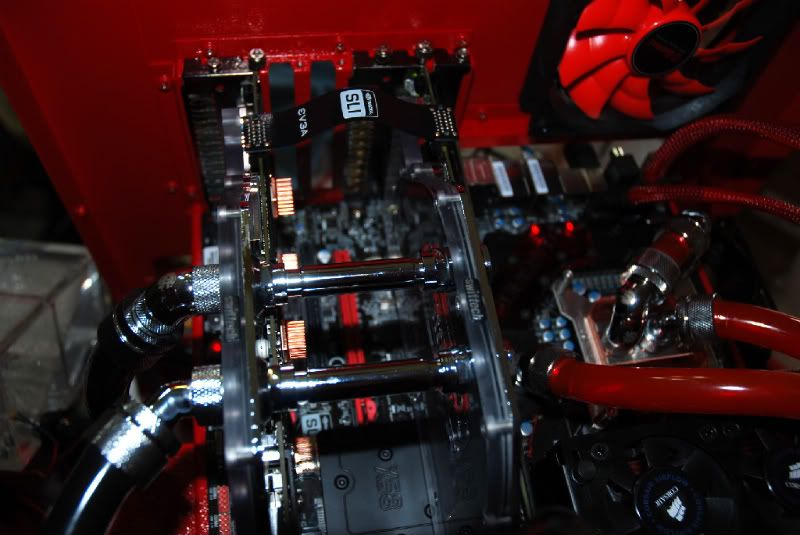 |
|
 |
|
elroy 
Newbie 
Joined: 15 Aug 2010 Online Status: Offline Posts: 5 |
 Quote Quote  Reply Reply
 Posted: 21 Aug 2010 at 1:20pm Posted: 21 Aug 2010 at 1:20pm |
|
Hello ablahblah, I'm very sorry to interrupt but I need to ask you a question about the Acer T230H touch screen monitor you have (or had). Did you ever find a fix for the problem after start up, sometimes the touch capability would not work unless you rebooted or pulled and reinserted the USB cable?
Very very sorry to ask in this thread but I don't know how else to contact you and you're the only other person that I've seen with the same problem I have. Sincerely, Elroy |
|
 |
|
ablahblah 
DS Veteran 

Joined: 12 Jun 2009 Online Status: Offline Posts: 2312 |
 Quote Quote  Reply Reply
 Posted: 21 Aug 2010 at 1:28pm Posted: 21 Aug 2010 at 1:28pm |
|
ahh I see, that does look easier... so basically, as liquid enters in one side of the first card, it splits off because there are now two different directions to go by. and as the liquid from the second card returns, it only has one way to go because there's already some suction from the return tube, and the first card also has liquid exiting, right?
another thing, since this is a gpu loop only, again, I'm considering quick releases. out of curiosity though, if you had a loop without 'em, how would one go about sending a card in for repairs? draining, direct dismounting of cooler, ...? and how would you pull out a card while it's connected to another card via a SLI tube? Edited by ablahblah - 21 Aug 2010 at 1:31pm |
|
|
R4D4RPR00F
Core i7 920 @ 3.9Ghz Asus Sabertooth X58 EVGA GTX 570 Mushkin 6GB 1414Mhz |
|
 |
|
ablahblah 
DS Veteran 

Joined: 12 Jun 2009 Online Status: Offline Posts: 2312 |
 Quote Quote  Reply Reply
 Posted: 21 Aug 2010 at 1:32pm Posted: 21 Aug 2010 at 1:32pm |
nope, never found it. the best way to fix it was to just reseat the USB cable. might just be a Windows 7 bug though, I dunno, |
|
|
R4D4RPR00F
Core i7 920 @ 3.9Ghz Asus Sabertooth X58 EVGA GTX 570 Mushkin 6GB 1414Mhz |
|
 |
|
elroy 
Newbie 
Joined: 15 Aug 2010 Online Status: Offline Posts: 5 |
 Quote Quote  Reply Reply
 Posted: 21 Aug 2010 at 1:58pm Posted: 21 Aug 2010 at 1:58pm |
|
Thank you. Cheers! Elroy
|
|
 |
|
Post Reply 
|
Page 12> |
| Forum Jump | Forum Permissions  You cannot post new topics in this forum You cannot reply to topics in this forum You cannot delete your posts in this forum You cannot edit your posts in this forum You cannot create polls in this forum You cannot vote in polls in this forum |