overclock results so far!Post Date: 2008-04-19 |
Post Reply 
|
| Author | |
!ender_ 
DS Veteran 
Joined: 24 Oct 2007 Online Status: Offline Posts: 4219 |
 Quote Quote  Reply Reply
 Topic: overclock results so far! Topic: overclock results so far!Posted: 19 Apr 2008 at 6:17pm |
|
heres what ive gotten done so far today, i think the results look pretty darn good thus far, im going to upload the exel sheet showing the progress to hopefully help out people who are trying to learn more about this like i was
i acually did have it up to 385 @ 1.5v but i backed it off a bit. Couldnt get the ram timings at anything less than the current ram voltage but i definatly did try. I may back the processor down just a bit more to get under 60c load but we will see.
Right now my ram speed is still on "auto" i didnt know where i should set it so i just set the timings. Anyone who has suggestions of something to change please post, ill keep updates coming as i get more advice/info on the ram settings
BIOS settings:
FSB - 383
Vcore - 1.49
RSpeed - Auto
RTimes - 4-4-4-12
RVolts - 2.1
q6600,2.4
2gb @ 1066
asus maximus
620W
8800gts512
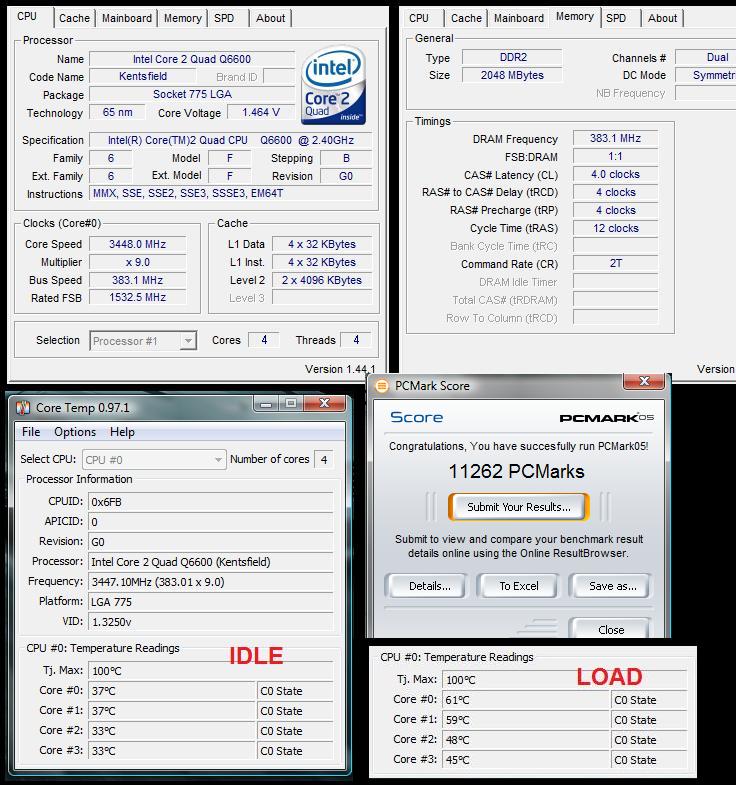 Edited by !ender_ - 19 Apr 2008 at 7:05pm |
|
 |
|
EdH63 
DS Veteran 
Joined: 01 Sep 2007 Online Status: Offline Posts: 1826 |
 Quote Quote  Reply Reply
 Posted: 19 Apr 2008 at 8:05pm Posted: 19 Apr 2008 at 8:05pm |
|
Mine benched at 13500. Mine operates in the low 60s under load.
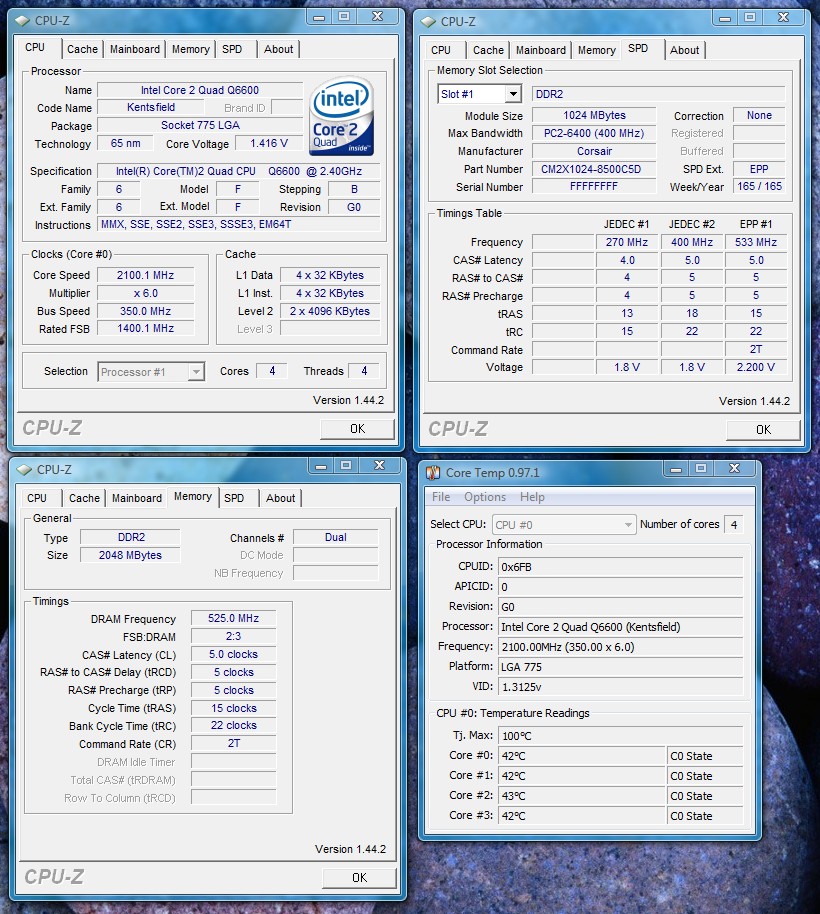 Edited by EdH63 - 19 Apr 2008 at 8:06pm |
|
 |
|
SunfighterLC 
DS Veteran 
Joined: 18 Feb 2008 Online Status: Offline Posts: 1527 |
 Quote Quote  Reply Reply
 Posted: 19 Apr 2008 at 8:12pm Posted: 19 Apr 2008 at 8:12pm |
|
id post some of my stuffs too...but coretemp doesnt work with my processor. Though my GPU ides at 70c+ so i assume the processor is cooking kinda nice too.
haha.
btw...i hate speedstep...
|
|
|
E8500@ 4.03Ghz
XFX 790i Ultra 1000W Corsair HX 2 280 GTX EVGA FTW 4GB OCZ Reaper 1800Mhz 250-80-300GB VR HD Logitech Z-2300 2.1 Speakers Asus Xonar 7.1 Hanns-G HG 281D 28" HDMI Monitor |
|
 |
|
Traxx 
Newbie 
Joined: 13 Feb 2008 Online Status: Offline Posts: 23 |
 Quote Quote  Reply Reply
 Posted: 19 Apr 2008 at 8:40pm Posted: 19 Apr 2008 at 8:40pm |
|
Nice OC !ender
|
|
|
Specs:
Extreme Case Q6600 2.4 OC to 3.38 @ 1.512 v 2 GIG Dominator 800 Mhz 780i MoBO 320 GIG Hardrive Single nVidia 8800GTX 768 Stage 2 Cooling Xfi Soundcard PSU 620 XP Operating System |
|
 |
|
!ender_ 
DS Veteran 
Joined: 24 Oct 2007 Online Status: Offline Posts: 4219 |
 Quote Quote  Reply Reply
 Posted: 19 Apr 2008 at 9:35pm Posted: 19 Apr 2008 at 9:35pm |
|
sorry edh3, i guess youre being sarcastic? 2100 MHz? with pcmark05 you wouldnt have gotten over 9k...
either way i wasnt bragging or comparing, i was asking for advice about tweaking the ram Edited by !ender_ - 19 Apr 2008 at 9:36pm |
|
 |
|
SunfighterLC 
DS Veteran 
Joined: 18 Feb 2008 Online Status: Offline Posts: 1527 |
 Quote Quote  Reply Reply
 Posted: 19 Apr 2008 at 9:38pm Posted: 19 Apr 2008 at 9:38pm |
|
im actually pretty impressed with your overclock, its almost making me consider just going with a Q6600 its only 6 bucks more then the E8400 i was looking at...... if i could actually get mine that high, id definally accept that over an E8400, just for the future proofing...hmm..but then again..it would take my price off the 2666 its setting on...and i kinda like that price..haha. Evil computer! rar!
|
|
|
E8500@ 4.03Ghz
XFX 790i Ultra 1000W Corsair HX 2 280 GTX EVGA FTW 4GB OCZ Reaper 1800Mhz 250-80-300GB VR HD Logitech Z-2300 2.1 Speakers Asus Xonar 7.1 Hanns-G HG 281D 28" HDMI Monitor |
|
 |
|
Tyler Lowe 
Newbie 

Joined: 14 May 2008 Online Status: Offline Posts: 0 |
 Quote Quote  Reply Reply
 Posted: 19 Apr 2008 at 10:07pm Posted: 19 Apr 2008 at 10:07pm |
!ender, take a closer look at Ed's screen shot, and you will note the multiplier is 6x, which indicates speedstep is active, reducing power consumption at idle. Ed's FSB setting is 1400, which tells me he is likely at 3.15GHz when at the full 9x multiplier under load ((1400/4)*9). My system scored just under 10k at 2.95GHz, I never did test past that, but it seems very reasonable to assume that the memory bandwidth on his GPU's, combined with that clock speed would yield that test result. For as much as Ed clowns around on these forums, I have never seen any reason not to take him at his word. With regard to your memory, what I would do is probably back off that clock to a 1500 FSB, and run my memory at 1000MHz, and see how tight I could get the settings, but that's me. Have you done any stability testing at that speed yet? It's hard to say what you might be able to get away with without knowing where you stand in terms of running a stress test of some sort. |
|
 |
|
!ender_ 
DS Veteran 
Joined: 24 Oct 2007 Online Status: Offline Posts: 4219 |
 Quote Quote  Reply Reply
 Posted: 19 Apr 2008 at 10:38pm Posted: 19 Apr 2008 at 10:38pm |
|
ok still though, 3.15MHz and those ram timings make up more of a difference than the margin between my system at stock settings (PCmark ~ 8495) to now with my fsb at around 3.44 and those ram timings (11,200)
there must be something that im REALLY missing here, its as if (according to pc mark) his settings are more than twice as hard hitting and i REALLY do not see that in the screen shot...
|
|
 |
|
SunfighterLC 
DS Veteran 
Joined: 18 Feb 2008 Online Status: Offline Posts: 1527 |
 Quote Quote  Reply Reply
 Posted: 19 Apr 2008 at 10:55pm Posted: 19 Apr 2008 at 10:55pm |
|
wouldnt the differences between the GTS and GTX account for that? or is this like a CPU only sorta test? I dunno how 3d mark works..never used it =/
|
|
|
E8500@ 4.03Ghz
XFX 790i Ultra 1000W Corsair HX 2 280 GTX EVGA FTW 4GB OCZ Reaper 1800Mhz 250-80-300GB VR HD Logitech Z-2300 2.1 Speakers Asus Xonar 7.1 Hanns-G HG 281D 28" HDMI Monitor |
|
 |
|
Tyler Lowe 
Newbie 

Joined: 14 May 2008 Online Status: Offline Posts: 0 |
 Quote Quote  Reply Reply
 Posted: 19 Apr 2008 at 11:04pm Posted: 19 Apr 2008 at 11:04pm |
|
Did you test your RAM with any other benchmark aside from PCMark? What sort of read/write rating does Sandra or Everest show? How about latency, and bandwidth? Your final PCmark score can be influenced by any number of variables. HDD performance, System RAM, your GPU... really, there are many factors. His GPU memory bandwidth is going to crush yours. I see his system memory is at a much higher clock as well, and it would not surprise me if his system's memory bandwidth is well in excess of your current settings.
At the end of the day, these tests are fun, but mostly (IMO) meaningless. I would not worry about them, as they really have very little to do with real world performance. They are useful as a tool to measure whether or not a change you have made to your settings was a positive of a negative one, and not much more IMHO. I would definitely not get caught up in anyone else's scores, but rather just keep track of your own, and see if you are trending positive or negative on specific tests. I have been able to produce test results ranging from 7500 up to 9600 without changing a single internal component. Sometimes, for no apparent reason I have seen a score shift by as much as 1500 PCMarks without touching a single setting! |
|
 |
|
!ender_ 
DS Veteran 
Joined: 24 Oct 2007 Online Status: Offline Posts: 4219 |
 Quote Quote  Reply Reply
 Posted: 19 Apr 2008 at 11:33pm Posted: 19 Apr 2008 at 11:33pm |
|
i was acually going to say that ive seen the test vary near 1000 without changing anything and ask if temp would effect it, but either way, the only thing im interested in here is getting my comp running at 85-90% of its full capability, and to learn as much as i possibly can about all this stuff ( i love to learn, yes im a nerd ) but like i mentioned, my ram speed is still on auto, maybe when i tweak that a bit ill see a larger difference
as far as stress testing, ive basically just been running the hell out of PC mark today, my plan is to see what the literal upper limit on this hardware is, then find a good notch at around 85-90% of that to tweak everything into a smooth crisp set up; so i dont plan on doing any lenghty tests until i reach later stages of settling on that notch
*to sunfighter* there are 2 different programs under futuremark for these tests, PCMark and 3Dmark. As i understand it, PCMark is based off of CPU, RAM, HD, and a touch in display/graphics where 3DMark centers on all things visually related, i believe my score in that was around 13k last i tried Edited by !ender_ - 19 Apr 2008 at 11:36pm |
|
 |
|
EdH63 
DS Veteran 
Joined: 01 Sep 2007 Online Status: Offline Posts: 1826 |
 Quote Quote  Reply Reply
 Posted: 20 Apr 2008 at 12:20am Posted: 20 Apr 2008 at 12:20am |
|
I do apologize, !ender. I didn't realize I had started 3D Mark 05' when I walked out of the room, instead of PC Mark 05'. When I ran PC Mark 05', I did have a score of 8086.
The intent in posting my readings though, was to offer you some reasonable measures that were set from DS before I got my rig. It was simply an effort to give you something to gauge by to some degree, if any. No sarcasm intended. By the way, 3D Mark 06' is not as forgiving as 05'. Edited by EdH63 - 20 Apr 2008 at 12:21am |
|
 |
|
!ender_ 
DS Veteran 
Joined: 24 Oct 2007 Online Status: Offline Posts: 4219 |
 Quote Quote  Reply Reply
 Posted: 20 Apr 2008 at 12:28am Posted: 20 Apr 2008 at 12:28am |
|
no its cool i was mainly just very confused how the hardware on our systems was so similar (good taste btw |
|
 |
|
!ender_ 
DS Veteran 
Joined: 24 Oct 2007 Online Status: Offline Posts: 4219 |
 Quote Quote  Reply Reply
 Posted: 20 Apr 2008 at 11:46pm Posted: 20 Apr 2008 at 11:46pm |
|
did some reading and found that intel/asus seem to be much happier with high ram clocks moreso than tight timings, so i took that route today and heres where i landed so far: Vcore 1.46
FSB 375
RMHz 1125
Rtimes Auto
Rvolts 2.16
*side note* ive read that asus boards seem to be happier with an 8x multiplier, what would changing that entail as far as other settings math are concerned. also ive heard that flashing your asus formula to a rampage is a really good idea for nice OCs, i dont plan to at this point, but im interested to see if anyone else knows about it
*side note 2* ive been using everest/pcmark for testing, sandra hangs my computer at ANY memory involved test, overclocked or not. everest has been giving remarkably consistant results, the FPU tests are a real b*!/ch if youll excuse my french, i mean they really hurt. i couldnt get past them without pushing to 2.16
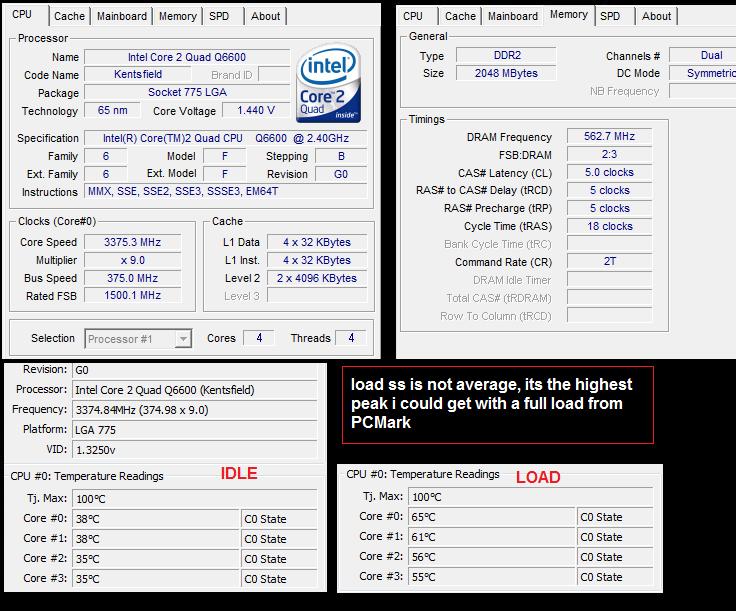 Edited by !ender_ - 21 Apr 2008 at 12:00am |
|
 |
|
Tyler Lowe 
Newbie 

Joined: 14 May 2008 Online Status: Offline Posts: 0 |
 Quote Quote  Reply Reply
 Posted: 21 Apr 2008 at 12:15am Posted: 21 Apr 2008 at 12:15am |
|
That is a shame with regard to Sandra. The HDD tests hang my system, but everything else works.
I would not push the voltage on your RAM much higher unless you actively cool the DIMMs and are prepared for the worst. The shift to an 8x multiplier will probably not yield any real gains. It may give you slightly higher synthetics based on bandwidth measurements, but the actual performance gain will be about zip. I've been down that road myself. Flashing your motherboard with a BIOS intended for another model is something I do know how to do, and have read about, but would *never* do with an expensive motherboard. It voids any sort of warranty. This is exactly what I had mistakenly thought Sharariebrum was posting about when he was talking about using some drivers intended for a better motherboard in this thread. This sort of thing is great when it works, and some very, very bad mojo when it does not. When it fails, you become the proud owner of a $250 paper weight with no warranty coverage. |
|
 |
|
!ender_ 
DS Veteran 
Joined: 24 Oct 2007 Online Status: Offline Posts: 4219 |
 Quote Quote  Reply Reply
 Posted: 21 Apr 2008 at 1:05am Posted: 21 Apr 2008 at 1:05am |
|
yea, frankly im happy with how the OC is turning out, the very idea of flashing the mobo when i read about it scared me, so i doubt it.
those limits that you talked about in overclocking in another thread, ive already set mine for vcore and ram, im at it with ram, vcore i could take one more step up, but it would have to be for a very good reason.
my question now is do you see something more that i can squeeze out here? i dont particularly want to go higher FSB or Vcore, 65 as a peak is high as i understand it, so i would rather not. I'm assuming any changes i make now will be to ram.
any suggestions?
*edit* it never occured to me before until just now when i stumbled across my system spec saved sheet, but would
Overclock Memory: Yes, Overclock the memory timings (Includes Corsair Dominator Airflow Fan) qualify as "actively cooling" my ram?
Im assuming this fan is the 3ish" one latched to the processor heatsink, see right side of sig Edited by !ender_ - 21 Apr 2008 at 1:30am |
|
 |
|
Tyler Lowe 
Newbie 

Joined: 14 May 2008 Online Status: Offline Posts: 0 |
 Quote Quote  Reply Reply
 Posted: 21 Apr 2008 at 11:07am Posted: 21 Apr 2008 at 11:07am |
|
Yes, the Dominator RAM cooler would qualify as "active cooling. Active cooling means a fan to circulate air over the memory. I can't make out if you have one installed in that photo.
edit: Remember to be careful with FSB termination voltage also. Anandtech had a good article detailing the demise of their Quadcore chip after applying too high a FSB voltage. It's a good point to remember, and sometimes it is forgotten, that all of the CPU voltages have a tolerance, and exceeding those tolerances is done at the chip's peril. As a rule, I will not exceed 1.3V on the FSB, and Intel specifies 1.26 as a maximum voltage. Edited by Tyler Lowe - 21 Apr 2008 at 11:10am |
|
 |
|
!ender_ 
DS Veteran 
Joined: 24 Oct 2007 Online Status: Offline Posts: 4219 |
 Quote Quote  Reply Reply
 Posted: 21 Apr 2008 at 10:00pm Posted: 21 Apr 2008 at 10:00pm |
|
this is a setting i have not yet heard about, you arent talking about VCORE, right?
what setting would that be listed as in BIOS?
or what software can i track it with? is that one of the "bridges" i was wondering about from everest? Edited by !ender_ - 21 Apr 2008 at 11:06pm |
|
 |
|
Tyler Lowe 
Newbie 

Joined: 14 May 2008 Online Status: Offline Posts: 0 |
 Quote Quote  Reply Reply
 Posted: 21 Apr 2008 at 11:15pm Posted: 21 Apr 2008 at 11:15pm |
|
Check out section 4, page 21 of your owner's manual and you will see this BIOS setting listed.
|
|
 |
|
!ender_ 
DS Veteran 
Joined: 24 Oct 2007 Online Status: Offline Posts: 4219 |
 Quote Quote  Reply Reply
 Posted: 22 Apr 2008 at 1:30am Posted: 22 Apr 2008 at 1:30am |
|
interesting side note, with some more ram tweaking tongiht, i found that no matter what i set the command rate to in the bios, it is always 2T, sort of annoying but not a huge deal since my ram speeds would never support it
looks like the ram isnt going to be pushed any harder, wont step up one and wont stand for -any- changes to the timings; anyone have any suggestions on something to try?
(i did get stable tests out of the ram at 5-5-5-15 but i had to up the voltage to 2.18 and the gains were consistant but minimal, so i dropped it back to 2.16 and 5-5-5-18 / AUTO) Edited by !ender_ - 22 Apr 2008 at 2:15am |
|
 |
|
Post Reply 
|
| Forum Jump | Forum Permissions  You cannot post new topics in this forum You cannot reply to topics in this forum You cannot delete your posts in this forum You cannot edit your posts in this forum You cannot create polls in this forum You cannot vote in polls in this forum |